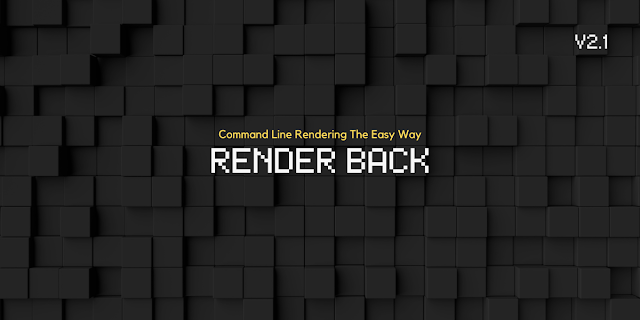Render Back
Render Back Add-on Documentation
The Render Back add-on is a Blender extension that enables faster rendering by using command line rendering instead of direct rendering from within Blender. It provides a panel in the output properties section where you can specify various rendering options and execute the rendering process.
Add-on Information
- Name: Render Back
- Author: Elton Matiwane
- Version: 2.1
- Blender Version: 2.80 and above
- Location: Output properties panel
- Description: Faster renders using command line instead of direct renders from Blender
- Category: Output
Installation
To install the Render Back add-on, follow these steps:
- Download the add-on file (
.zipformat) from the provided source. - Open Blender.
- Go to Edit > Preferences to open the Blender preferences window.
- Switch to the Add-ons tab.
- Click on the Install button located at the top right of the preferences window.
- Browse and select the downloaded add-on file.
- Click the Install Add-on button.
- Once installed, enable the add-on by ticking the checkbox next to its name.
Usage
After installing and enabling the Render Back add-on, open the Output properties panel in Blender.
Locate the Render Back panel, which should be visible in the panel list.
-
Within the panel, you will find the following options:
- Blender Location: Specify the location of the Blender program. By default, it is set to the path of the currently running Blender instance.
- Project File: Set the project file to render. If left empty, the active project file will be used.
- Render Type: Choose the type of rendering: Animation or Image.
- Open Directory on Completion: Optionally open the file directory where the rendered files are saved upon completion.
- Completion Action: Choose an action to perform upon rendering completion: None, Hibernate, Sleep, or Shutdown.
Adjust the desired options according to your rendering needs.
-
Click the Render button to initiate the rendering process using the specified options.
Note: Save the project before rendering—it will use the last saved version of the project to render.
Optionally, close Blender to free up computing resources. The render will continue using the command system.
After installing and enabling the Render Back add-on, open the Output properties panel in Blender.
Locate the Render Back panel, which should be visible in the panel list.
Within the panel, you will find the following options:
- Blender Location: Specify the location of the Blender program. By default, it is set to the path of the currently running Blender instance.
- Project File: Set the project file to render. If left empty, the active project file will be used.
- Render Type: Choose the type of rendering: Animation or Image.
- Open Directory on Completion: Optionally open the file directory where the rendered files are saved upon completion.
- Completion Action: Choose an action to perform upon rendering completion: None, Hibernate, Sleep, or Shutdown.
Adjust the desired options according to your rendering needs.
Click the Render button to initiate the rendering process using the specified options.
Note: Save the project before rendering—it will use the last saved version of the project to render.
Optionally, close Blender to free up computing resources. The render will continue using the command system.
Pros
- Allows for faster rendering by utilizing command line rendering.
- Provides a user-friendly panel in the Blender interface to specify rendering options.
- Supports both animation and single image rendering.
- Includes system notifications and completion actions such as hibernate, sleep, and shutdown.
Cons
- Windows only
Contribution
If you find this add-on useful, please consider contributing. Your support will help in the continued development and improvement of the add-on.
If you encounter any problems with the Render Back add-on, feel free to leave a comment.
Road Map for Future Plugin Features
- System Notification When Rendering Is Done
- Support for other operating systems
Please note that this documentation is updated for version 2.1 of the Render Back add-on.
New Features and Changes in Version 2.1
-
Completion Actions:
- Completion Action Property: A new property (
completion_action) has been added that allows the user to specify an action to be taken after rendering completes. The available options areNone,Hibernate,Sleep, andShutdown. - Batch File Commands: The add-on now generates a batch file that includes commands to perform the selected completion action.
- Completion Action Property: A new property (
-
Open Directory on Completion:
- New Property: A
open_directoryproperty has been introduced, which allows the user to automatically open the file directory where the rendered files are saved once the rendering is complete.
- New Property: A
-
Batch File Creation:
- Batch File Execution: The add-on now creates a batch file (
renderback.bat) to handle the rendering process and any post-render actions, instead of directly executing the render command. This improves flexibility and allows for additional system commands. - System Notification: A simple system notification (using
msg *) has been added to the batch file to alert the user when rendering is complete. The notification includes the project name.
- Batch File Execution: The add-on now creates a batch file (
-
Improved OS Handling:
- Windows-Specific Commands: The add-on has streamlined the rendering process for Windows, using a batch file to handle command execution in a new console window.
| Sales | 10+ |
| Published | over 1 year ago |
| Blender Version | 4.2, 4.1, 4.0, 3.6, 3.5, 3.4, 3.3, 3.2, 3.1, 3.0, 2.93, 2.92, 2.91, 2.9, 2.83, 2.82, 2.81, 2.8 |
| Extension Type | Add-on |
| License | GPL |
Have questions before purchasing?
Contact the Creator with your questions right now.
Login to Message