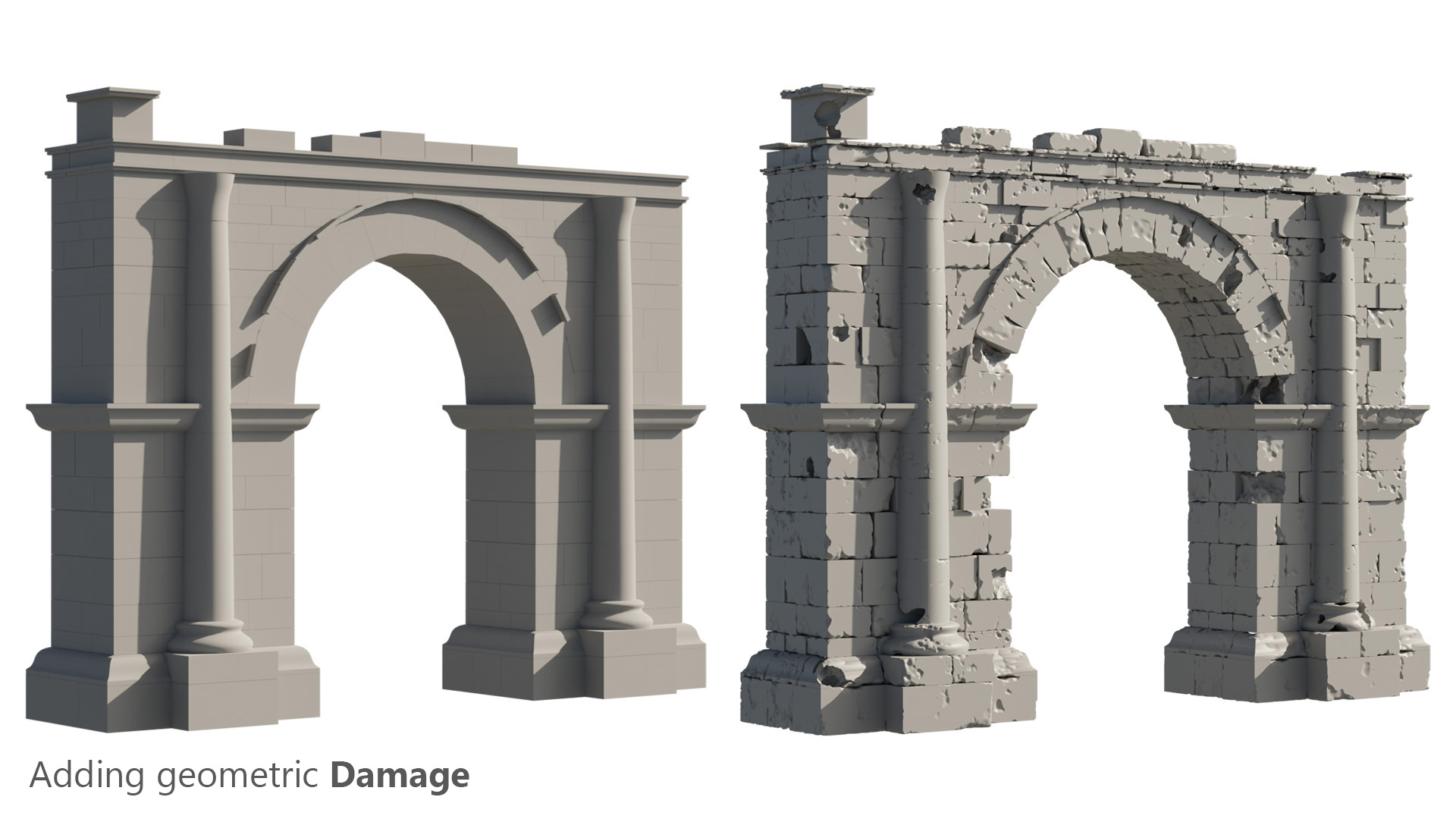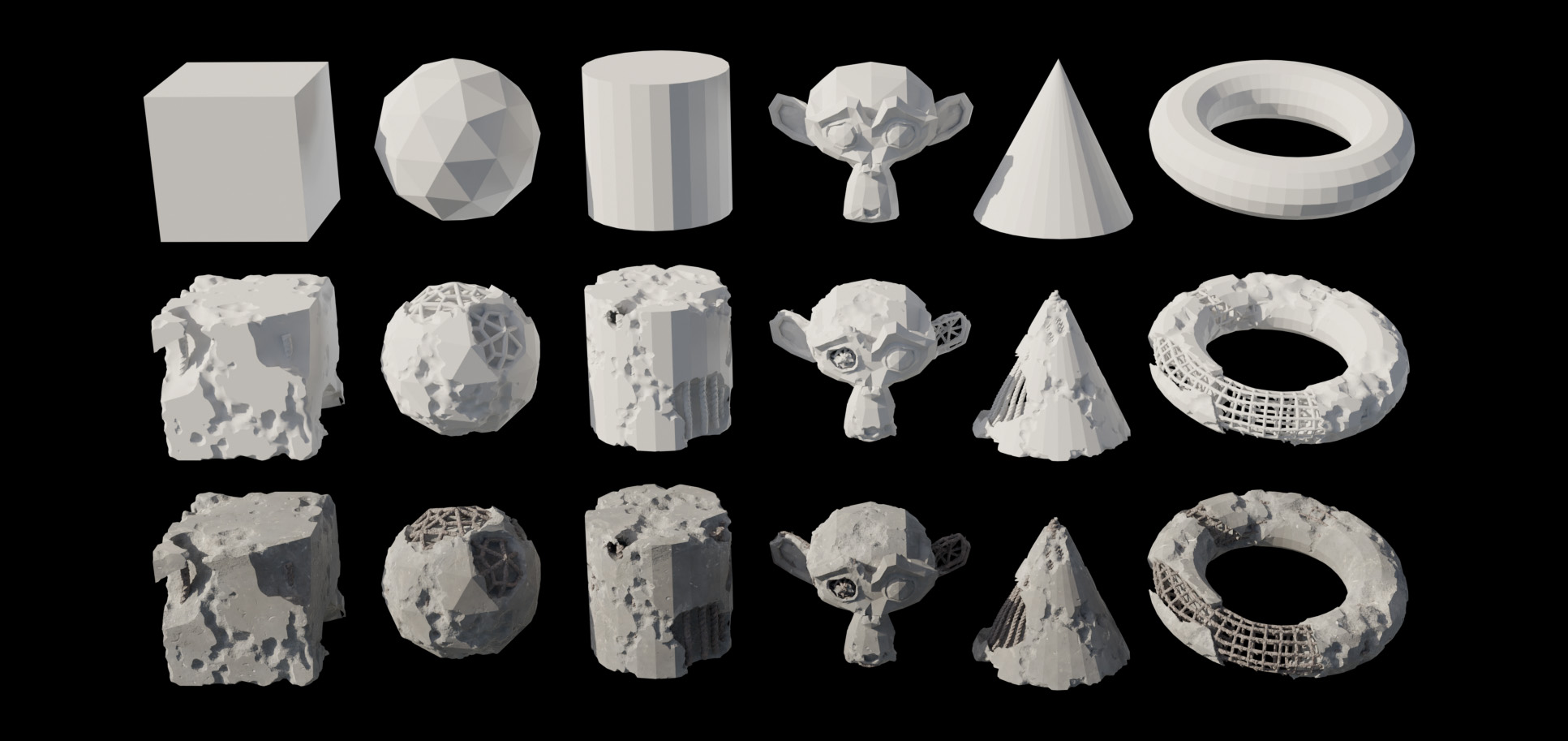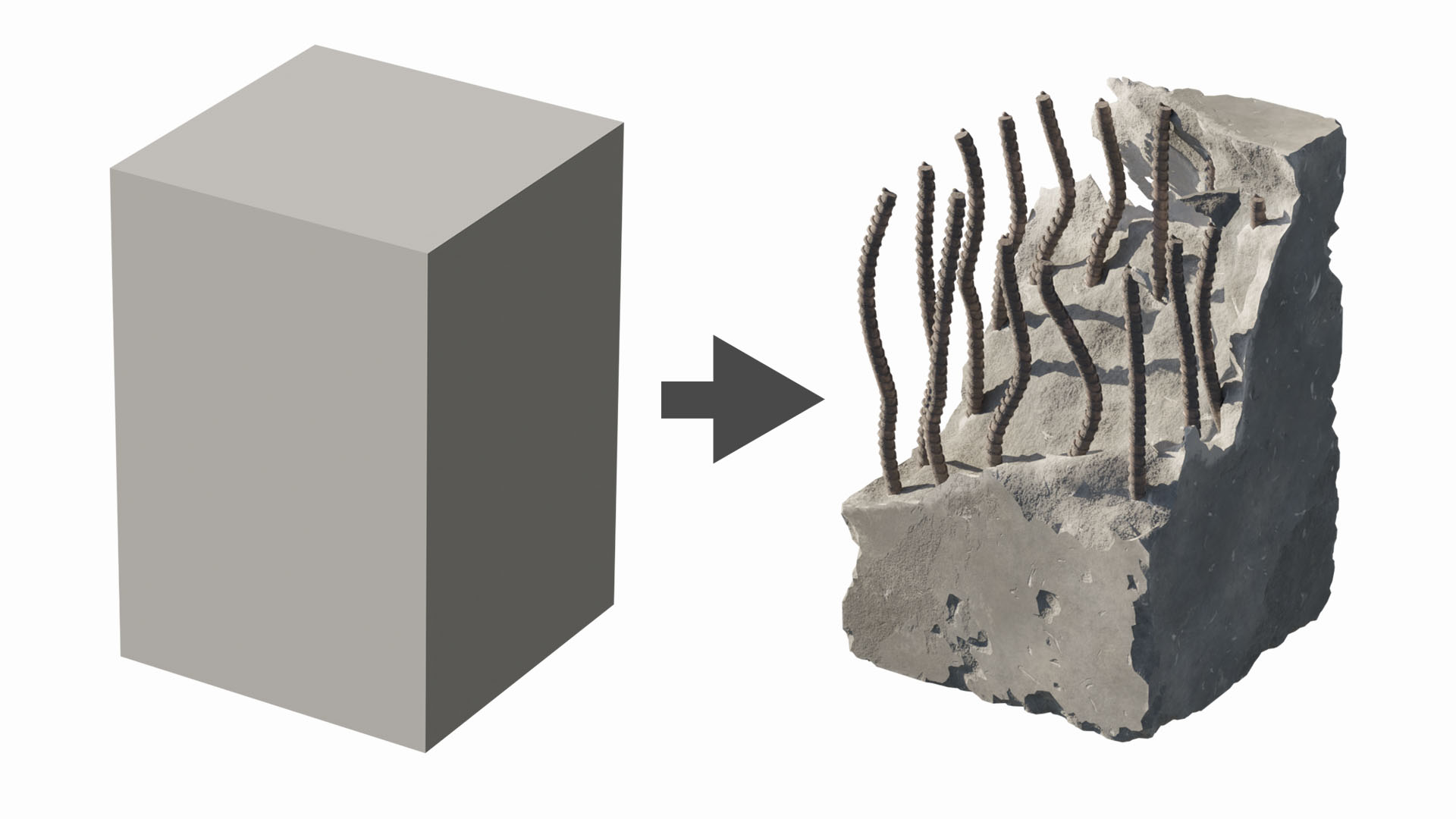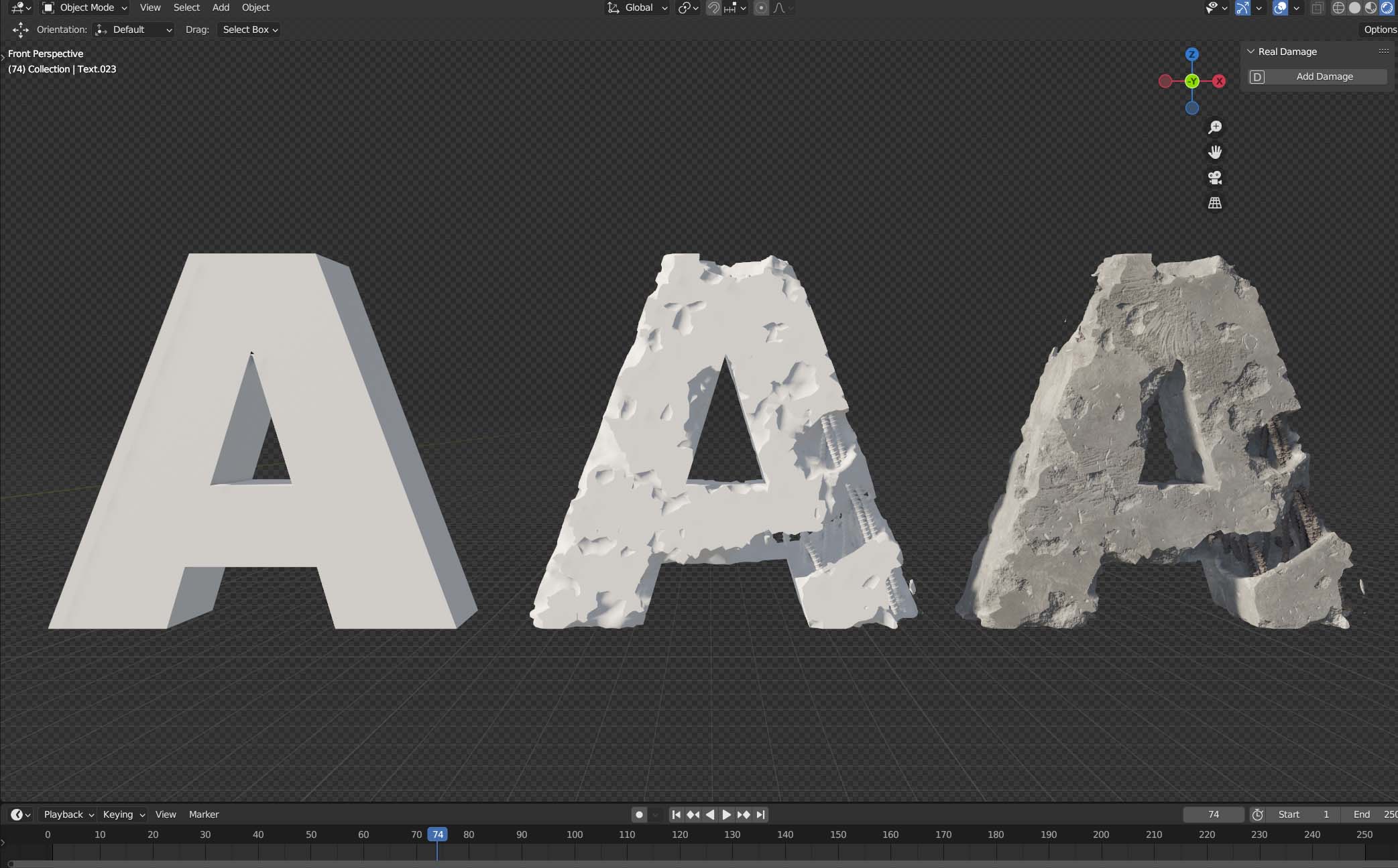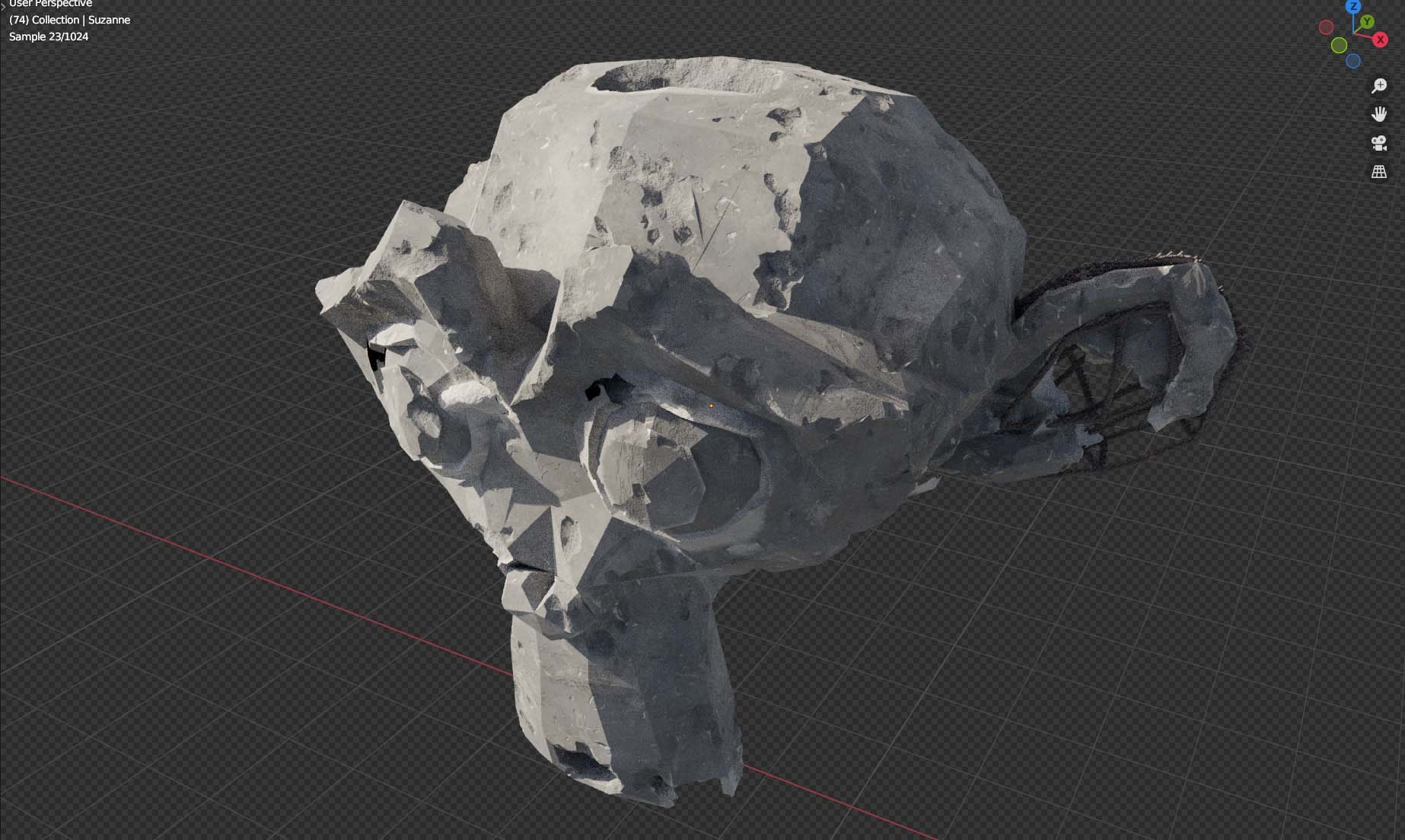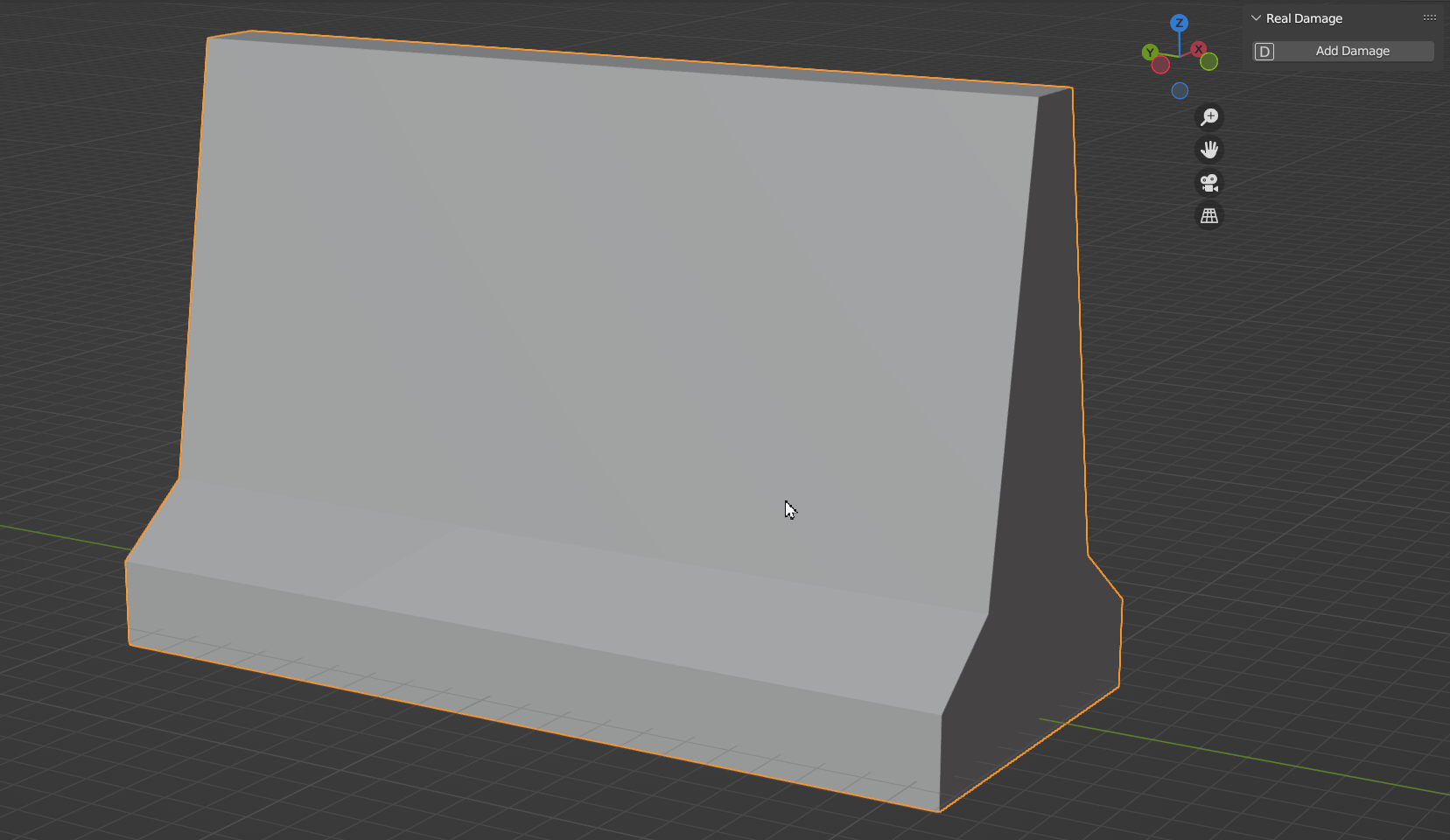 This is an addon that creates deep damage in geometry, with the addition of reinforcement. It also automatically produces the procedural materials of concrete and steel.
This is an addon that creates deep damage in geometry, with the addition of reinforcement. It also automatically produces the procedural materials of concrete and steel. 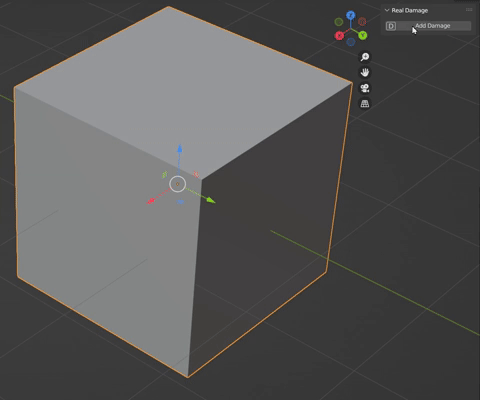
Damage Settings:
Various damage settings: depth, scale, roughness, mesh density. Adding deep internal injuries. It is also possible to add reinforced mesh. With these settings, you can perfectly adjust the damage according to your tasks.
Fetures:
- Object Selection – First you select the object or set of objects that you want to destroy.
- Define destruction settings – Then you need to define the settings for the destruction of the object. This includes determining the depth, scale, and clarity of the destruction.
- Creating deep destruction – After defining the settings in the addon, you can enable the "Internal Damage" function, which creates internal destruction based on the selected object and the specified parameters.
- Steel mesh – At the end, you can add a reinforcement grid and adjust it to your object.

Image created by the addon. As you can see, the addon is ideal for various architectural designs.
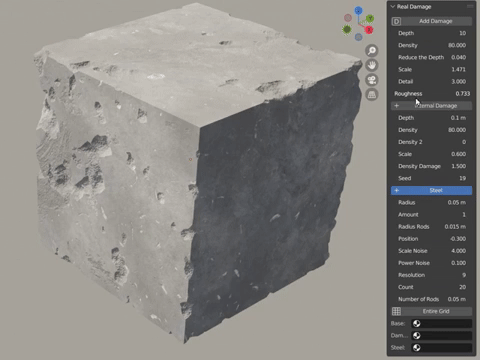
Depth of damage:
Different depth of damage almost to the complete destruction of the geometry.

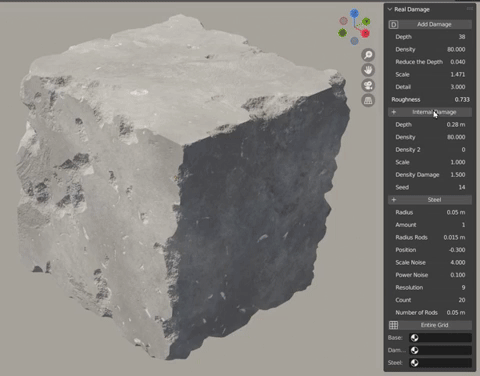
Steel Grid:
The grid is easily transformed and scalable. it is also possible to add density, power noise, number of polygons, and grid type.

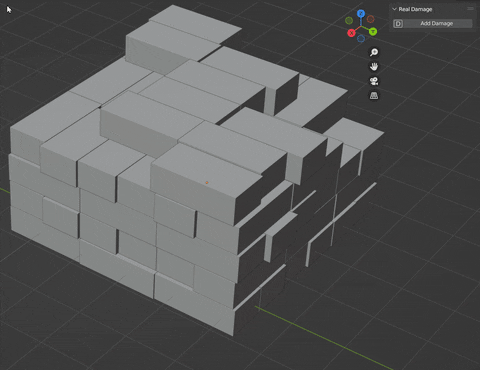
Adding to all objects:
You don't need to select objects individually. You can select all at once and apply an add-on to them.

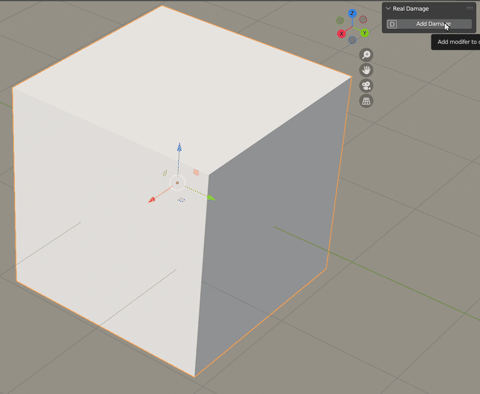
Automatic add of material:
The procedural material of concrete and steel is added automatically. You can also replace them with your own.


Various settings:
Customize for yourself what kind of destruction you need: easy or hard.
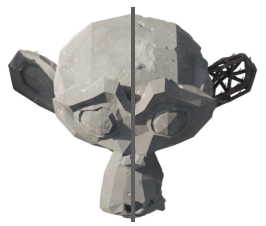
The process of destruction:

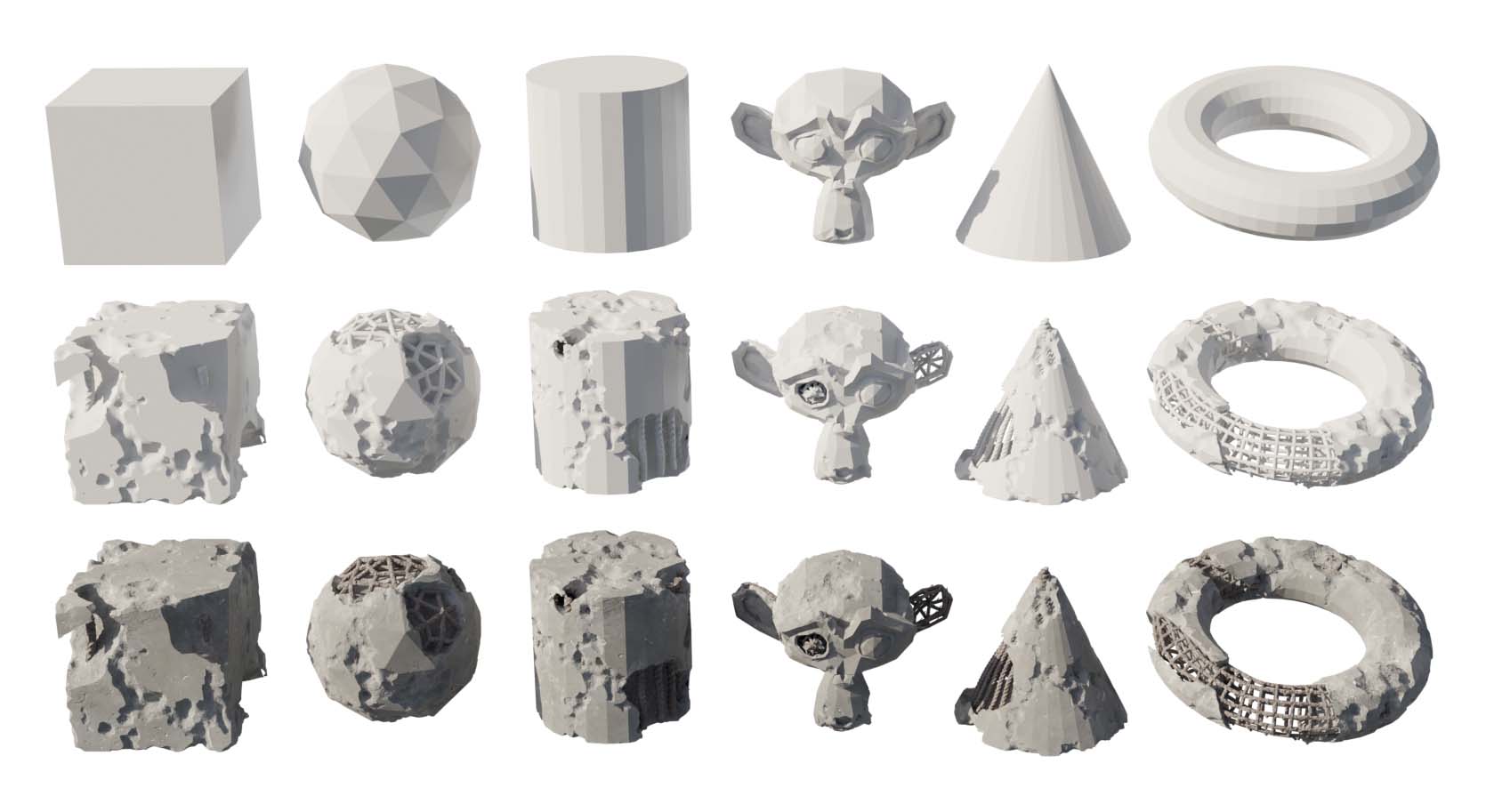
More Addons: