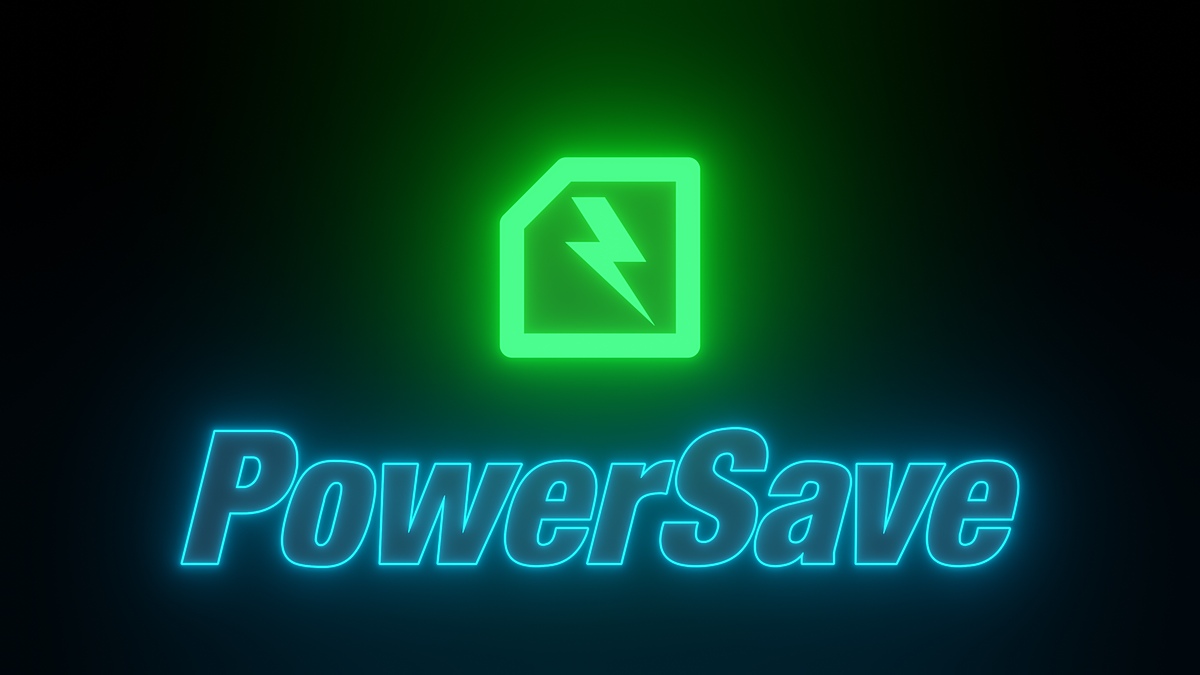Powersave
Installation: Just go to Blender Preferences, click install and choose the zip file.
Setup your base PowerSave directory in the prefs.
Your powersaved blends go there.
Usage:
After installation you have a new icon in the toolbar.
It is red, when your File is unsaved, and turns green, when your File is saved.
Clicking the icon opens the PowerSave menu.
Clicking the PowerSave button will save your file using a timestamp (which can be configured in the prefs using Python datetime syntax).
If the file is already saved, clicking PowerSave will do an incremental save and add +1 at the end of the filename.
You can use slash to create a directory within your PowerSave or current directory without prompt.
It will autosave to the current file in the interval set in the preferences or in the popup.
If you activate Save on Startup it will save every new session with the current timestamp.