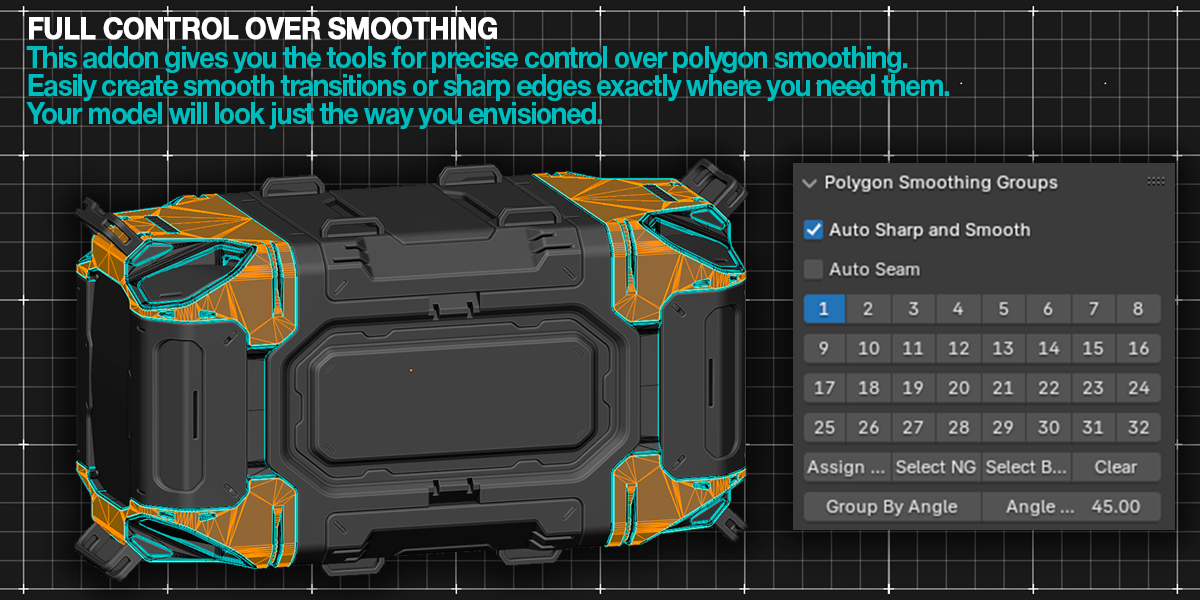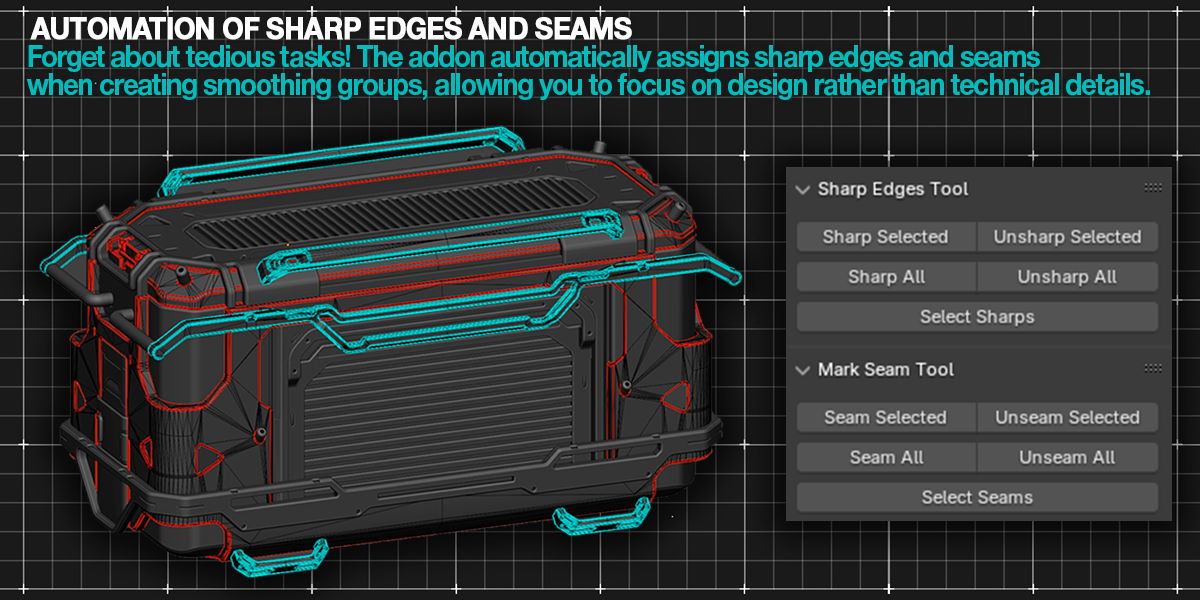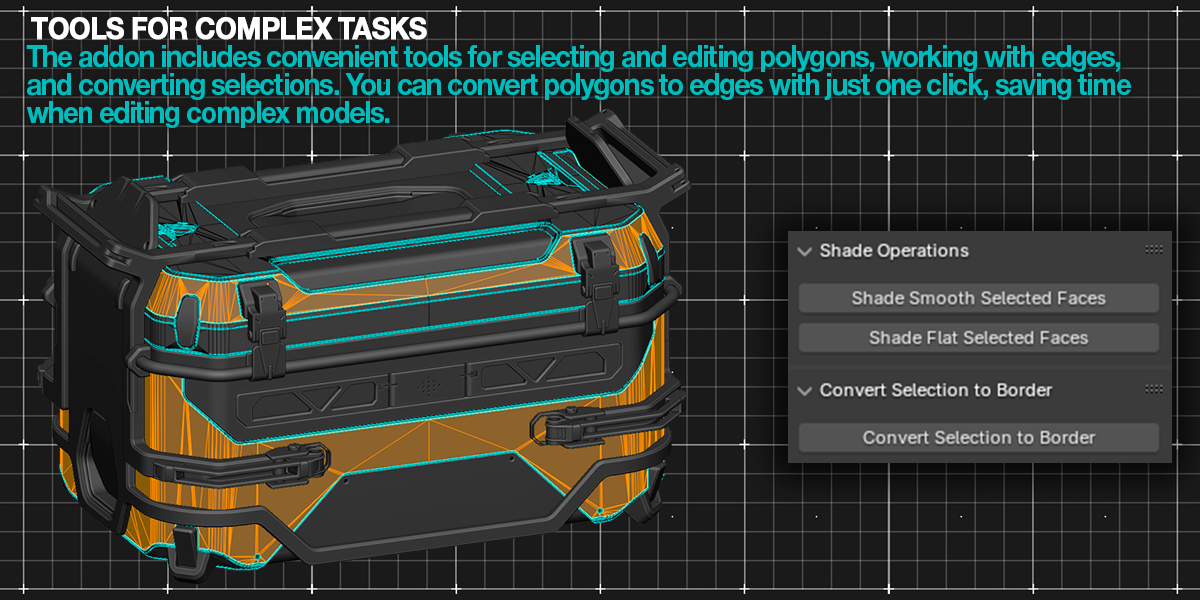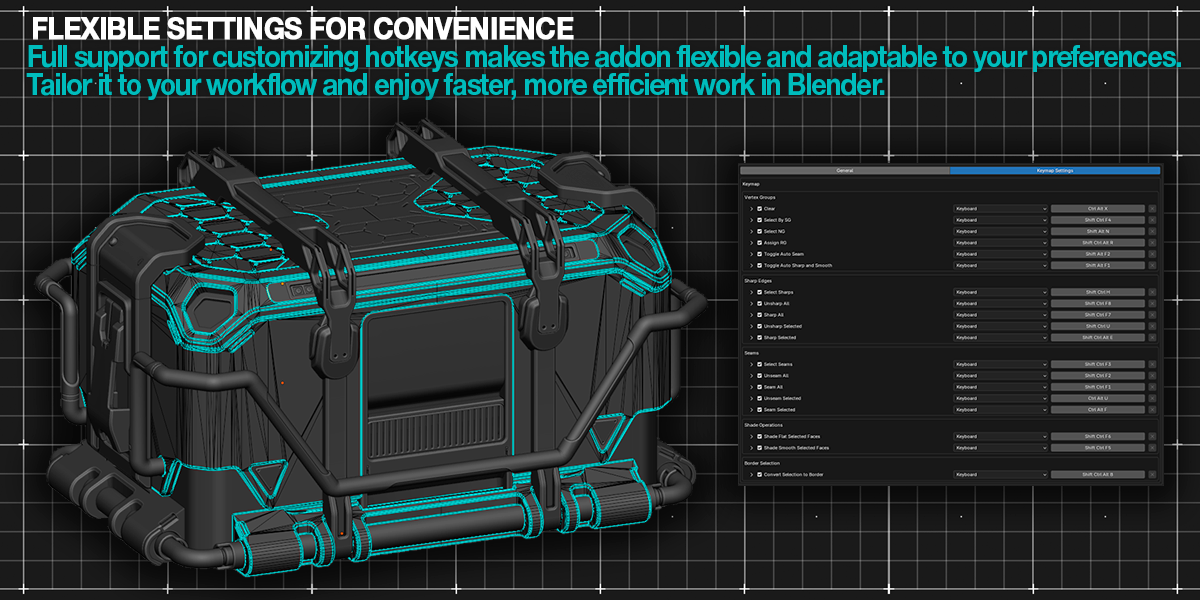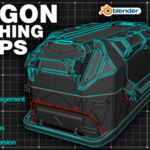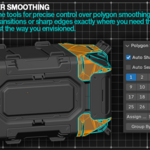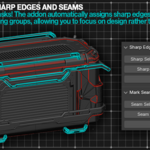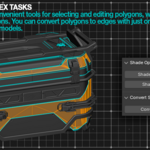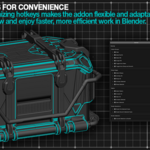Polygon Smoothing Groups is a specialized addon for Blender that gives artists full control over polygon smoothing and sharp edges. With this addon, you can easily assign smoothing groups, manage sharp edges and seams, significantly simplifying the process of creating clean and optimized models. Whether you are modeling hard-surface objects or organic forms, Polygon Smoothing Groups helps you define the appearance of your model with precision and efficiency.
Assign smoothing groups with just one click by simply selecting the group number.
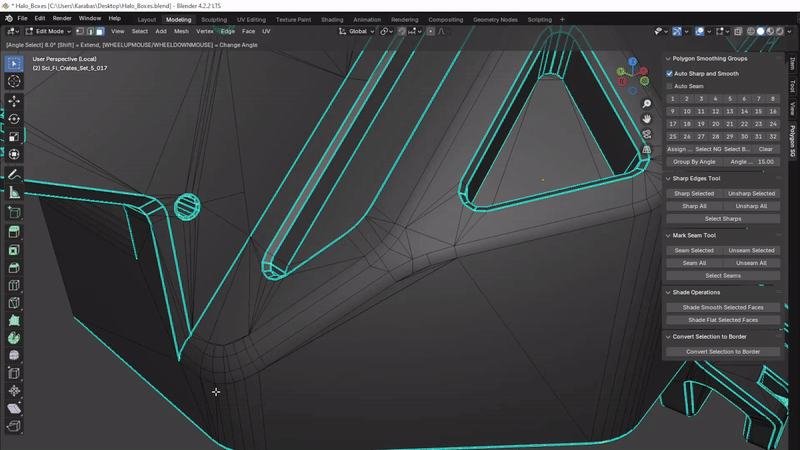
If the selection contains polygons without a group, the buttons displaying the group numbers stop showing the numbers
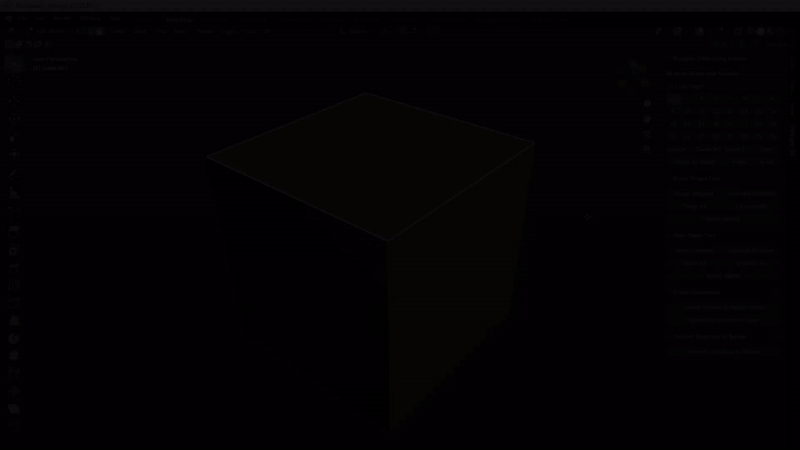
When polygons are reassigned to the same group, shared sharp edges are automatically removed.
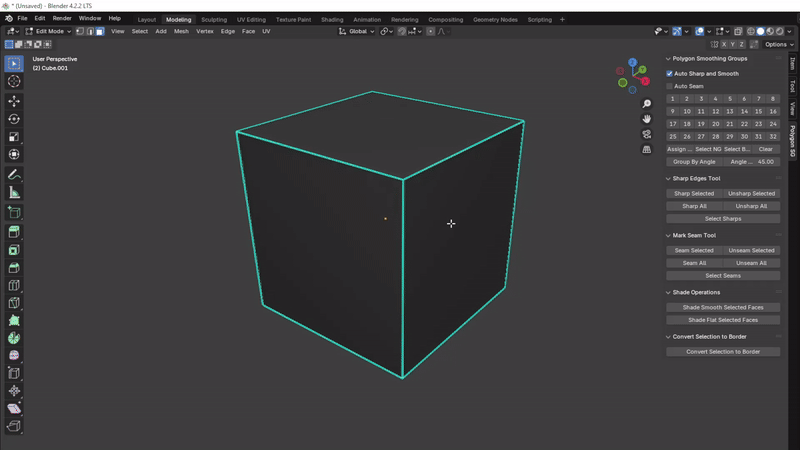
Assign random groups to the selected polygons.
The numbers of the random groups never match the group numbers of neighboring polygons.
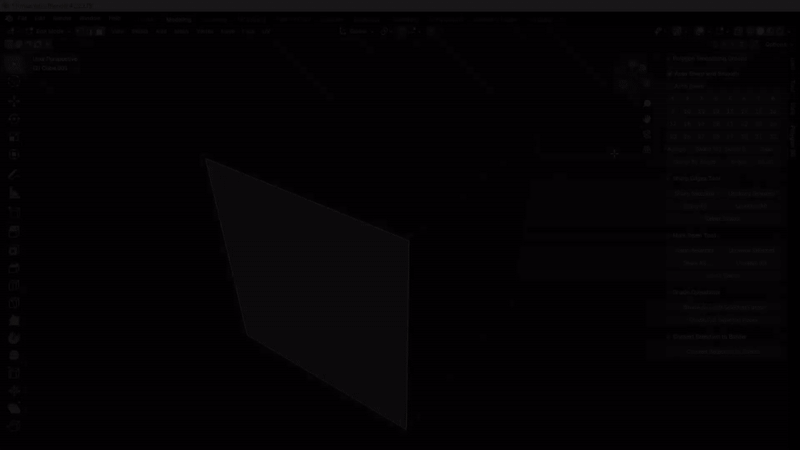
Select polygons that haven't been assigned to any groups yet.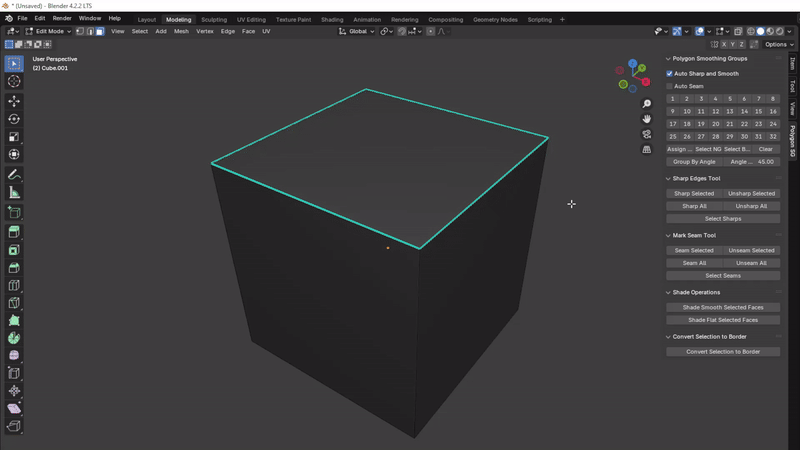
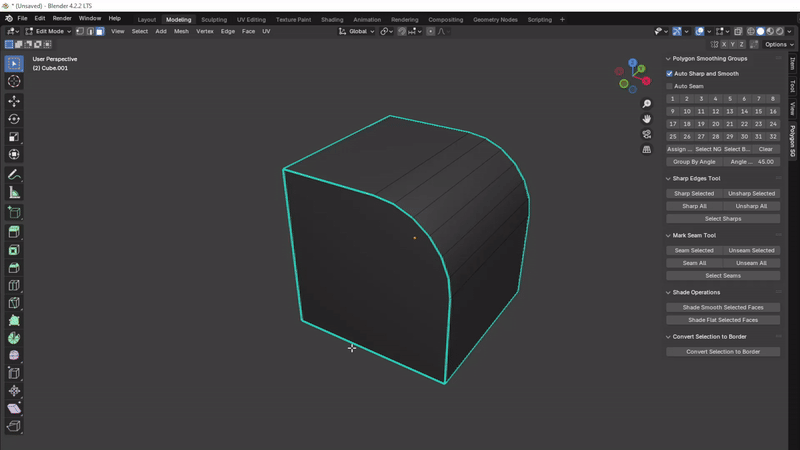
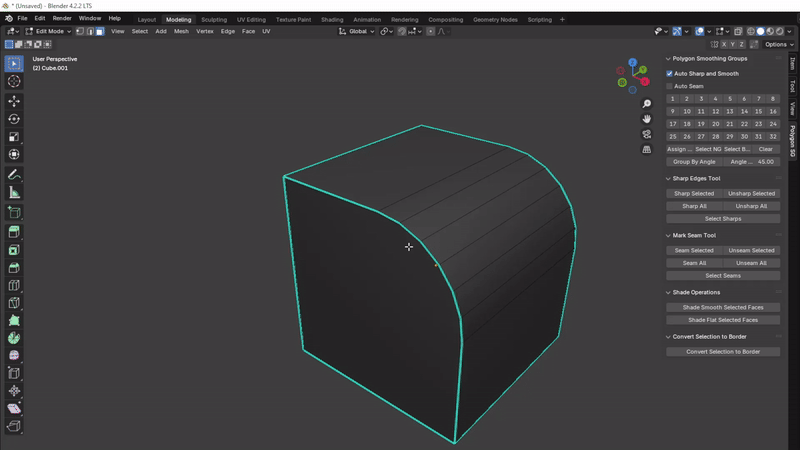
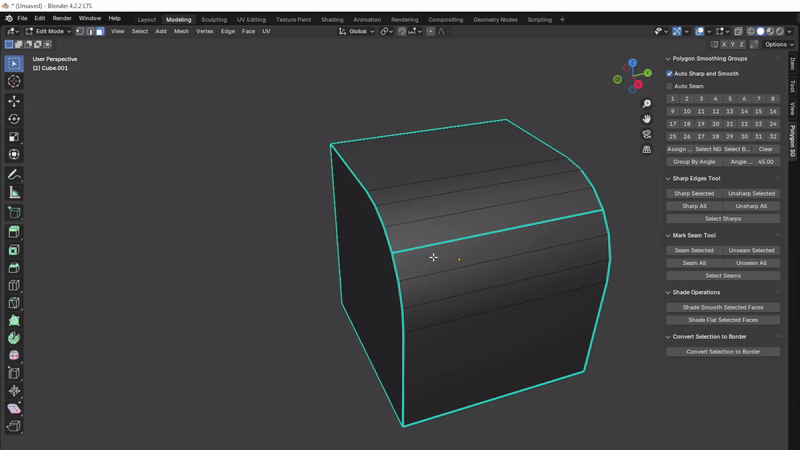
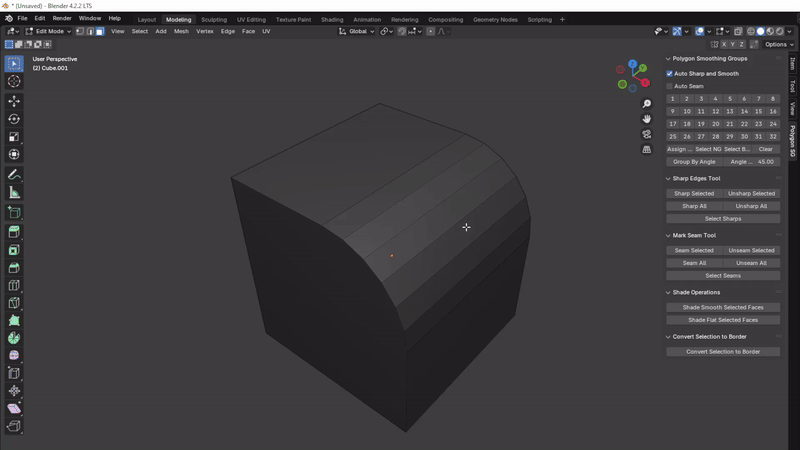
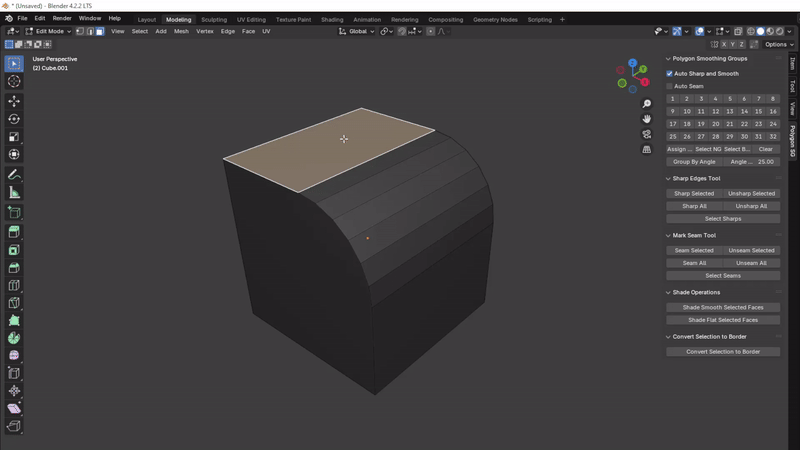
By enabling the "Auto Seam" checkbox, you get the same functionality for working with seams that was available for sharp edges when the "AutoSharp and Smooth" checkbox was enabled.
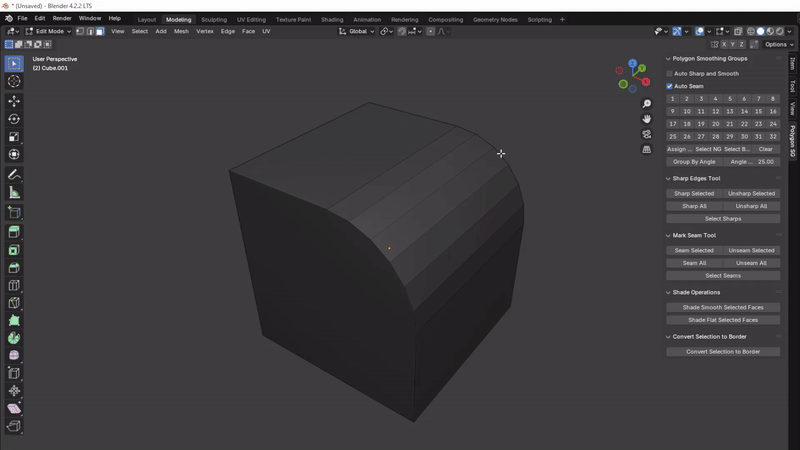
Addon Update
-
Version 0.9.2
-
KeyError Bug Fixed:
Resolved the KeyError: 'selected_faces' that occurred when the addon was first enabled after installation.
Added initialization of the user interface (UI) data cache to prevent the error.
Implemented a check in the UI panel to ensure necessary data exists before use.
-
Improved Error Logging:
-
The psg_error.log file is now created in the user's home directory to avoid permission issues.
-
-
-
Version 0.9.1
Improved compatibility with other addons. Optimized geometry data handling to eliminate potential conflicts when working with other addons that utilize bmesh.
Note: These updates are intended to improve compatibility and stability. No changes are required in user settings or workflow.