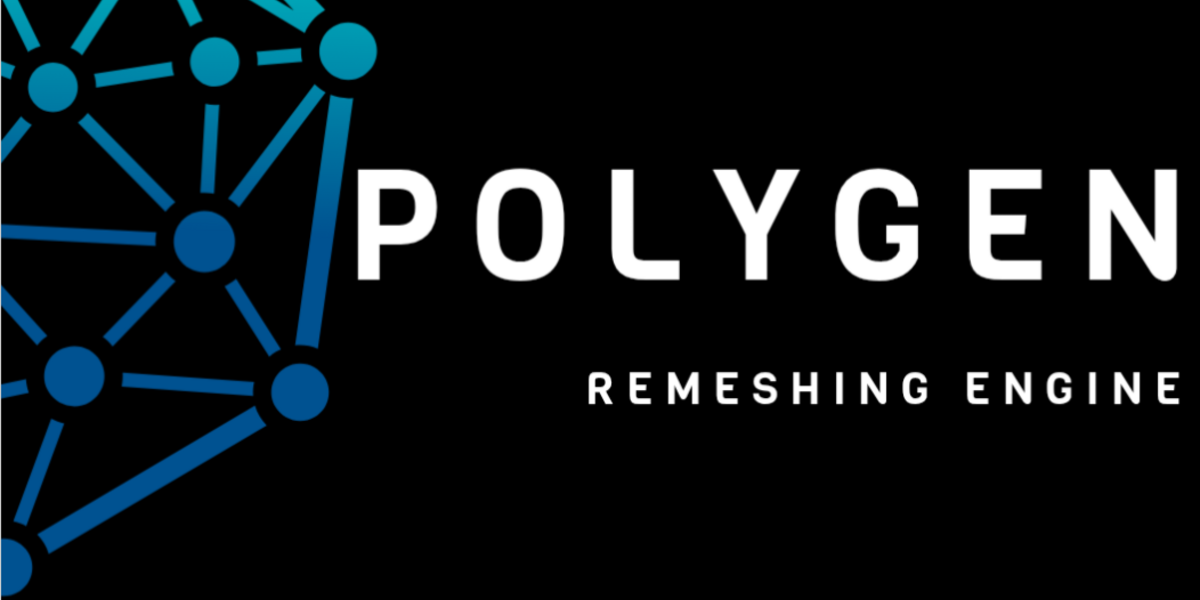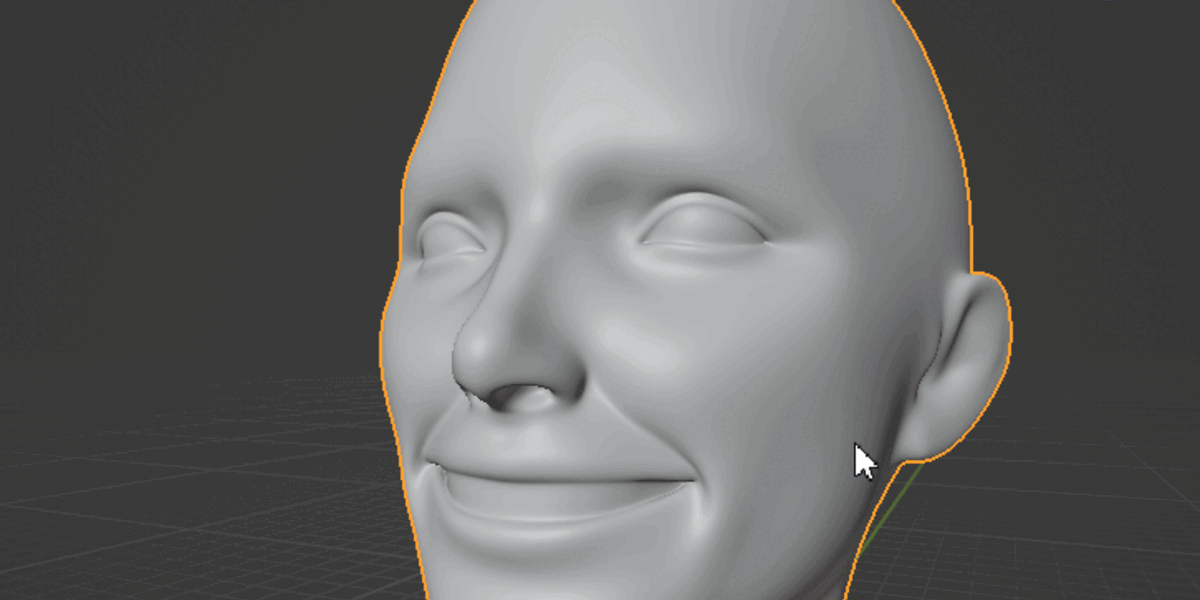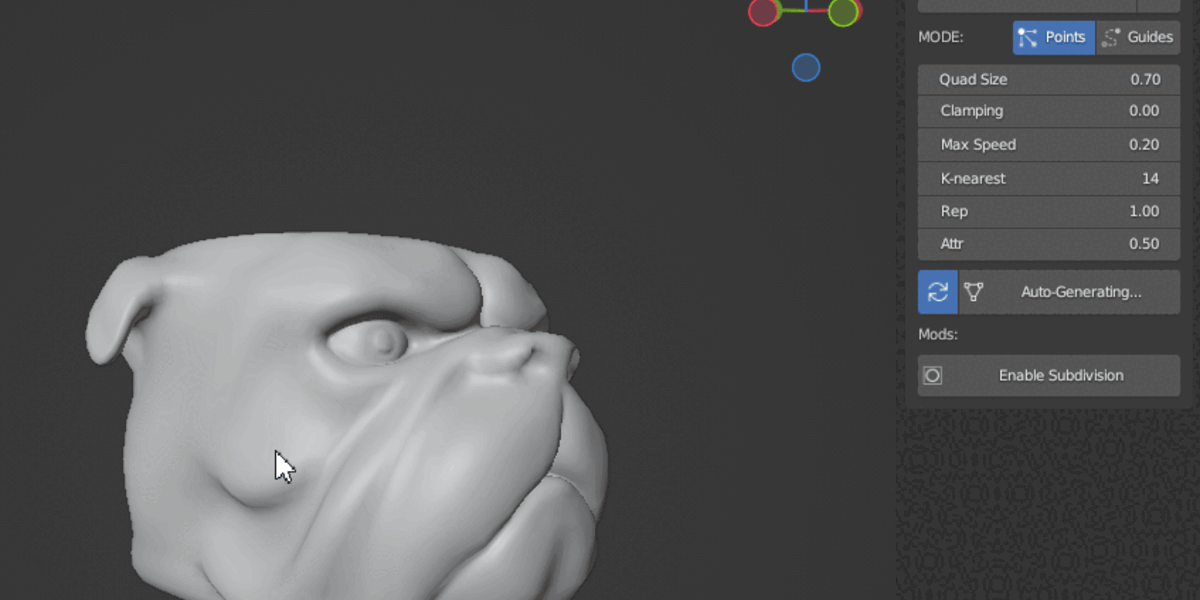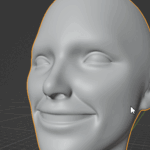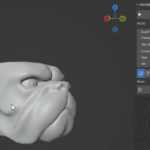Polygen
Documentation:
PolyGen is a simulation-based tool for remeshing and retopologizing 3D models in Blender. It uses agents to dynamically create and connect points on a surface, forming a new mesh that adapts to your input.
Follow these steps to get started.
Installation:
- Download the polygen_v0_1.zip file
- In Blender, go to Edit > Preferences > Add-ons > Install from disk, select the file, and enable "PolyGen."
- Find the PolyGen panel in the 3D Viewport under the Simulation tab.
Workflow:
- Setup:Select a mesh object in Object Mode (this will be your target surface).
- In the 3D Viewport, open the Simulation tab and click Start in the PolyGen panel to begin the simulation.
- Drawing Agents:Points Mode: Left-click (LMB) on the surface to add dynamic agents that move and connect. Hold LMB to draw multiple points.
- Guides Mode: Hold LMB and drag to create static guide paths that influence the mesh layout.
- Switch modes by holding Ctrl and clicking Points or Guides in the pop-up bar near the cursor.
- Adjusting Behavior: In the PolyGen panel, tweak settings:
- Quad Size: Controls the target distance between agents (default: 0.3).
- Max Speed: Limits agent velocity (default: 0.05).
- K-nearest: Number of neighbors for meshing (default: 10).
- Repulsion(Rep) / Attraction(Attr): Balances push/pull forces (default: 1.0/0.5).
- Clamping: Restricts agent movement range (default: 0.0, off).
- Generating the Mesh: Press Enter or click Generate Mesh in the panel to create a new mesh from the agents.
- Enable Auto-Generate in the panel for continuous mesh updates as agents settle.
- Toggle Enable Subdivision for a smoother result with a Subdivision Surface modifier.
- Finishing: Press ESC or click Stop in the panel to end the simulation.
- The generated mesh ("Mesh_Patch") appears in your scene, shrinkwrapped to the target surface(Note: A shrinkwrap modifier will be added after mesh generation)
Tips:
- Help Overlay: Press H to toggle a hotkey guide in the viewport (default: on).
- Resetting: Click the Reset(x) button to clear all agents and start fresh (warning: removes everything).
- Performance: K-nearest if the simulation lags on complex meshes.
- Mesh Generation: If there's missing faces you can increase the K-nearest value or go into edit mode and hit F key to fill.