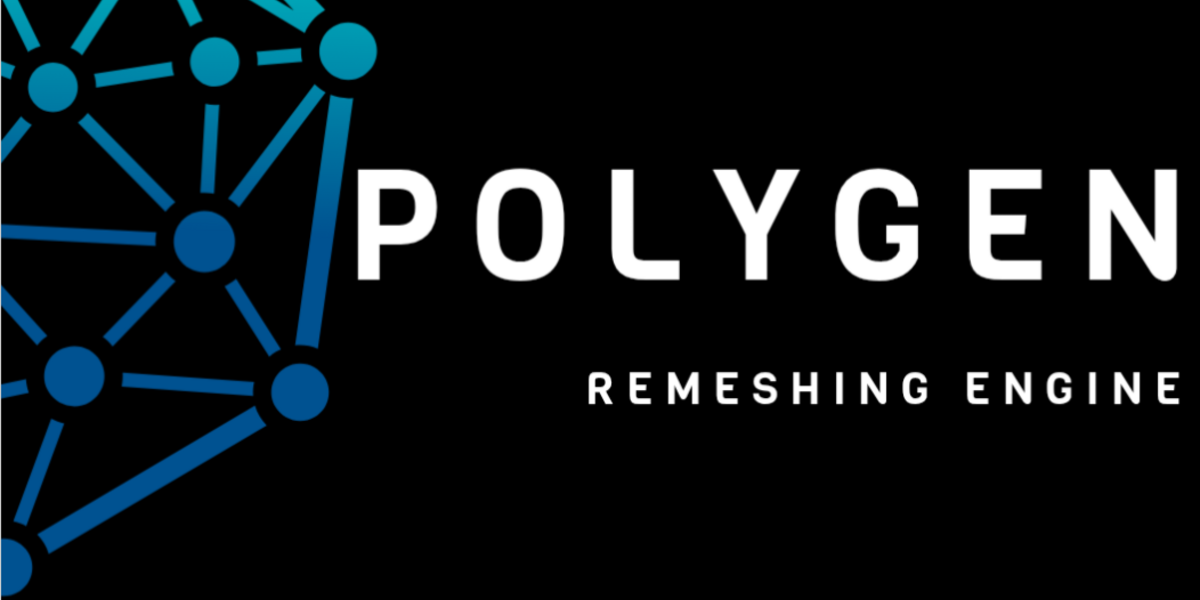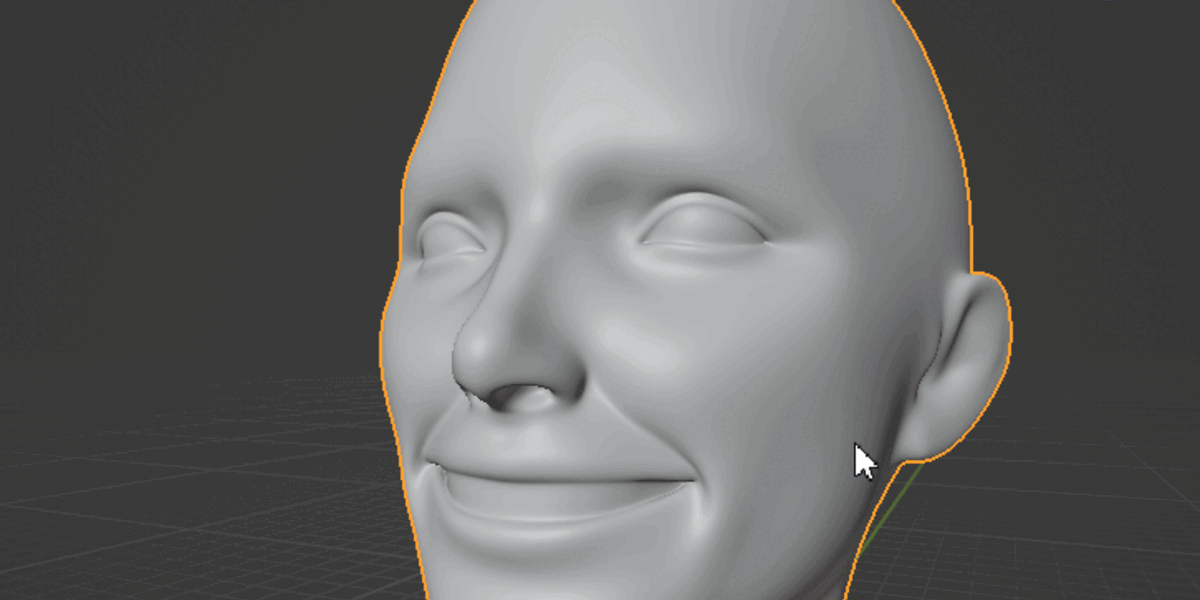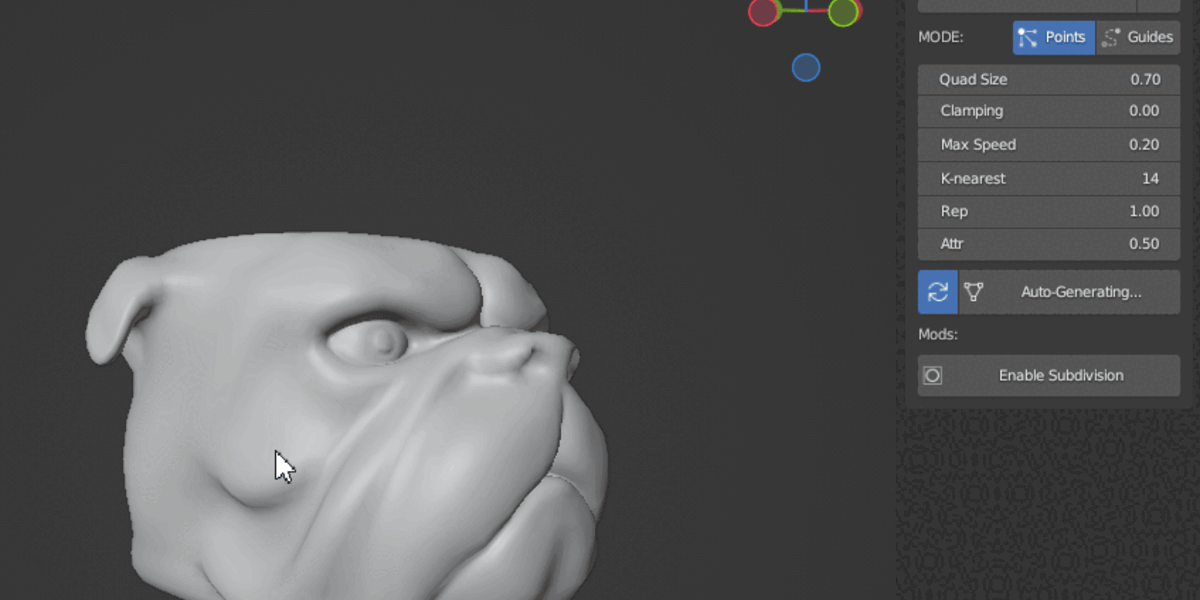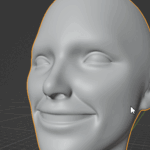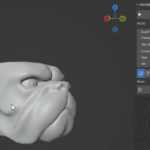Introducing Poly Gen
PolyGen is a Blender add-on that transforms retopology and remeshing into a fluid, simulation-driven process. Built on a point-based simulation, it dynamically reshapes your mesh topology by scattering, evolving, and connecting points across surfaces—delivering clean, customizable quads and triangles in real time. Perfect for refining high-poly sculpts, optimizing game assets, or creating smooth, organic forms with ease.
Features:
- Adaptive Retopology: Paint points or draw guide paths to dynamically reshape topology, snapping agents to your mesh with raycast accuracy.
- Smart Meshing: Generate quads and triangles from agent positions, enhanced by optional subdivision and shrinkwrap modifiers for a polished finish.
- Customizable Dynamics: Fine-tune quad size, repulsion, and attraction via an intuitive sidebar, with auto-generation for hands-free updates.
- Minimalist Workflow: A clean UI with a progress bar and toggleable help overlay.
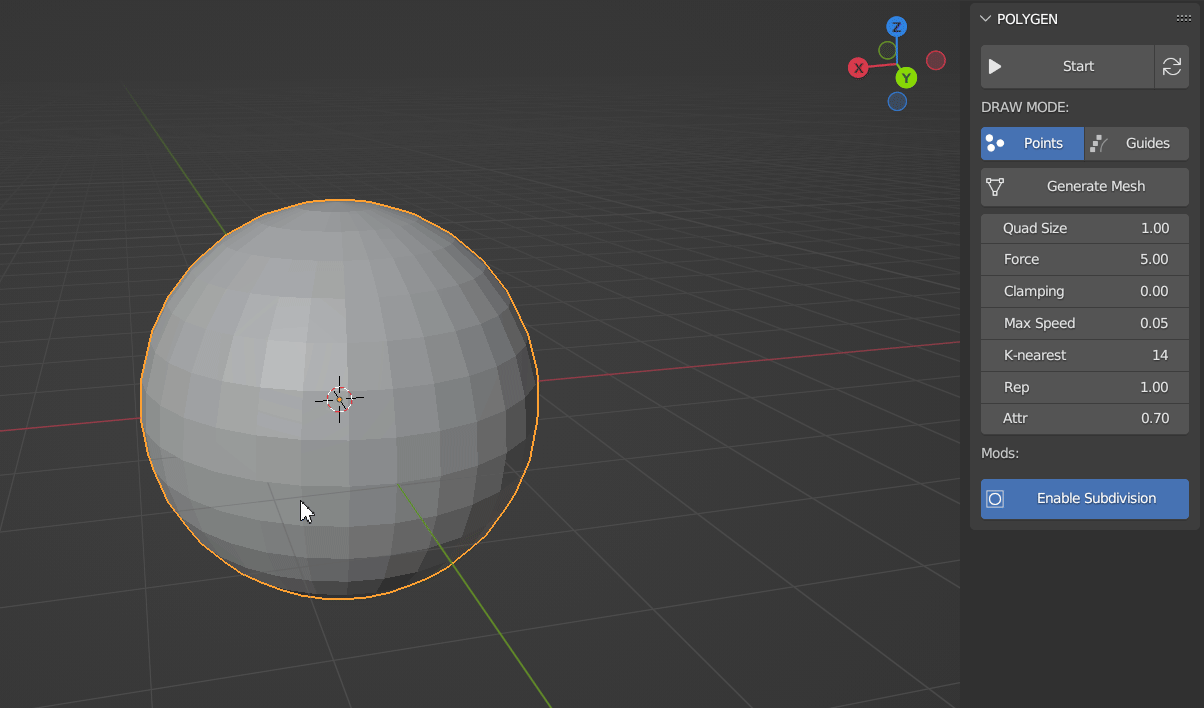
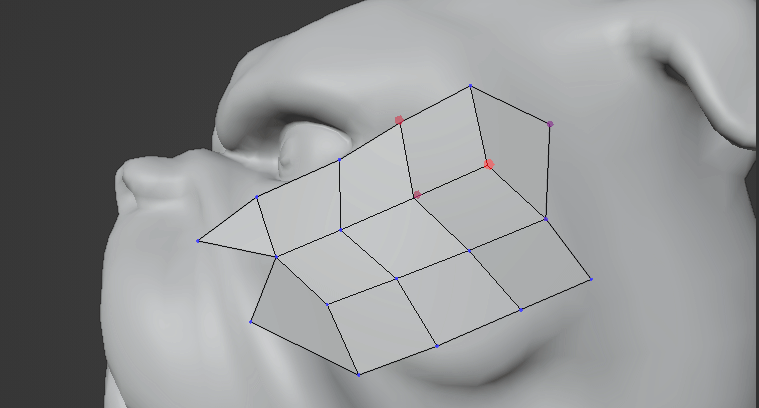
Hotkeys:
- ESC: Exit the simulation.
- RET (Enter): Generate the mesh manually.
- LMB: Add points (Points mode) or draw guides (Guides mode).
- RMB: Remove the hovered point.
- Ctrl(hold): Show the OptionsBar
- Z: Undo the last action.
- H: Toggle the help overlay.
Update Log:
v0.2:
- Fixed: RuntimeError: could not create instance of VIEW3D_OT_polygen to call callback function 'invoke'
If you run into any errors or questions please report them to me!
Here is my email: animationsvfx@gmail.com