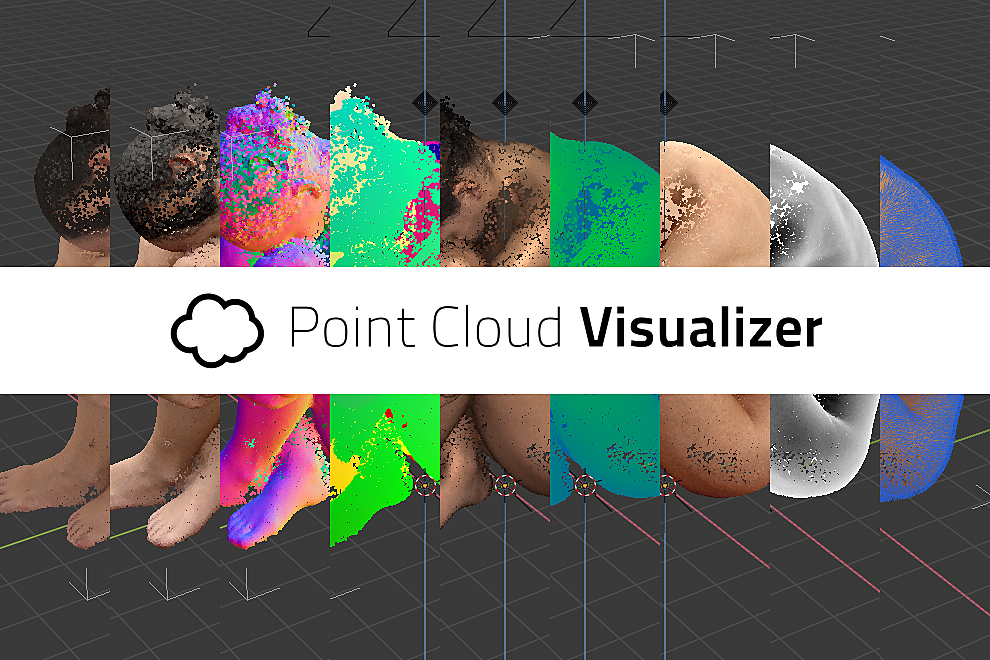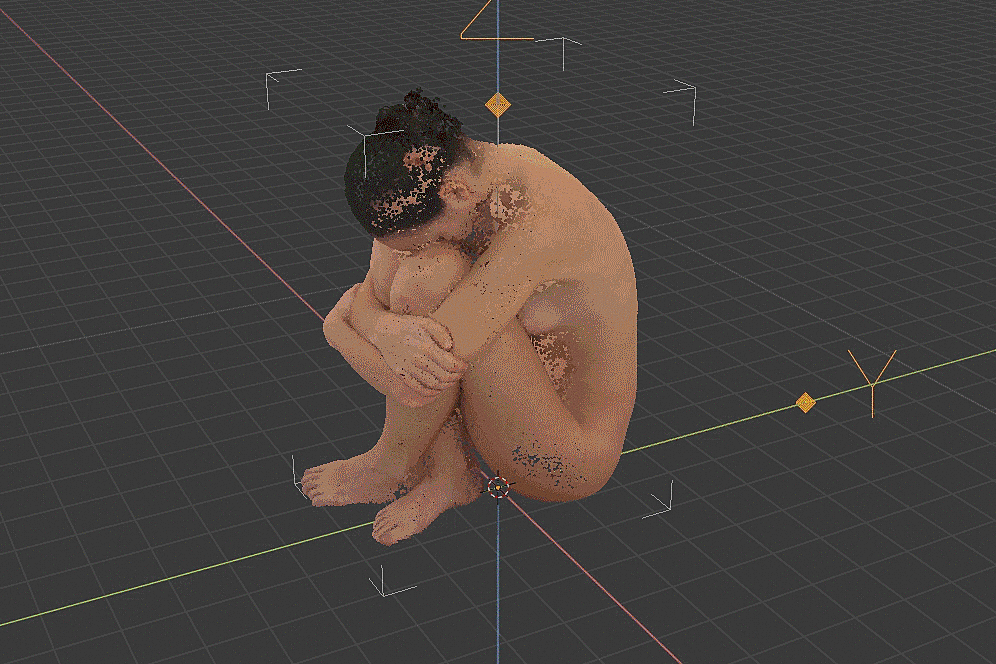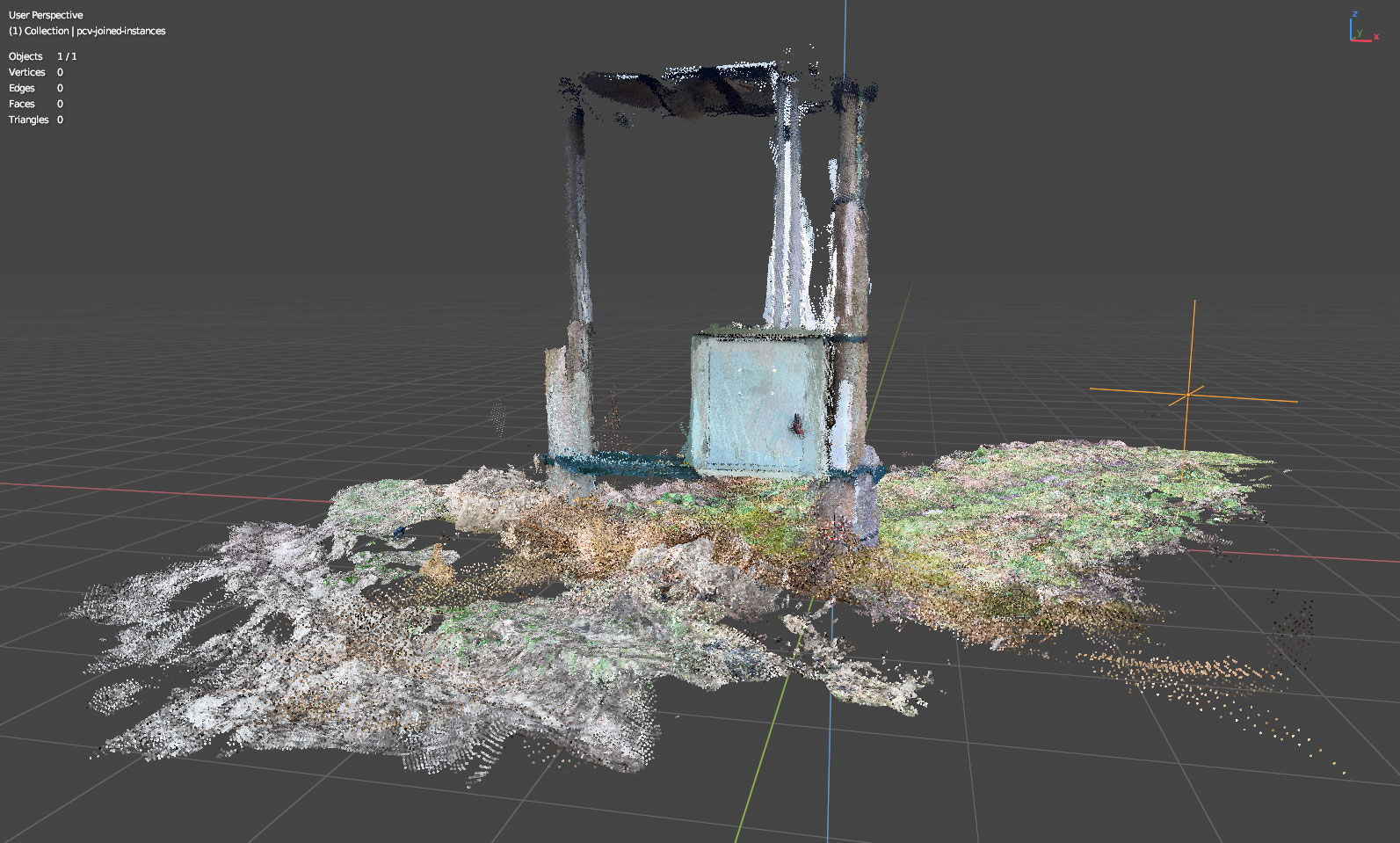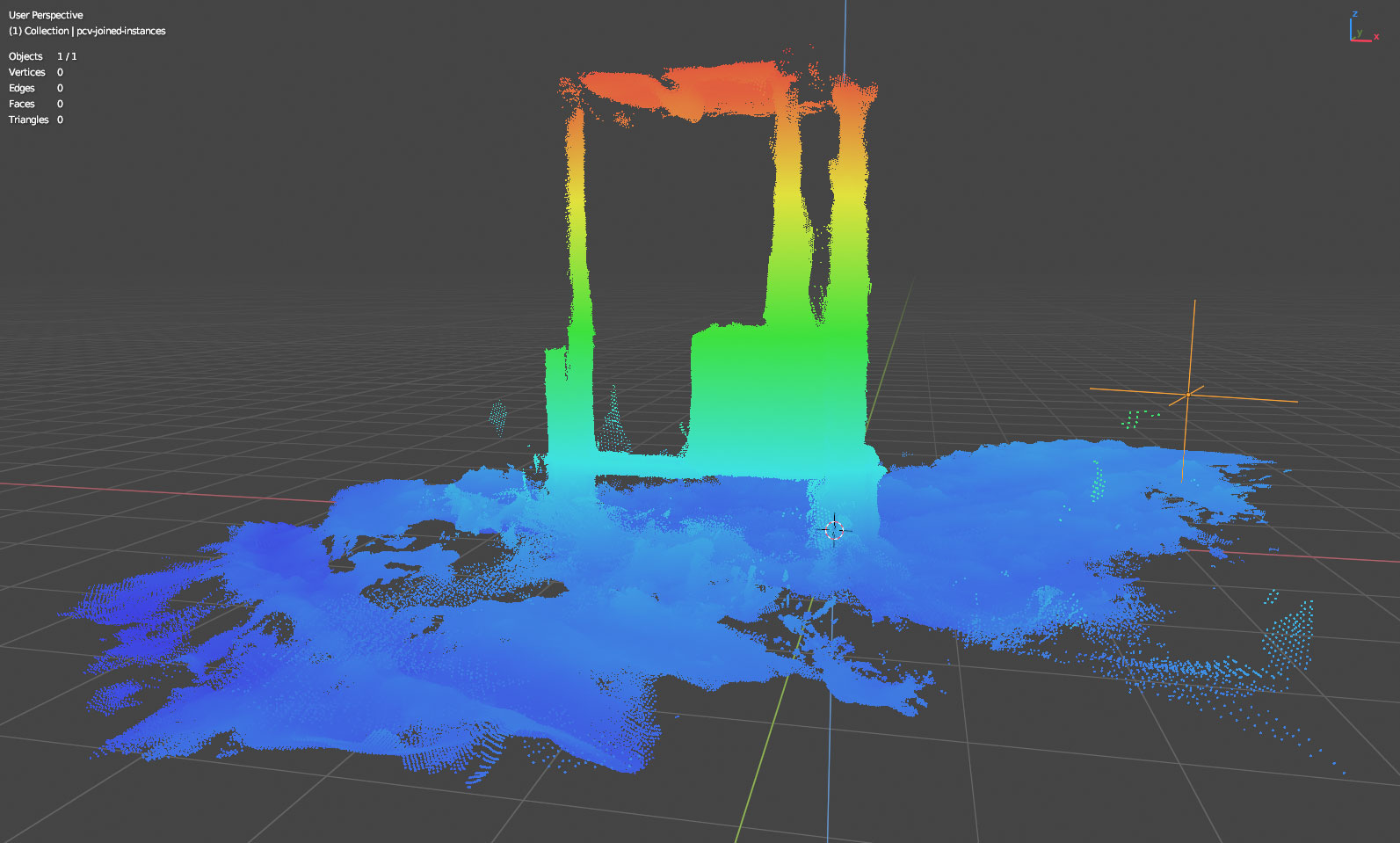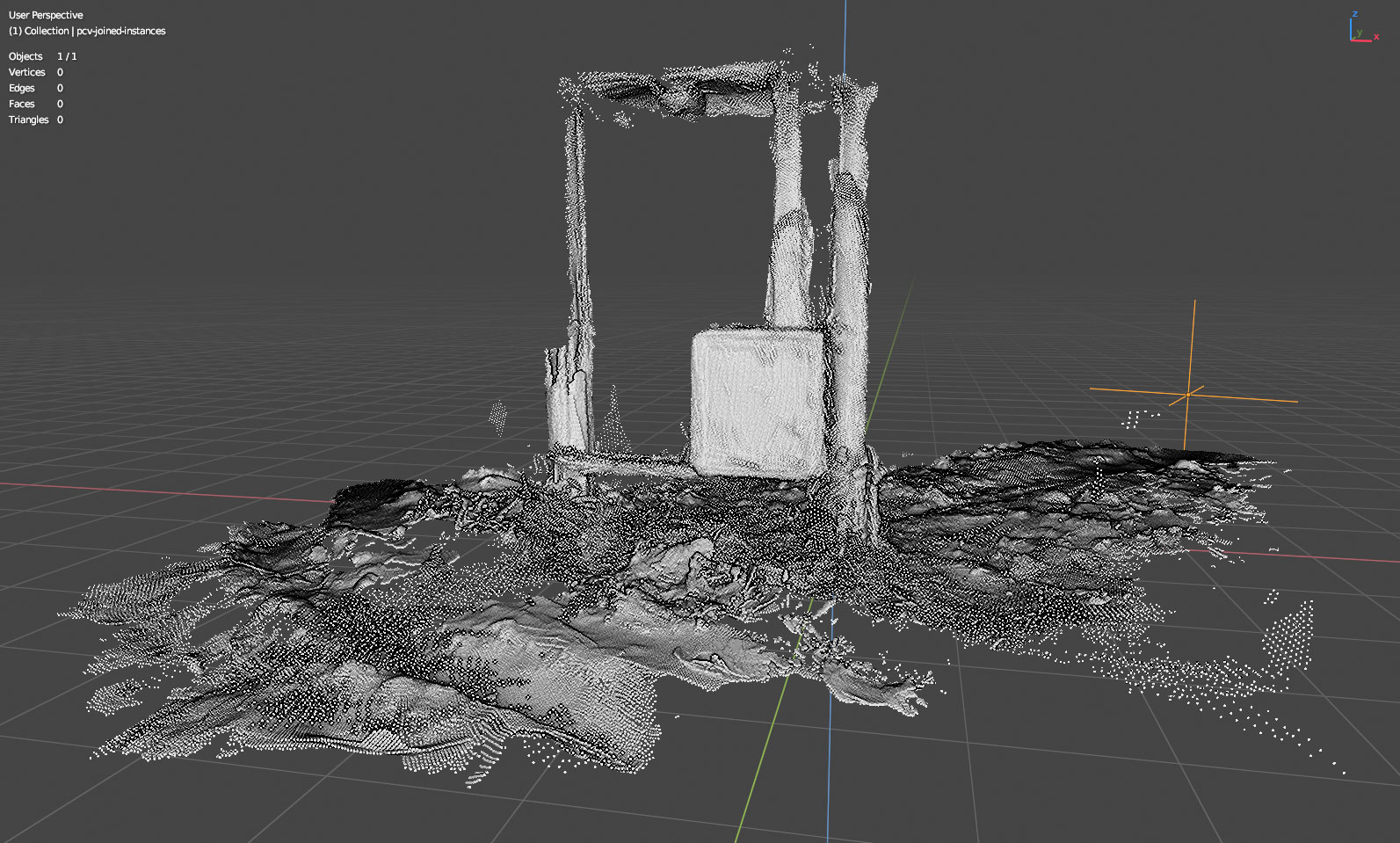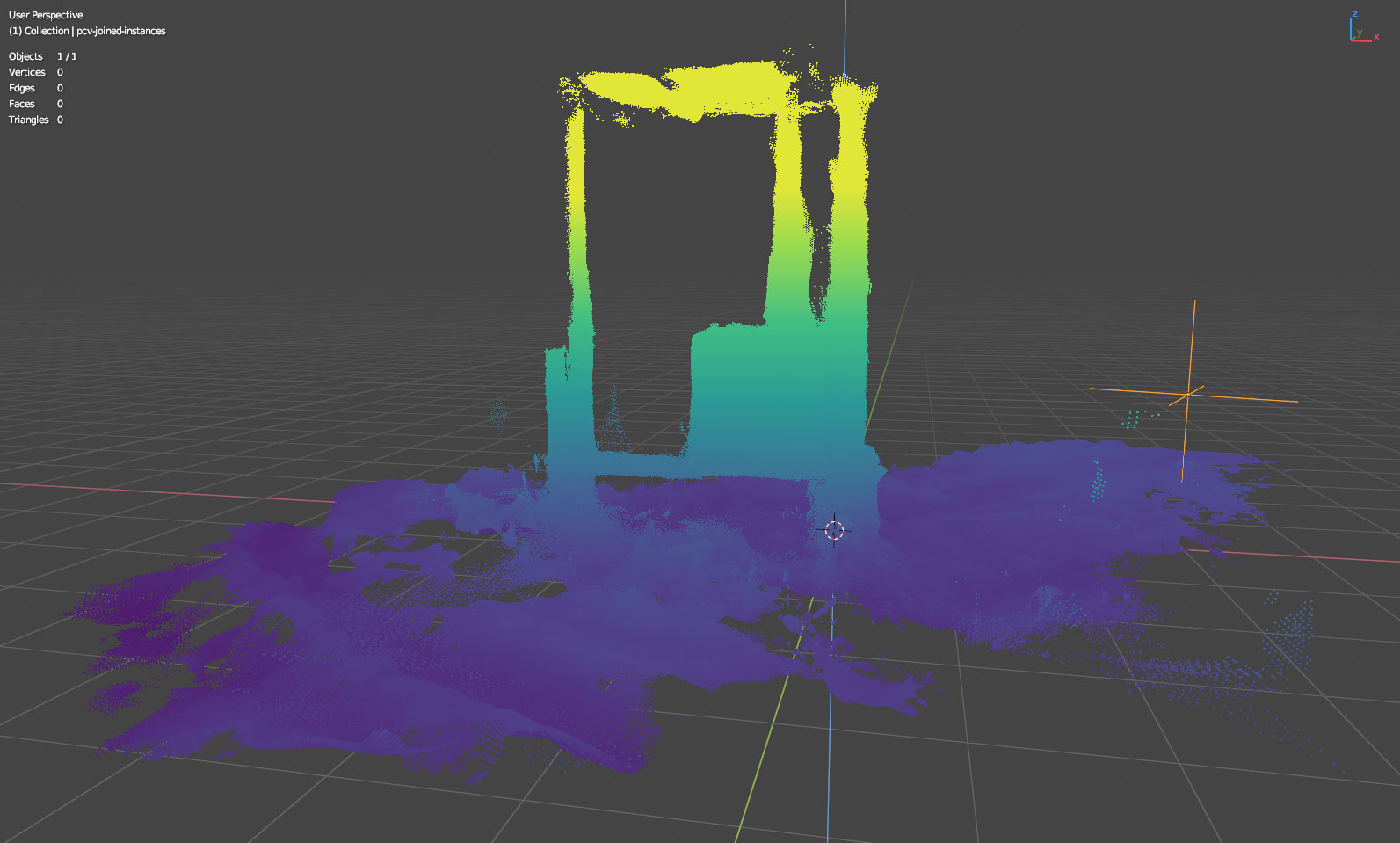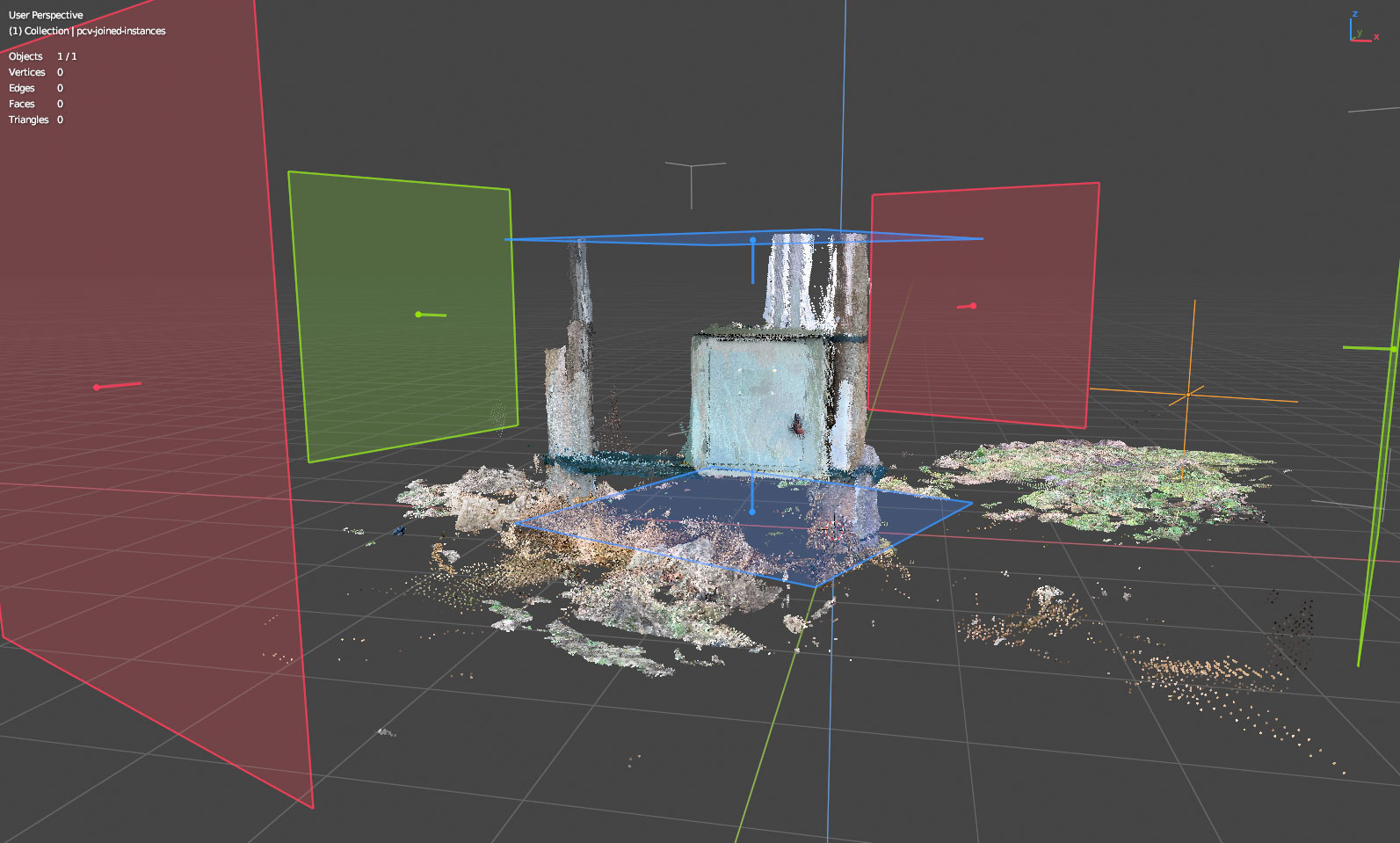Point Cloud Visualizer
- PCV 3.1 is for Blender 4.2.6 LTS and later
- PCV 3.0 is for Blender 3.6 LTS and later (from Blender 4.+ it need to be installed as Legacy Addon)
- PCV does not store loaded points in blend file because there is no suitable data type available. only PCV settings and path to data file is stored. when blend file is reopened, points need to loaded or imported from linked file again by clicking
Drawbutton. - if you are working with multiple PLY clouds at once, you can use PCV 3d viewport panel (viewport header top right corner: cloud icon) to
Drawall PCV instances in scene at once - any changes to points made with PCV have to be saved using Export panel to PLY before quiting Blender or loading blend file otherwise will be lost
- other option is to use
Packoption that will automatically convert points to hidden mesh datablock on blend file save and restore on blend file load, but since blender uses only single precision floating point numbers for vertex positions, geolocated point data will lost its precision and cannot be moved exactly back. if you don’t need to export points back to “world” locations (i.e. LAS/LAZ or E57 files) you can ignore this limitation
- points need to be converted to Blender native data type that can be rendered in engine. Conversion target is mesh vertices with Geometry Nodes to turn them to instances or points, see PCV > Convert panel
- Converting points will create suitable color data and adds basic material using it so colors are preserved and available for render engine
- Mesh instances can be rendered in Cycles and Eevee, points are supported only by Cycles, Eevee converts them internally to mesh before rendering so it can be slow
Loaded data does not have normals, colors or scalar fields so affected shading options cannot work properly, missing values are substitued by default normal or colors (exact values are in PCV > Load > General).
Latest documentation is always here: Point Cloud Visualizer - documentation
Windows (x64), Linux (x64) and macOS (arm64 & x64)
- currently, PCV needs to load all points from source file and keep them in system memory
- during loading, system memory usage will peak quite high, 4 (and more in some cases) times the runtime usage
- for display, PCV need to upload all points that are going to be displayed (you can control amount with PCV > Display > Percentage slider) to gpu memory
-
to determine approximate maximum number of points your gpu can display at once you can use calculator in PCV preferences (for example 8GB gpu can display ~300M points with default shader and disabled scalars), calculator formula is simple:
ram = 8192 # MB b = (1024*1024) * ram # bytes # default shader uses 3x float32 for point location and 4x float32 for color (rgba) # float32 takes 4 bytes, hence 3*4 + 4*4 bytes n = int(b / (12 + 16)) print(n) # 306783378 trying to display more points (i.e. uploading more data than gpu memory can contain) will result in Blender crash or freeze
- when extremely big data need to be loaded and is not required to work with exactly all points, alternative loading methods
Every NthorSlicecan be used to reduce number of points during loading
No, sorry. It is not possible
Installs as regular Blender extension
Discover more products like this
las point reconstruction importer Visualization ply retopology photogrammetry pointcloud cloud scanning 3dscan import point cloud pts lidar e57 3D Scan laser scan gaussian splatting laz scan