Object To Point Rail
Objects to point rail
Introduction:
I have made this addon because I found it hard to get the result I wished with the array modifier and the curve modifier. The objects are deformed and it is hard to get them in an exact location.
This addon is developed to place mesh objects on a point-rail.
The rail determines the location and the direction of the objects.
The rail is derived from selected edges.
The addon makes no use of modifiers, and the rail is not a curve.
The total length of rail divided by the amount of points.The distance between the points measured along the rail is everywhere the same.
Installation:
Download the addon (object_rail.zip) and in the preference menu select install.
The name is; Mesh Objects to rail.
When the addon is installed you can find it in the side panel in the edit menu.
Make a rail:
Select in edit mode edges that are connected. The selected edges should form a collection of lines with no branches.
example with only a line:
In edit mode a line is selected after selecting press ‘Create Point rail.
The points are marked by a cross. The first point is marked with ;’start’.
A menu appears with settings for the line.
turn around: start and end swap
set Amount/set size: rail divide by the amount or rail divided in set distances.
Size of cross: making cross bigger/smaller.
max.points shown : if there are a lot of points it slows down the computer so a maximum can be set (defould : 100).
Place object:
When the rail is ready, a mesh object can be selected and put to the beginning of the rail. When it is at the right place, press;’ Objects to points’.
The objects are distributed along the rail to the points.
Example 2 and 3:
rails in 3 dimensions.
The objects are oriented according to the line they are on.
Remarks:
Be aware that the results are strange if the scale and the rotation of the objects are not applied.
The crosses are only to help you see where the objects are going to be. They can be removed after use (button).
The rail is a new object, this object is used to calculate the pointlist, but after calculation the rail object can be removed.
The point list stays in memory until a new point list is made.
The rail object can be used to generate the point list again when it is overwritten by a new list or when you want to have the same rail at another location.
About the direction of the objects:
If you take a profile for instance a T-profile, and you cut this profile in an arbitrary angle. Now you want to use the same T profile and cut in such a way that it exactly fits to the other cut.
This can only be done in one way. This angle is calculated by my addon profile extruder.
In this way the profile can stay the same for all directions.
The direction of the objects along the rail follows this profile.
See picture below. The red arrow are the objects along the rail.
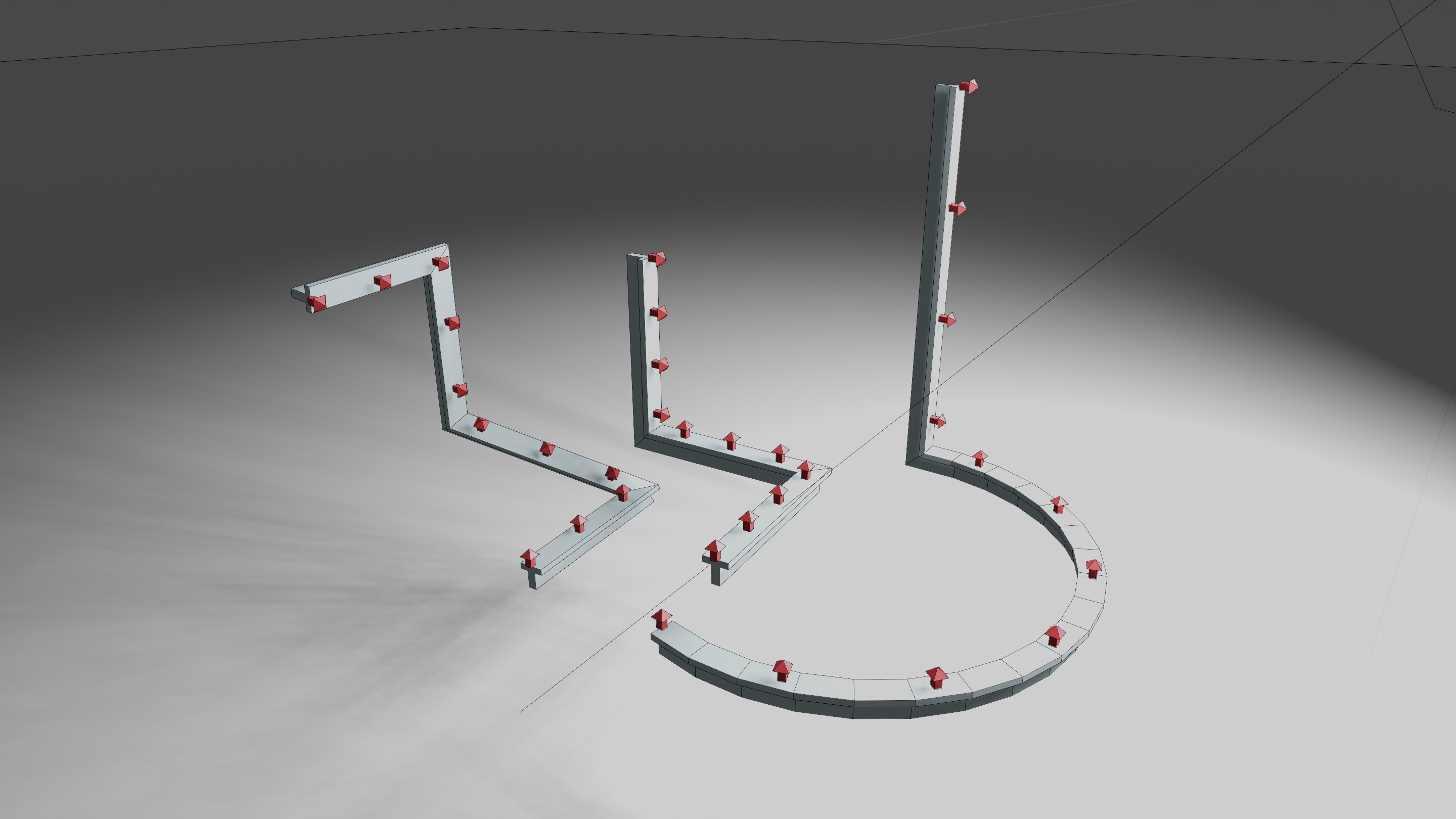
Update 2-3-2022:
-Now you can choose an object in objectmode and the object on the rail will be a linked object, so the objects can be changed after placement
-The collection that contains the points will be remove when the point are removed



