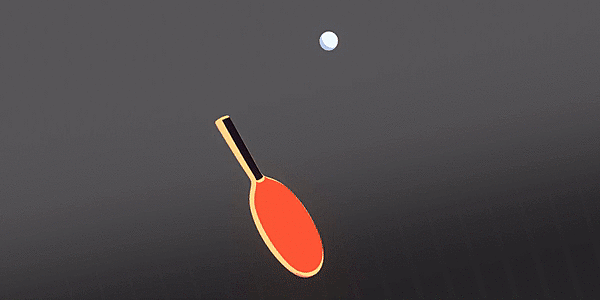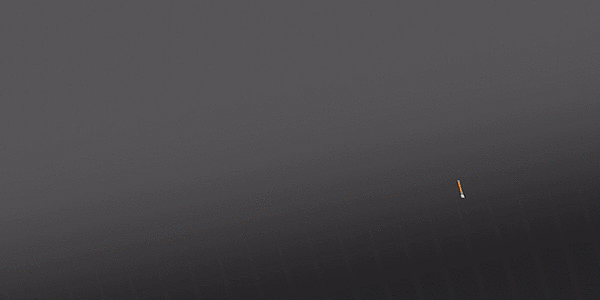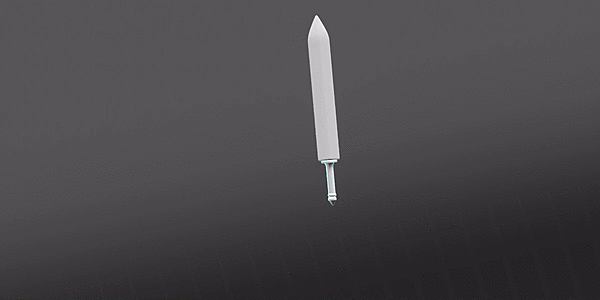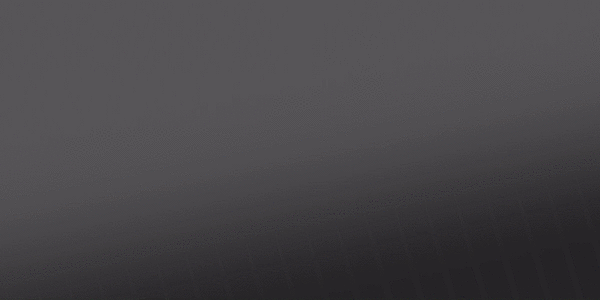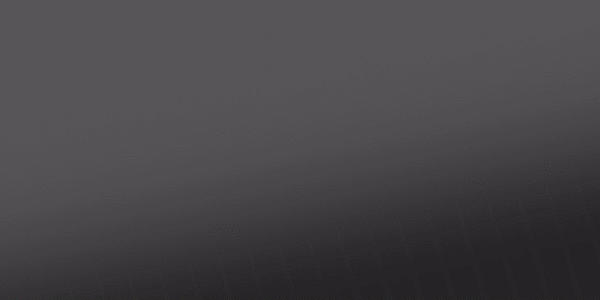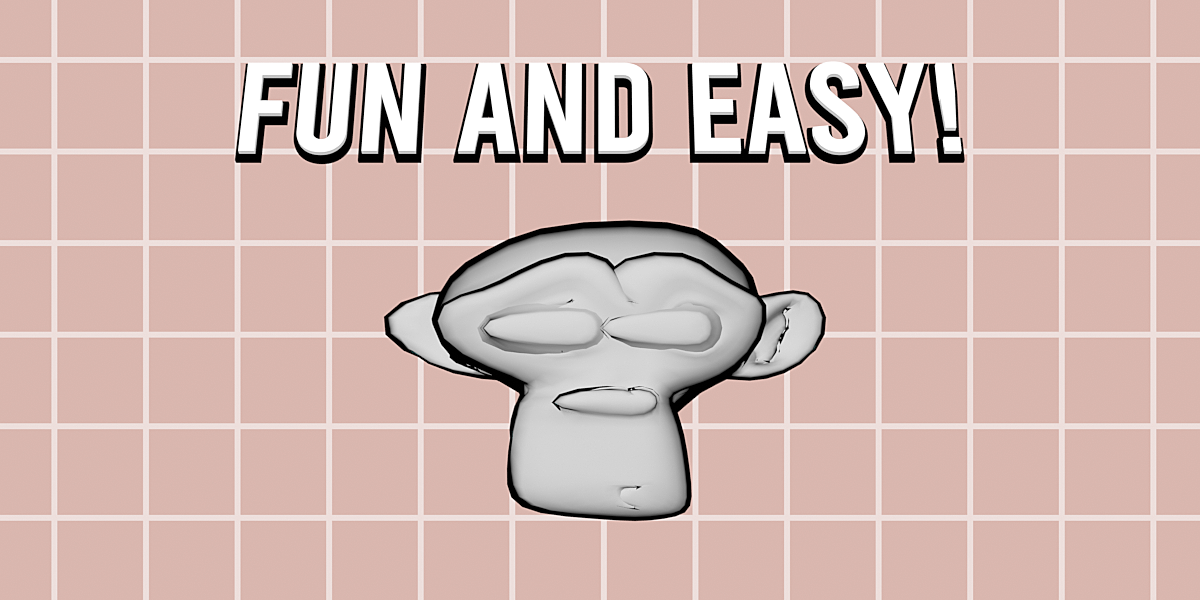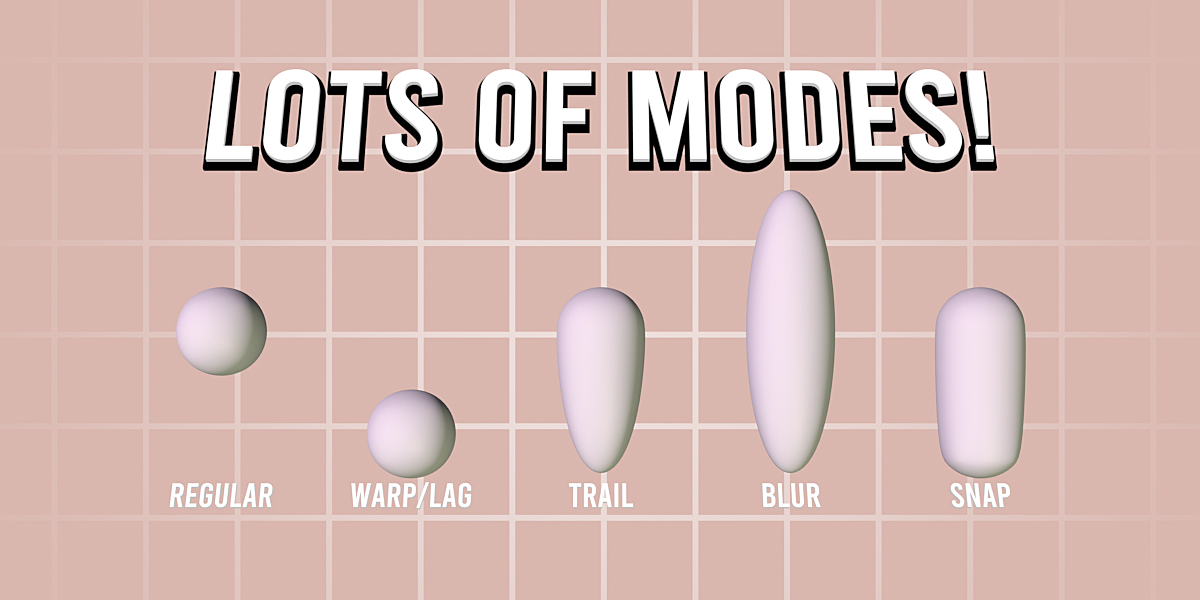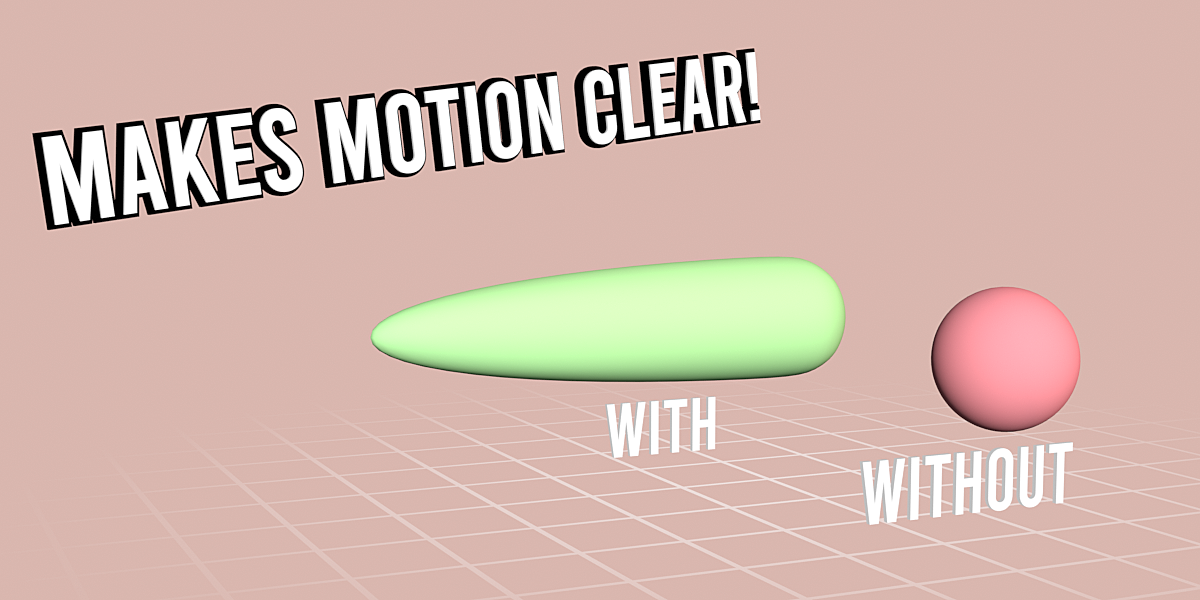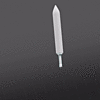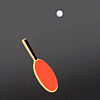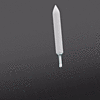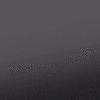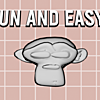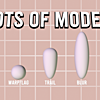Motionfx
Documentation:
Inputs:
- Start Frame: The frame that the smears will start on. Default: 0
- End Frame: The frame that the smears will end on. Default: 50
- Frame Step: How many frames before the next smear is calculated. A frame step of one means every frame will be calculated. Default: 1
- Multiplier: How much influence the smears have. Default: 1.0
- Mode: The mode that controls how the smears behave. Default: 1
- Weight Group Name: The name of the weight group used to control displacement. If the name is incorrect, weights will not bake correctly
Operators:
- Clear All Shape Keys: Clears every shape key on the selected object except for Basis. This will affect all shape keys.
- Clear Selected Shape Keys: Clears every shape key after the Start Frame. This will affect all shape keys.
- Clear All Keyframes: Clears every shape key keyframe on the selected object from the start to the end of the timeline. This will leave normal keyframes alone
- Clear Selected Keyframes: Clears every shape key keyframe from the start to the end frame. This will leave normal keyframes alone.
- Create Smears: Creates smears for all frames between the start and end frame using the frame step. This will automatically clear the keyframes and shape keys needed to do the calculations.
- Bake Weights: Uses the current state of the specified weight group to affect future smears until cleared or rebaked.
- Clear Weights: Clears all influence that baked weight groups have on smears.
Scripting Data:
- UI Data: User input data can be accessed through getting mfx_data from any scene object (Ex. bpy.context.scene.mfx_data)
- Object Velocities and Weights: Baked frame velocities can be accessed by indexing either mfx_frame_velocities or mfx_weights from any object (Ex. bpy.context.active_object["mfx_frame_velocities"] )