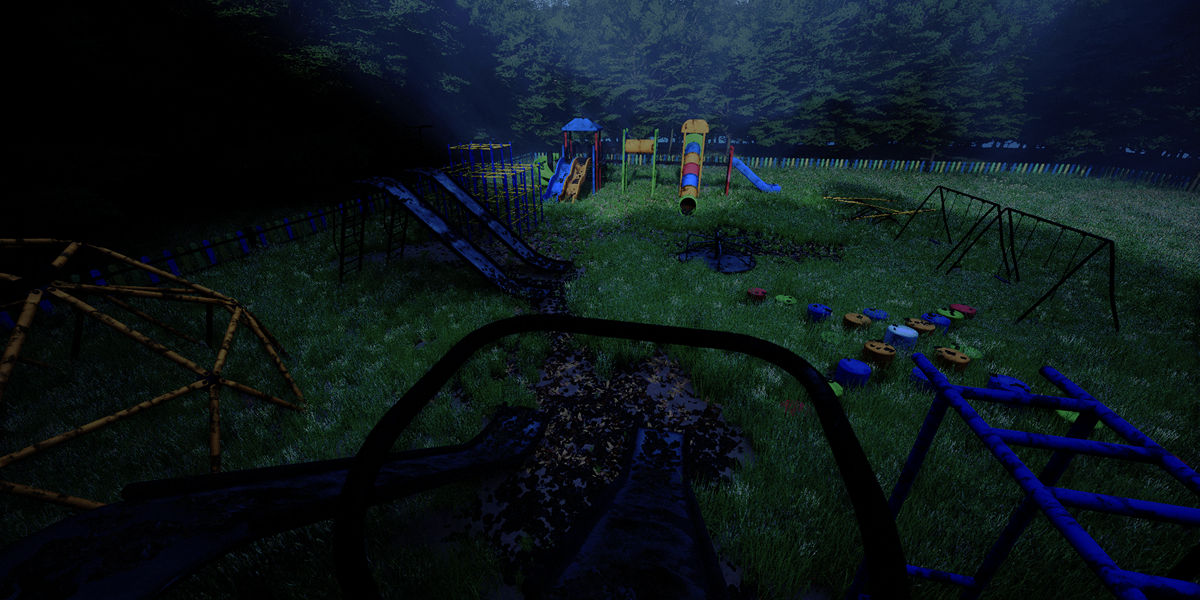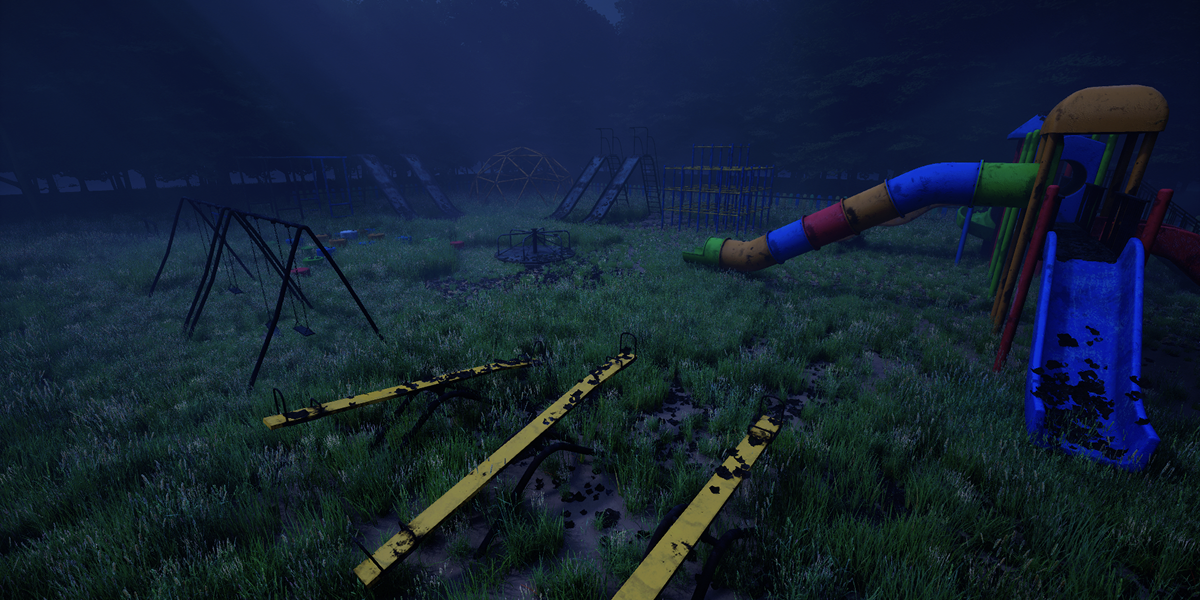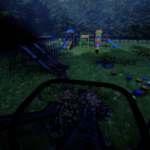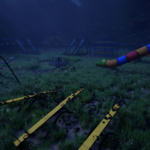Modular Playground Kit – 3D Assets For Blender And Unreal
Modular Playground Kit – Documentation
Overview
The Modular Playground Kit, a 3D asset pack designed for Blender & Unreal Engine. It includes 47 modular assets, procedural jungle gyms, and 4K PBR textures, optimized for game development, VR, and animations.
📂 Package Contents
| Item | Count | Format |
|---|---|---|
| 3D Models | 47 | FBX, Blender |
| Textures | 91 (4K) | PNG |
| Materials | 38 | Blender, UE5 |
| Jungle Gym Assets | 3 (Procedural) | Blender (Geometry Nodes) |
| Unreal Project | 1 | .uproject |
Installation & Usage
In Blender :
- Open Blender and add the .blend file location to asset browser file paths
- Drag and drop assets from the asset browser to the scene
- Adjust materials using the browser to change color variations
- For procedural jungle gyms, modify the mesh in edit mode. (It is recommended to refer the demos provided)
In Unreal Engine :
- Extract the Unreal Project Folder to your desired location.
- On opening the project, an overview map will be opened
- Refer to the demo map and Packed level Instances too
- Adjust lighting and collisions as needed.
- The meshes are already assigned color variations in the Meshes folder. So you can just simply drag and drop to your scene.
Missing Textures in Blender or UE5.
- Textures are not packed in .blend file itself.
- In Blender, go to File > External Data > Find Missing Files, then select the Textures folder.
Texture size optimization
- Blender: Adjust in Render > Simplify > Texture Limit.
- UE5: Change max texture resolution in the Texture Editor
Discover more products like this
school playground ModularPlayground 3Dassetpack Blender Modular Kit Kitbash Modular Assets PlaygroundAssets Blender 4 geometry node kids playground abandoned-playground FBX Game ready Unreal /Unity pbrtextures 3D Models for Unreal GameEnvironment playground equipment Simple playground slide 3D Model eerie Playground Metal Swing 3D Model playground 3D game asset