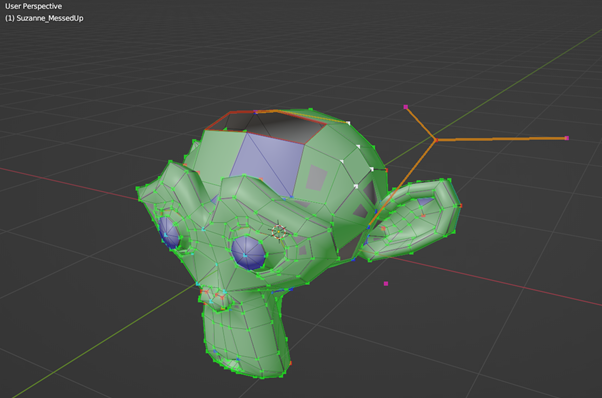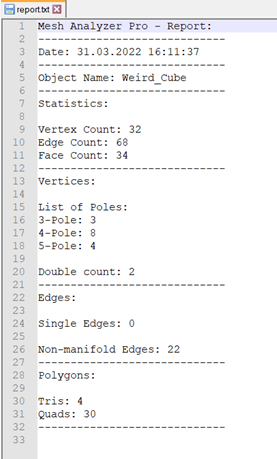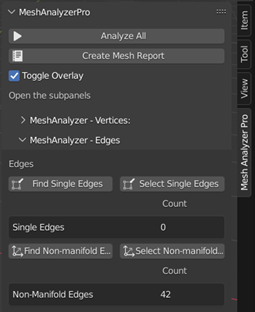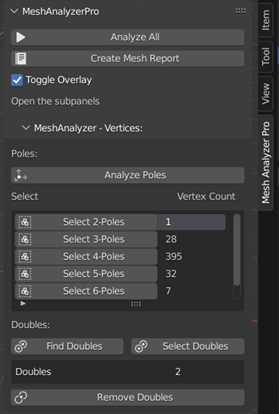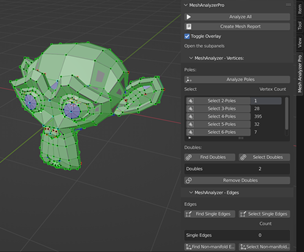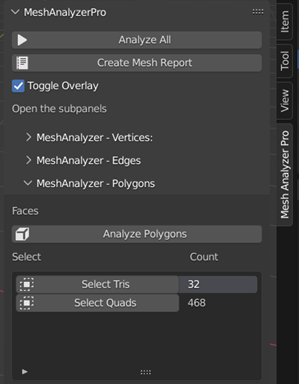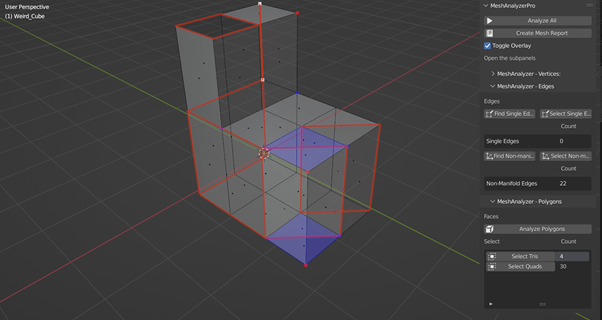Analyze your 3D model live or after 3d modelling for good topology. Display poles, nGons, non-manifold edges and more.
The Problem:
It happens so easy: you miss a vertex while trying to select it, get the vertex behind it, hit "F" and Boom! you have an inside face. Or you're modelling vertex by vertex, connecting geometry here, getting a loop from there and without realizing it create a 7-pole messing with your subdivision surface modifier. Or you have a mesh from a library, a photo scan or a remesh modifier with all sorts of wild geometry, you clean it up, but miss that little nGon on the back of the model taking you hours figuring all out.
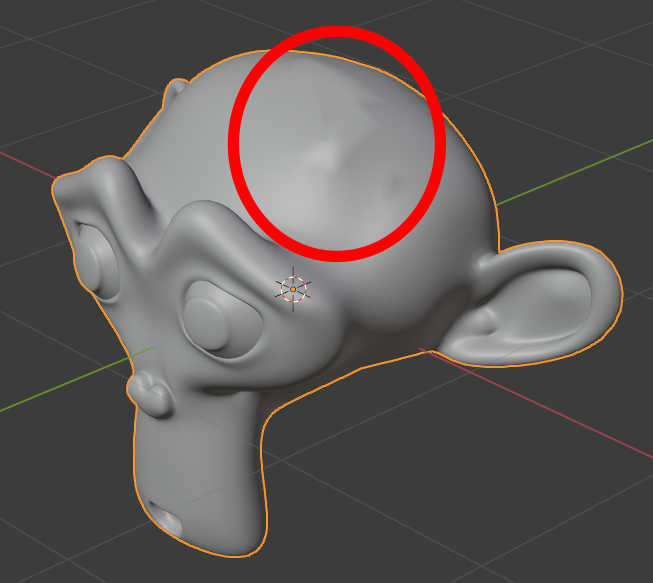
A boolean modifier not working because of non-manifold edges? Single Vertices not connected to anything?
Perhaps you want to upload a mesh for sale or use it in substance and you want to make sure you have clean geometry?
You do all the things, "Recalculate normals", "Merge by distance" you name it, but the issue persists.
The solution:
I wrote MeshAnalyzer Pro to help myself with these issues:
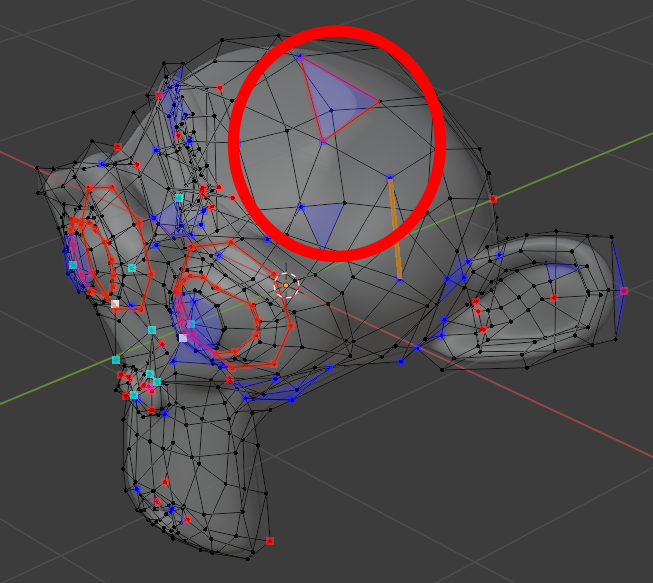
MeshAnalyzer Pro is an addon for Blender that helps me analyze my meshes. It will give a count of all poles (0-pole, 1-pole, 2-pole, and so on) and counts of all nGons (tris, quads, 5-Gons, etc.) and overlays weird geometry over my mesh, allowing me to spot issues while I create them (because let's face it, we're the ones messing up most of the time).
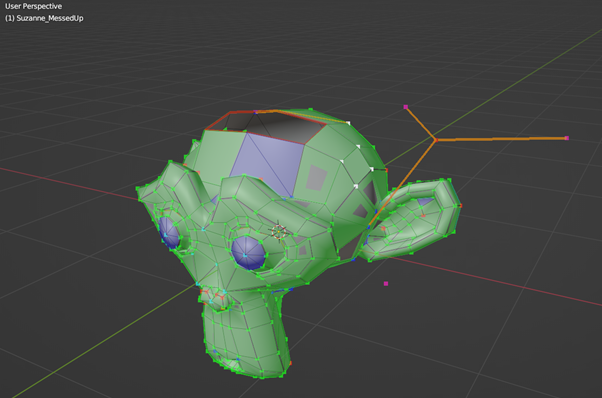
MeshAnalyzer Pro is capable of finding vertex doubles with the option not to merge them, find single and non-manifold edges and disconnected vertices.
Features:
- Analyze the mesh with one click
- Analyzes vertices, edges and faces
- Non-destructive: MeshAnalyzer Pro just inspects
- Overlay enables visual inspection of your mesh
- Customizable in Add-on preferences
- Auto-Sync shows live changes in mesh during editing (might be performance intensive)
- Create reports!
Were you able to save some time and nerves by using MeshAnalyzer Pro? Are you missing a feature you would like to see implemented in the next update? I would love to hear from you!
Changelog:
v1.2: Changed Overlay to Default off and added a toggle in Addon Preferences.
v1.3: Switched from bgl to gpu module, changed class names to prevent issues, adapted for Blender 4.0
v1.4: Changed offset to allow for zero offset in overlay of faces.
v1.5: Changed compatibility to Blender 4.2. For previous Blender versions please use v1.4 :)