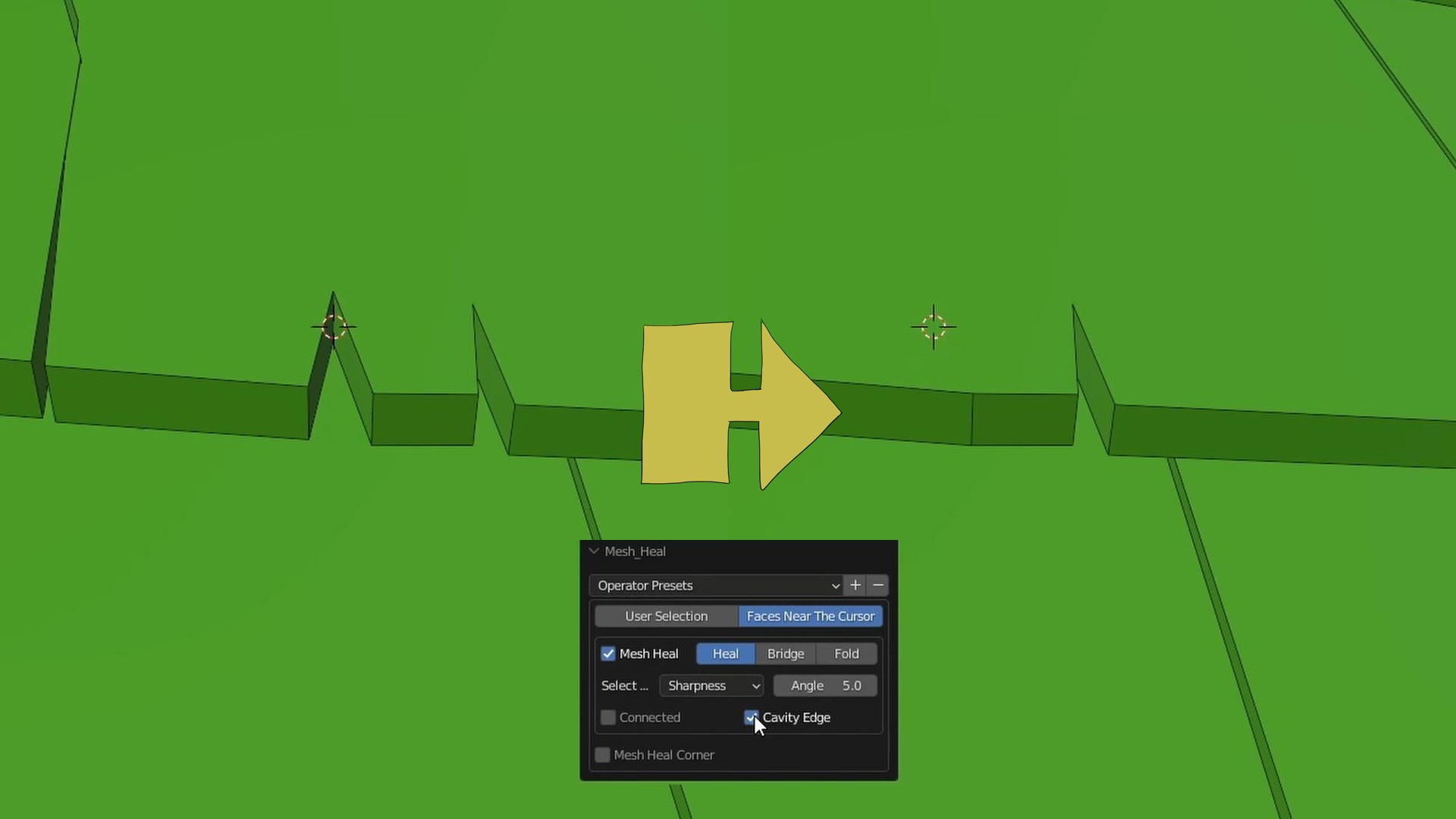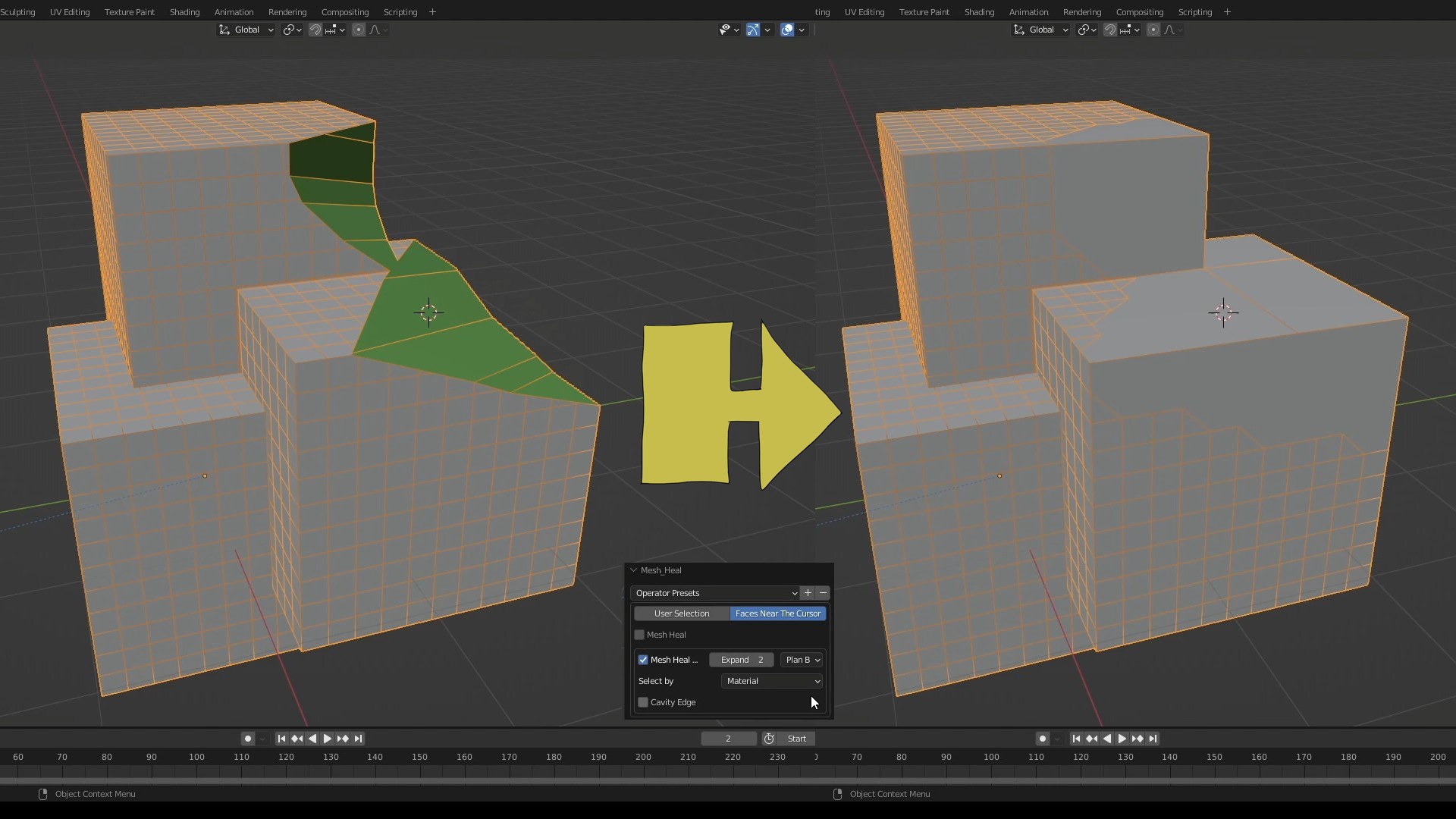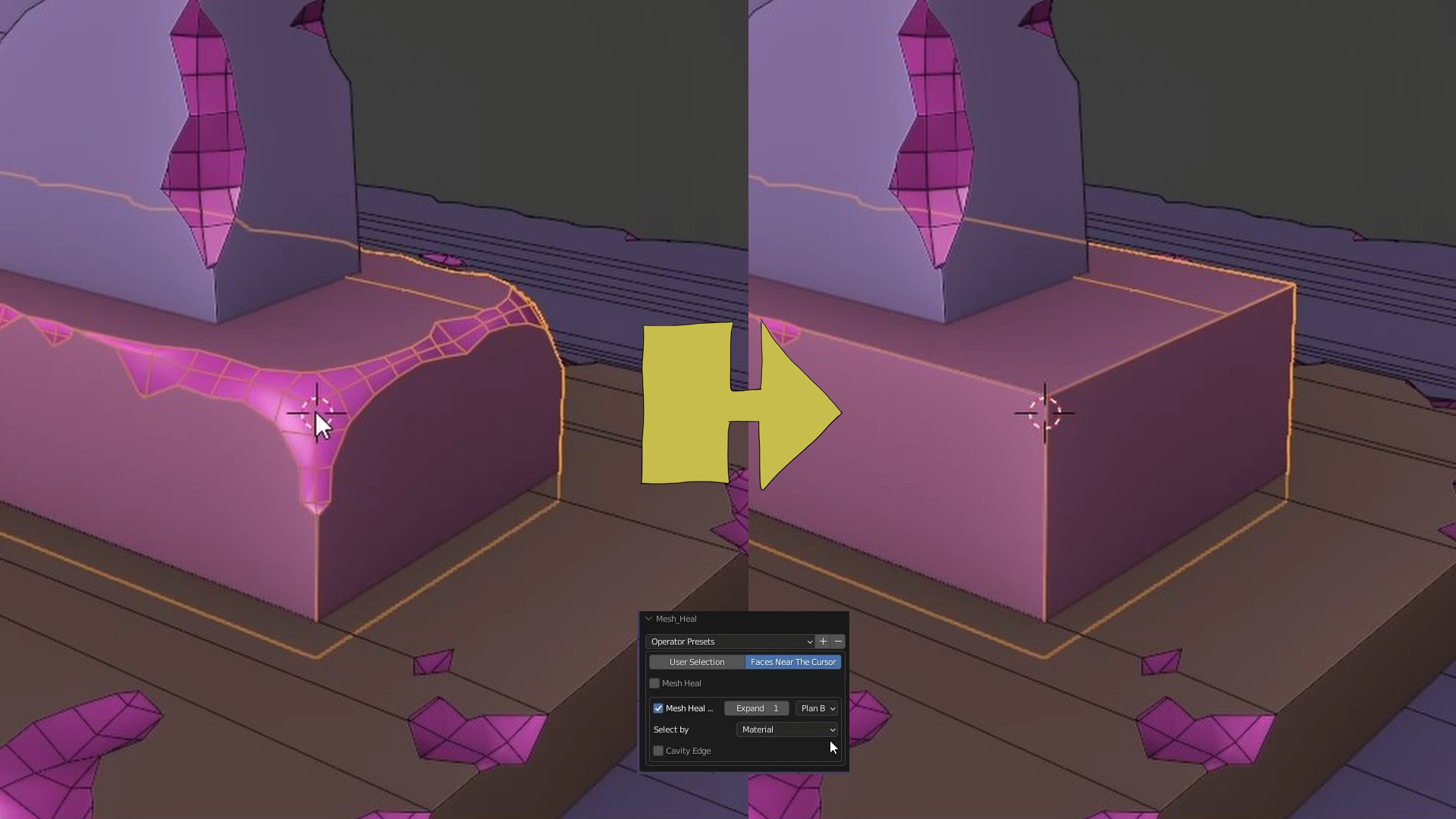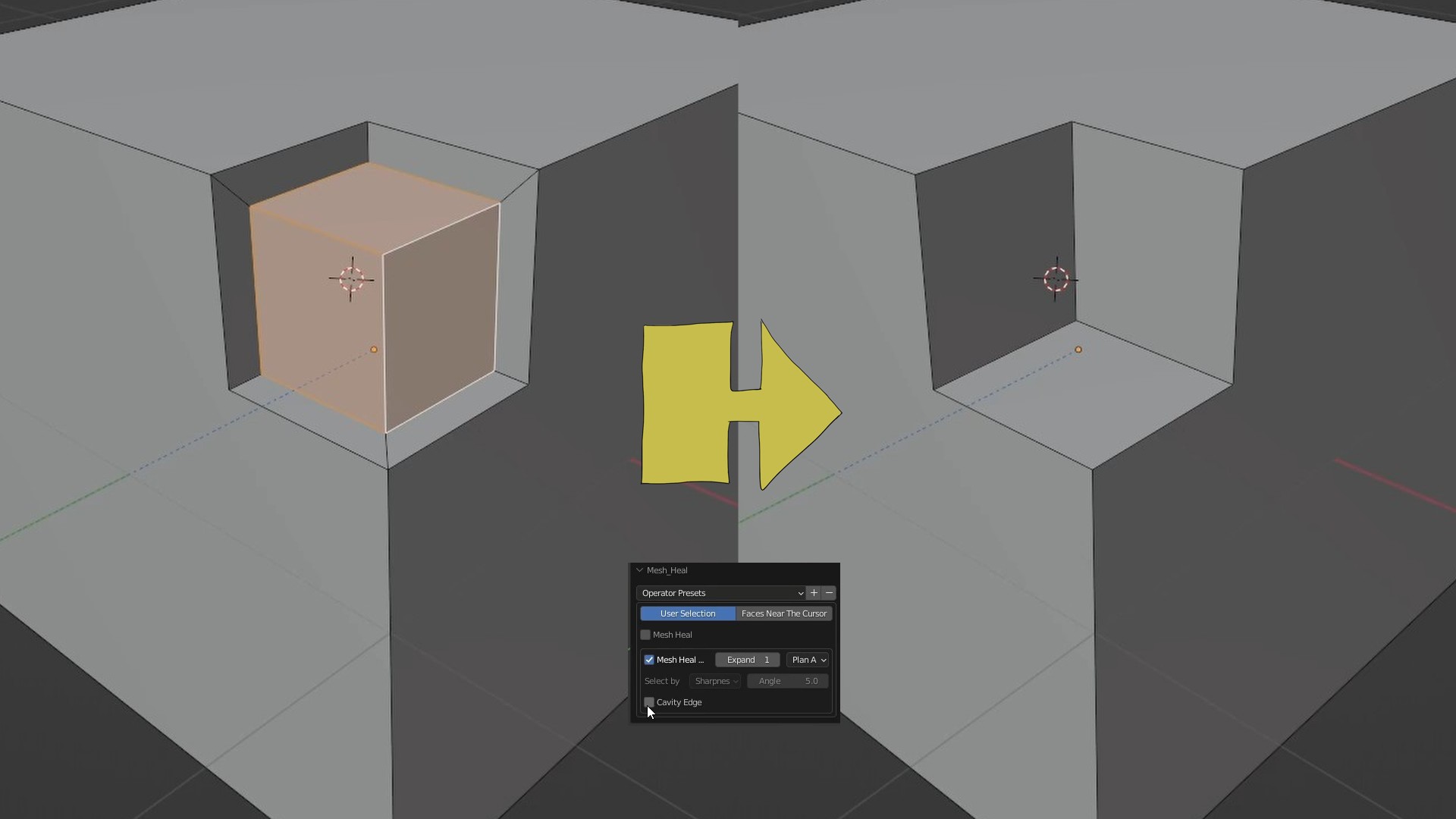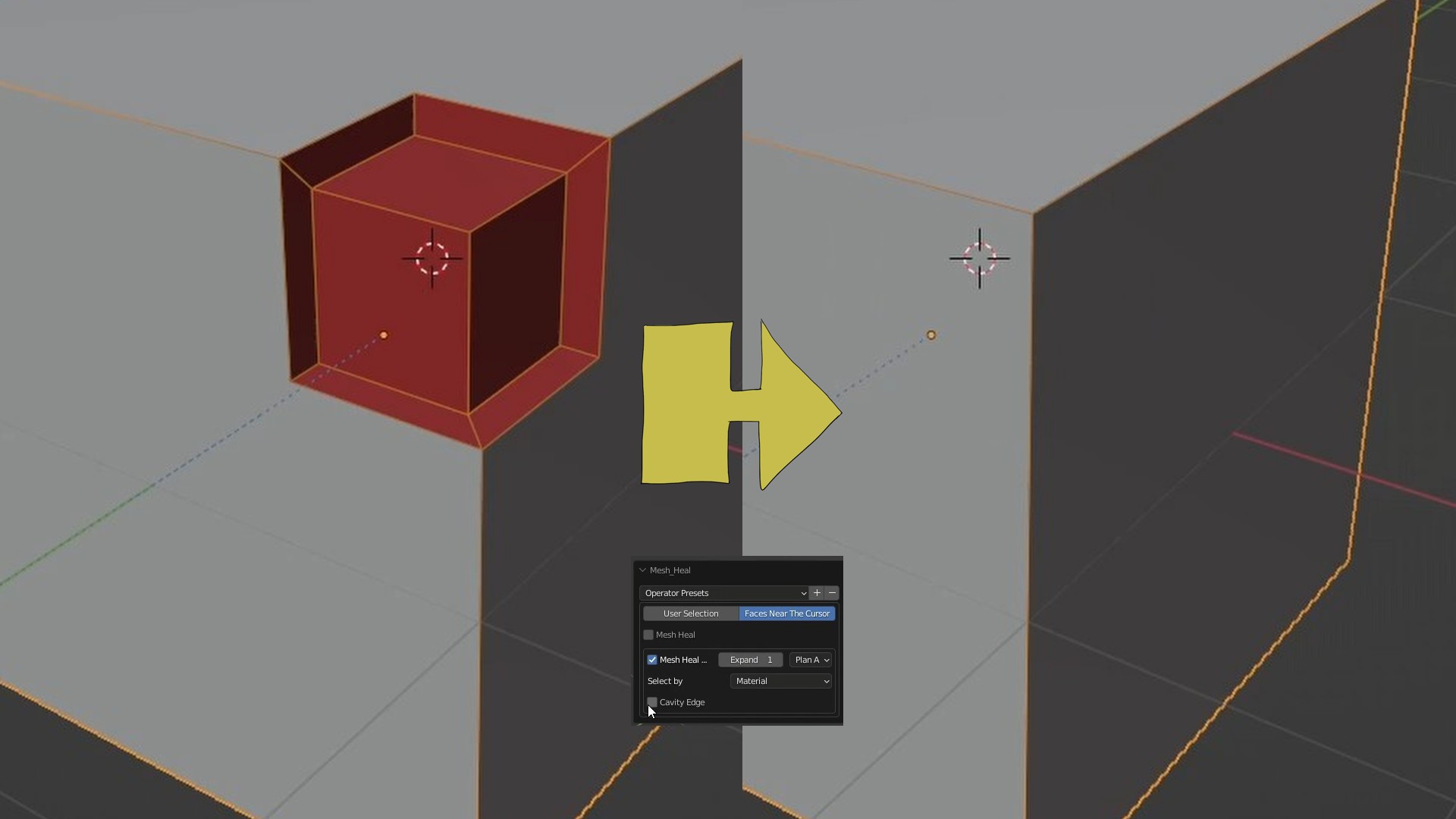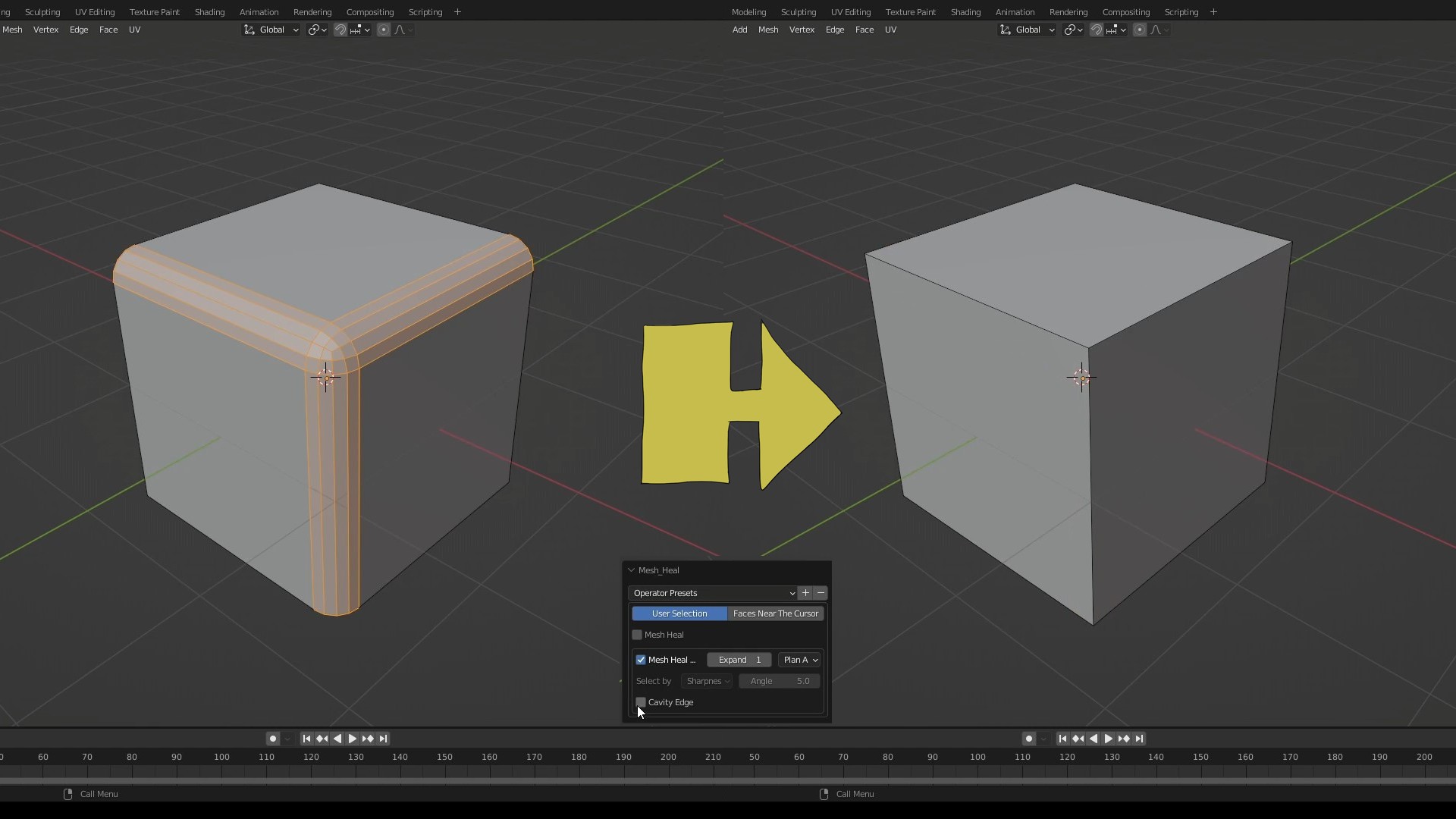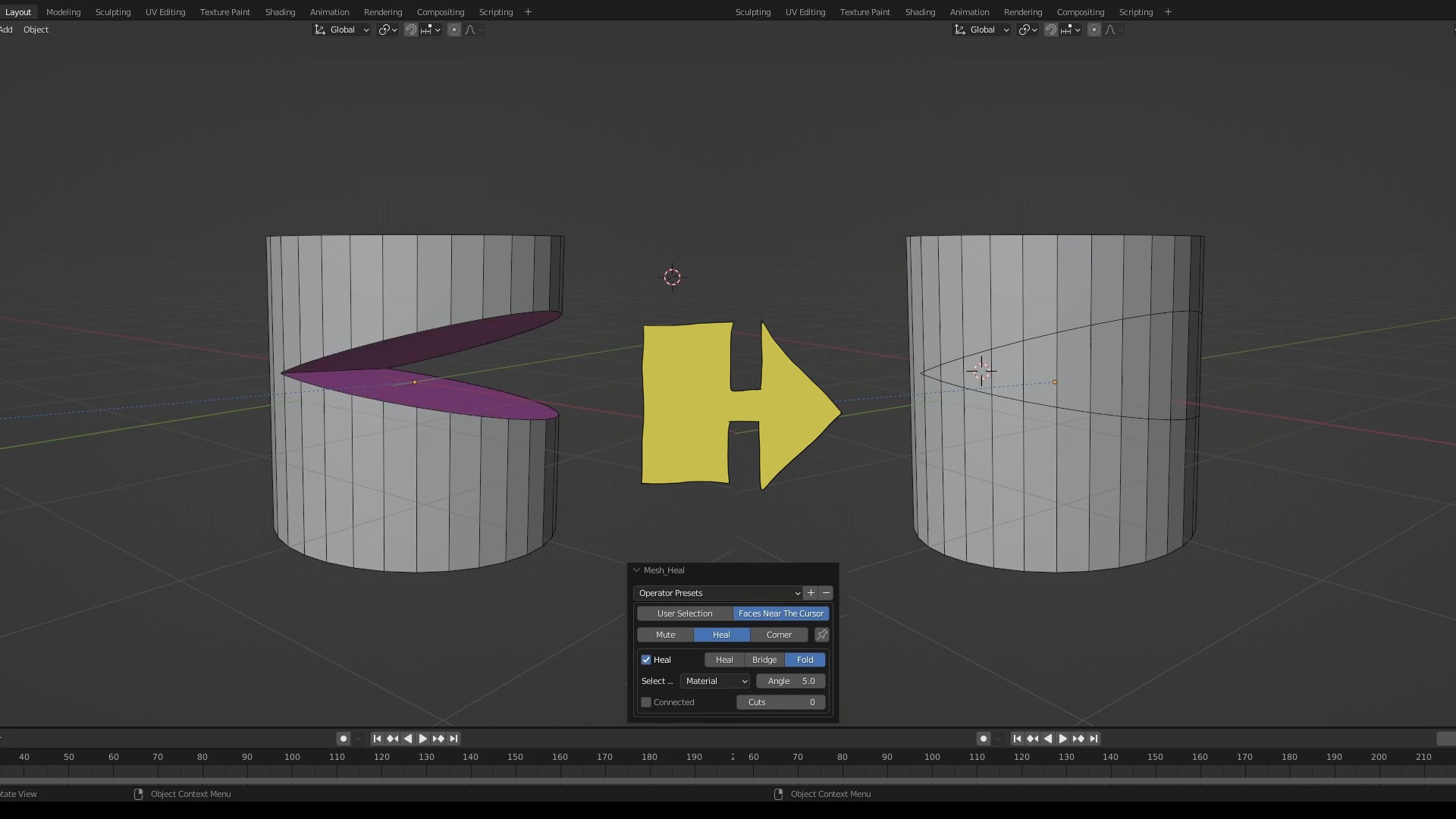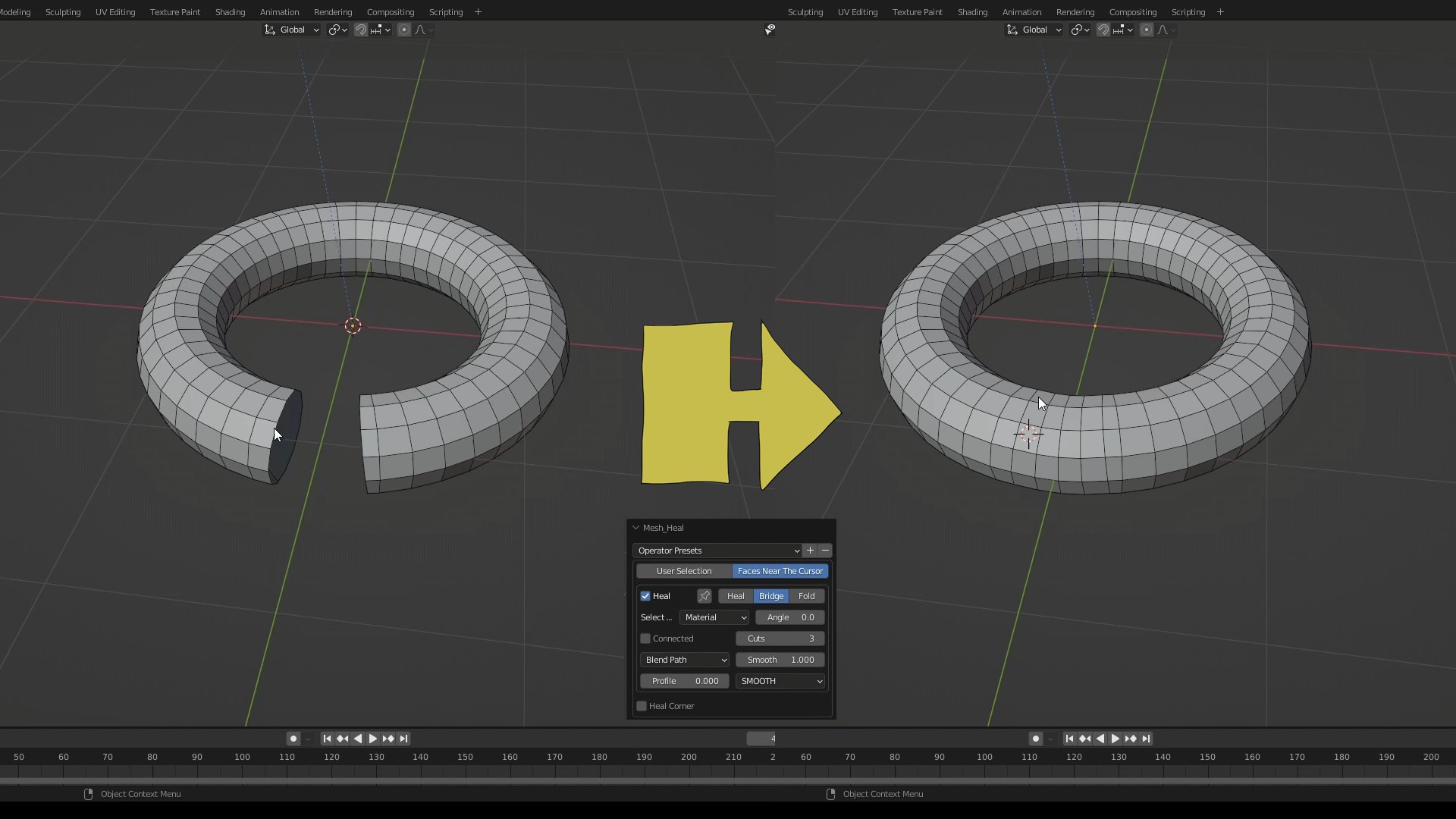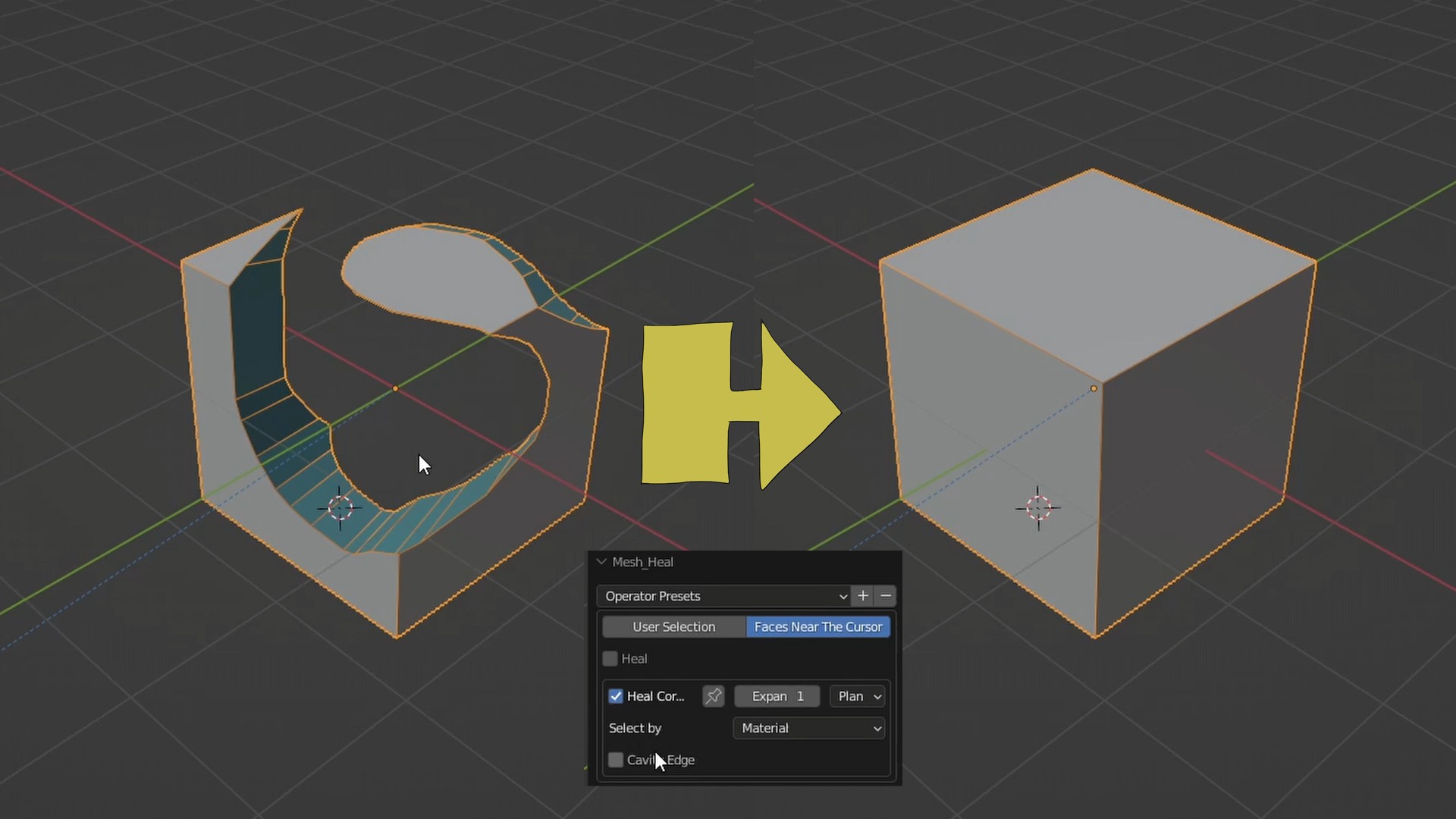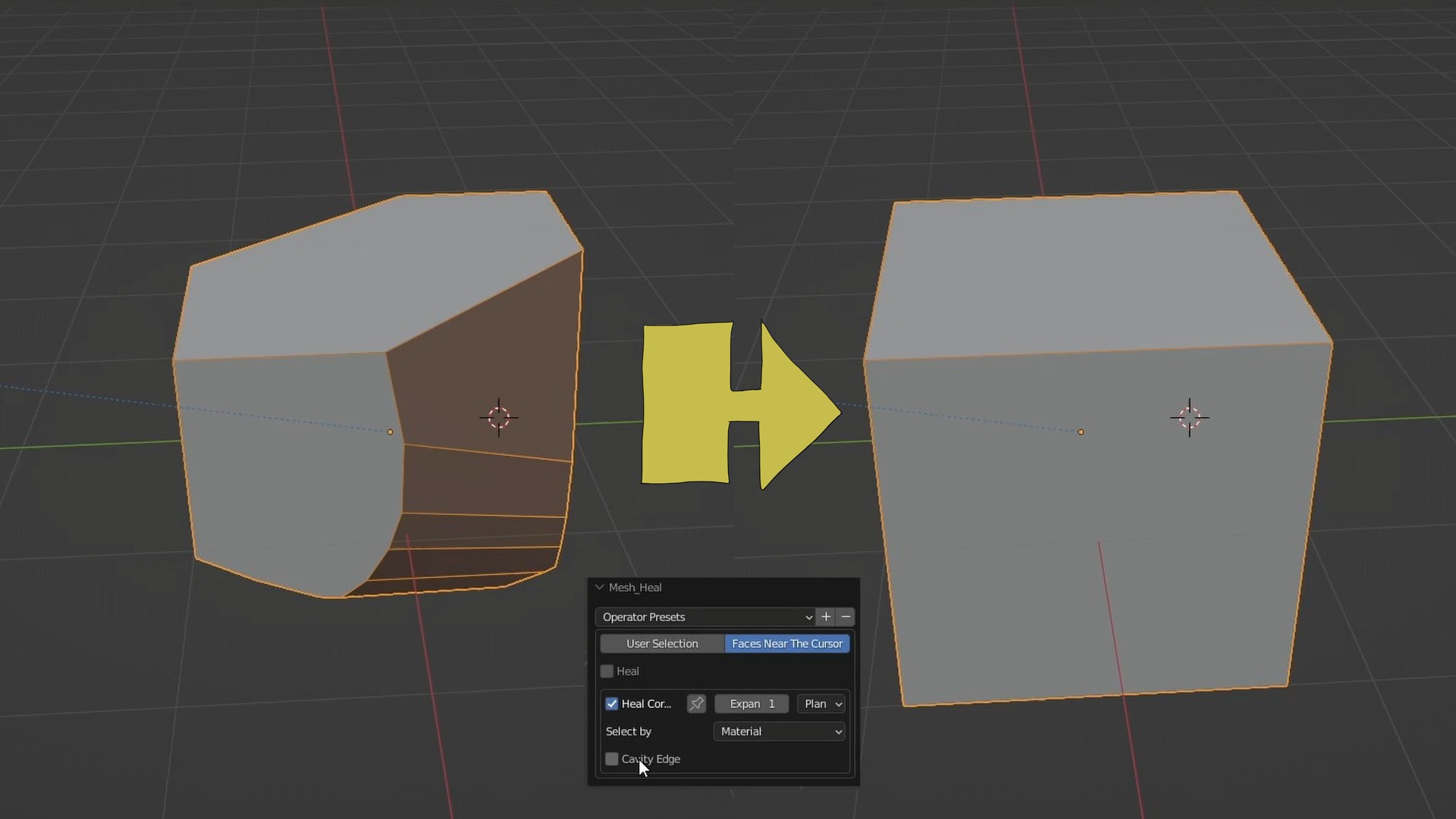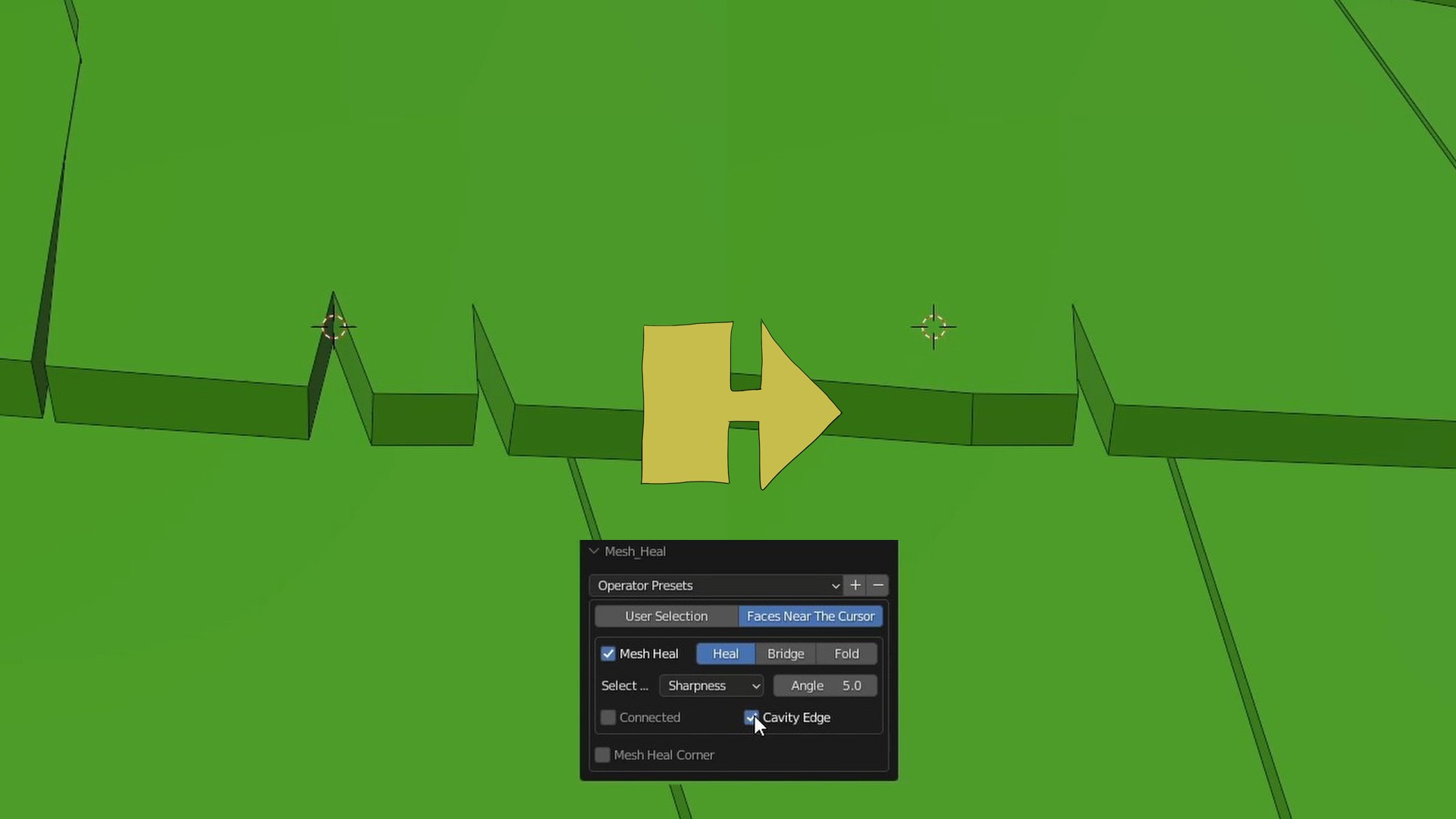30% OFF FOR SKETCH N' CARVE USERS. Use Coupon code: sncarve
Important: Within the first two weeks of your purchase you can use the full amount you've paid towards the upgrade to the Ultimate Bundle: Appetite For (3D) Construction (contact me).
https://blendermarket.com/products/sketchncarve-ultimate-bundle-appetite-for-construction
Repair and restore your mesh in part or whole with a single click!
A revolutionary new way to restore mesh objects by erasing the selected faces and reconstructing the missing part to its original form, whether it is a flat surface, missing edge or a corner. Ideal companion for hard surface modeling!
-
a) Select the faces you would like to "heal" or...
b) If the area you want to heal has a unique material already assigned (if you are a Sketch N' Carve user) position the 3D cursor on the area by "Shift+RightMouse" click. -
Press "F8" to activate the add-on. Choose "User Selection" or "Faces Near Cursor" option.
-
Click "Heal" or "Corner Heal" depending on the area you are repairing. Adjust the settings if necessary. Turn on "Boost" if needed.
Done! The selected area will be restored to its original form*.
Version: 1.0.1b
(Three tutorial scenes with instructions are included to help you get acquainted with the software quicker.)
*If the surrounding geometry has enough information to rebuild.
Heal (Edge and face restore)
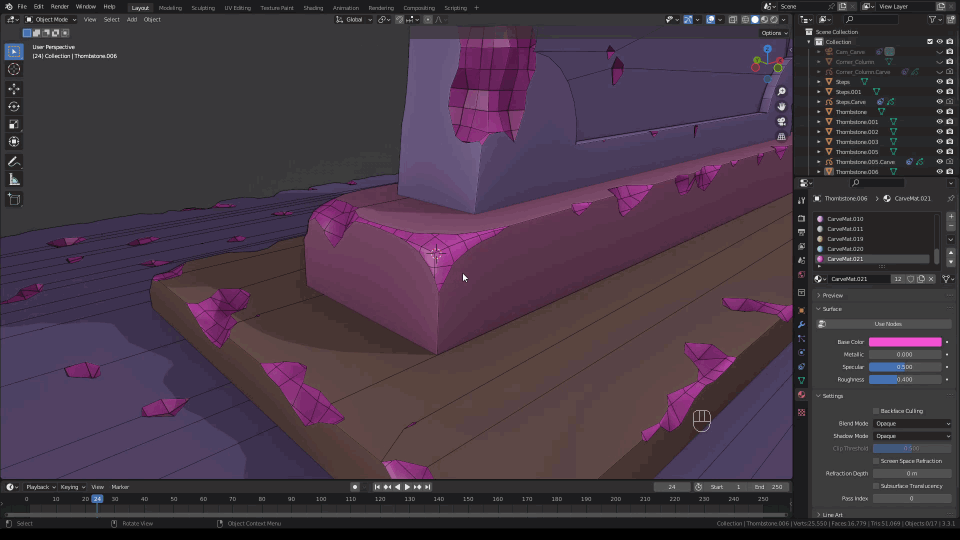
Corner Heal (Reconstruct the corners)
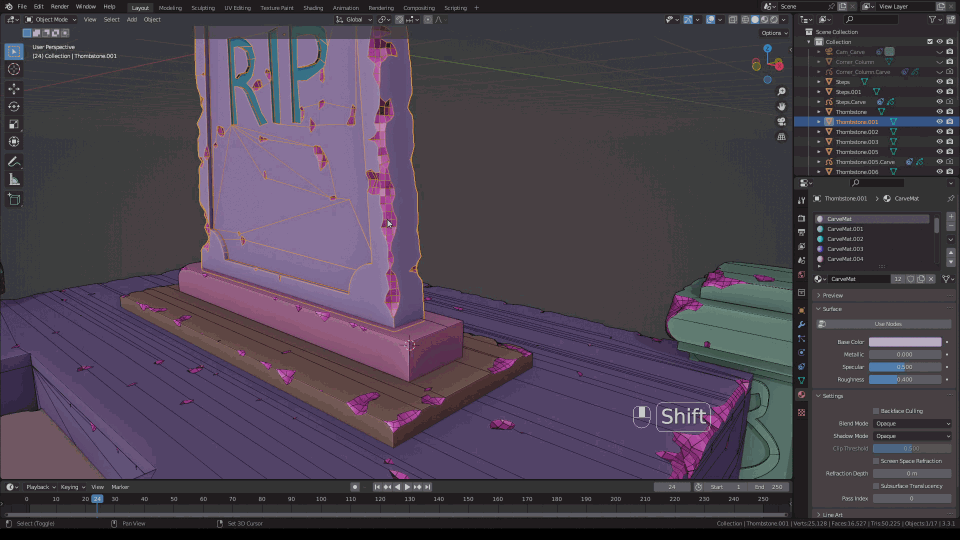
Heal (Edge and face restore)
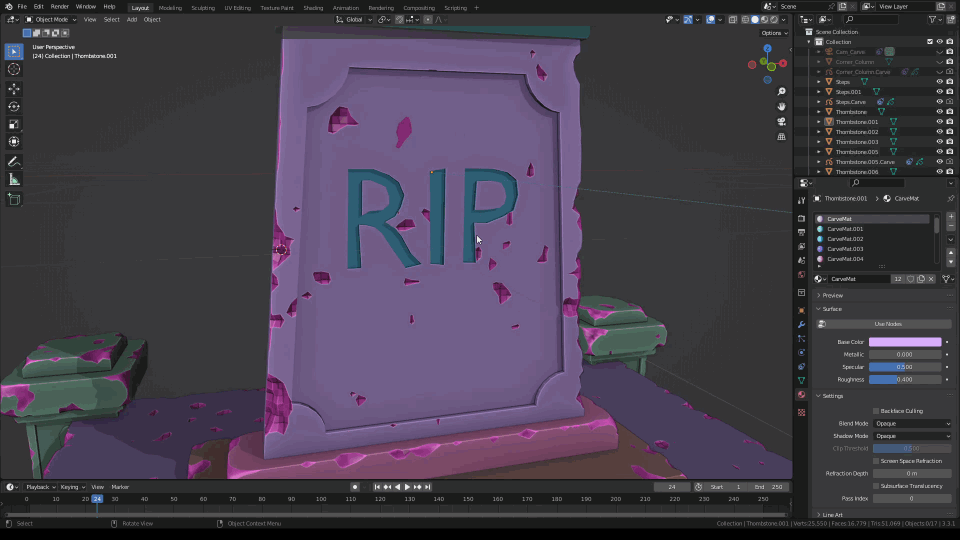
Heal (Erase cut faces) whole or individual
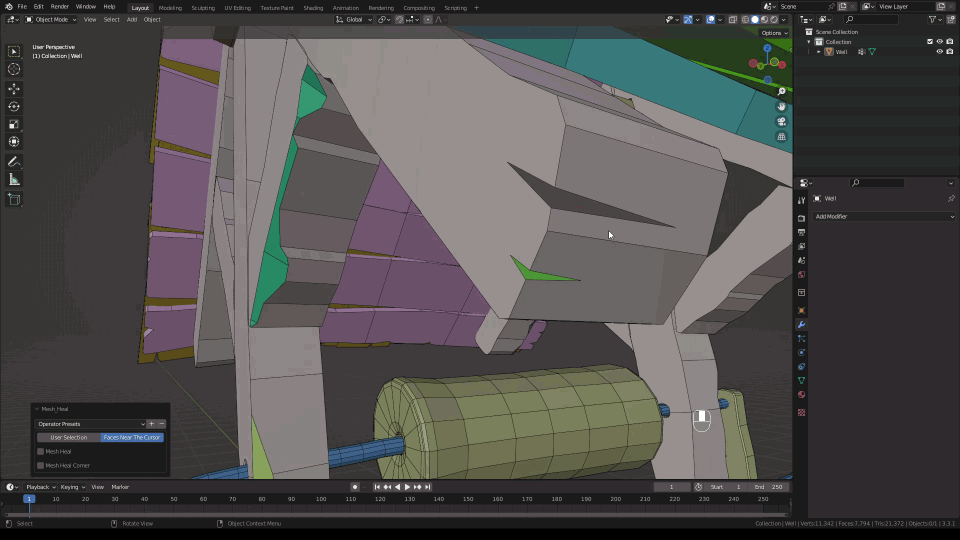
Heal (Erase faces and reconstruct edges)
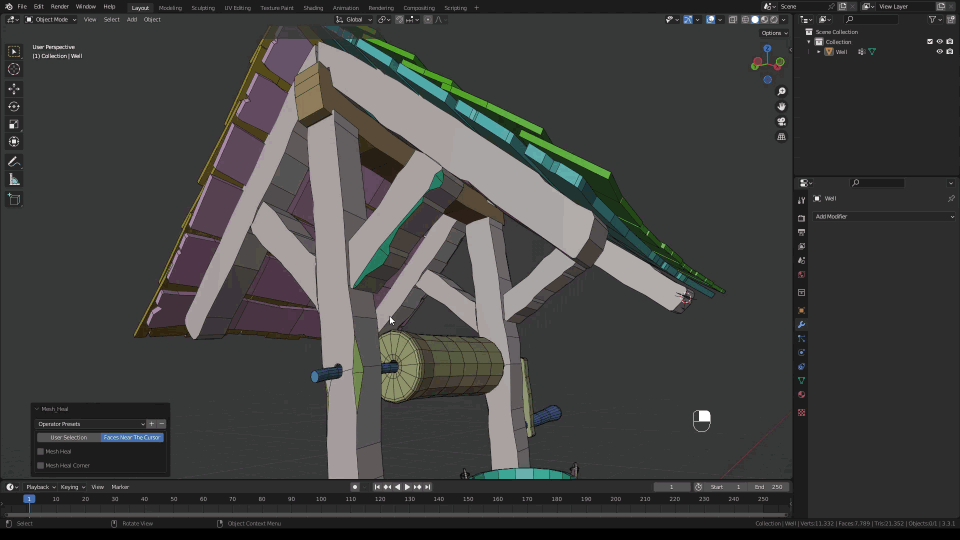
Corner Heal
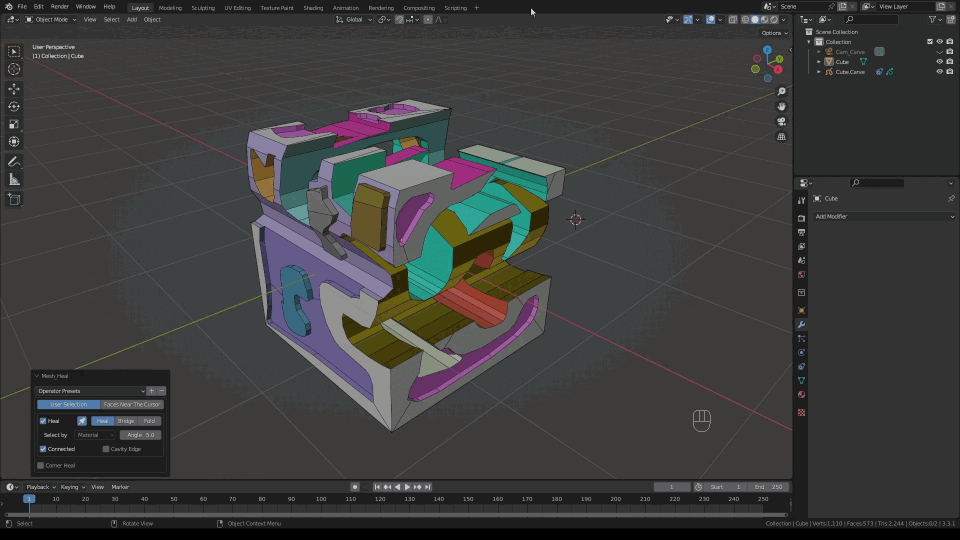
Heal (Auto selection by material)
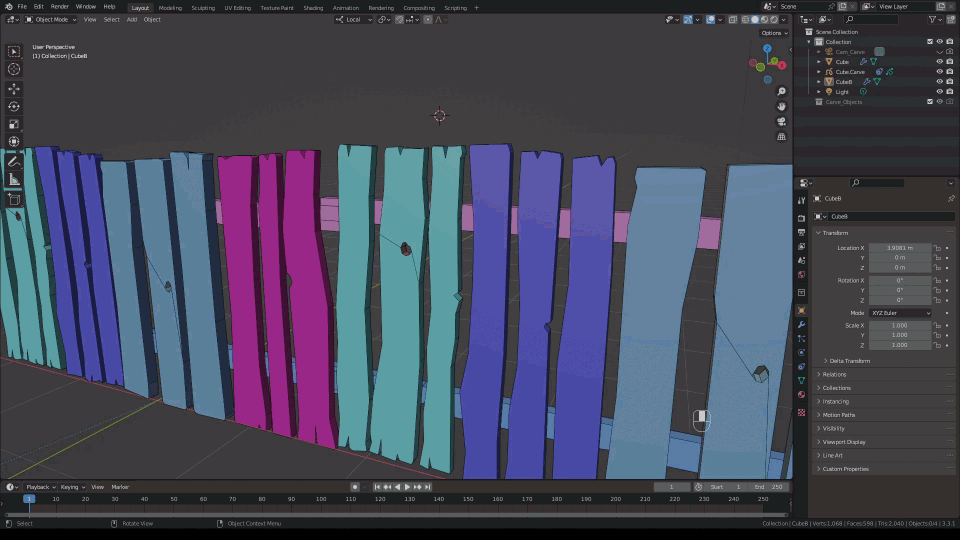
Heal (Remove the hole and restore the faces on both sides)
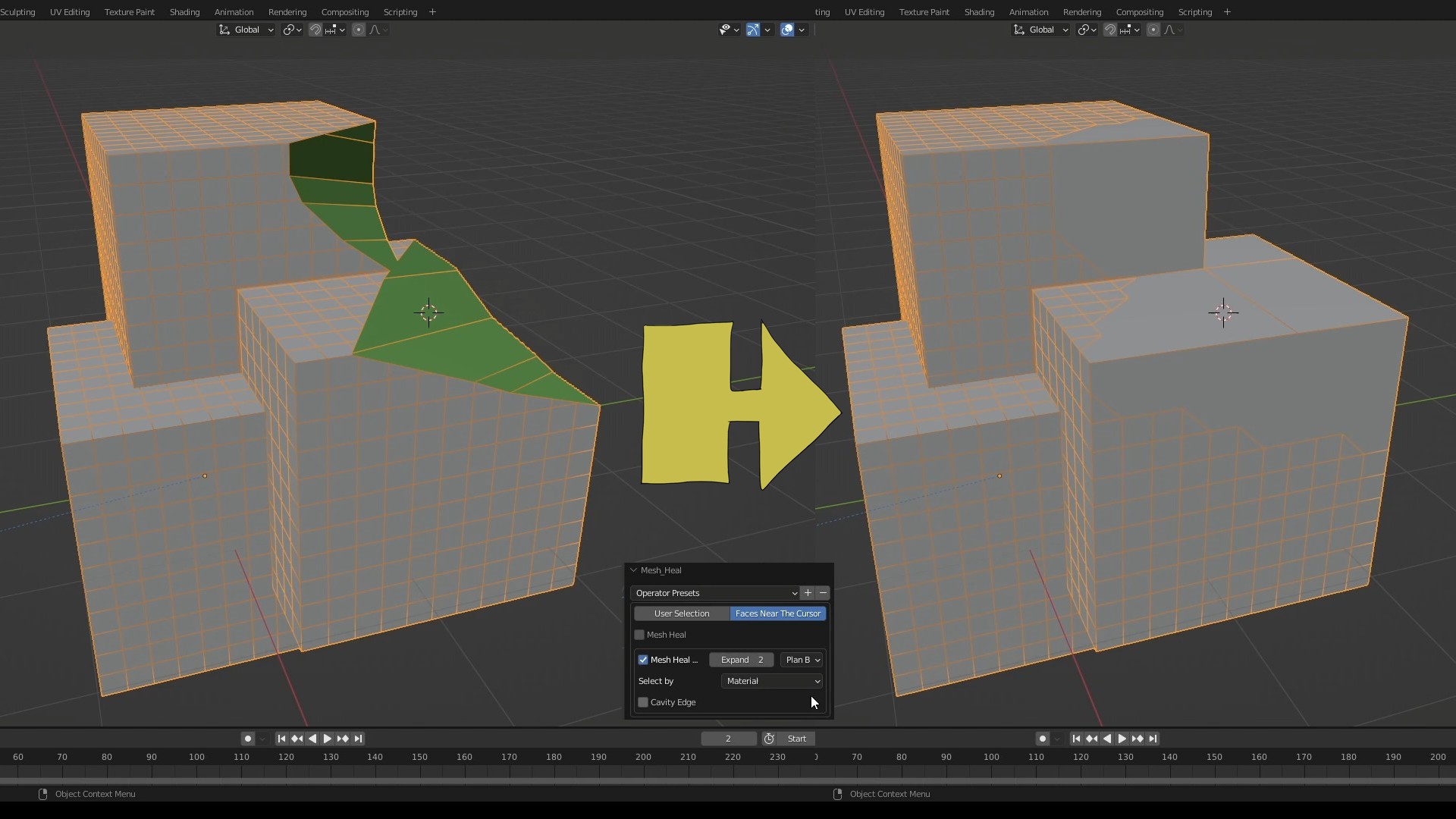
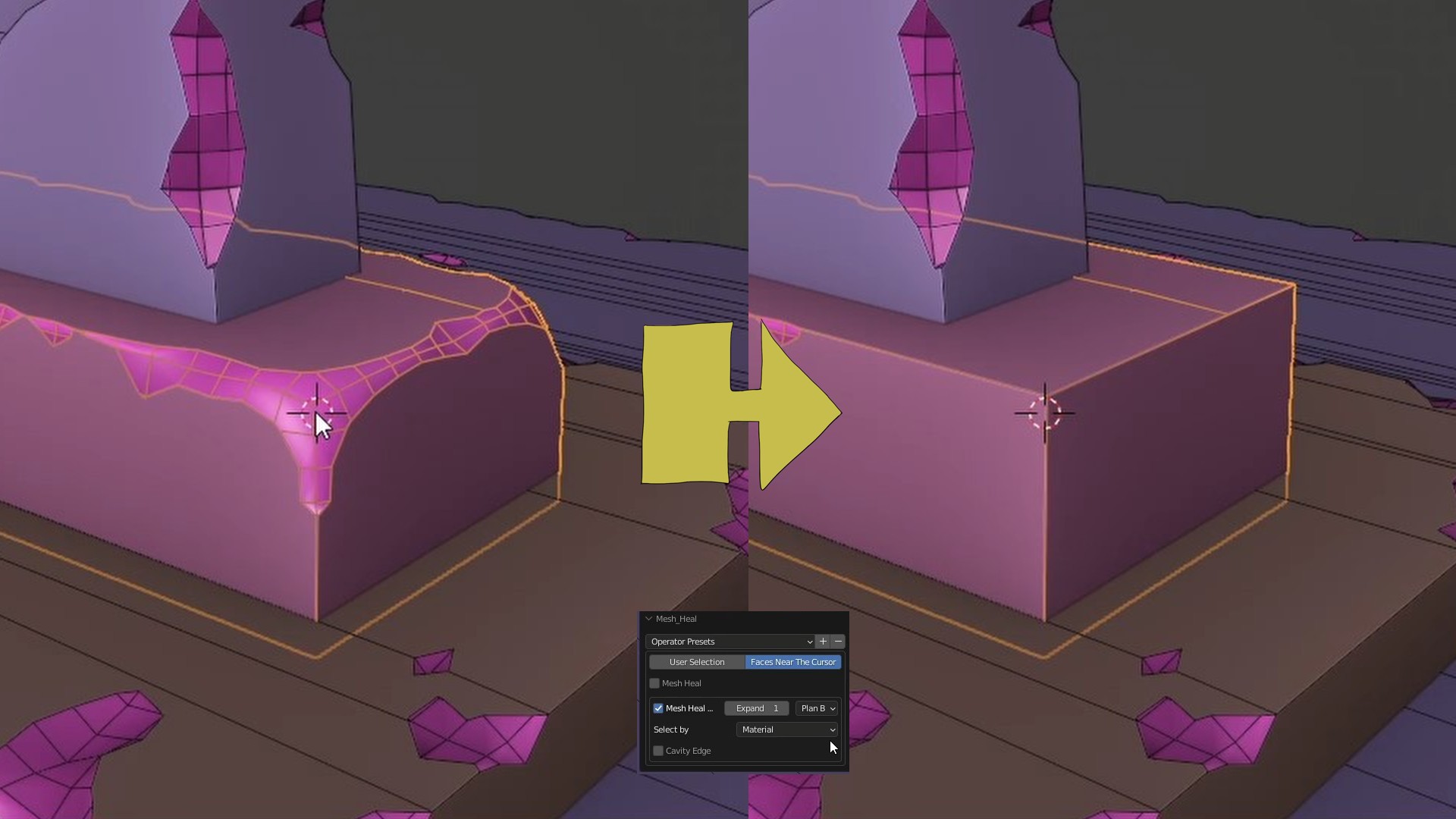

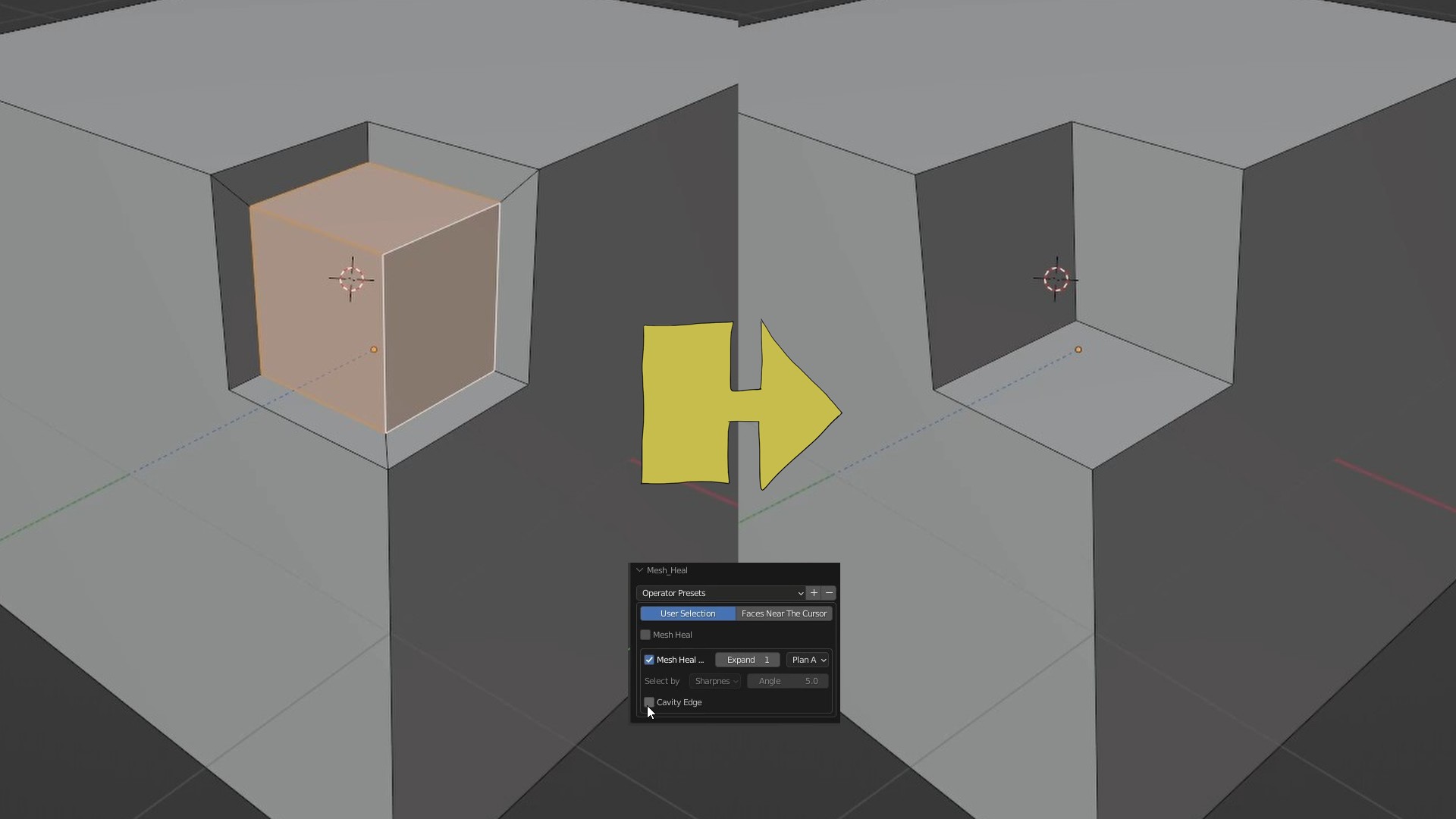
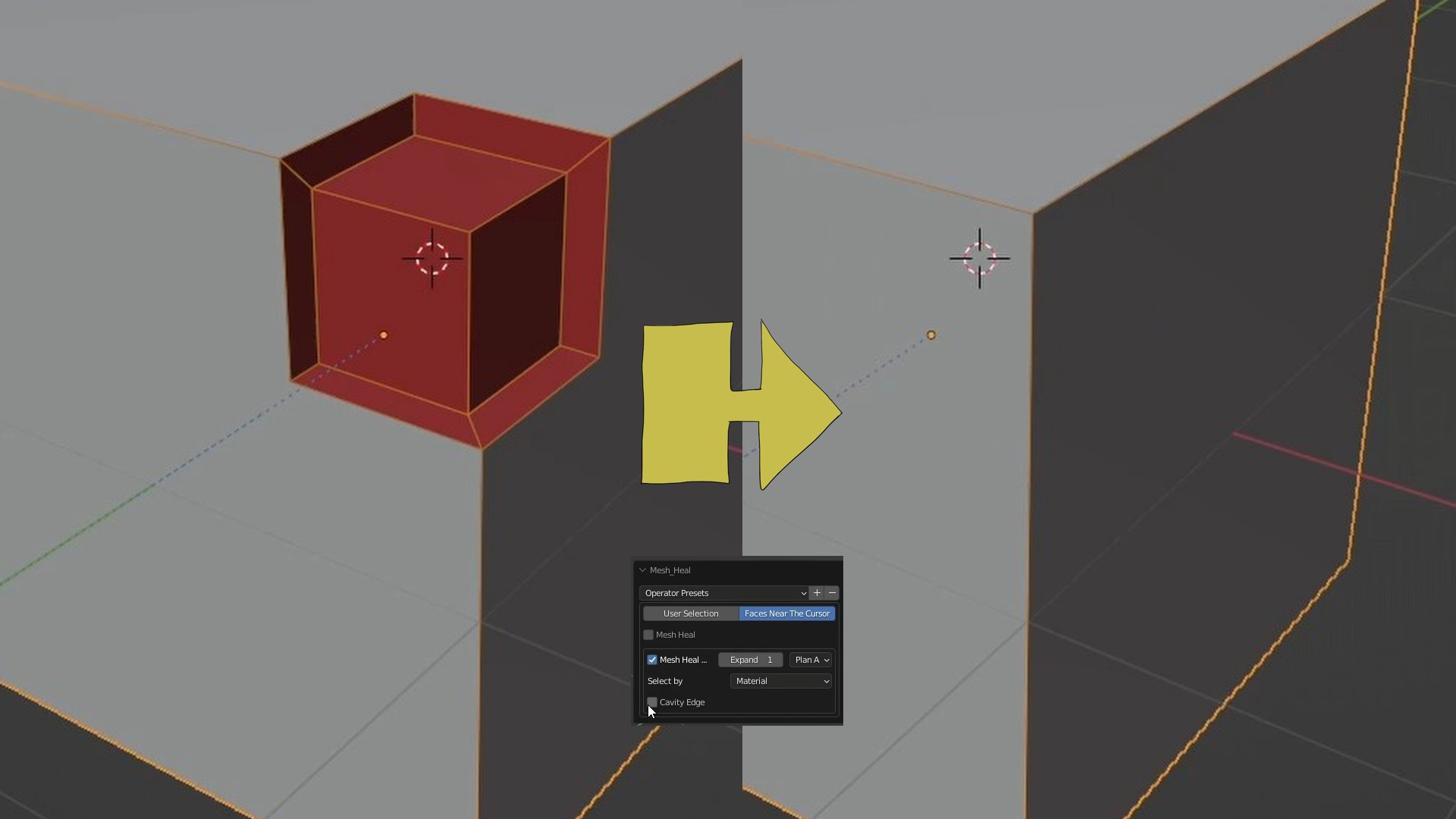
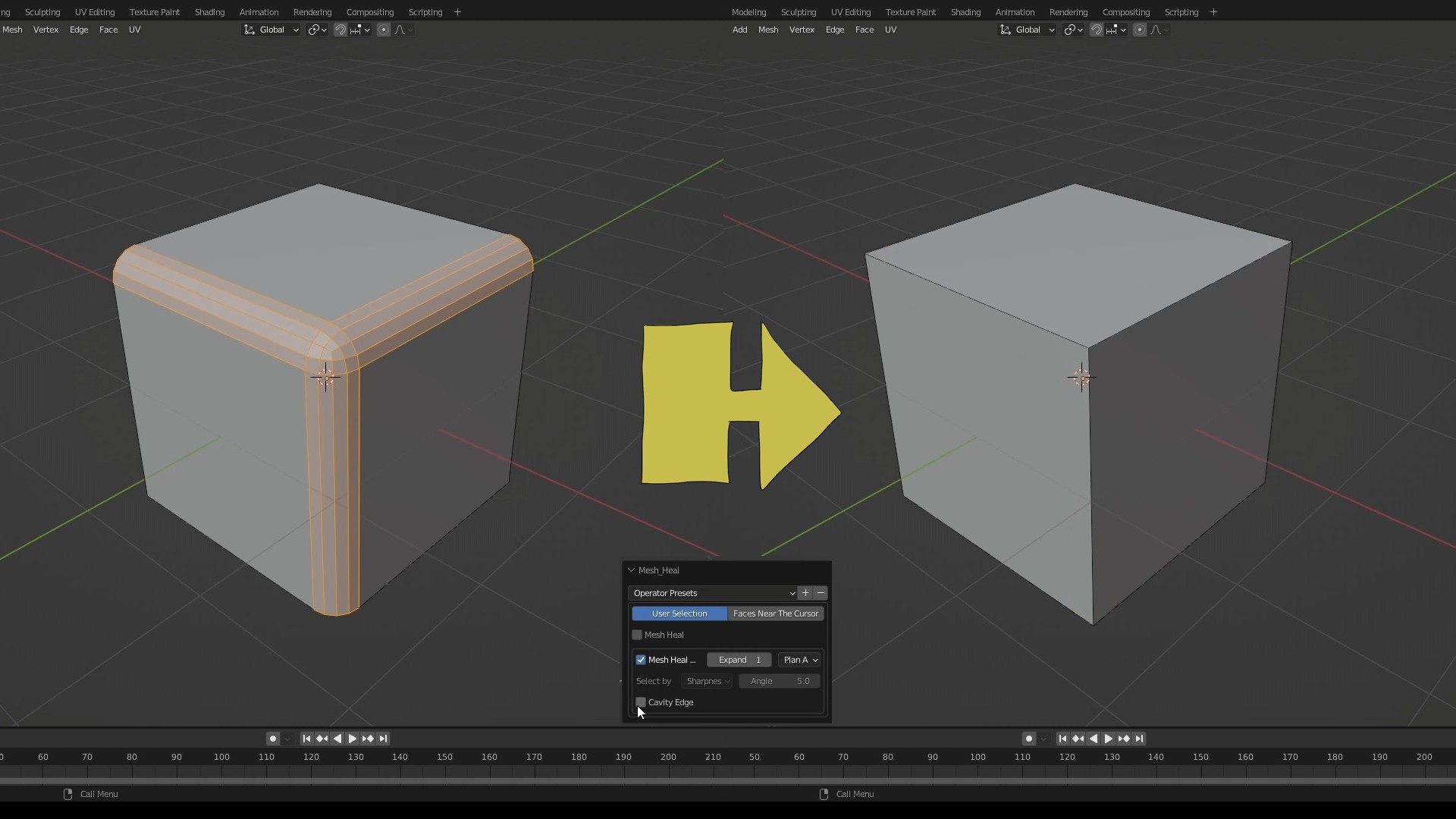
Un-bevel beveled edges
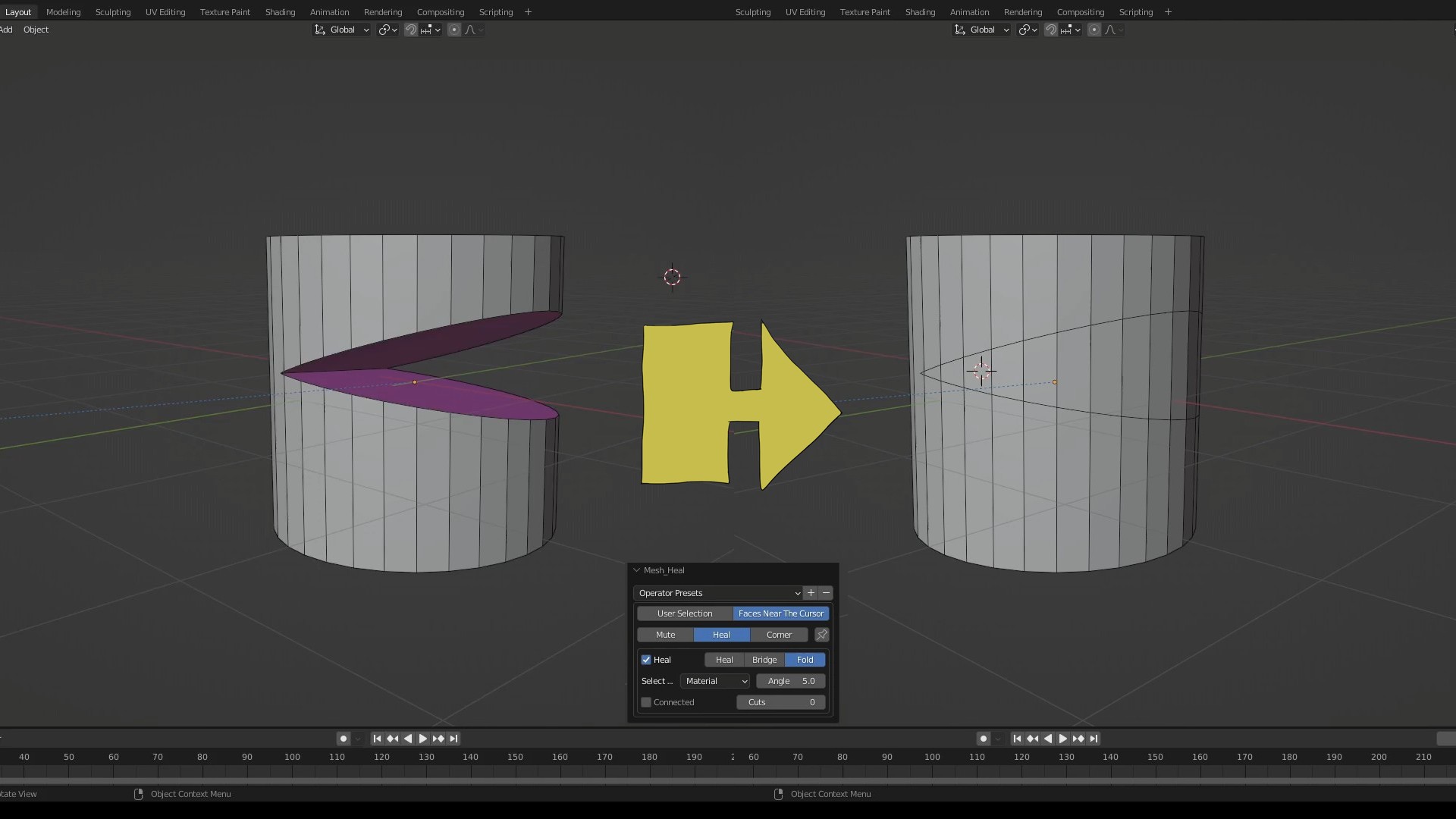
Heal (Fold option)
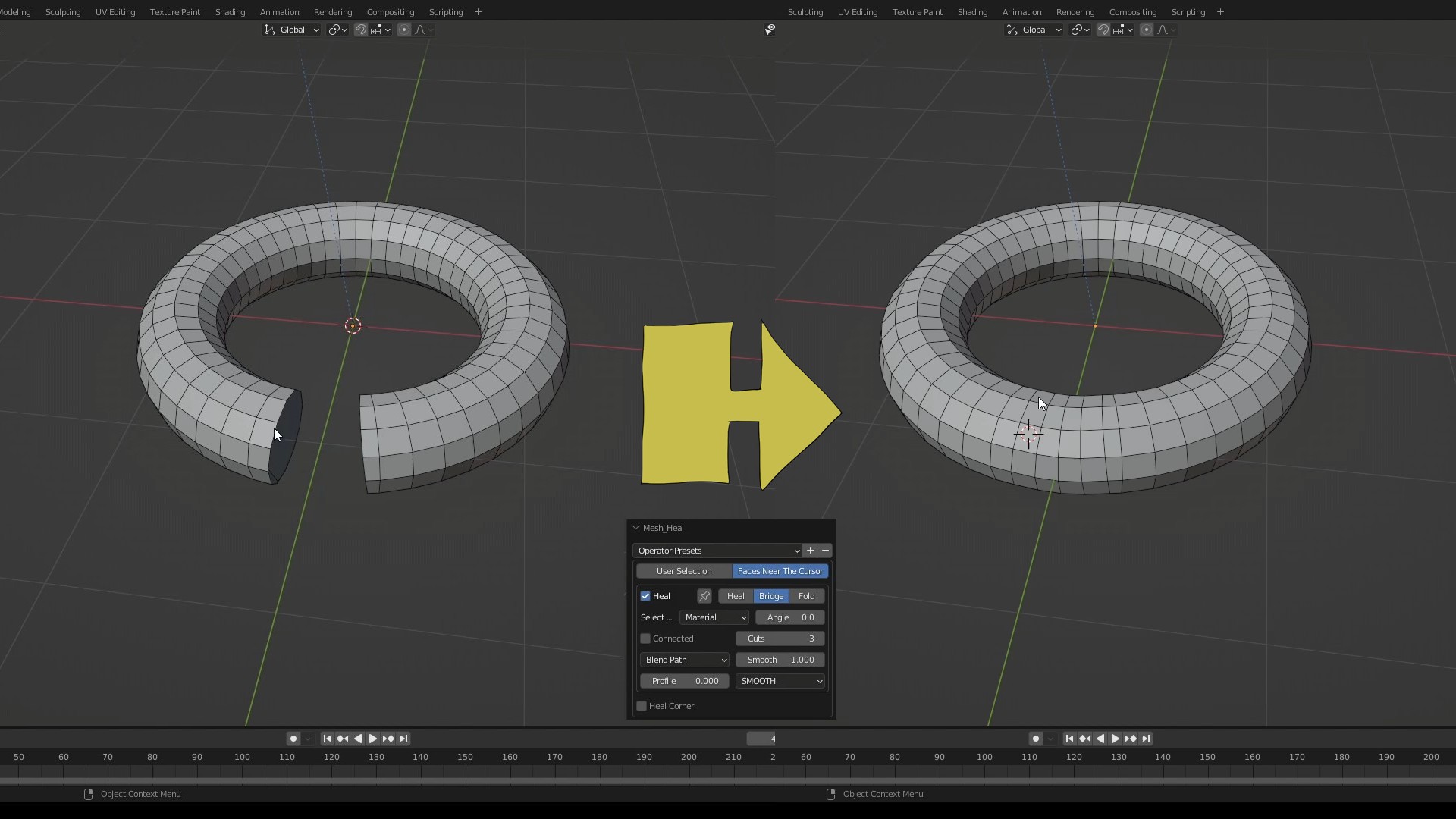
Heal (Bridge)
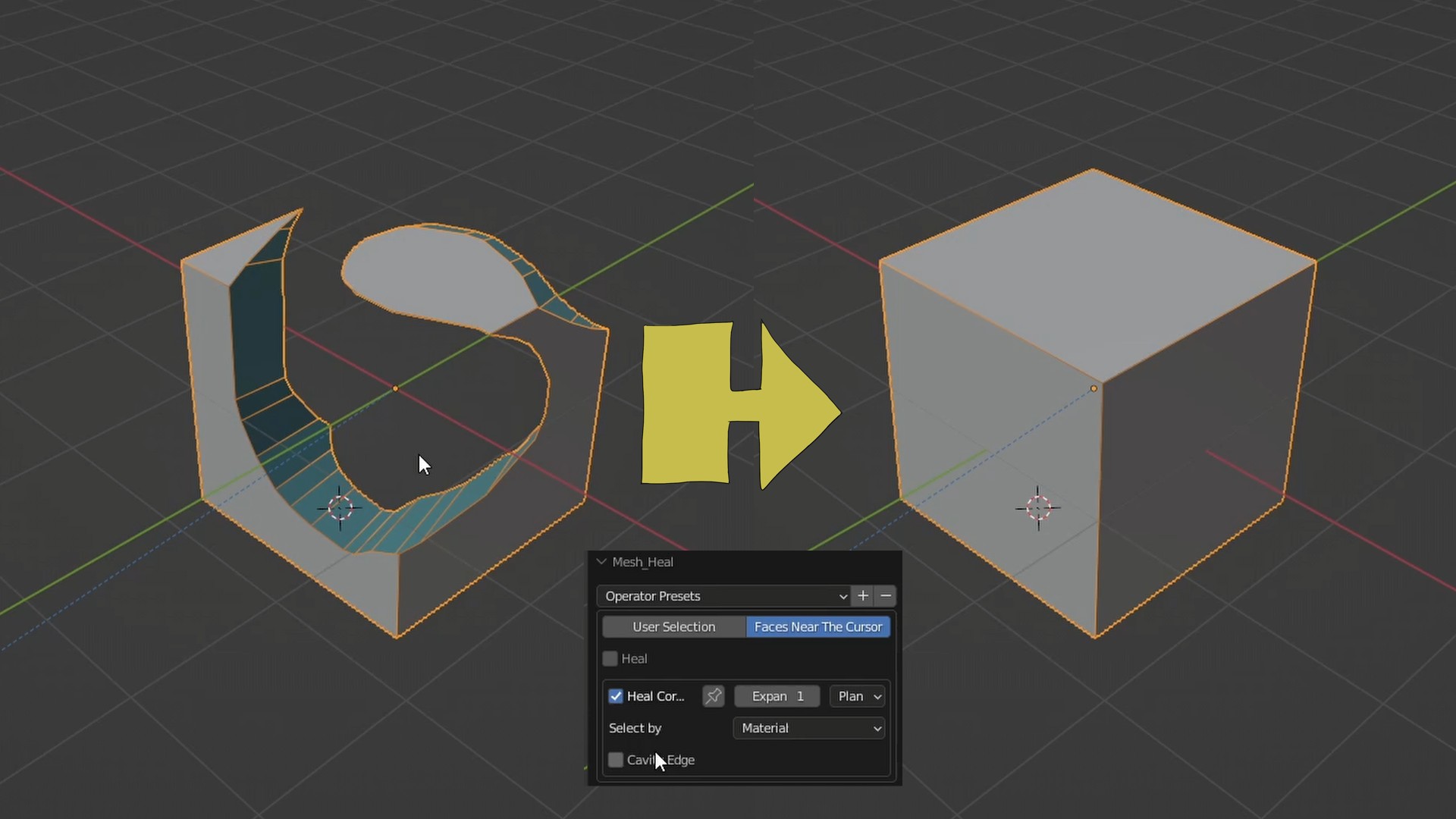
Corner Heal
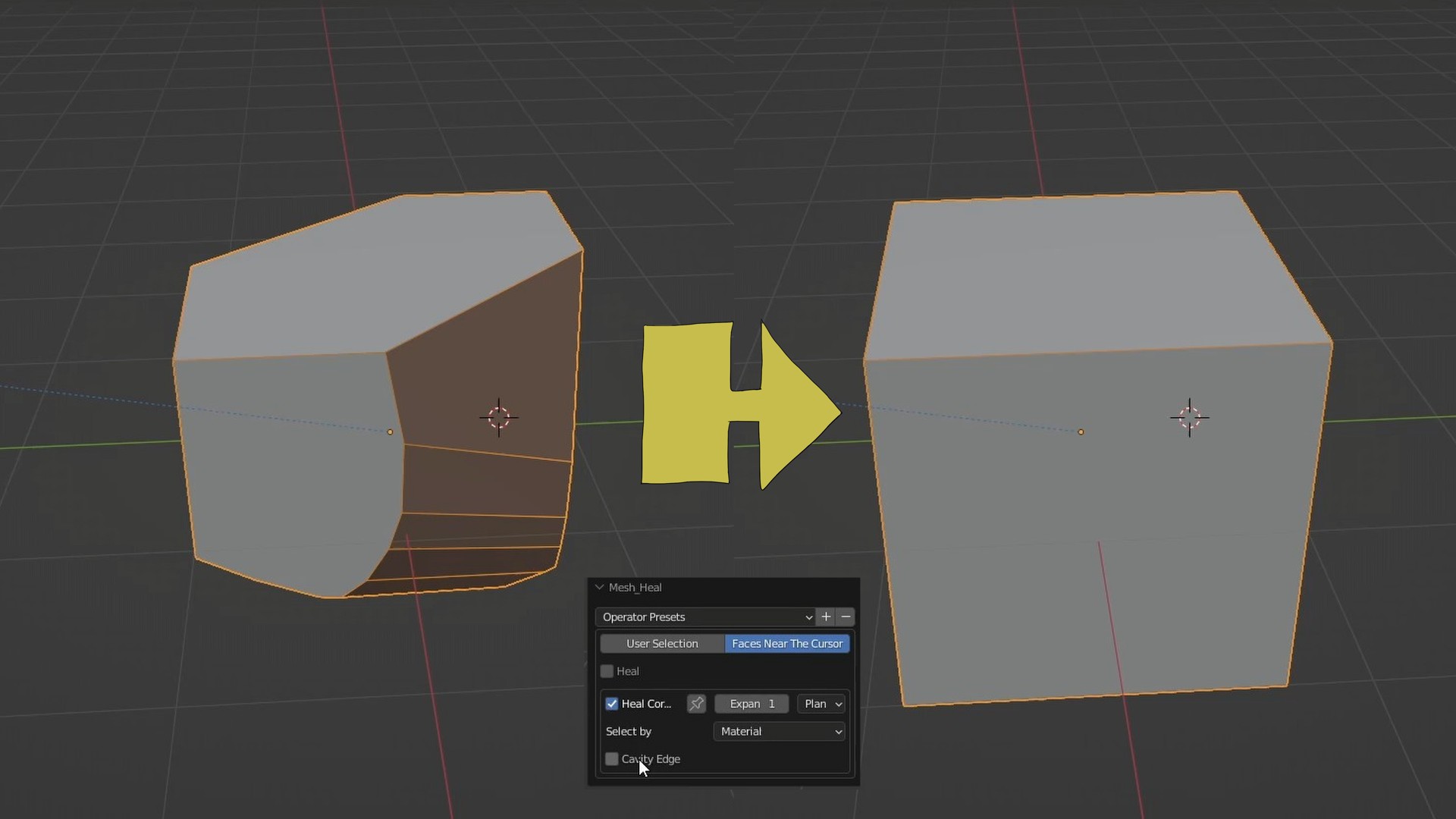
Corner Heal