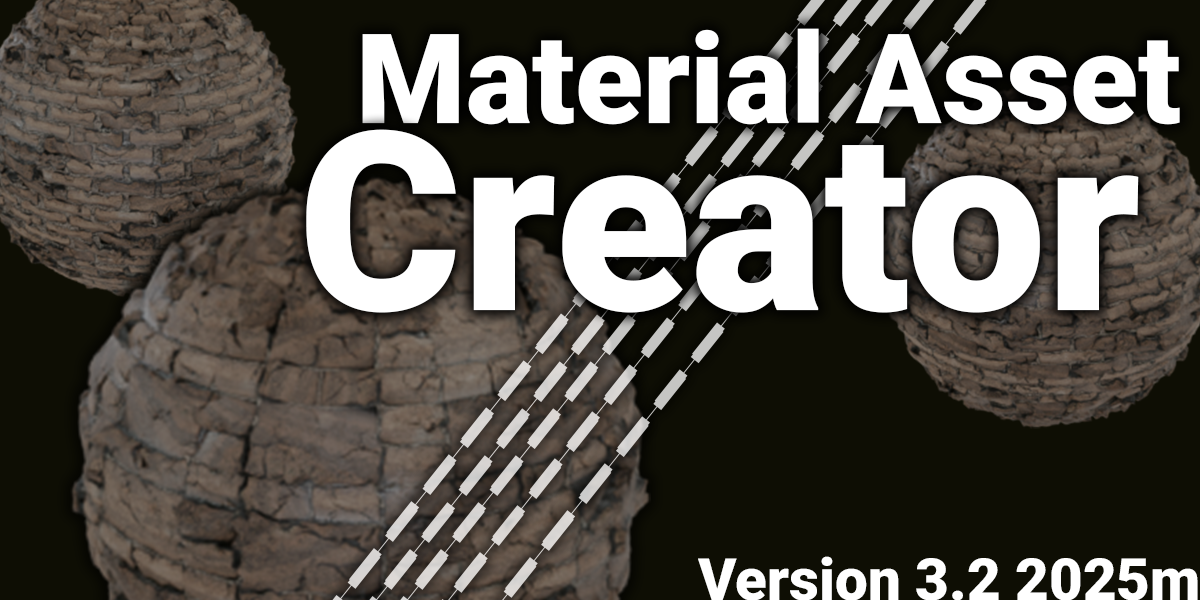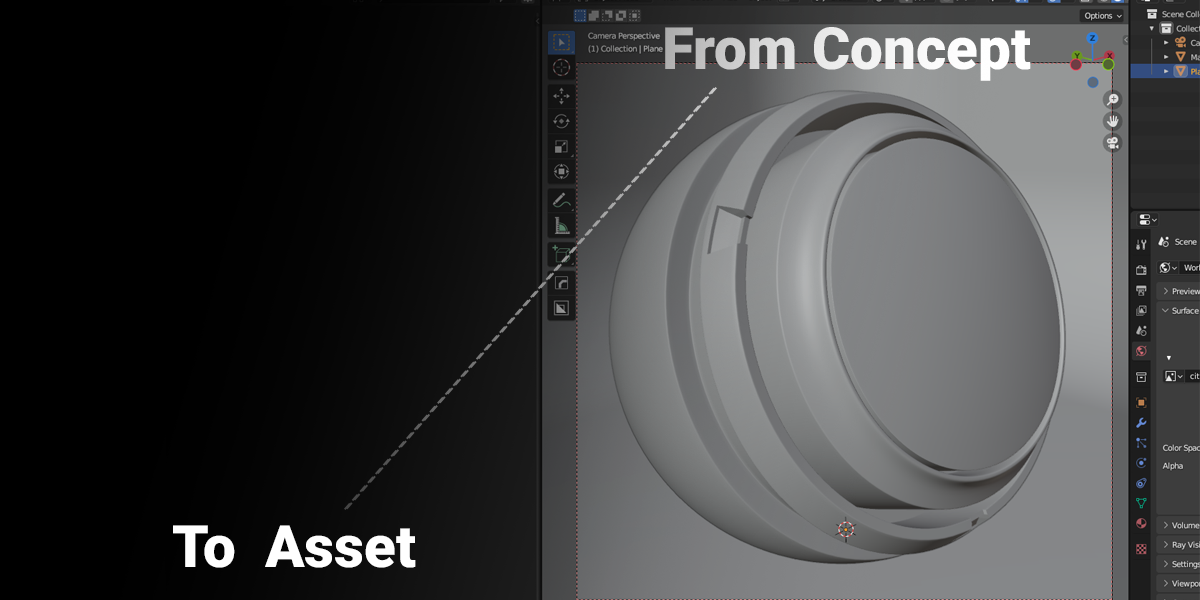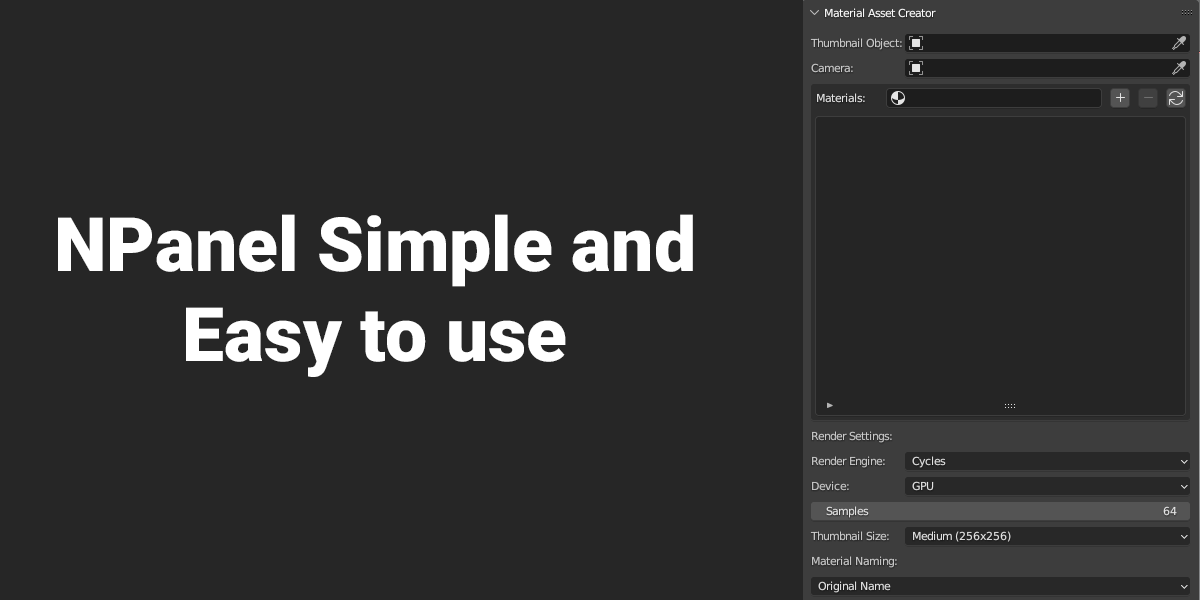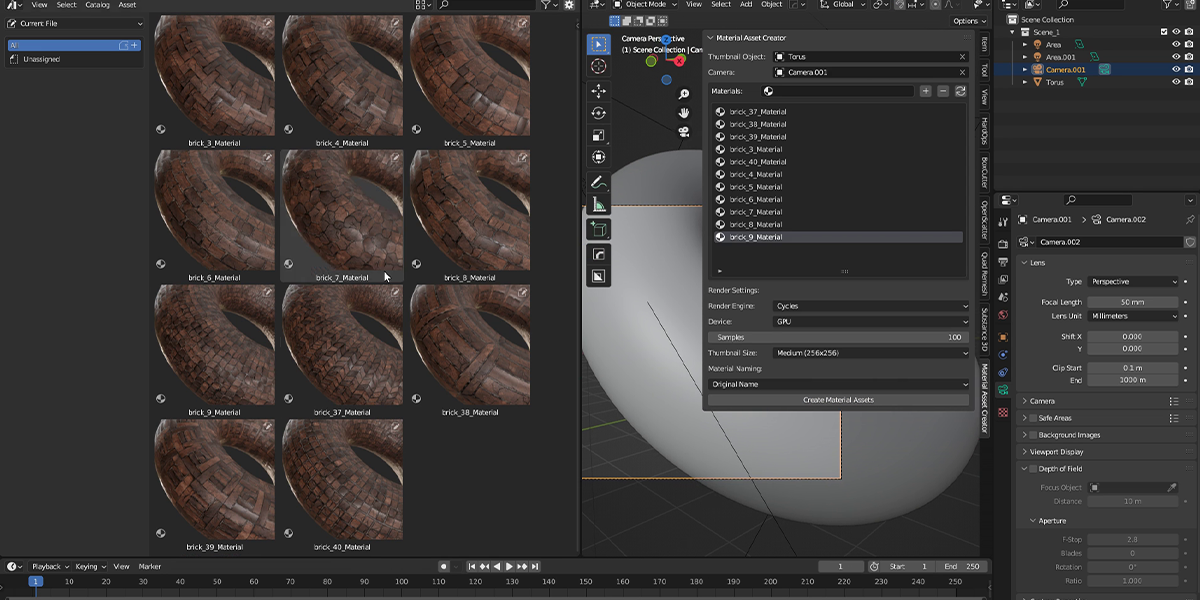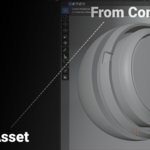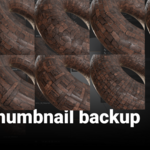How To Use
Material Asset Creator V3 Final Addon for Blender
Transform your material management in Blender with the Material Asset Creator V3 Final addon—an essential tool for artists and developers looking to create, organize, and showcase material assets with stunning rendered thumbnails. This addon streamlines the process of preparing materials for the Asset Browser, offering automated thumbnail generation, flexible naming options, and intelligent tagging, all within an intuitive interface.
Key Features:
- Automated Thumbnail Rendering: Generate high-quality thumbnails (128x128, 256x256, or 512x512) for your materials using Cycles or Eevee, rendered on a customizable mesh object and camera setup.
- Flexible Material Naming: Choose from multiple naming conventions—original names, blend file prefix, user-defined suffixes, sequential numbering (e.g., Material_001), or category-based prefixes—to keep your assets organized and consistent.
- Smart Auto-Tagging: Automatically tag materials based on keywords in their names (e.g., metal, wood, glass, shiny, matte), enhancing discoverability in the Asset Browser.
- Customizable Render Settings: Select between Cycles and Eevee render engines, GPU or CPU rendering, and adjust sample counts for optimal quality and performance.
- Progress Tracking: Monitor asset creation progress with a dynamic progress bar in Blender’s status bar, ensuring transparency during batch processing.
- User-Friendly Interface: Access the addon via the View3D sidebar under "Material Asset Creator," where you can easily manage materials, set up rendering parameters, and create assets with a single click.
- Save Workflow Time: Ideal for creating material libraries, preparing assets for production, or building portfolios, this addon eliminates repetitive tasks and delivers professional results.
Why Choose Material Asset Creator V3 Final?
Whether you’re a 3D artist building a material library, a developer organizing assets for teams, or a hobbyist refining your workflow, this addon simplifies material asset creation. It’s compatible with Blender 3.0 and later, making it a versatile addition to your toolkit.
Installation & Usage:
- Download and install the addon through Blender’s Preferences > Add-ons.
- Open the Material Asset Creator panel in the View3D sidebar under the "Material Asset Creator" tab.
- Select a mesh object and camera, choose your materials, configure render and naming settings, and click "Create Material Assets" to generate thumbnails and prepare assets for the Asset Browser.
System Requirements:
- Blender 3.0 or higher
- GPU support (optional, for Cycles rendering)
Version: 3.1