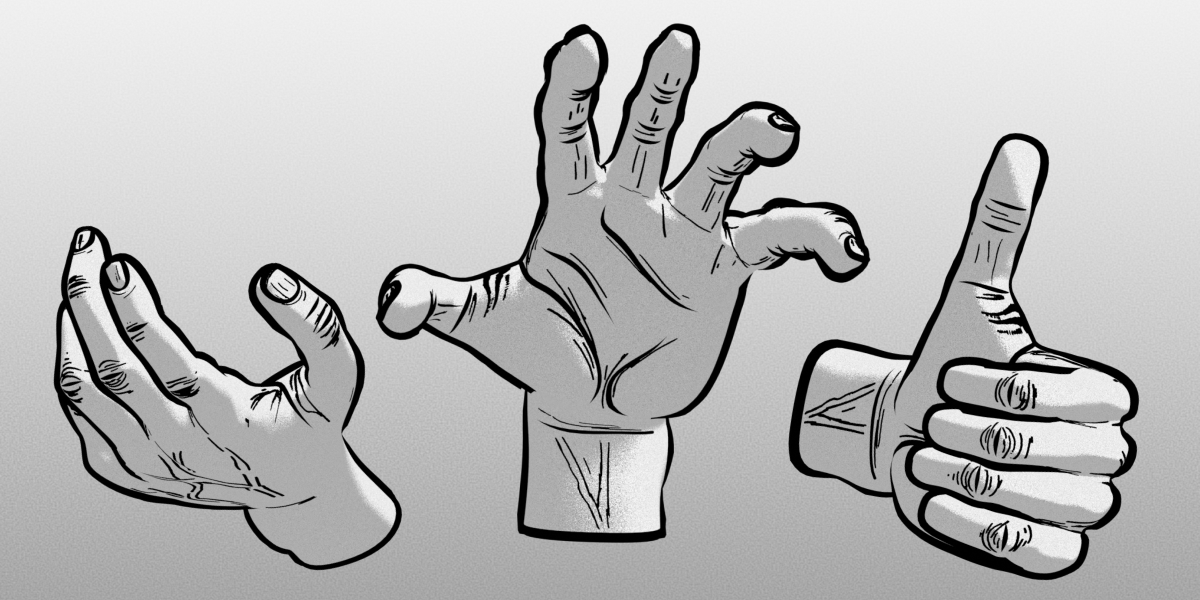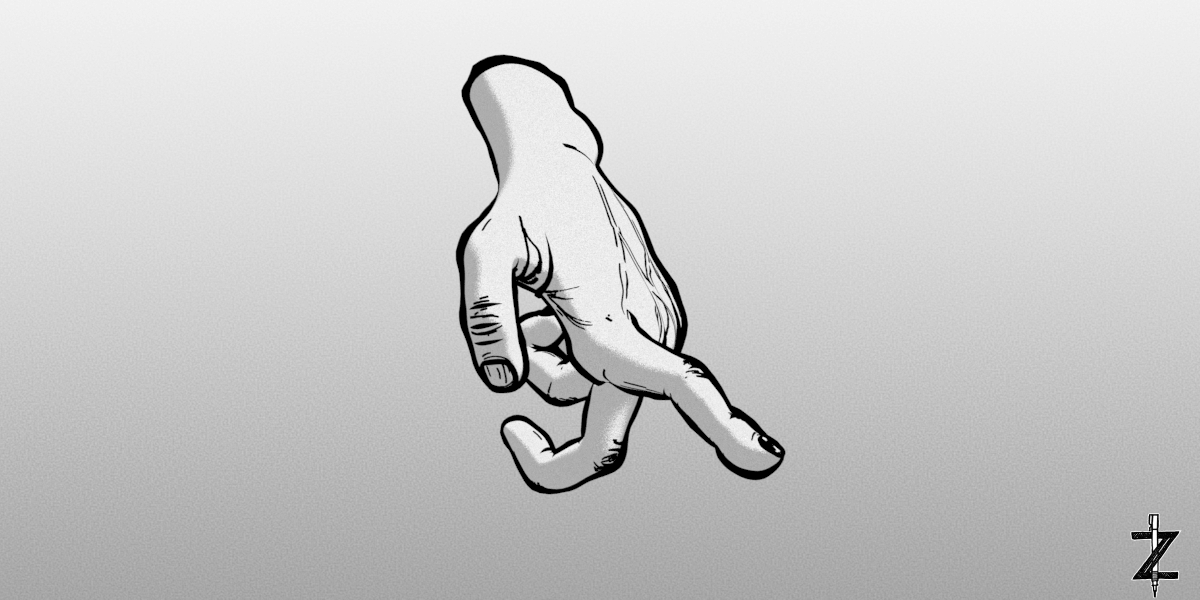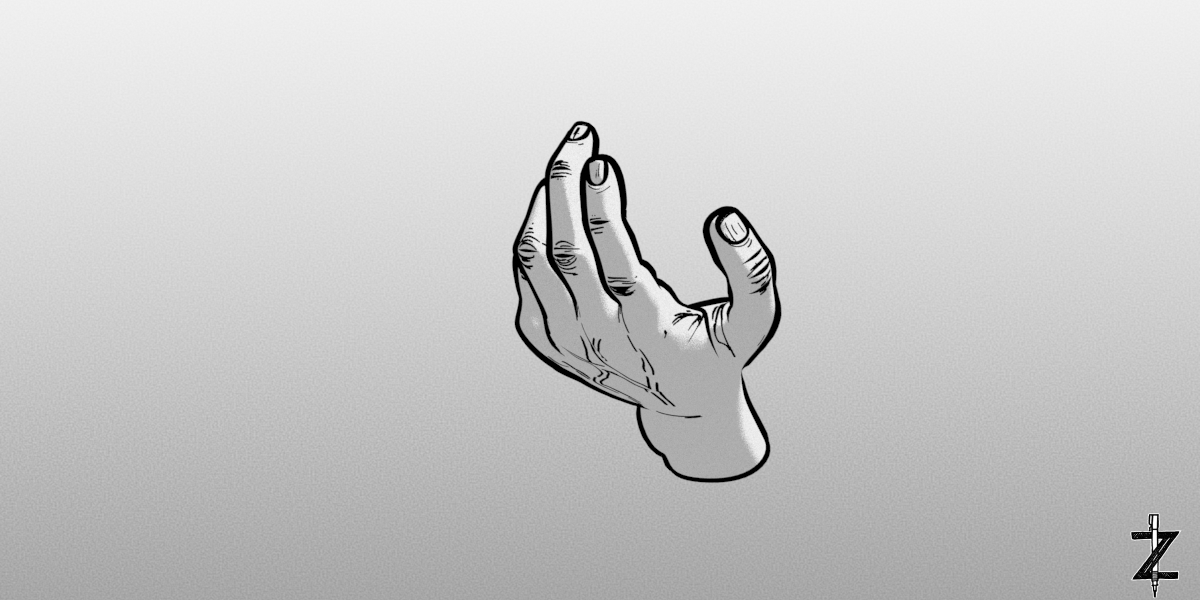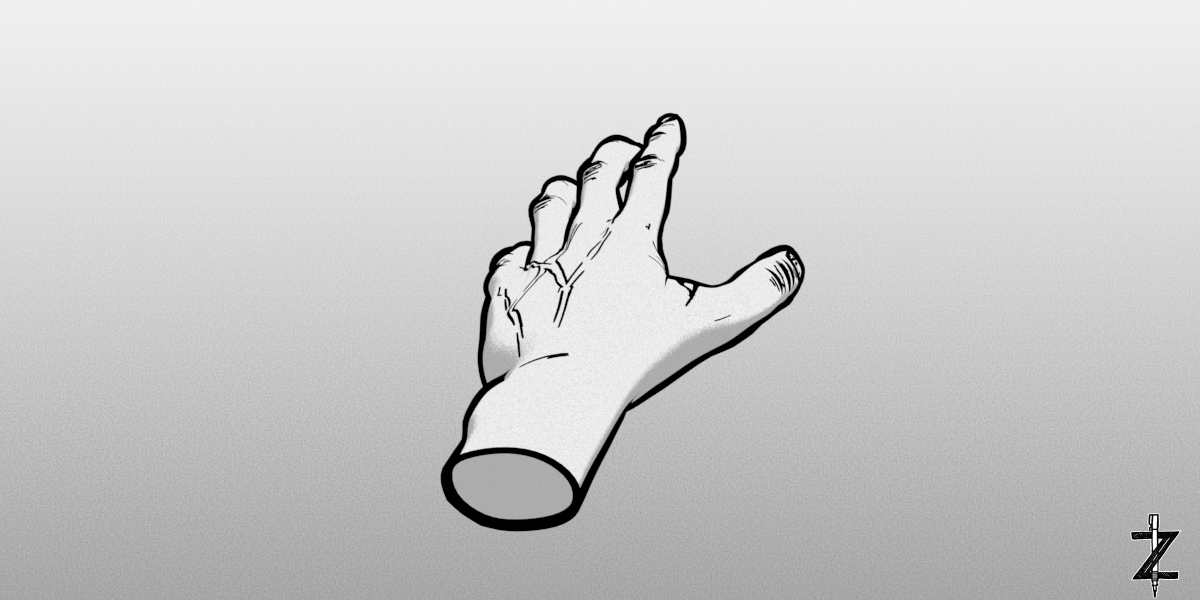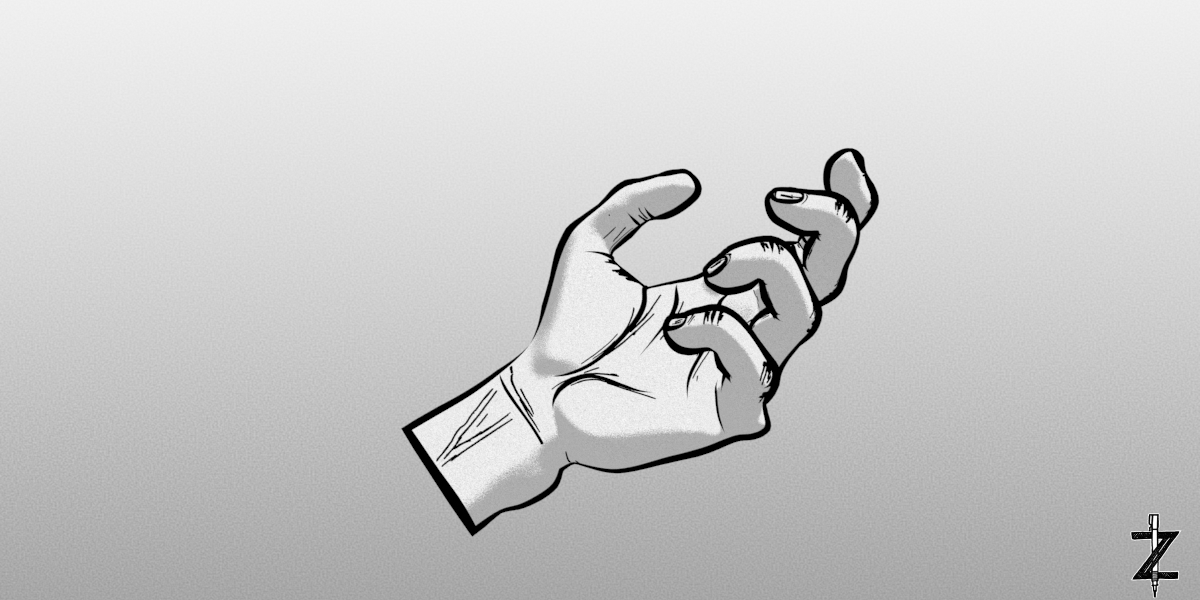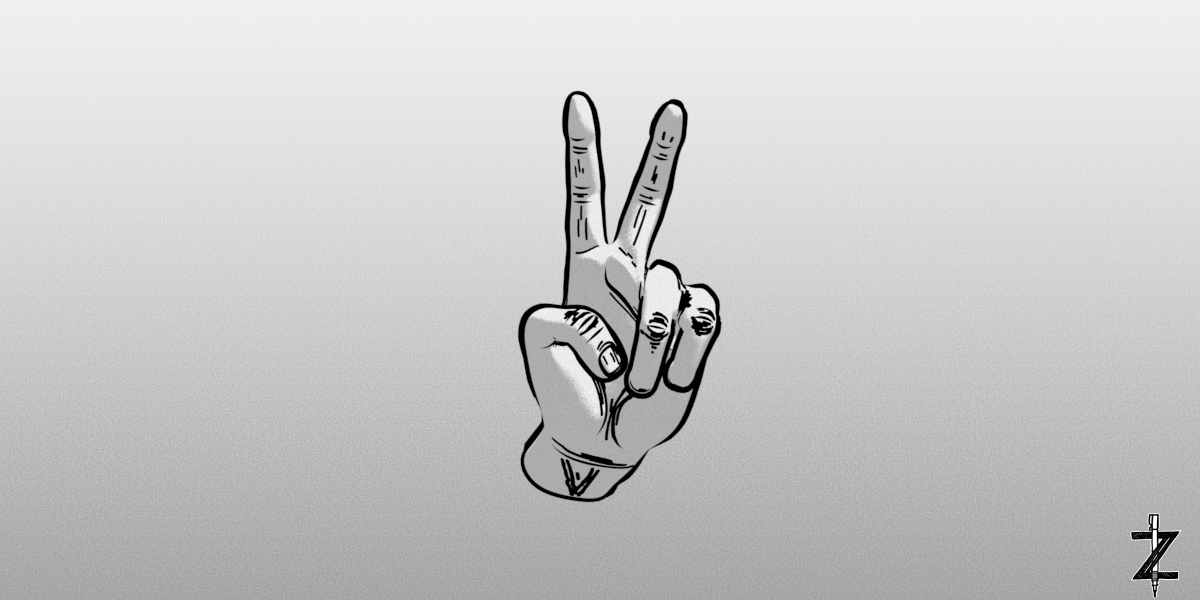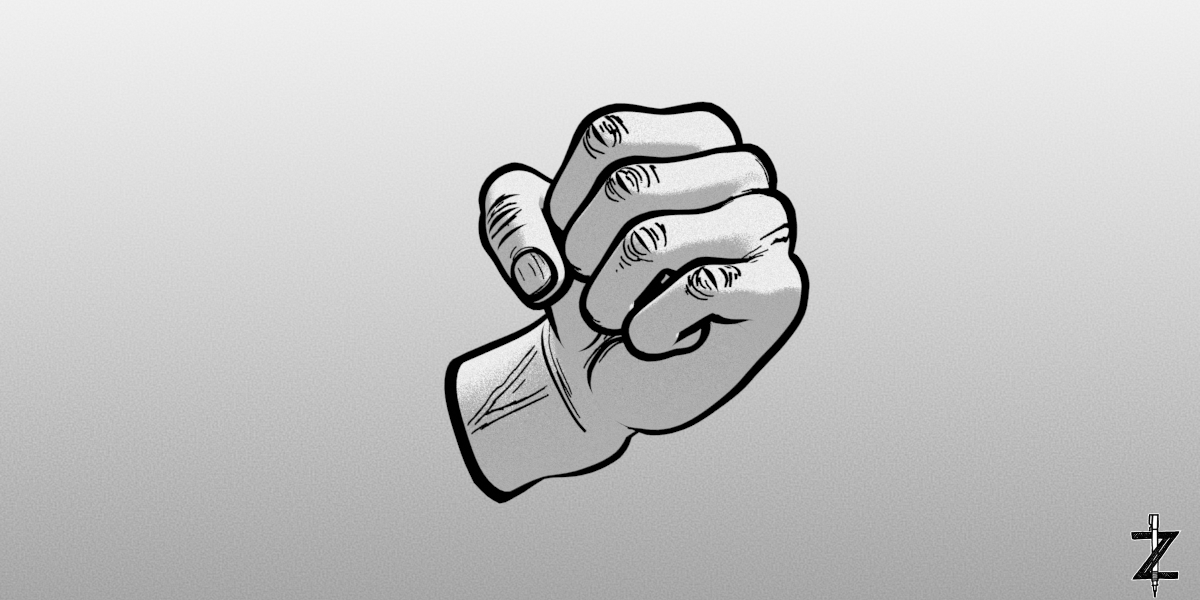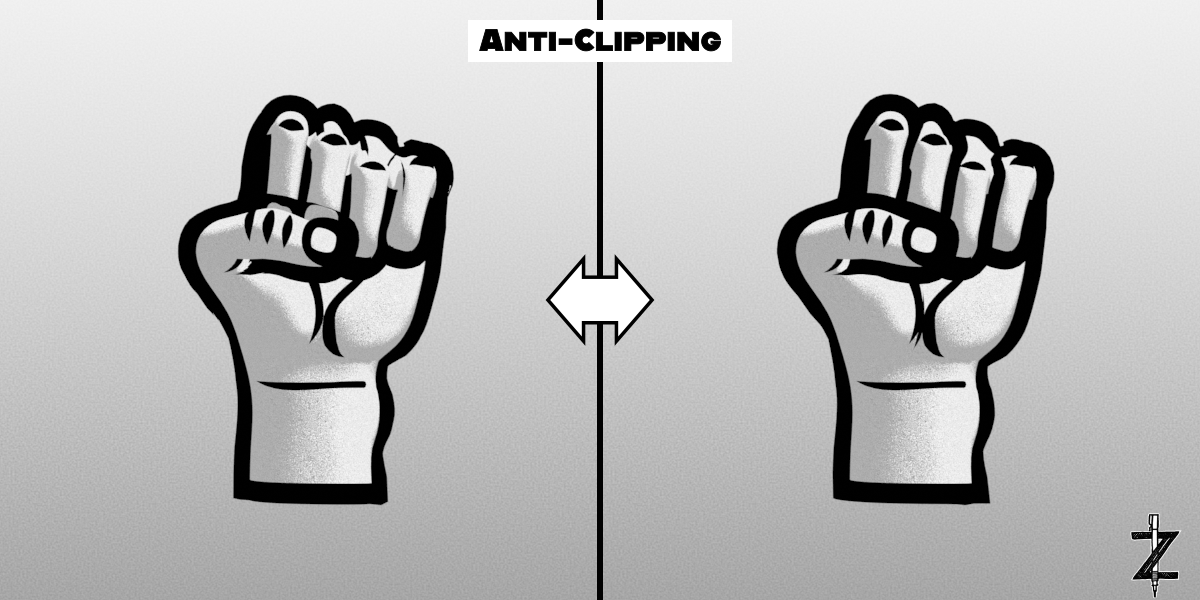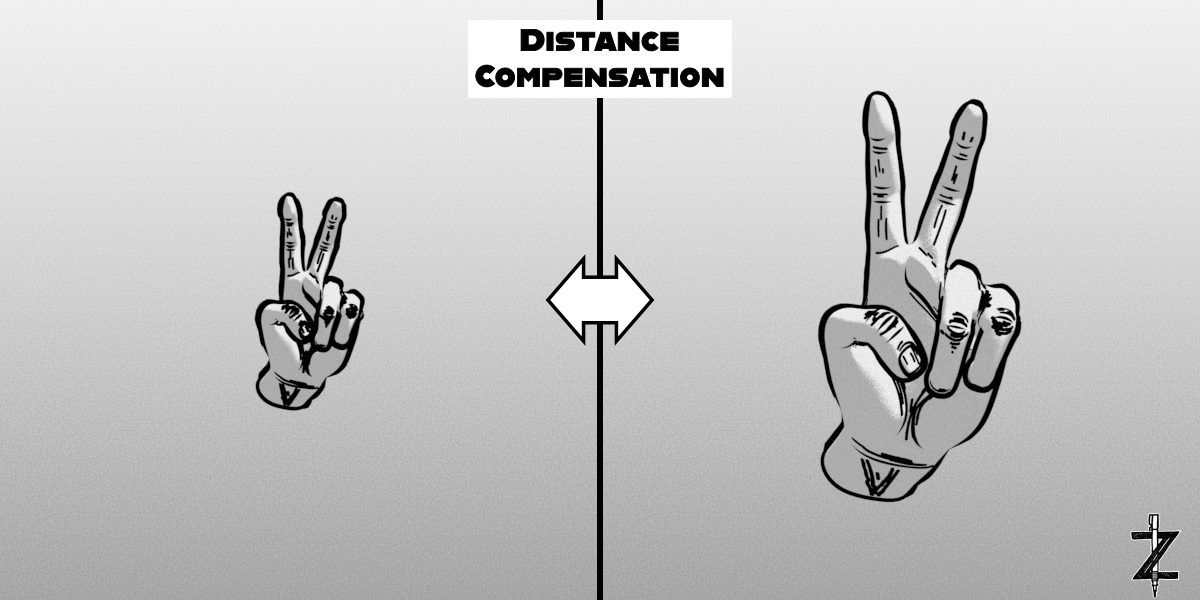Inverted Hull Line Art Modifier With Adjustable Line Thickness
The latest version of this modifier is now live! This version has been further optimised for performance and for use in larger projects. Because of how lightweight it is it can be reliably previewed in the editor and even during playback. Unlike the Grease Pencil line art and other line art alternatives, this modifier offers full control over the thickness of the outlines and inner lines, making it possible to have variable line thickness.
For this modifier multiple effects have been developed to further improve the line art:
- "Anti-Clipping": prevent clipping of outlines with the source model.
- "Distance Compensation": grow or shrink the line art depending on how far away it is from the camera.
- "Edge Angle Compensation": A simplified and lightweight version of the "Solidify" modifier's method of retaining sharpness at sharper edges.
This product comes with two methods to create inner lines. The primary method is geometry based, to create lines [tubes] from existing edges. The secondary method is texture based, where a filter is being used to grow/shrink the line art as desired.
The "Hand" example model is included in this product. Without subdivisions this model counts 947 vertices. A helpful guide to get you started is included in the files.
v2.0.029 [v1.0.007 & v0.803 are still available for download]
The video demo shows an older version of this modifier.
| Sales | 100+ |
| Customer Ratings | 2 |
| Average Rating | |
| Dev Fund Contributor | |
| Published | over 1 year ago |
| Blender Version | 4.3, 4.2, 4.1 |
| License | Royalty Free |
Have questions before purchasing?
Contact the Creator with your questions right now.
Login to Message