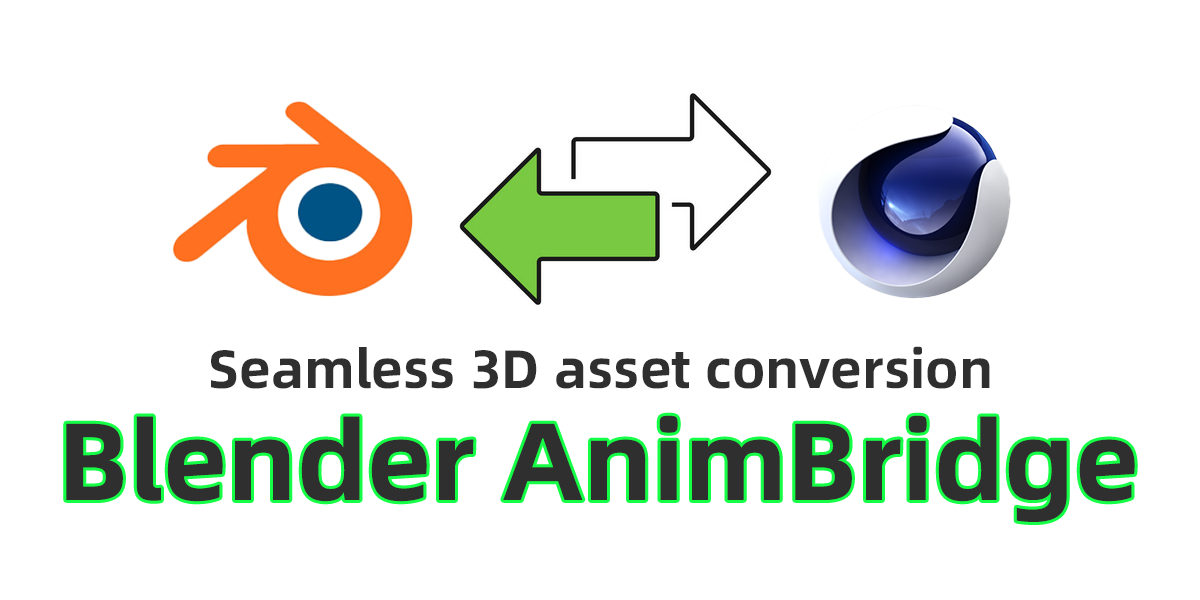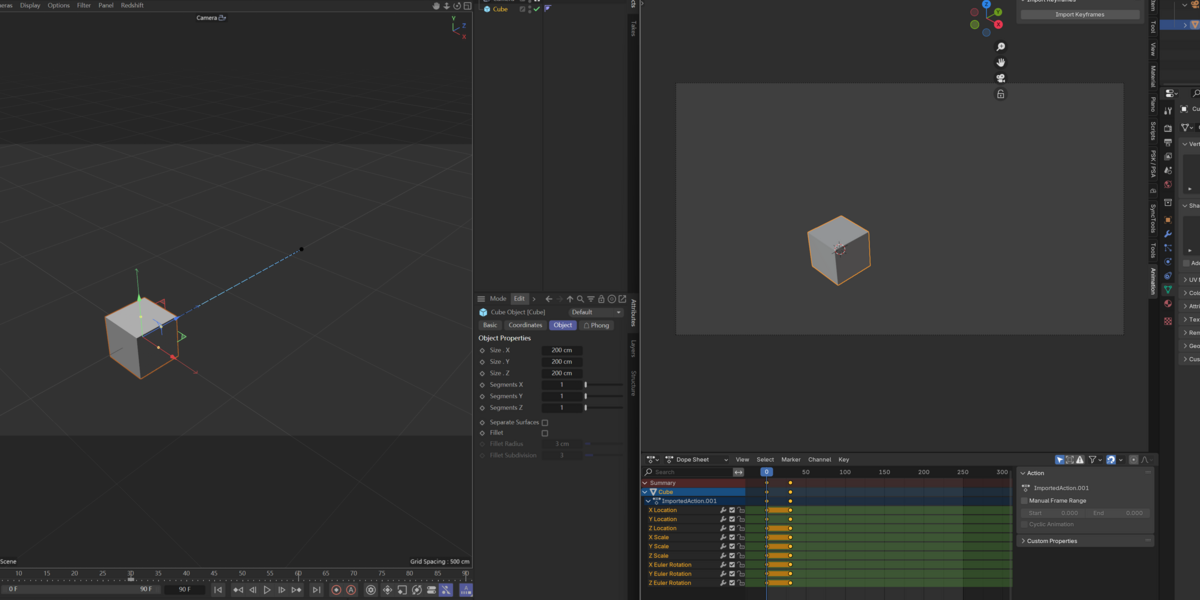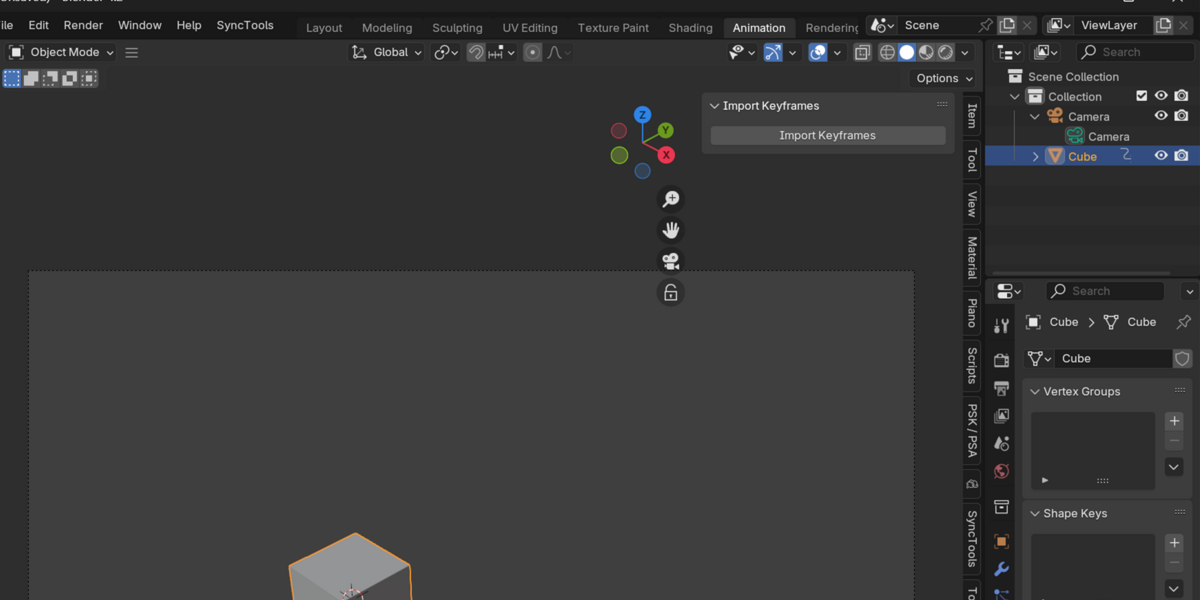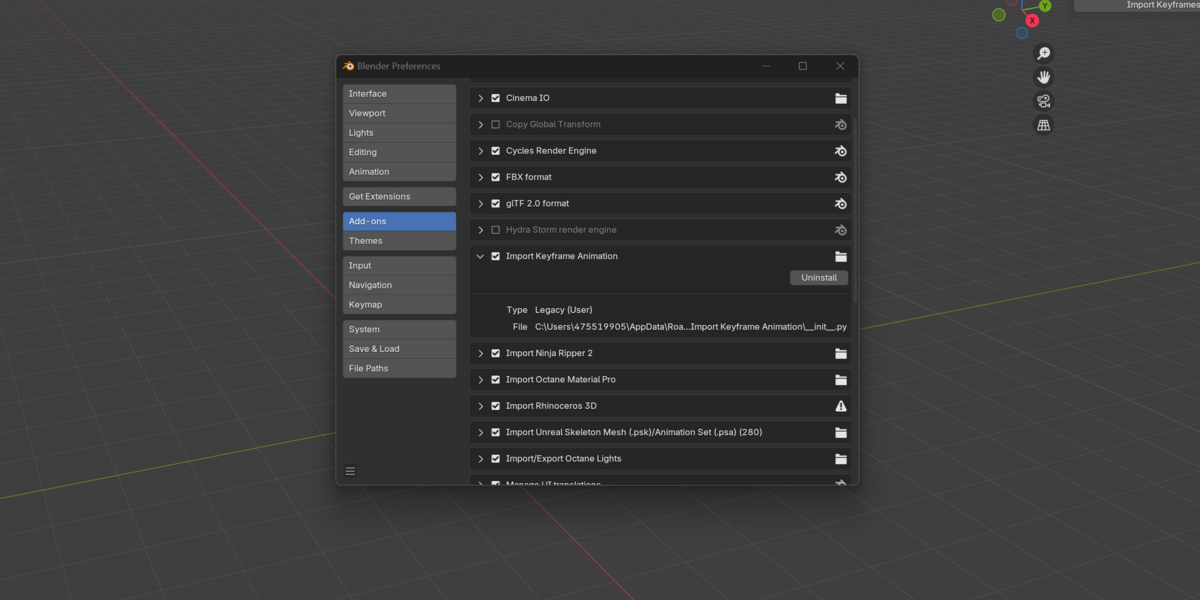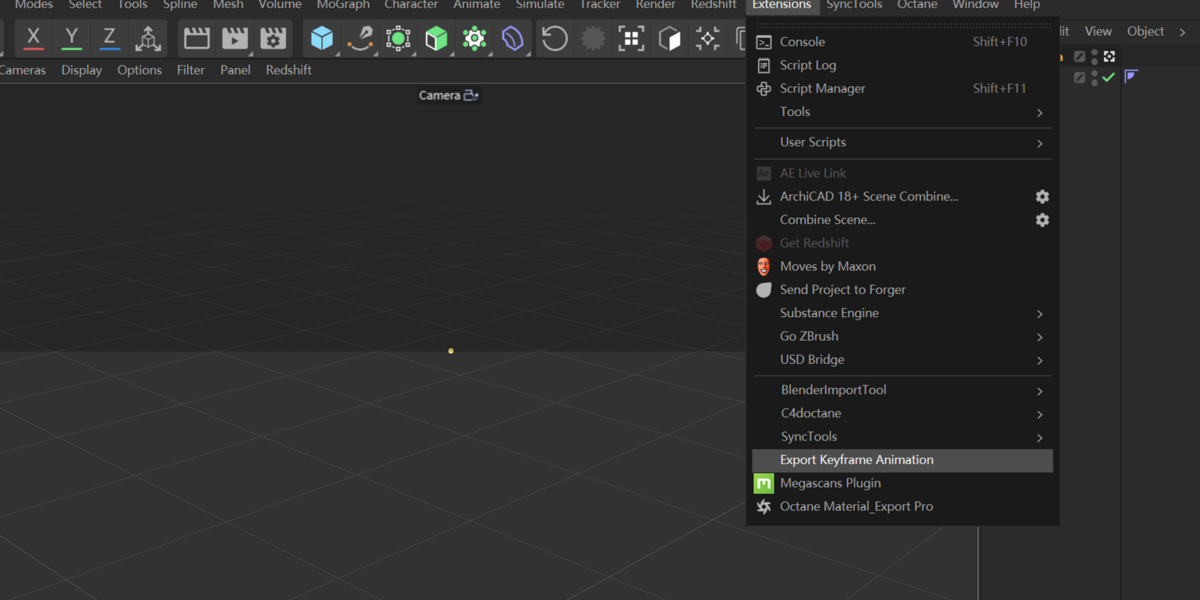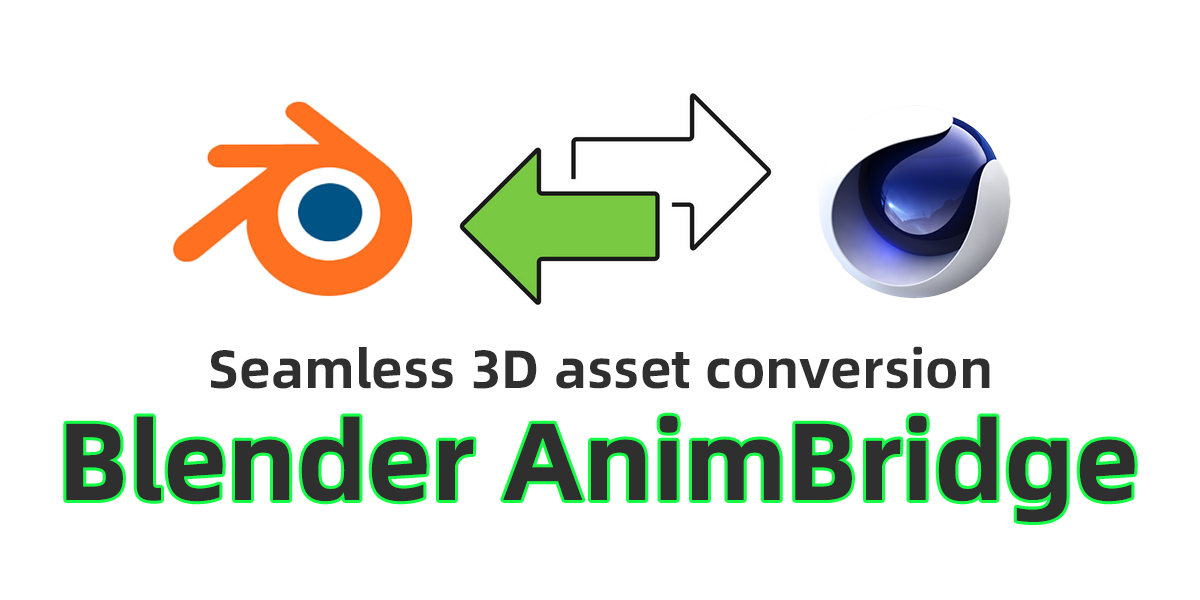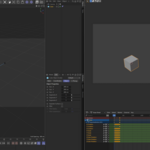Plugin Name: Import Keyframe Animation for Blender
Overview
Import Keyframe Animation for Blender is a powerful tool designed for animators and 3D artists, enabling seamless import of keyframe animation data from Cinema 4D into Blender. This plugin bridges the gap between two industry-leading 3D software, ensuring a smooth workflow transition and allowing you to focus more on your creative work rather than data conversion.
-
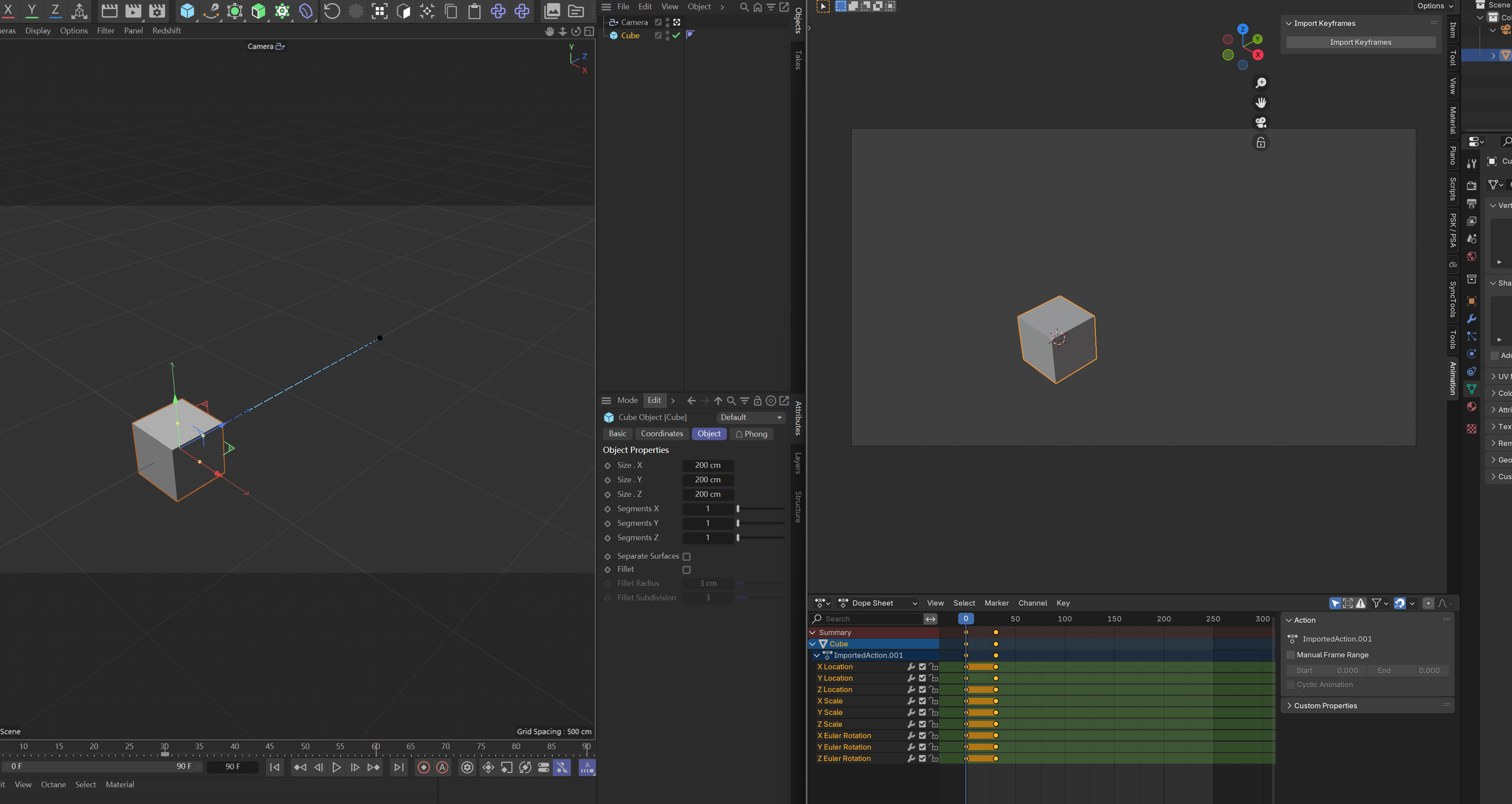 Keyframe Import:
Keyframe Import:- Automatically imports keyframe animation data (position, scale, and rotation) exported from Cinema 4D.
- Supports axis remapping for position and rotation (e.g., X/Y axis swapping, angle adjustments).
-
Efficient Data Handling:
- Automatically generates keyframe curves (F-Curves) for the selected object in Blender.
- Supports scaling of imported data, such as reducing positional values by a factor of 100.
-
Keyframe Handles Support:
- Precisely inserts left and right handle data for smooth animation interpolation.
-
Intuitive Blender Panel Integration:
- Easily access and use the import feature directly from Blender's 3D View sidebar, with minimal setup required.
Plugin Highlights
-
Cross-Platform Compatibility:
- Works seamlessly on Windows, macOS, and Linux with Blender.
-
Fast and Stable:
- Handles large datasets efficiently, saving time during the import process.
-
Simple and User-Friendly:
- One-click import workflow with no complicated configurations.
-
Highly Compatible:
- Fully compatible with Blender 3.0 and above.
How to Use
-
Install the Plugin:
- Download the plugin, add it to Blender through the Preferences panel, and enable it.
-
Import Keyframes:
- Export keyframe animation data as a
.txtfile from Cinema 4D. - In Blender, select the target object.
- Open the sidebar in the 3D View, locate the "Import Keyframes" tab.
- Click the "Import Keyframes" button, choose the exported text file, and your animation will be imported instantly.
- Export keyframe animation data as a
-
Refine Animation:
- Use Blender’s F-Curve Editor to further optimize the imported animation.
Target Audience
- Animators transitioning from Cinema 4D to Blender workflows.
- 3D artists working on projects requiring cross-software data integration.
- Professionals and students aiming to streamline animation production.
Demo
- Watch the plugin in action: [Add link to a demo video or GIF]
- Download example files: [Add link to sample files]
Why Choose This Plugin?
- Seamless integration for efficient workflow transitions.
- One-time purchase with lifetime access.
- Includes free updates and dedicated technical support.
Pricing
- Price: $[Enter amount]
Support and Feedback
- For technical issues or questions, please contact us at [support email]. We aim to respond within 24 hours.
- Visit our website for more details: 👉 https://blendermarket.com/products/import-keyframe-animation-for-blender
Download Import Keyframe Animation for Blender today and elevate your animation workflow with ease!