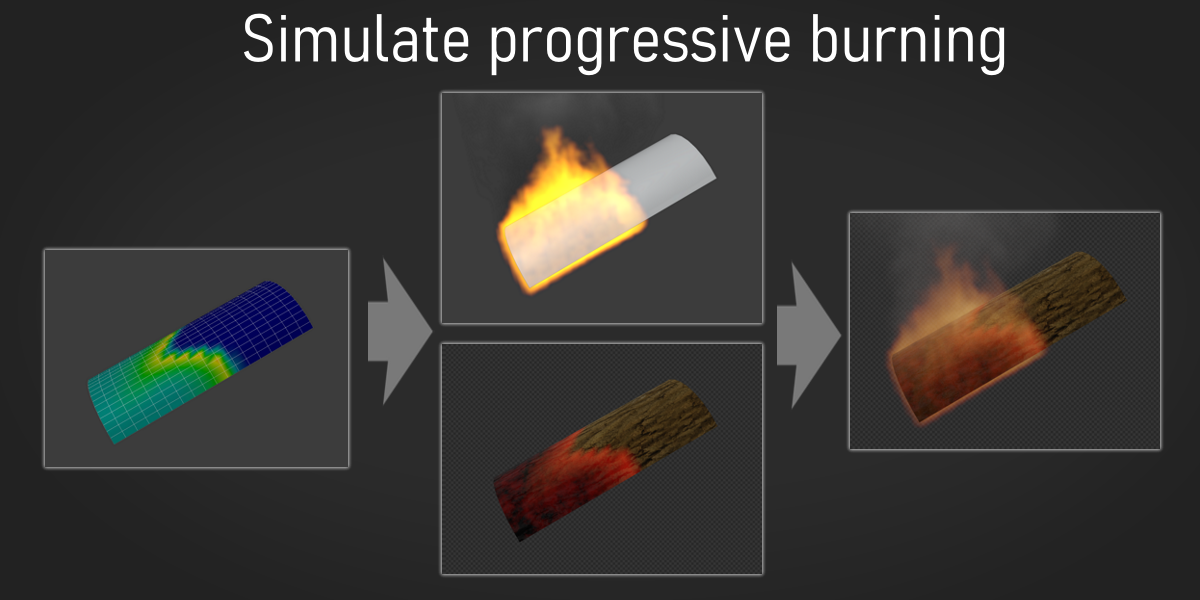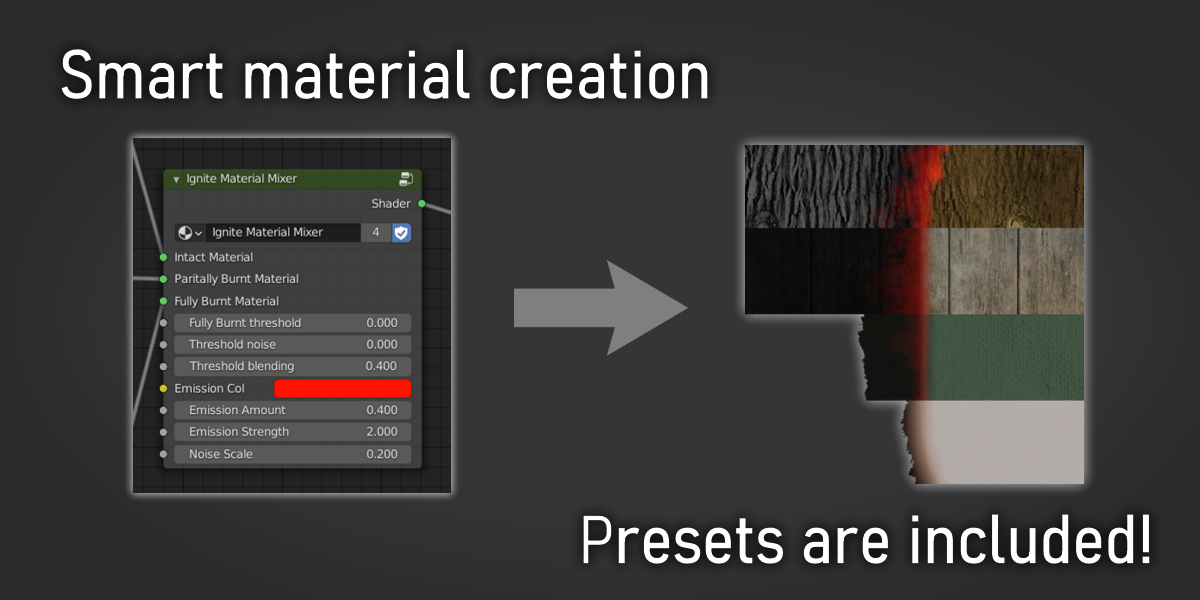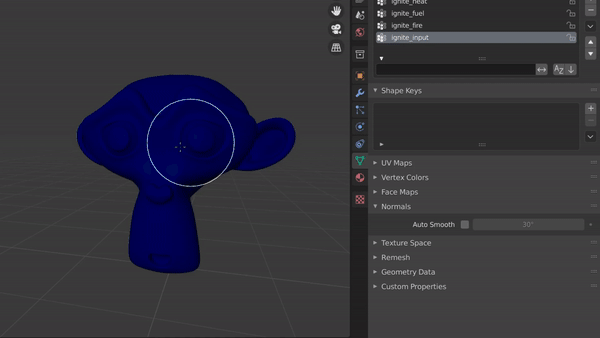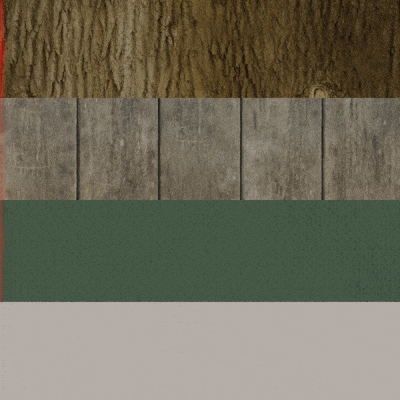Ignite - Fire Dynamics
Ignite adds a completely new type of physics simulation to Blender. Up until now, “fire” simulations were always static: flames just came endlessly from the same spot.
Instead, with Ignite, you can start a small fire and watch it spread and consume the object. As heat spreads over the surface and through the air, the material burns up and leaves behind charred surfaces.
Features
Advanced simulations
Ignite is a full-scale physics simulation simulating combustion, heat diffusion, char forming and more. The parameters allow for different burning characteristics, from quick, fuse-like burning, to wood fires slowed by insulating char layers.
Dynamic materials
Materials change as they go through the stages of burning. It’s possible to create fully customized dynamic shaders, limited only by your creativity. There is also a node group included for easy material mixing, as well as complete material presets. So, there is minimal time and effort required to get started, while also being customizable if needed.
Animated fire and smoke
Effortlessly make flames appear from the Ignite simulation. This makes use of Blender’s built-in flame and smoke functions, so it is compatible with addons like Blaze, Wisp or Khaos. The flames will move over the surface according to the simulation and match perfectly with the material changing.
What you get if you purchase Ignite:
- Unlock a new type of physics simulation, for realistic burning and flame spreading
- Get a shader node group to quickly make dynamic materials, which burn along with the simulation
- Out-of-the-box materials included, to save you as much time as possible
Tutorial
The story behind it
While I was writing this description, it was difficult to make the distinction between Blender's built-in fire simulation and Ignite clear. It sounds as if they both do the same thing: simulate fire, but that is not the case.
It's always been possible to make flames appear on the screen. However, flames are just a side effect. Fire is the chain reaction when a material ignites, generates heat and flames, consumes fuel and ignites the surroundings. This process was impossible to simulate (or fake in a realistic way).
As a solution, I made a fire simulation to take care of the missing effects. Through vertex groups and attributes, the simulation integrated with shader nodes and the existing flame simulation. From there it grew into the addon that is it today.
Support
If you have any questions before purchasing, feel free to use the FAQ or "Ask A Question" feature and I will try to respond personally. Support doesn't end with a purchase though;
There is an extensive documentation available here on Blendermarket. If you can't find what you're looking for there, I will be glad to both help you and update the documentation, so that others don't encounter the same problem.
Choose a product version:
-
$22 Ignite - Personal License
Commercial use - max. 2 seats
-
$80 Ignite - Studio License
Commercial use - more than 2 seats
| Sales | 100+ |
| Customer Ratings | 2 |
| Average Rating | |
| Dev Fund Contributor | |
| Published | almost 3 years ago |
| Blender Version | 4.2, 4.1, 4.0, 3.6, 3.5, 3.4, 3.3, 3.2, 3.1, 3.0, 2.93, 2.92, 2.91, 2.9 |
| License | GPL |
Have questions before purchasing?
Contact the Creator with your questions right now.
Login to Message