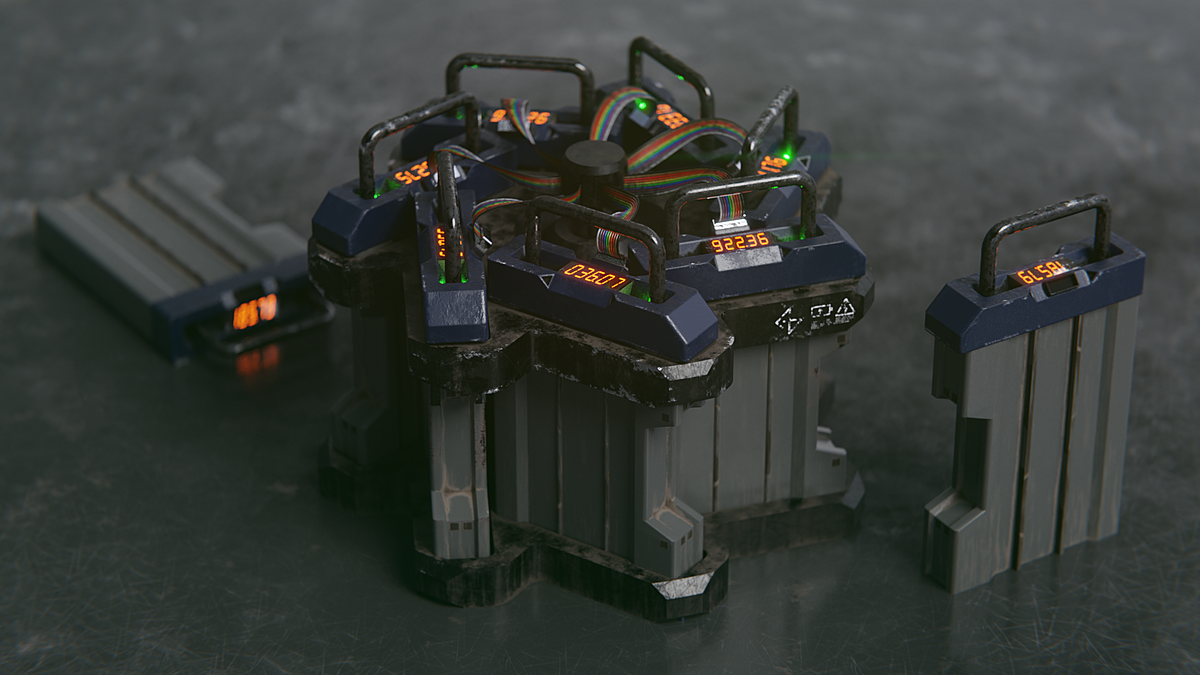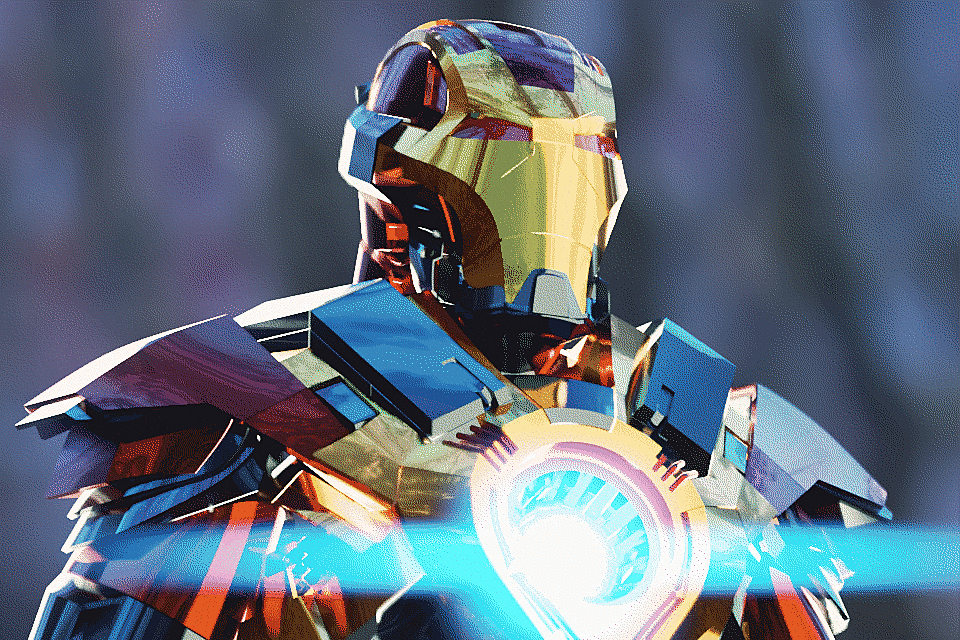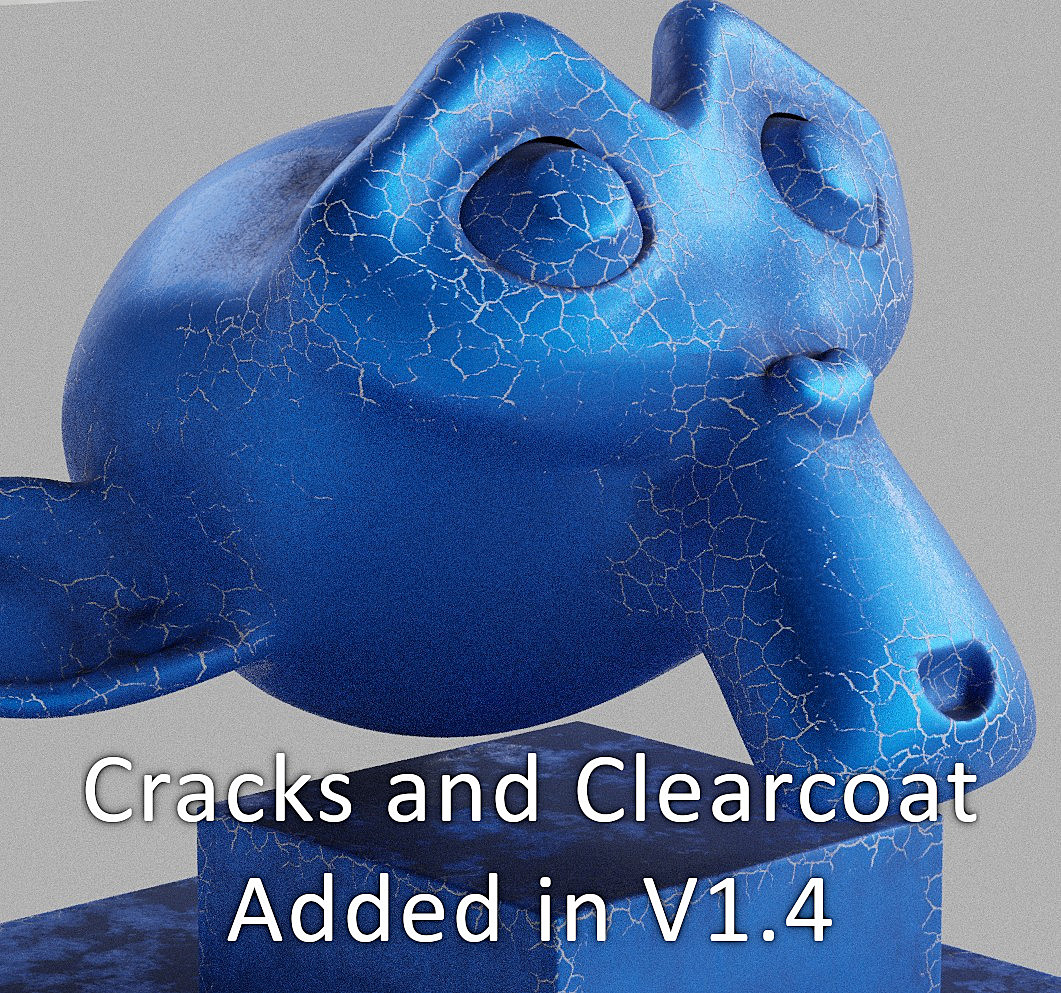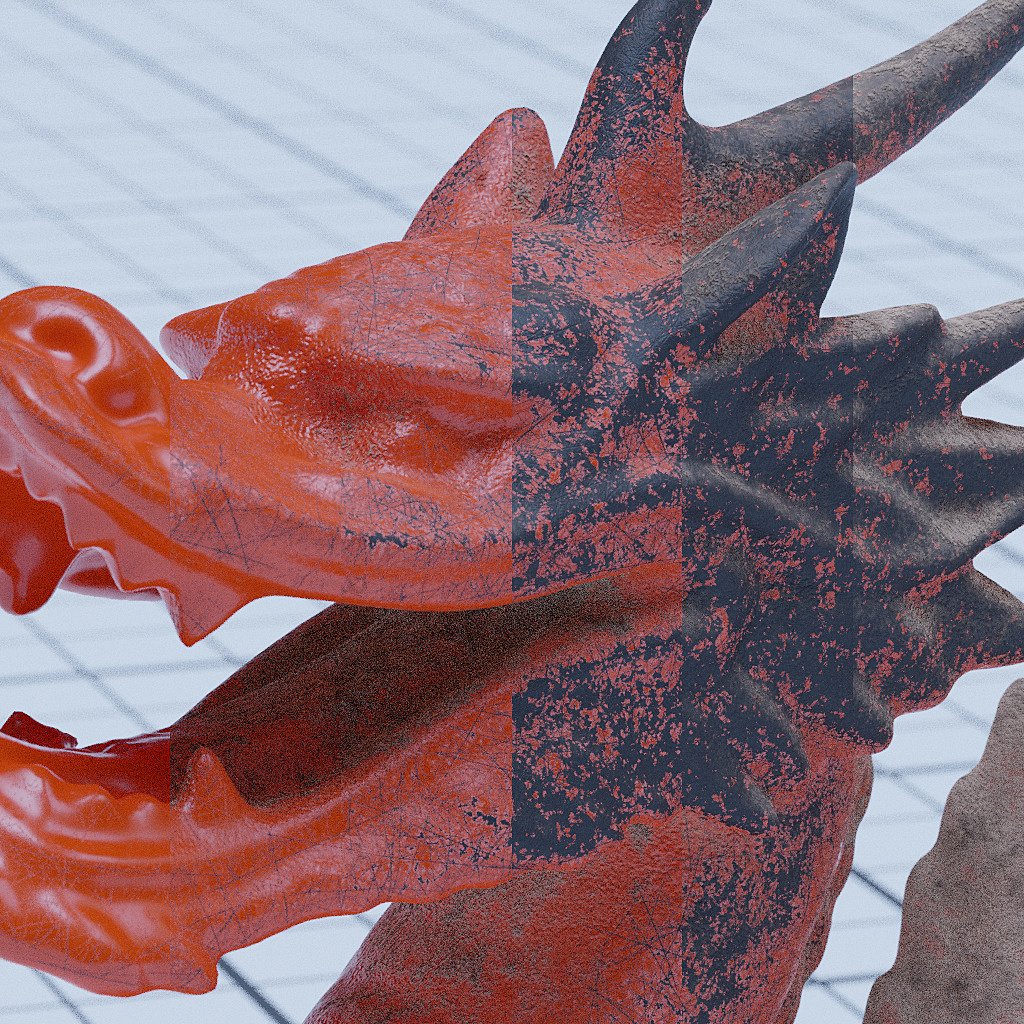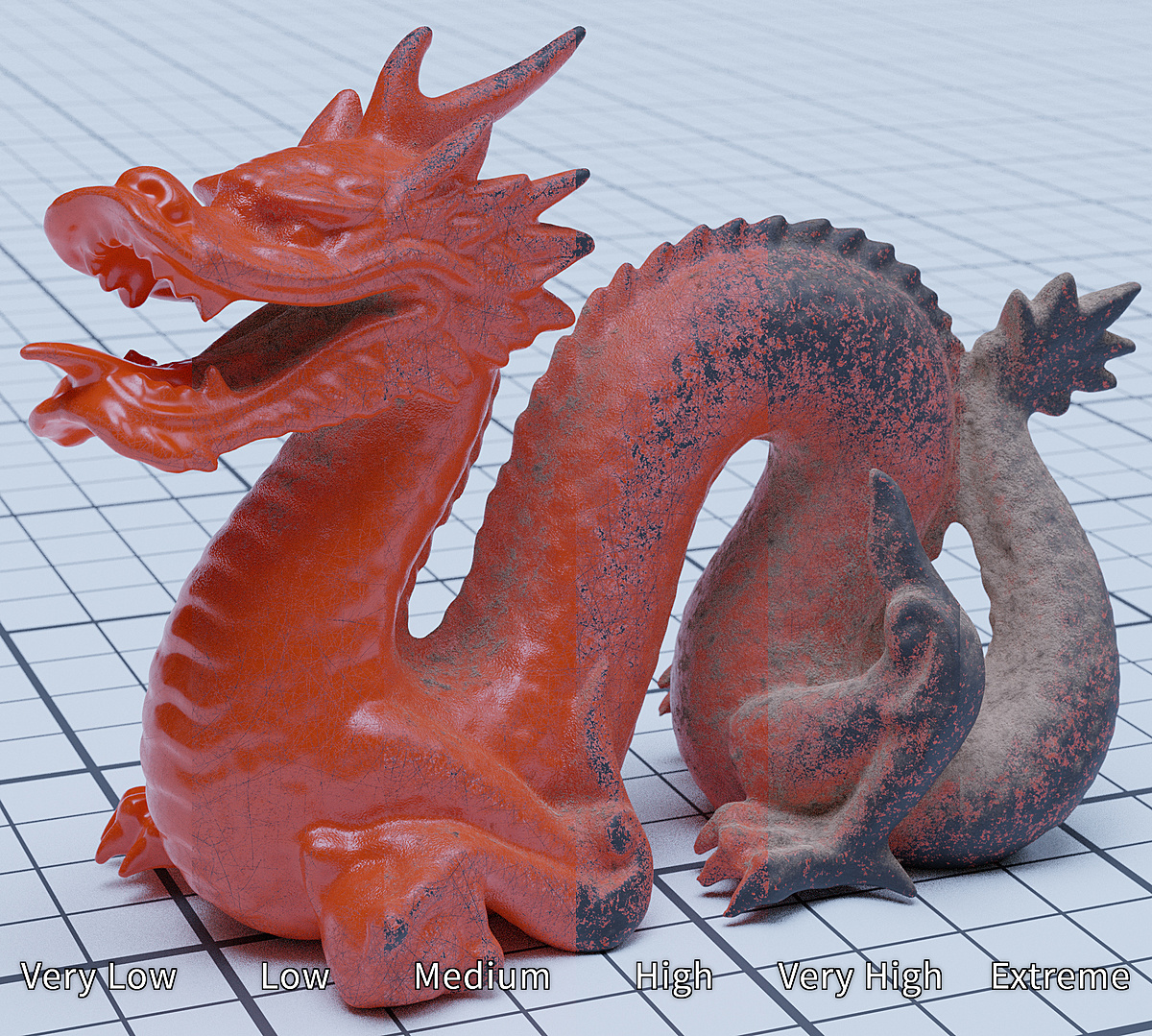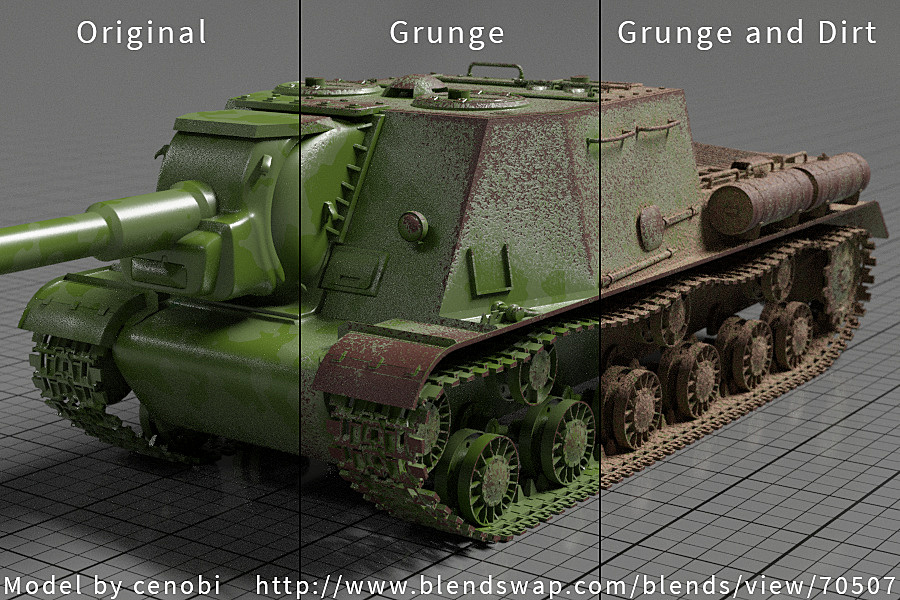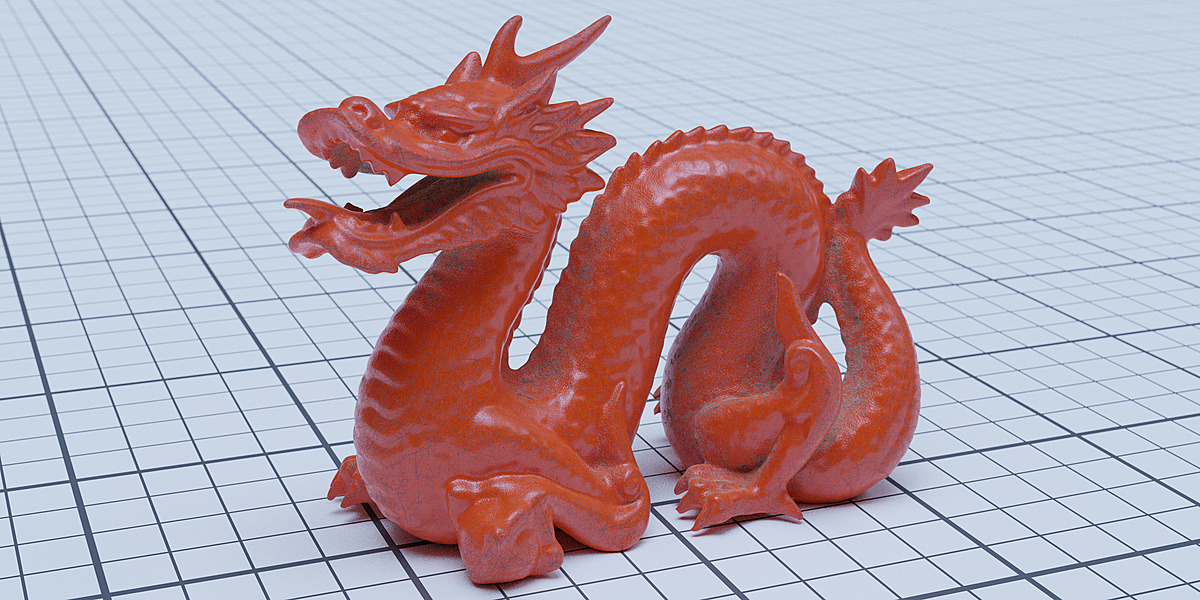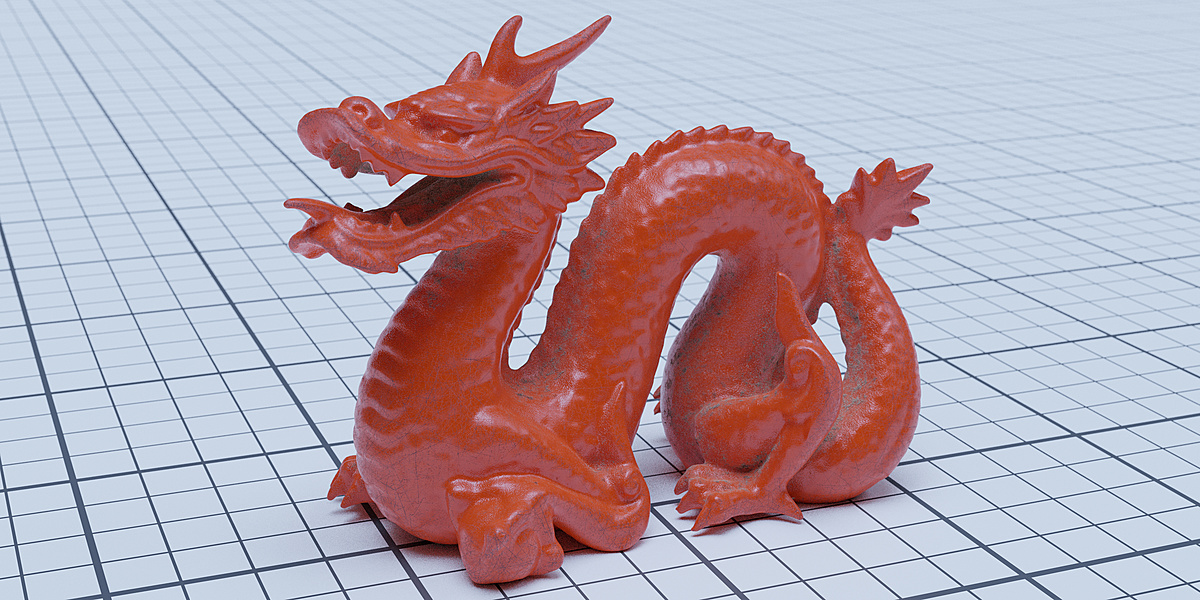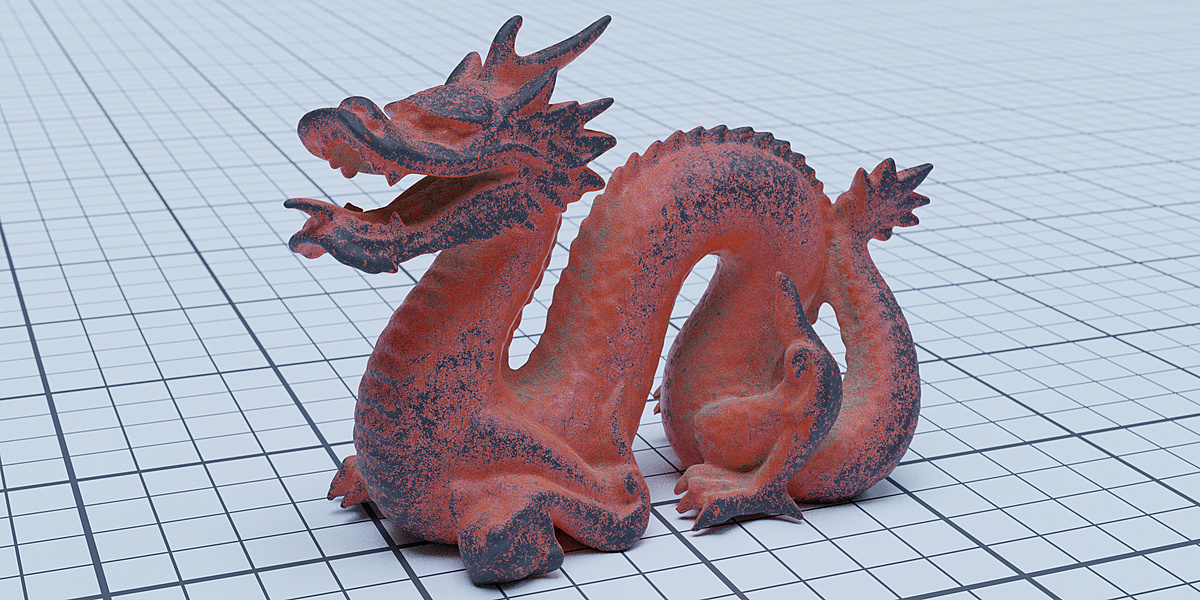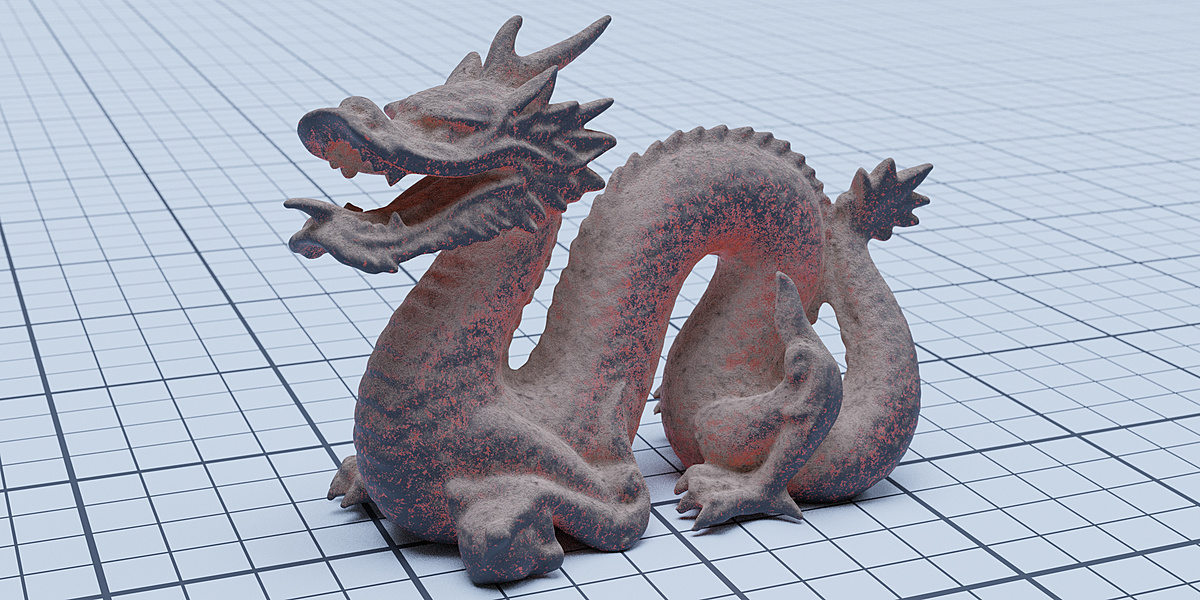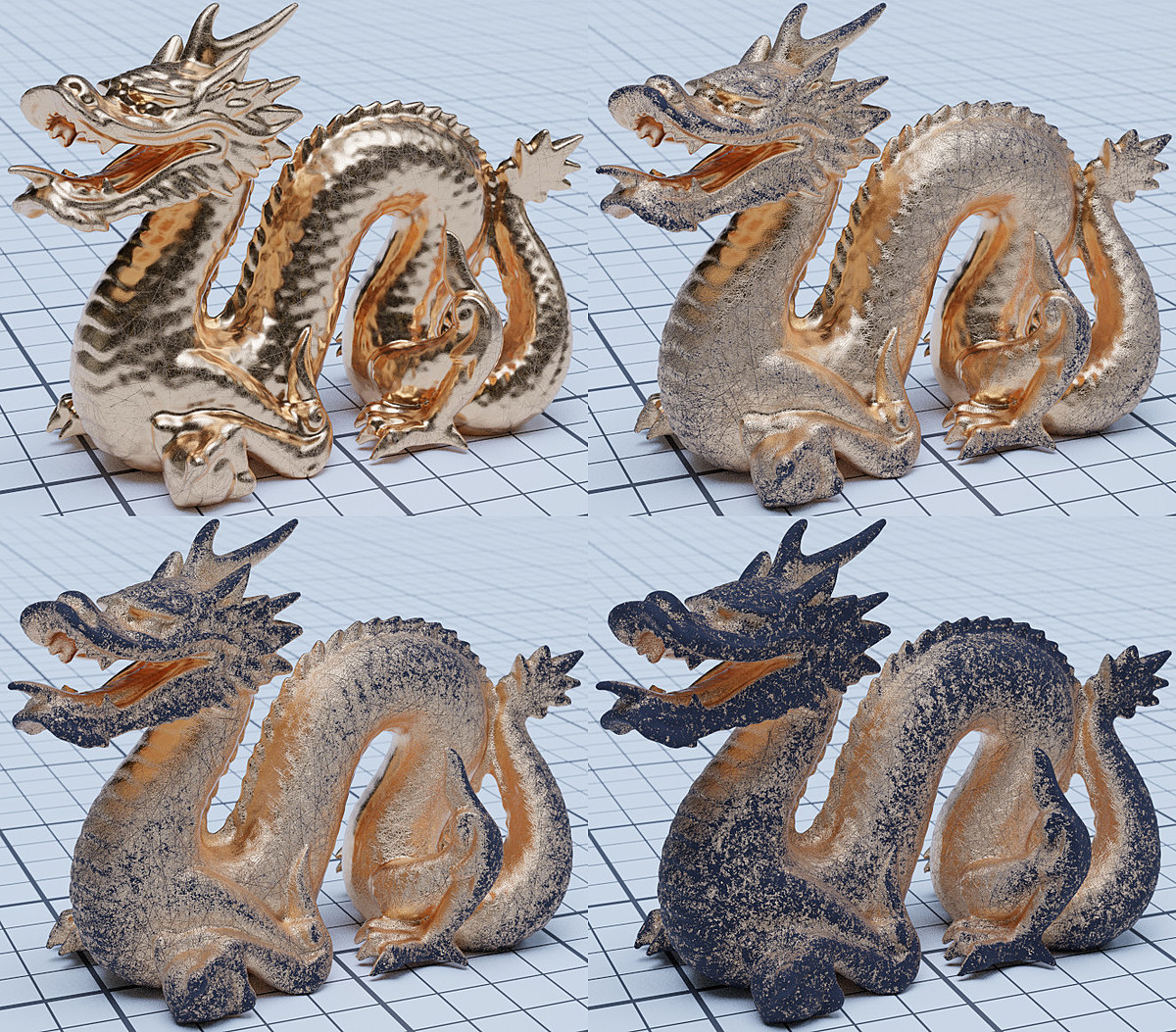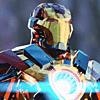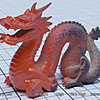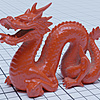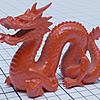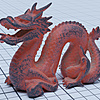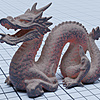abdoubouam
about 1 year ago
Hello,
That sounds like a bug, please get in touch so I can assist and find the cause of the issue.
In the meantime, here are a few things to try :
Make sure you have the latest version of Grungit (1.9.1)
Completely uninstall and then reinstall the addon, especially if you had an older version installed.
If your mesh doesn't have UVs, then enable "(Re)create UV Maps" in the pop-up that appears when you click apply.
If you are getting an error message, please share it with me so I can look into the issue