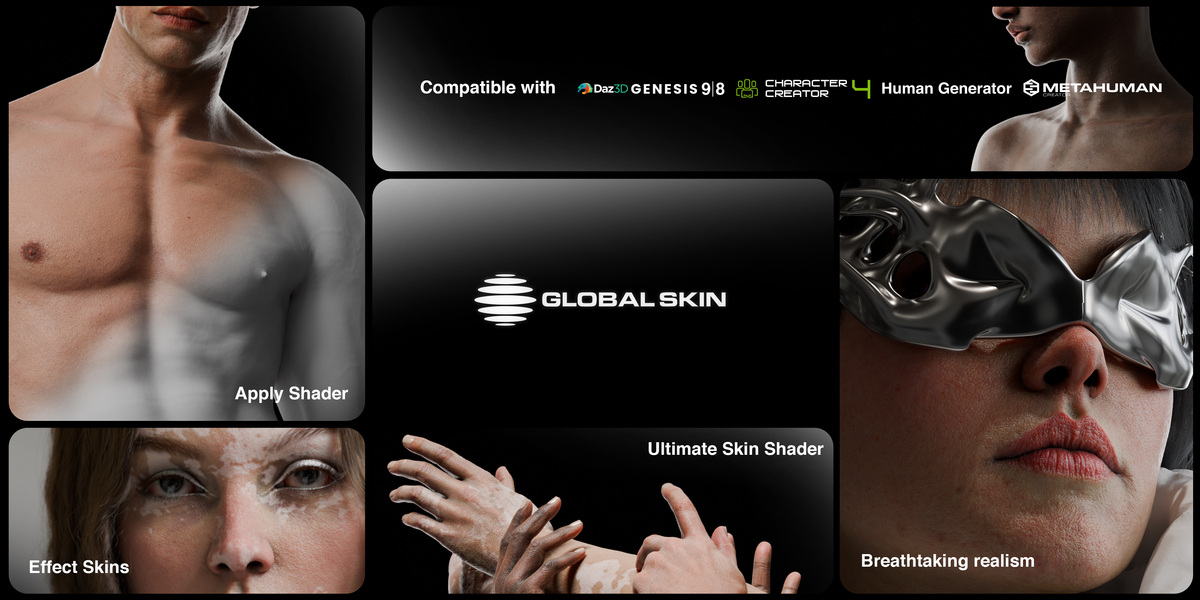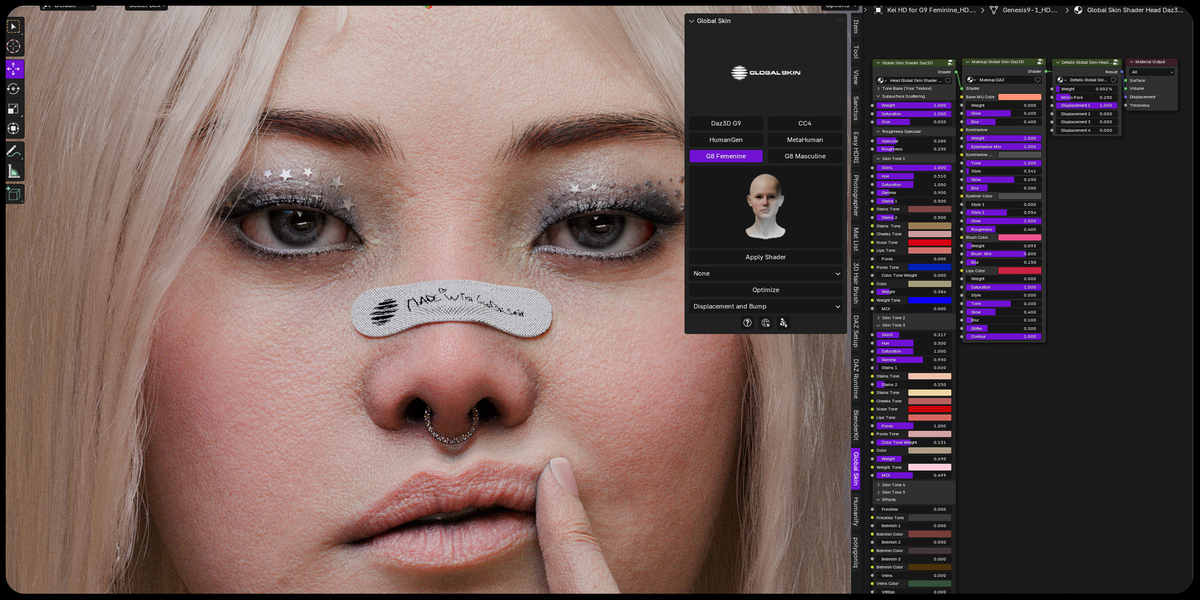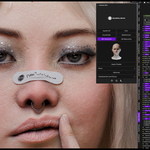Blendify
3 months ago
Hello EJ,
We’re sorry to read about your experience, and thank you for reaching out via inbox after leaving a one-star review. That said, we feel the review is a bit unfair as we cannot control your workflow to make it match exactly with the advertised renders. However, I’ll respond here the same as I did privately.
To summarize, we have several examples on our YouTube channel where we simply import the character, apply an HDRI, and the skin looks great. Here’s one such example: https://www.youtube.com/watch?v=0aU_Y2oy6iY
I strongly recommend using Diffeomorphic, a free bridge addon between Daz3D and Blender that will greatly streamline and improve your workflow. It’s also a perfect complement to GlobalSkin.
We’ve created a tool that, when used correctly, allows you to achieve the advertised results, how you choose to use the tool is beyond our control.
Please don’t hesitate to reach out with any further questions via inbox. We’ll be happy to assist. Wishing you a great day!