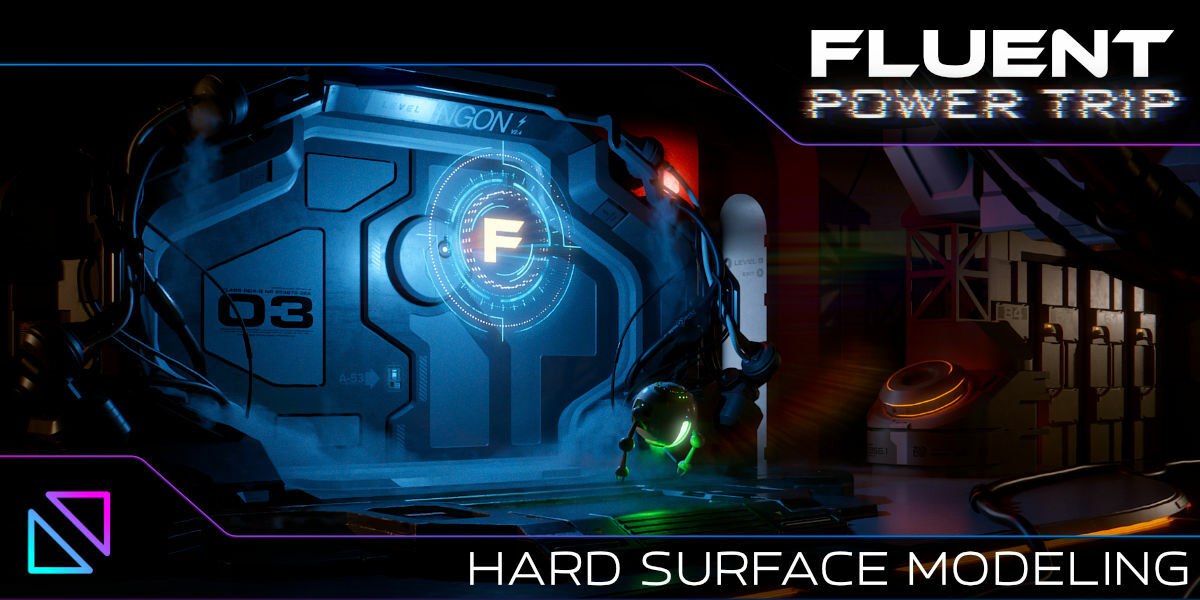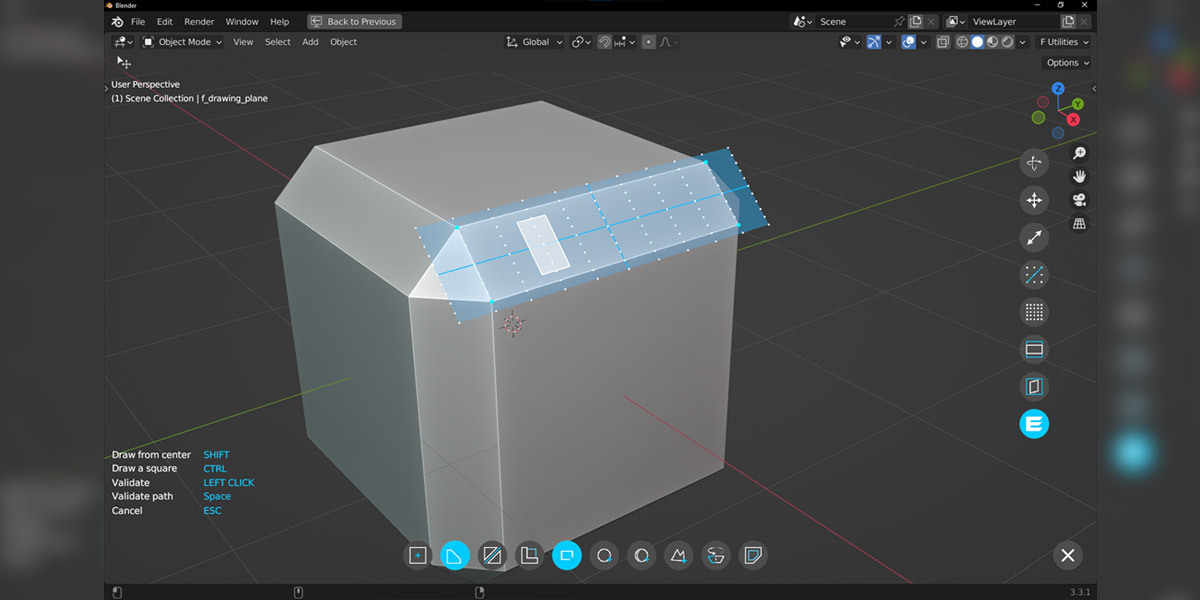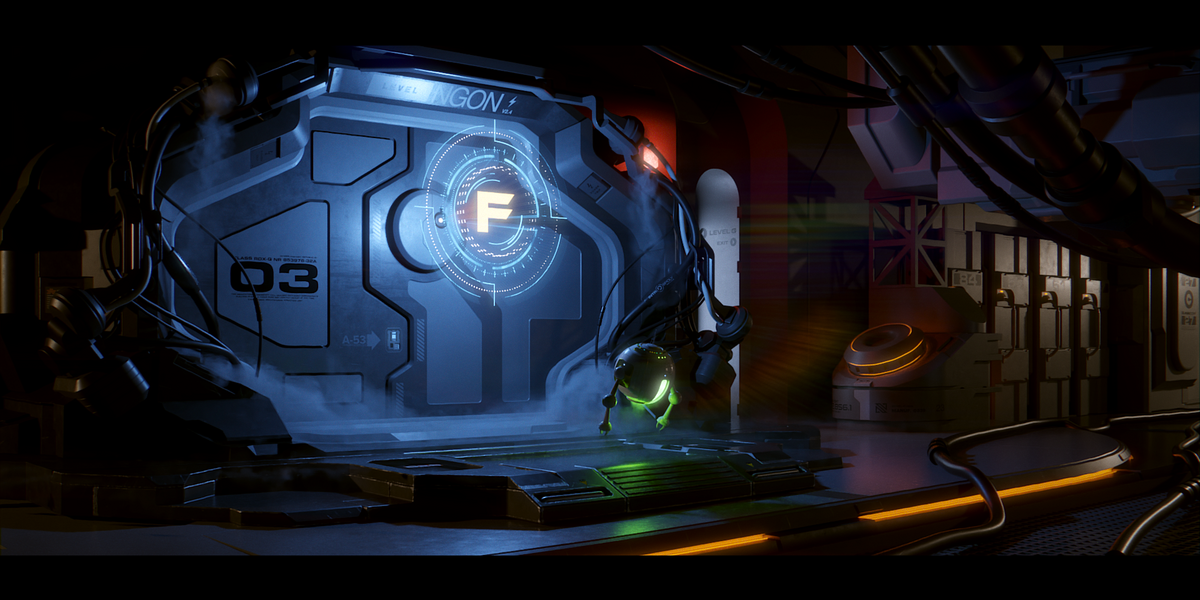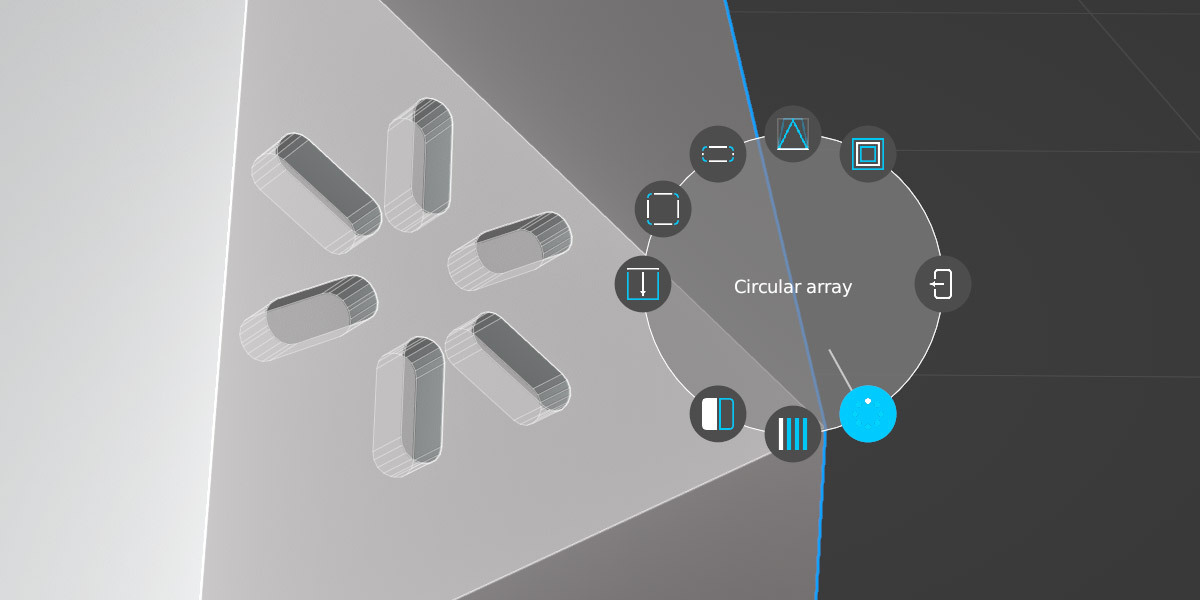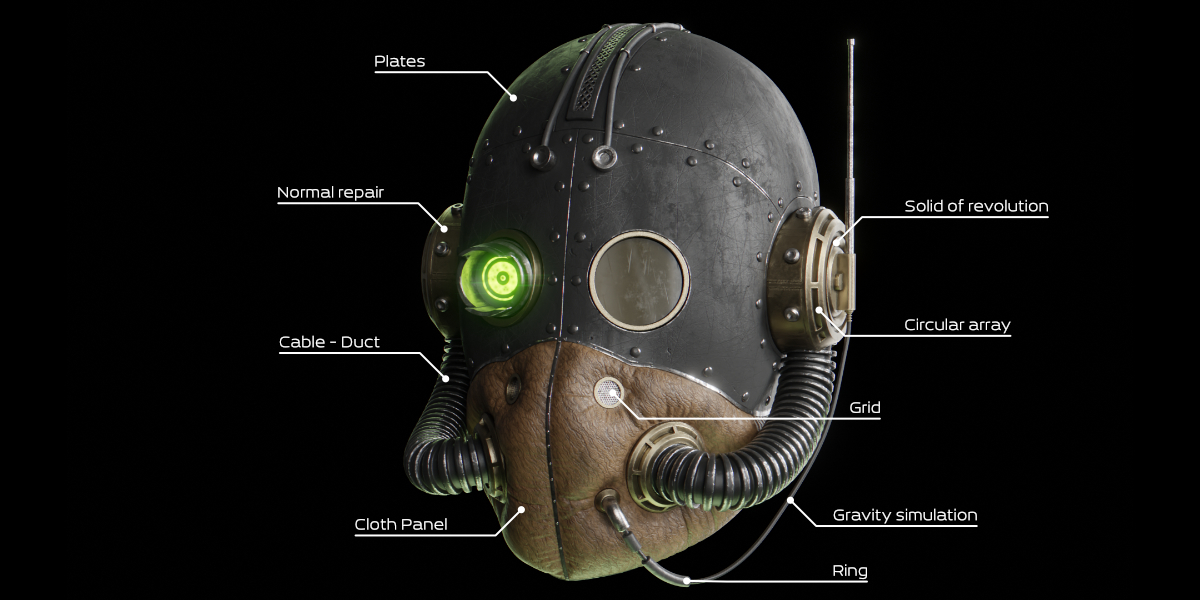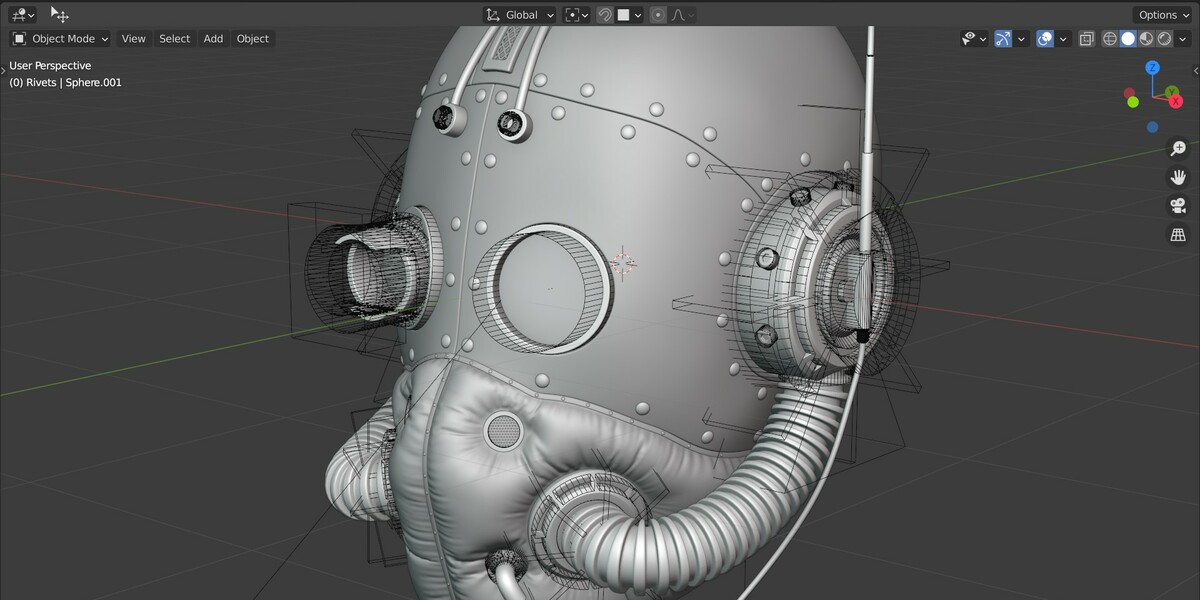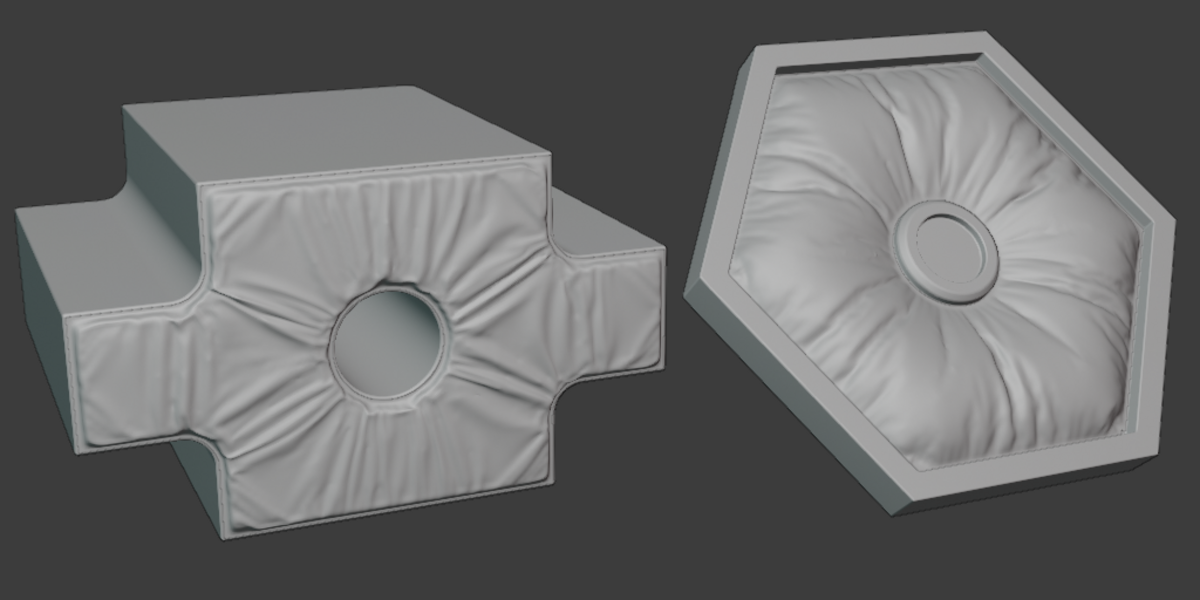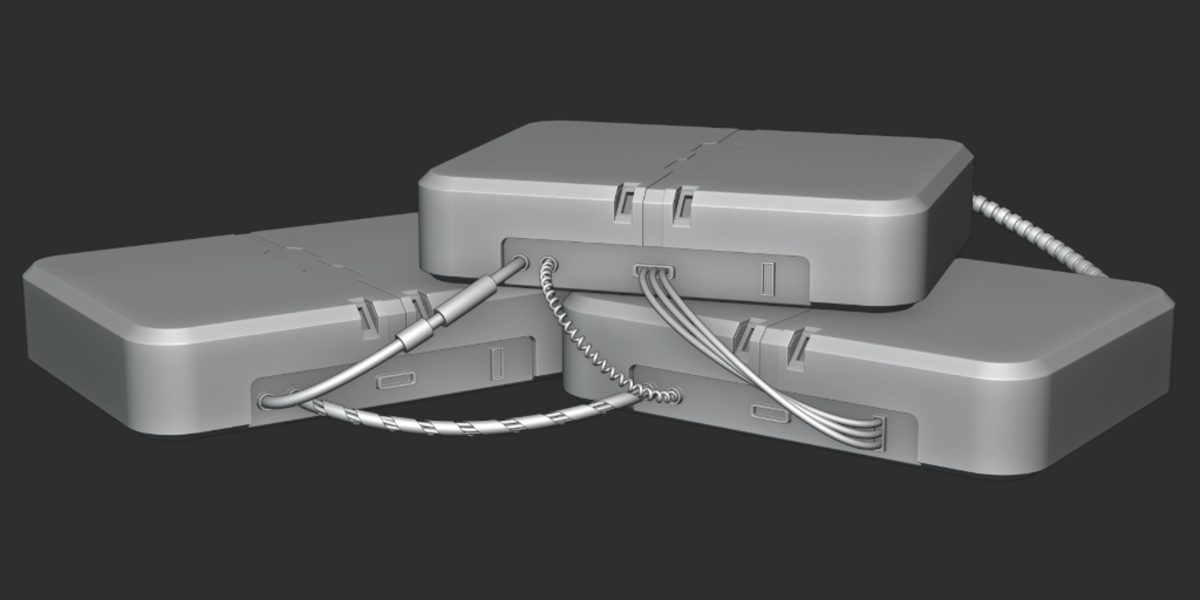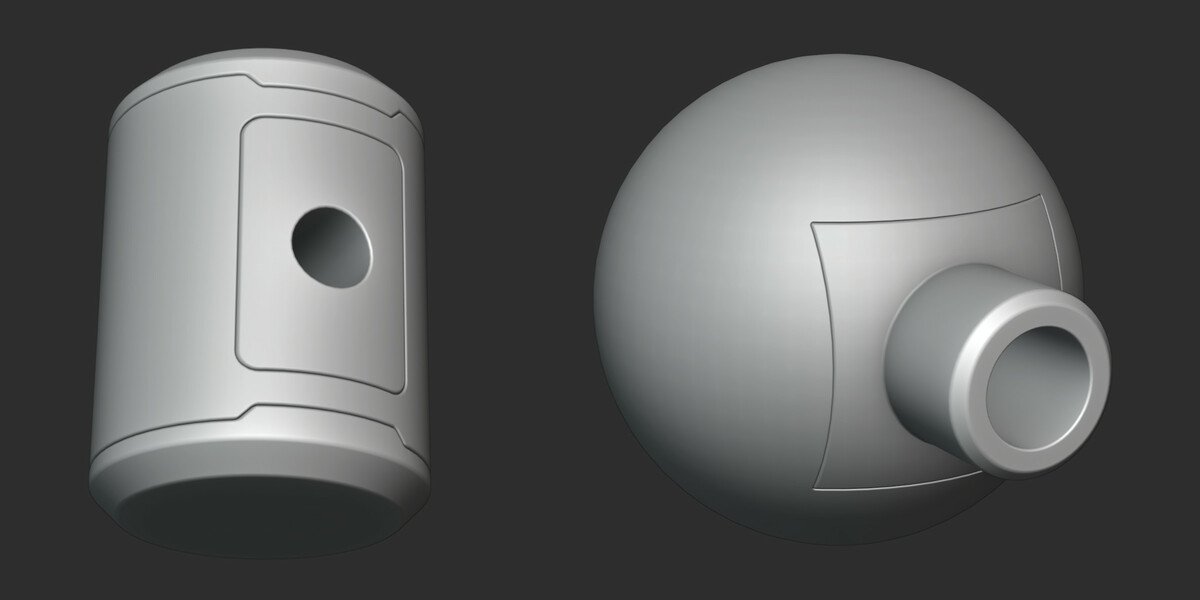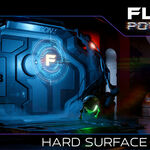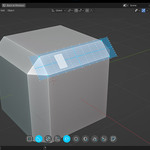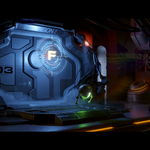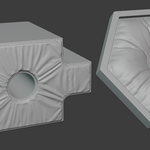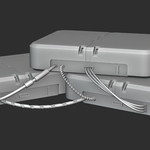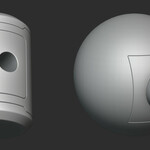Rudy MICHAU
5 months ago
Hello Mariusz,
thank you for your message and for sharing your idea 😁
I never thinked Chamfer from bottom could be useful it's why it's only from the top 😅
About other point, it's already possible :
- you can freely draw shape with the "shape" drawing type.
- you can add a bevel at junctions by clicking on "add bevel" in the pie menu
Do not hesitate to join the Discord to ask question and share improvement ideas.
Have a nice day, Rudy