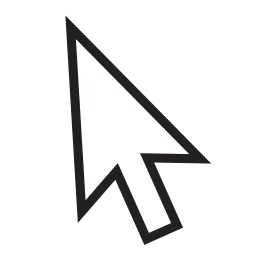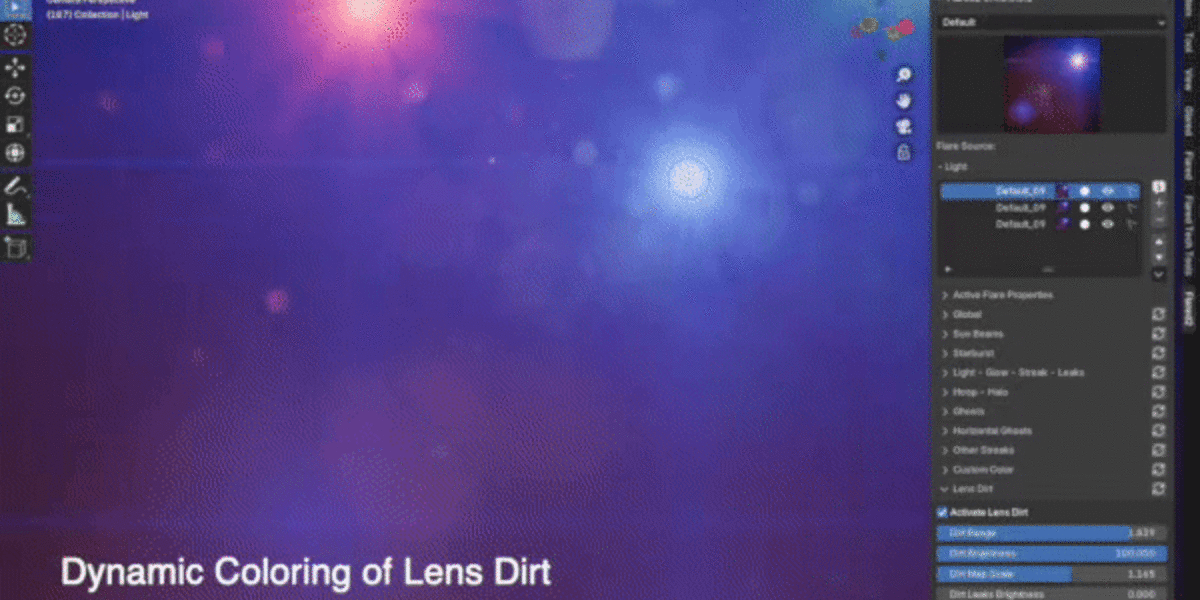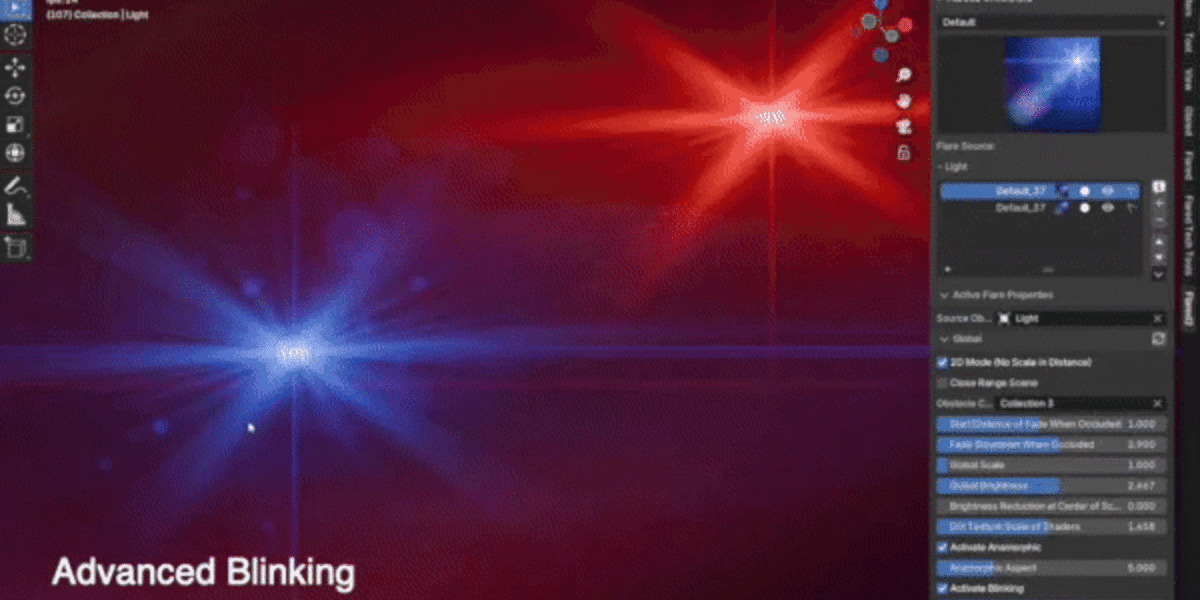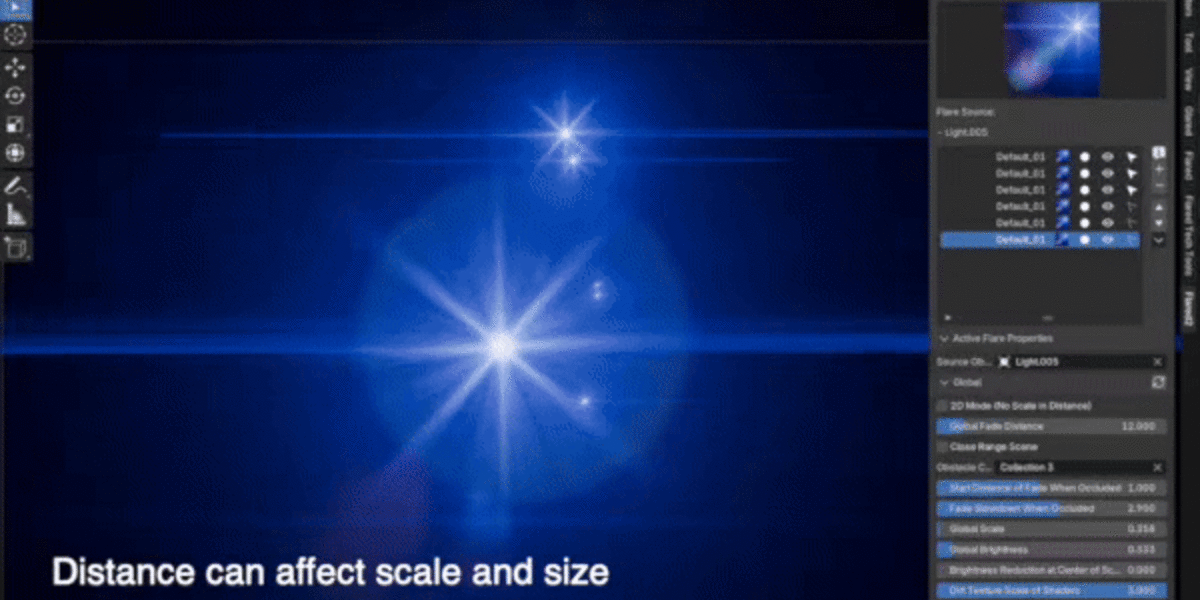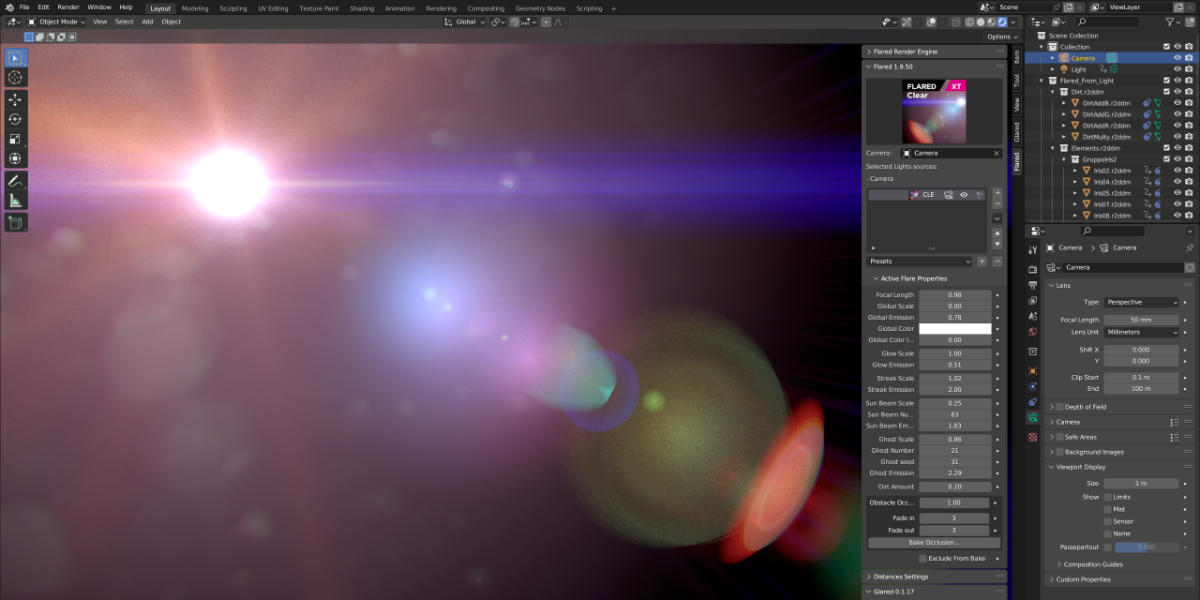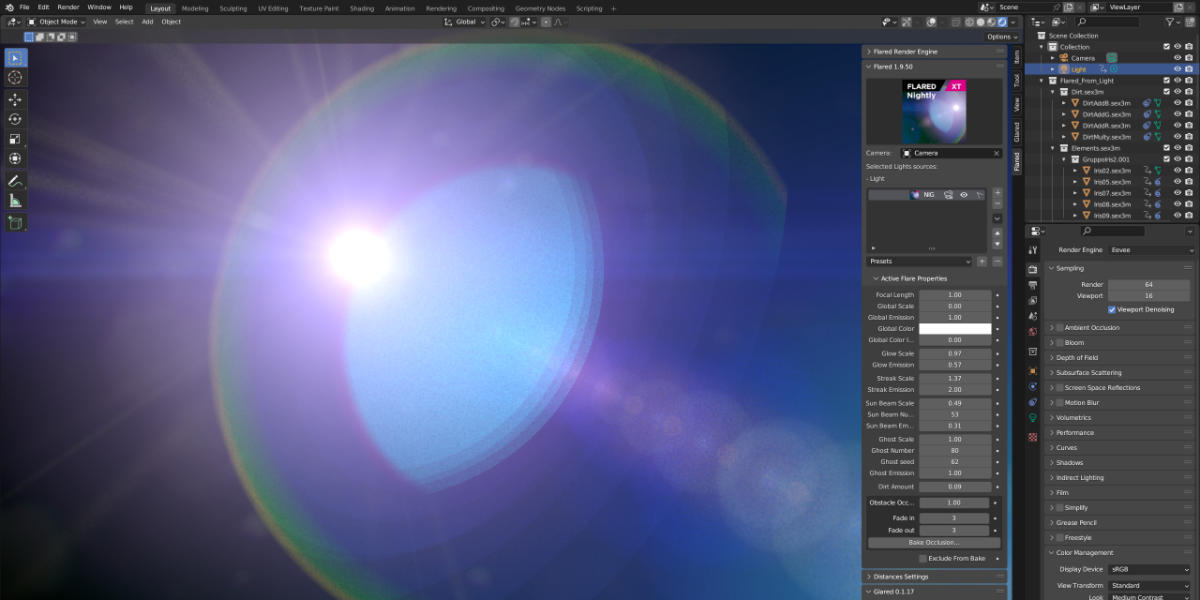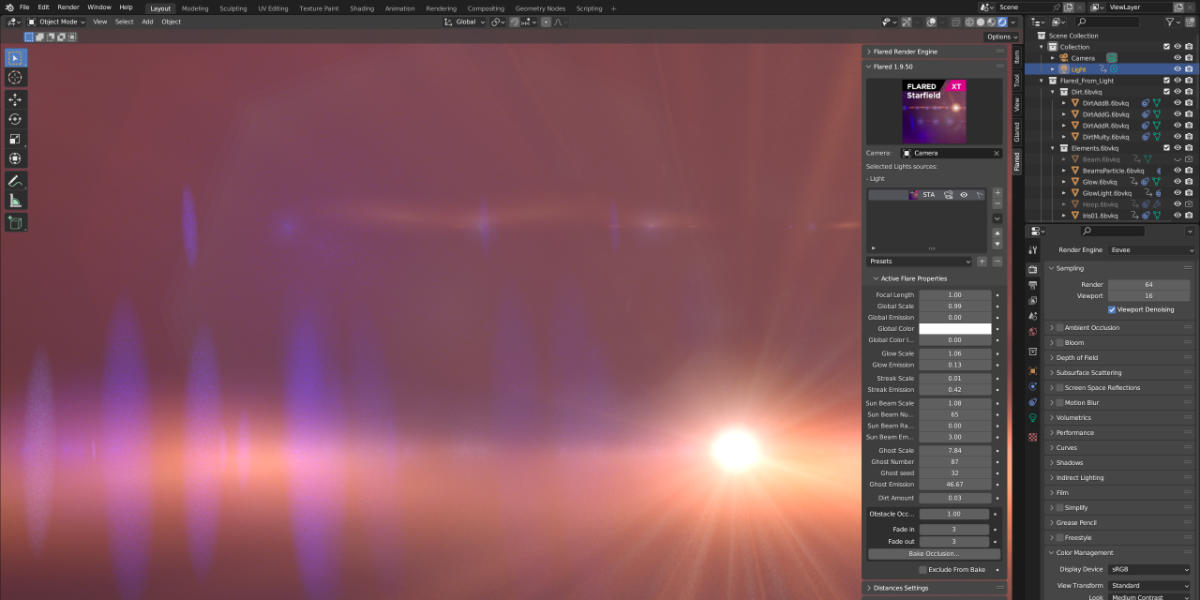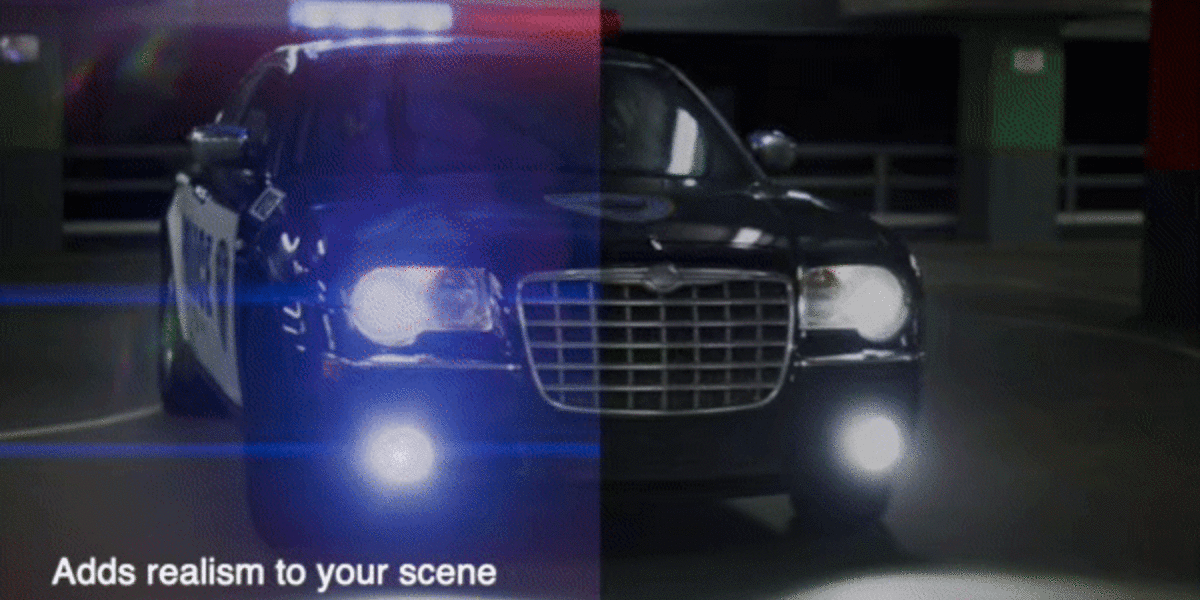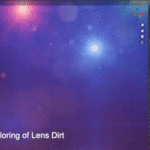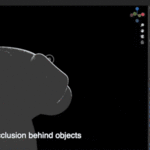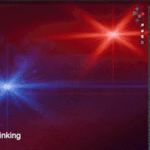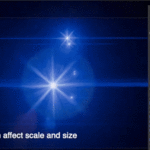Changelog
March 24, 2025: Free Update V106057
Bug Fix:
- A bug that occurred in Cycles - where the starburst would
disappear behind an object (displaying an incorrect black shader) - has
been fixed. To resolve the issue, you will need to remove flares created
with previous versions and re-add them using this update. (You may want
to save your presets first to avoid losing your custom flare settings.)
New Features:
- A completely rewritten Sunbeam generator has been introduced within a shader, significantly reducing the need for additional 3D transparent elements to simplify rendering in Cycles. The parameters for sunbeams have changed compared to previous versions (see compatibility notes below).
- A completely rewritten Starburst generator has been introduced within a shader for the same reason as above. Additionally, the Starburst generator now offers more control over the shape that can be created and features more physically plausible parameters, such as the introduction of a shutter blade parameter. The parameters for starbursts have changed compared to previous versions (see compatibility notes below).
- Anamorphic characteristics now also affect lens dirt, as well as all other generators.
- The various parameters and elements of each flare are now distributed across a greater number of panels, allowing for more selective and precise copying of linked parameters.
Bug Fix:
- Identified and partially resolved a bug that occurs only on macOS when enabling the "Render Flares On Separate Layer" feature: during rendering, the system becomes unstable and may crash. This is due to a Python function that appears to be unstable on macOS. For users experiencing this issue, a button "Disable Auto-Switch" has been added to the add-on preferences panel to disable the problematic Python command. However, users will need to deactivate all flares in the scene (from the outliner) before rendering and then reactivate them. We will continue to explore the issue to identify other possible solutions.
- Fixed a bug that could cause "ghost" flares in the scene that were difficult to remove. This should no longer happen.
- Worked around a bug that occurred when disabling "2D Mode" and setting the "Global Decay Factor" to values greater than 0 (in which case the flare could remain visible even when hidden by objects).
- For technical reasons and to resolve some minor bugs, the values of the following parameters have been modified: Dirt Leaks Brightness, Glow Scale, Glow Brightness, Hoop Scale, Hoop Brightness, Halo Brightness. As a result, slight discrepancies may occur compared to previous versions.
Compatibility Notes:
- Due to the new features introduced, there is no way to maintain backward compatibility with presets and scenes created in previous versions.
- All base presets have been adapted to the new features. Presets created with previous versions of Flared2 may appear different, especially since the Sunbeam and Starburst generators are completely different. They will need to be manually adjusted and resaved to update them with the new parameters introduced in this version of Flared2 and beyond.
- Flares created with previous versions of Flared can still function with this version, but modifying certain parameters (e.g., Starburst and Sunbeams) will not be possible, as these generators have been completely rewritten and their parameters are different from previous versions.
- It is also recommended to remove flares in the scene created with previous versions of Flared2 and replace them with flares created in this version.
- If you are working on an important project, it is strongly recommended to complete it using the version you are currently using. Then update Flared2 for new projects.
Bug Fix:
- Fixed a bug that made the operations of adding and removing large flares very slow.
New Features:
- Starburst Rotation: Introduced the ability to rotate starbursts for enhanced customization.
- "Solo" Mode: Isolate individual flare elements for focused editing while temporarily disabling others, simplifying the process of identifying changes.
- Legacy Flare Selector: Option to switch to the large preview selector seen in last month’s videos, now available via the add-on preferences.
- Custom Naming for Flares: Assign custom names to each flare in your scene for easier identification, especially when managing multiple flares.
- Decay Factor Adjustment: Added a "Decay Factor" property to control the flare size fade curve based on distance. Choose between steeper or smoother decay curves (available in 3D mode only).
- Batch Export/Import: Export all flares from the custom folder in one step and import multiple flares simultaneously.
Bug Fixes:
- Resolved an issue where streaks sometimes failed to display their reflected counterpart.
- Fixed minor bugs related to preview loading and the visibility of the custom folder in specific scenarios.
November 7, 2024: Release of Flared2


Youtube Playlist
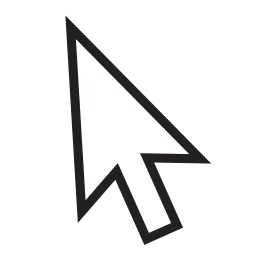
Website