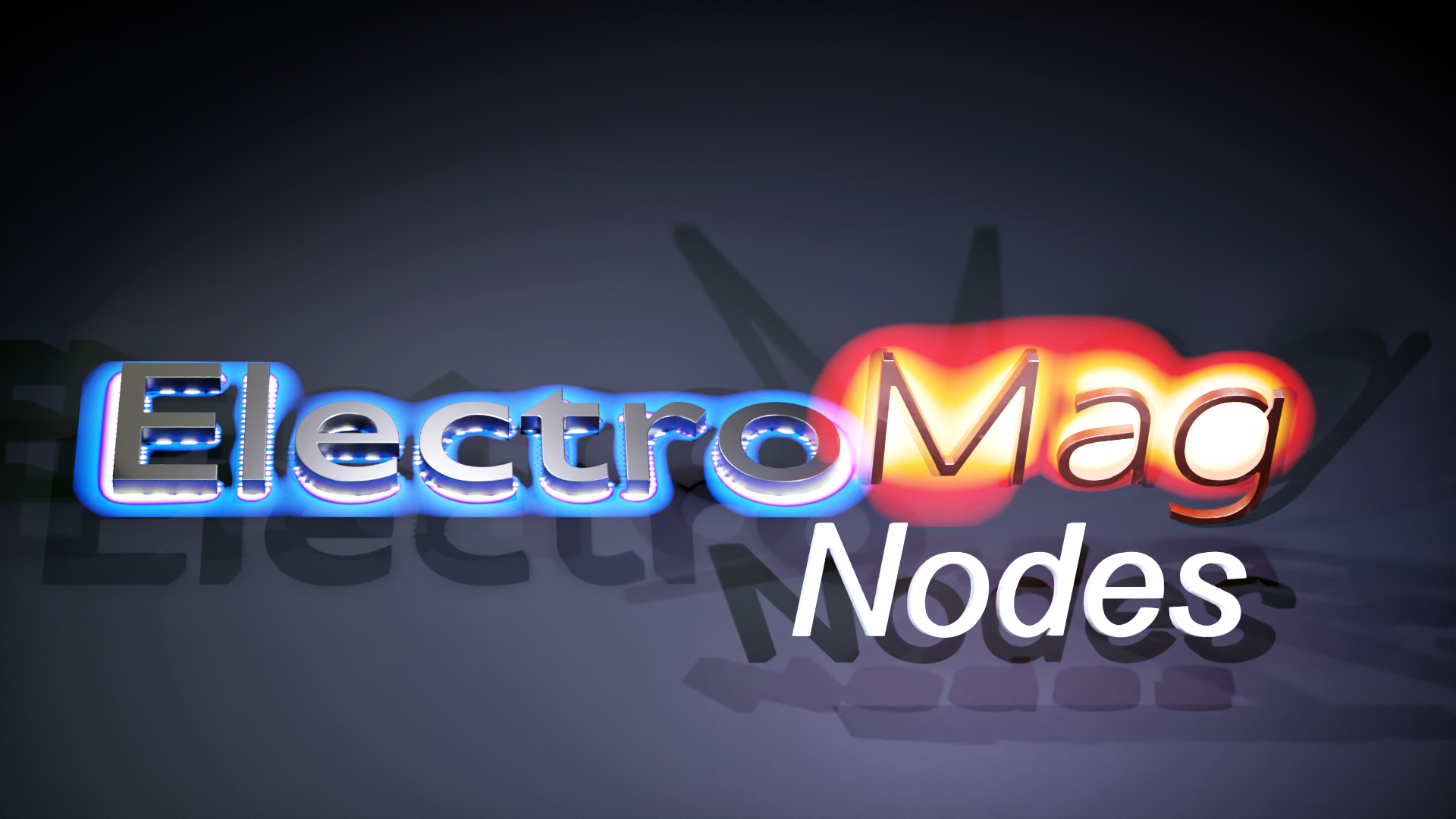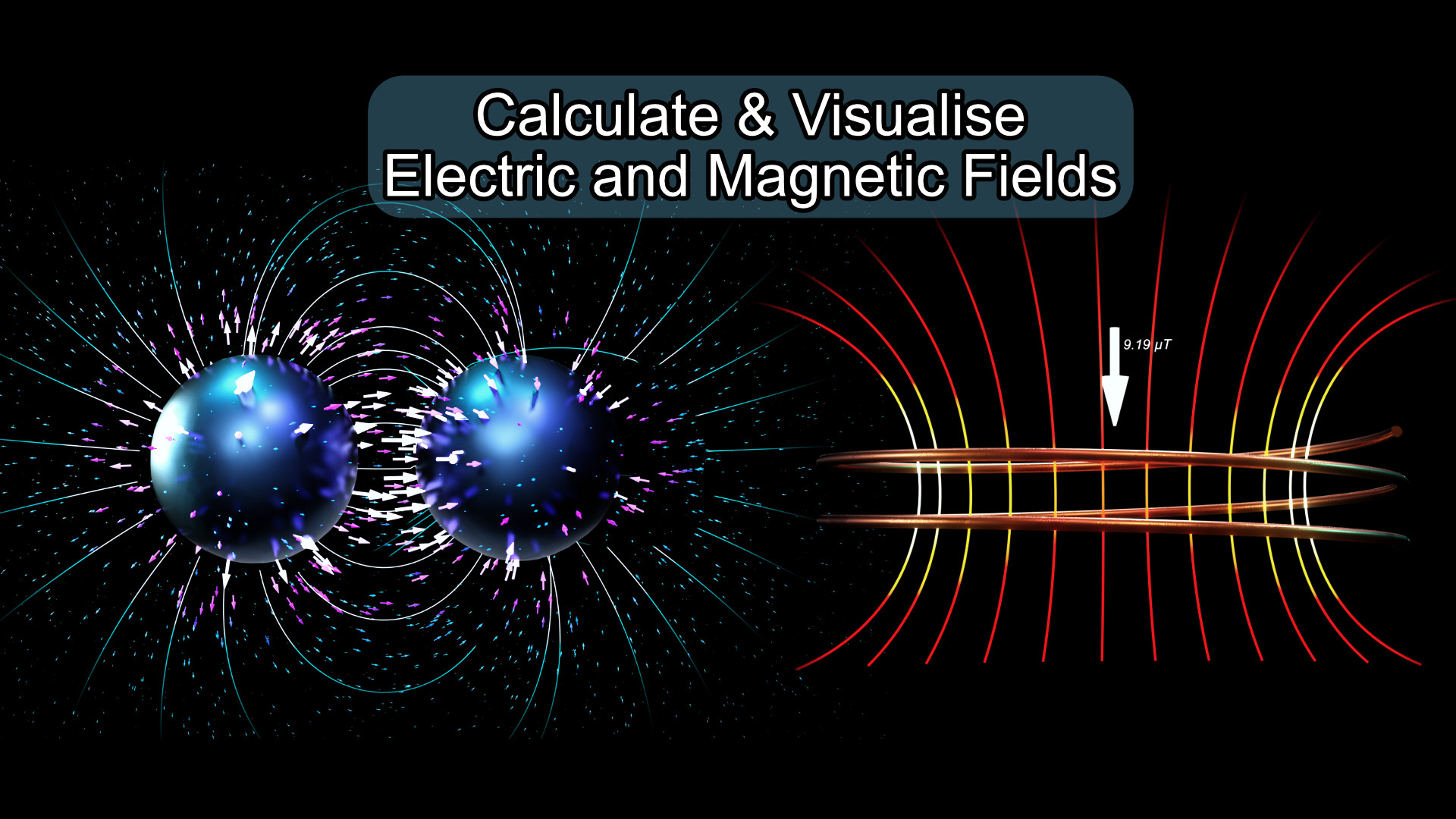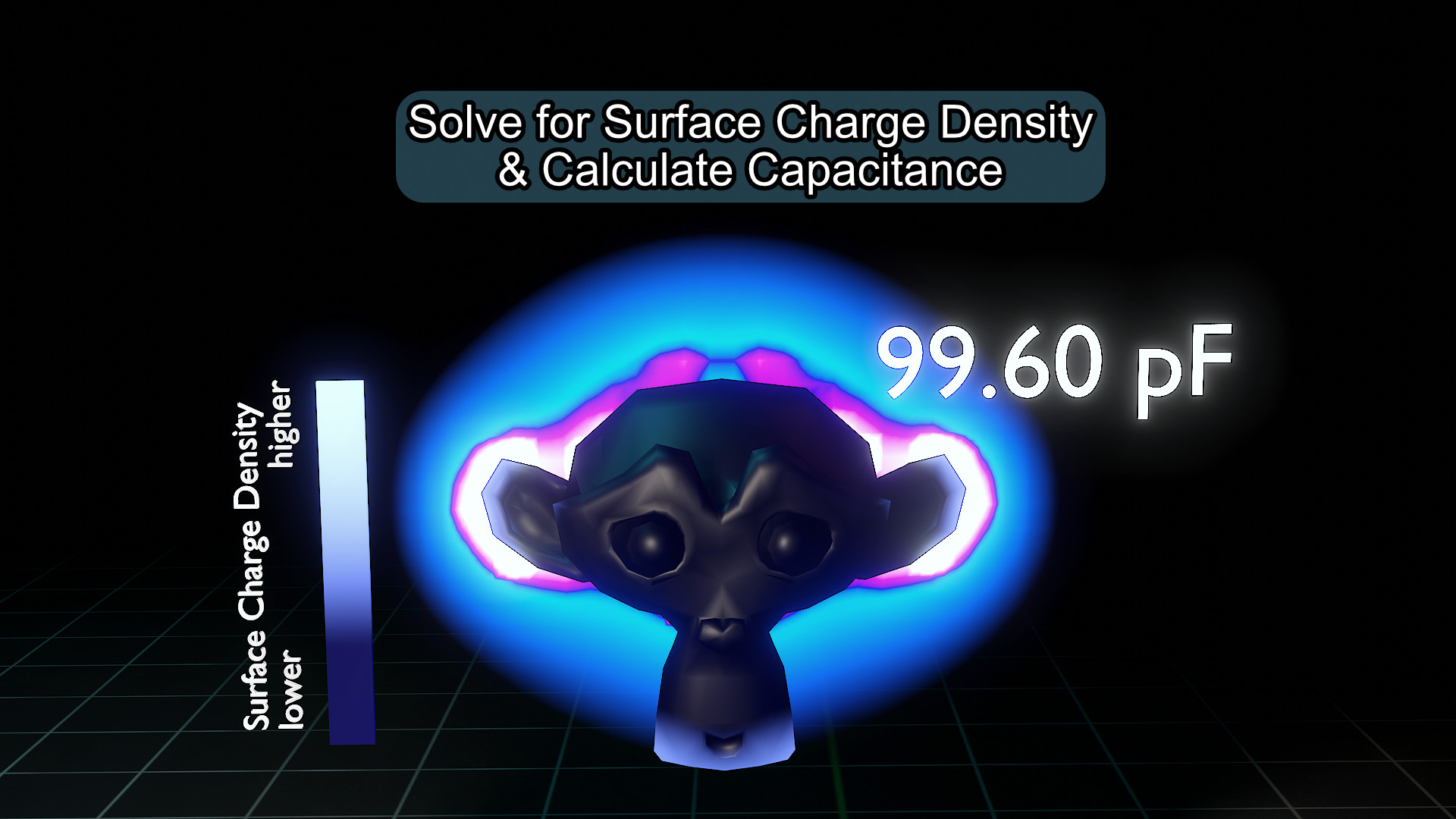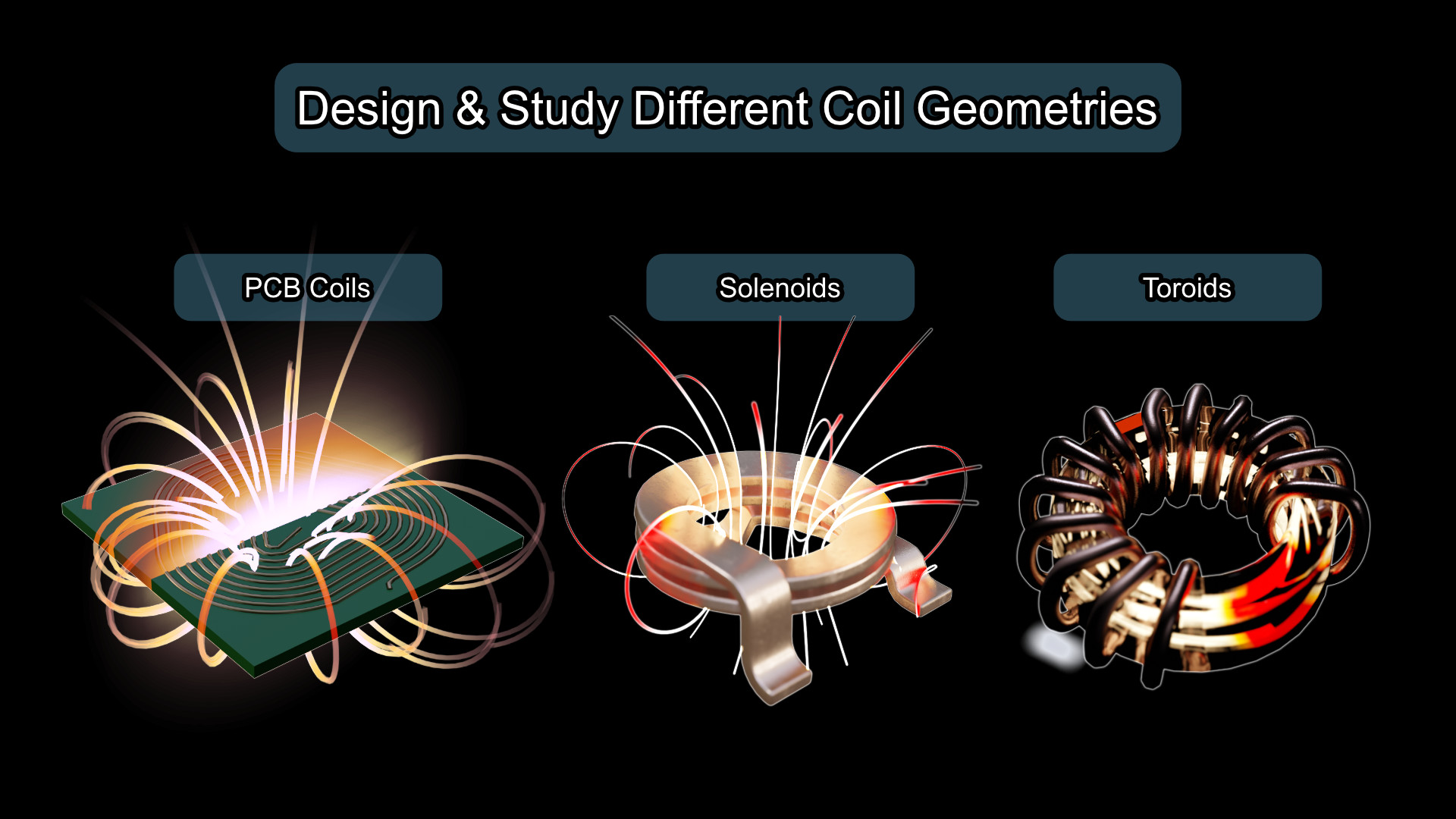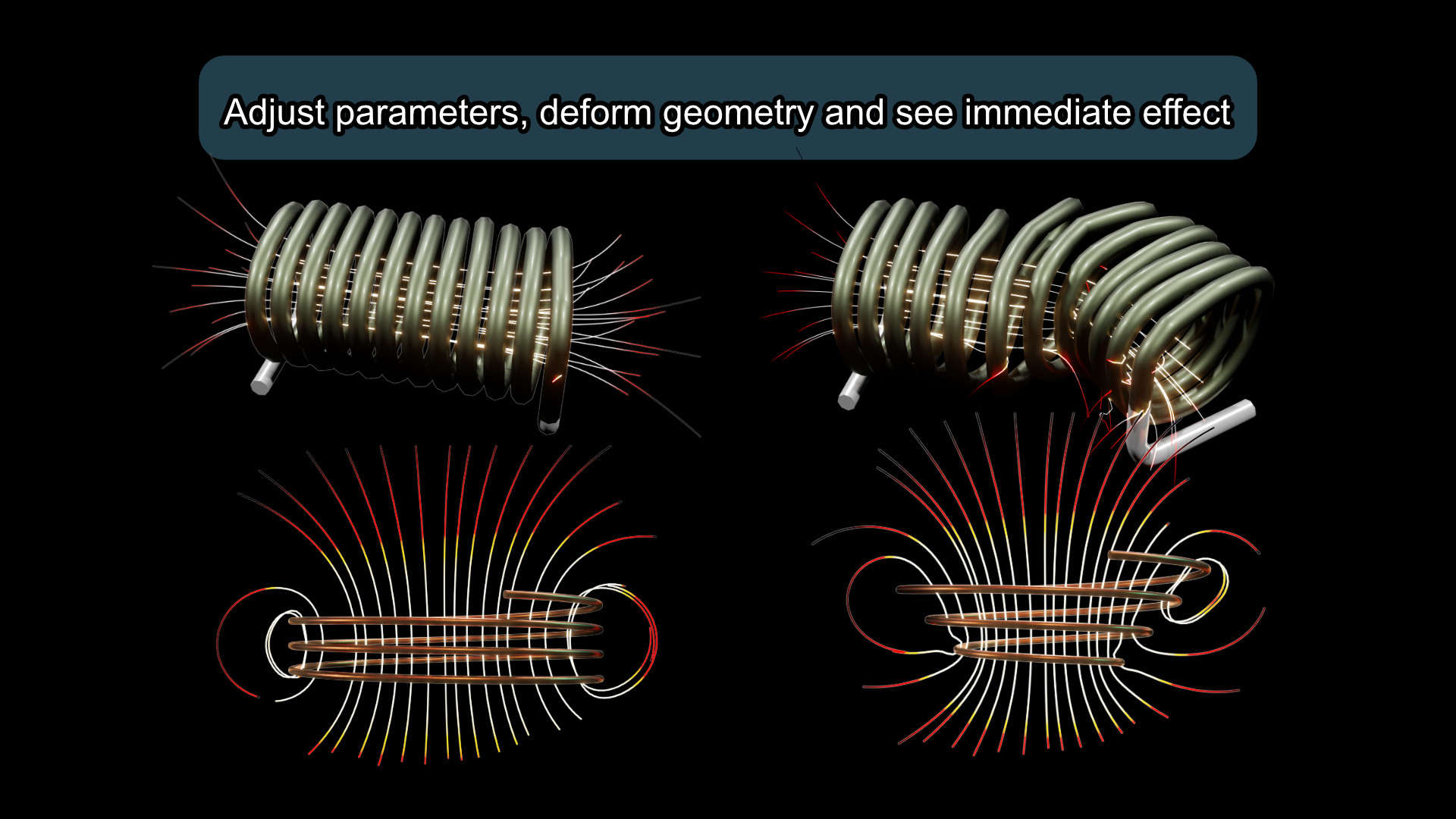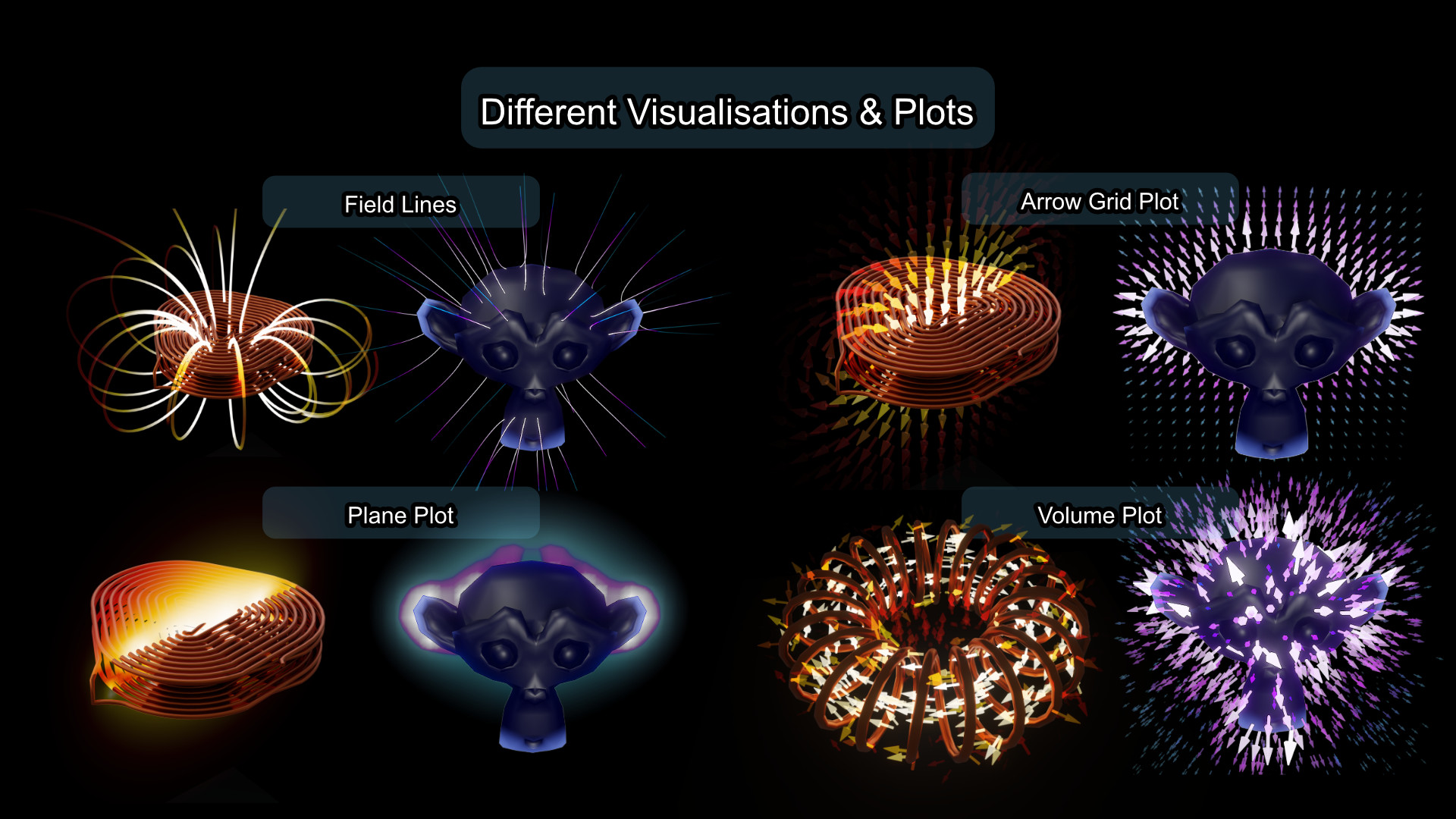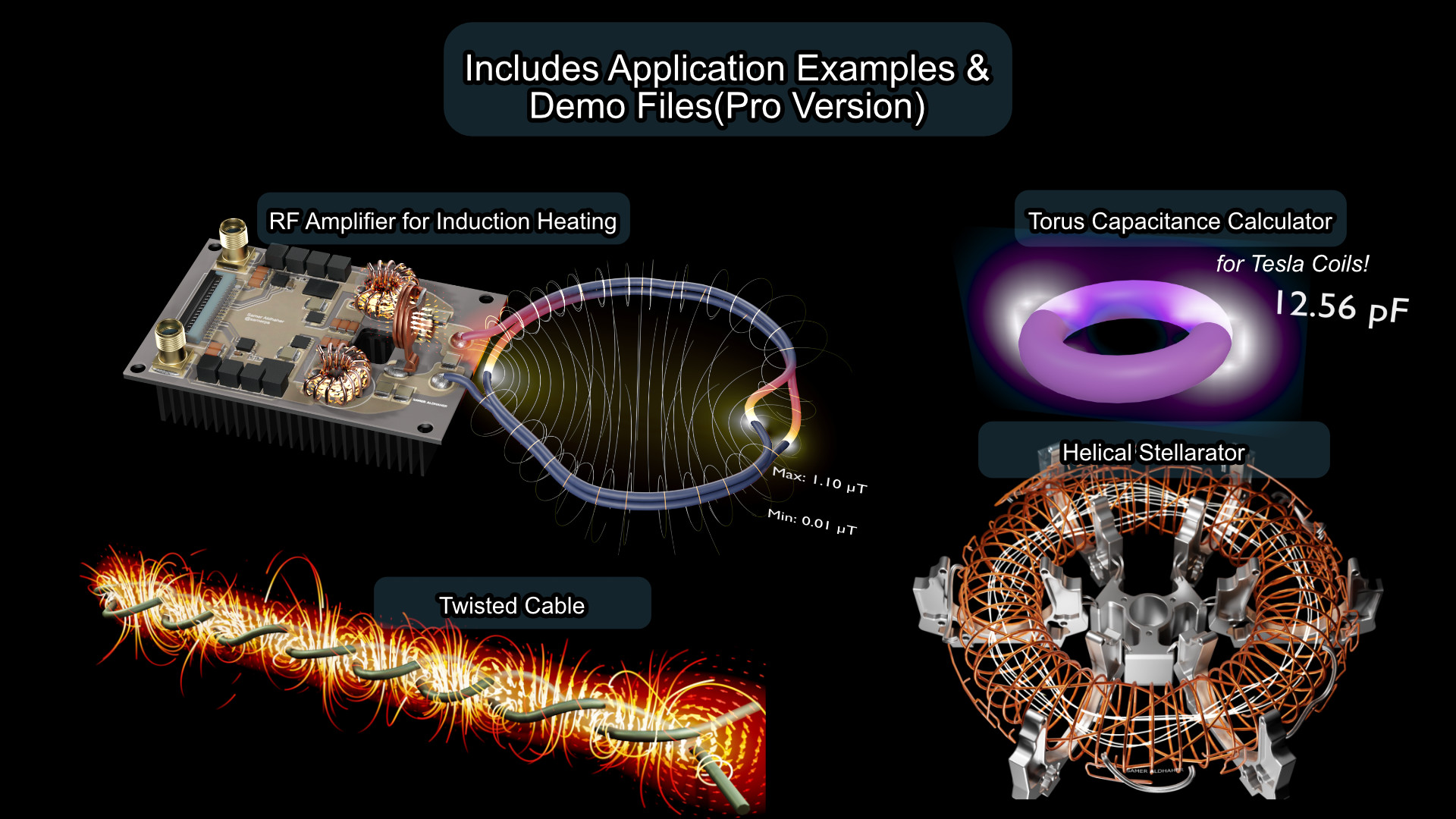Electromag Nodes
Like any other tool, understanding the assumptions and conditions of a solver is important to get correct
results. Most likely your first application of the tool will result in incorrect results, however after gaining experience in using tool
and understanding on which cases it works and does not work you will then be
able to build trust and get correct results
Not yet, but this will be possible in a future update
For electrostatics, you can import meshes as an STL file, it is recommended that you clean-up the mesh using the Limited Dissolve operator and then using the Remesh modifier.
For magnetostatics, you can import lines as a DXF file and convert to a curve
That depends on the
complexity and mesh size of your scene. In most cases you certainly do not need
the latest and greatest CPUs and GPU. However it is recommended to have a machine
with 16GB of RAM or more
Discover more products like this
math magnetostatics spring24 magnets electrostatics summer24 bfcm24 engineering winter24 Electronics electromagnetics extra-nodes