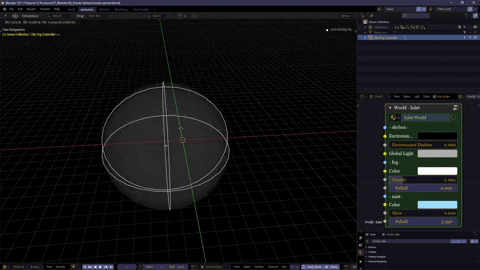Eevee Volumetric Fog Ball
VIDEO DOCUMENTATION
DOCUMENTATION
Location
Panel
Shader Editor ‣ World Tab ‣ World - Inlet
Actions
none
Real-time update
Settings
Environment
Input a color, shader or ‘Environment’ node to give color to the ‘skybox’ of the scene. This does not impact the environmental ‘global’ lighting
Environment Darken
Darken the environment and the ‘Global Light’ together
Global Light
The brightness and color of the ‘Global Light’… a light which casts no shadows and comes equally from all directions. You can also use a shader or an ‘Environment’ node (such as the same Environment node as used in the Environment input)
Fog Color
The color of the scene’s fog
Density
How thick the fog is
Falloff
How sharply or softly the fog ‘starts’ at the edges of the ‘sky fog controller’. A higher value produces a sharper result
Mist Color
The color of the mist. Mist is similar to fog except it’s able to be emissive
Glow
The brightness of the fog’s emission. Higher values are brighter
Falloff
How sharply or softly the mist ‘starts’ at the edges of the ‘sky fog controller’. A higher value produces a sharper result
Discover more products like this
mist fog skybox volumetric volumetrics eevee blender eevee dust