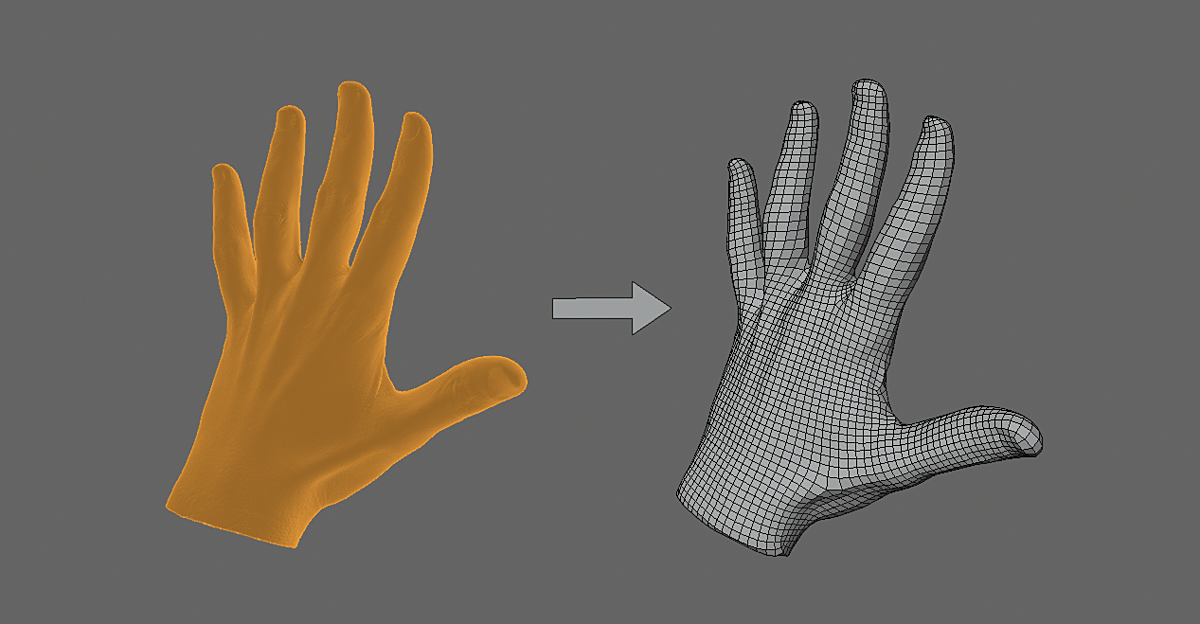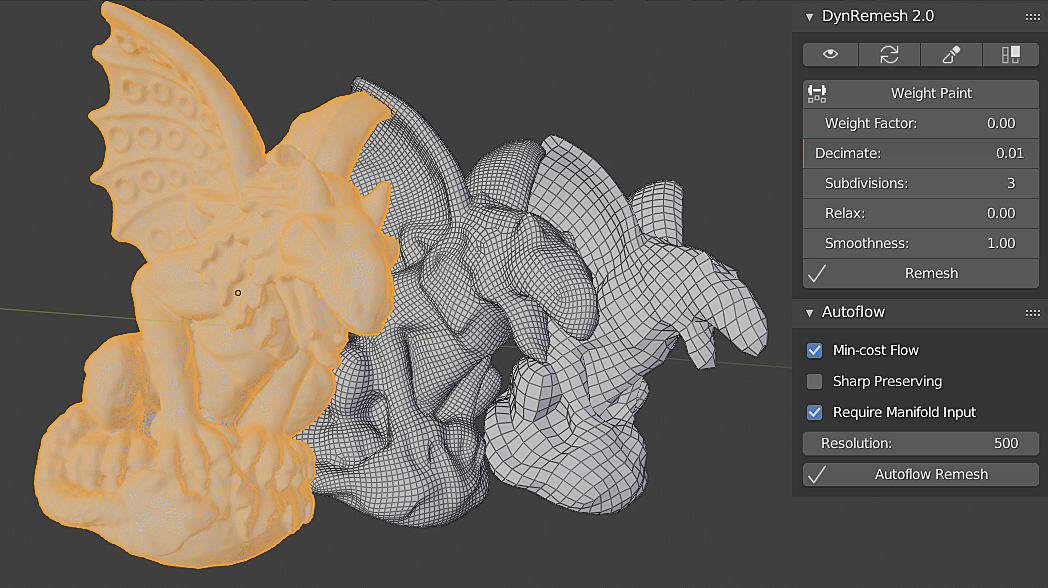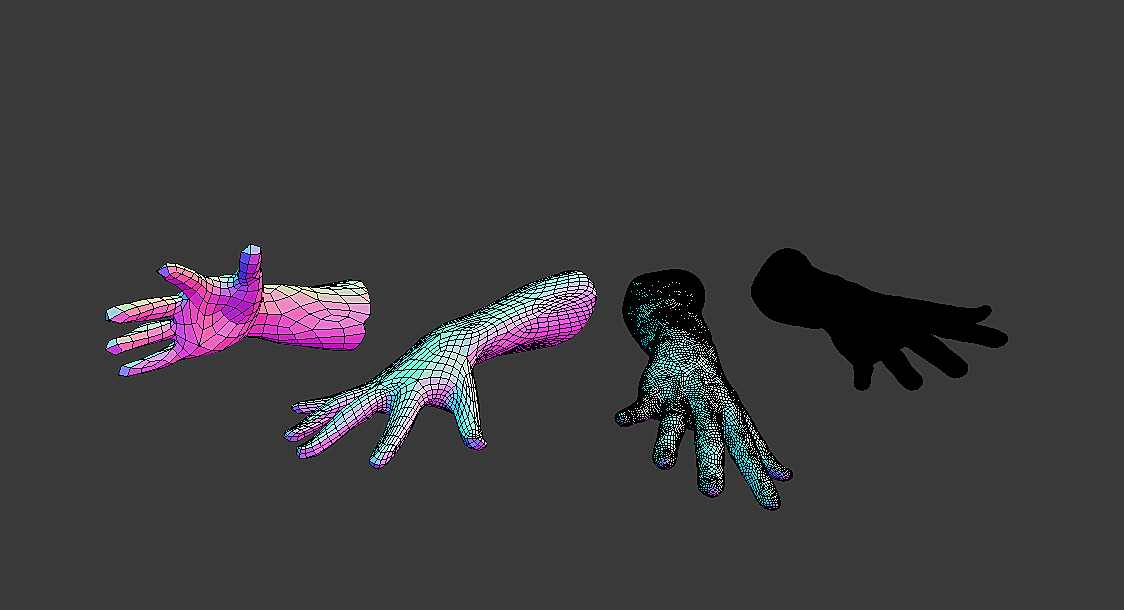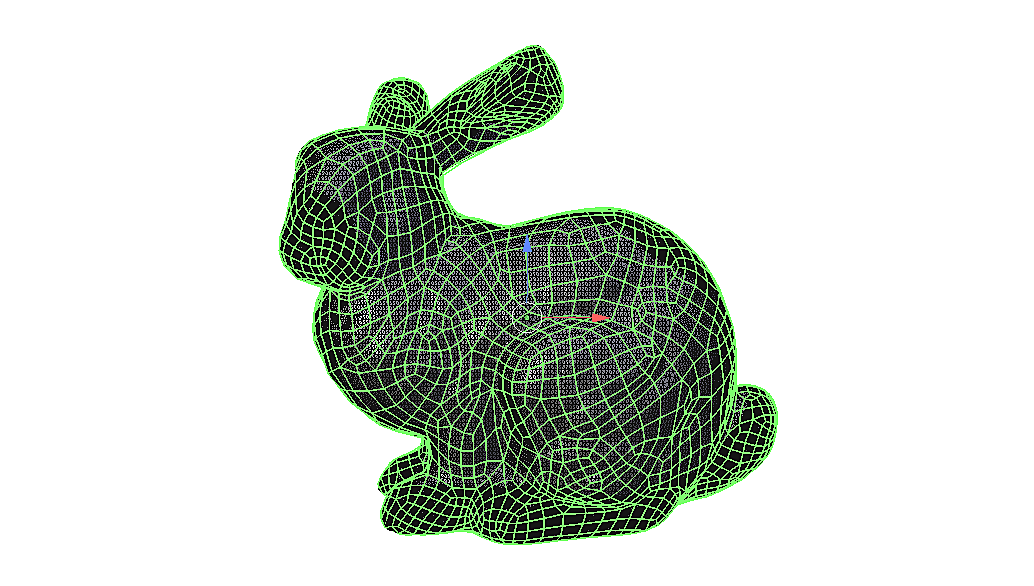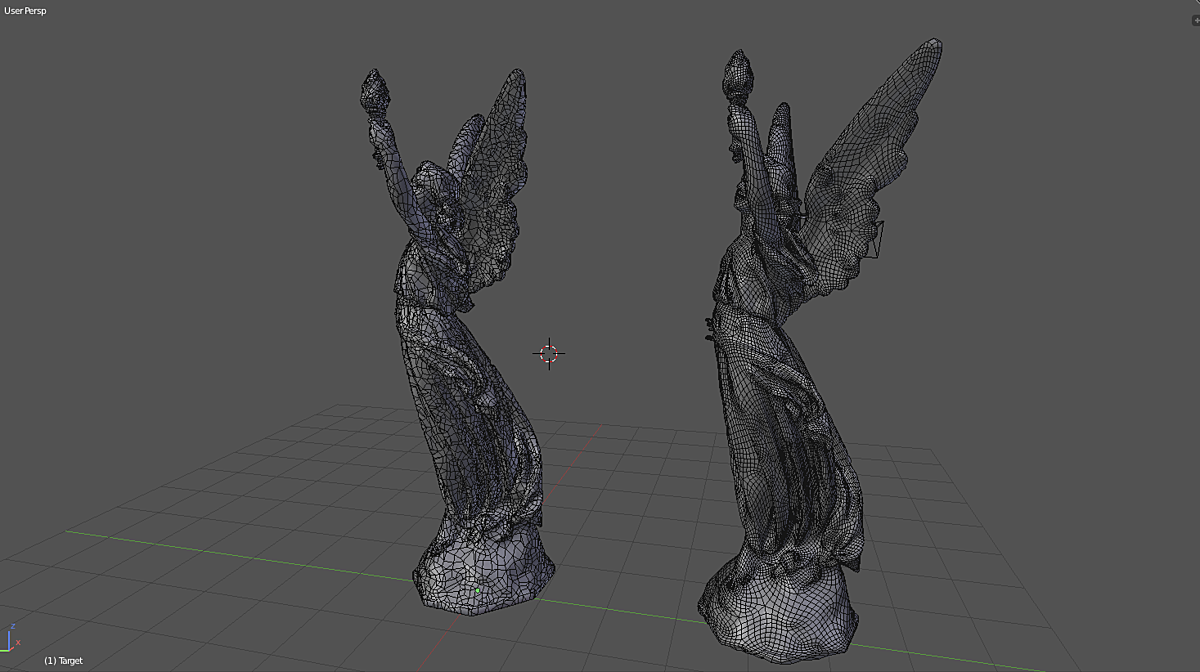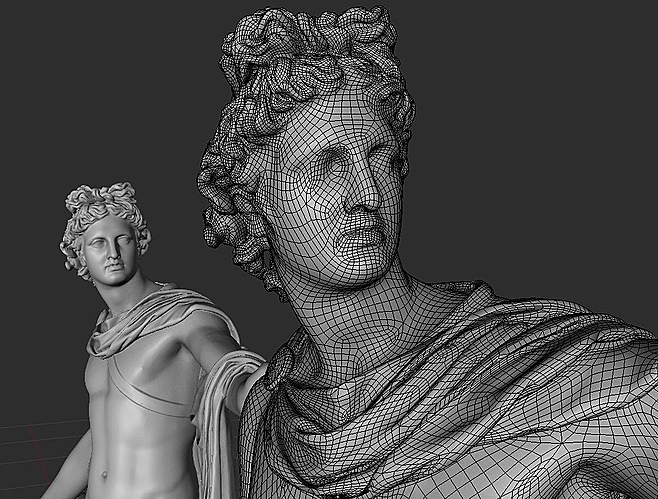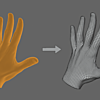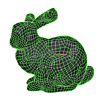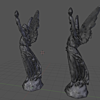Dynremesh/Autoflow- Remeshing Toolset
DynRemesh Installation: Install from zip in addon preferences. Enable, & it will be located in the tools tab. Please make sure you have the latest Blender version(2.83)!!
DynRemesh 2.0 Documentation is currently being worked on. Please be patient!
AutoFlow installation: Unzip & move AutoFlow folder to add-ons folder.
Documentation for AutoFlow is included in the AutoFlow folder called README.pdf
For windows users: QuadriFlow path is located within the folder as well, make sure to set path in preferences(quadriflow.exe)
DynRemesh 2.5.2 Documentation:
 DynRemesh Panel
DynRemesh Panel
 Options Bar:
Options Bar:
X-ray, Auto-remesh, Sculpt mode, Toggle Symmetry
 You can Detect Polygon count of your mesh & DynRemesh will indicate & assign the best settings for that model.
You can Detect Polygon count of your mesh & DynRemesh will indicate & assign the best settings for that model.
 DynRemesh Settings
DynRemesh Settings
 Weight Paint parts of your mesh where you want more density. Weight Factor = Density Strength
Weight Paint parts of your mesh where you want more density. Weight Factor = Density Strength
 You can assign the Density & Decimation of your mesh to get different results.
You can assign the Density & Decimation of your mesh to get different results.
 Setting subdivisions can also be done as well as smoothing & relaxing the quads after remeshing.
Setting subdivisions can also be done as well as smoothing & relaxing the quads after remeshing.
 Once you've adjusted your settings, click the Remesh button.
Once you've adjusted your settings, click the Remesh button.
AutoFlow Documention(PDF included in AutoFlow.zip):
Note: Quadriflow paths for Linux now included.