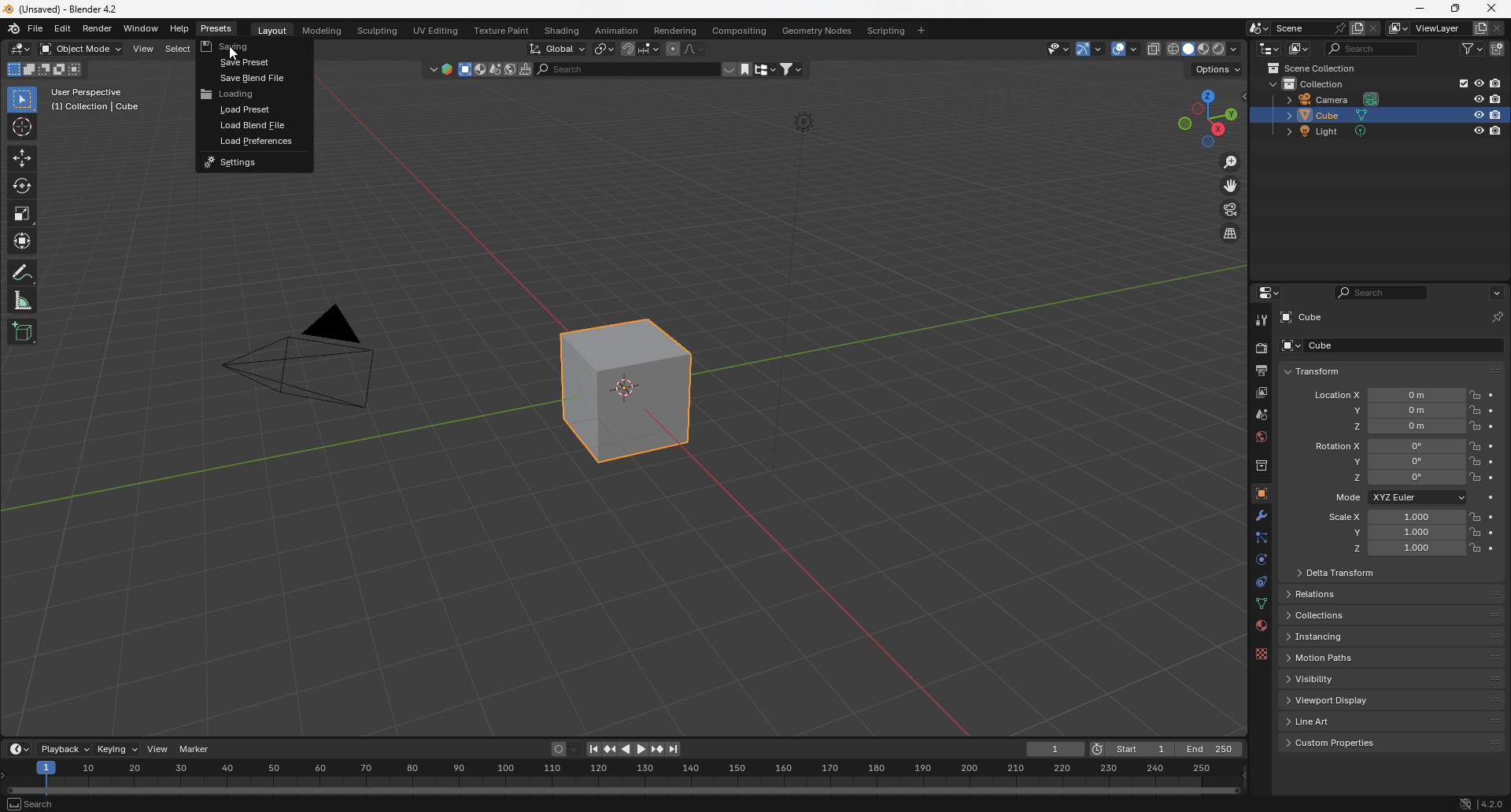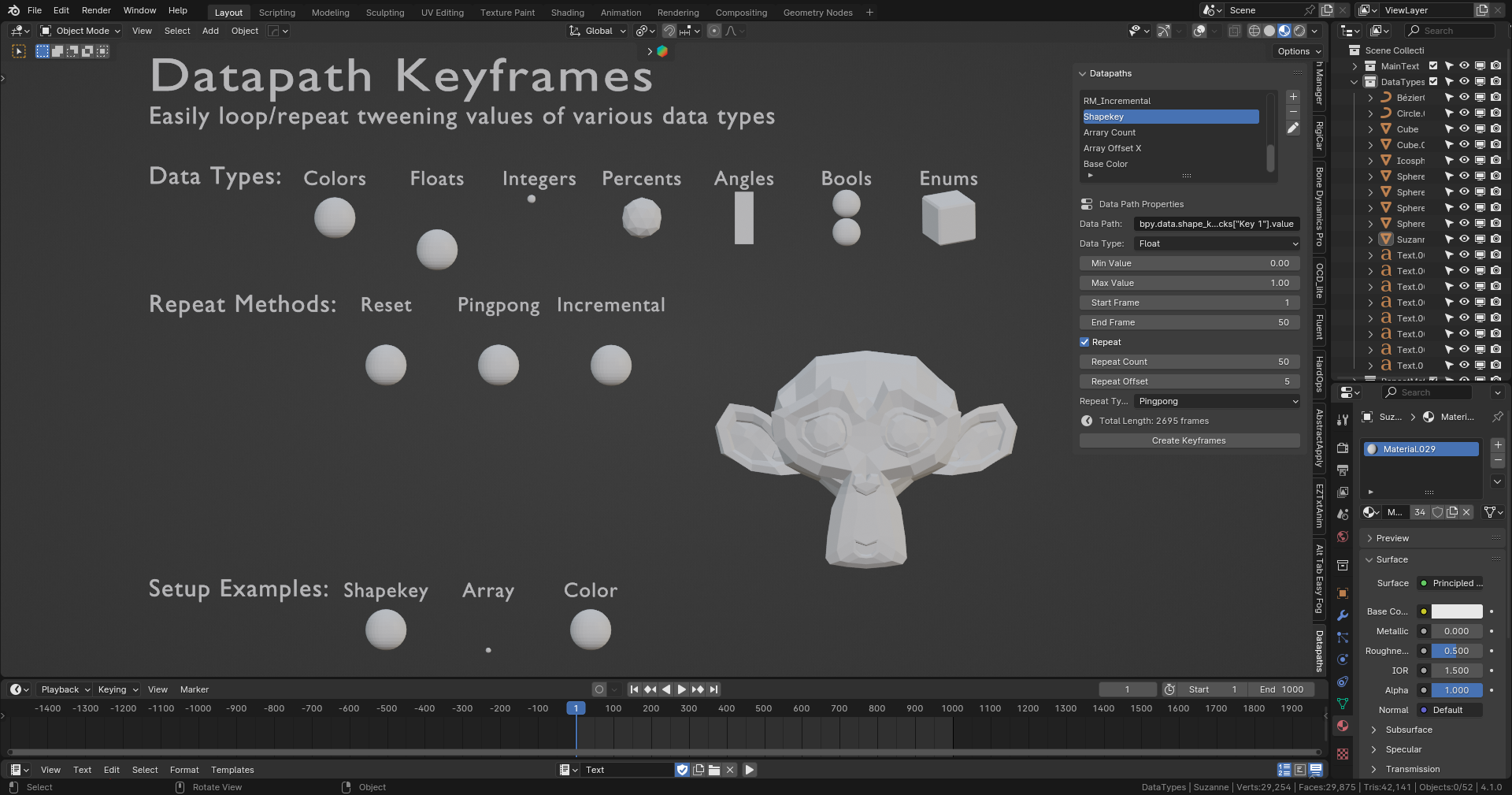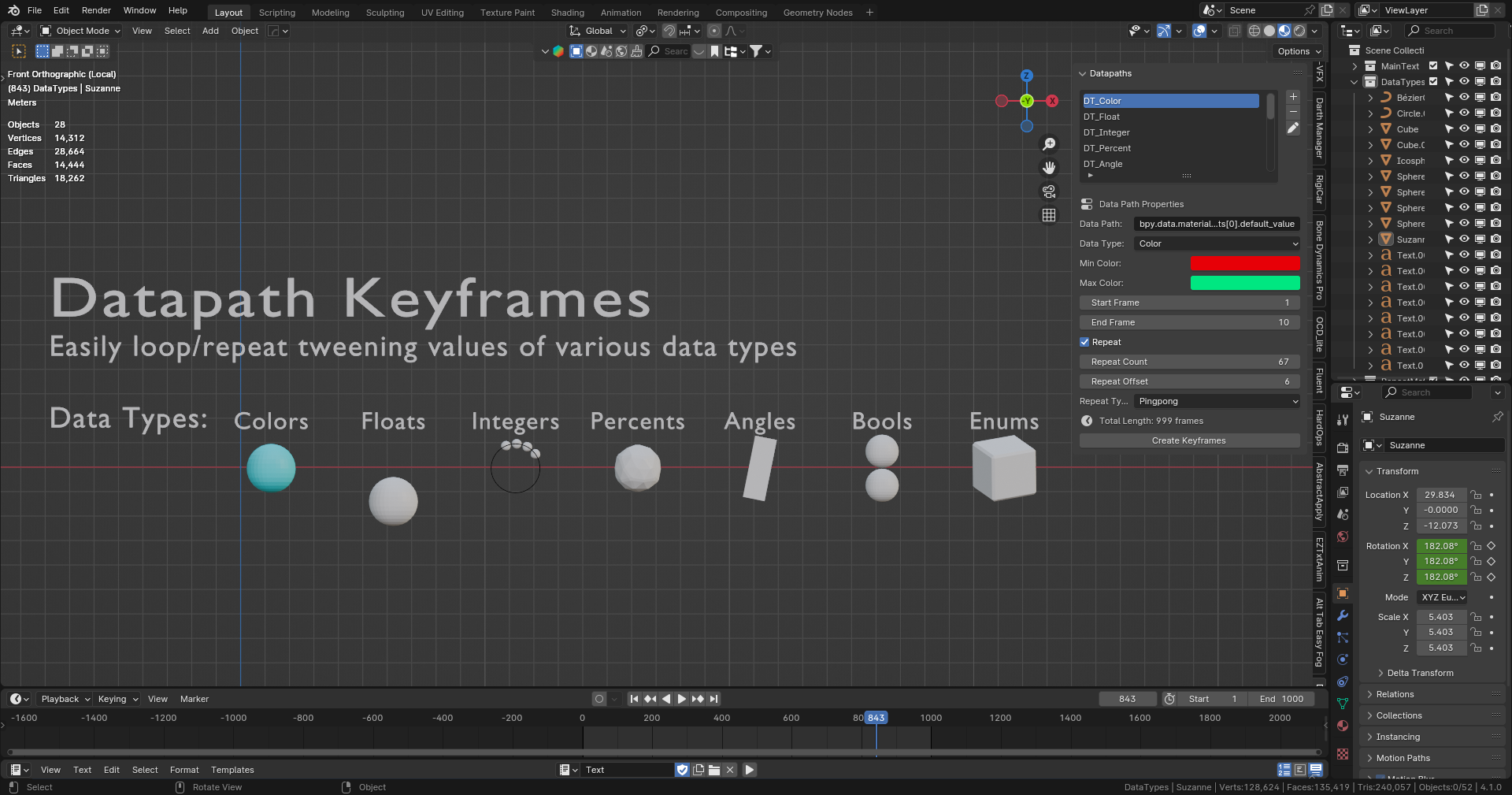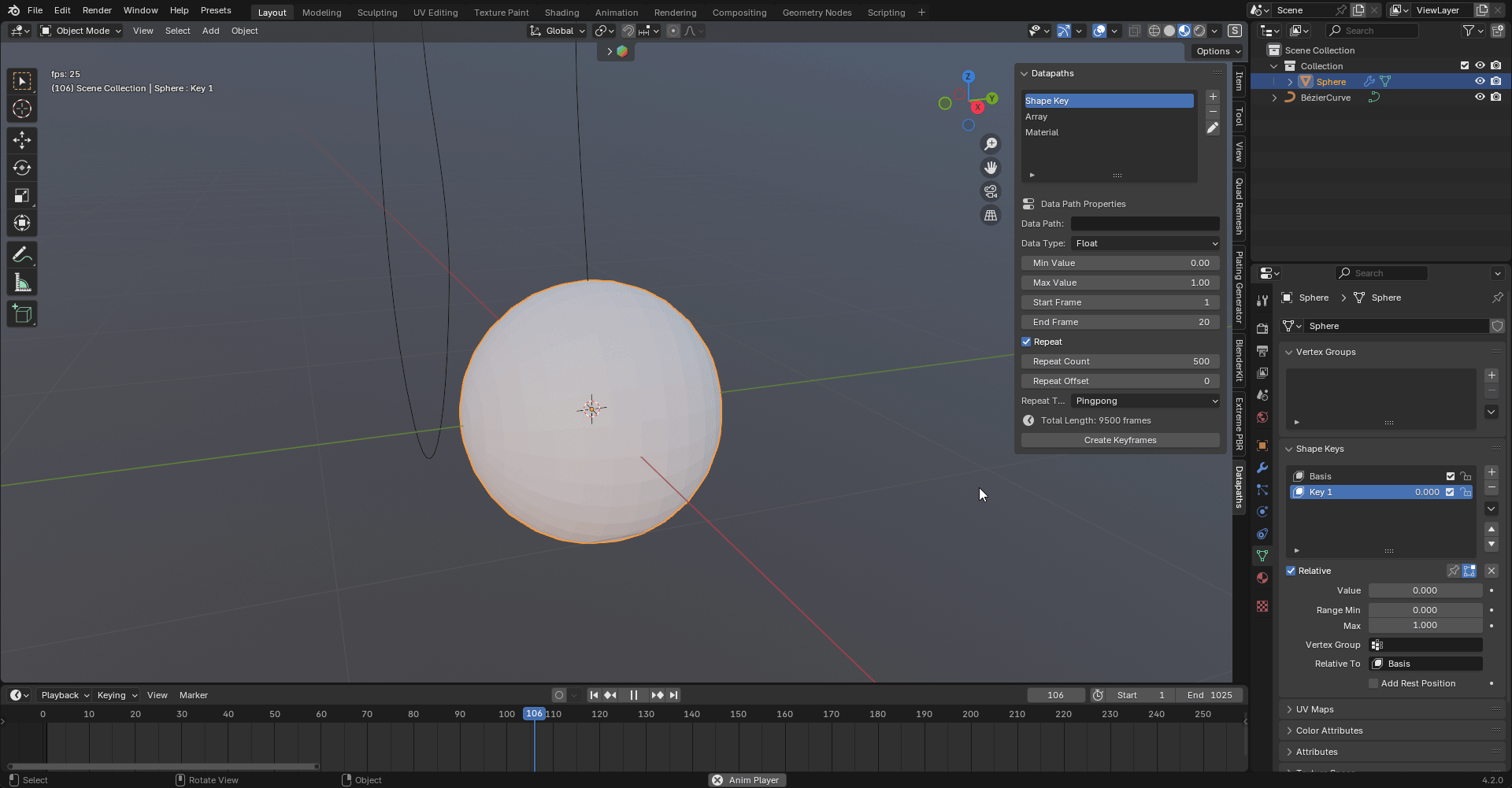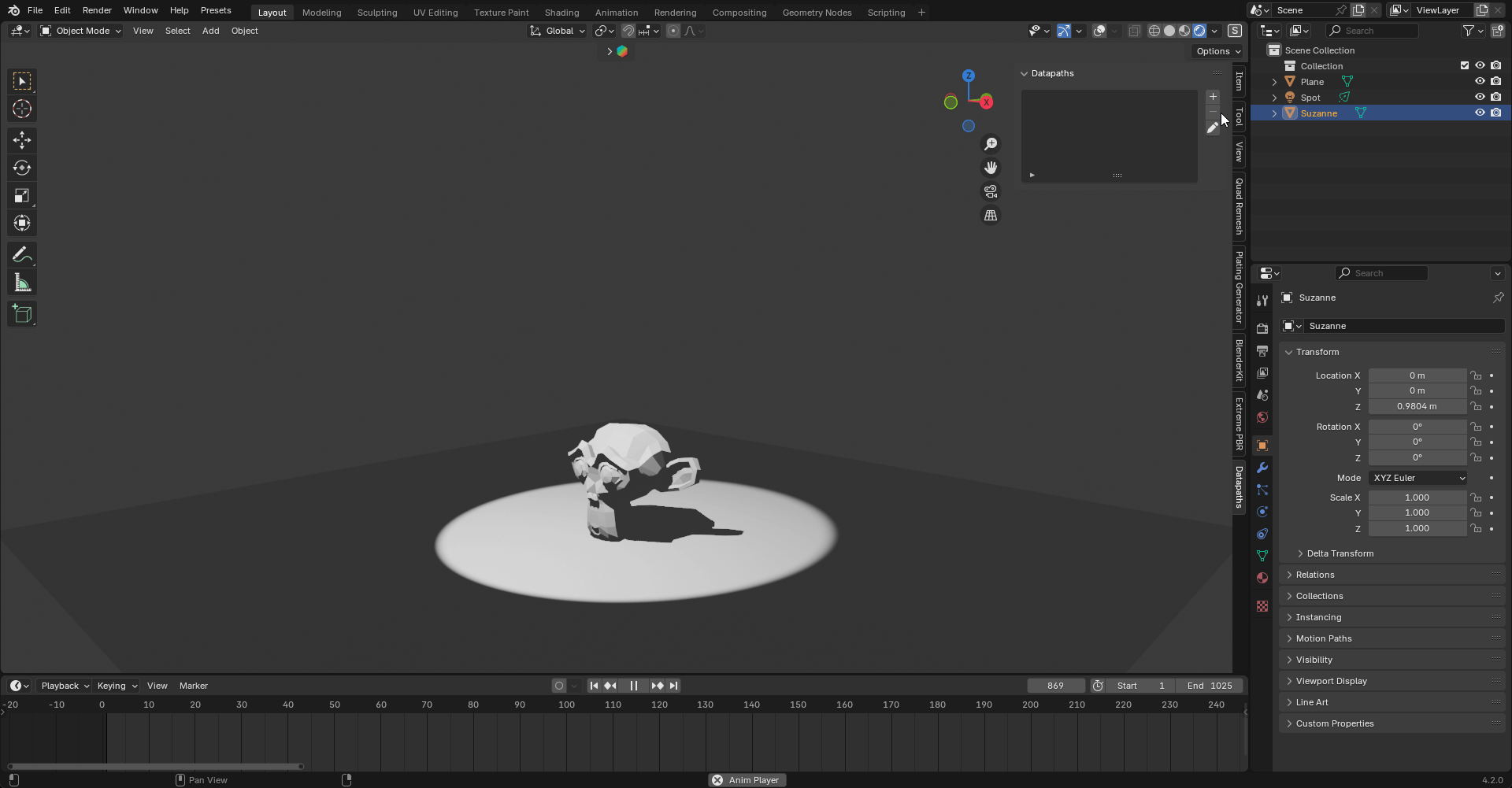Effortlessly Create Repeating & Looping Animations
The Datapath Keyframes Add-On is designed to simplify and speed up the creation of repetitive or looping animations in Blender. Whether you're looking to animate subtle background movements or dynamic main elements, this add-on lets you add life to any project with minimal effort and maximum flexibility.
Key Features
-
Broad Data Type Support
Animate a wide range of data types effortlessly:
-
Floats (e.g., scale)
-
Integers (e.g., steps)
-
Booleans (on/off states)
-
Percents (opacity, visibility)
-
Angles (rotations)
-
Colors (RGB values)
-
Enums (dropdown states)
Broad Data Type Support
Animate a wide range of data types effortlessly:
- Floats (e.g., scale)
- Integers (e.g., steps)
- Booleans (on/off states)
- Percents (opacity, visibility)
- Angles (rotations)
- Colors (RGB values)
- Enums (dropdown states)
-
Flexible Repeat Methods
Choose from three different repeat methods for maximum control:- Reset: Loops from min to max values.
- Pingpong: Alternates between min and max.
- Incremental: Starts with a base value and applies mathematical operations (add, subtract, multiply, divide) for each loop, with customizable clamps and reverse options.
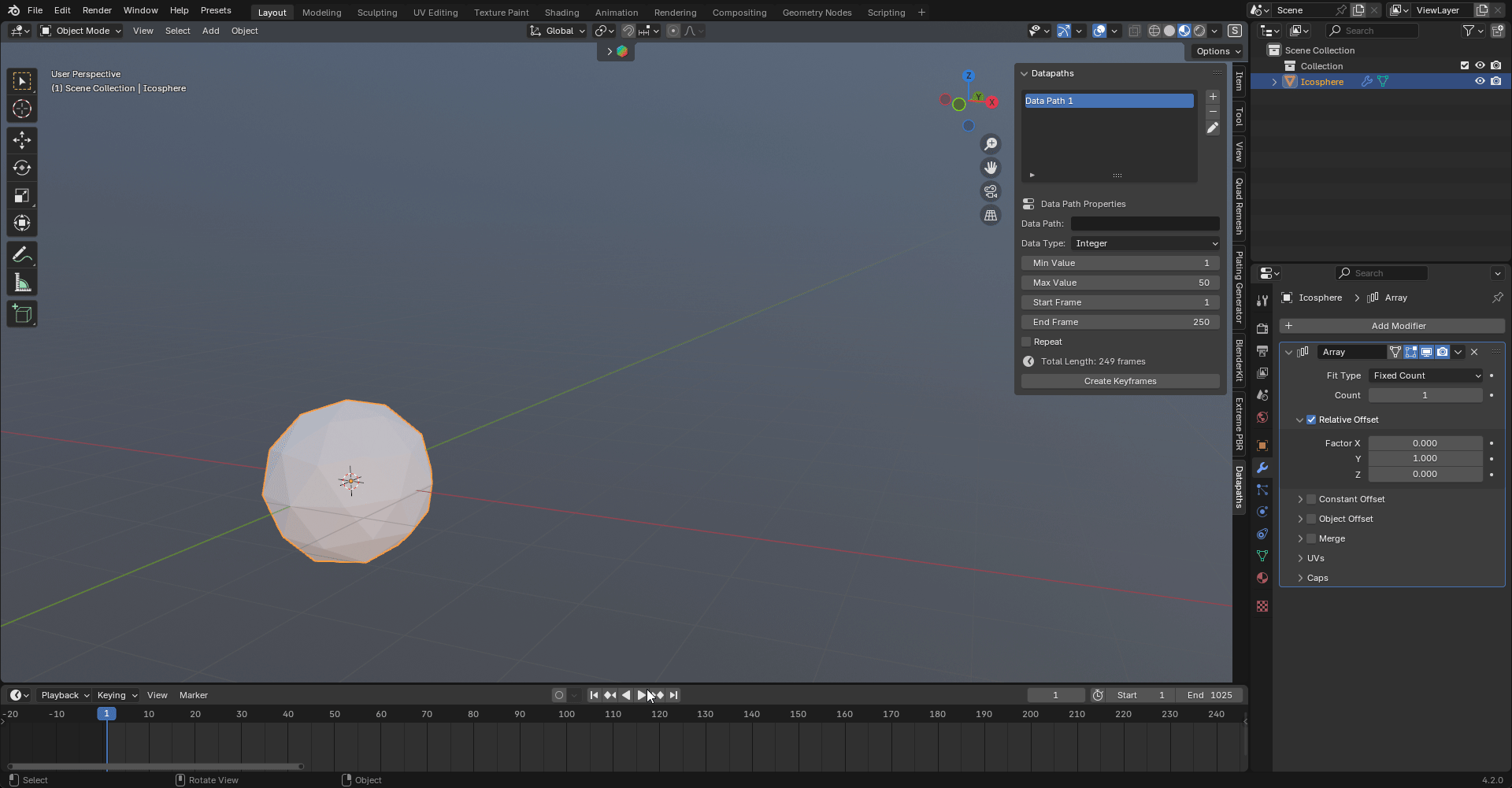
Compatible Properties
Works with any animatable property in Blender, including:
- Shapekeys
- Material Colors
- Geometry Node Properties
- Modifier Properties
- Camera & Light Settings
- Any Property with a White Animation Dot
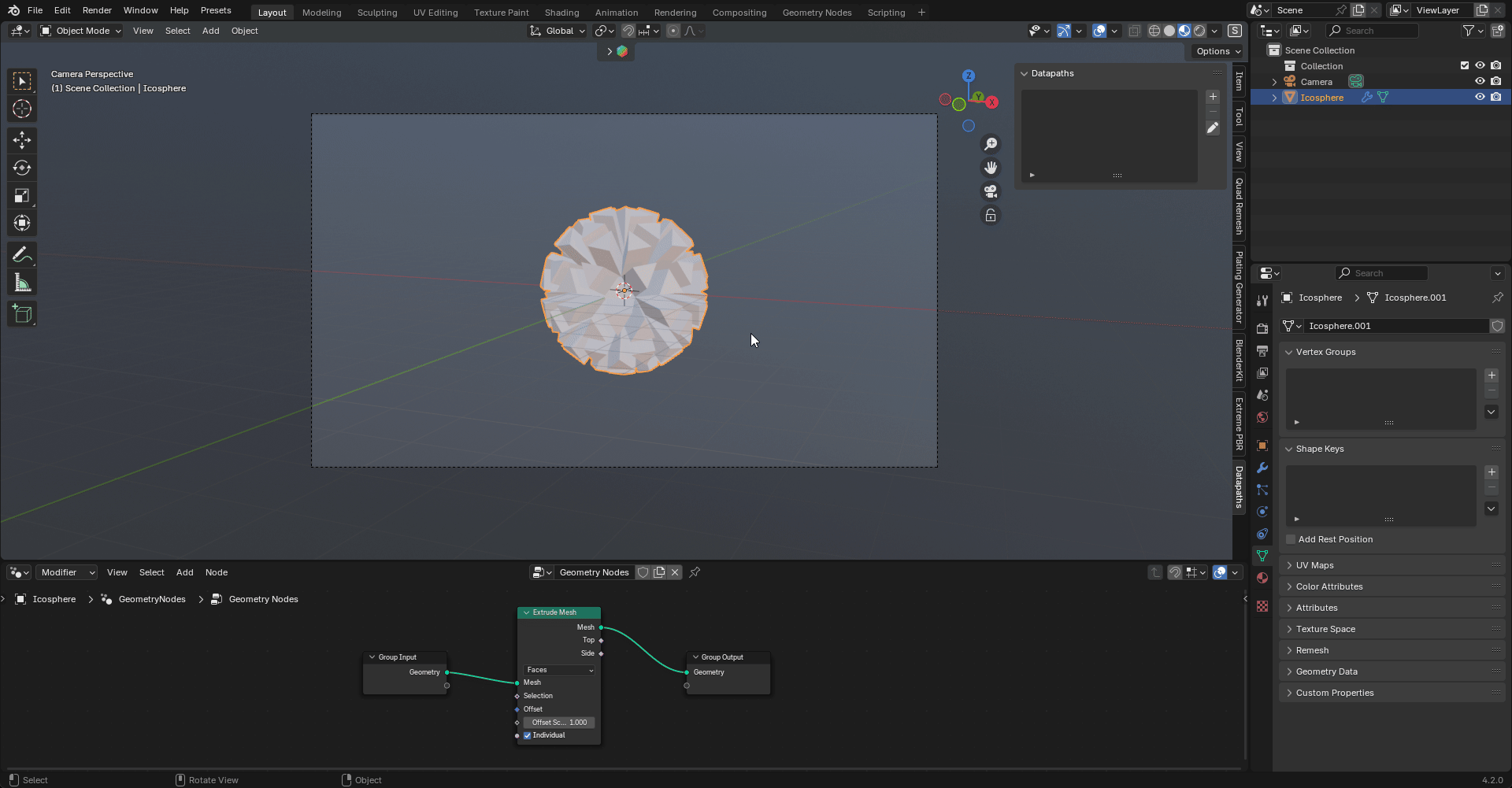
Popular Use Cases
Unlock new possibilities across a variety of animation scenarios:
- Character Breathing: Add realistic, subtle breathing to characters.
- Mechanical Movement: Animate pistons, conveyor belts, and robotic elements.
- Background Animations: Bring life to scenes with moving clouds, water, and vehicles.
- Blinking Lights: Create repetitive pulsing or blinking effects or fades.
- Rotating & Swinging Elements: Animate fan blades, pendulums, and windmills.
- Traffic & Signal Lights: Cycle through light states effortlessly.
- Clock Hands: Animate continuous, smooth clock movements.
- Compositing: Switch composite effects and values.
- Camera Effects: Change the focus
- Video Editing: Create different effects when editing in post.
How to Use Datapath Keyframes
-
Identify Property: Copy the full data path for the desired property.
-
Set Data Type: Choose the property’s data type from the dropdown menu.
-
Define Values: Set the min and max (start and end) values.
-
Set Animation Frames: Define start and end frames for the initial animation.
-
Enable Repeat: Toggle repeat functionality on.
-
Customize Repeat Settings:
- Specify repeat count and offset.
- Choose repeat type (Reset, Pingpong, or Incremental).
-
Generate Keyframes: Click "Create Keyframes" to complete the process.
- Specify repeat count and offset.
- Choose repeat type (Reset, Pingpong, or Incremental).
With Datapath Keyframes, tedious looping animations are a thing of the past. Streamline your workflow and bring complex animations to life in just a few clicks.
Roadmap
Here’s what’s next for the Datapath Keyframes Add-On:
UI Enhancements
Future updates will bring a significantly improved user interface, making the add-on even more intuitive and accessible.Additional Repeat Methods
New repeat methods are planned to support a wider variety of animation needs, providing even more flexibility for different use cases.Streamlined RGB & RGBA Handling
Improvements are coming to make color settings for RGB and RGBA properties smoother and easier to control.-
Automatic Data Type Detection
Aiming to streamline workflows, a future feature will allow the add-on to automatically detect data types based on pasted data paths, eliminating the need for manual selection and speeding up the animation setup process. With also improving the Enum data type to handle objects like for switching the focus objects for cameras and expanding the panel to allow it to show in other areas.Check out other Off the Clock Studios add-ons:
Show It Off - A fun and useful Blender tool. A lot of fun.
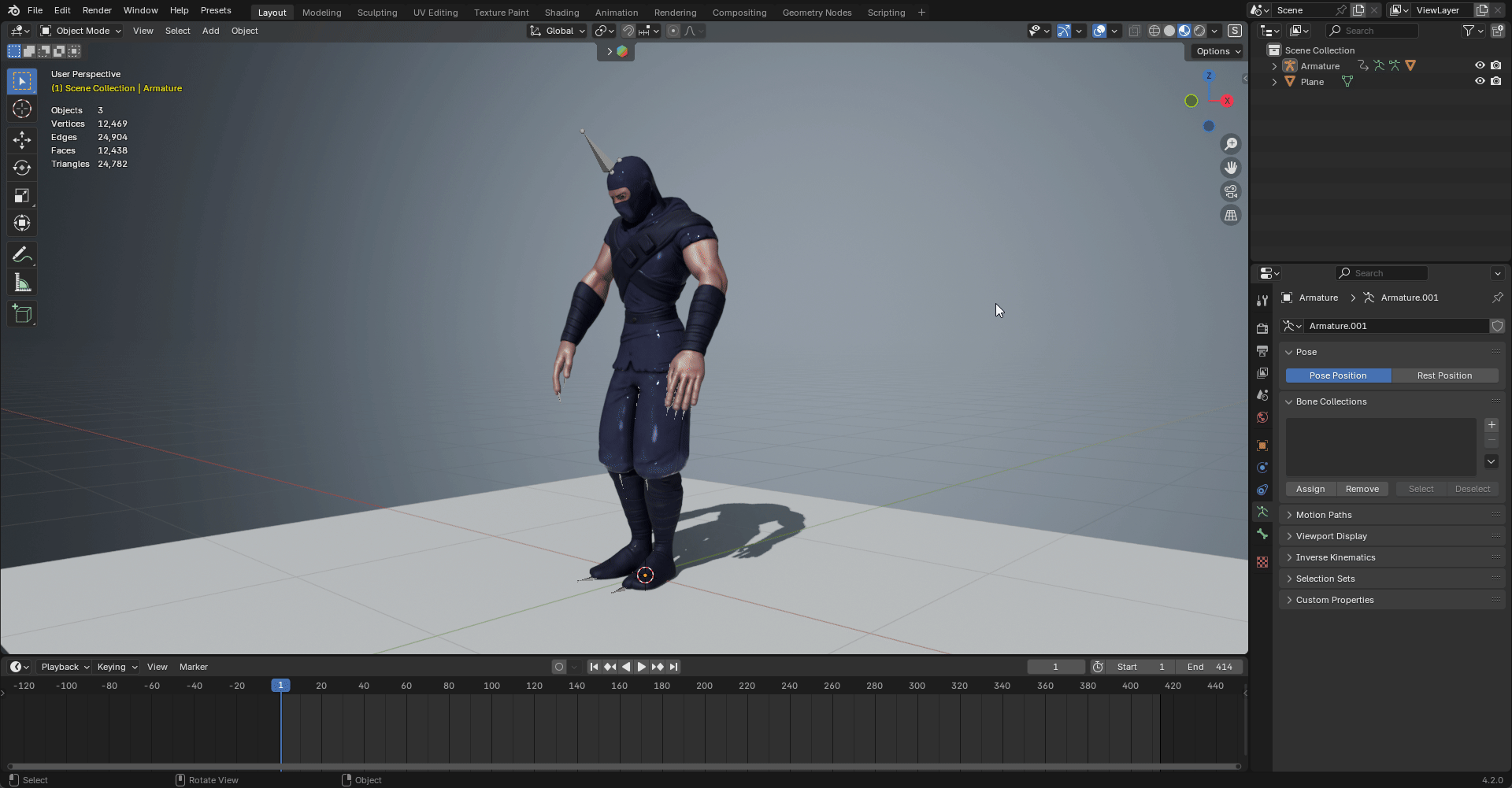
Blend File Presets - Advanced file management and preset saving/loading.