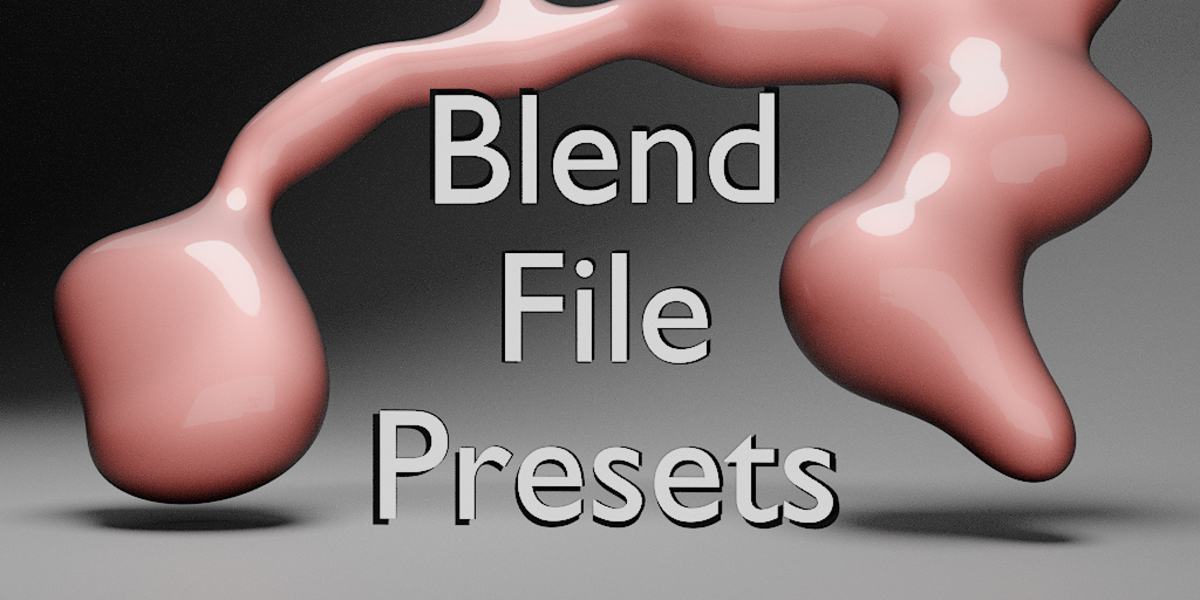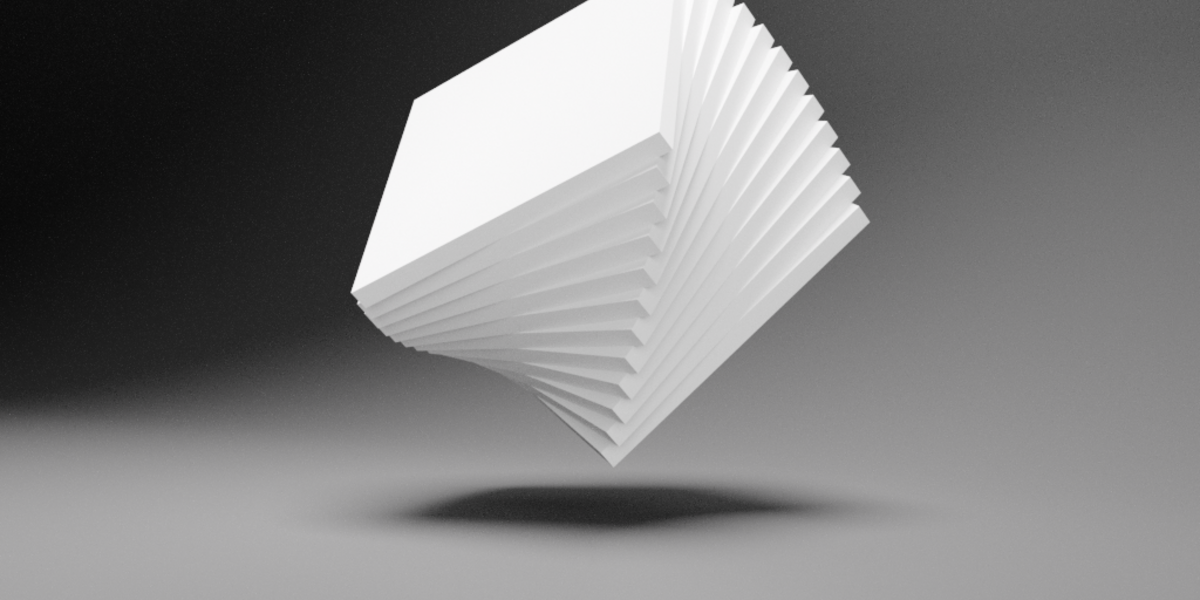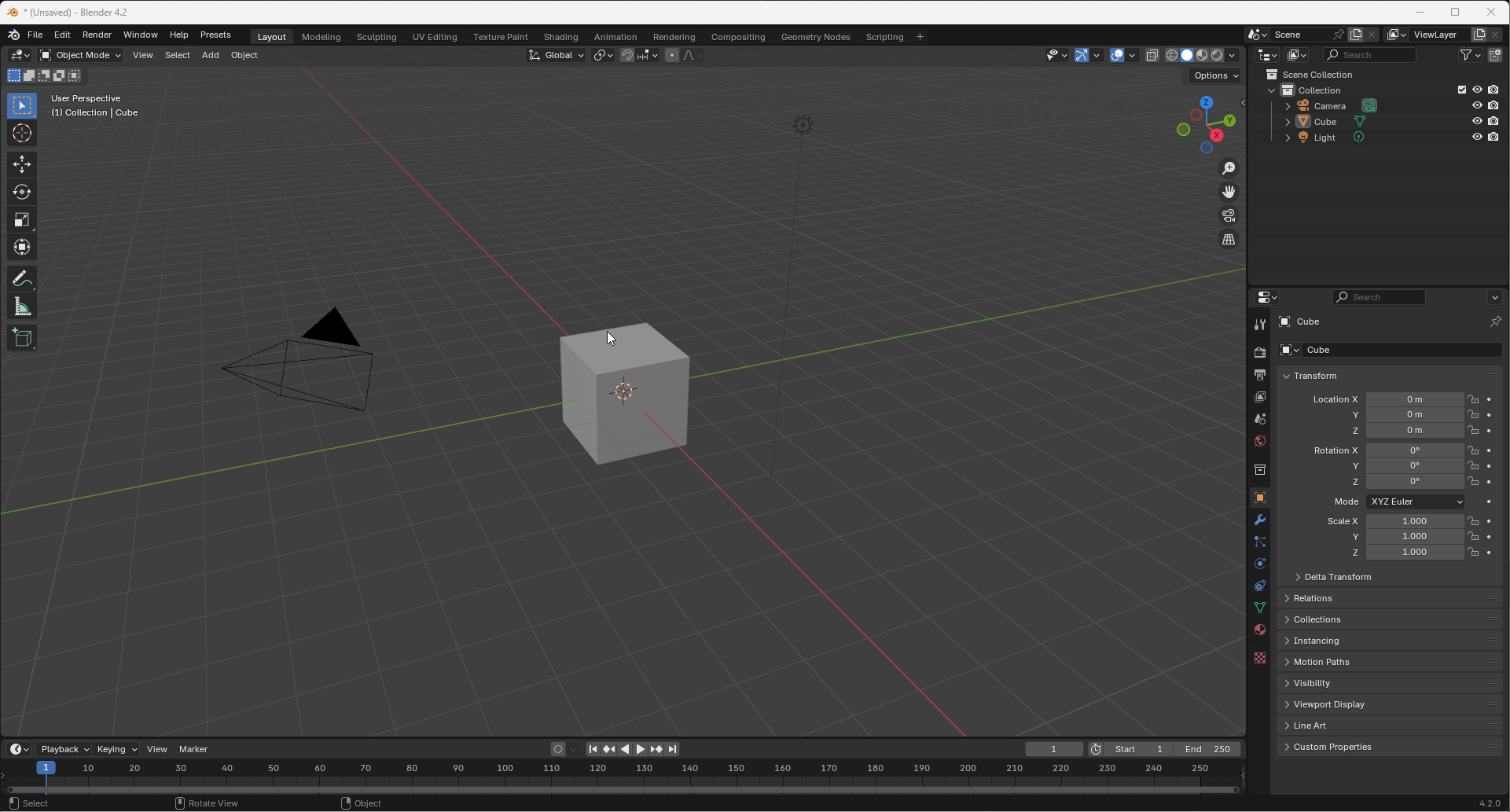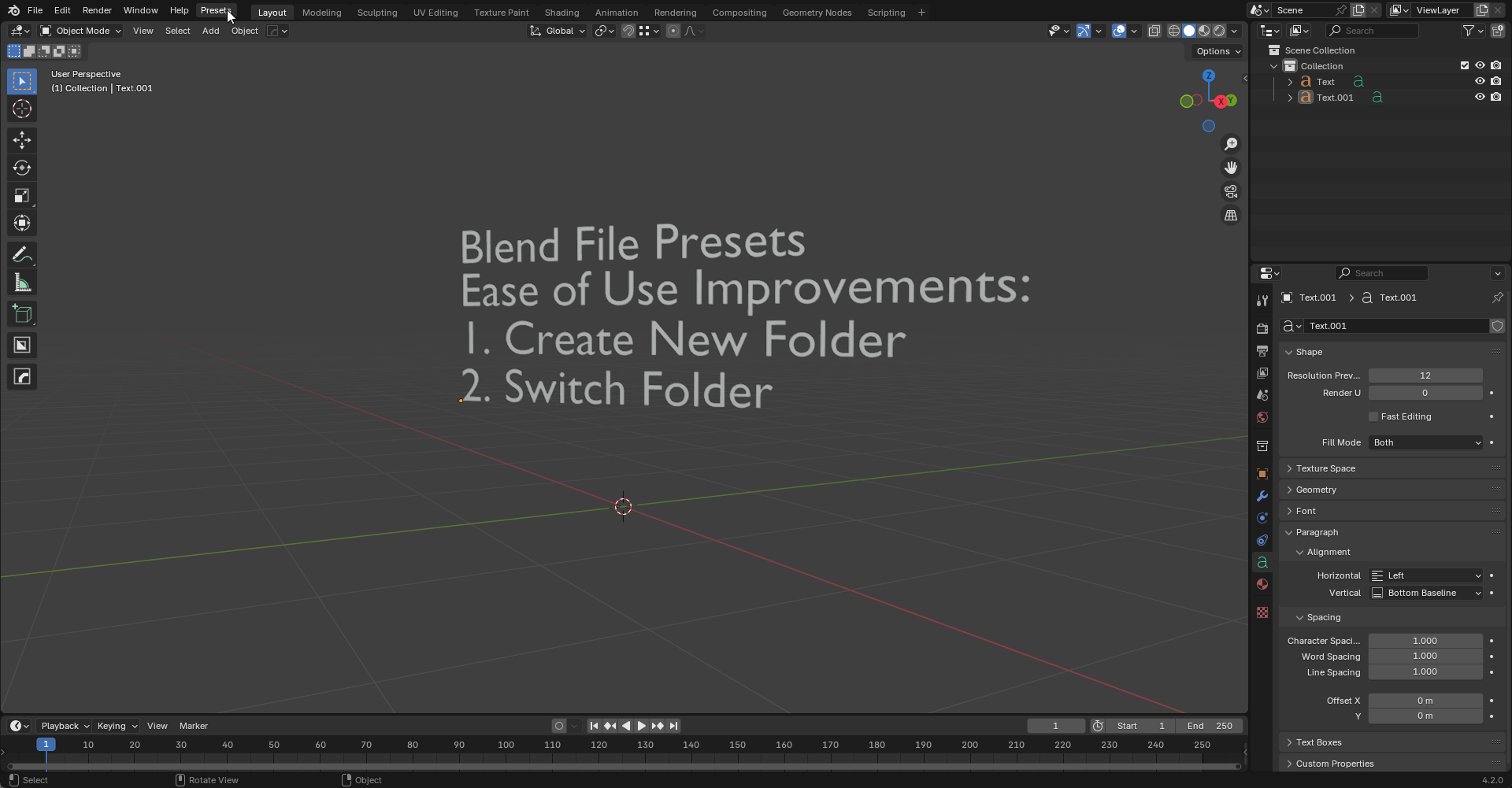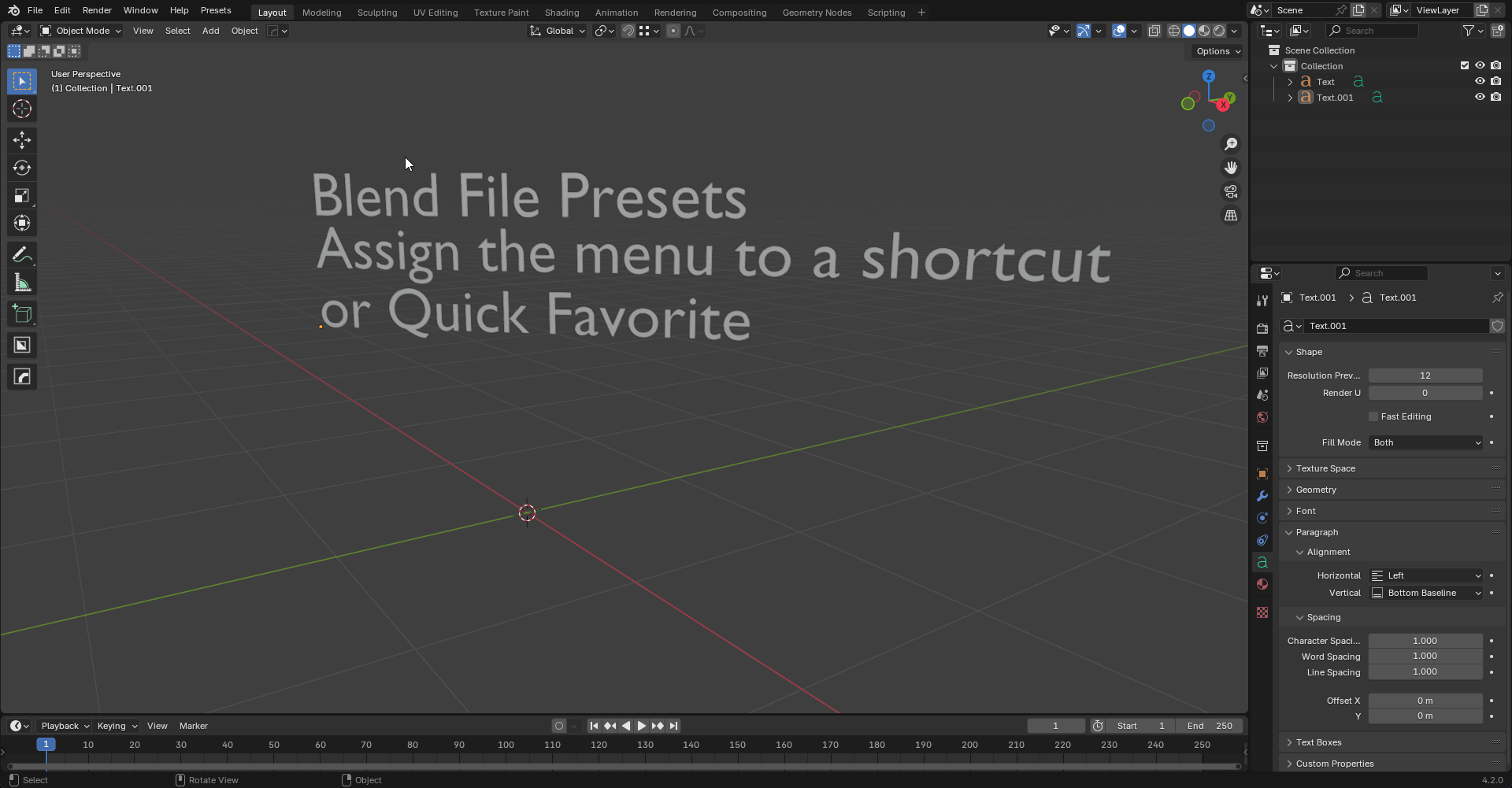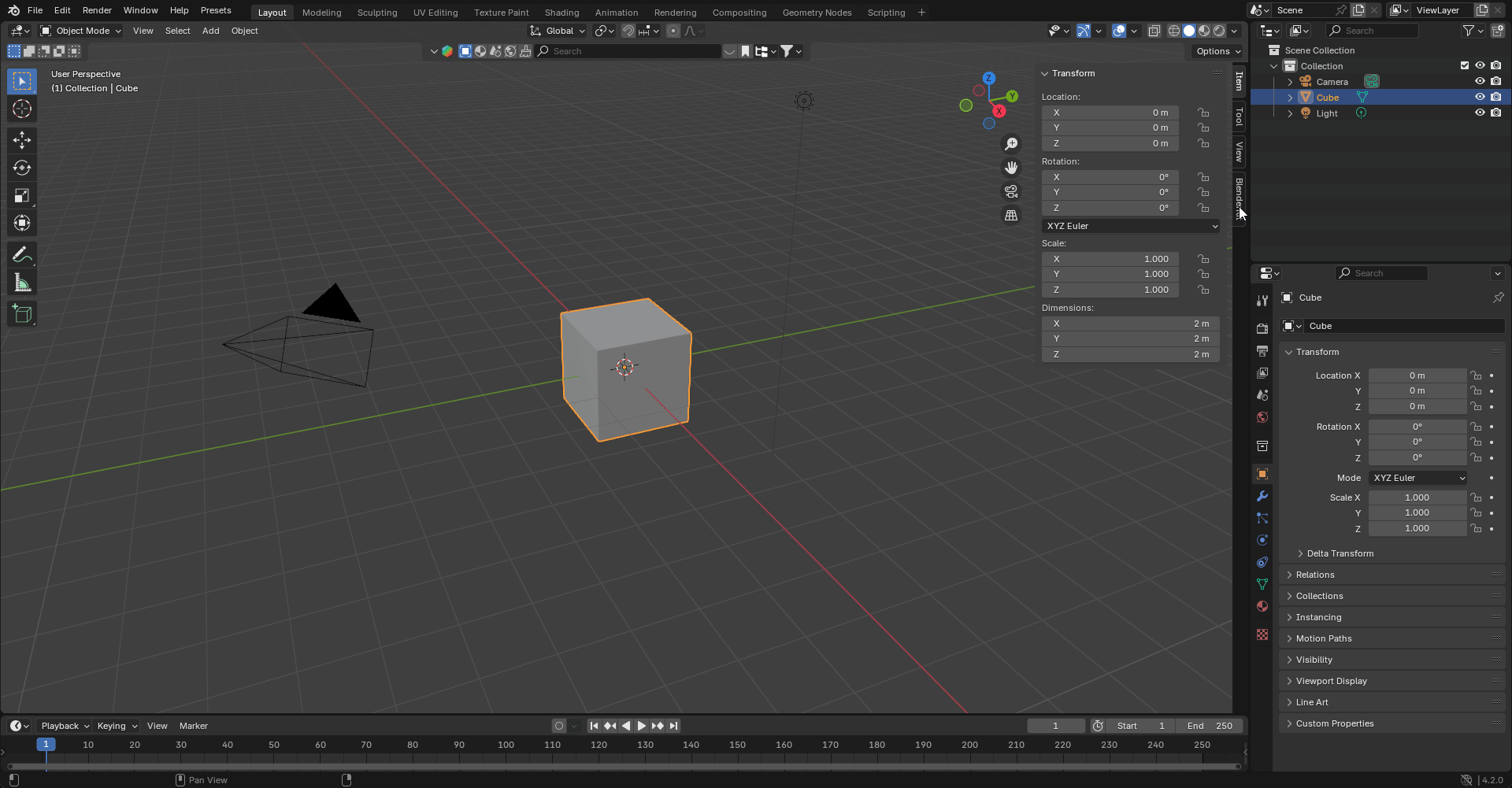Blend File Presets
Blend File Presets - Effortlessly Manage and Switch Between Multiple Blender Configurations
Anything Can Be a Preset!
Overview:
Streamline your workflow with the Blend File Presets add-on for Blender. This simple yet powerful tool enables you to easily save, categorize, and load multiple Blender presets, giving you quick access to your preferred workspaces and configurations. Whether you're a 3D artist, animator, or game developer, Blend File Presets helps you maintain organized workspaces, seamlessly switch between project setups, and optimize your creative process.
The inspiration for this tool came from the challenge of constantly overwriting Blender's default startup file while working on a series of projects with similar workflows. Previously, saving over the startup file for a new project meant losing the setup for a previous project. With Blend File Presets, your foundational settings remain organized and accessible, no matter the type of project you're working on.
With version 2.1.0, you can also import add-ons, themes, settings, and more into a current saved project, making it even easier to tailor your Blender environment to your specific needs.
Significant UI upgrade for greater control and customization at your fingertips!
Clean UI with options to cater the display to fit your workflow.
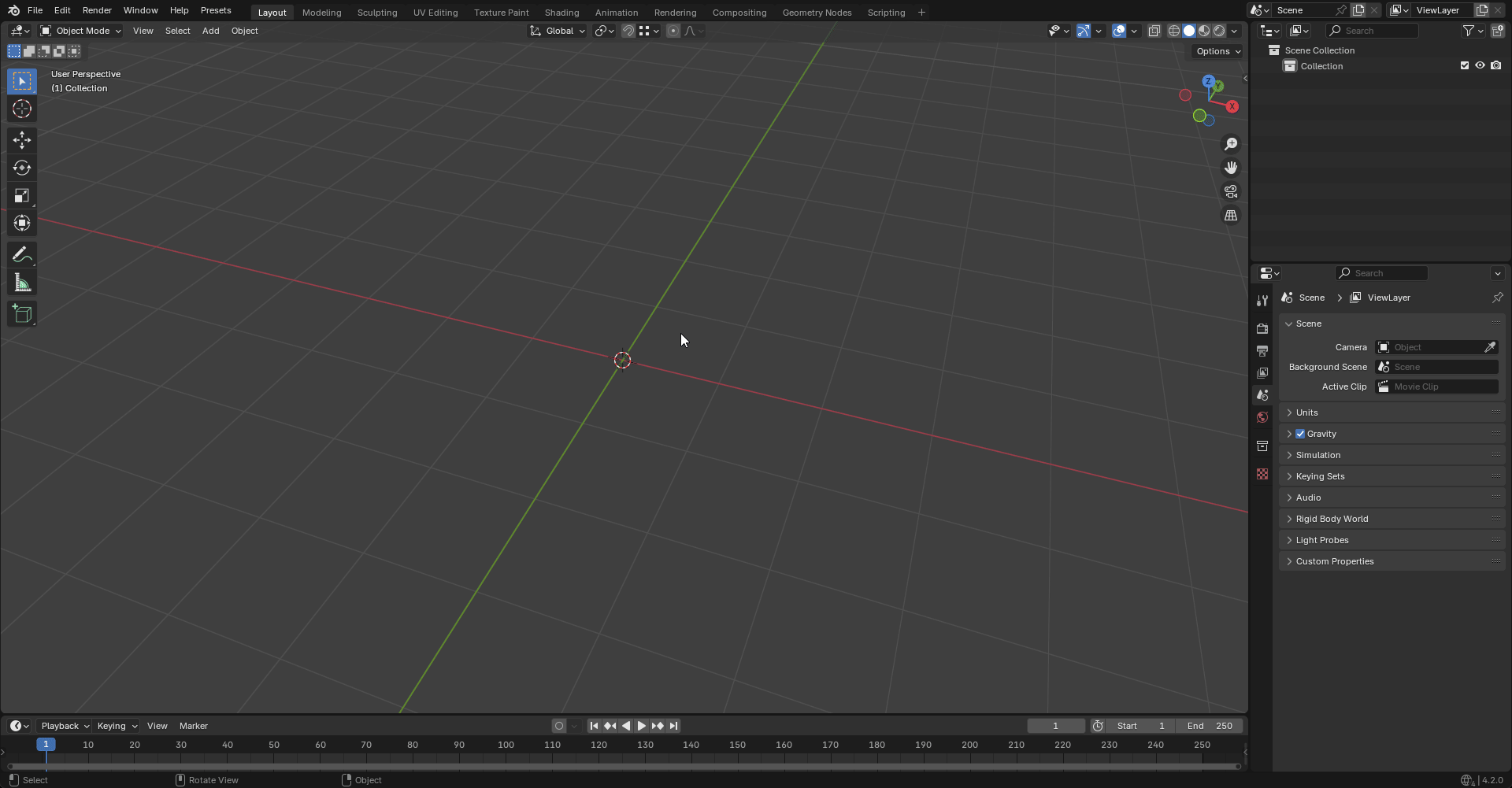
Organize Presets with Custom Categories and Load Presets with Saved Preferences
Create personalized folders as categories to keep your presets neatly organized for fast access.
Instantly load presets along with the exact preferences they were saved with - add-ons, themes, workspaces, and more.
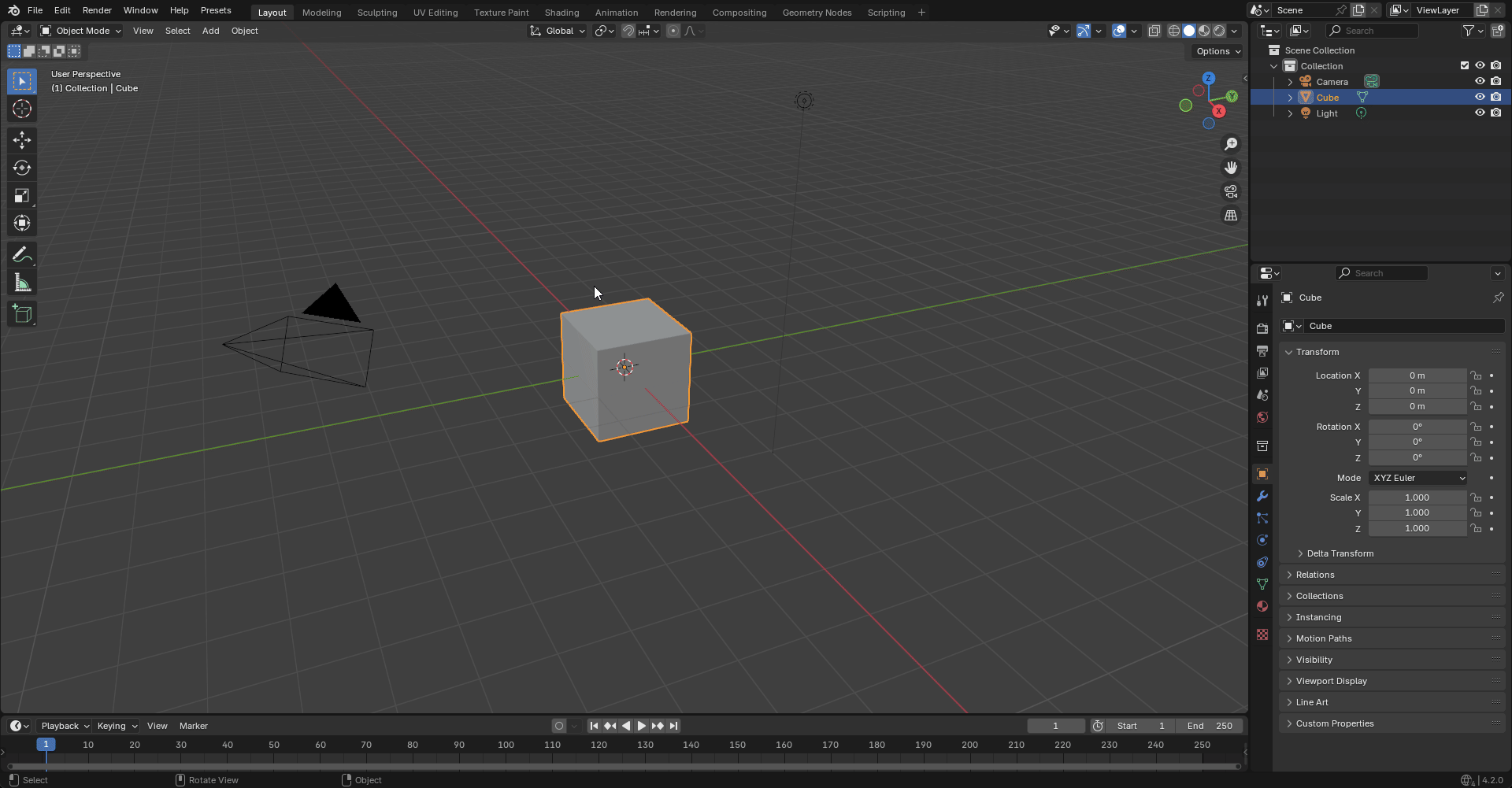
Flexible Saving Options: Blend file or Preset
Choose to save as a standard .blend file or as a comprehensive preset that includes all of your preferences.
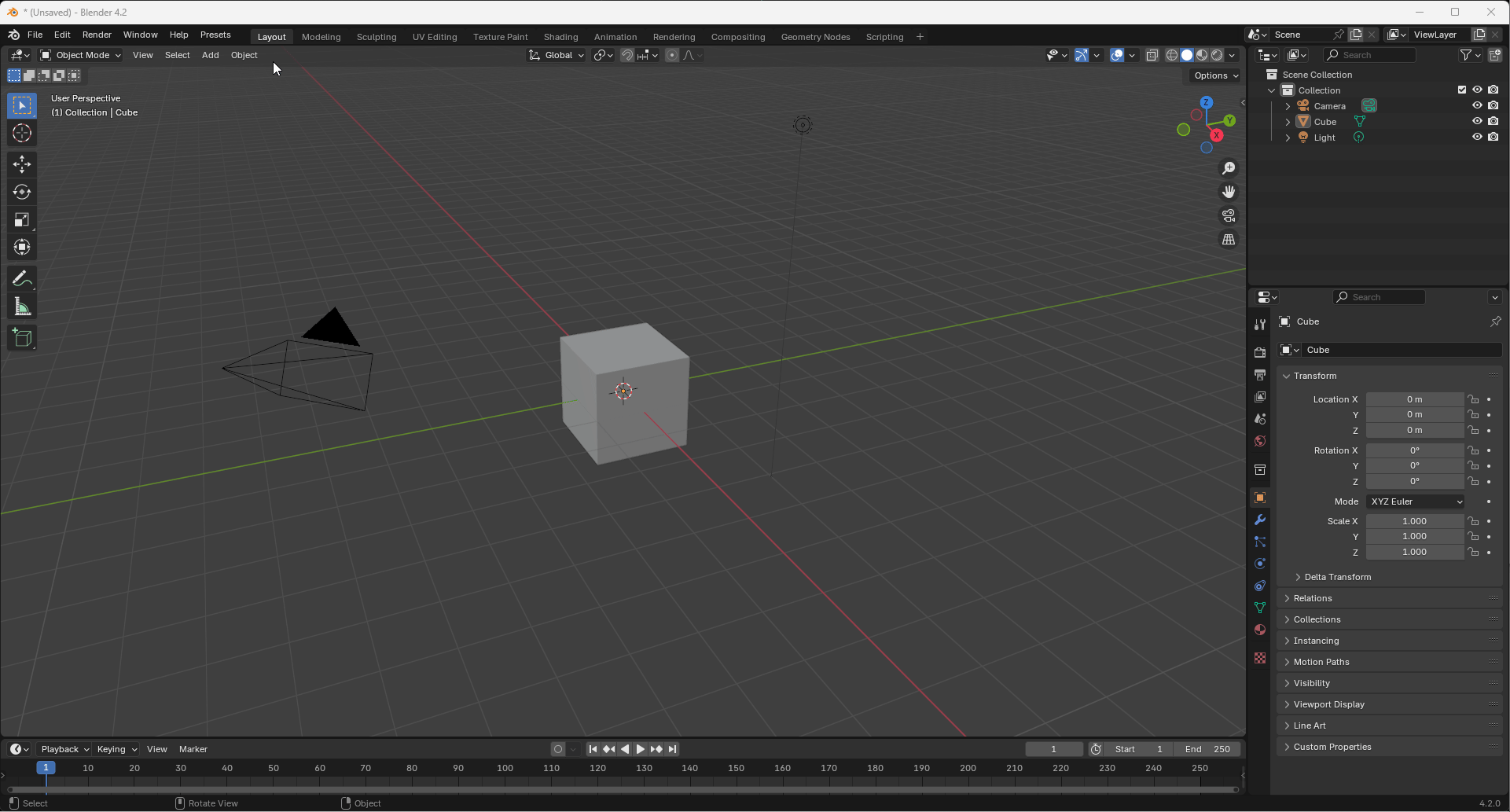
Enhanced Loading Options: Blend file, Preset, or Import Preferences
Effortlessly load your workspace exactly as needed - choose between the blend file, full preset, or importing the preferences.
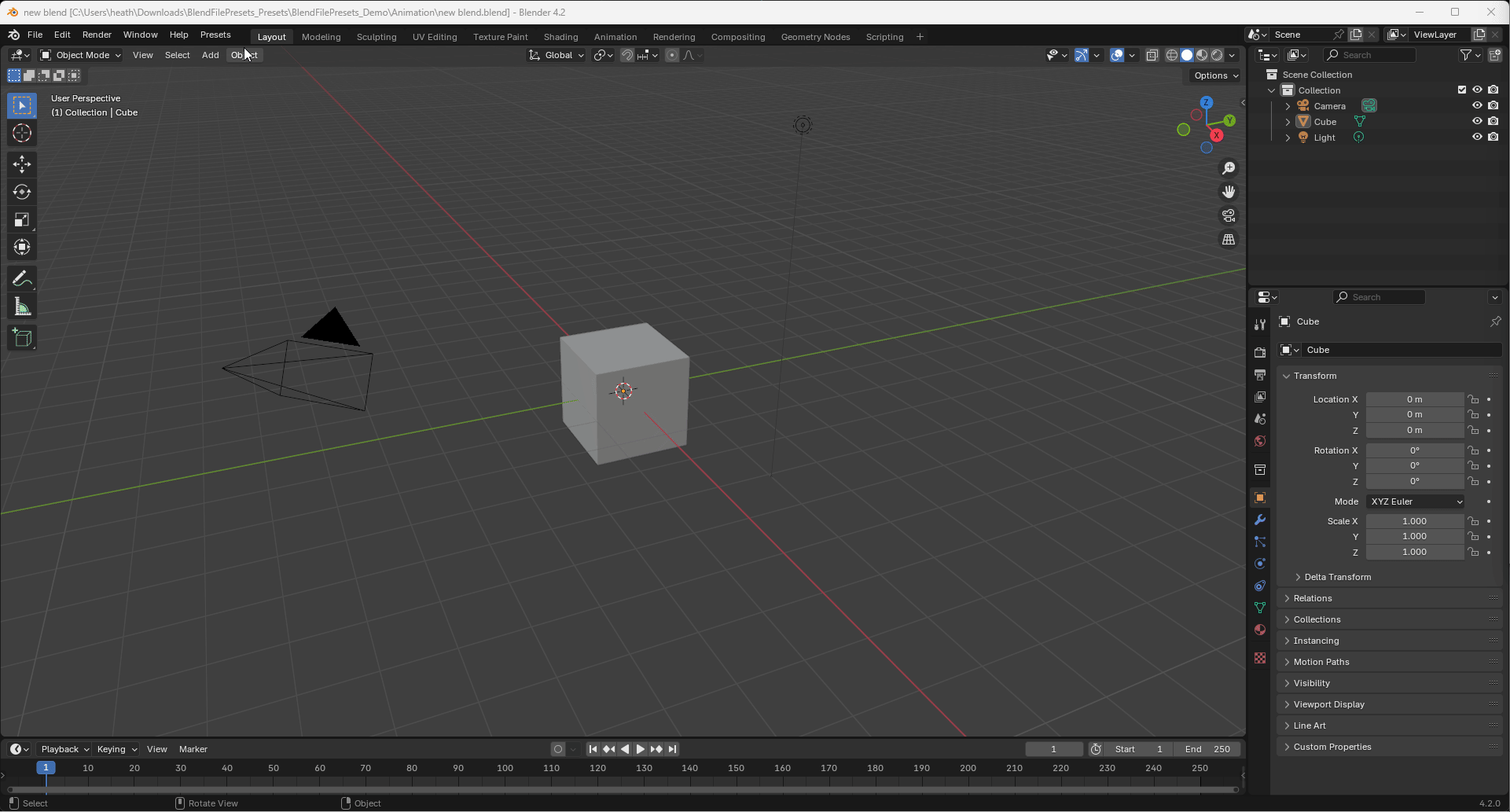
Window layouts, workspaces, add-ons, etc. are all restored when needed
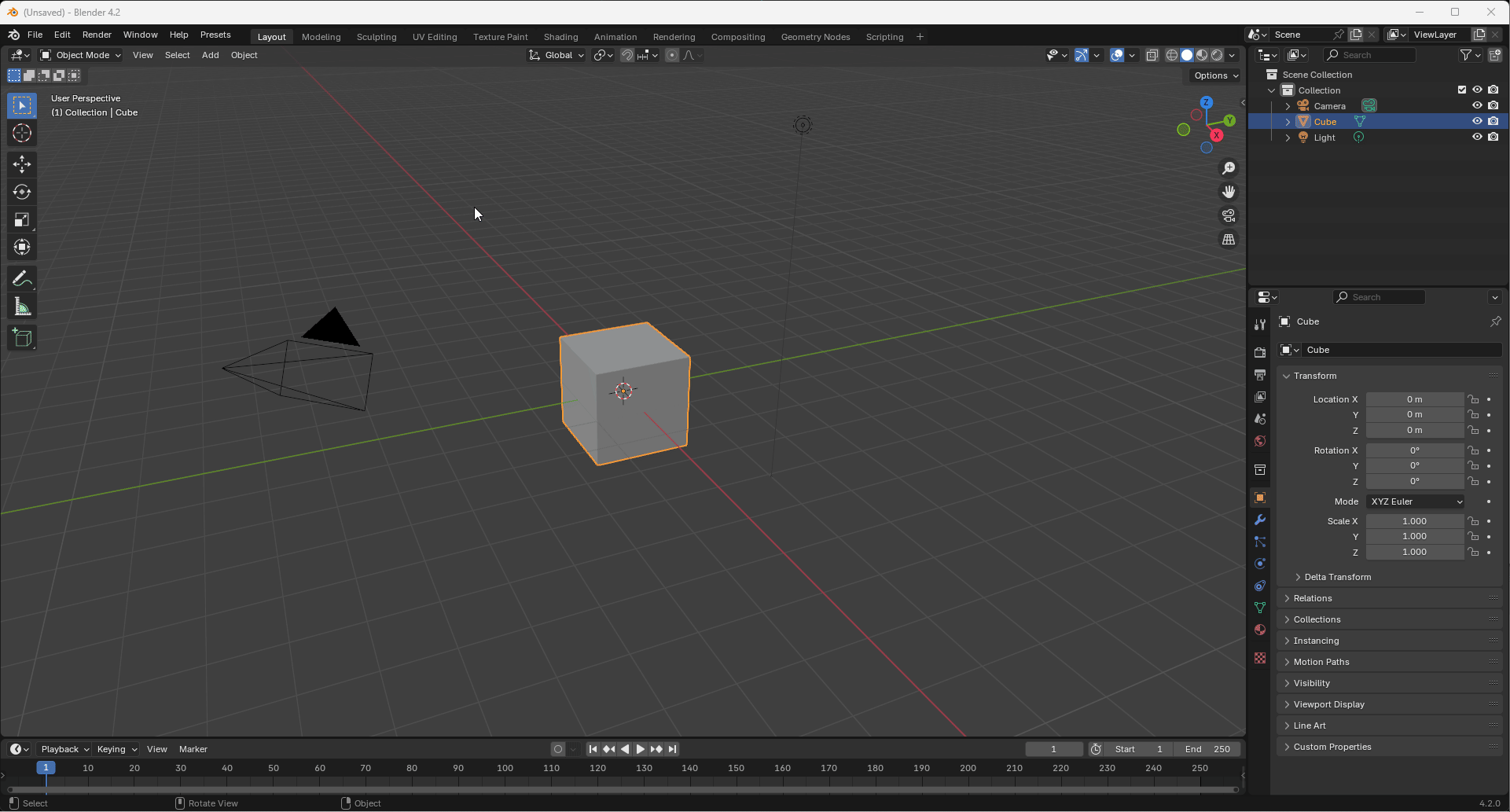
Simple folder structure with a root folder and the subfolders containing the blend files
(filters for only showing folders with blend files)
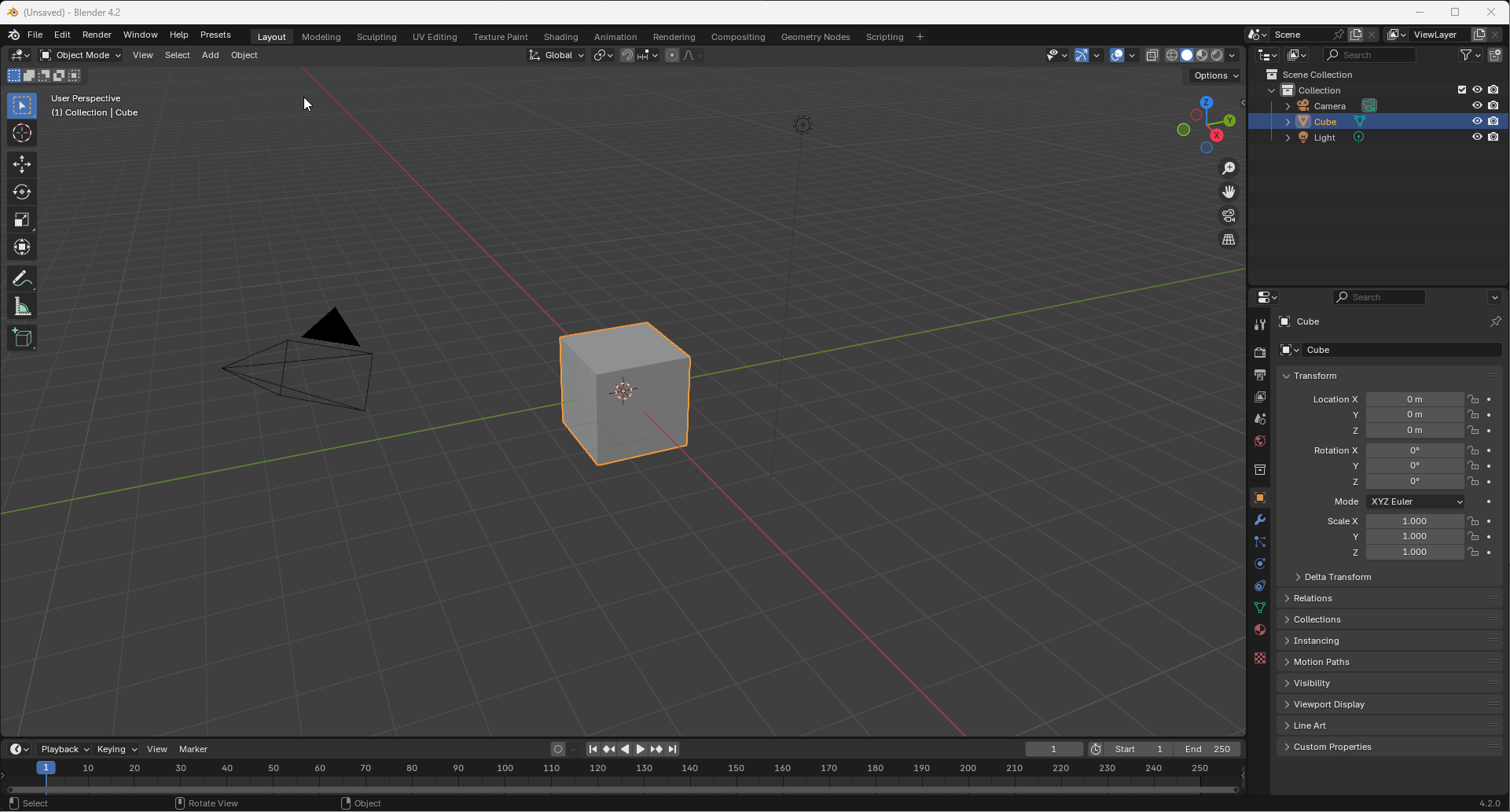
Customize Icons for Folders and Blend Files!
Updated icon assignment for folders and files.
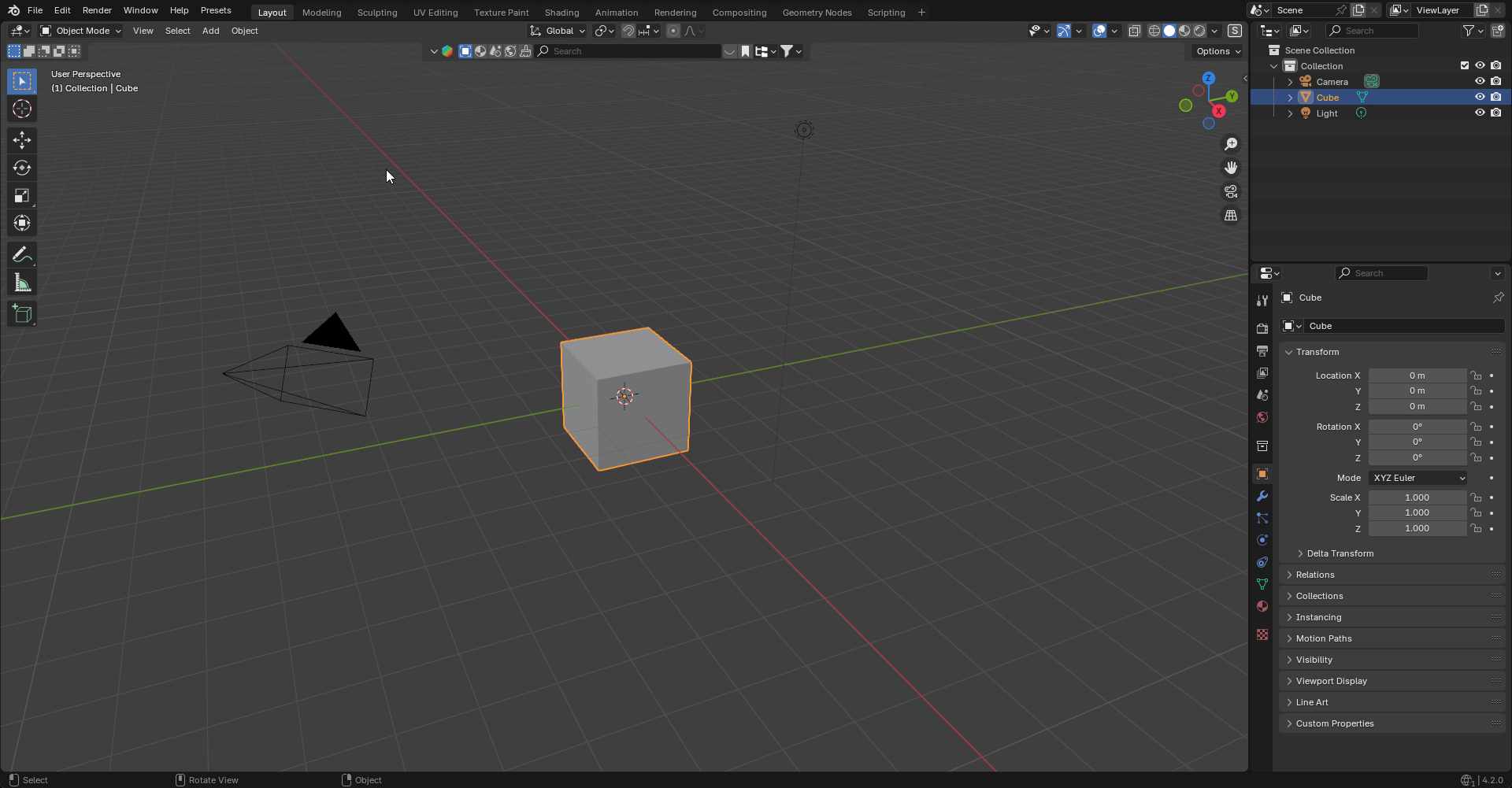
The use of Presets is optional, the file management aspect is amazing by itself!
No more hoping the file you want is in your recently opened list.
Simply select the folder and then the file.
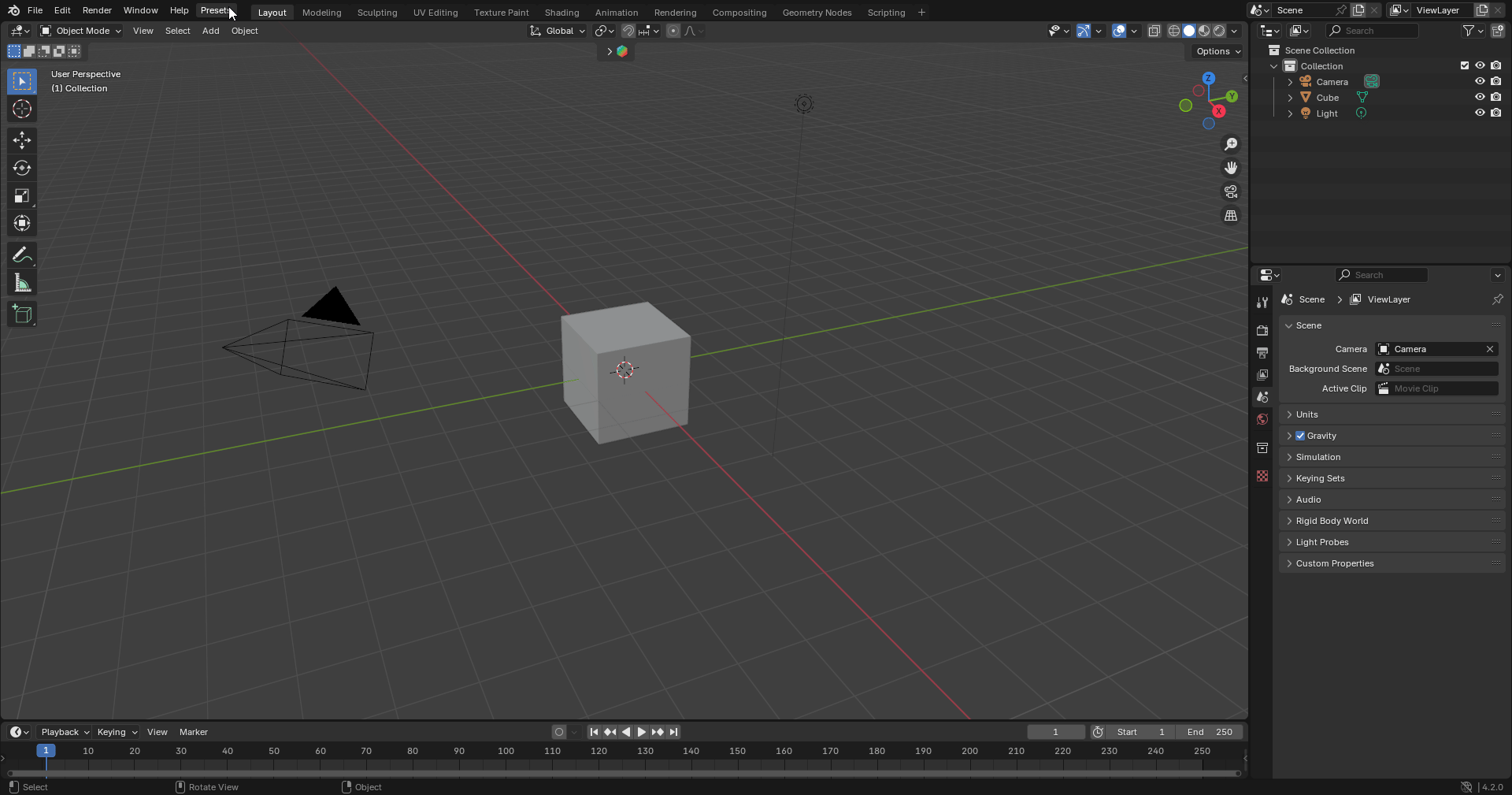
There are now options to set a default operation for saving and loading
Set a default to streamline menu options, ideal if you use this tool for a single task.
You can also disable prompts, including those for unsaved changes before loading a preset and fallback options when preferences are missing.
Small But Powerful Ease of Use Improvements!
Now you can Switch Folders when loading presets and Create Folders when saving presets.
Set the menu to a shortcut or Quick Favorite for easy access
Create presets for add-on setups and quickly load them in!
Key Features:
-
File Path Handling: Set file paths for your presets and new blend files directly within the add-on preferences, ensuring consistency in saving and loading workflows across projects.
-
Customizable Presets: Save your current Blender configuration as a preset, including everything from layouts, windows, add-ons, themes, objects, to specific scene settings. Switch between multiple presets with just a few clicks.
-
Category Management: Easily organize presets into custom categories by creating folders in the root directory, helping you quickly access the setup you need for any project or task.
-
Import Preferences: Instead of manually searching for and toggling add-ons needed for your current project, simply import preferences from your pre-configured tool bag, instantly loading your preferred setup.
-
Overwrite Presets: Easily update a preset by saving a new version with the same name in the same folder (with a built-in confirmation to prevent accidental overwrites).
-
Safety First: With built-in confirmation prompts, you'll never accidentally overwrite unsaved work when switching between presets.
-
Cross-Platform Compatibility: Designed to work seamlessly across all major operating systems, including Windows, macOS, and Linux.
-
User-Friendly Interface: With an intuitive UI seamlessly integrated into Blender's menus, saving and loading presets becomes part of your natural workflow. Quickly access loading presets from File -> New and saving them from File -> Defaults.
-
Ride Off of Previous Work: Open a preset while retaining elements from your current project, perfect for building on existing work without starting from scratch.
Who Is It For?
-
3D Artists: Quickly switch between different workspace layouts, rendering settings, and scene configurations to match the specific needs of your projects.
-
Animators: Save animation presets that include key configurations for different projects, allowing you to focus more on creativity and less on setup.
-
Game Developers: Manage multiple project configurations, including different render settings, physics setups, and more, tailored to various stages of game development.
-
All Levels of Blender Users: Whether you're just getting started with Blender or a seasoned pro, Blend File Presets can help you maintain an efficient, organized workflow from project start to finish.
Why Choose Blend File Presets?
-
Efficiency: Save time by loading predefined setups instantly, reducing repetitive tasks and speeding up your workflow.
-
Organization: Keep your workspaces and projects neatly organized, allowing you to focus on your creative work without getting bogged down in setup details.
-
Flexibility: Whether you're working on multiple projects or collaborating with a team, Blend File Presets gives you the flexibility to switch between different setups effortlessly.
-
Collaboration Ready: Easily share presets and workflows with team members, ensuring everyone stays on the same page.
Get Started Today!
Download now and start saving time instantly. Boost your productivity with Blend File Presets! Enhance your Blender experience and organize your projects like never before.
Support & Updates:
- Continuous Support: We're here to help! Reach out to us for any questions or support needs. Your satisfaction is our priority.
- Regular Updates: We are committed to keeping Blend File Presets up to date with new Blender versions and features based on user feedback, so you're always working with the latest tools.
About Us:
At Off the Clock Studios, we believe in empowering creatives with tools that streamline their workflows and free up more time for innovation. Our passion for creativity and technical expertise drives us to deliver high-quality Blender add-ons that enhance your creative process, allowing you to focus on what matters most—creating.
Changelog
v2.1.4 (11/18/2024)
Fixed: Bug causing settings loss when performing the following sequence: loading a preset, opening a new file, closing Blender, and reopening Blender.
v2.1.3 (11/10/2024)
Changed: Corrected the addon version info to reference the minimum supported Blender version (3.0) instead of the maximum version (4.3), resolving compatibility warning notifications.
v2.1.2 (11/06/2024)
New: Option to maintain the original startup file when loading presets.
New: Operator to update the backup startup file used in the "Restore Startup File" feature.
v2.1.1 (10/29/2024)
Changed: Icon Viewer is no longer used for folder/file icon assignment. A new UI prompt now handles selection without relying on external addons.
v2.1.0 (10/19/2024)
Changed: Preset access moved from File menus to a dedicated "Preset" menu.
Changed: Settings relocated from Addon Preferences to the new Preset Menu UI.
New: Added preferences to reduce popup notifications and confirmations.
New: Folder and file icon customization.
New: Enhanced usability with options to create new folders and switch folders directly from menus.
v2.0.0 (10/17/2024)
New: Preferences can now be saved and included in presets.
New: Overwriting presets is now possible.
New: Import preferences from presets into the current file.
New: Utilizes the startup file for a true preset experience.
Changed: Improved file management by moving away from temporary containers for presets.
v1.0.2 (08/29/2024)
New: Introduced add-on variants under File > New and File > Defaults.
v1.0.1 (08/28/2024)
New: Added "Auto Save on Load" toggle to prevent unwanted file creation when loading presets.
v1.0.0 (08/27/2024)
Release: Initial release of Blend File Presets.
Other Off the Clock Studios Products:
Datapath Keyframes - Manipulate data and toss in some keyframes

Show It Off - Will it be your go-to for production? Probably not. Will you zone out and find inner peace while admiring your work? That’s the plan.

Discover more products like this
animation settings Blender time saver blender interface animation preset 3D Artist Tools 3d template rendering preset custom save startup baking settings Blender productivity 3d-user-interface Blender-render-settings fast settings Blender shading save startup file basic physics checkpoint