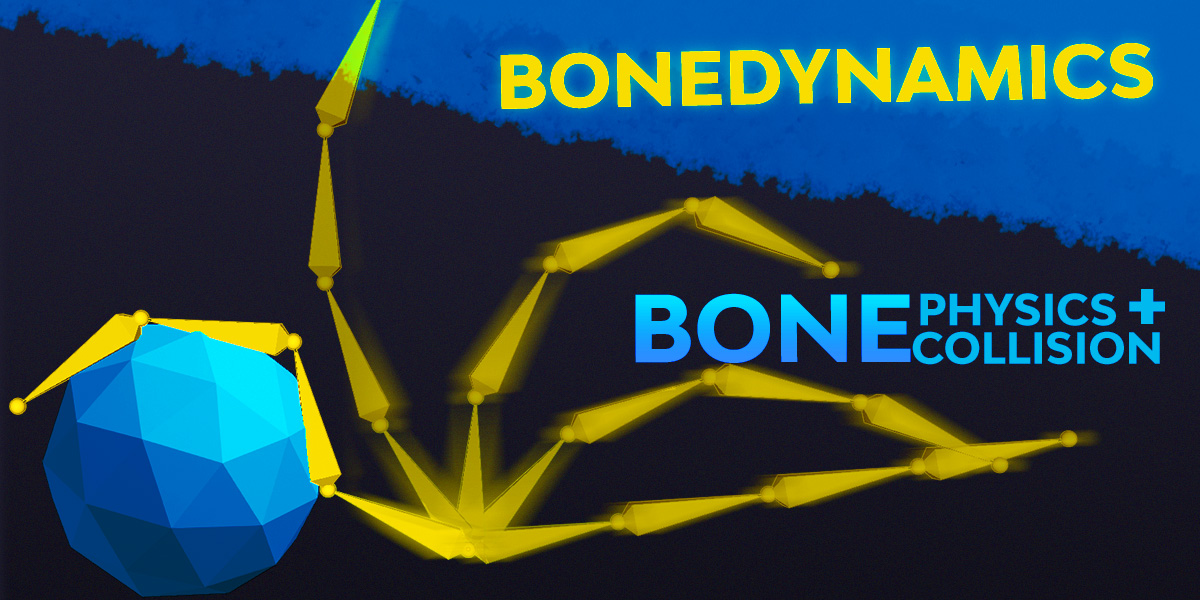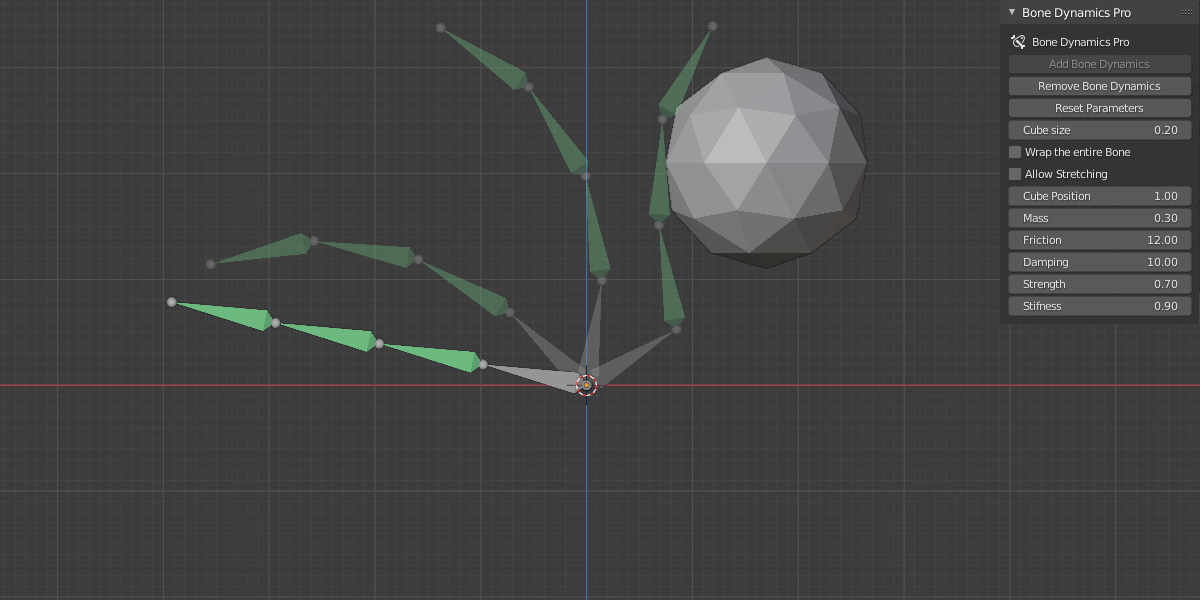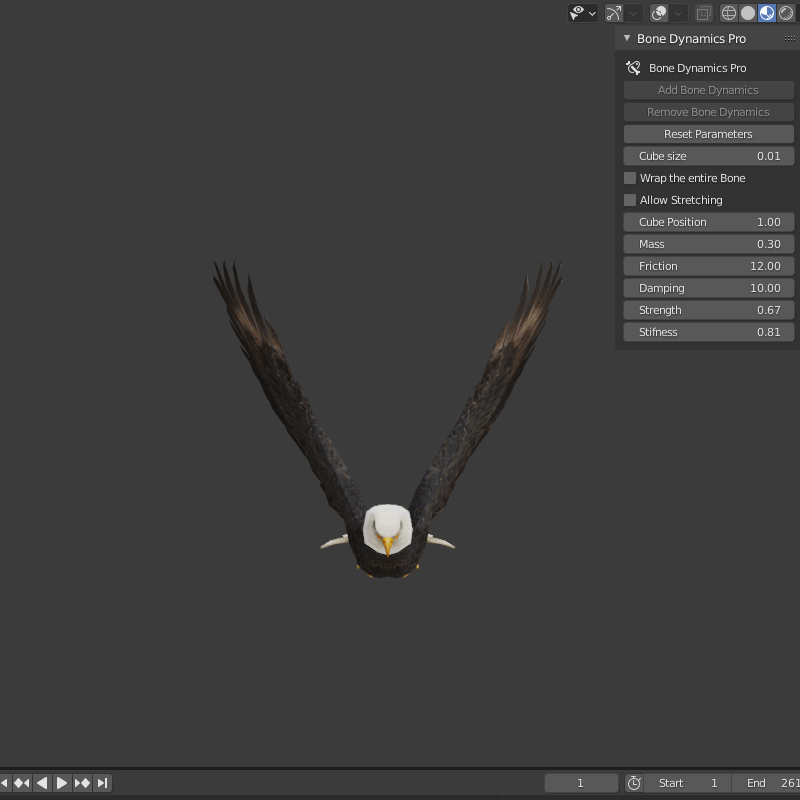Bonedynamics Pro
The cloth mode is a little extra that has been made specifically for rigged hair and clothes. It's based on the cloth physics which is more appropriate to handle phyiscs with these types of material. There are no quick access settings for the moment so in order to tweak the physics response you should find the corresponding object under the bonedynamics collection and head to the physics property tab. You will find the cloth modifier that you can tweak according to your needs.
chain mode have two important settings: the bending and the Elasticity. You should create a small bone chain armature and test different settings on it. You will get a good grasp of who does what
presets are dependant on the chain mode, the normal mode and the chain mode have different presets even if its the same name
The chain mode tells the addon to create one object for all of the selected bones. Doing so helps transfer forces upside down. It's useful to give a touch of realism to some objects like tentacles, tails...etc. Tutorial will be released soon on the youtube channel https://www.youtube.com/channel/UCrLsTpF8UOrOq4g_OyyECyg so stay tuned!
when you select a bunch of bones, you need to select the main parent of the bones, so it will serve as a pivot point for the first bone, this is useful when you have a bone without parent so you can select another bone to serve as a parent and on the same time as a pivot point.
Discover more products like this
easy physics physic 3d animation winter24 armature wiggle basic physics jiggle spring23 bfcm23 loveblender summer23 bones spring24