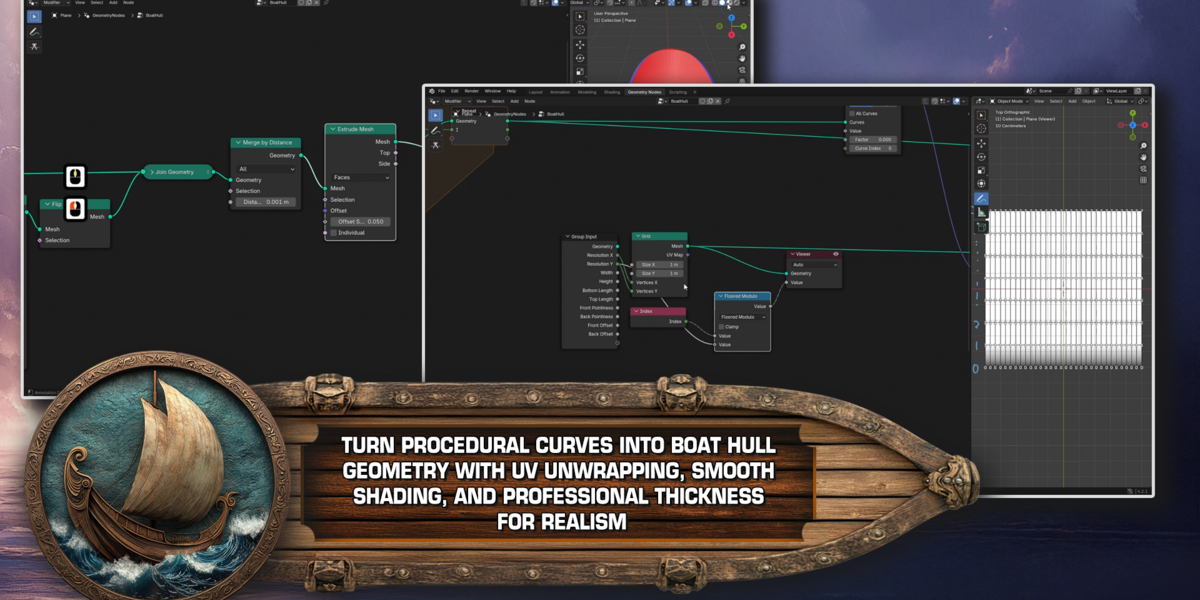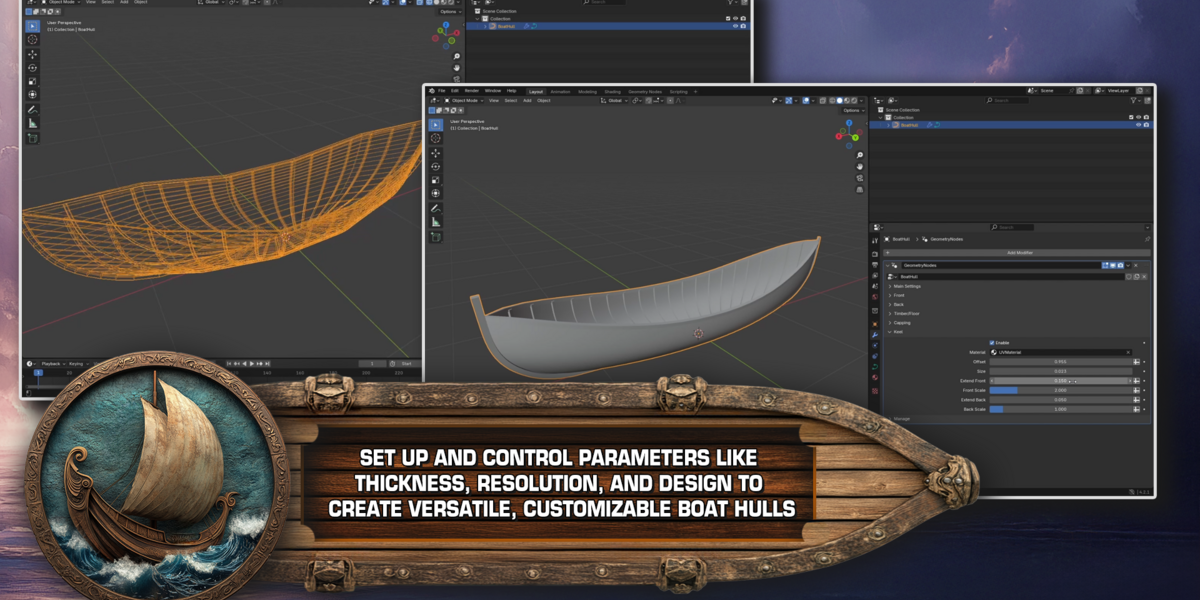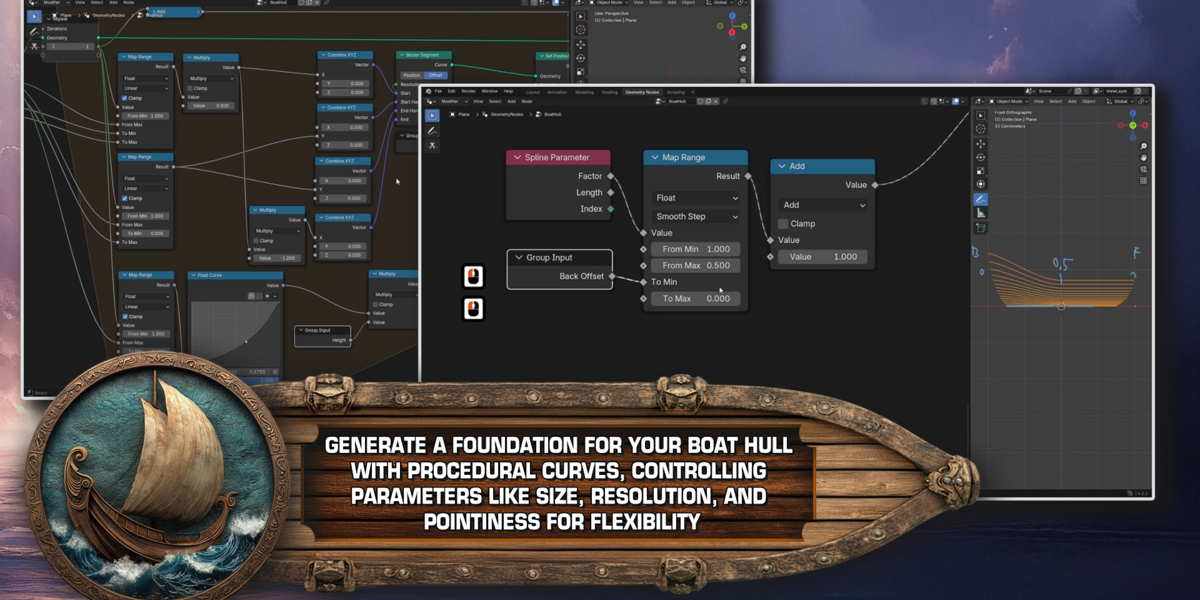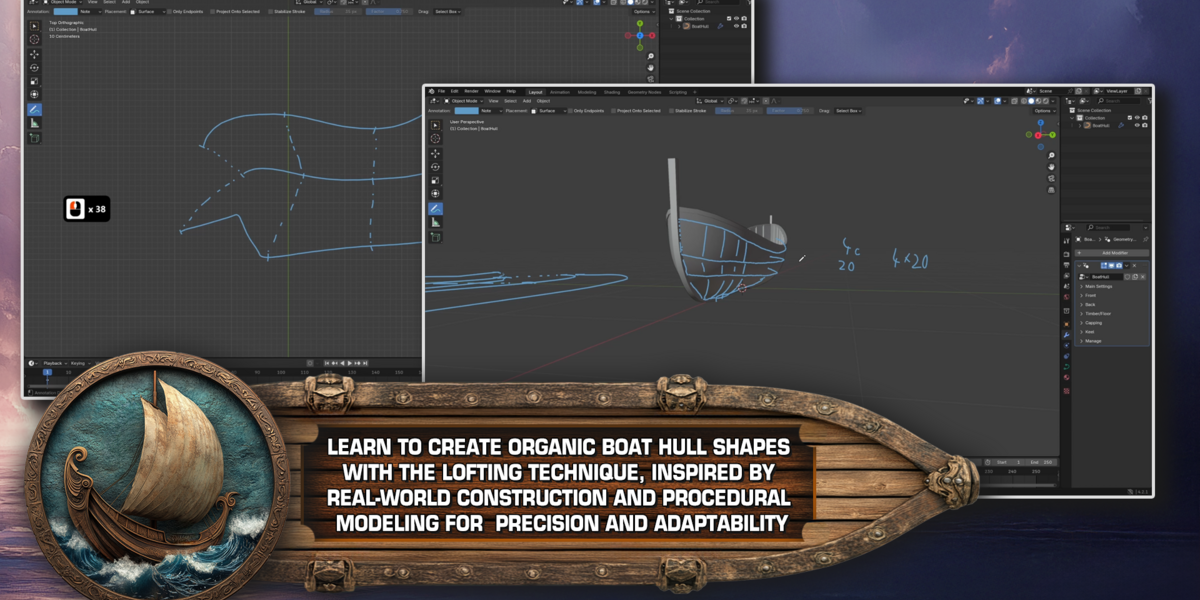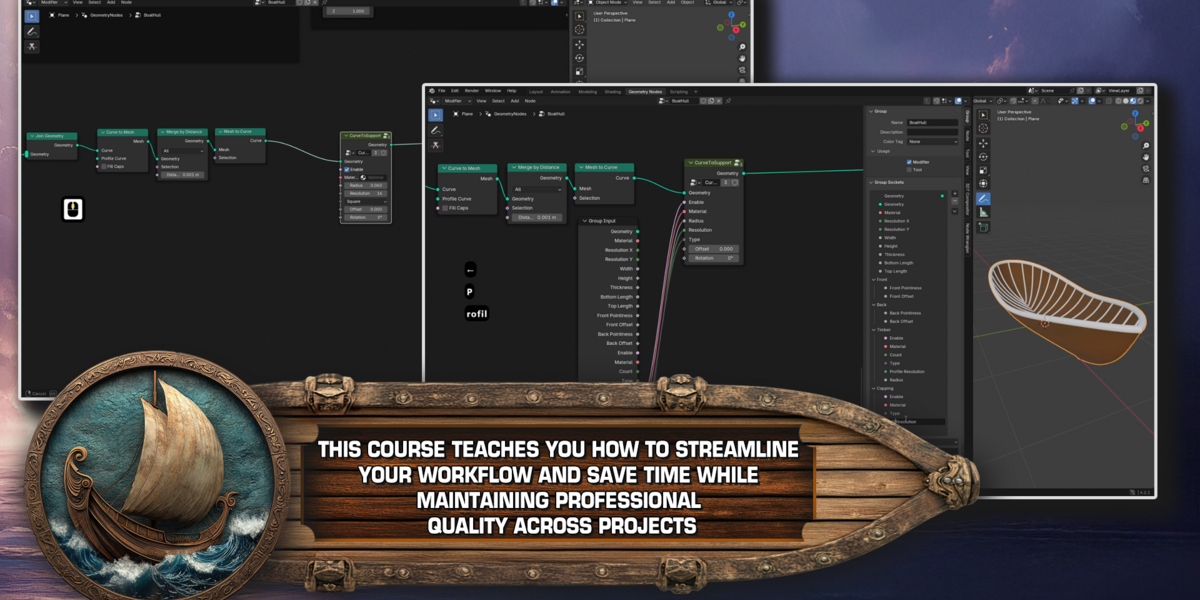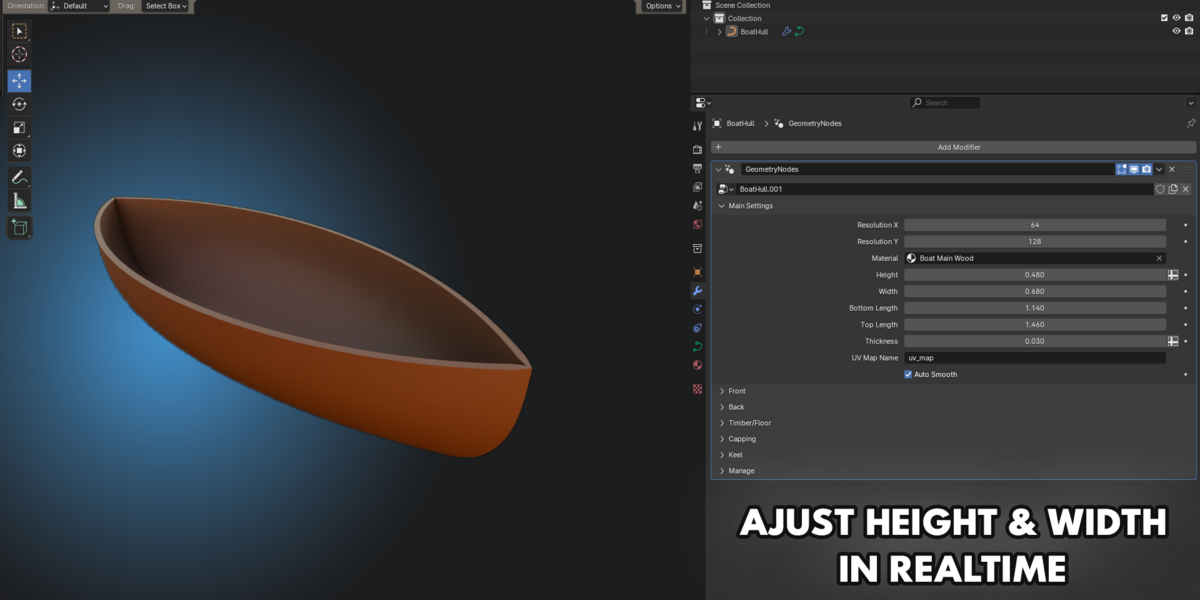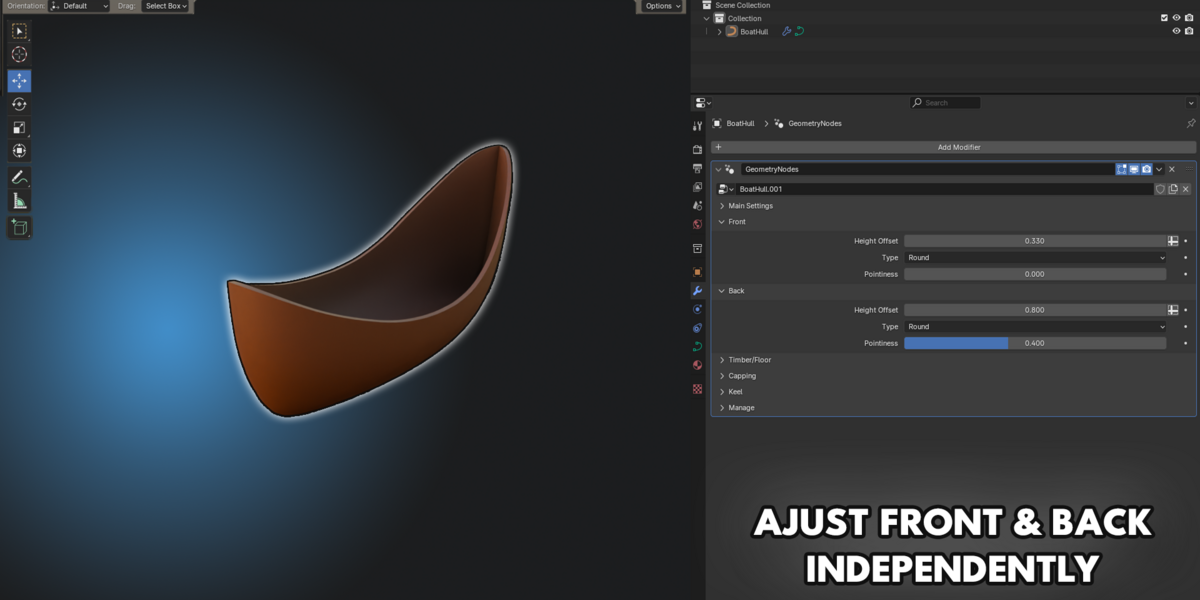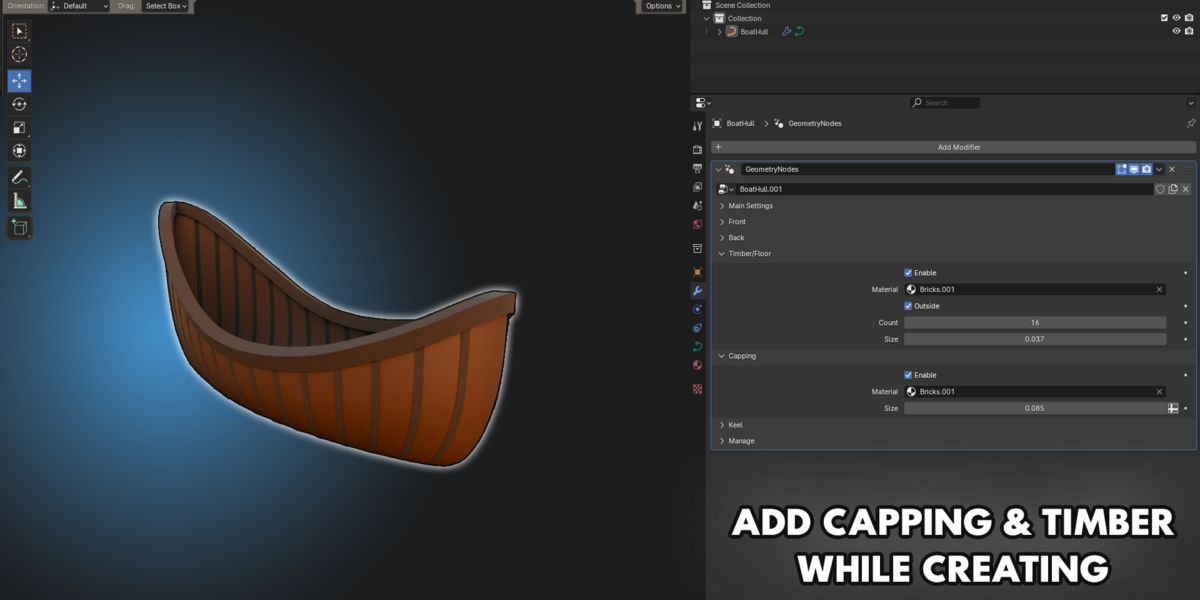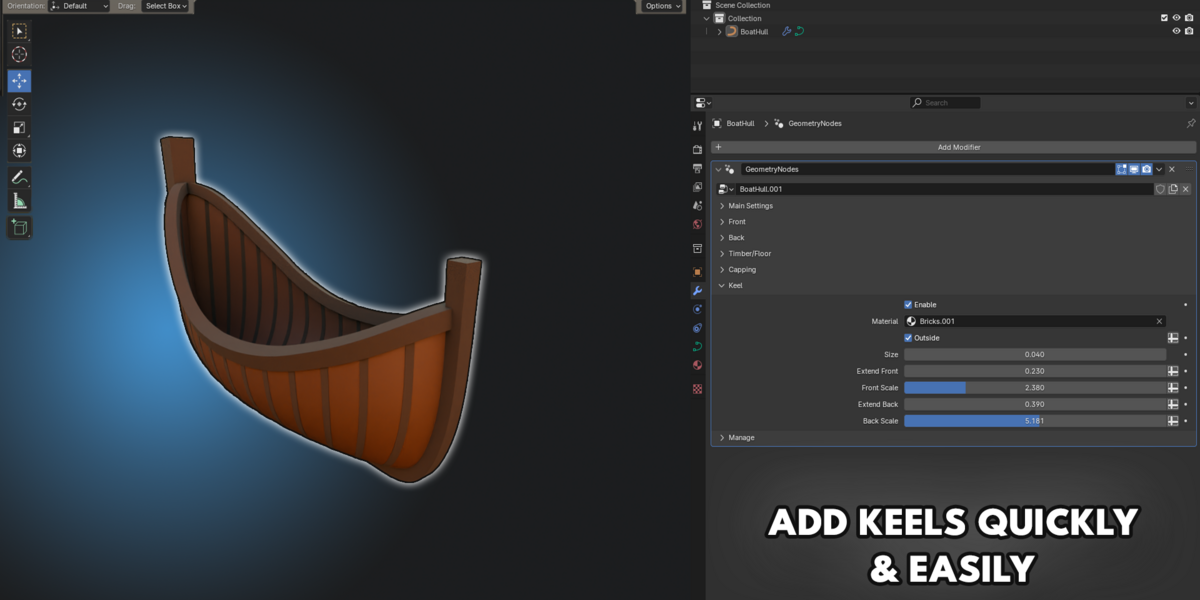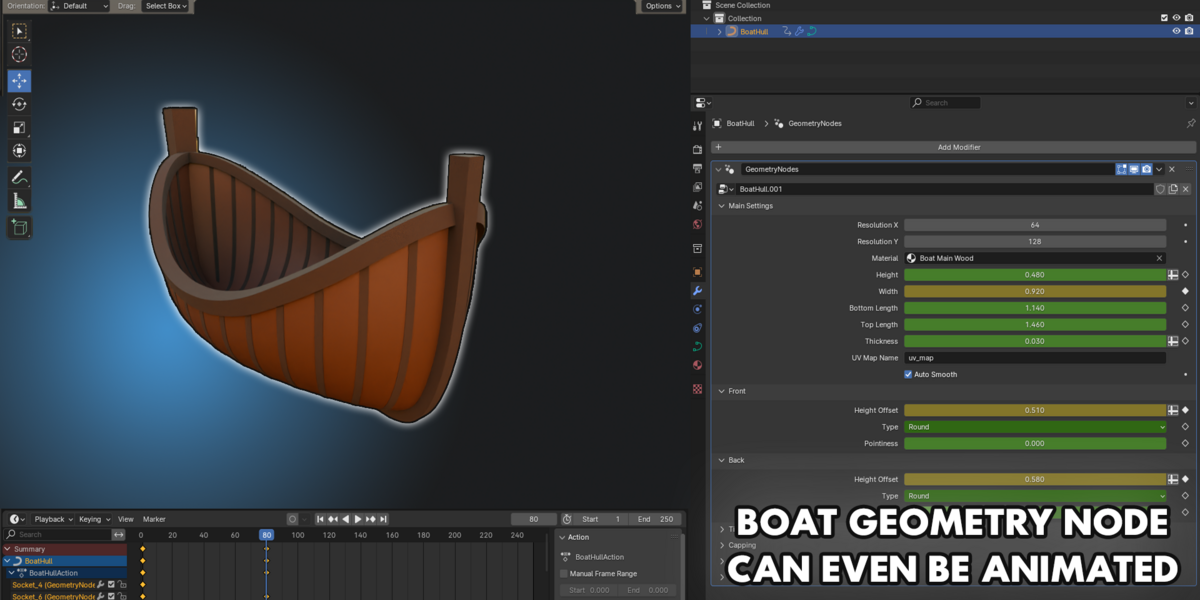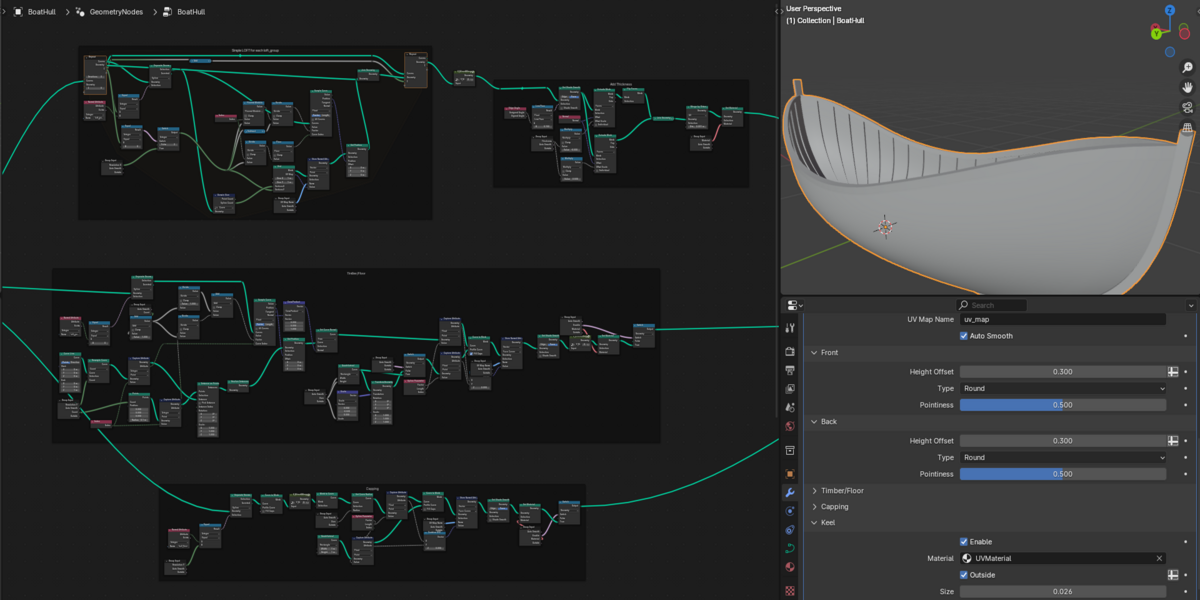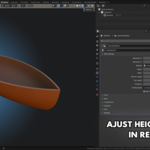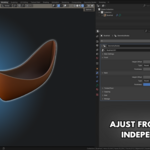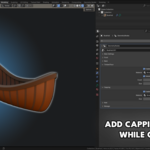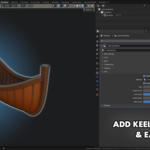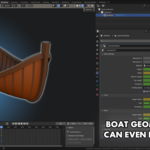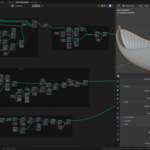Introducing 'Blender Geometry Nodes - Boats'!
Get ready to harness the ultimate power of procedural modeling with the Infinity Gauntlet of Blender’s Geometry Nodes!
I’m Vlad from 3D Tudor, here to help you bring your shipbuilding dreams to life—no docking fees required!
Whether you want to create regal galleons or sneaky pirate dinghies, this course equips you with the procedural modeling skills to craft stunning, fully-customizable boat hulls in Blender.
“Ready to set sail? Start now and experience the power of Blender Geometry Nodes—no previous shipbuilding experience required!”
Preview on YouTubeSupport us on Patreon
'Blender Geometry Nodes – Boats' is your gateway to mastering one of Blender's most powerful tools for crafting dynamic, fully customizable maritime assets—from sleek hull designs to detailed keels and beyond.
Why Enroll in Blender Geometry Nodes – Boats?
Professional Boat Hulls: Perfect for 3D artists, game developers, or hobbyists wanting high-quality maritime assets.
Hands-On Procedural Mastery: Dive into Blender Geometry Nodes step-by-step, learning how to build a fully customizable hull from scratch.
Lofting & Advanced Techniques: From shaping curves to generating meshes, you’ll gain robust, real-world insights into Blender’s powerful node system.
Impressive Detail Work: Add timber borders, keels, seats, and supports—then save UV data for professional, eye-catching texturing.
Grow Your 3D Skill Set: These node-based workflows can be applied to everything from sci-fi corridors to fantasy props—limitless possibilities await!
Reviews from other Students about 3DT Geo Node Courses!
⭐️⭐️⭐️⭐️⭐️
David - Blender 4 Modeling and Geometry Node Workshop
“I have all of 3D Tutors courses and have found them to be immensely helpful in my 3D profession as an artist/modeler. I found many of his tips (and, especially working through problems) have boosted my productivity. I find myself returning to the videos often. And, I just enjoy listening to the tutorials -- they are entertaining and educational.”
Seth - Blender Basics Geometry Node Brick Walls Workshop
“Excellent course! I really enjoyed that it was pretty bite-sized while not compromising on explaining why operations were done the way they were. Great intro to geometry nodes and a very useful tool created for future use! Would love to see more geonode courses from 3D Tudor! I have done multiple courses from your team and you never fail to exceed my expectations with each and every course! thank you so much for this and I look forward to seeing more geonode courses in the future!”
William - Blender 4 Modeling and Geometry Node Workshop
“Weather by Intent or accident Neil corrects many variety of mistakes that help to show different ways of fixing things, while initally frustrating to fix something that didn't go wrong on my end, this information was more than helpfull. There are also more techniques that he showed that are great additions to my ‘tool box’. Also this course deserved a review that said more than ‘great stuff’!”
Key Features & Benefits
Bring Your Own Materials:
Customize both the hull and timber with your own materials for a unique look.Fully Animated:
The geometry node supports full animation, adding dynamic movement to your models.
Easy to Use:
Simply import a primitive and apply the geometry node to start creating. What used to take hours now takes minutes.Real-Time Control:
Adjust hull settings in real-time, including height, width, bottom roundness, front and back separations, and thickness. Features auto-smooth for seamless results.
Front and Back Adjustments:
Change the shape from round to square, transforming your model from a fishing vessel to a speedboat and everything in between. Adjust height offsets for added realism or fantasy elements.Timber Controls:
Customize the timber inside and out with adjustable strut amounts and sizes.
Simple Capping:
Easily scale capping to fit your design needs.Versatile Keel Options:
Modify the keel with controls for size, inside and outside settings, front and rear extensions—allowing you to create anything from realistic vessels to fantastical high elven ships.
Top Benefits of Blender Geometry Nodes – Boats
Master Lofting Techniques
Learn to create and control curves for precise boat hull designs—like calibrating your warp drives for the perfect voyage.
Dynamic Curve-Based Modeling
Explore advanced node setups to generate unique shapes, supports, and unstoppable customizations.
Reusable Node Groups
Build modular, flexible node groups that can be repurposed faster than a speed runner exploits a game glitch.
Detailed UV & Material Prep
Understand how to save UV data as an attribute to effortlessly apply materials to your finished 3D models.
Comprehensive Skill Development
Gain procedural modeling techniques that can power up any 3D creation you dream of (yes, even a spaceship shaped like a rubber duck).
Great for All Levels
Whether you’re a newbie or a pro, the course ensures a smooth, entertaining, and downright geeky learning ride.
Course Outline: A Journey Through 12 Action-Packed Lessons
Lesson 1 – Introduction
Overview of the course and the power behind procedural boat hull design.
How Blender Geometry Nodes streamline your 3D modeling.
Lesson 2 – What Is Lofting?
Discover the significance of lofting in procedural modeling.
Learn how to utilize curves as the blueprint for your boat’s hull.
Lesson 3 – Curve Generating: Part 1
Create curves using Bezier segments.
Shape the boat’s base structure with map ranges and node controls.
Lesson 4 – Curve Generating: Part 2
Refine and perfect your curves.
Advanced manipulation for a smooth transition to mesh generation.
Lesson 5 – Mesh Generating: Part 1
Convert curves into solid 3D meshes without losing structural integrity.
Keep your procedural setup flexible and tweakable (like a game cheat code).
Lesson 6 – Mesh Generating: Part 2
Save UV data as an attribute for detailed, professional-quality texturing.
Prepare your hull for a polished look.
Lesson 7 – Creating Supports
Use curve tangents to generate vertical beams and structural supports.
Reinforce realism in your hull design.
Lesson 8 – Adding Timber Borders
Reuse procedural node groups to add stylish timber borders.
Give your boat a neat, cohesive appearance.
Lesson 9 – Capping the Boat Hull
Cap your boat hull like a pro.
Seal the design for seamless rendering and animation.
Lesson 10 – Creating the Keel
Add a detailed keel with customizable thickness and offset.
Boost both aesthetics and structure.
Lesson 11 – Generating Seats in the Boat
Learn to design and position seats using Blender Geometry Nodes.
Align seats to the boat’s curvature for realistic passenger comfort.
Lesson 12 – Adding Materials to the Boat
Apply saved UV data and create material shaders.
Achieve a polished, professional finish for your 3D boat model.
Time & Resources
12 lessons spanning 2 hours and 30 minutes—plenty of depth without the grind.
Resource Pack: 2 premium PBR wood materials, plus a completed Geometry Nodes project file.
Compare your own file to the instructor’s final design to fine-tune your skill set.
Don’t just take it from us—our students have spoken, and they’re levelling up their Blender game faster than a speed-level run in an RPG. 3D Tudor is all about accessible, high-quality teaching, and now it’s your turn to shine.
Ready to Start Your Procedural Voyage?
Enroll in Blender Geometry Nodes – Boats today and embark on a journey that transforms your 3D modeling approach.
From crafting the perfect hull shape to texturing it for realistic or stylized worlds, this course equips you with a node-based skill arsenal that spans countless future projects.
Until next time, may all your polygons be perfectly aligned—and may your boat hulls never spring a leak!
Vlad – 3D Tudor
👇 Some products you might be interested in 👇
For support, inspiration, and updates, join the 3D Tudor community and unlock the full potential of your artistic journey.
💬 Click here to join our Discord: https://discord.gg/vdbUGJbAfY
Join our Facebook community:https://www.facebook.com/groups/1152218958467185
To get in touch with me about any questions or support, please email: bettison.gamedesign@gmail.com