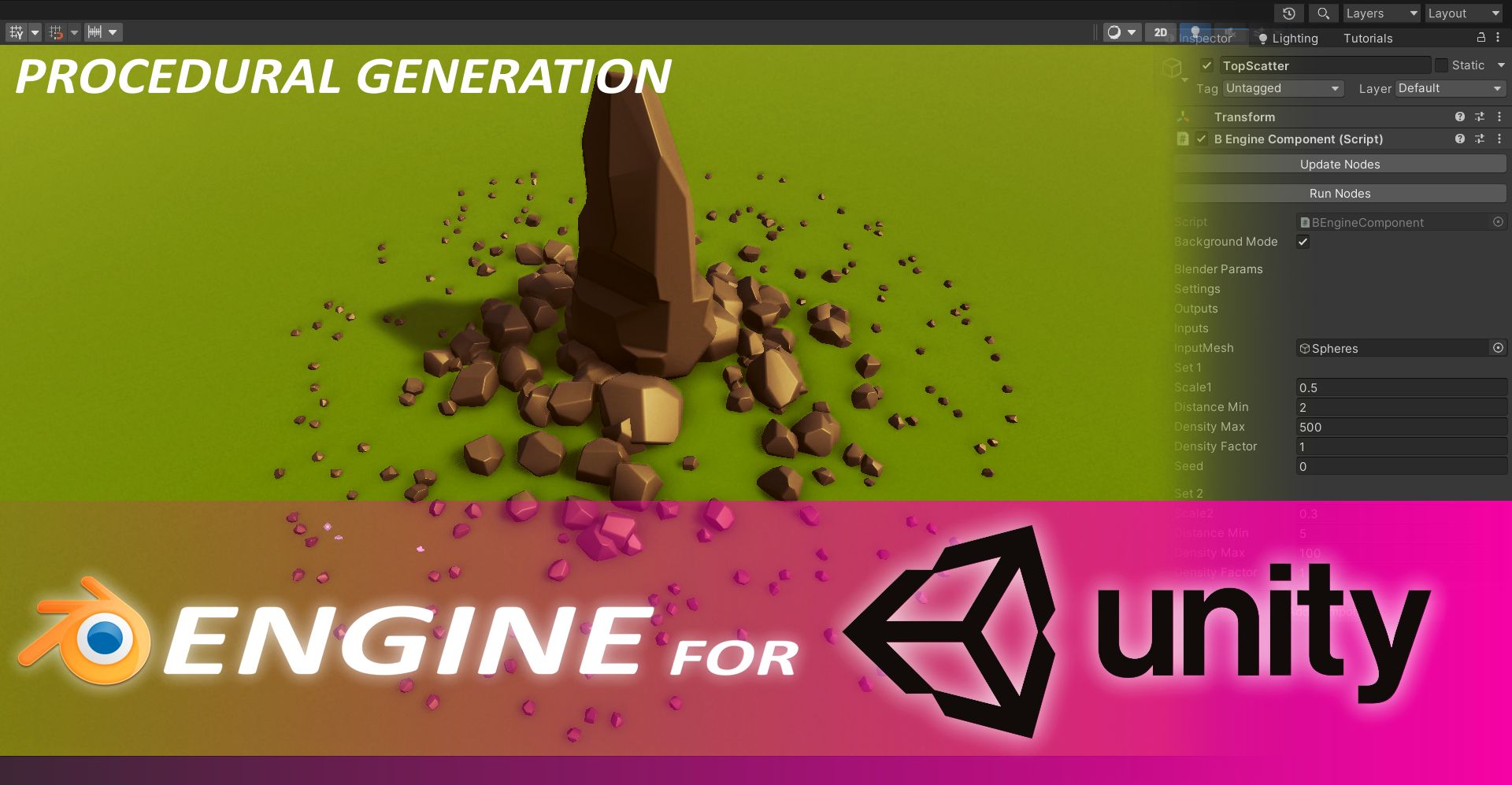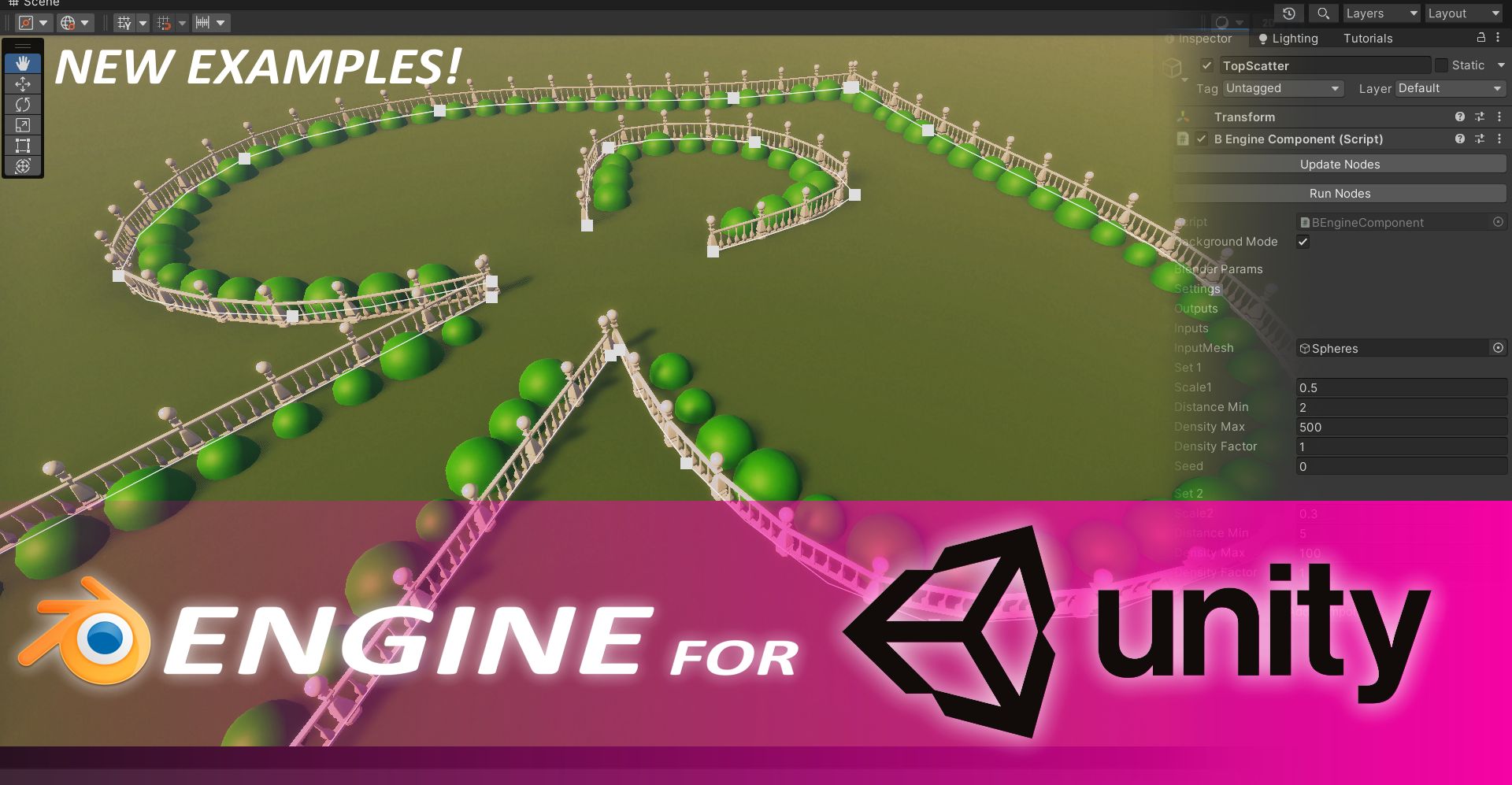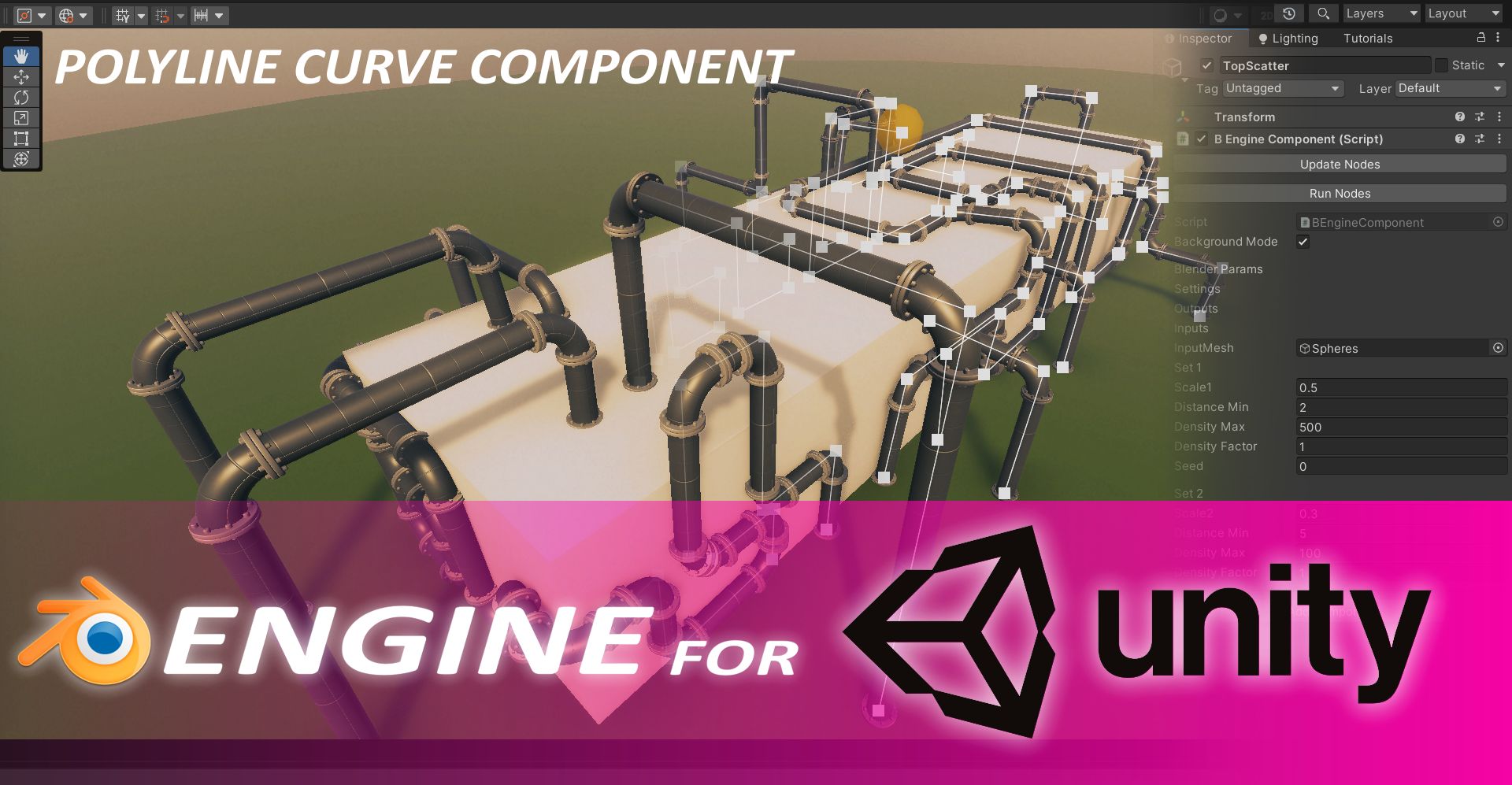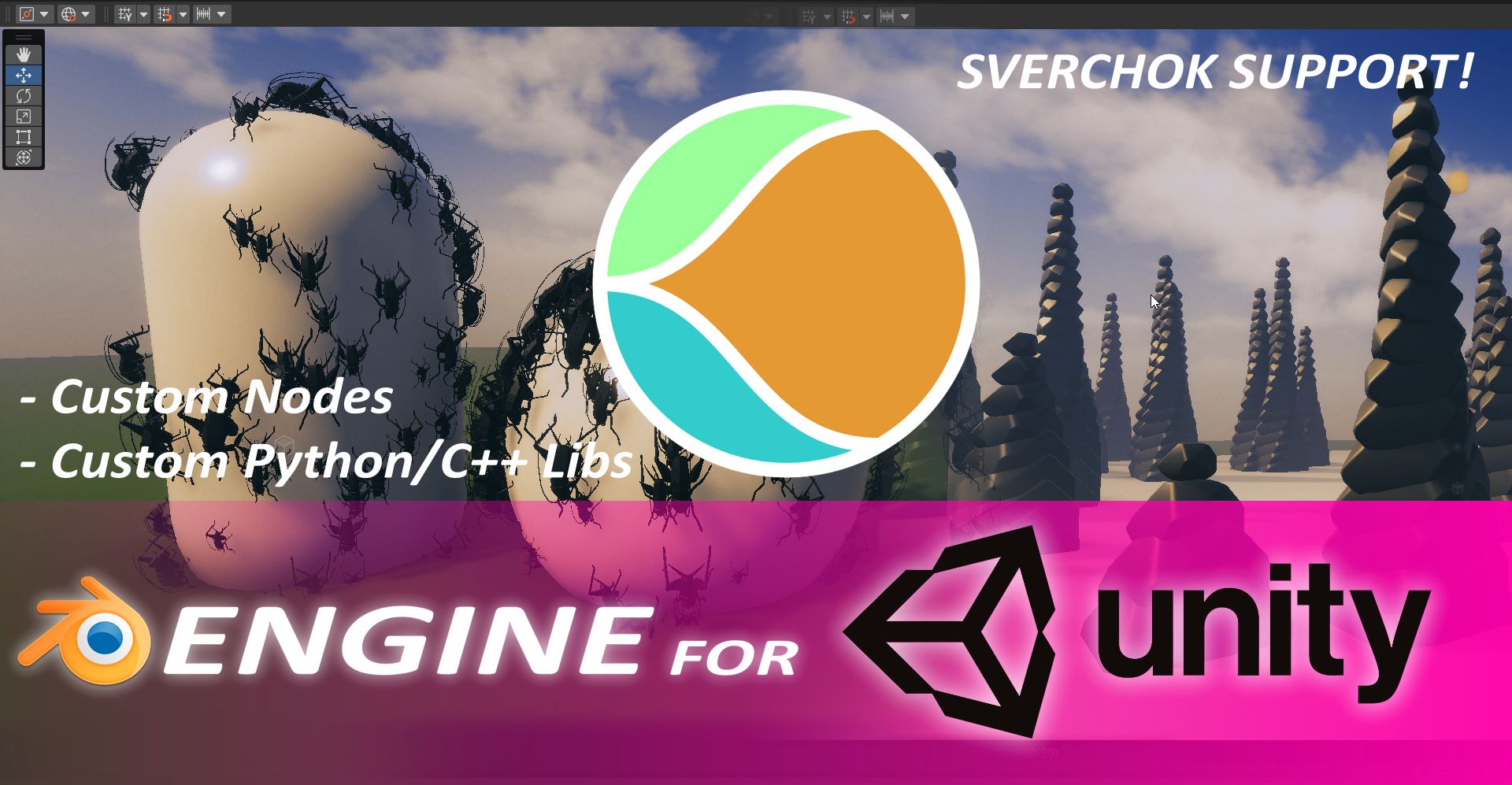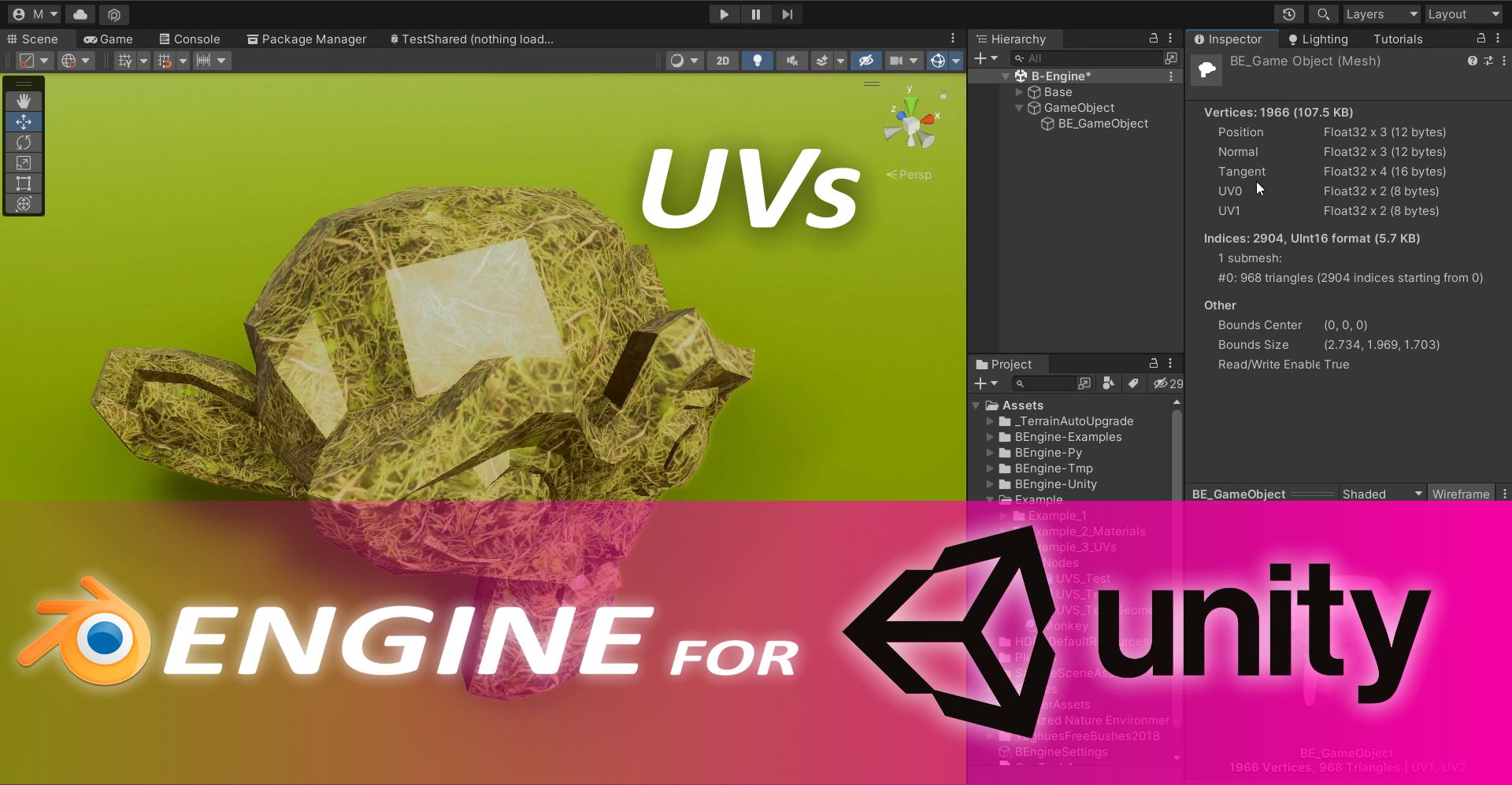Pavel Geraskin
over 1 year ago
Hi Dylin, thank you so much for your review. I would set 1 star if something didn't work for me. =) You are a very brave and patient person. Big respect!
It seems you need to run a Blender server. UnityMenu->BEngine->RunBlenderServer. You will see a Blender instance app appeared.
Also, make sure:
- A correct path of the BEnginePython library! You need to specify "BEngine-Python-Module\BEngine-Py" folder in your Project settings.
- A correct version of the BEnginePython library. Please, use only a Release version of the Python lib for your BEngine version.
Please PM me on BlenderMarket or BlenderArtists if you still have this issue. Or join my new Discord https://discord.gg/xTKdxYU8 . I'll be happy to help.
Thank you so much. We will solve the issue.