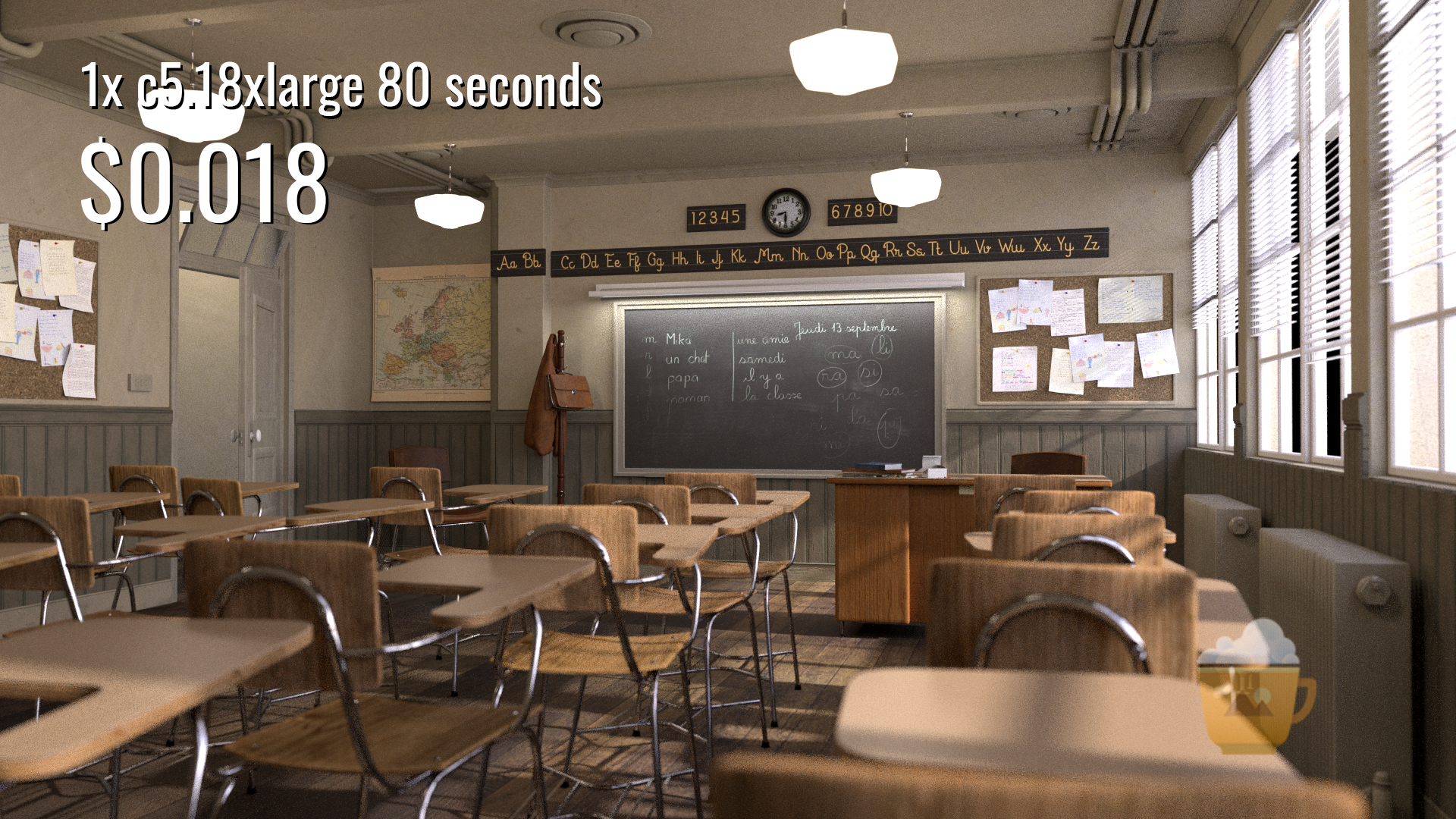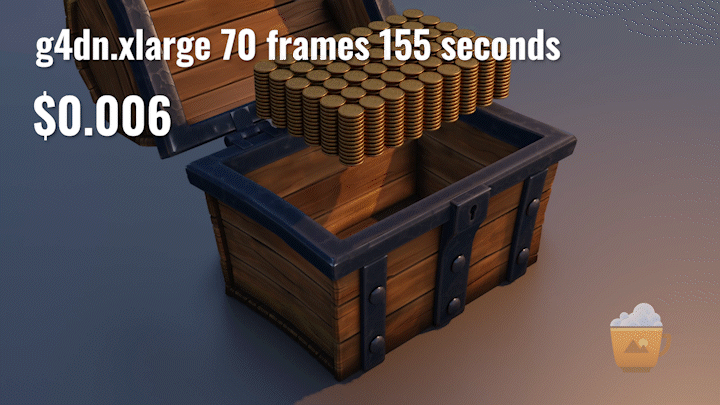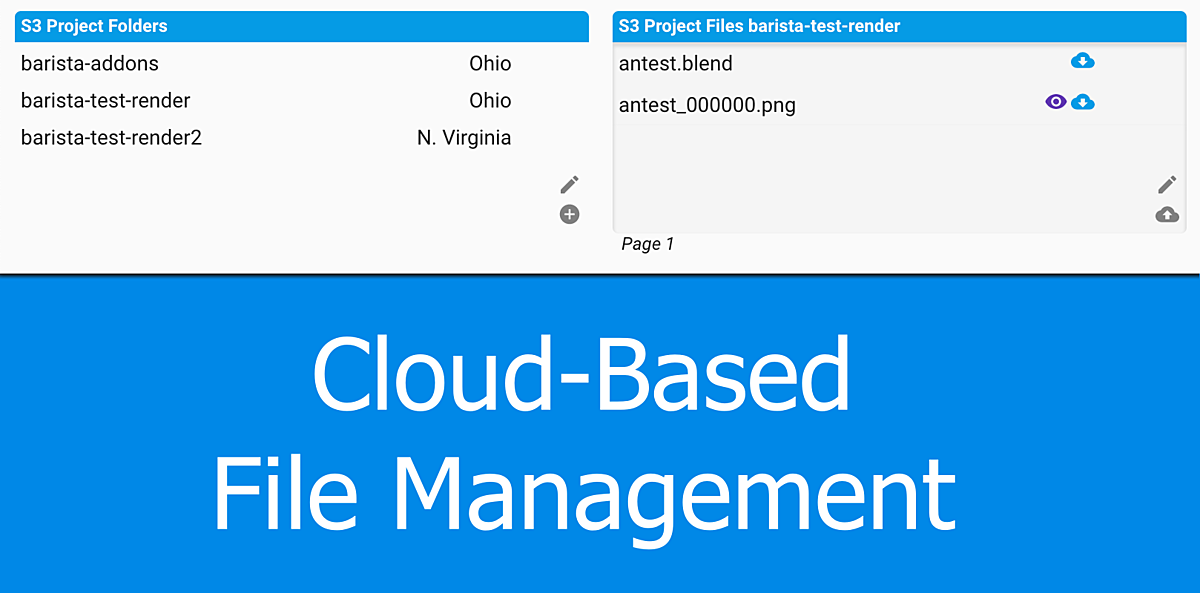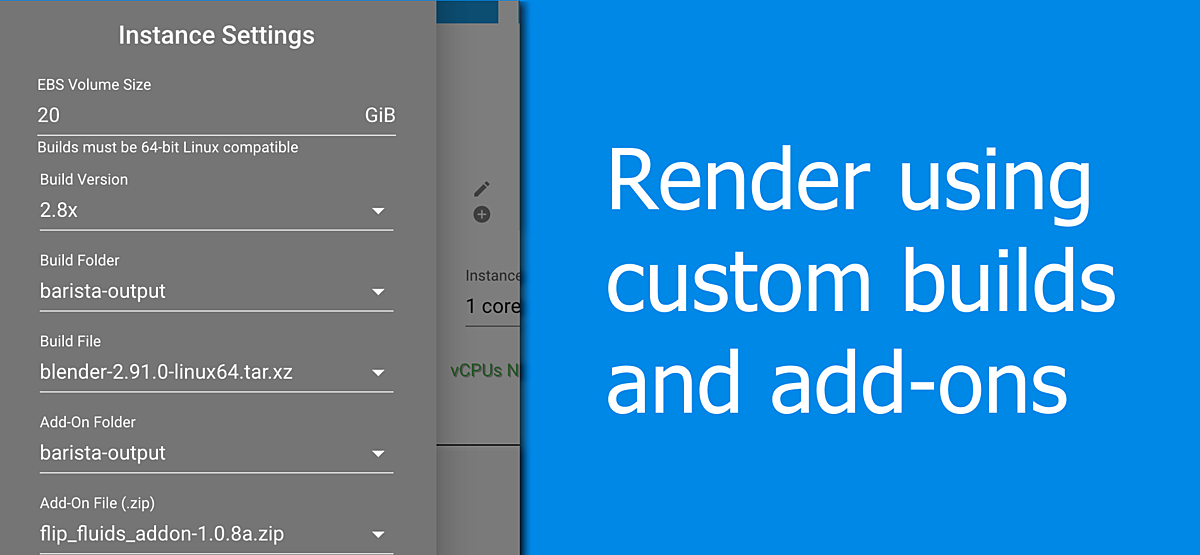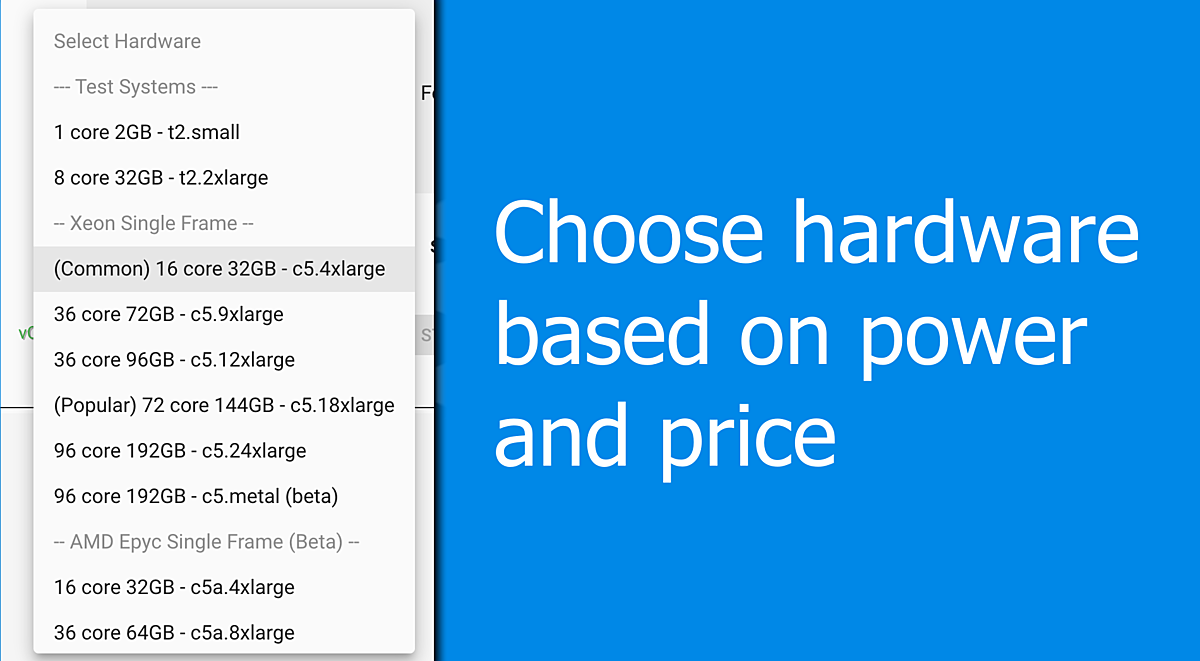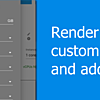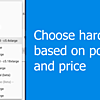Save Time and Money Rendering in the Cloud
How many times have you started a render, and wished you had better hardware or another system to continue modeling? Maybe you have a deadline to meet, but your hardware won't cut it. No matter what the situation, rendering in the cloud can save you time and money, while giving you access to the best hardware for Blender, as well as the power to render projects quickly at a cost lower than a render farm.
Check out our render benchmarks for cost comparisons and render results done in Barista in our Render Gallery.
Do you want to see a cost comparison yourself? Download and render the Blender Foundation's Classroom demo scene and compare with the following results, or check out the gallery of renders on the Barista Website.
Note: results are even cheaper with the latest instances and updates found in Barista 1.7.6
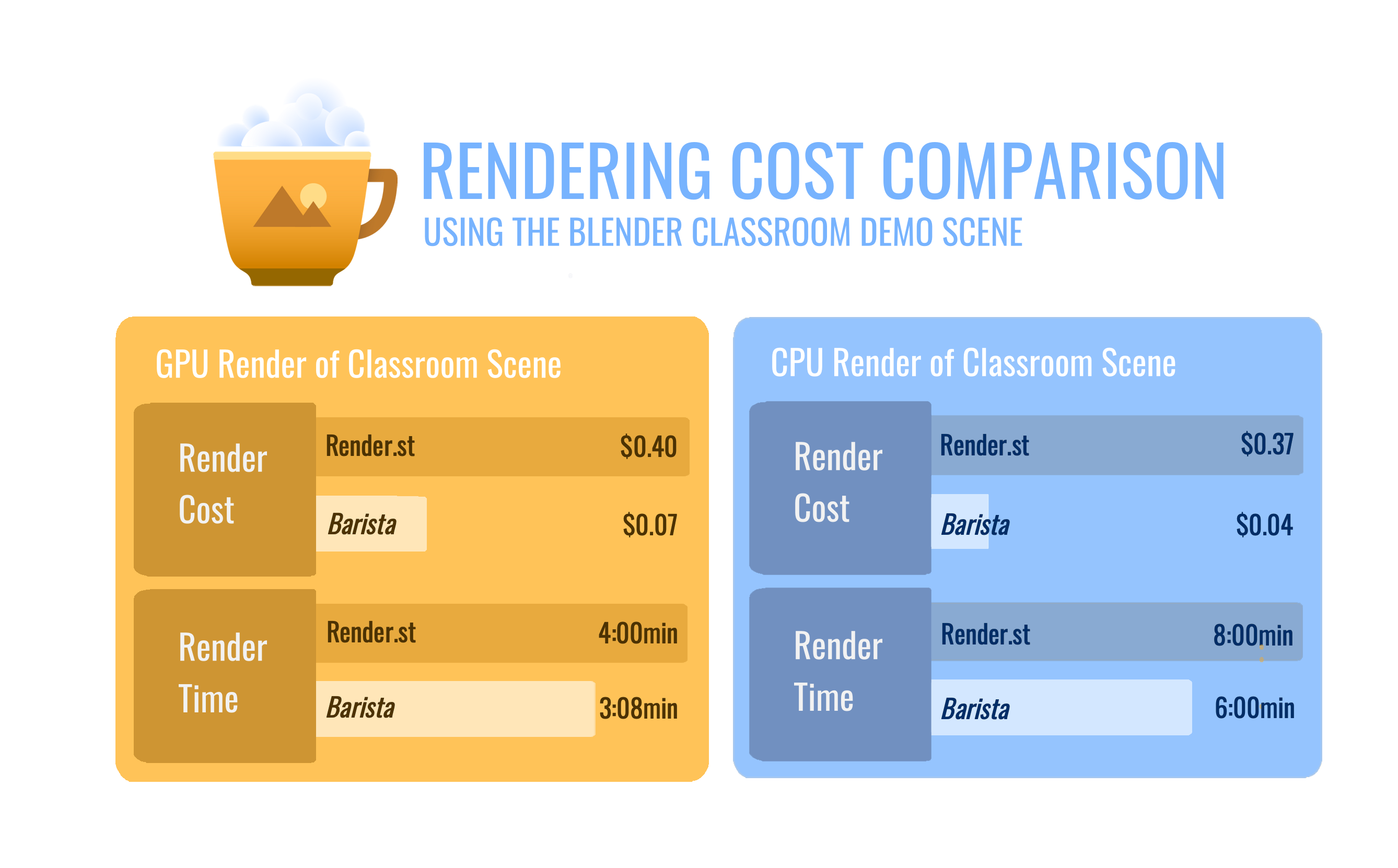
If you are considering a dedicated system, consider the amount of time it would take to make up for the money spent on that system. Comparing an AWS AMD Epyc 7R13 system with a $1200 Ryzen 9 7950X system, it would take close to 4000 hours to break even on the price to render the same projects on AWS.
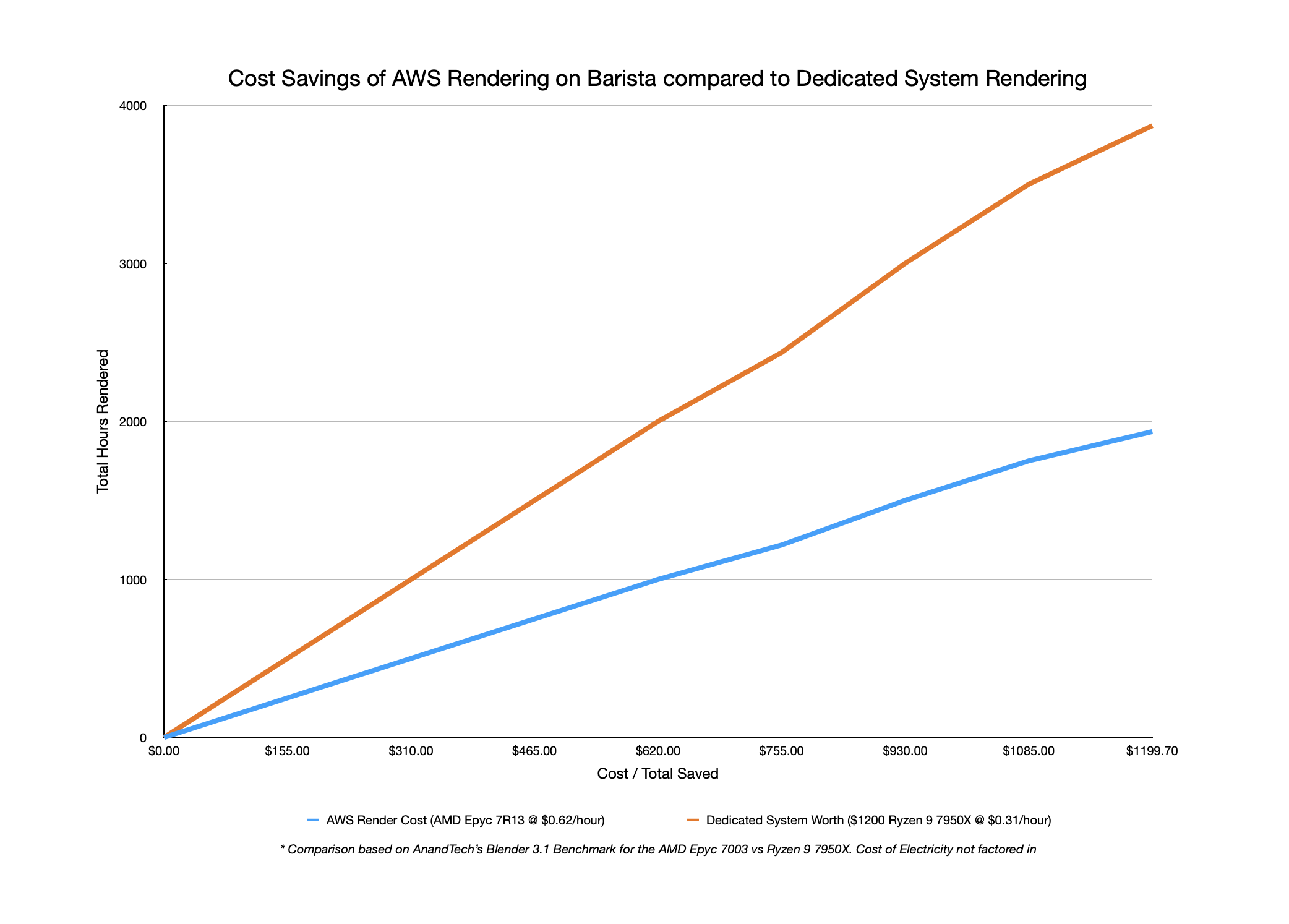
Barista really has become a fundamental part of my workflow now. I rendered my current uni project for about $40. I would have paid that for 200 frames alone on other render farms for sure.
-Johannes Jakob
Barista is a wonderful addon. For my projects in Blender, I use AWS instances a lot for managing huge scenes, for physics simulations and also for rendering. With such experience in AWS, I can say that your addon is very impressive and saves a lot of time and resources. It is very much streamlined and helped me in a lot of my personal projects.
-Kranthi Kumar Elineni - Blender Cinematic
Render Using Amazon AWS
The majority of the internet is hosted on Amazon’s servers, and you can use this same hardware for your renders. The difficulty comes in when needing to use it without assistance. Barista is a utility to give you an easy to use platform for using AWS for rendering with Blender. All you need to do is follow 3 easy steps:
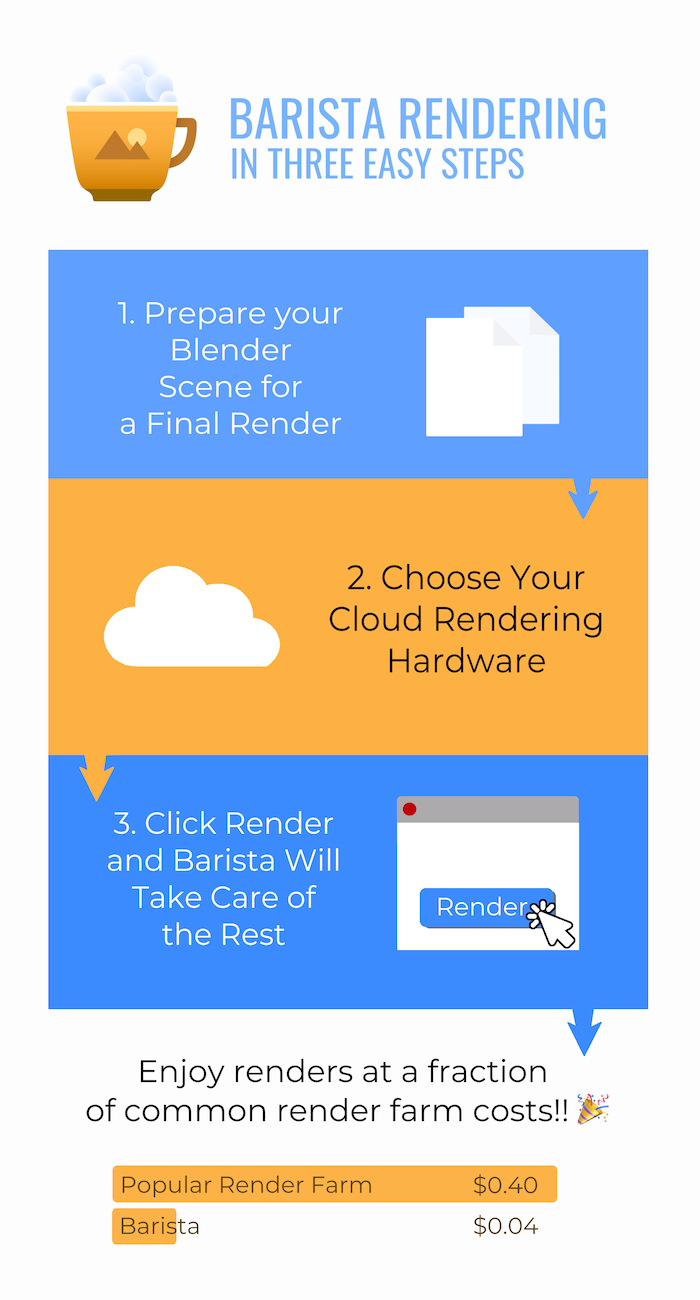
Skip the Middleman, Become Your own Render Farm with Barista
Barista breaks the mold, giving you direct CPU & GPU rendering access using the Amazon Cloud.
No middleman = no extra costs. With Barista you get direct access to Amazon servers and become your own render farm. Render your Blender project for the super low cost set by Amazon - the same service farms use and charge you extra for
Run Blender while rendering. Since the rendering process runs on Amazon's servers, you can continue to work in Blender during your render
Use any Blender custom builds. Render with any official 3.0.x+ release, a custom build like E-Cycles, Graphicall, Fracture Modifier, ACES, or any other Linux 64-bit 3.0+ build".
Monitor your cost. With the current cost output, you always know how much you’re going to spend.
Render a Packed Blend File or Multi-File ZIP/TAR Archive
Use Multiple Render Engines
Cycles
Eevee
WorkBench
LuxCore via Add-On (1.7.0+)
Hardware with Intel® and AMD CPUs
Intel® Xeon™ Cores
AMD Epyc™ Cores
Up to 96 Logical Cores (dual-socket)
As much as 384GB of RAM
NVIDIA® GPU Rendering
GPUs powered by NVIDIA® Tesla® and Tensor® core technology
Use up to 8 GPUs per instance
Use Barista on any of these Platforms:
Linux
OSX (supports Catalina, Big Sur, and Monterey via Rosetta 2)
Windows
How does it work?
Using your own Amazon AWS account* and the Barista Client, you upload your projects to Amazon S3, an industry-leading object storage service.
Choose your hardware, which is launched and prepared automatically using Barista's own version of Linux, then returns the progress, uploads the finished frames to your project folder, and then shuts down once the render has completed.
-
Tell Barista to automatically download your render to any folder during the render, or click the Download All button in the client! Done!
*Depending on the service and usage, Amazon will charge your account for use. New accounts are given a year of AWS Free-Tier service for storage.
Is Barista an App or Add-On?
Actually, no. Since Barista is a complete Blender rendering platform, with several moving parts. When using Barista, you only interact with the Barista Client. The client automates the Amazon portion, setting up the render environment. Since Barista uses its own Linux distribution, everything done on the hardware is automated. The custom agent on each instance runs and monitors the render process while returning its progress.
Try It Before You Buy
Barista offers a public Demo version, so you can see exactly how Barista works first.
You can learn more about the Barista Demo on the Official Site
Important Steps Before you Launch Barista
Like Blender, Barista was created by users for users, offering an answer to the problem of using AWS directly for cloud-based rendering.
For the best experience, be sure to check the How-To... section of the documentation (Help > Documentation): it’s the best way to get started quickly while learning the workflow. In case of any questions, create a message below or ask questions on Barista's Public Community Forum.
The ultimate remote rendering tool for the Blender community
Thanks to Barista users, we are able to constantly improve the tool. Major updates are always in the works.
This is how we’ve recently made Barista better for you:
Support for Custom Blender Builds including E-Cycles, Fracture, and GraphicAll
GPU and Multi-GPU Rendering
Automated Rendering System
Automated Instance Management
Custom Frame List
File Output Node Support
Scene, Samples, and Camera render options
Complete Add-On Support
Folder-based Rendering (opposed to extracting a single zip file)
LuxCore Support
Automatic Physics/Simulation Baking
Optix support
Latest Stable Release:
1.7.14 - Blender 4.x
1.7.13 - Blender 2.9x - 3.x
Have questions? Click "Ask a Question" below