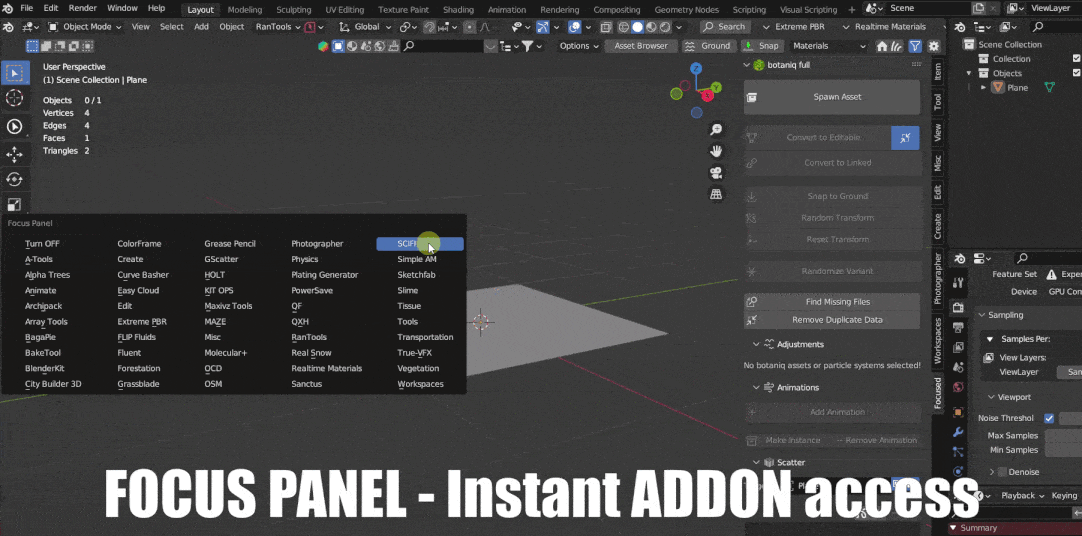FLAT 25% OFF using the code 'blender44'. Valid till 24th April 11:59PM CDT
Purchased too many great addons? Seeking a solution to organize your N-Panel and speed up your Blender Boot Time? Explore Clean Panels Pro, the ultimate tool for managing your side panel. (FLAT 25% OFF using code 'blender44')
Get Clean Panels Pro
Auto-Highlight in Outliner!
Auto-Highlight in Outliner is an addon for Blender's Outliner that was developed in response to a request by a member of the Blender community. It streamlines your workflow by automatically expanding the Outliner to show the selected object whenever you click on it in the 3DView.

While Blender does have a button to expand the Outliner to show the selected object, it requires an extra button press each time. With the Auto-Highlight in Outliner addon, this process is automated, saving you time and effort in navigating a large scene with many objects.
Here are the setup instructions for the Auto-Highlight in Outliner addon:
Download the Auto-Expand to Selection addon as a zip file.
In Blender, go to Edit > Preferences > Add-ons.
Click the Install button at the top right corner of the window.
Navigate to the zip file and select it, then click Install Add-on.
Enable the Auto-Highlight in outliner addon by checking the box next to its name in the Add-ons list.
To activate the Auto-Highlight feature, go to the Outliner and click on the Filters dropdown.
Toggle on the 'Auto-Highlight' option to enable the feature.
Once you enable Auto Highlight, a new toggle named 'Collapse Other Collection' will appear. If you turn it on, the addon will start collapsing all collections except for the selected object's collection.
Note that you will need to collapse the Outliner once manually by pressing 'Shift+A' in the Outliner.
That's it! You're now ready to use the Auto-Highlight in Outliner addon in Blender. Whenever you select an object in the 3DView, the Outliner will automatically expand to show the selected object, making it easier to locate and manage your objects in complex scenes.
V3.3 OUT NOW!
> Eliminated the requirement to press Shift+A when using 'Collapse other collections'.
> Enhanced the expansion of parented objects.> Fixed the issue where the outliner would refresh automatically even when the collection was already expanded.> Added the ability to set the default state for new scenes.> Added the option to display the actual object instead of parented objects (grayed out in the outliner) when selecting an object with parents.> Experimentally supported expanding bones in pose mode.
V2.0 OUT NOW!
> Enhanced feature: All collections of selected objects are now automatically expanded for better visibility
> Bug fix: Clicking in the outliner no longer triggers an unwanted jump to focus on the object.> New feature: Multiple Outliners and outliners in other windows are now supported.> Improved usability: Users who prefer right-click select over left-click are now fully supported.
For feedback and queries contact blenderrantools@gmail.com
or join the Discord Server: