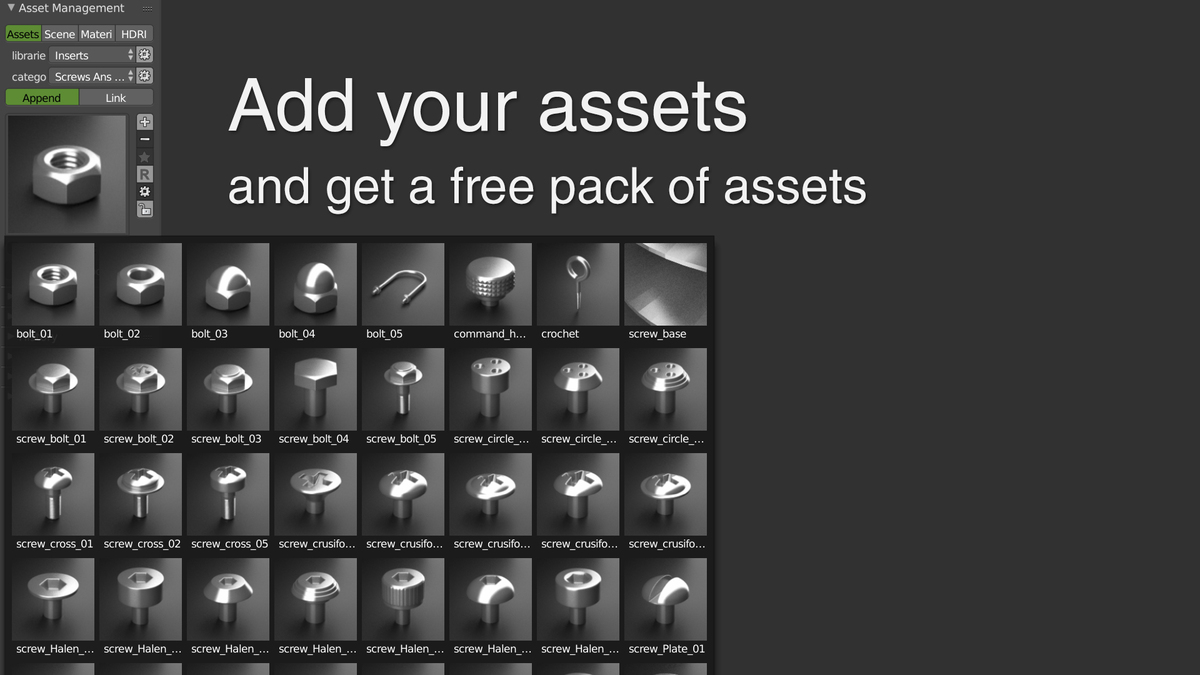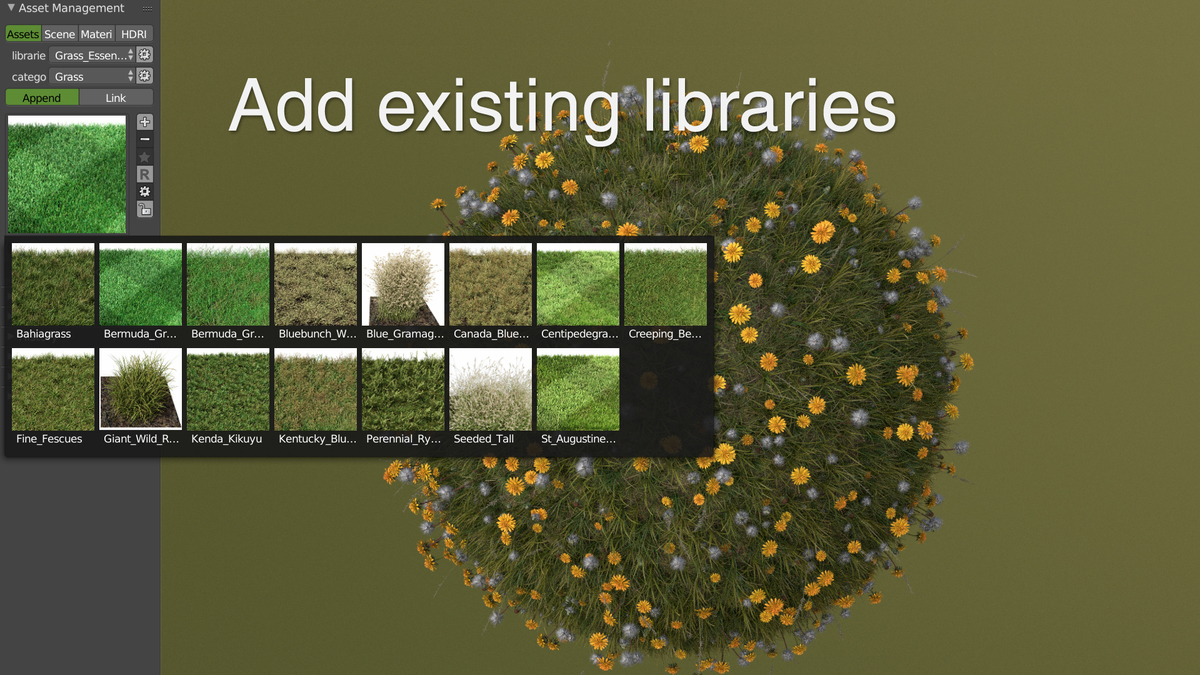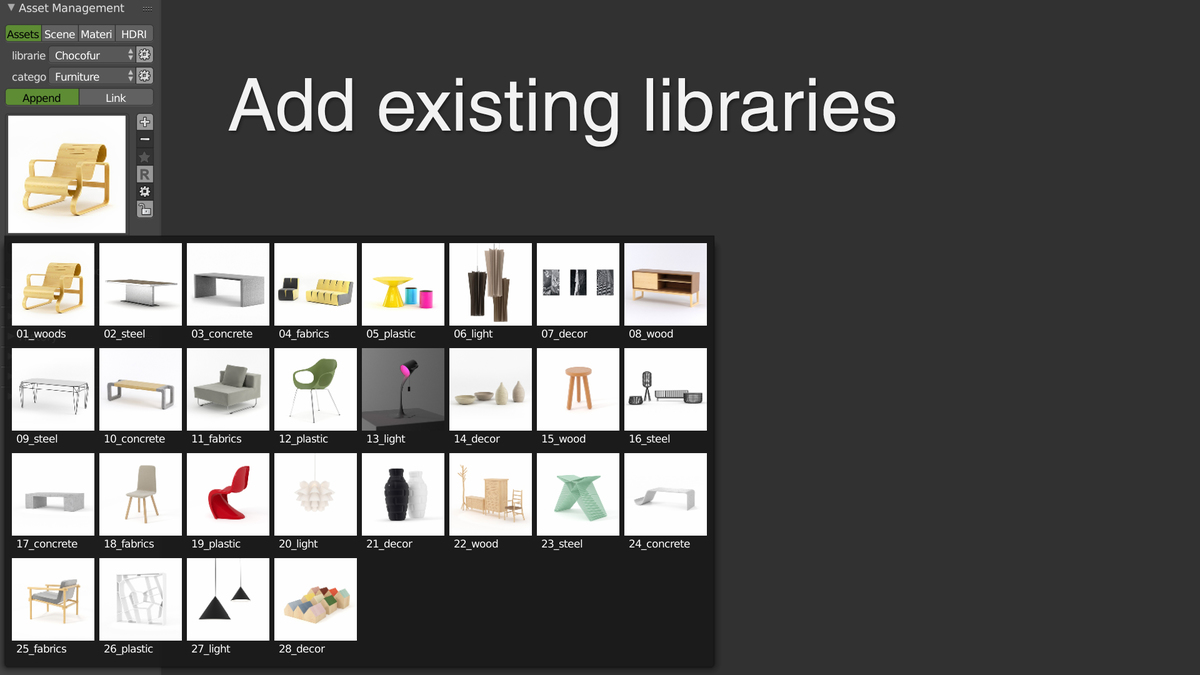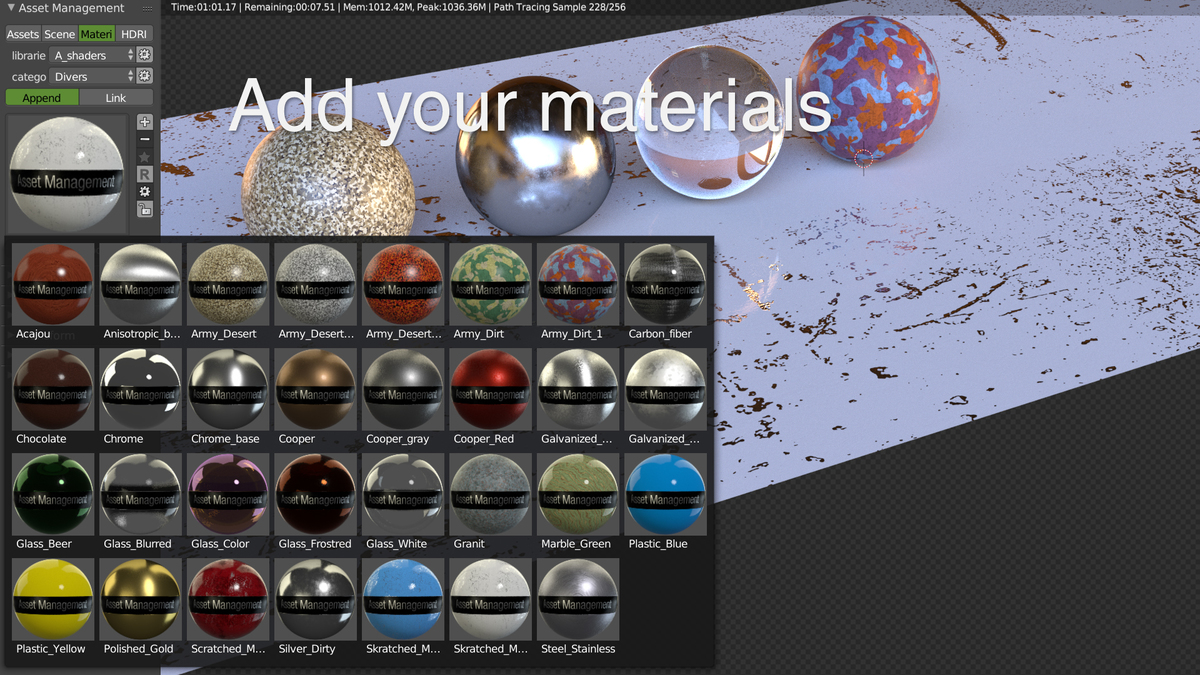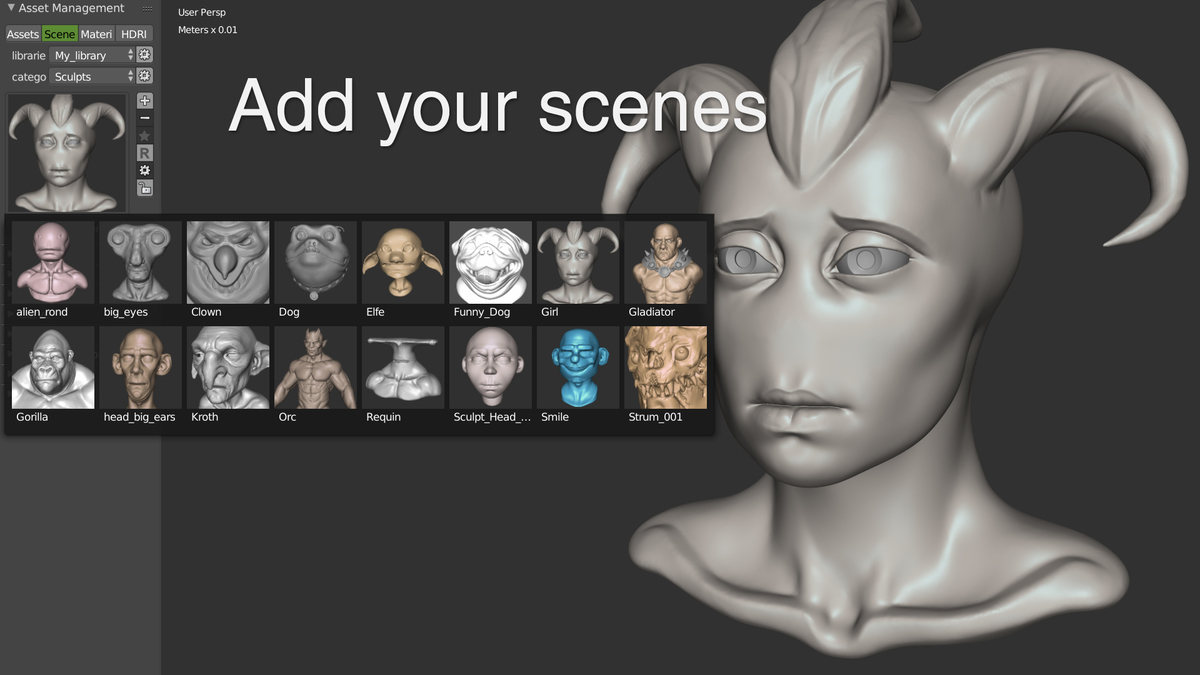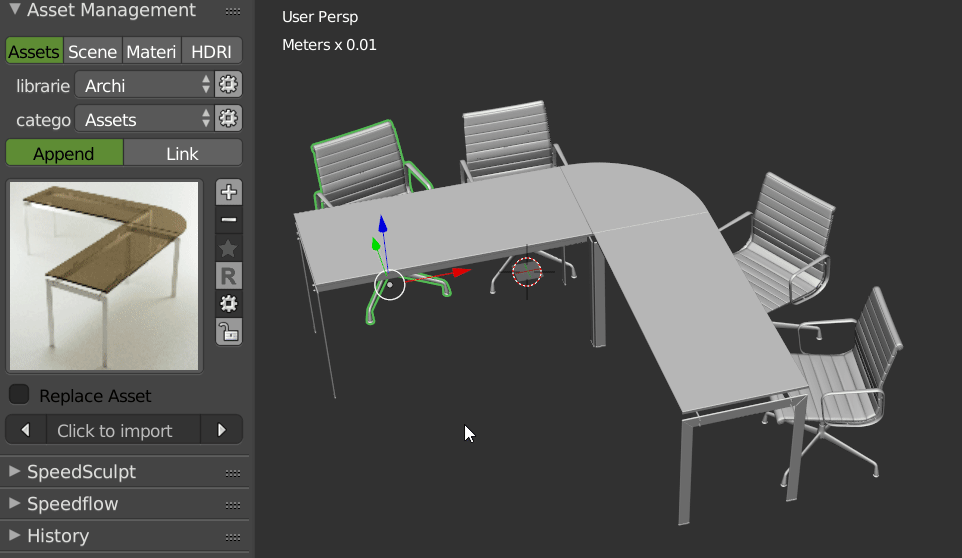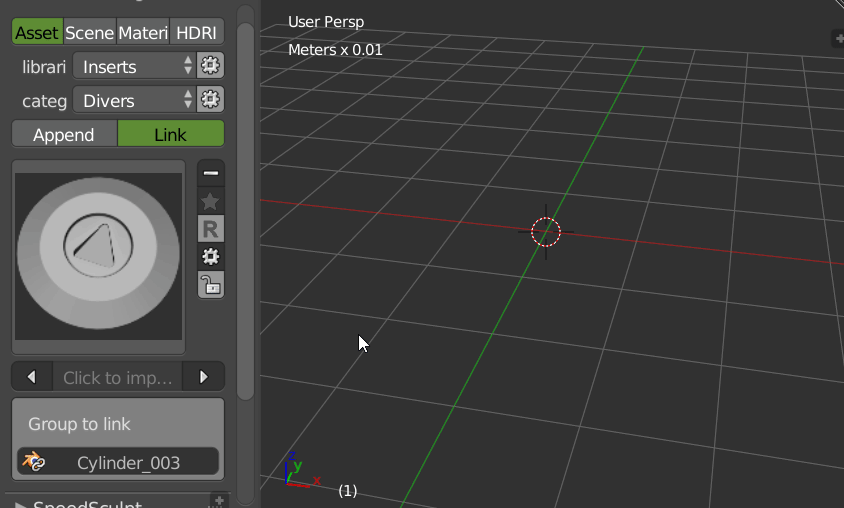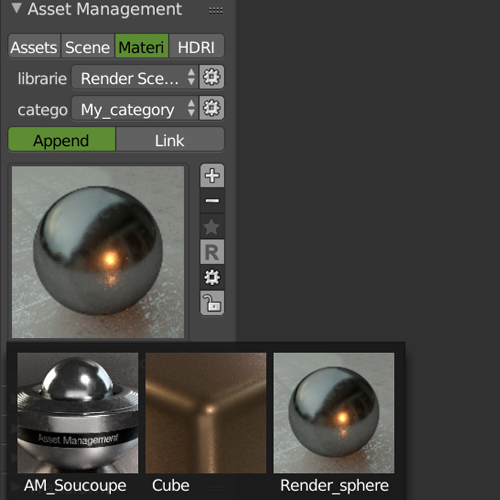Asset Management
Note: 2.8+ version is available!
Check this video to see how it work on 2.8 ;)
Asset Management
With the Asset Management, you can manage your libraries and add assets directly in Blender with automatic thumbnails creation.
All your Assets in one place!
ASSETS- SCENES - MATERIALS - HDRIs
The only Addon who creates thumbnails for you!
Thumbnail Generator
With the Thumbnail Generator, you can create different types of thumbnails: THUMBNAIL RENDER: The Addon generates the Thumbnail of your assets with the default scene. You can configure the shaders in the preferences and create a custom render. You can tweak everything, add an Ambient Occlusion(AO) shader, hide the floor, add a contour or use the shaders of your asset.

THUMBNAIL OpenGL RENDER: The thumbnail uses the OpenGL rendering with Matcaps, Ambient Occlusion(AO), DOF etc ! This is the fastest way to add an asset to your library with a custom camera angle. You can use all the settings of the viewport, it’s simple and you will like it ;)
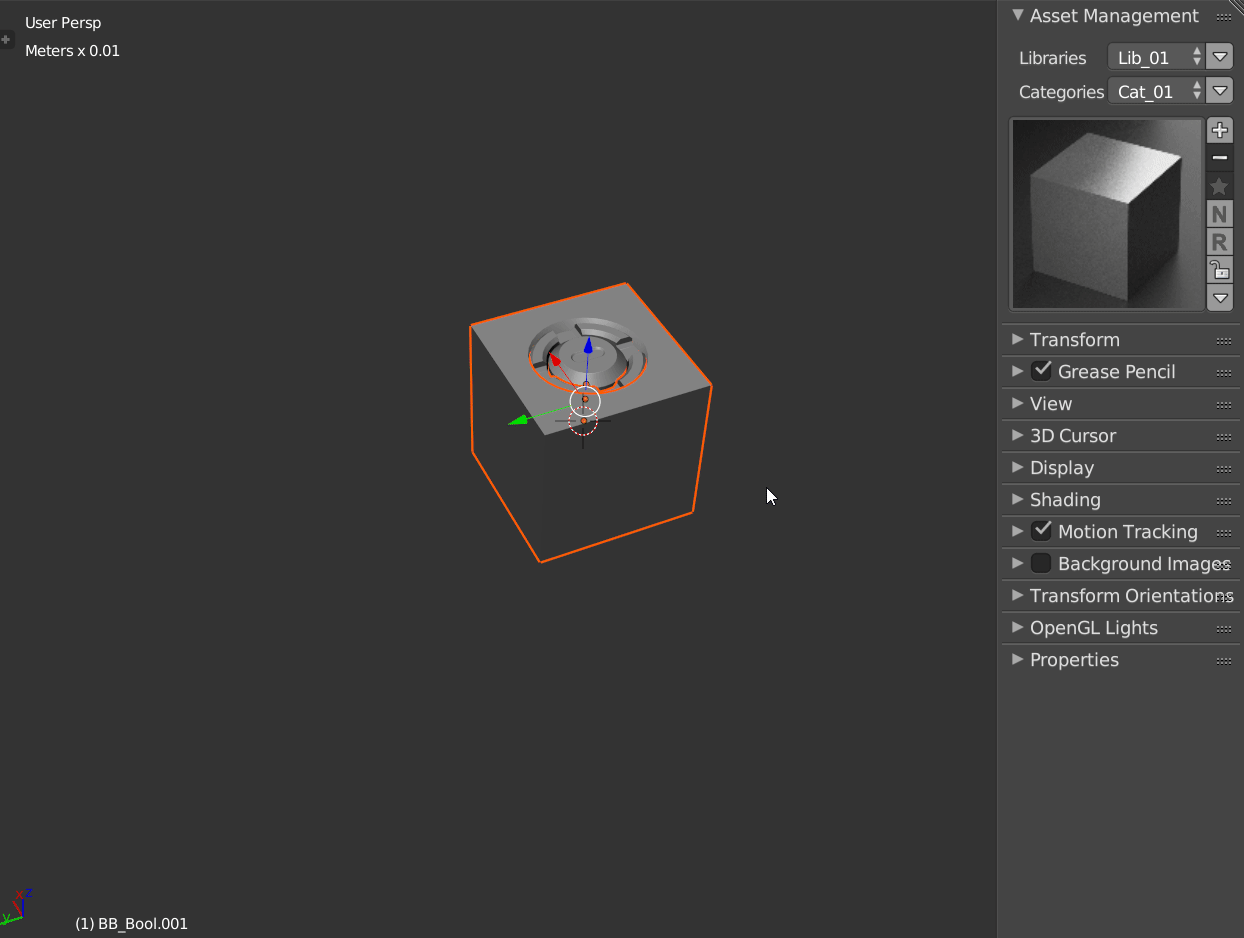
THUMBNAIL IMAGE: You can use a picture from your disk or use the Render Result.
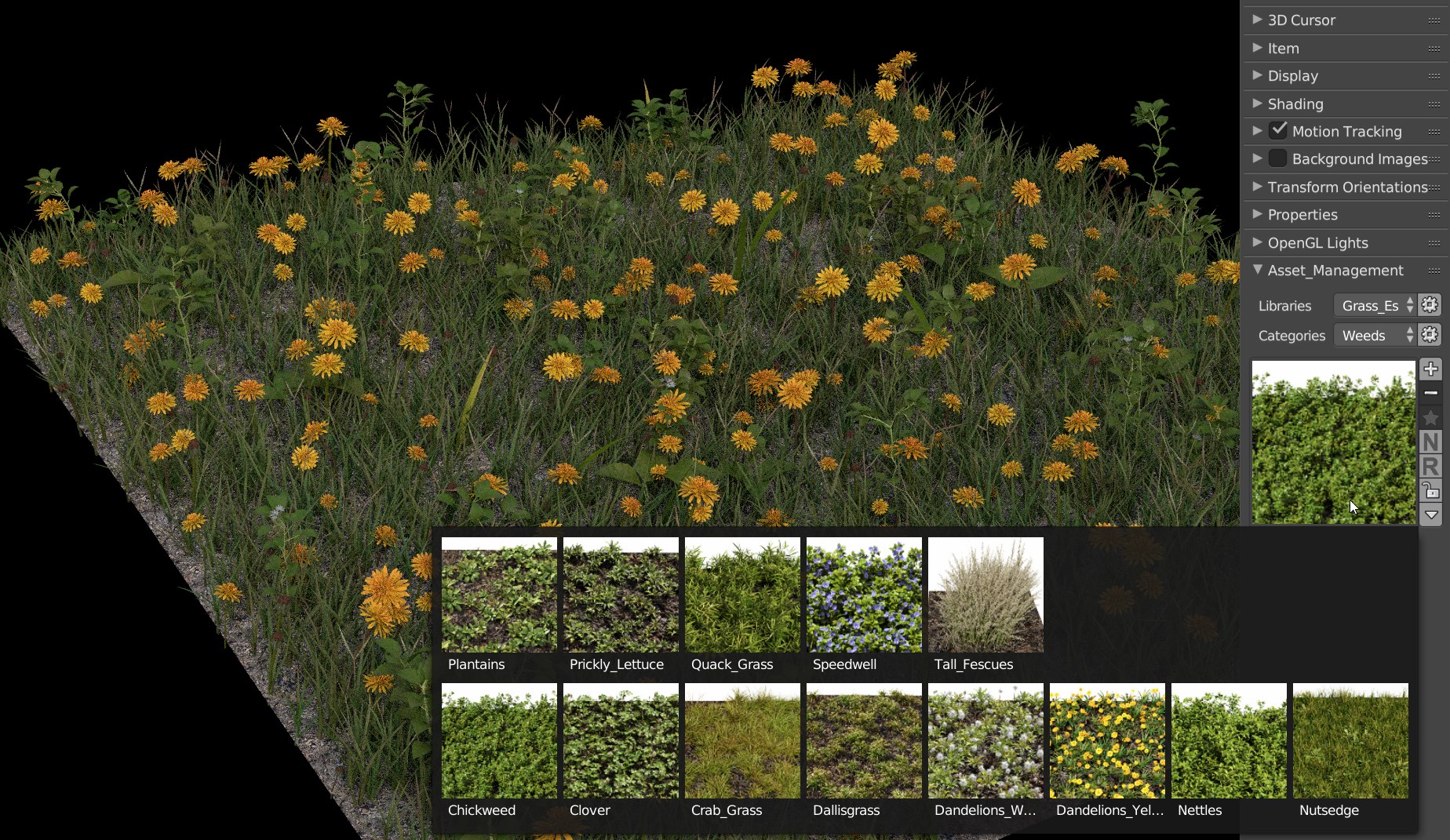
Assets features
Linking: You can link objects or materials.
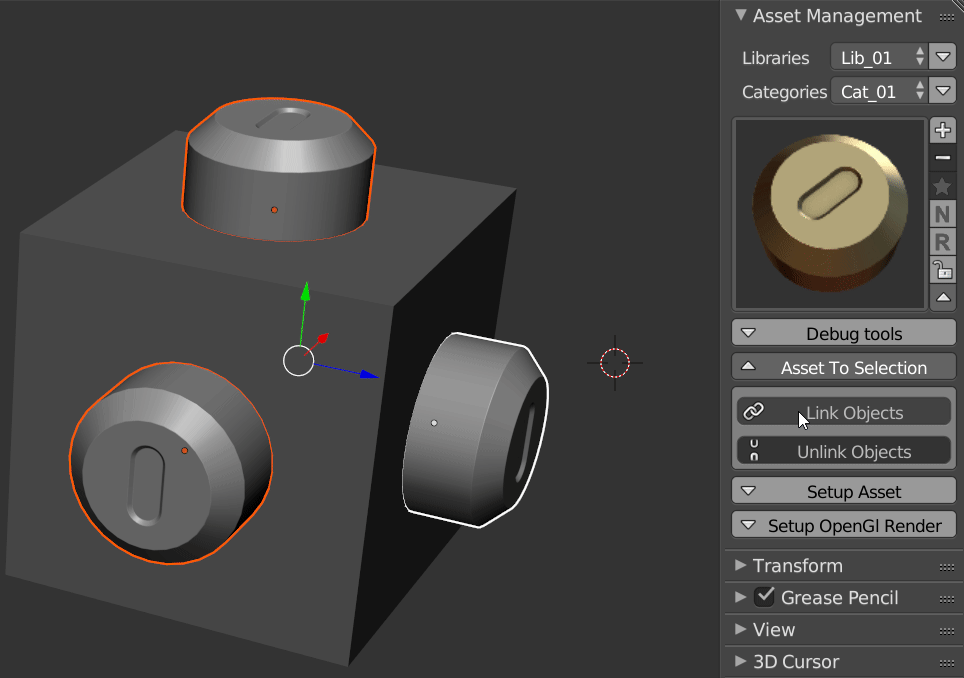
Smart Import: The Asset Management place the asset on the selection!
ASSET TO SELECTION:
Nothing Selected: Asset will be placed at the center of the scene.
Object(s) selected: Asset will be placed at the origin of the selected object(s).
Face(s) selected: Asset will be placed on faces and will use normal orientations of those faces.
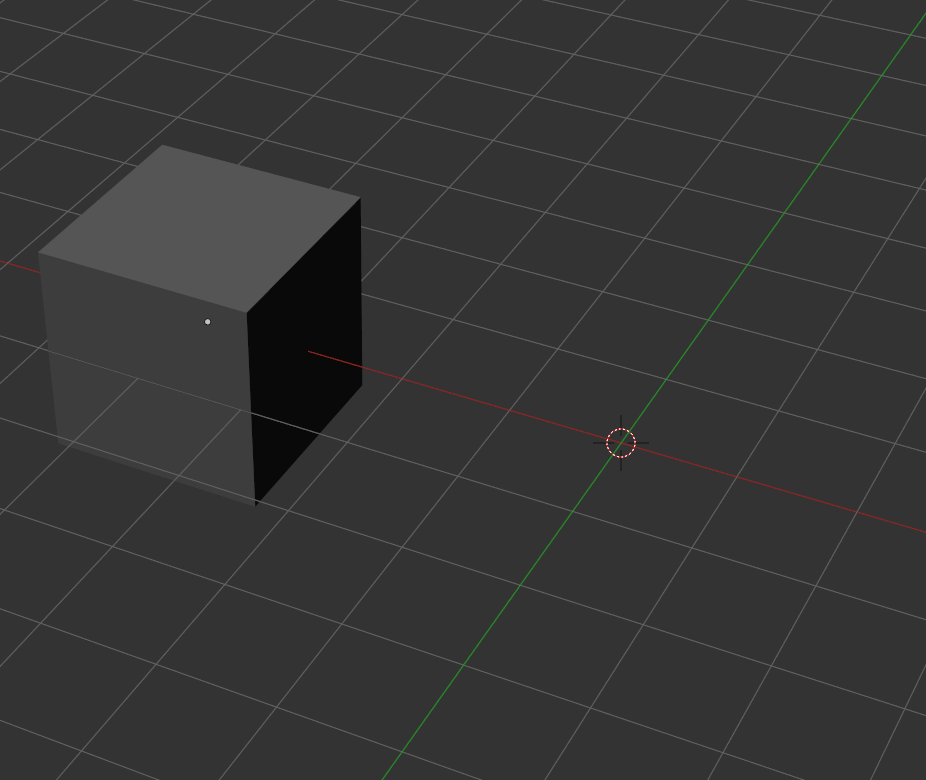
REPLACE ASSETS: You can replace one or several assets by another, you can do this for linked assets too. The addon jeeps the orientation of the previous asset.
EDIT ASSETS: You can Edit an asset directly from the preview. That allows you to make a fast modification of your asset to have it exactly how it should be. The addon will save your current scene, open the asset scene and when you will save it, the addon will open your scene and your asset will be updated.
AND MUCH MORE : With the Asset Management you can : Choose to use existing materials or group to avoid .001, .002 etc Delete unused data Use active layer The addon saves automatically your scene in the temp when you add an asset to your library Popup to work in full Screen (CTRL + Double LMB) You can choose to put the addon in the panel T or N You can add different types of assets to your library.
- Inserts
- Booleans Inserts for HardHops
- Rigged Characters
- Grass Essential Setups
- Furniture for Architecture Visualization
- Lights Setups
- Etc..
Scenes features
SAVE YOUR SCENES WITH CUSTOM THUMBNAILS You can save complete scenes in the Asset Management. You can create libraries, categories and add custom thumbnails. This is really simple and fast.
Materials features
SAVE YOUR MATERIALS You can save your own materials in the Asset Management. You can create libraries, categories and manage your materials. You can link materials too.

You can also add your own material render scene to customize your thumbnails!
HDRIs features
You can save your own HDRI’s maps in the Asset Management. You can create libraries, categories and manage your maps. You can add several maps at one time, you just have to select them and click ok! You can also edit your map directly in the 3d view :
- Rotate the map
- Hide it
- Blur it
- Change the gamma
- Change the power
- Change the saturation
- Etc.
Compatible with other addon’s like Hardops, Carver, Speedflow etc
The Asset Management can be used with all the other add-ons on Blender like Hardops. You can also use it with other render engines since the Asset Management makes an append from the library to your scene. This append keeps all the data attached to your objects, shaders, textures, particles etc. You can create your library easily and use it directly!
SPEEDFLOW AND CARVER COMPATIBILITY You can use Speedflow and Carver to make your assets and you can use those assets directly with Carver. Links :
https://www.youtube.com/watch?v=efazKwrV_1Q
HARDOPS COMPATIBILITY You can have the preview of the Asset Management directly in Hardops. You just have to enable the addon in the preferences. You will have it in the panel and the popup. Link :
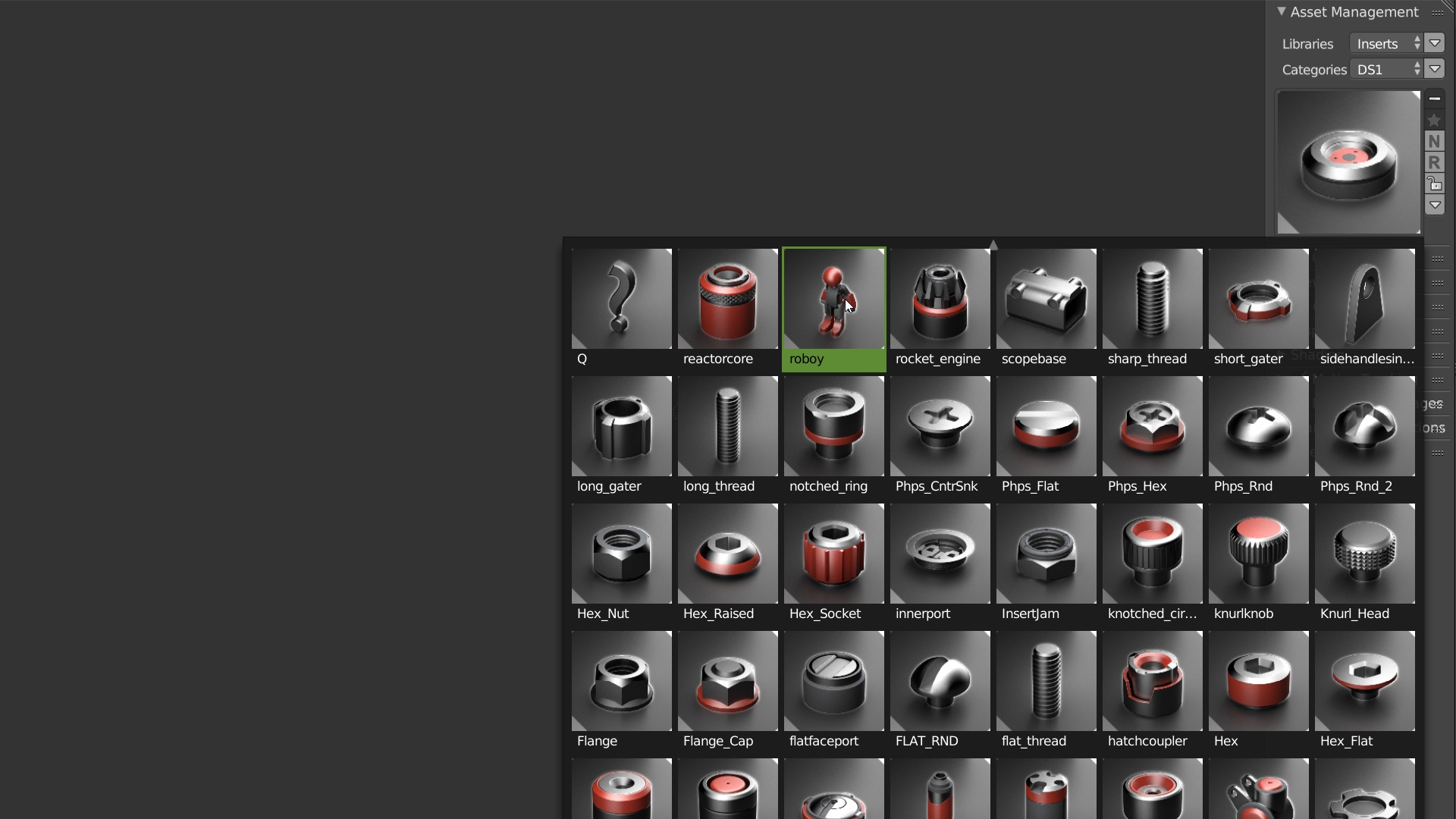
Screws & Bolts Free Pack!
With the Asset Management, we offer you a free pack of 43 Assets, Screws & Bolts! To install this pack, look at this video.
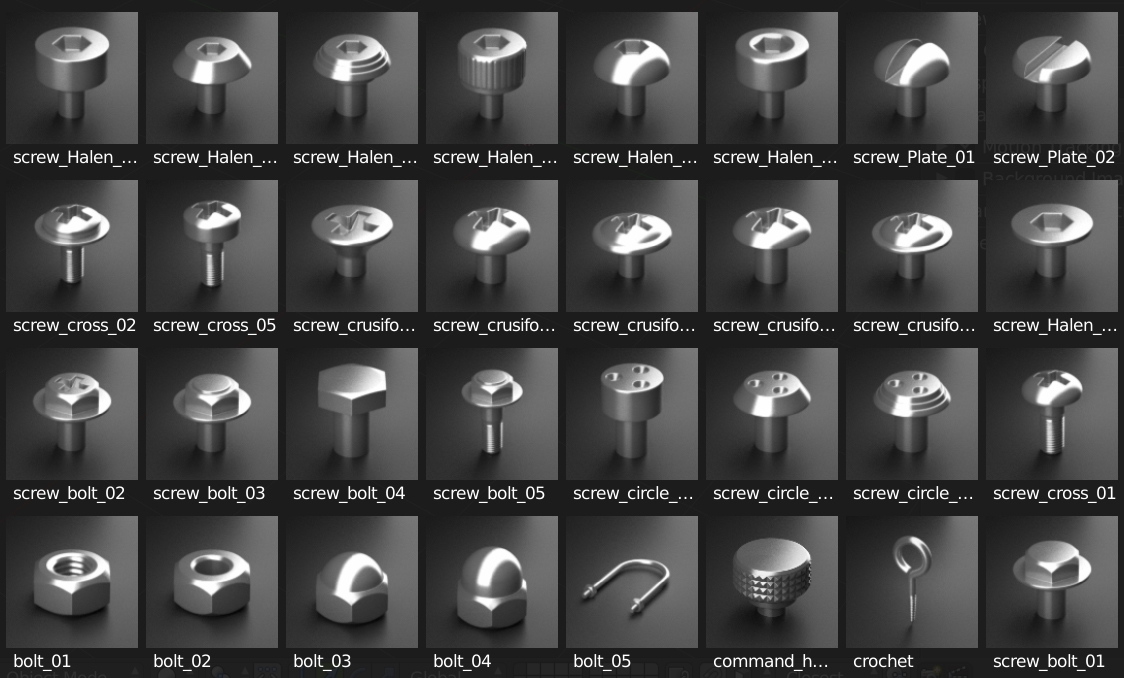
https://www.youtube.com/watch?v=TLwpyYBy8qI You can use this pack with HardOps or in your normal modeling workflow, it’s really efficient.
We hope you will like this Addon, we worked for months on it and we will continue to improve it! "Customers will have free updates"
Note:
Group buys not supported!
The support is per customer only.
The addon is cheap, support isn't free, support our work ;)
SUPPORT
Support is only for customers and only per customer, no Group Buy supported!
The addon is cheap, support isn't free, support the devs!