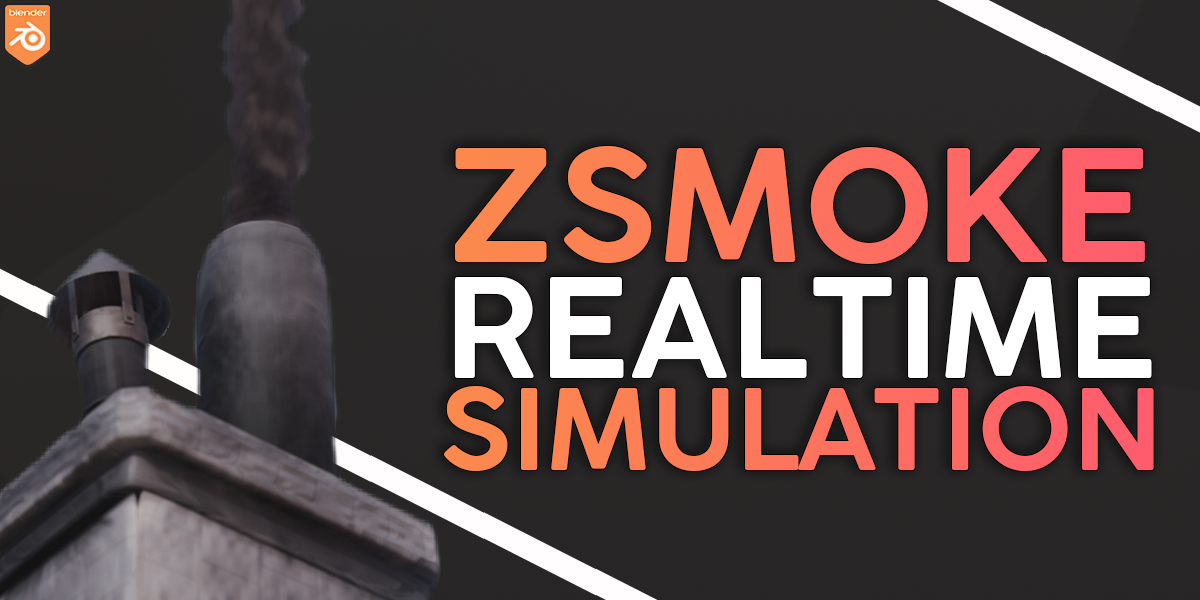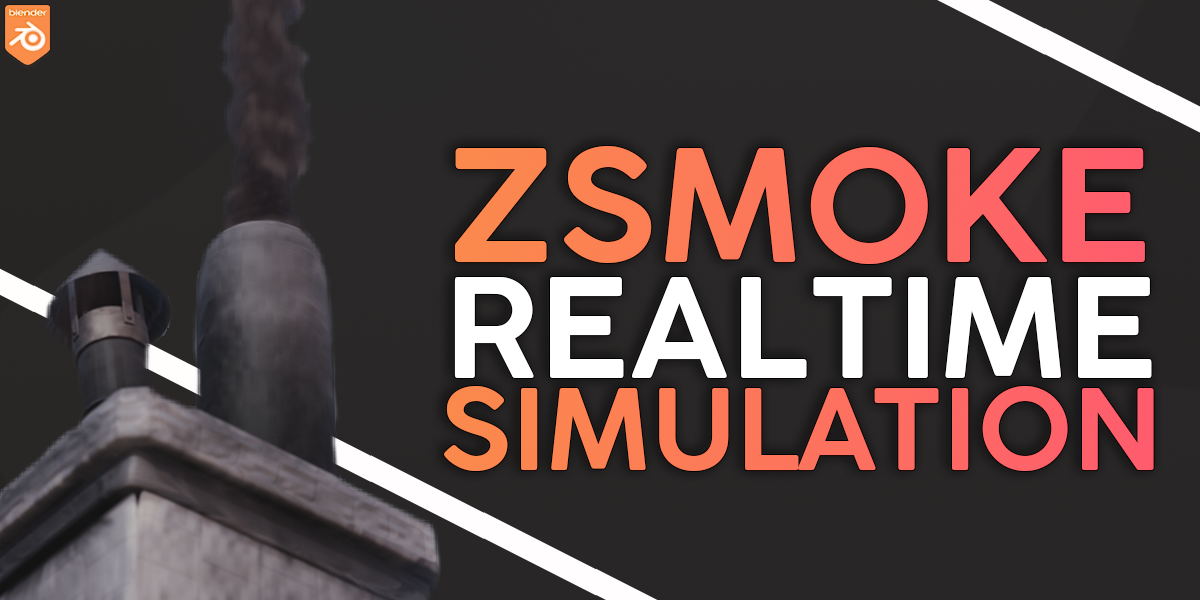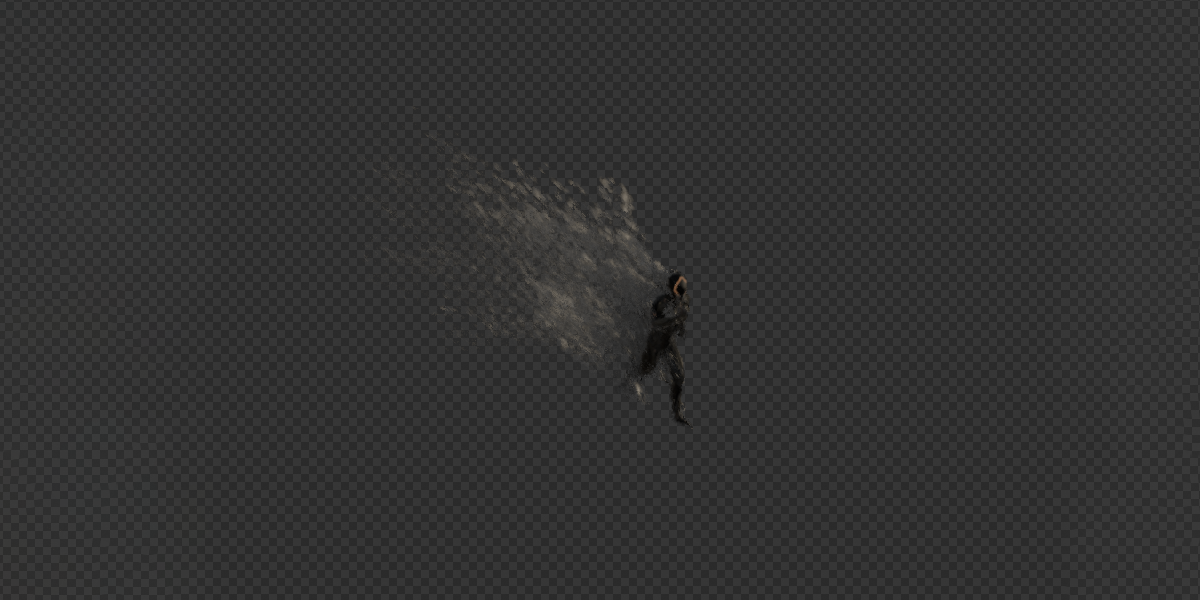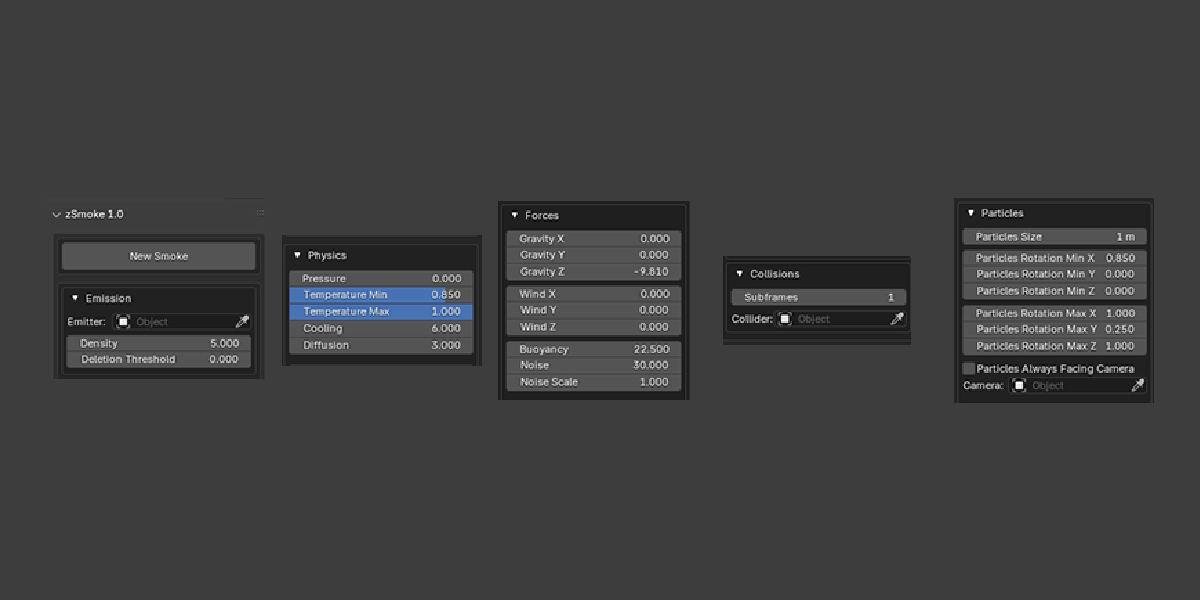Zsmoke
Installation:
- Download the "zsmoke-[version].zip" file.
- Open Blender.
- Go to Edit -> Preferences.
- In the "Get Extensions" tab press on the "Extensions Settings" arrow next to the "Repositories" dropdown and press on "Install from disk".
- Locate the .zip file and press "Install from disk".
- Wait until it registers.
- Restart Blender.
Documentation:
Settings:
- Emission:
> Emitter: Object where the smoke will come out. The object selected has to be a mesh.
> Density: Density of smoke emitted.
> Deletion Threshold: Threshold before the particles are deleted when their Temperature is equal to.
- Physics:
> Pressure: Pressure applied to the smoke. Negative values will make the smoke gather, and positive values will make it spread.
> Temperature Min/Max: Temperature given to each particle at their birth. The temperature is picked between the minimum value and the maximum value.
> Cooling: How slow the smoke will take to cool.
> Diffusion: How much the smoke will spread.
Forces:
> Gravity XYZ: Constant acceleration in a given direction.
> Wind XYZ: Constant acceleration in a given direction.
> Buoyancy: Buoyant force. Higher values result in fast rising smoke.
> Noise: Strenght of noise.
> Noise Scale: Scale of noise.
Collisions:
> Subframes: Number of time the collisions will be calculated per frame.
> Collider: Object that can interact with the smoke.
- Particles:
> Particles Size: Size of the particles forming the smoke.
> Particles Rotation Min/Max XYZ: Rotation given to each particle at their birth. The rotation is picked between the minimum value and the maximum value.
> Particles Always Facing Camera: If enabled, the particles composing the smoke will always face the selected camera.
> Camera: Camera that the particles will always face.
Attributes:
> Temperature: Temperature of each particle composing the smoke. The temperature starts at a value of 1 decrease based on the cooling and affect the size and the velocity of the particles.
> Age: Age of each particle composing the smoke. The age starts at a value of 1 and increase for each frame the particle lived.
Discover more products like this
smoke simulation simulation 3d-smoke Blender smoke simulation addon