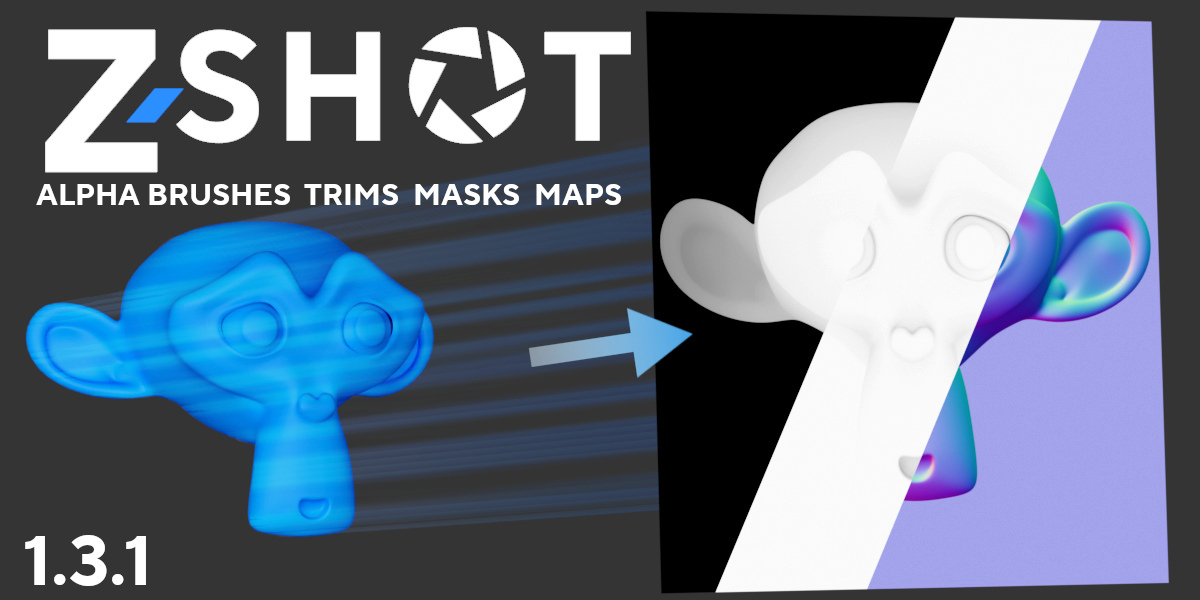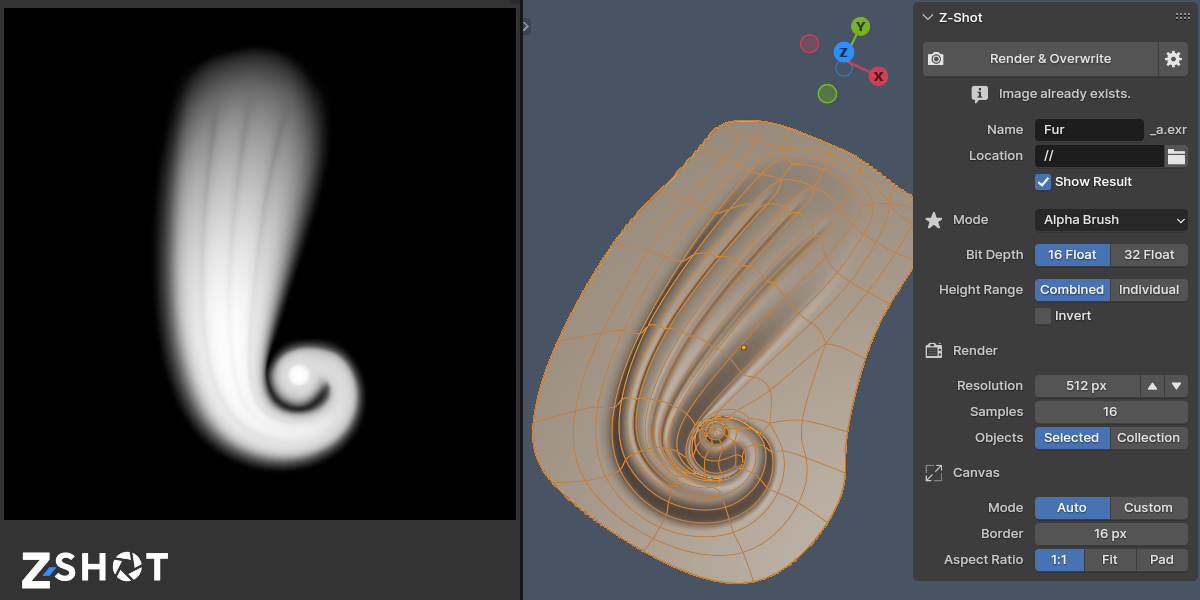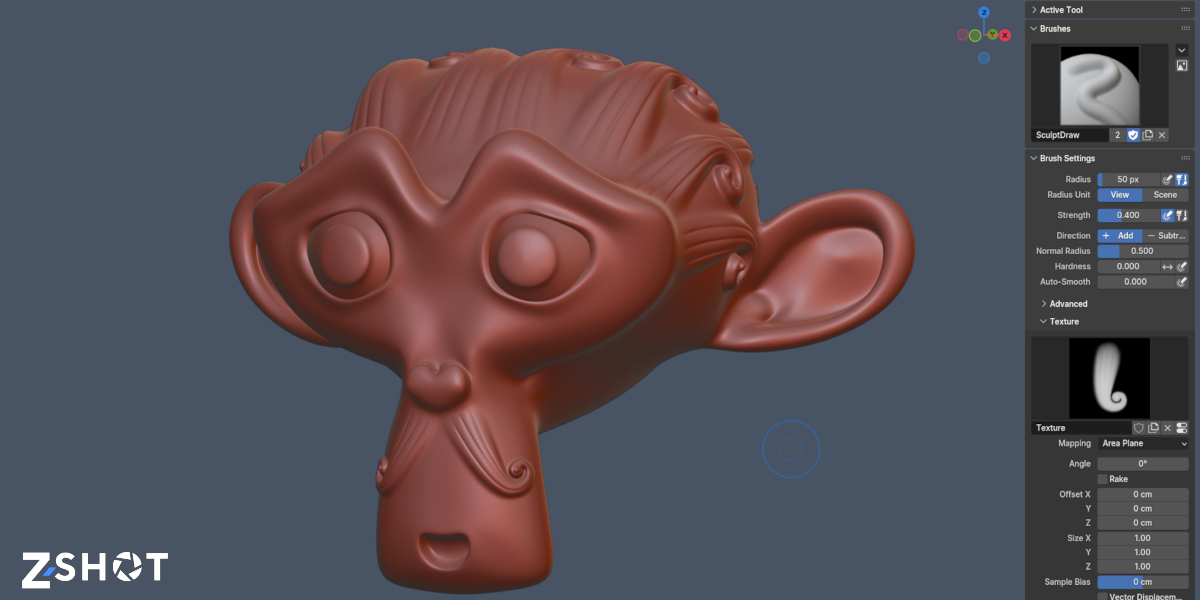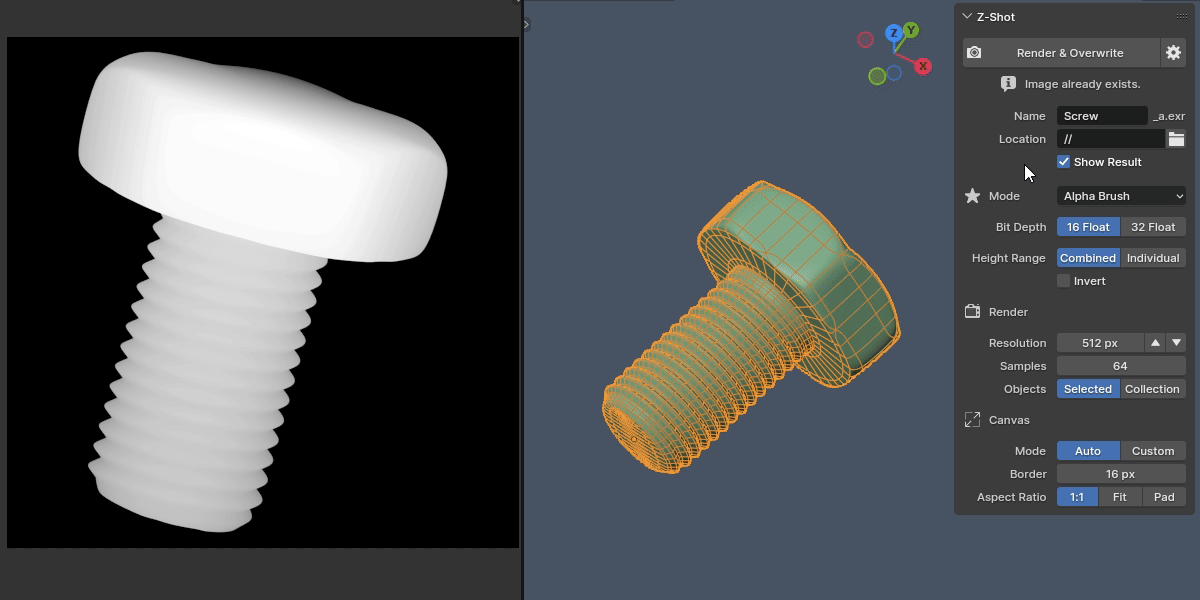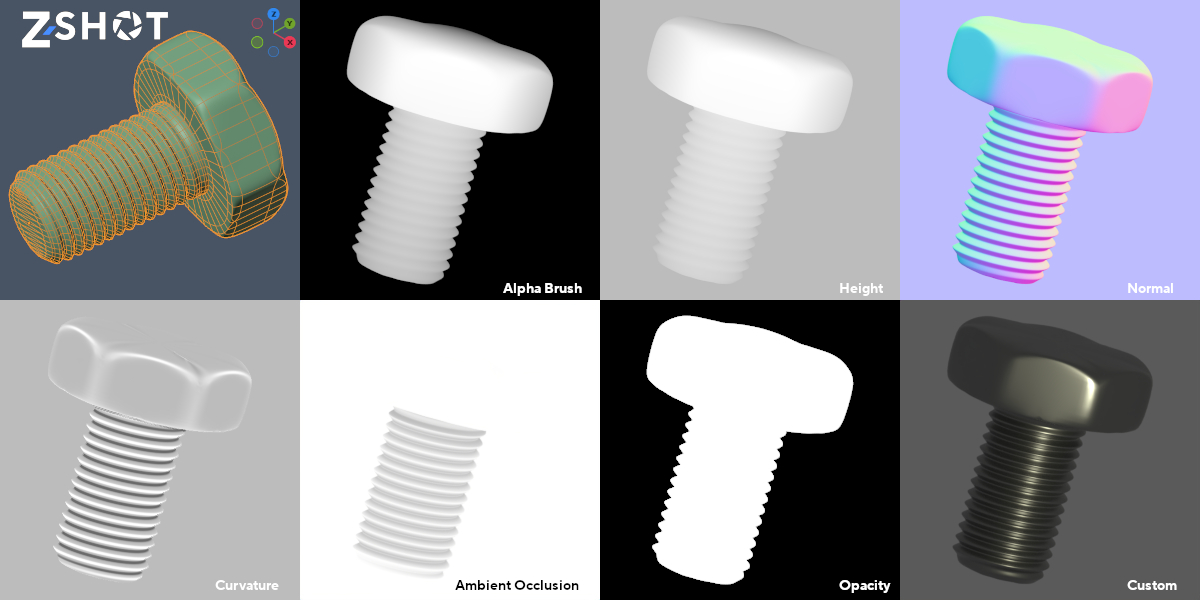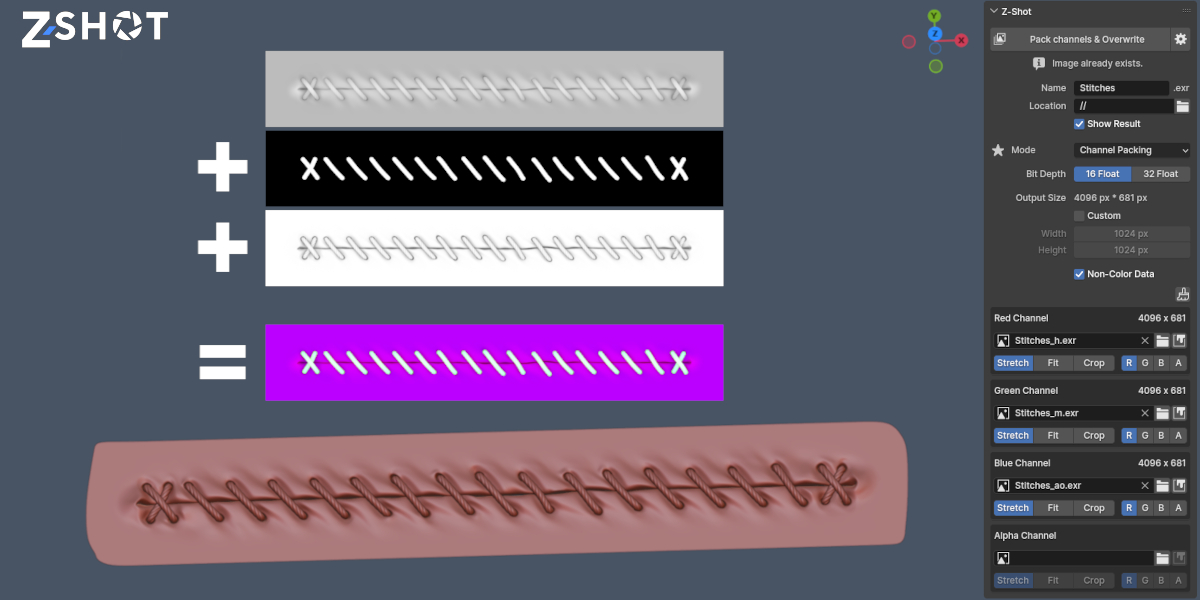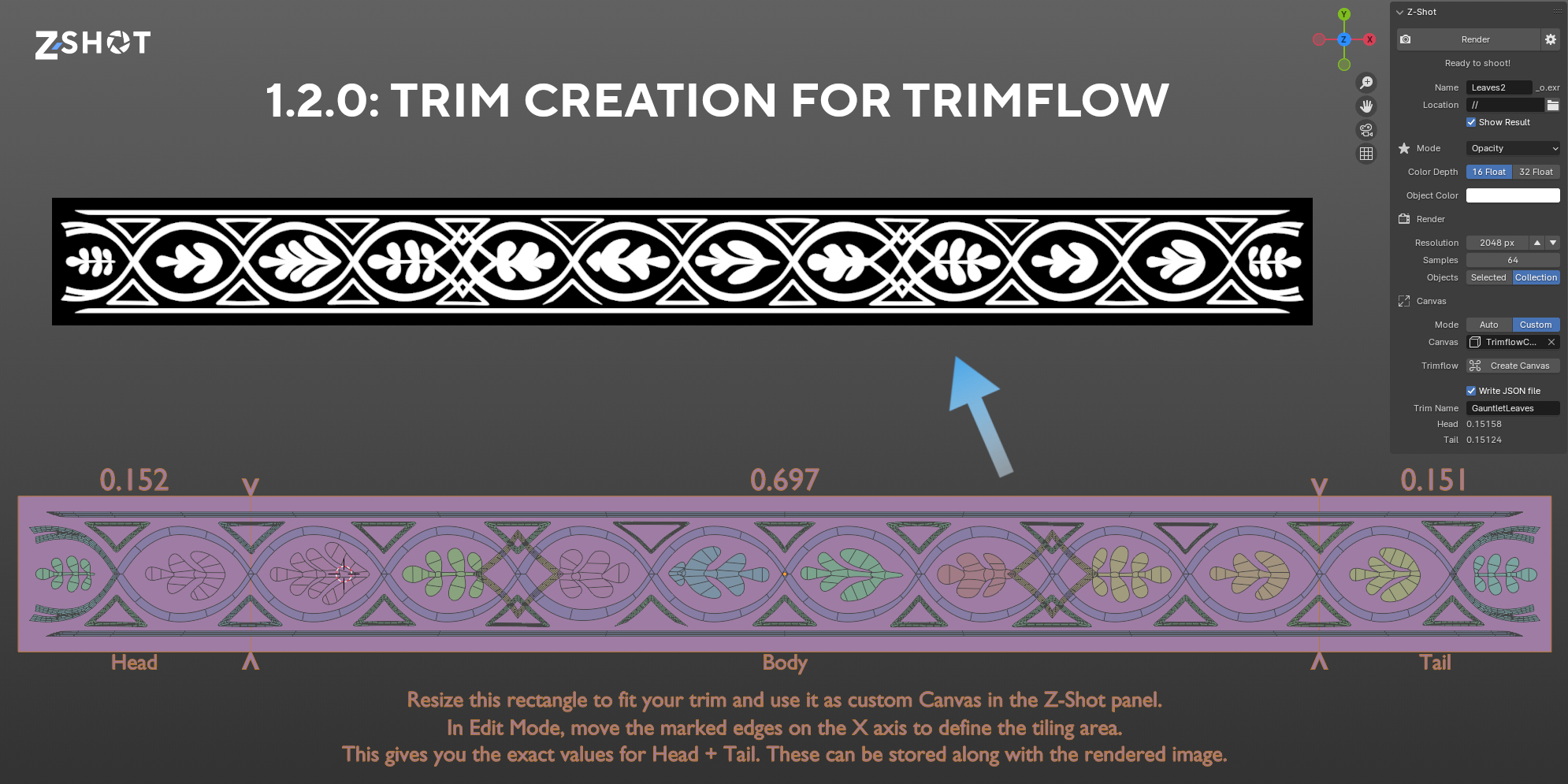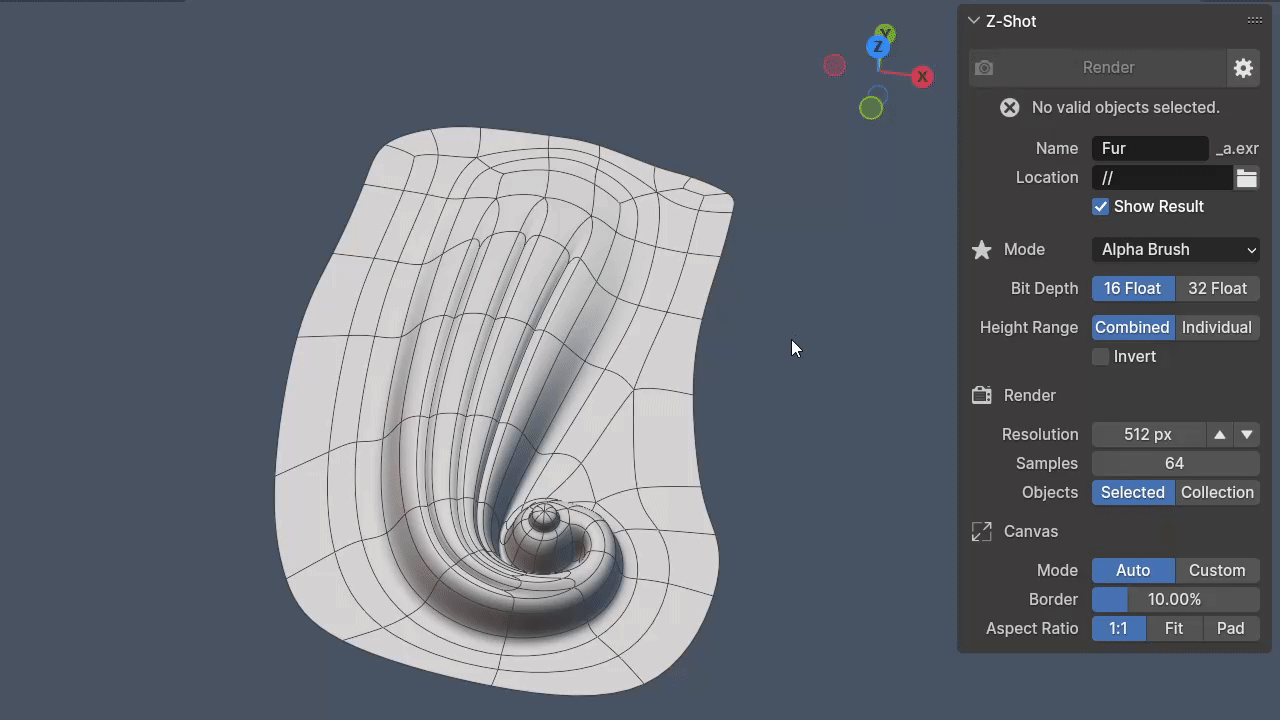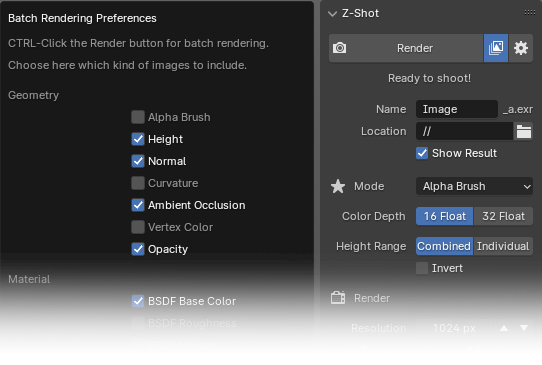Z-Shot
Z-Shot turns 3D objects into alpha brushes, trims, masks, decal textures or icons.
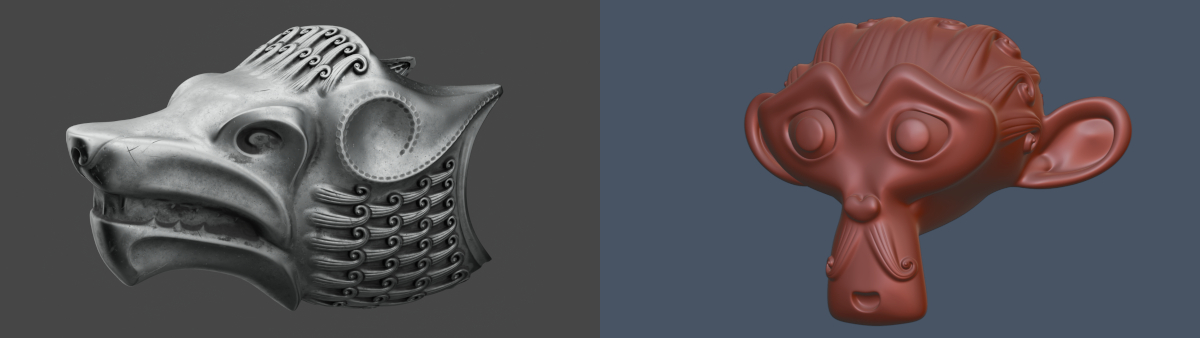
Lightweight and straightforward
There is no preparation like scene setup, camera placement or fiddling with shaders necessary – simply choose a mode, adjust your output settings, hit the render button, and it's done.
Canvas size and aspect ratio are handled automatically with a few comfortable settings.
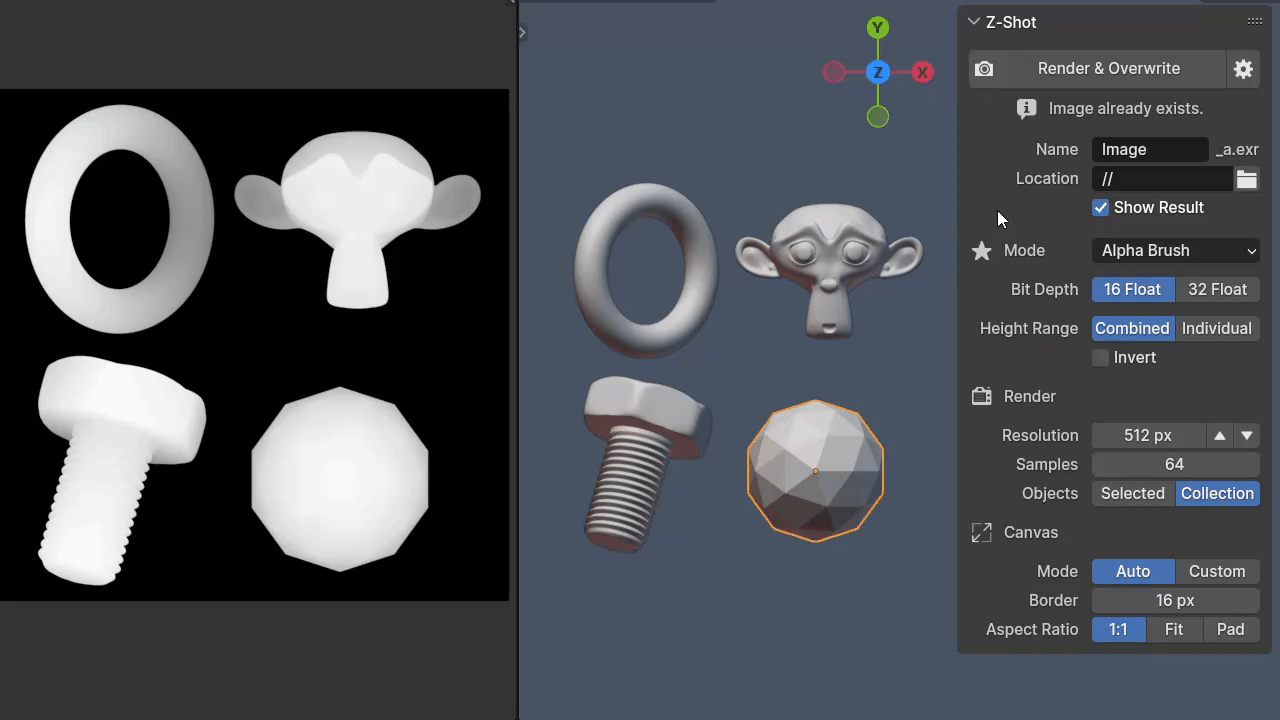
Fast and effortless results
Rendering usually does not even take a second. Currently, the following modes are included:
- Alpha Brush
- Height
- Normal
- Curvature
- Ambient Occlusion
- Vertex Color
- Opacity
- BSDF Base Color, Metallic, Roughness, Normal, Emission, Alpha
- Custom (do your thing while Z-Shot holds the camera)
You receive either sRGB, linear grayscale or linear color images depending on the render mode – don't worry about color space shenanigans. Output file formats are either EXR (16/32 Bits), TIFF (8/16 Bits) or PNG (8/16 Bits).
Channel Packing
Easily combine your existing or previously rendered maps in channel packed RGB(A) maps with the Channel Packing mode.
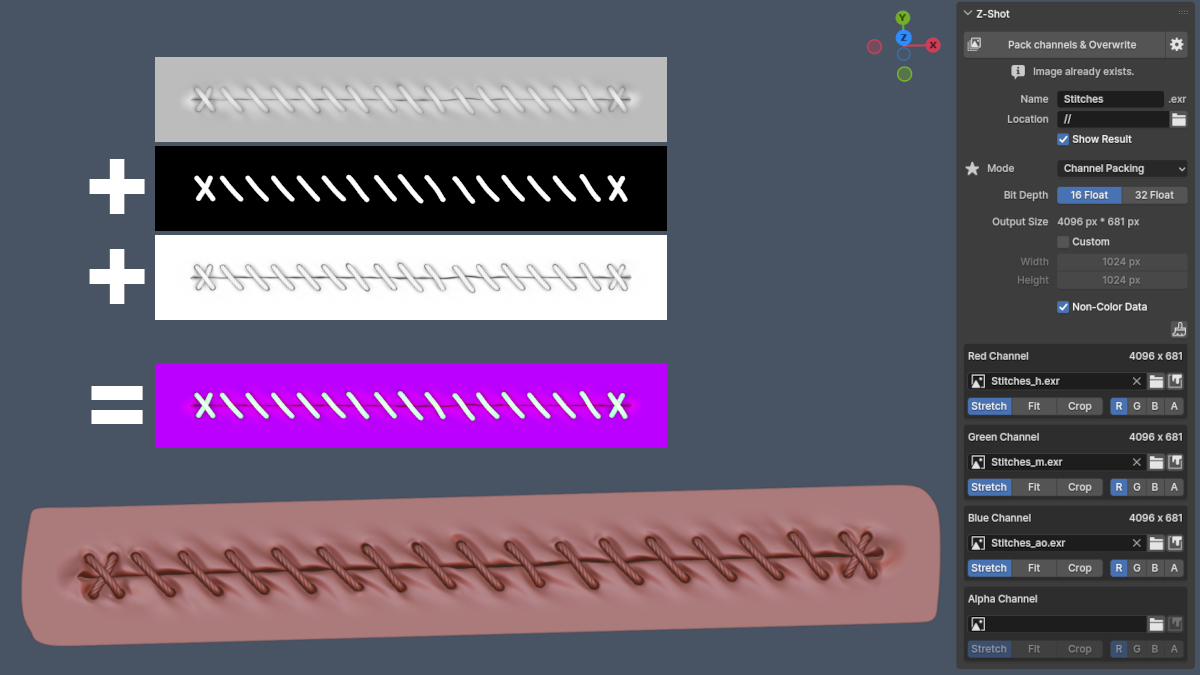
Batch Rendering
Render multiple images with one click with the batch rendering feature.Trim creation for Trimflow
Using the Trimflow add-on? Z-Shot also comes with a little helper for rendering Trims with Head and Tail sections (see gallery image). It eliminates the need for calculations and can automatically write a JSON file that Trimflow can read!Links & Support
Online documentation
FAQ
Join Discord server
Thread @ Blender Artists
Mail
1.3.1 Release notes:
- BSDF Normal mode: unplugging the Normal Map node inside the material prior to rendering is no longer necessary
- Subdiv and Multires modifiers: Z-Shot now uses Render levels instead of Viewport levels
- Blender 4.2.x: Render modes Alpha Brush and Height will use Cycles instead of EEVEE to prevent flawed output (Issue #125614)
1.3.0 Release notes:
General:
- New: Batch Rendering
- New render mode: BSDF Normal
- Trimflow JSON options are now also accessible in Channel Packing mode
- Blender 4.2 compatibility
Fixes:
- BSDF render modes fail if Blender's language is not set to English
- Improper image size value rounding when using a custom canvas
1.2.0 Release notes:
General:
- New Trimflow Canvas function to assist the trim creation for the Trimflow add-on
Fixes:
- Fixed a bug that caused Z-Shot on Blender 4.1 to save rendered images at the wrong directory when the path was set to '//'.
1.1.0 Release notes:
General:
- New render mode: BSDF Alpha (transparency)
- Better handling of disabled objects
- New option: Use Dithering
- New option: Pixel Filter Width
- UI Tweaks
Fixes:
- Channel Packer: Cancel operation if source image cannot be found
- Issue when rendering Height set to 'Individual'
Discover more products like this
spring24 trim alphabrush scuplting decal camera baking alpha brush