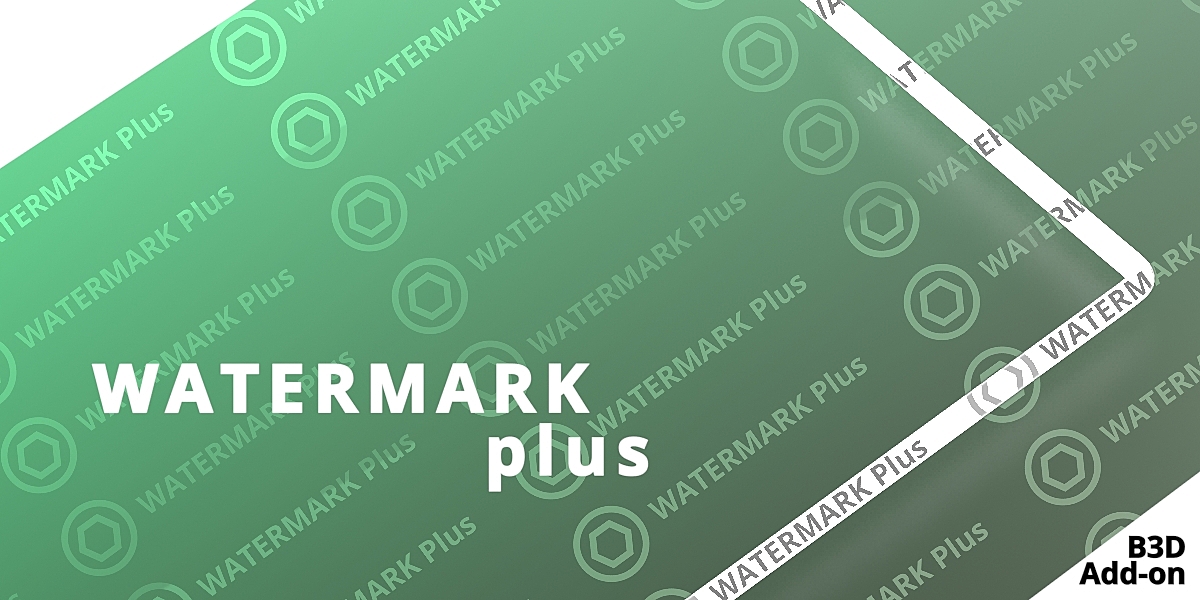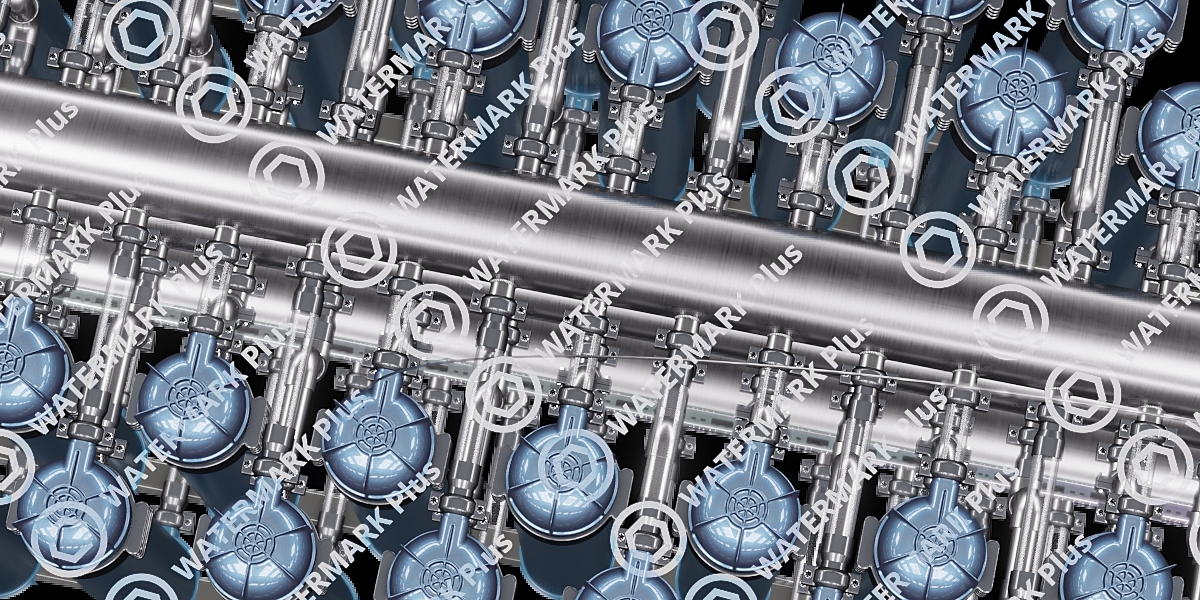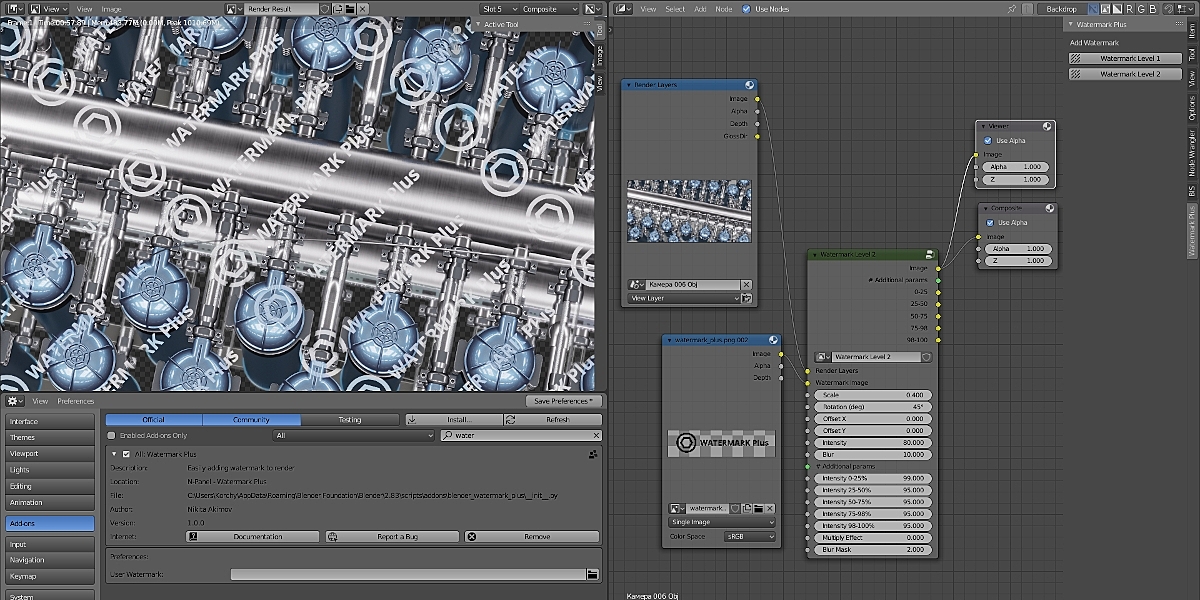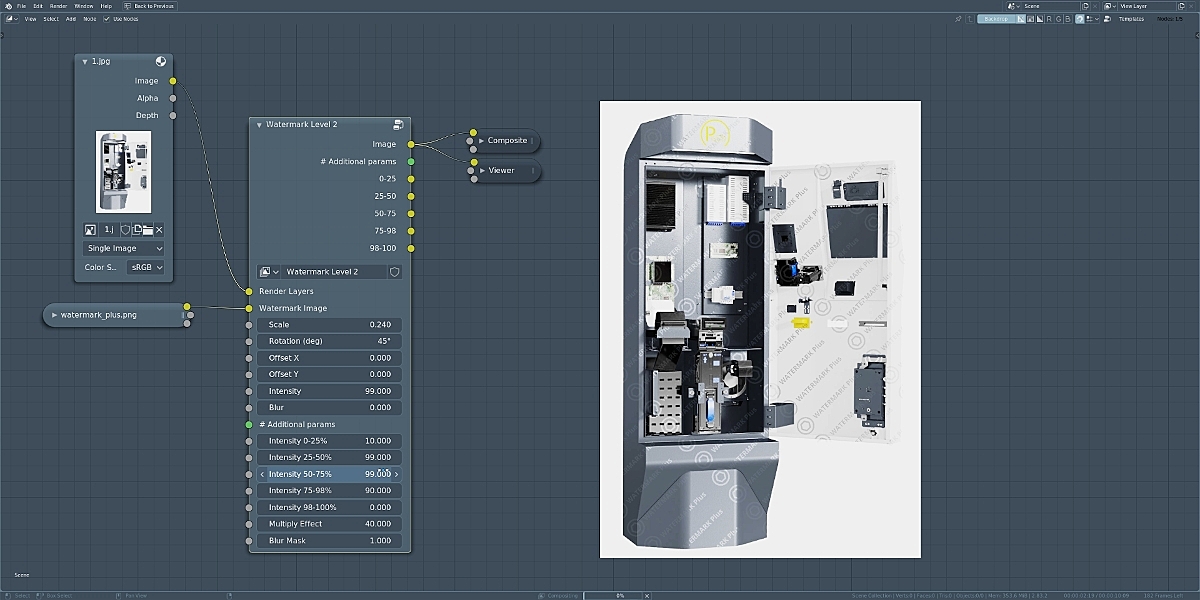Watermark Plus
Blender 3D add-on for quickly and easily adding a watermark to render.
The main feature of the Blender 3D "Watermark Plus" add-on is that you can customize the watermark with additional parameters not to interfere with viewing but at the same time make it difficult to remove from the render.
Add-on functionality
To add the watermark to the finished render just press a button in the "Watermark Plus" add-on panel.
"Watermark Level 1" - will add a simple and more quickly processed watermark.
"Watermark Level 2" - will add a fully functional watermark customizable by render intensity levels.
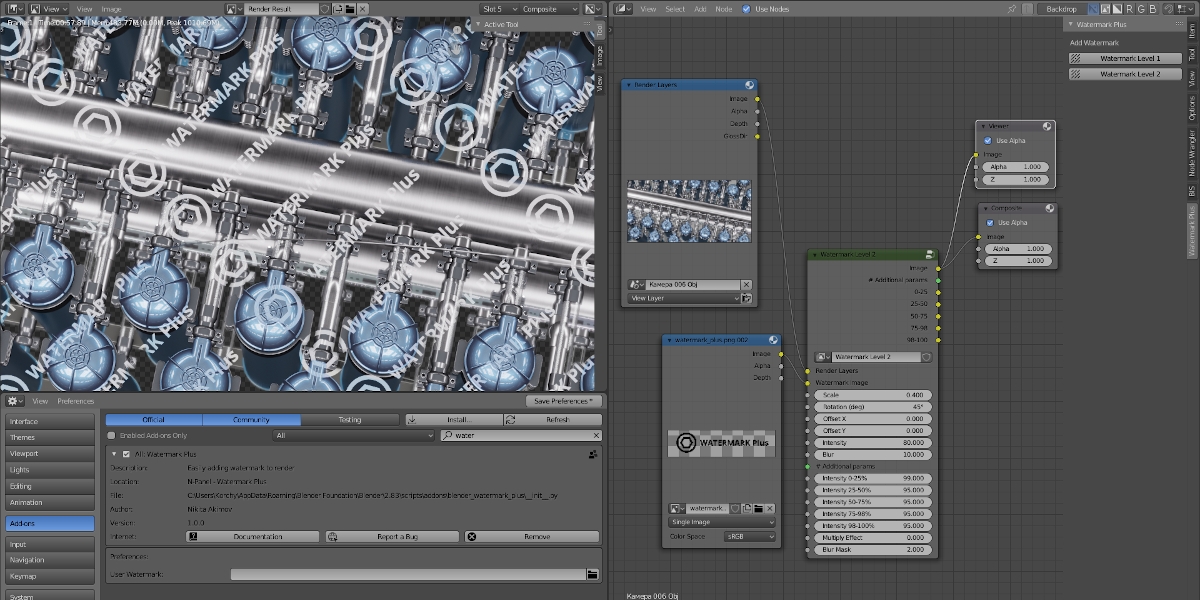
Users can easily set a custom image for the watermark in the "Image" node or set the watermark image in the add-on preferences which will be used by default.
Using advanced power of the "Watermark Plus"
With extended parameters in the "Additional Parameters" section of the watermark level 2 node, you can customize the watermark view on different intensity levels of your render.
First set the size, position, and scale of the watermark in the base parameters. Next, configure it with the additional parameters, to get an awesome result.
For a demonstration of using advanced features of the "Watermark Plus" see the next video:
For Blender versions
2.83, 2.90, 2.91, 2.92, 2.93, 3.0, 3.1, 3.2, 3.3, 3.4, 3.5, 3.6, 4.0
Location
“Compositor” window – N-panel – the “Watermark Plus” tab
Current add-on version
1.1.2.