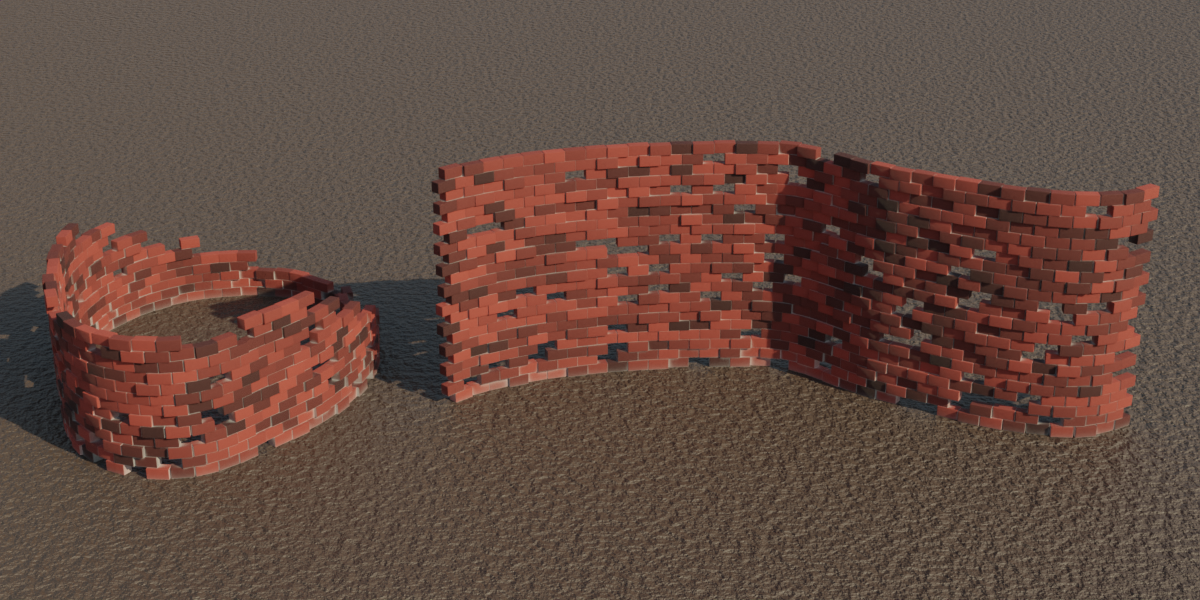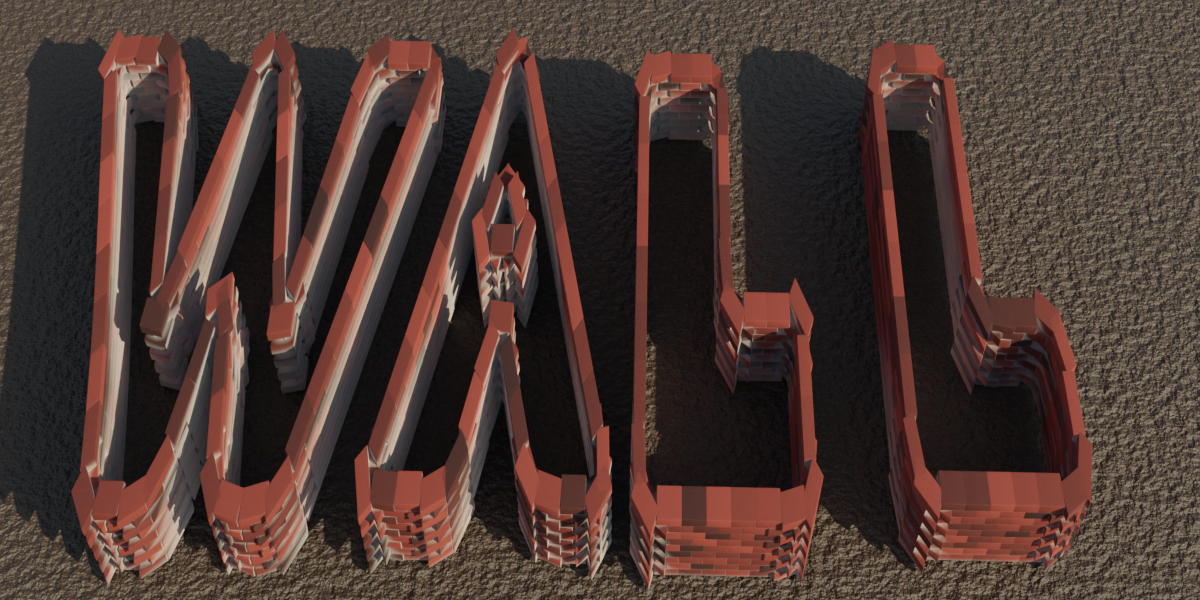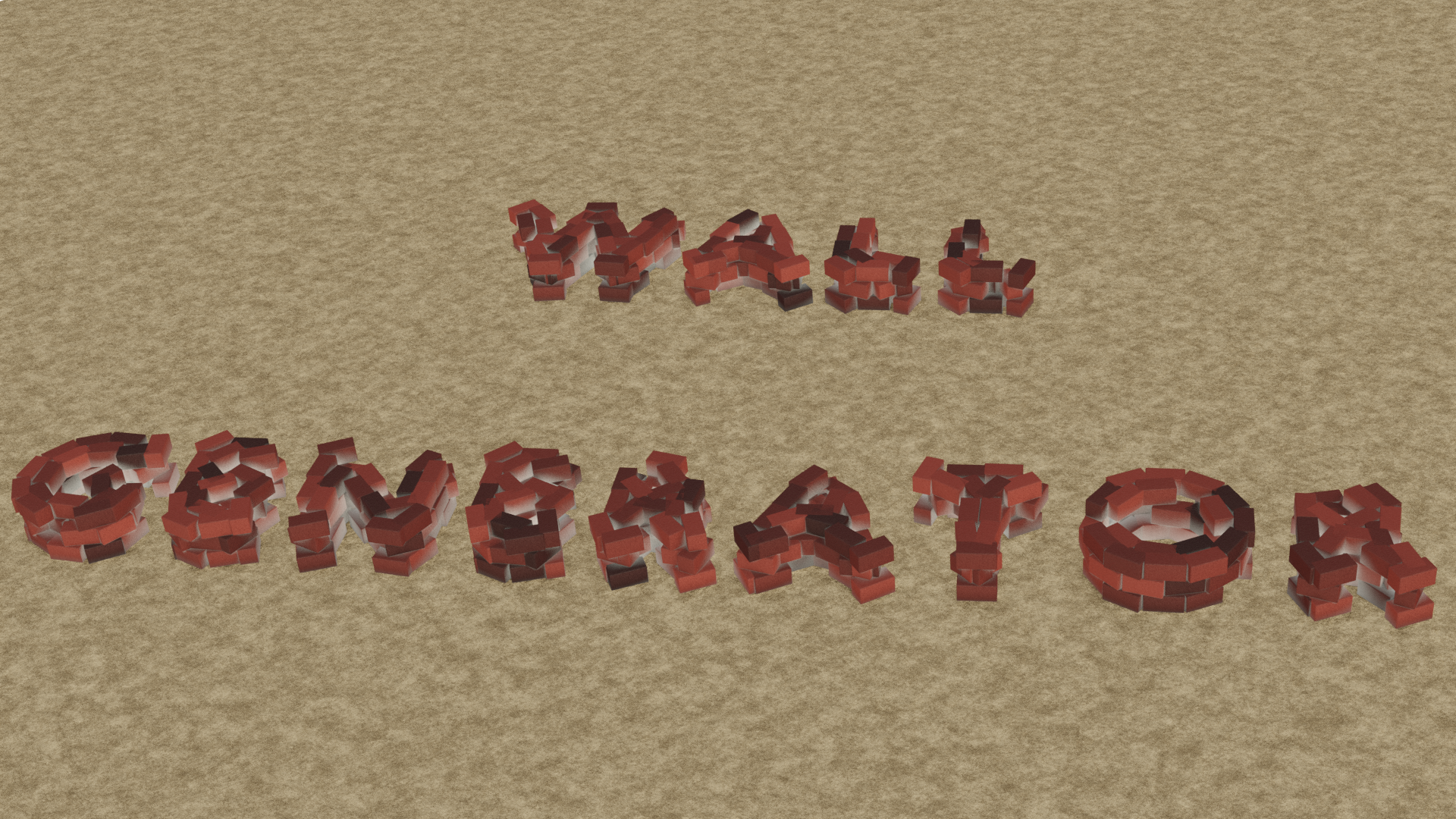Wall Builder
Wall builder is a geometry node based file, where you can simply just draw a line or curve or anything you like to be the shape.
Very simple to use, you can just append it from the blend file, or you can use the original file straight away.
If you are not familiar with drawing curves, you may need to check your set-up to make sure it set on surface as seen below.
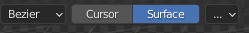
Once is set, you can just pick the drawing tool from the left hand side /if is nothing shows there just press 'T'/ and just start start drawing your masterpiece.
You have some option to set up missing bricks if you don't want your wall fully completed, you also have access to move the bricks from each other giving a really good look like you would use displacement.
All these setting are under the geometry node once you apply it so you only need to move the slider left or right.
You also can set up the high of your wall to be on the same level everywhere or you can just pick the vertexes where you wish to be lower or higher and just change them locally.
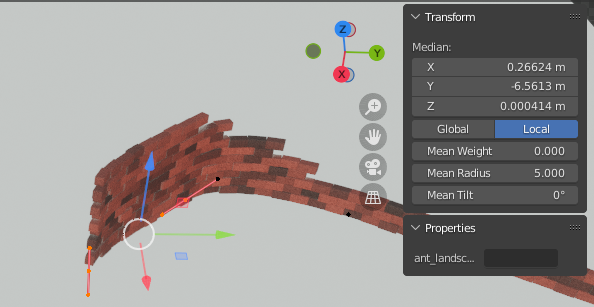
As you see here, I just clicked on the first few vertexes and increased the Mean Radius to 5 so it build it up.
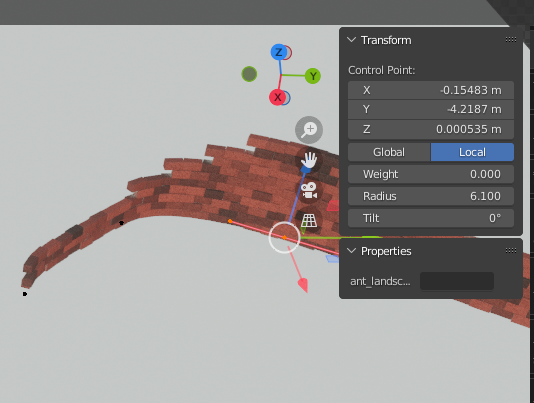
This picture shows that the middle vertexes are set 6 so the wall is higher in the middle.
You can purchase this product together with rockyfy and spider web generator on my page as a pack for better price
After purchasing the project you will receive the blend file what contain the following
- Material for brick wall
- Geometry node setup
- a basic brick what i created for the wall /instead of basic cube/
- Feel free to use your own asset to replace the brick or material
- HDRI i used for renders not incuded