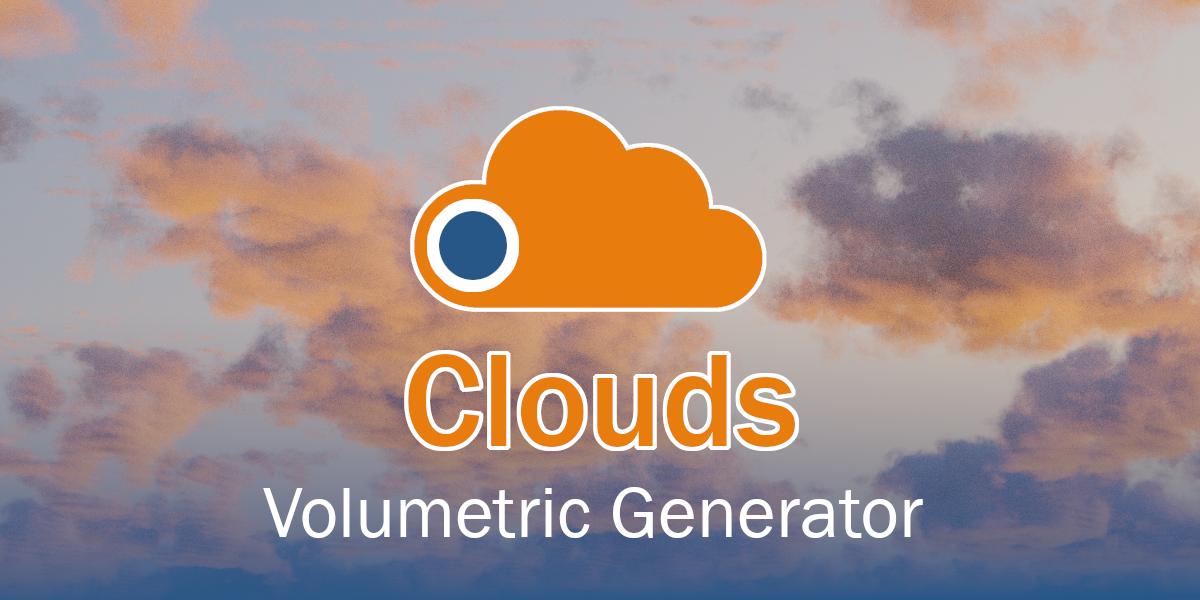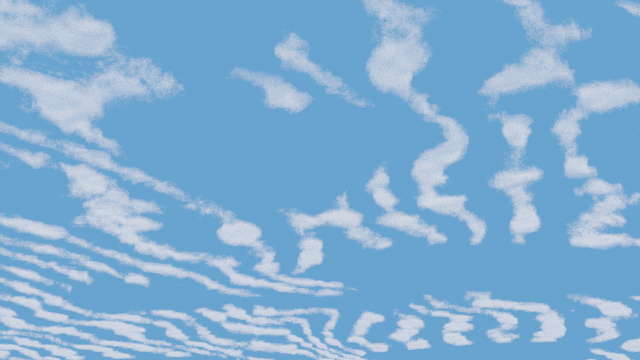Volumetric Clouds Generator
This tool allows you to directly add clouds and cloudscapes to the 3D scene in a very simple way. The user can modify different properties of the clouds to customize their appearance according to the artistic demands and forgetting about the implementation, without the need to manipulate materials.
Cycles & Eevee
Blender 2.83+
User-Oriented
Render presets
🎖️Awards & Honours
- Best Full Paper Award - CEIG (Spanish Congress of Computer Graphics) 2022 - EG Digital Library
- Awarded with the highest grade with honors as Bachelor's Thesis in Computer Science applied to Computer Graphics (Multimedia Engineering)
- Published in 80 Level
- Recommended by official Blender Market account
☁️Types of clouds
All types of clouds, due to the flexibility of customizing the properties of the cloud, are very versatile and can take many different forms.
Simple cumulus


Cloudscapes (cumulus and cirrus)


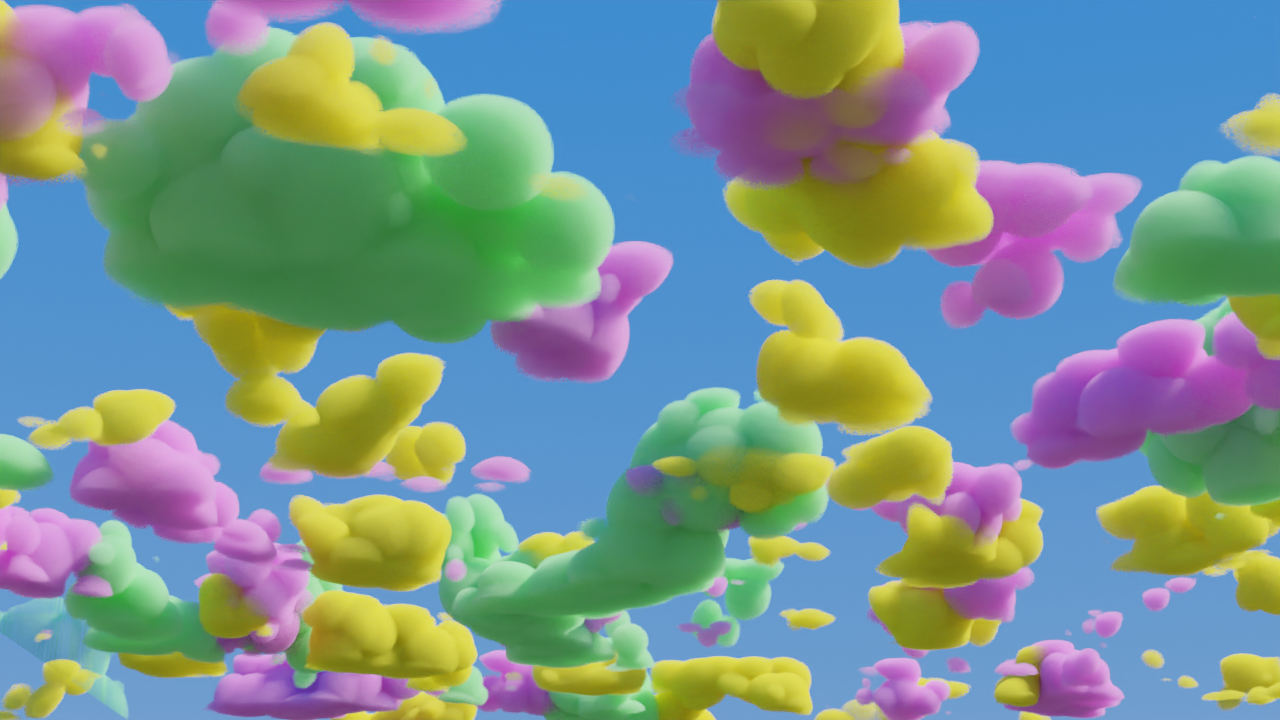
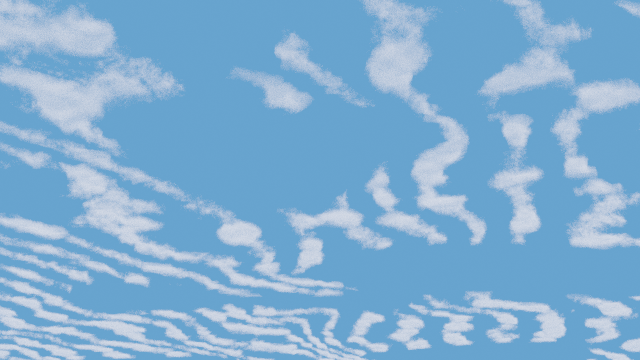


🛠️Parameters
Density & Color
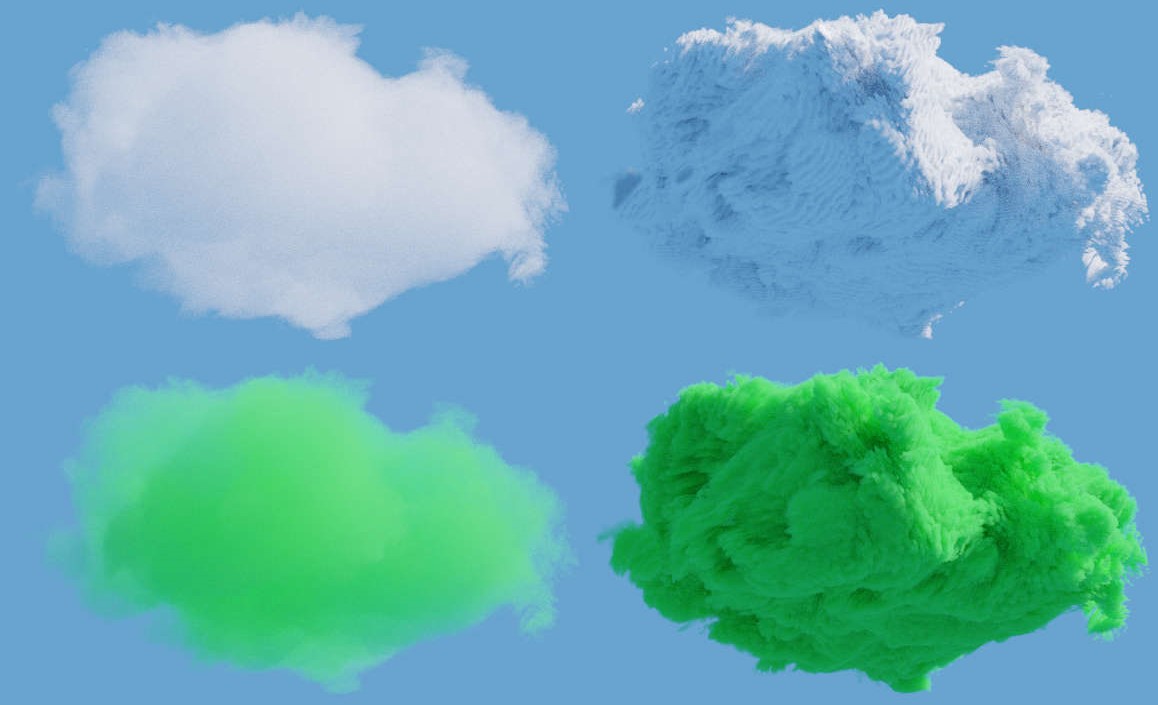
Size and shape



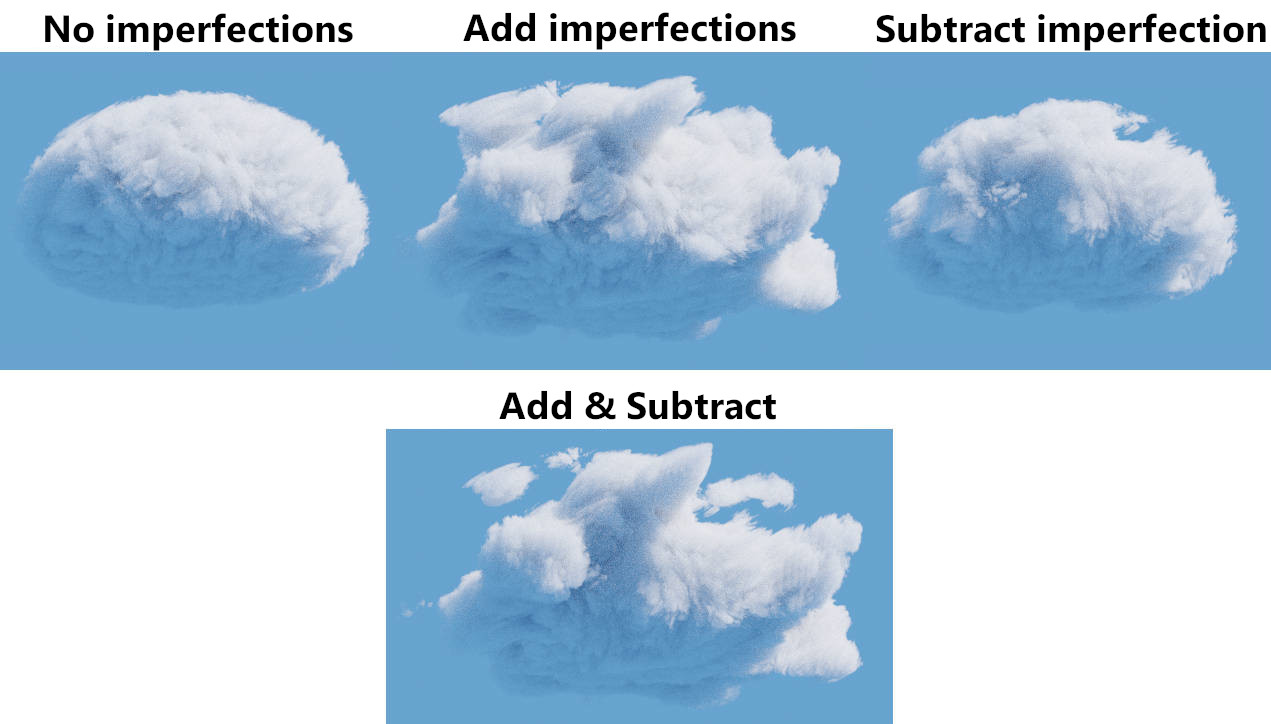

Wind
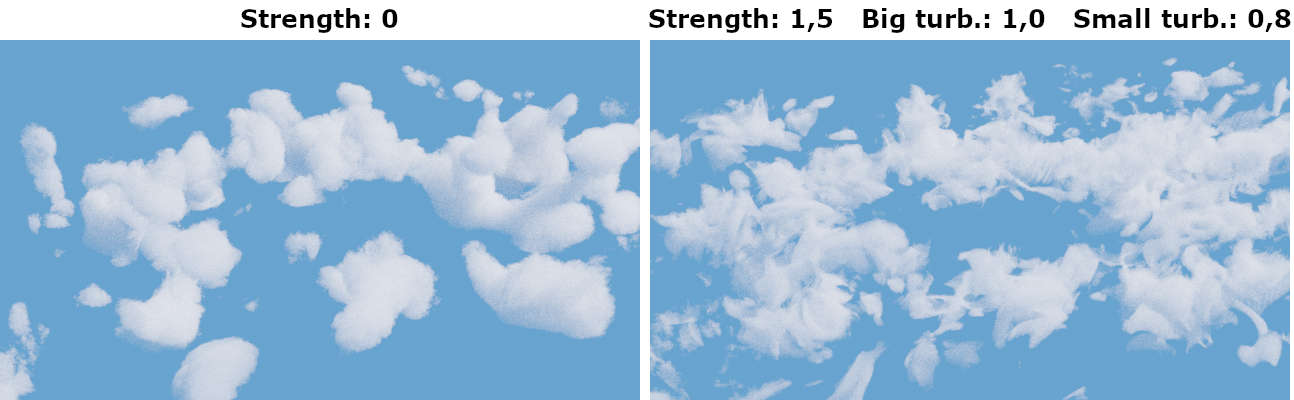
Coverage
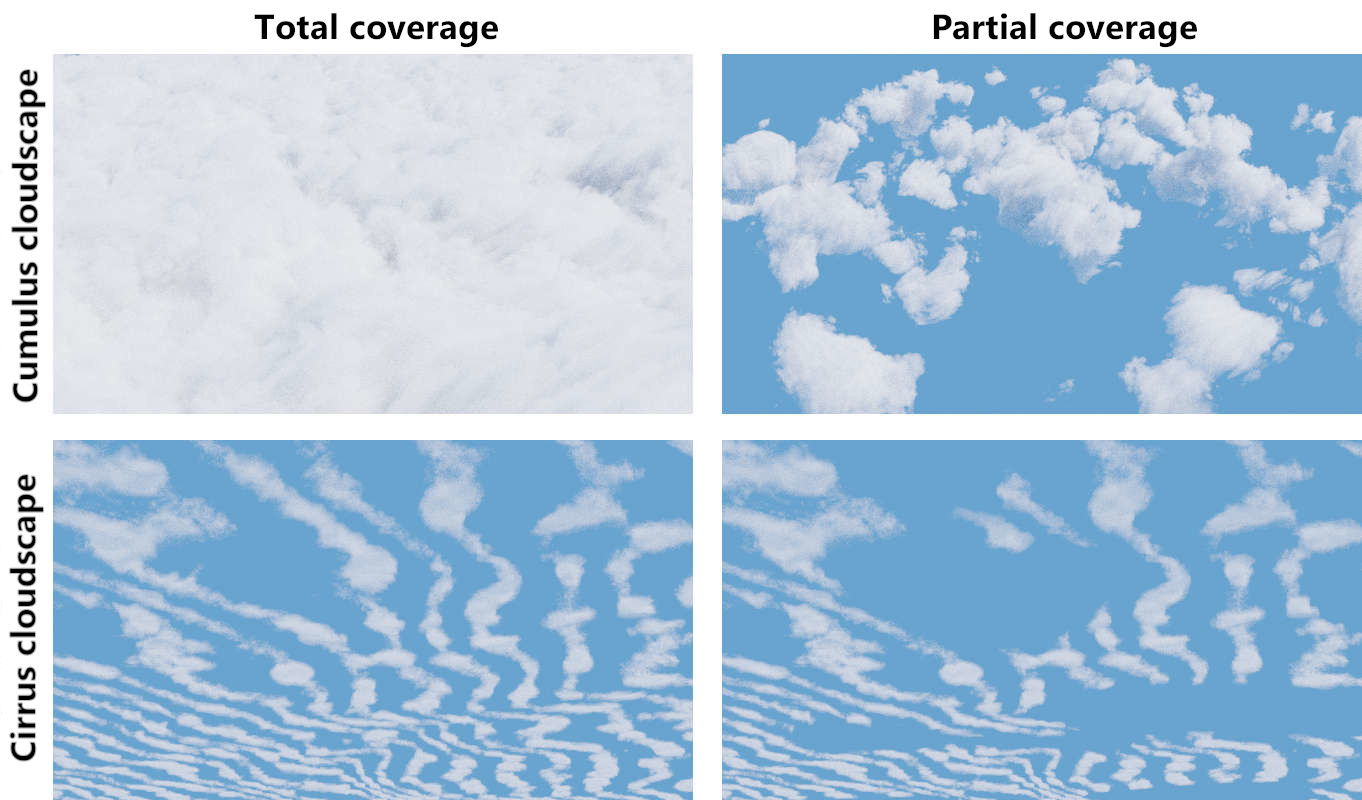

Roundness

Detail effects



and more custom type properties.
For more information about the parameters and their configuration go to the add-on documentation (in progress).
🪧Usage information
Add and edit
To add a cloud go to View3D > Add > Volume and select de cloud type you want to add.
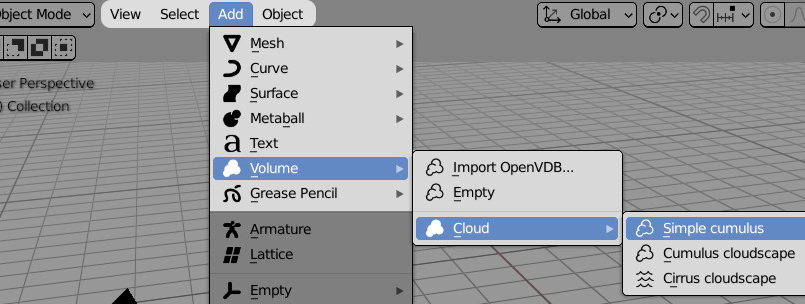
To edit de parameters, select your cloud object and edit in Object Properties:
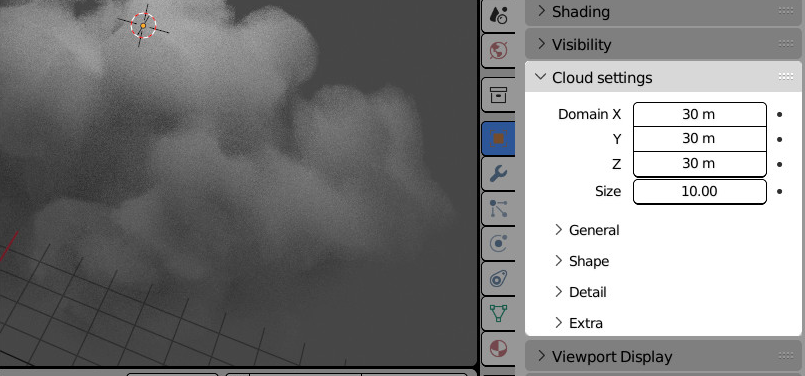
Warning: do not scale de cloud object with the scale gizmo, instead use the size parameter to scale the cloud or the domain property:
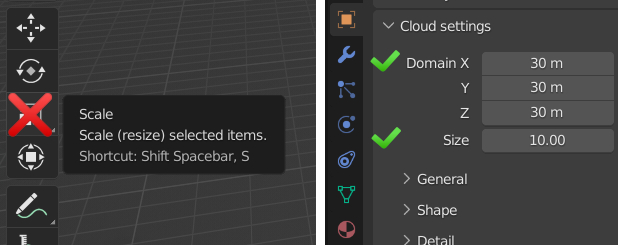
Render presets
The add-on has two rendering presets. One with lower quality results but very fast, useful for editing the cloud in real time and another with high quality to achieve a high quality final render.
These render settings should be modified according to setup and hardware requirements. They are just an initial guide.
Location: Edit >Preferences > Add-ons > Clouds generator > Preferences > Set edition settings / Set render settings.
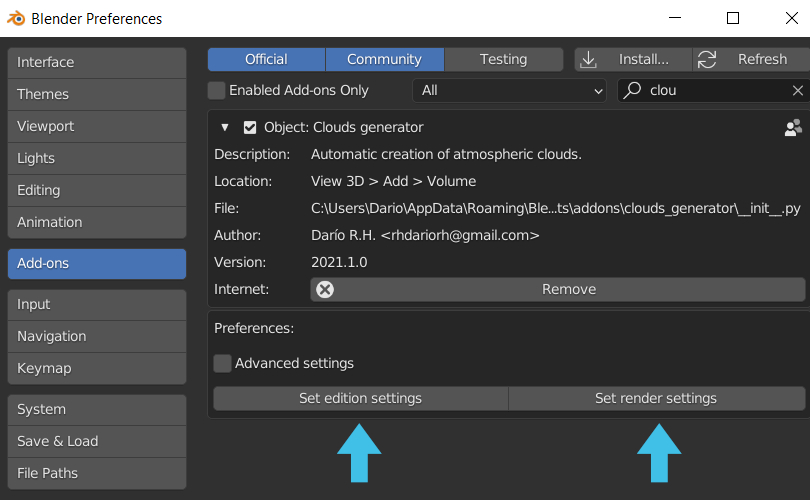
🪧Extra information
- You will get the add-on zip file.
- Requires Blender 2.83+
- Does not generate lighting. Use the standard Blender lighting.
- Please be aware of eevee volume rendering limitations prior to purchase.
- If you don't see your cloud in Eevee: zoom to your object. If the far clippling plane is two low maybe you dont see it in the viewport (using eevee is two low, you should increase it). You can increase your far plane in Render Properties > Volumetrics > End. Increase the End value.
- Get a material shader of a cloud and apply it to other custom object is not an official feature, but some users have used it. Not being an official feature, it creates very rough limits with the new object. Instead of doing this, it is recommended to use texture images as a 2D mask of the cloudscapes (Clouds settings > Shape > Use shape texture). This is how shapes like the "Gracias" example image have been achieved.
🗓️Future work
- Add keyframe animation feature.
- Add automatic volume export file (VDB).
- Enhance wind effect.
- Detailed documentation.