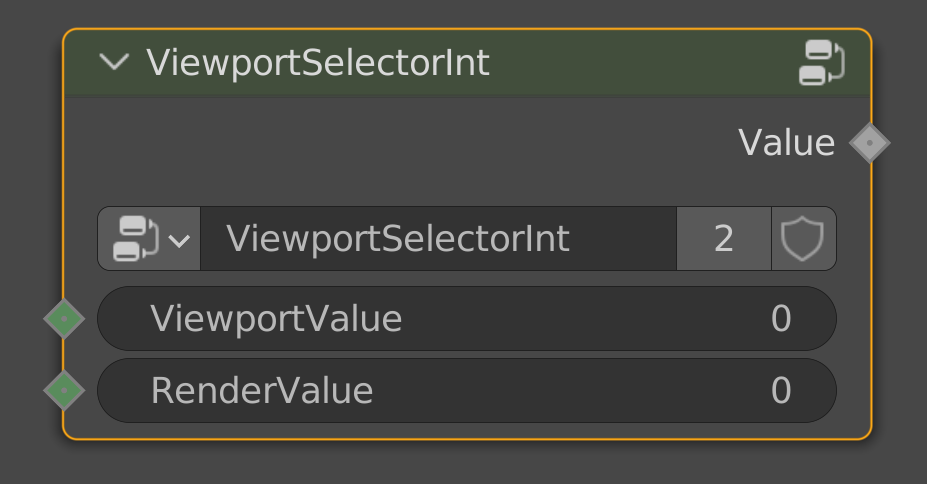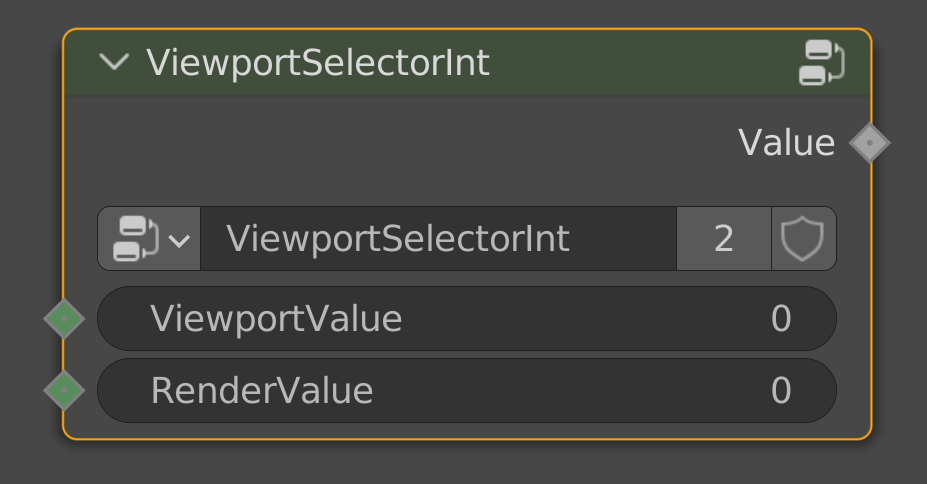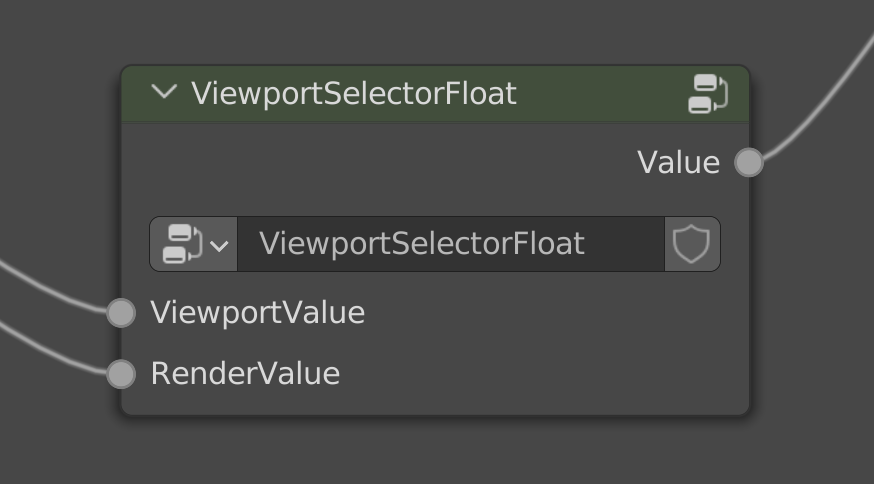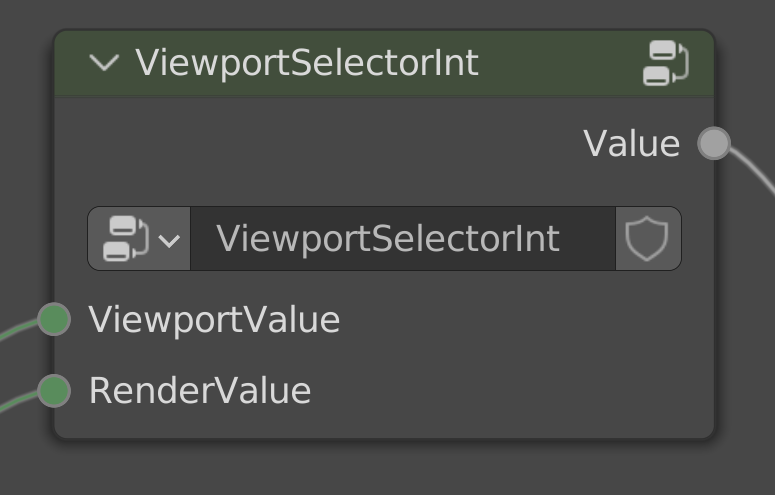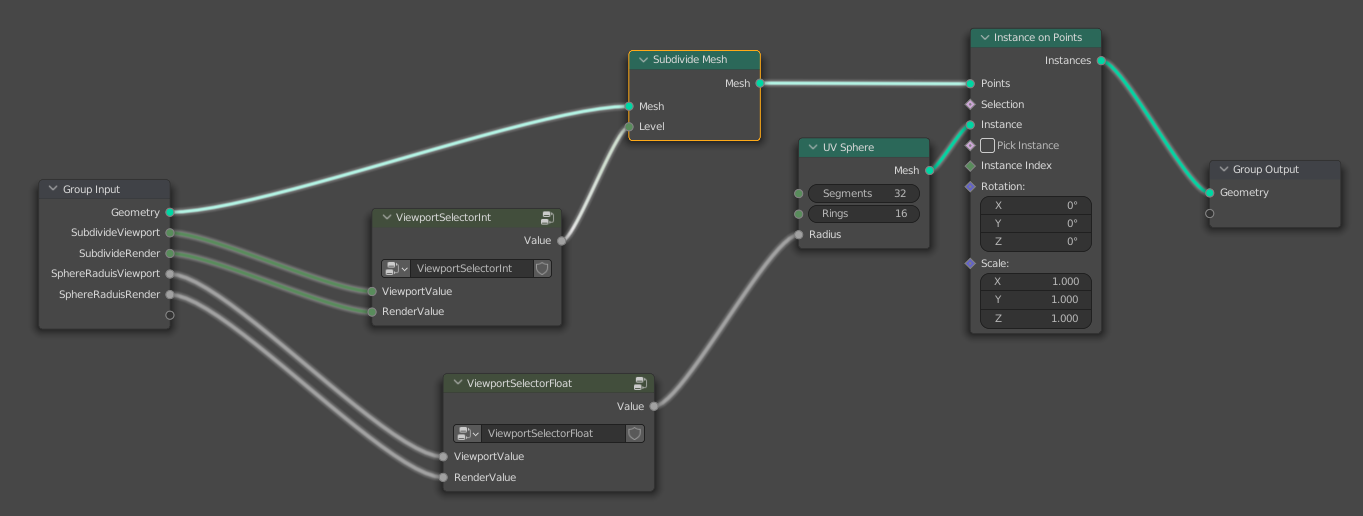Viewport/Render Selector Node
How to use?
- Open an blend file you already have and would like to use the node in.
- File > append > viewport-selector-node.blend > NodeTree > ViewportSelectorInt / ViewportSelectorFloat
- Go to your geometry node editor.
- Add a new node and search for "ViewportSelector".
- Plugin 2 values first for viewport and second for render (or just put them by hand).
- Use the output anywhere you want in your node tree.
Step by step video