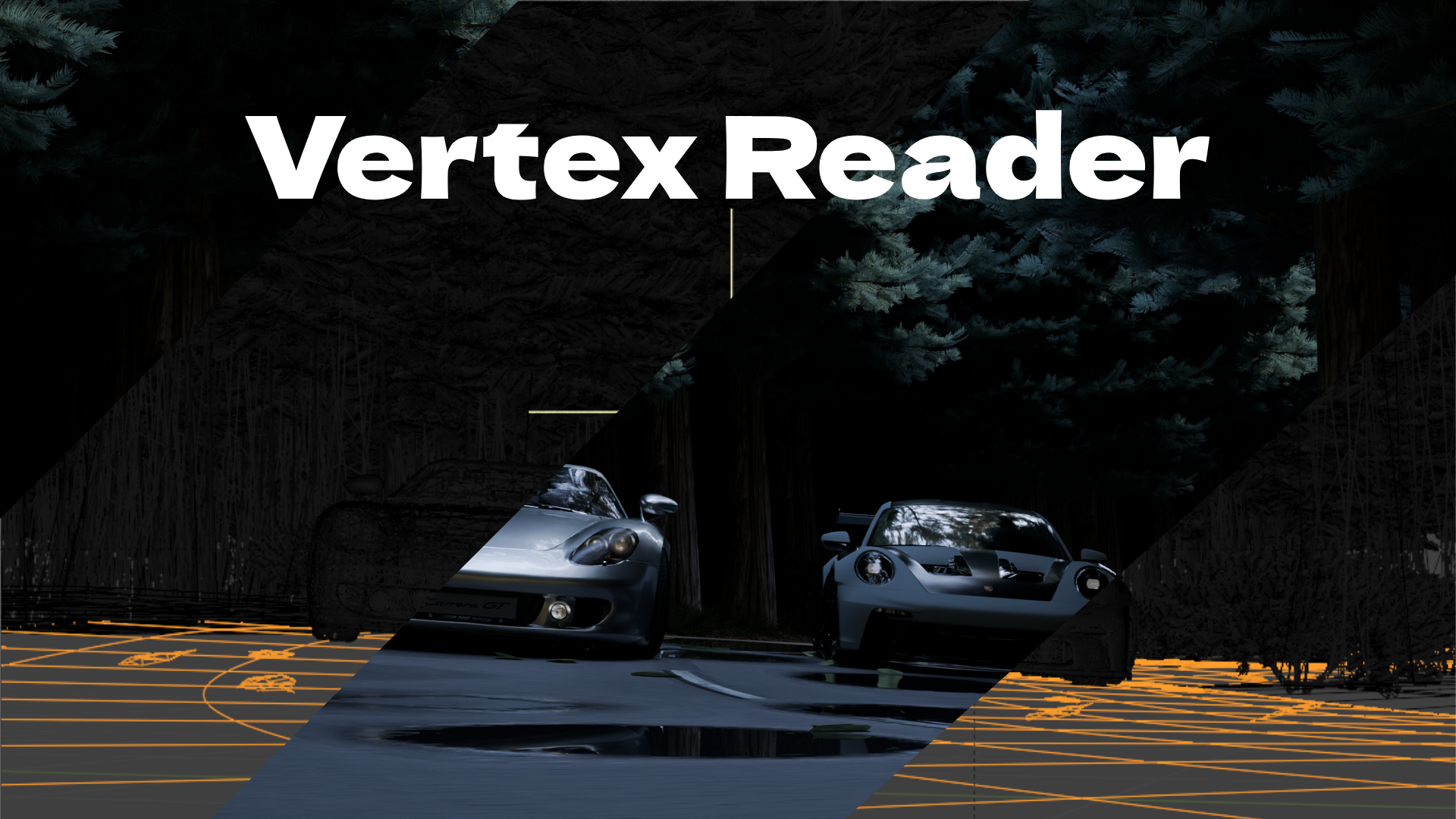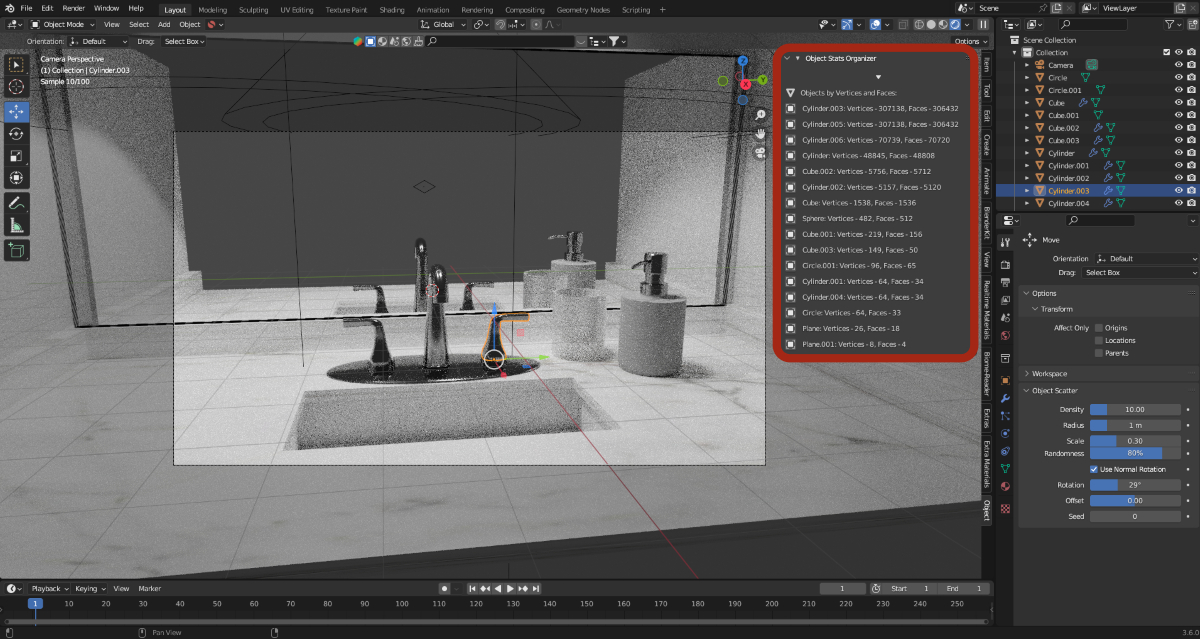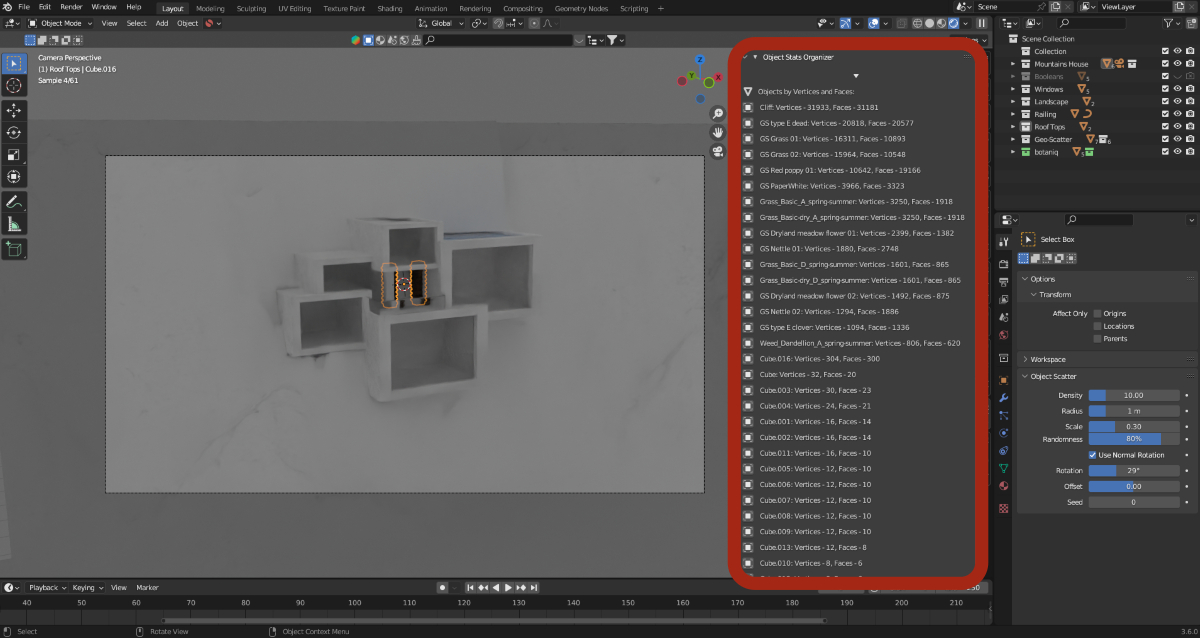Vertex Reader
Vertex Reader
About
Vertex Reader is an addon that is meant to help save you time and lag. This addon provides a list with every object in your scene from highest to lowest amount of vertices and faces. Instead of having to painstakingly select every object in your scene then tab into edit mode just to see how many faces and vertices it is using, through this addon you can skip all of that and just view a list providing the objects with the highest amount of vertices and faces and then through the list select the objects from the list ALL IN ONE ADDON!!!! No more need to not know what object is slowing down your viewport scene, render times, and computer/laptop.
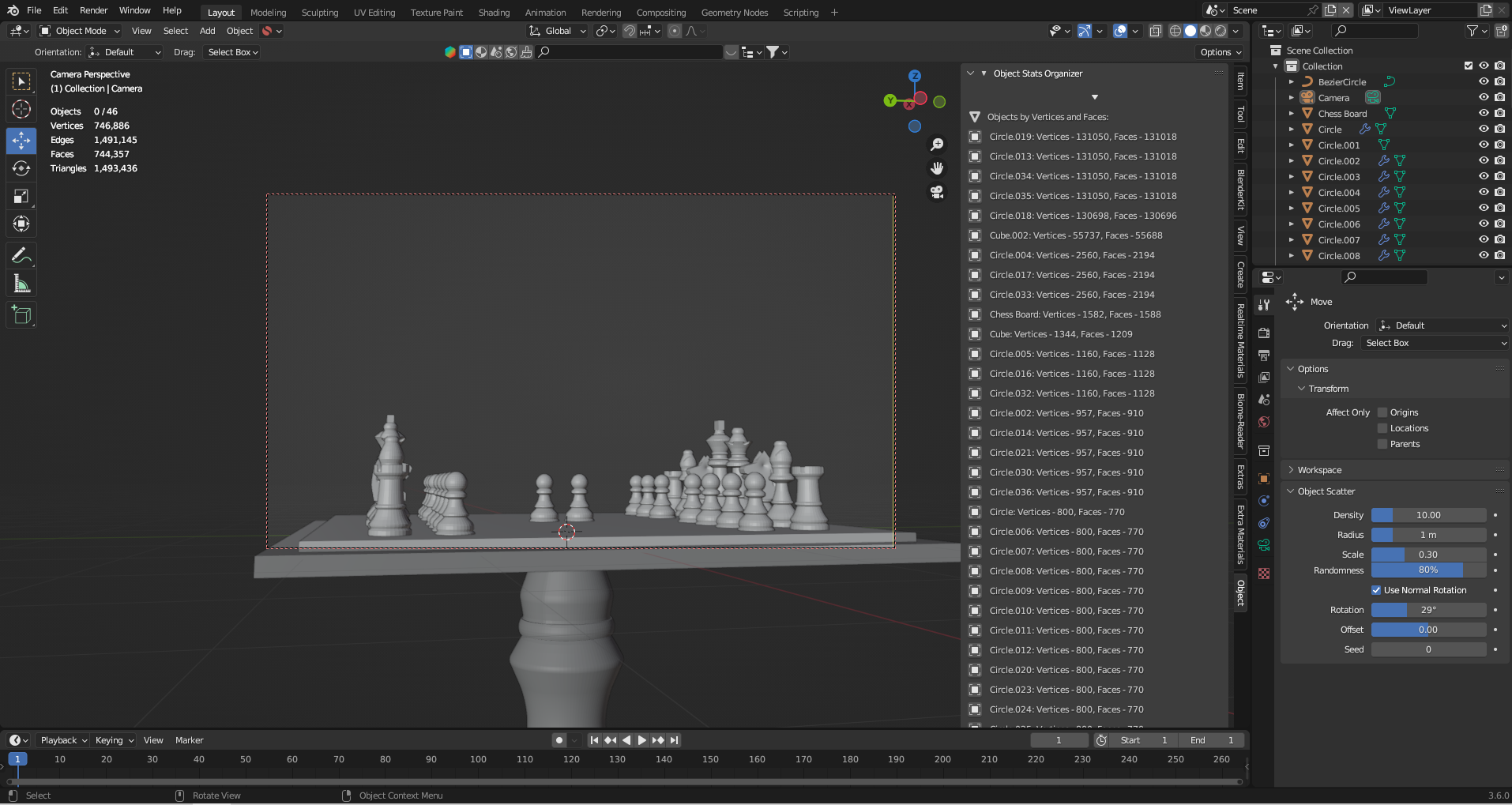
Documentation/How To Use (Google Doc And Video)
This well show you everything you need to know about the addon like how to use it, how it calculates different objects (meshes and curves) and how to install:
Documentation/How To Use (Reading) | How To Use (Video)
Features
Show a list of objects, curves, and text from highest amount of vertices and faces to lowest:
Allows you to select the objects from the list:
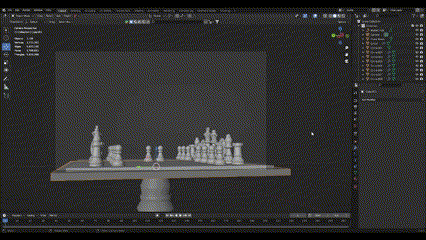
Important Notes:
- Check the extra notes in the documentation for some important information the addon
- If any bugs arise send to me directly through Blender Market, If you have questions Feel free to reach out to me directly on Blender Market via the Ask A Question button on the right side of this product page
Versions:
Version 1.0
- Initial version
- It allows you to view the amount of vertices of faces of mesh and curves in a list from highest to lowest
- Allows you to select the objects from the list
- For version 3.0 and higher of blender
| Customer Ratings | 1 |
| Average Rating | |
| Dev Fund Contributor | |
| Published | over 1 year ago |
| Blender Version | 4.1, 4.0, 3.6, 3.5, 3.4, 3.3, 3.2, 3.1, 3.0 |
| License | GPL |
Have questions before purchasing?
Contact the Creator with your questions right now.
Login to Message