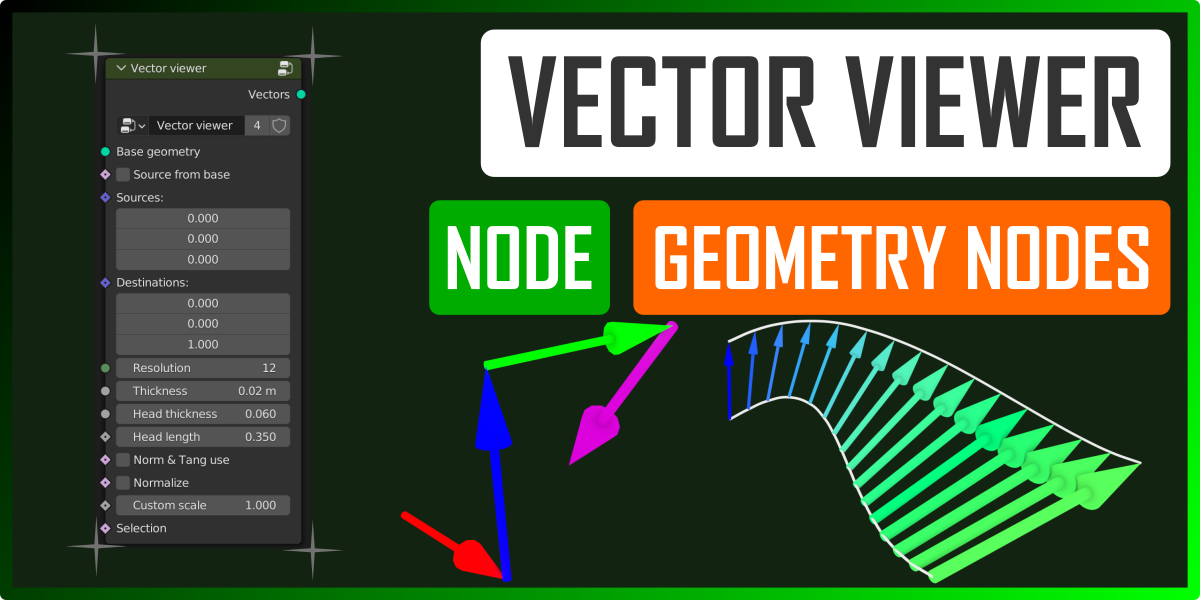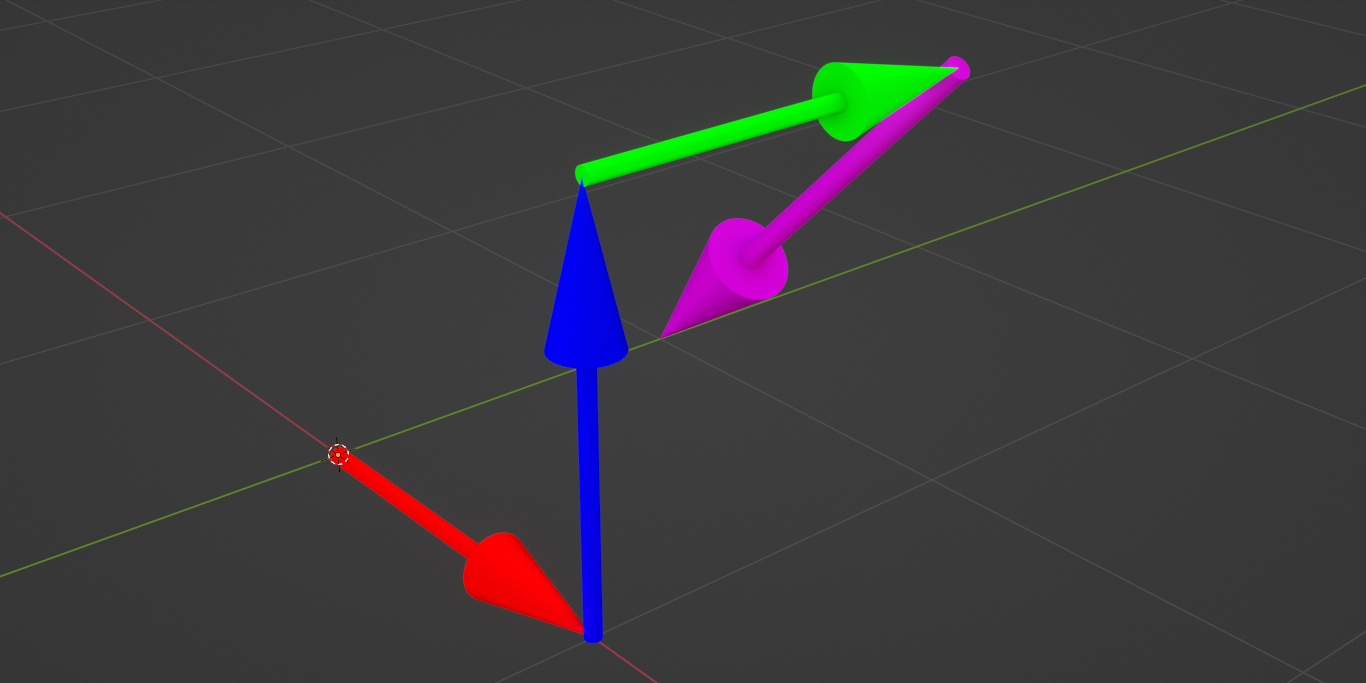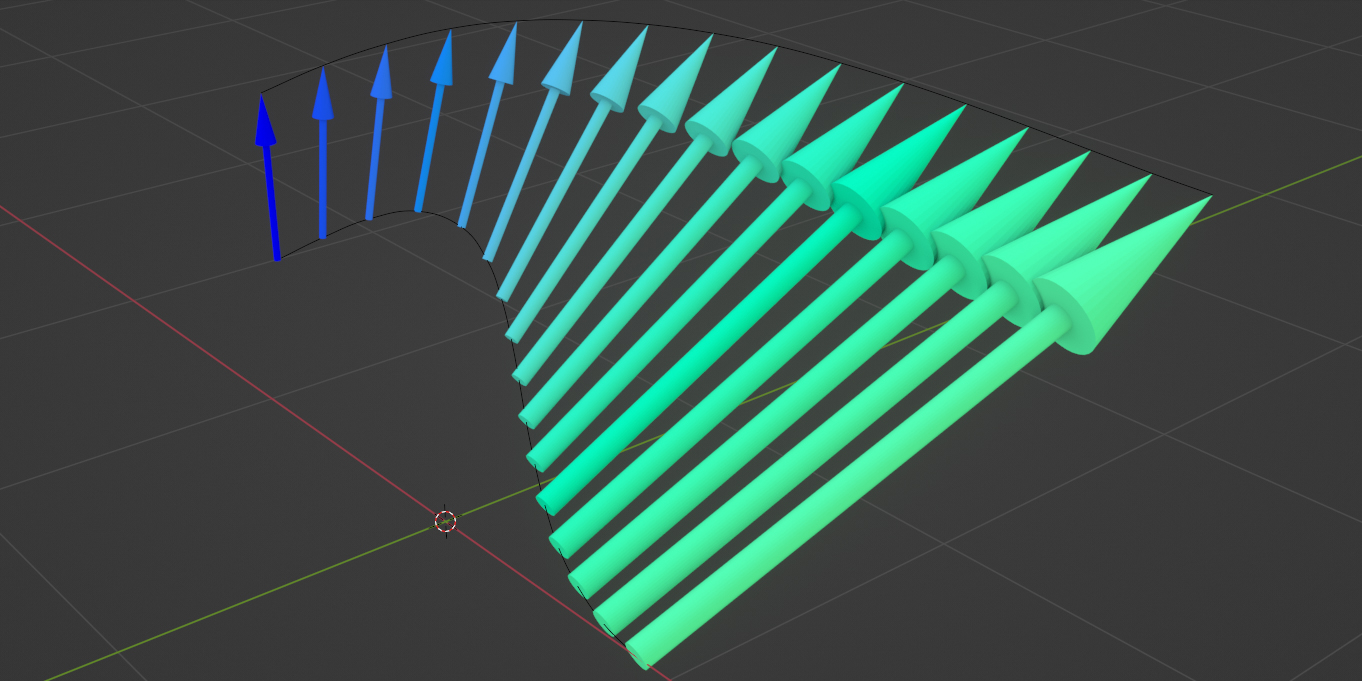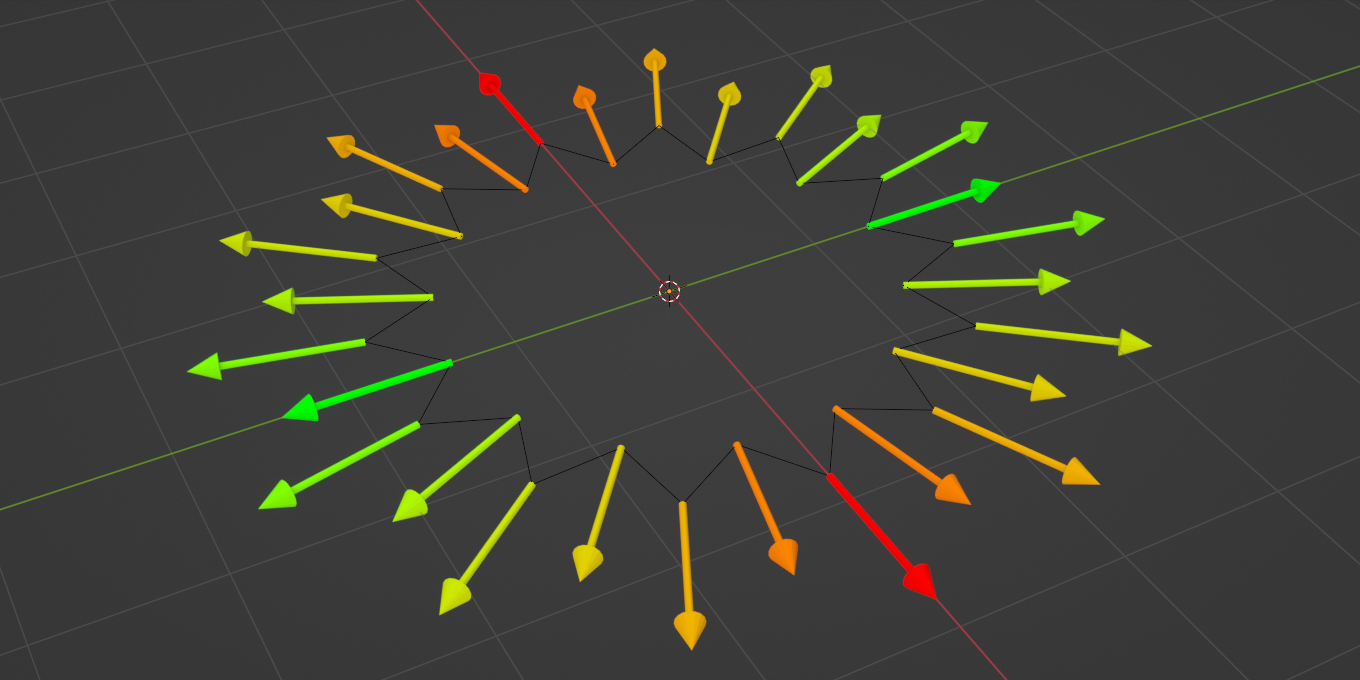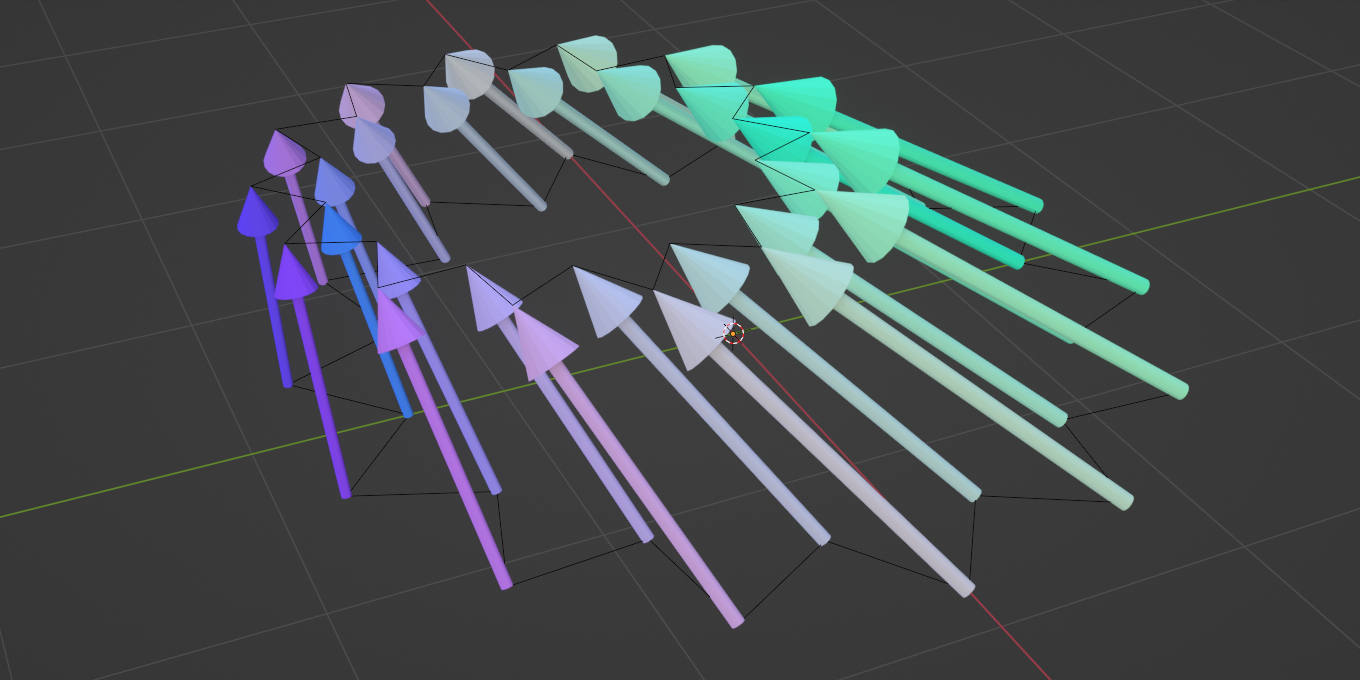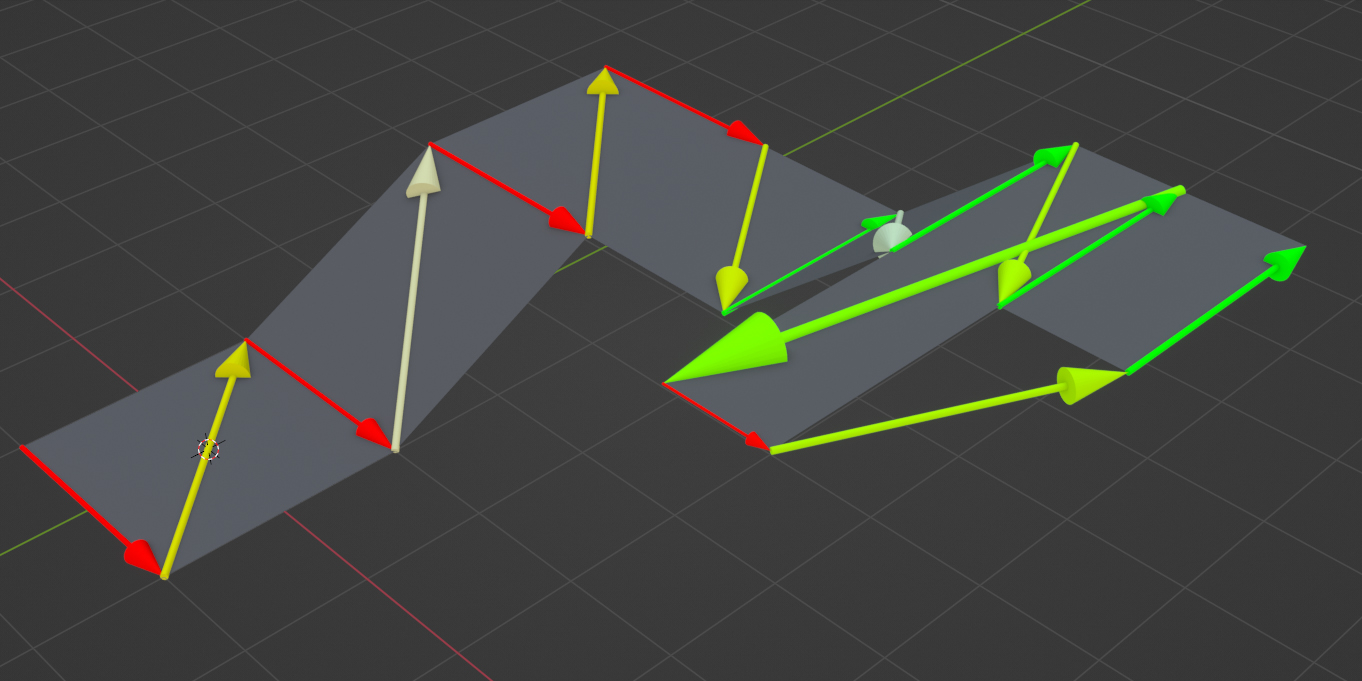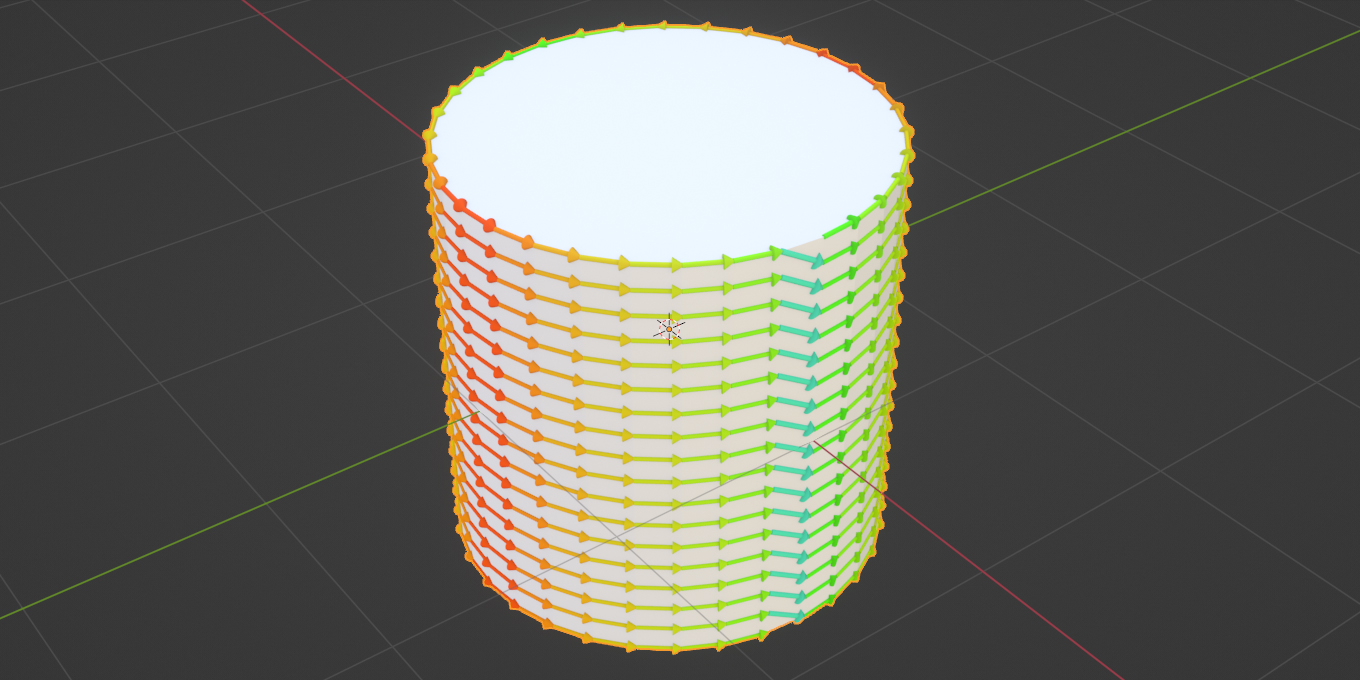How many time did you need a tool to see the direction of the vectors of a mesh in your project? Direction, power, color between points, edges or faces, all in this unique group node made in geometry nodes that you can use in every project!
If you are interested you can find many other products on my profile!
Features
You'll be able to manage these parameters in the Geometry nodes group:
- Base geometry: the base geometry from witch you want to manage the points information
- Source from base: do you want to save time? Checking this parameter the system will use the source positions of the points/edges/faces of the base geometry instead of a custom array of positions
- Sources: custom array of sources if you need more control
- Destinations: array of destinations to let the system make the difference and create the vectors you need to see
- Resolution: if you have low performance and lots of vectors to see, with this parameter, you can control the resolution of the arrows of the vectors
- Thickness: the thickness of the vectors
- Head thickness: the thickness of the head of the vectors
- Head length: the factor of the entire length of the vectors you want to use as the head of the arrows
- Norm & Tang use: If you are interested to manage the tangent and normal information between points/edges/faces check this parameter to place the arrows in the correct position of the 3d space
- Normalize: if you need only the direction and the colors of the arrows (the vectors) you can normalize all the length checking this parameter
- Custom scale: with the previous parameter you can scale by a custom value the arrows
- Selection: if you need to have a portion of vectors or you are working with multiple curves in the same object and you need to make relationship between the curves this parameter can help you a lot
Uses
To use this group node in your project you can just use the downloaded file as is or open your project, use the Append menù of Blender, selecting this file, then double click on the TreeNode folder and then on the group Vector viewer.
Tutorial
If you want to learn how i made it check the video below, have fun and if you like what i'm doing please subscribe on my YT channel checking the bell icon to be notified on the new posted videos! :-)