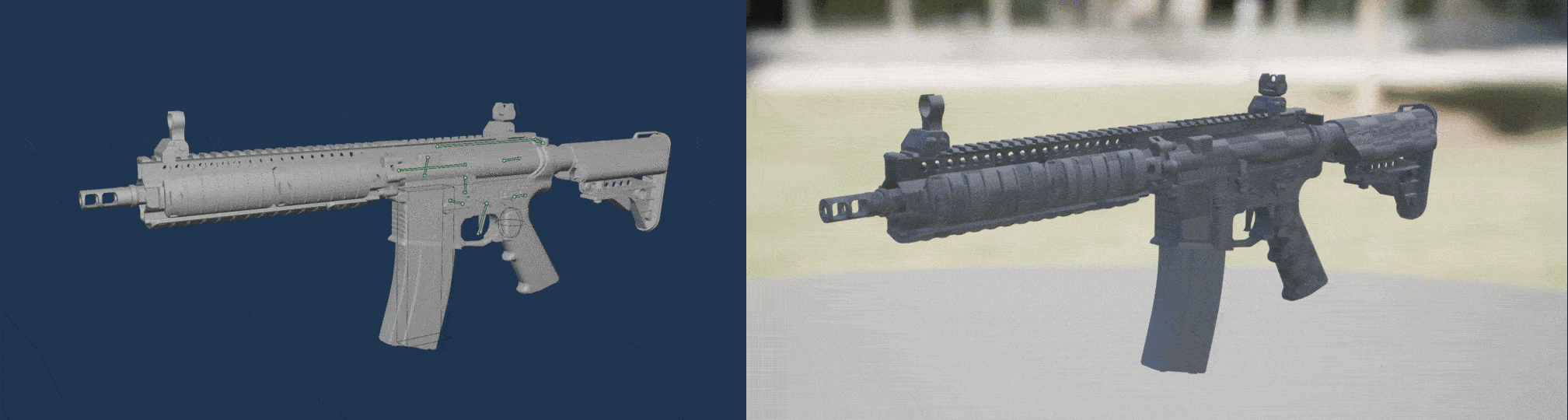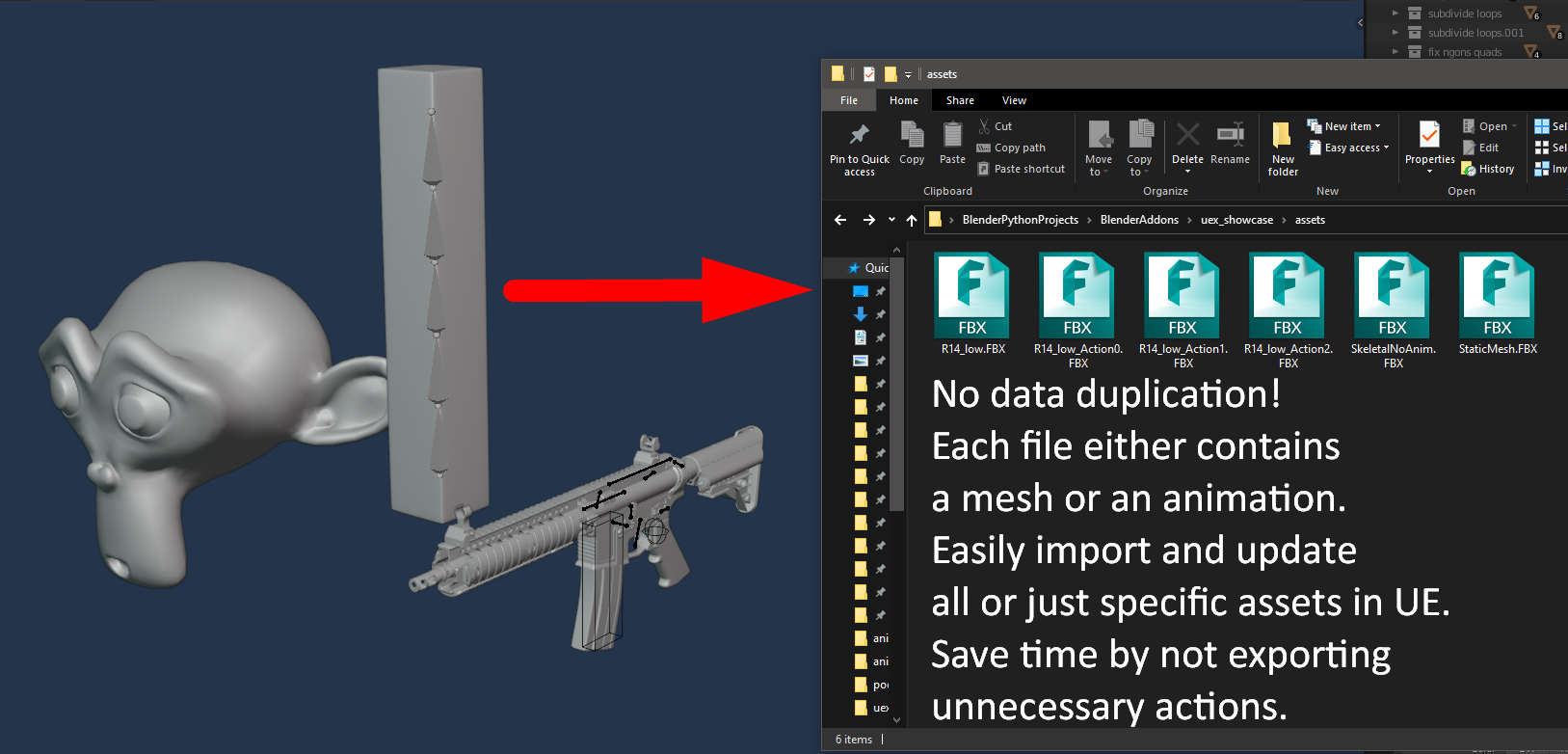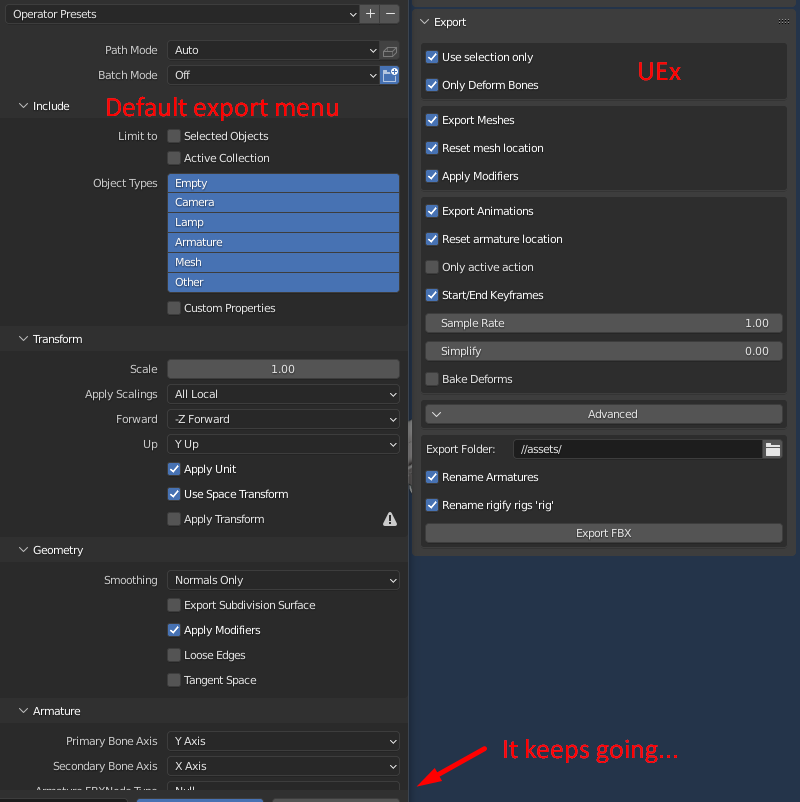Uex - Blender To Unreal Engine Export In One Click
NEW UPDATE v1.3.0 - see bottom of page for changelog
Why is UEx the way to go?
- everything is 100% correctly exported - no scaling issues, no import errors
- batch export as many objects as you like - asset types will be automatically detected
- each asset/animation is a separate FBX with no data duplication - save time and manage your assets easier
- consistent and straight-forward LOD, socket and collision exporting
- updating and importing assets is effortless - drag and drop to Unreal - no need to mess with any settings
- no need for specific, inconvenient collection names or asset naming conventions - just export selected/visible objects
- easily adjust origins to object or world (reset mesh/armature location)
- make use of the clipping distance adjuster - after changing your Blender unit scale, instantly adjust the clipping distances for all workspaces
What you see is what you get
The animations will look exactly the same after importing in Unreal...
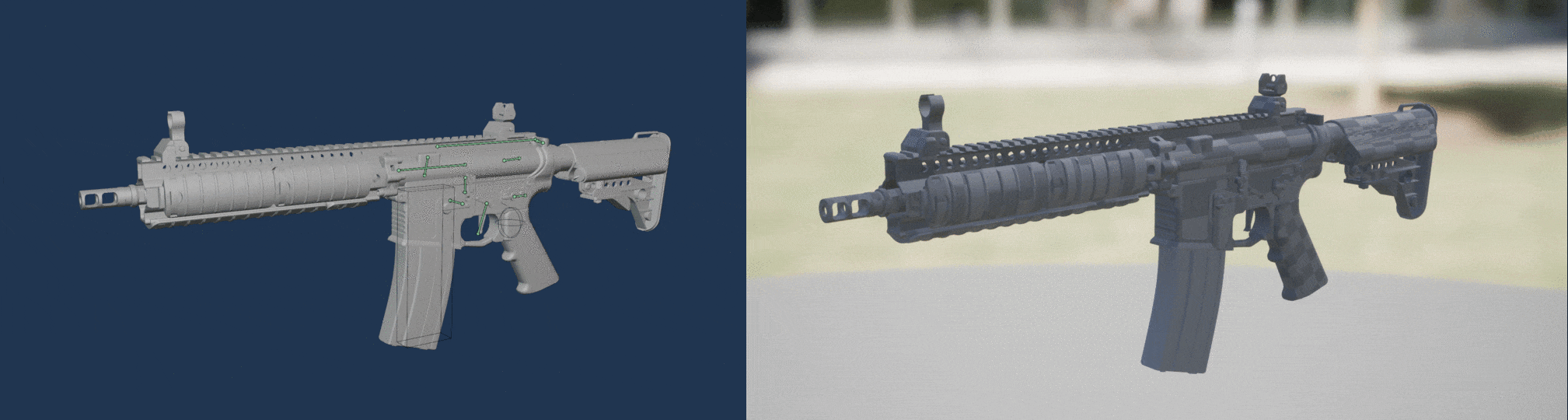
Managing and updating your files could never be easier
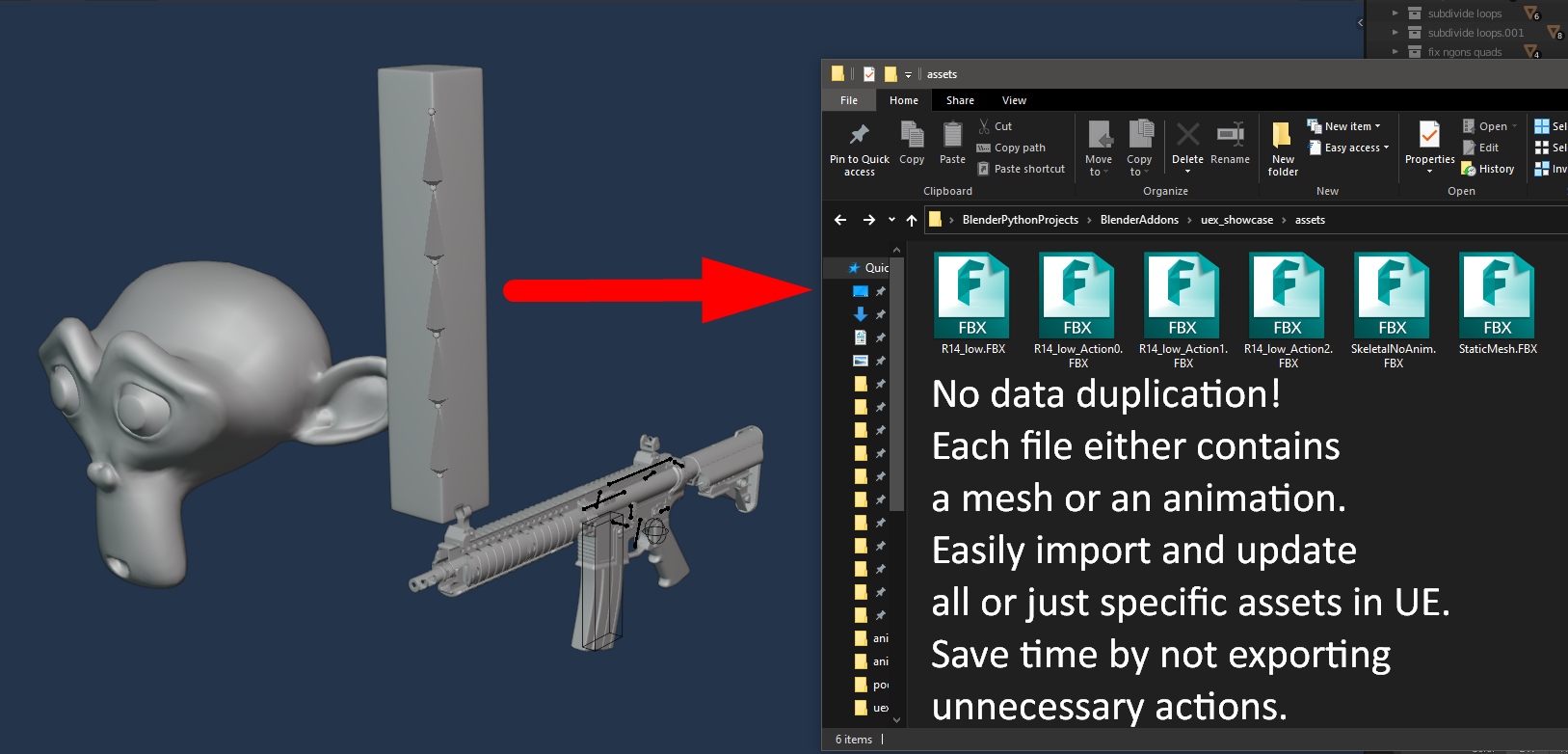
The new export panel is your friend
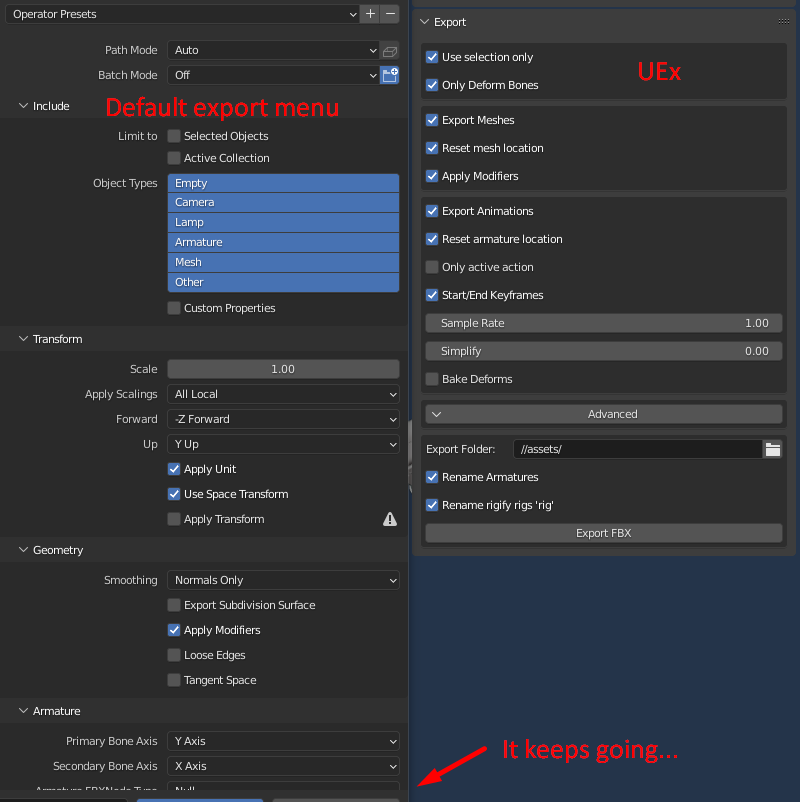
Demo video
For new releases, feedback, bug fixes and more, please join our discord server. Enjoy creating!
Update v1.1.0!
You can now, along with your models, automatically export corresponding to them collider shapes, LODs and sockets! For the naming convention - required by Unreal Engine - please refer to Epic's documentation.
Example of correctly named objects making up data for "TestObj" mesh in Unreal Engine:
- "TestObj" - the main object (LOD0),
- "TestObj_LOD1" - mesh for LOD1 version of the object,
- "SOCKET_TestObj_front" - example socket,
- "USP_TestObj_0" - exact sphere collider example (also UCX for convex collision, UBX for box collision, UCP for capsule collision)
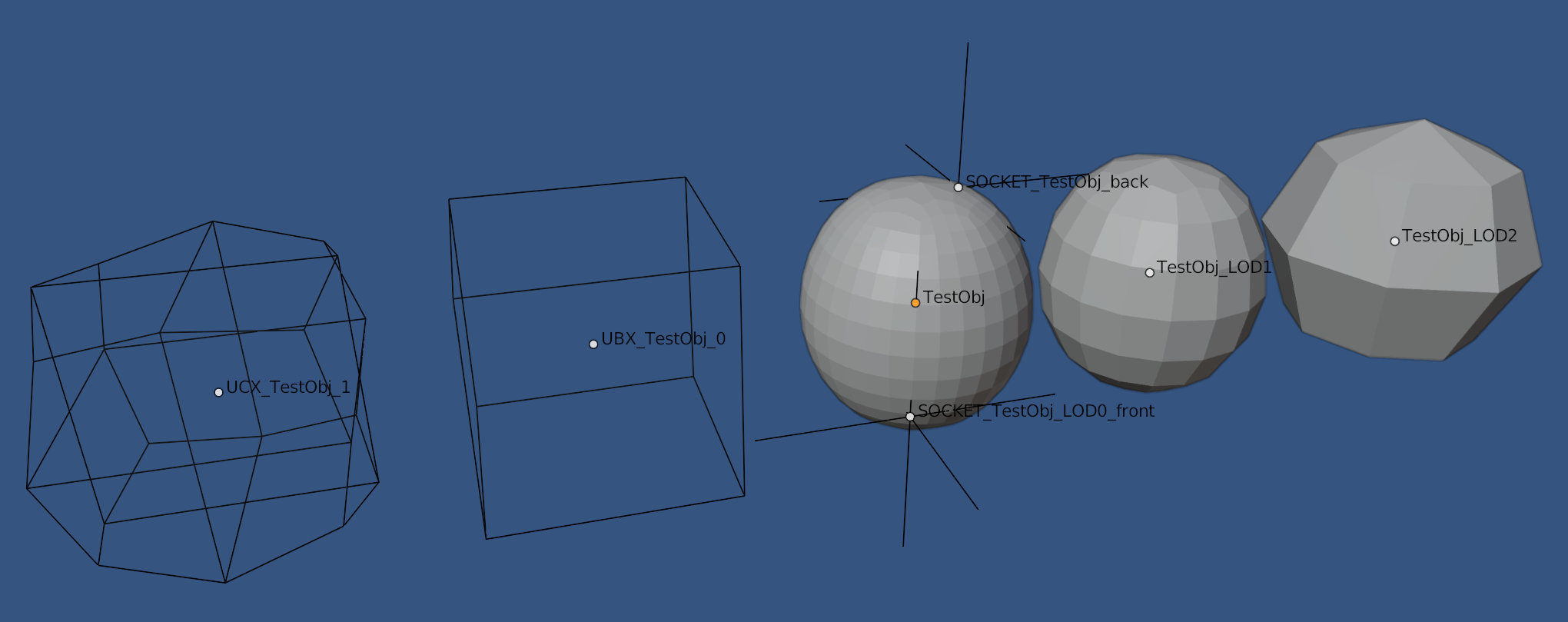
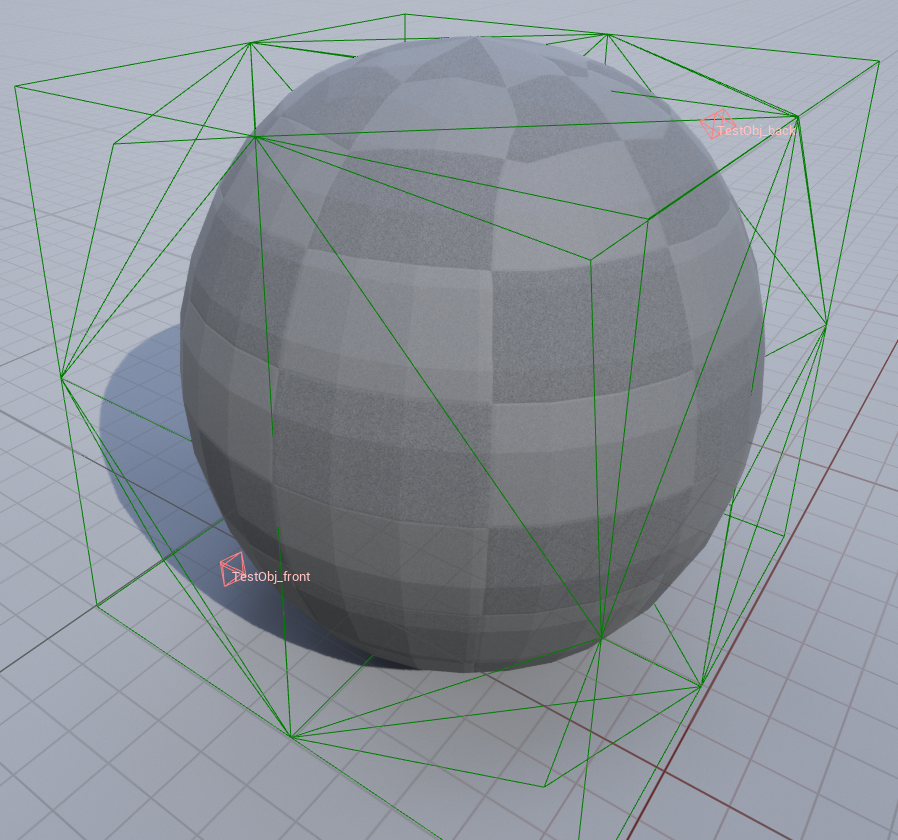
Update v1.2.0!
Added selection sets. You can now group objects in easy-to-access collections allowing for more efficient exporting - no need to reselect everything each time before exporting!
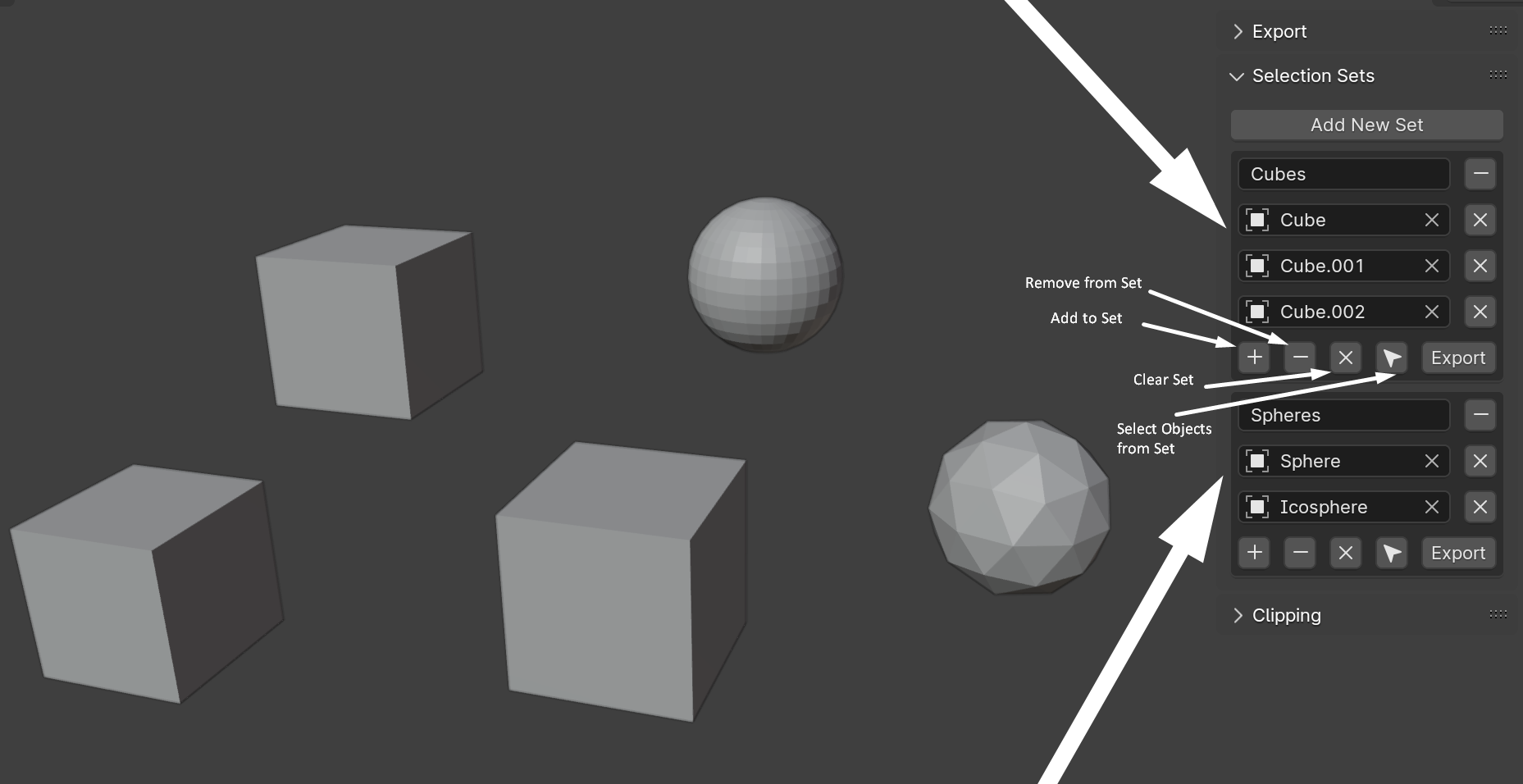
Update v1.3.0!
Added export LODs to single file option (please read the tooltip note for more details). User Interface has been updated for better grouping of related options. Other minor improvements. Breaking change: it's not sufficient anymore to select armature to export meshes (now you need to select either just the mesh or the mesh and the armature). This was changed because a single armature can have multiple assigned meshes. Remember to use selection sets to make your exporting easier!
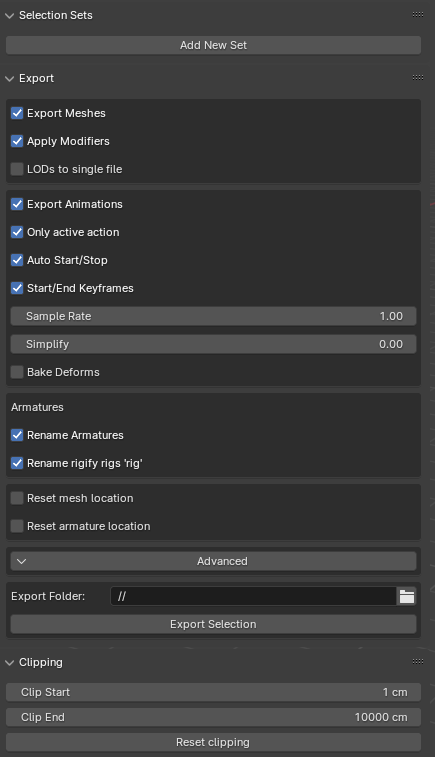
Changelog:
| v1.0.1 | Initial release |
| v1.0.2 | Fixed Blender 3.2 compatibility issues |
| v1.0.3 | "Auto Start/Stop" checkbox - now possible to export custom frame range |
| v1.1.0 | Added ability to export colliders, sockets and LODs automatically |
| v1.2.0 | Added selection sets |
| v1.3.0 | UI improvements, export LODs to single file option |
Discover more products like this
import fbx bfcm24 static-mesh winter24 loveblender blender to unreal bcon22 one-click summer22 summer23 spring24 spring23 bfcm22 summer24 bfcm23 Export skeletal-mesh clipping bcon23 parameters Unreal Engine