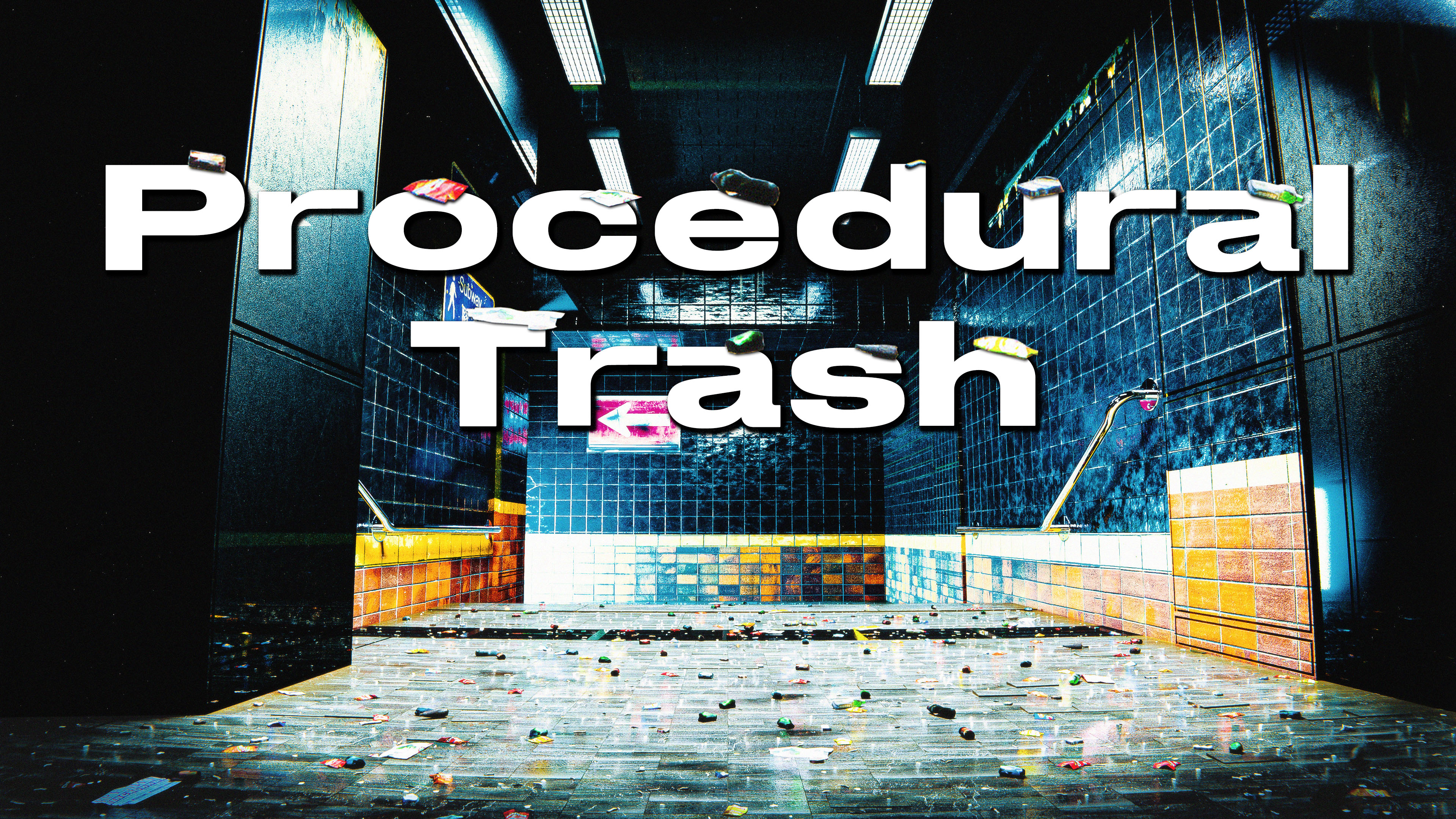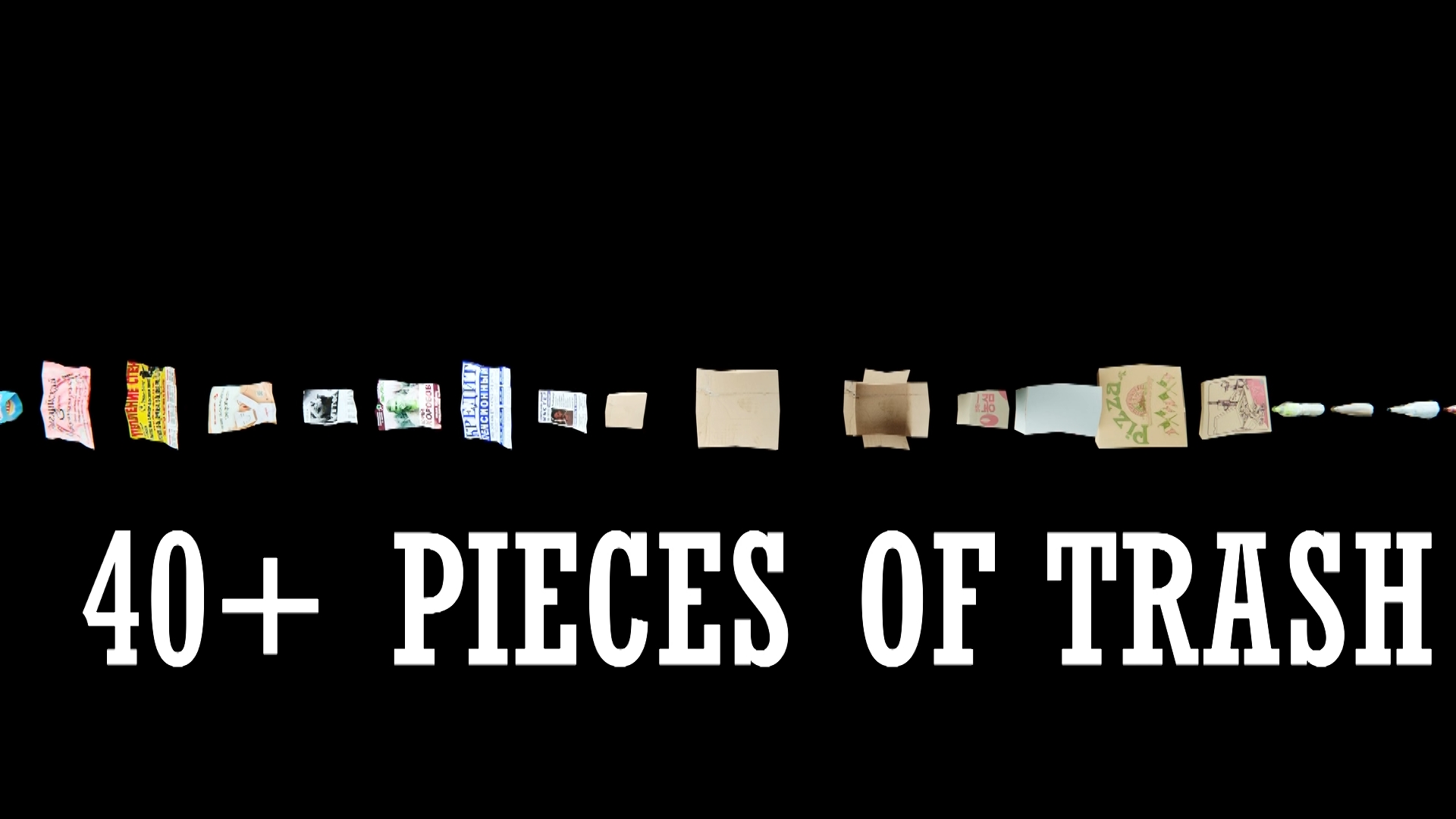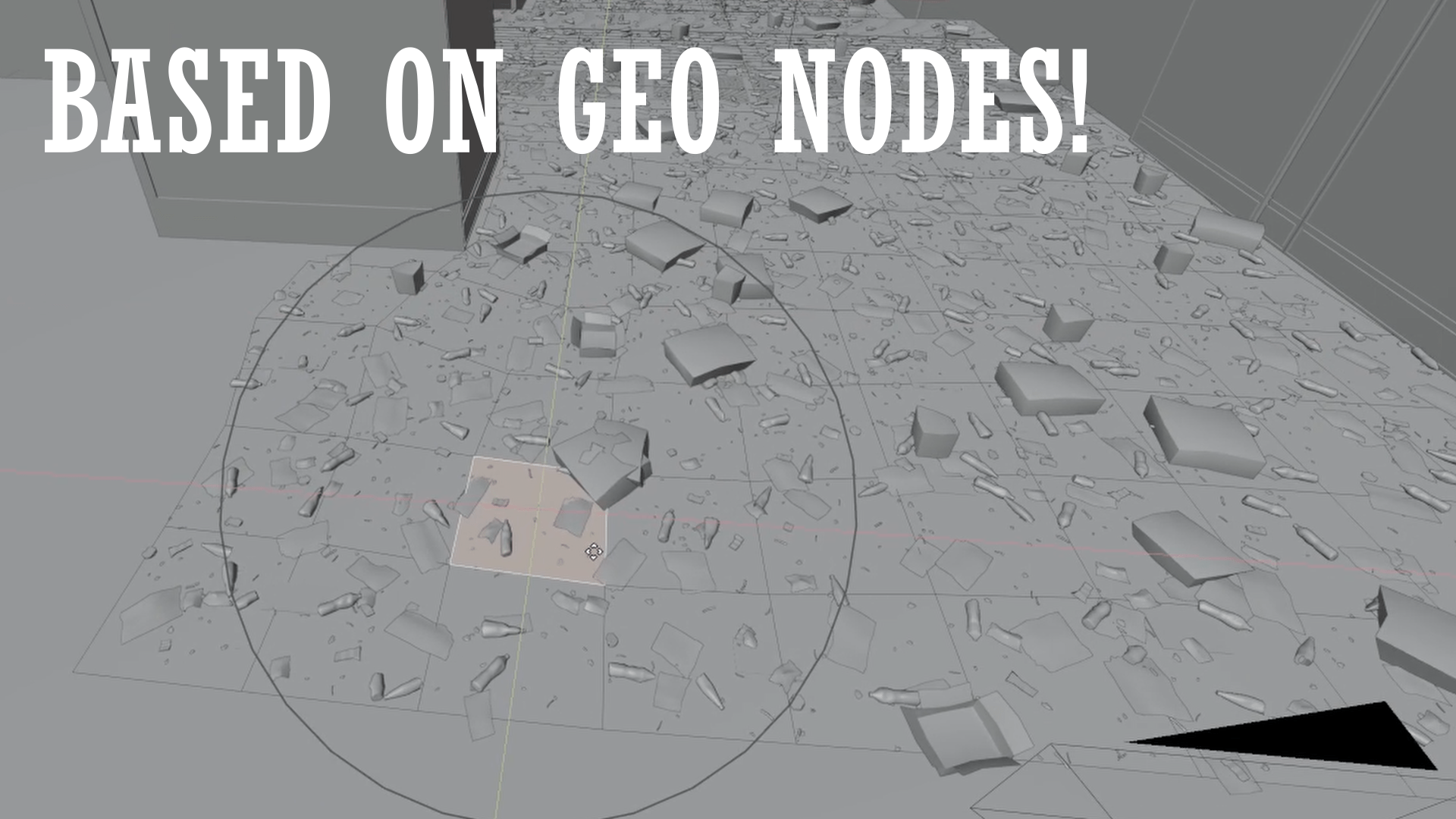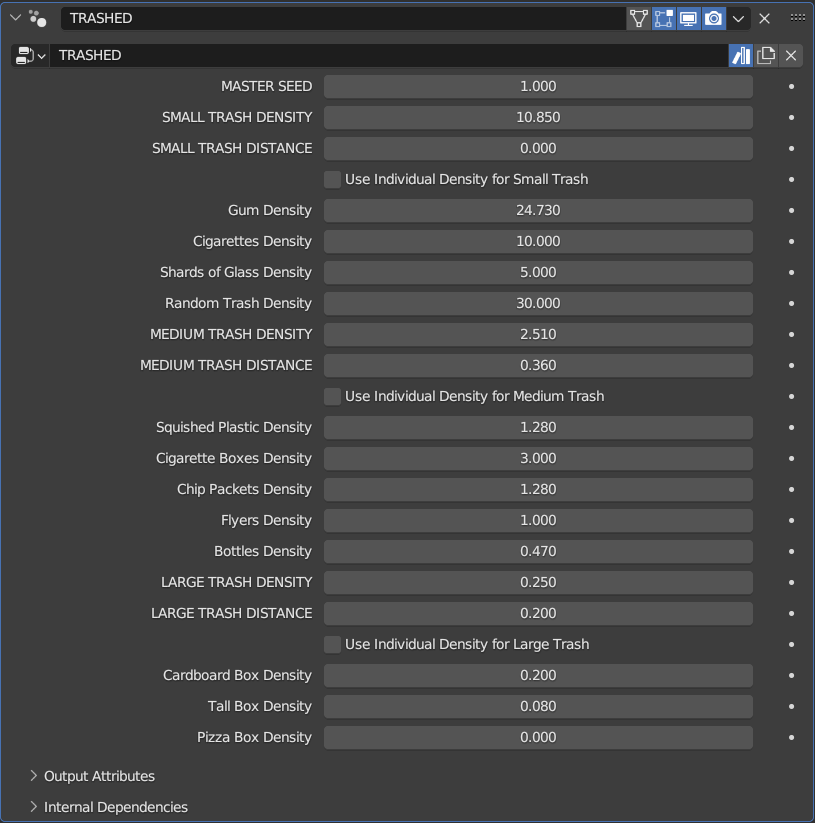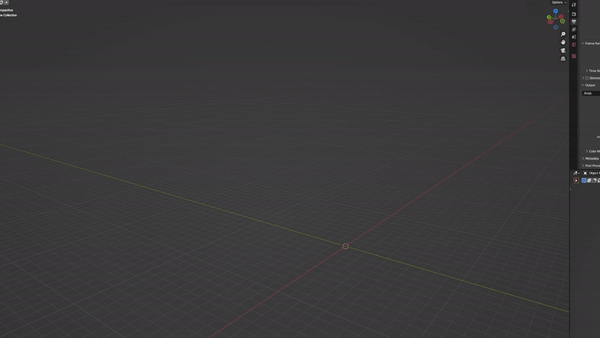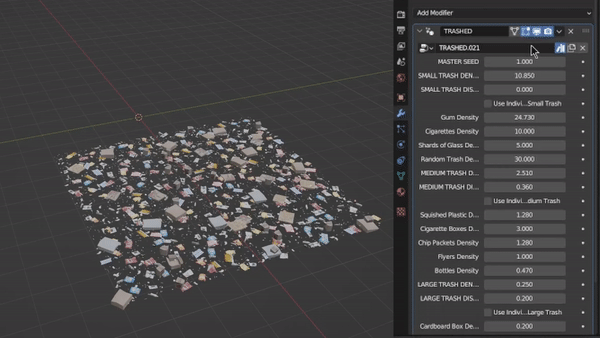Trashed: Procedurally Scattered Trash
TRASHED
Do you have folders and folders of unfinished Blender projects that just never looked right?
Or scenes that always look lifeless?
And boring?
Maybe even a bit trash? 😉
Also aren't we as 3d Artists striving to create realistic scenes? Every urban (or even natural) environment has trash, whether it's pieces of gum or takeout boxes, it should be in your scene.
Trashed is here to fix all that with a click of a button. For ONLY $11.97 7.97 gain access to a one-click way to add the most important bit of detail and realism to your scene.
Never again get stuck wondering why your scene is so lifeless with TRASHED.
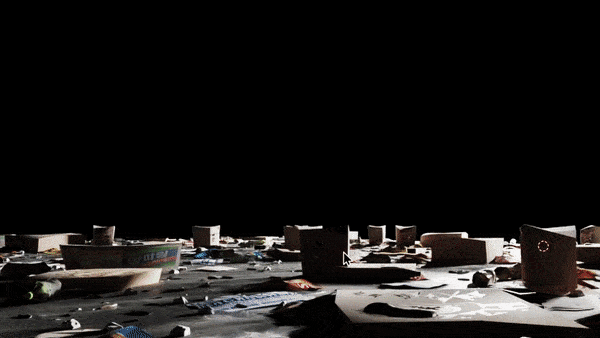
🤔- How does it work?
Simply install the zip file, and now you will have a panel named TRASHED when you open the N side panel.
Make sure you have your Scene Collection selected and then it's easy as pressing one button and all the trash assets and plane will be imported in.
Trashed also offers a super convenient button to disable the unneeded assets in the viewport and render, it's just one extra click (as long as the assets are in the Scene Collection).
😃- What are the assets?
Trashed comes with over 40 hand-modelled and textured assets, ranging from flyers and squished cans to bits of gum, so don't ever worry about duplicates!
All assets are designed for realism, and will blend perfectly into your render.
The assets are also relatively low poly, designed for optimal performance in your environments.
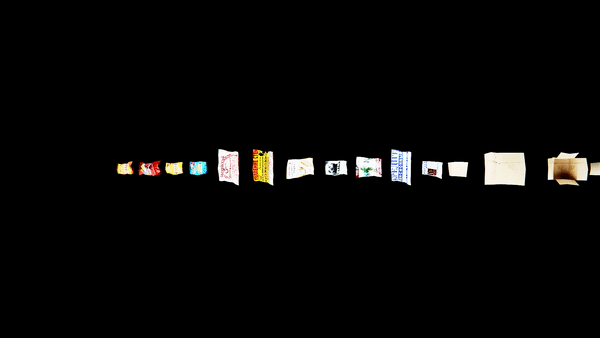
🕹- What can I control?
Trashed offers you unparalleled control over the density of your scattered trash, allowing you to achieve the perfect level of clutter and realism in your scenes.
If you want a convenient way to globally change the density of each category of trash (small, medium and large) it's there.
If you need finer control over each type of trash in your scene, it's there.
All of these settings and more are all located in the modifier tab, making it super handy to edit your trash on the fly.
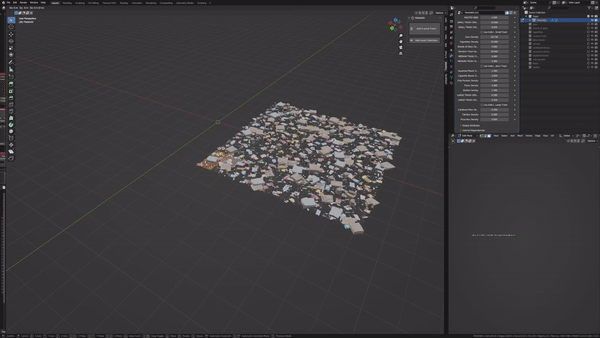
But that's not all!
Since Trashed is based on geometry nodes, you can do all sorts of changes to the geometry of the plane in edit mode and Blender will automatically calculate new pieces of trash based on your specified densities.
So no matter the size or shape of your scene, you can always edit the trash in edit mode and fit it to what you need!
EXAMPLES

Version 1.0
Your purchase comes with updates for all future versions.
(One or more textures bundled with this project have been created with images from Textures.com. These images may not be redistributed by default. Please visit www.textures.com for more information.)
Made with Serpens: https://blendermarket.com/products/serpens