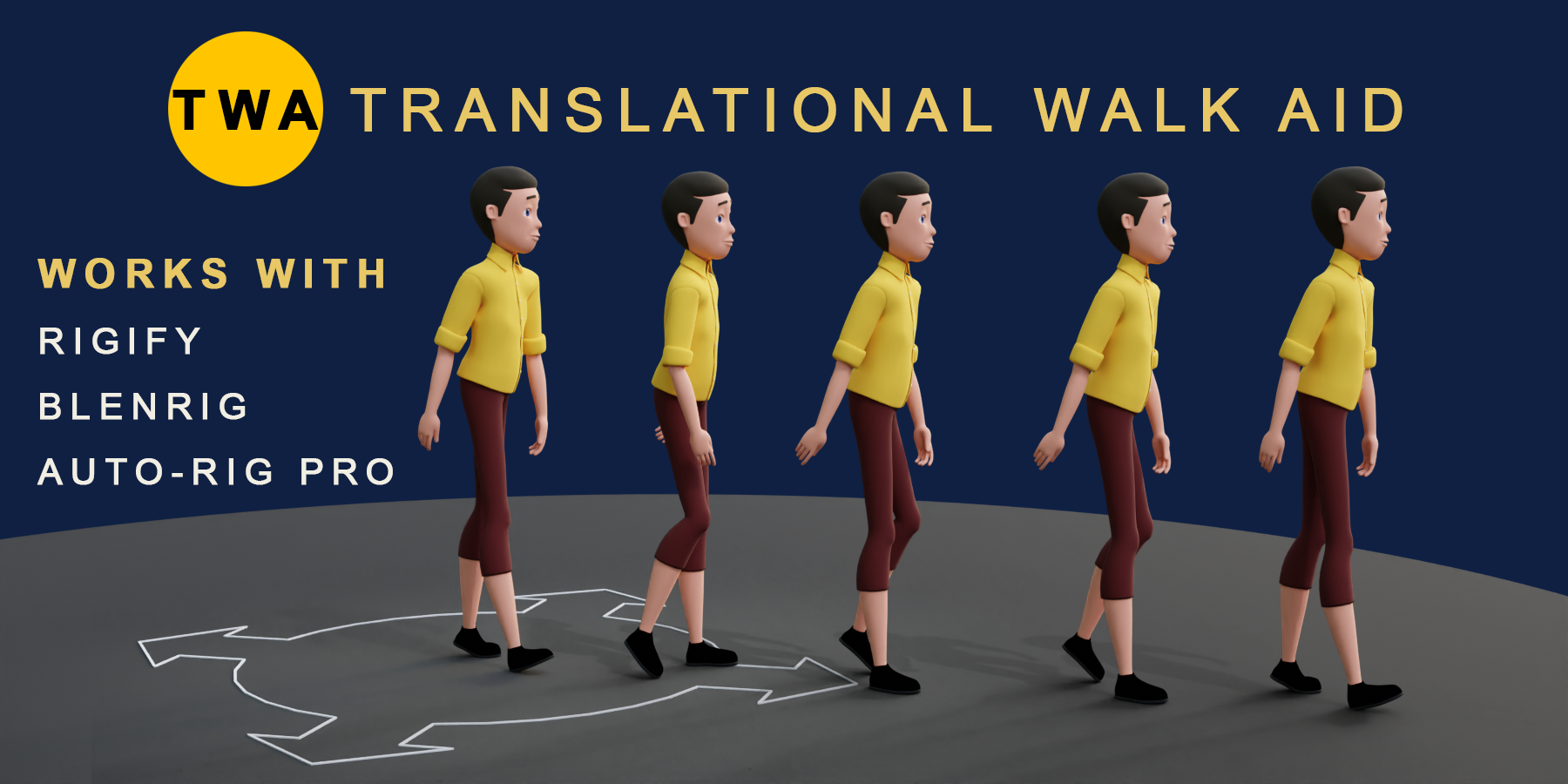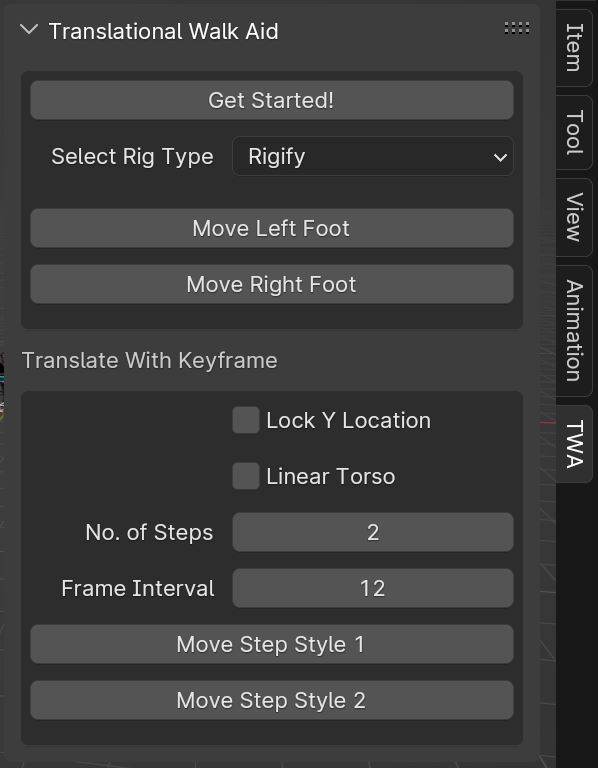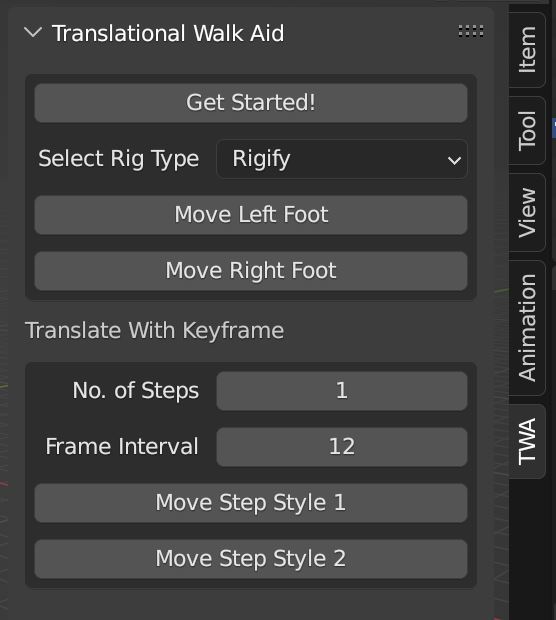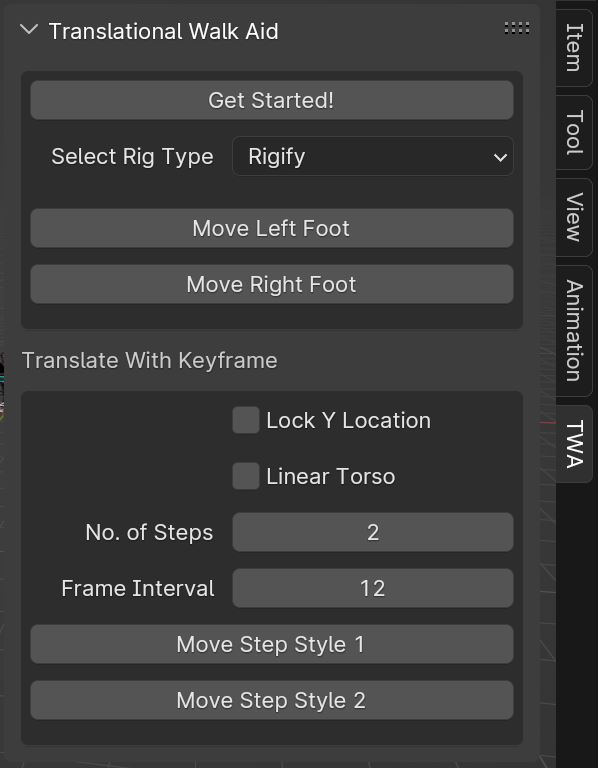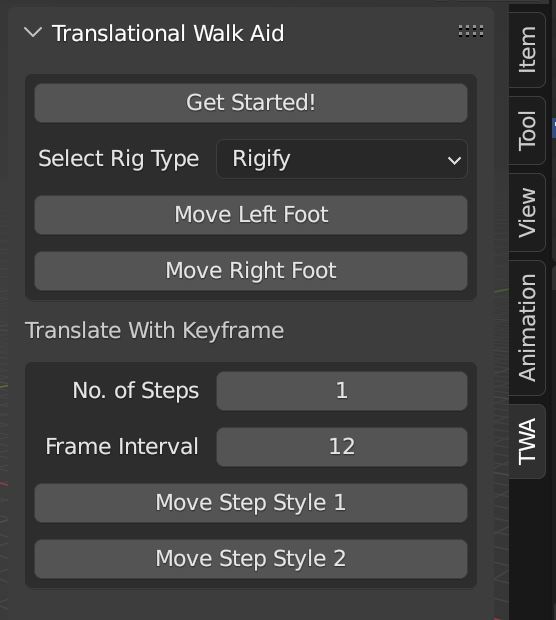Translational Walk Aid
What is Translational Walk Aid (TWA)?
Translational Walk Aid (TWA) is a Blender Addon that helps with translating a "Biped Character Walk Animation" forward. It provides the ability to move a Character's foot forward with the Center Of Mass (COM) automatically moving into the appropriate position (Forward or Backward depending on the direction of step) based on the stride length of the animated walk. All these can be achieved with just a button click.
You can also decide to input the number of steps forward or backward and may also change the keyframe interval for the animation if you so wish. This flexibility makes it very easy to get your Character walking in 3D space within a short period of time.
The current version only manipulates and sets keyframes on the Center Of Mass (COM)/ Torso, Right and Left foot controls, but more controls will be in future updates.
TWA is compatible with the 3 popular rigging systems. Rigify, BlenRig, and Auto-Rig Pro.
Benefits
No foot slide
Input the number of steps
Change keyframe interval for steps
keyframes automatically added for steps
It can be used for walk or run animation
Works with existing walk cycle or start from scratch
Usage
After installation, Translational Walk Aid can be found at "3D View > Pose Mode > Sidebar > TWA"
The TWA tab only shows in POSE mode. Click on the "TWA" tab and Click on the "Get Started" button.
Select your biped character rig and create a contact pose (separating the character's feet as far apart as you want them. This will define the stride length for the walk).
Don't forget to set a keyframe after creating the contact pose. Finally, click any of the buttons available to translate your character forward or backward.
Version
Version 1.0
- Initial release
-
Version 2.0
- Lock Y location of translated controls
- Convert torso keyframes interpolation to linear
-
Discover more products like this
autorig walkcycle blenrig rigify autorig pro translate-walk rigify rigs TWA