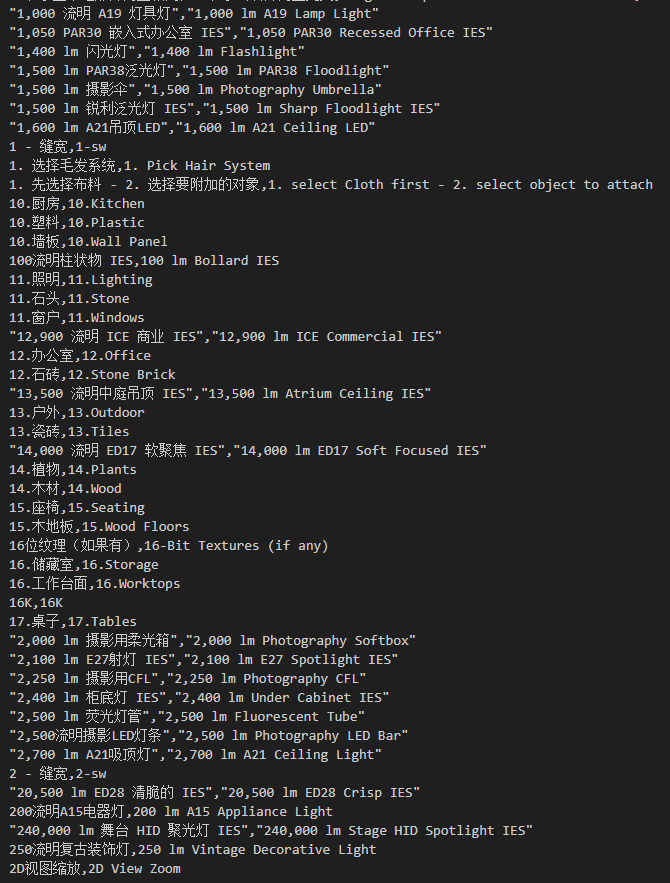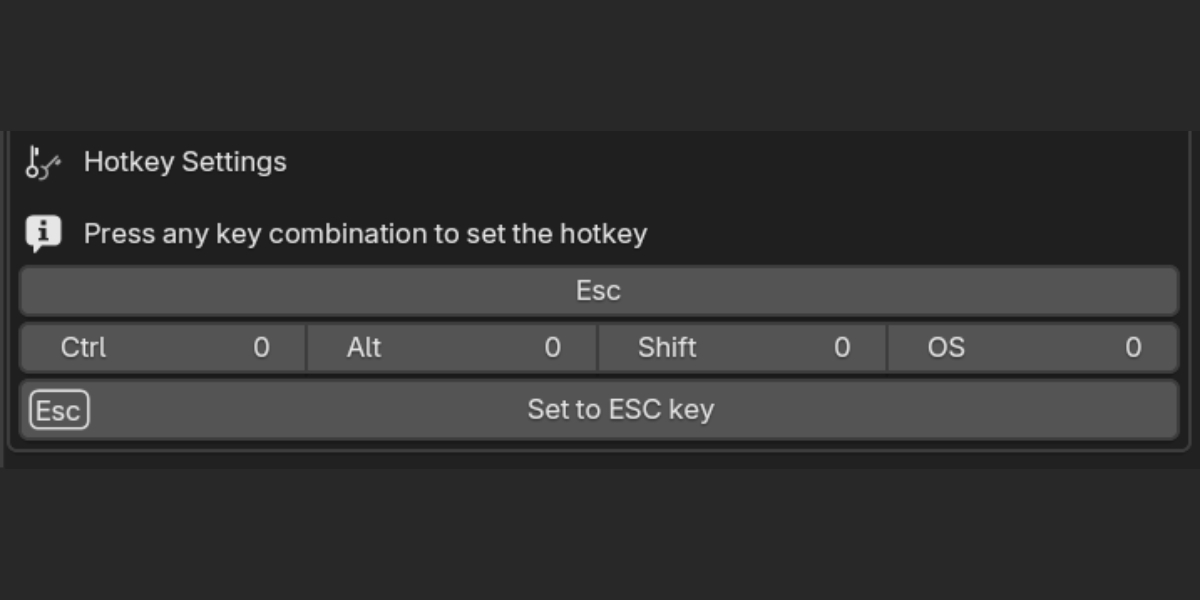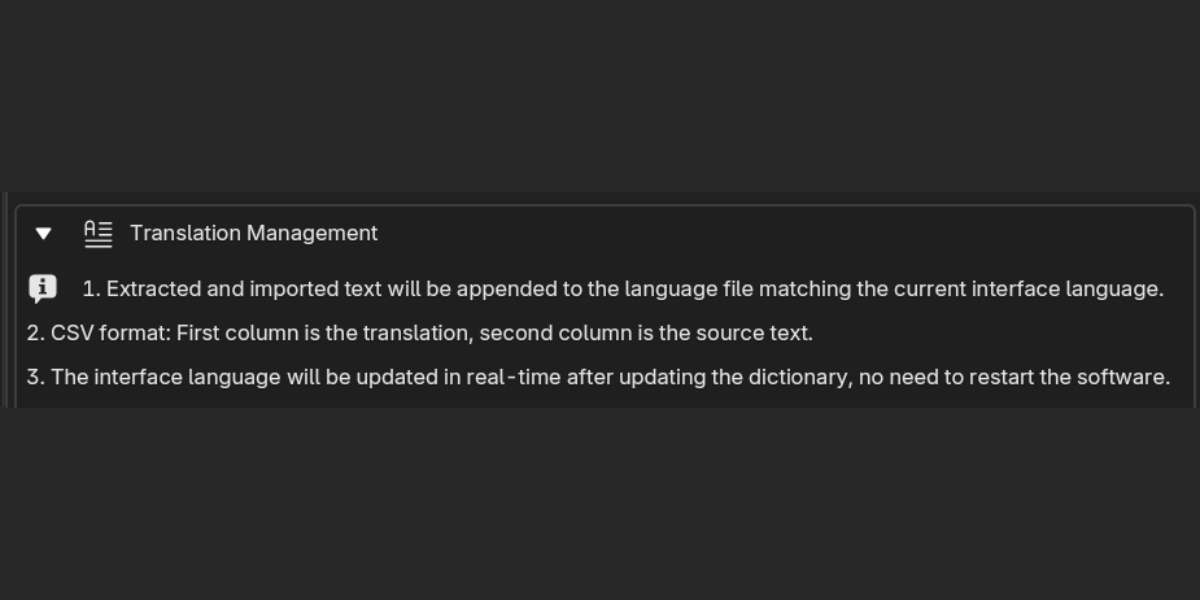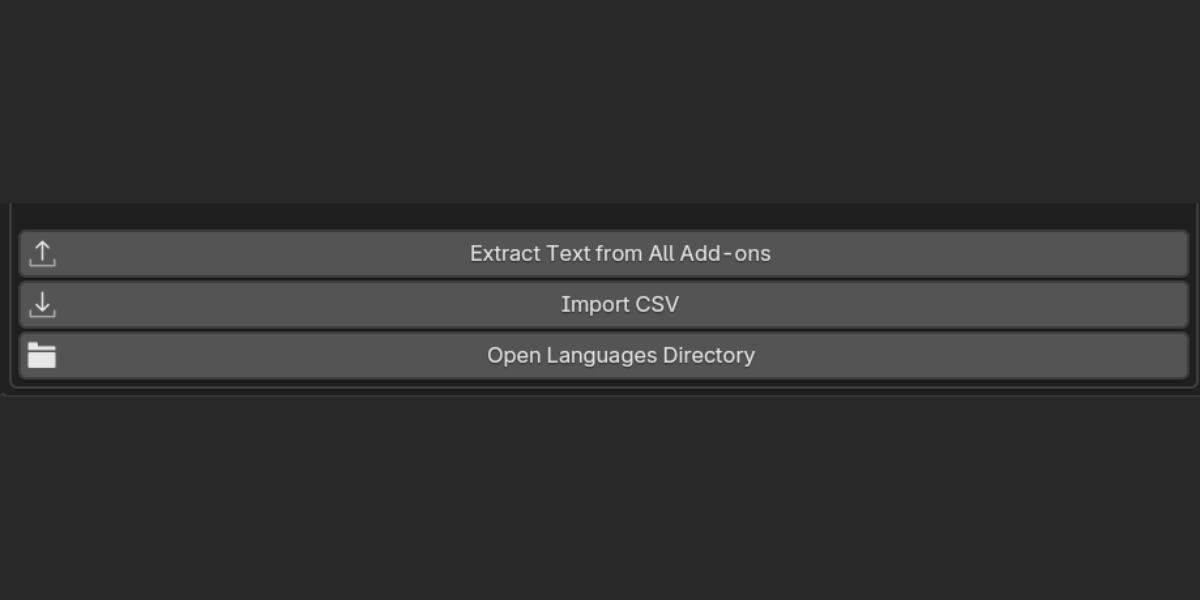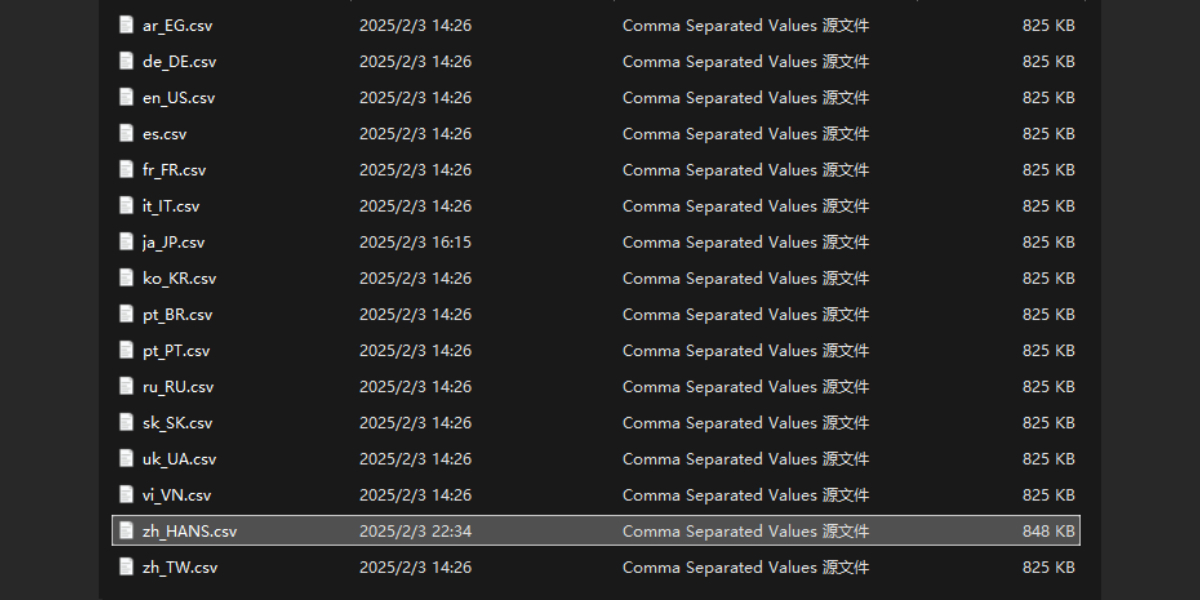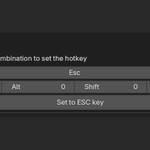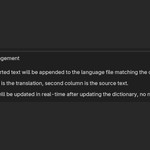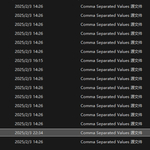Quickly translate the language of the Blender interface
Set up two commonly used languages and then configure a shortcut key, and you can quickly switch the language of the interface.
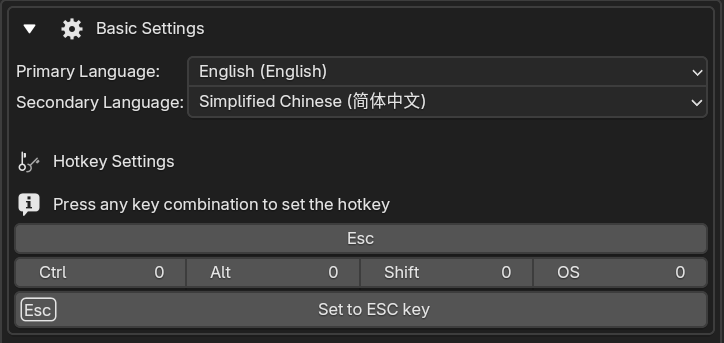
Extract texts of all enabled plugins with one click
Tips:
1. Extracted and imported text will be ap.e matching the current interface language.
2. CSV format: First column is the translation, second column is the source text.
3. The interface language will be updated in real-time after updating the dictionary, no need to restart the software.
You can import a pre - translated CSV file. The texts will be appended to the language file instead of overwriting the original translations.
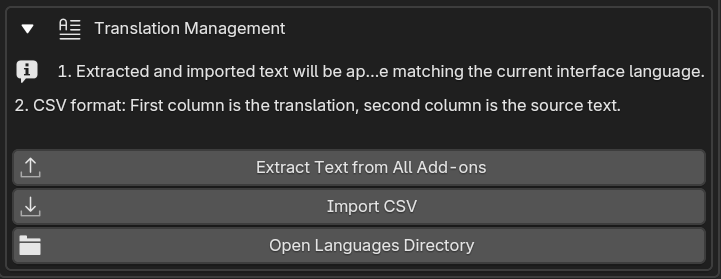
You can quickly open the directory where the language file is located, and then edit and modify your translation.
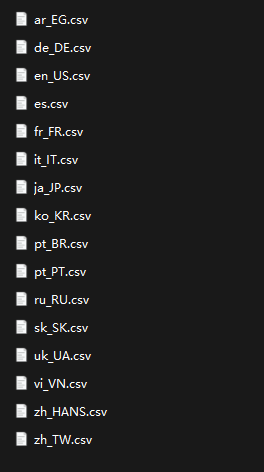
I've pre - added some translated texts, but I've only translated them into Chinese. You can use AI tools to quickly complete the translation of these texts.