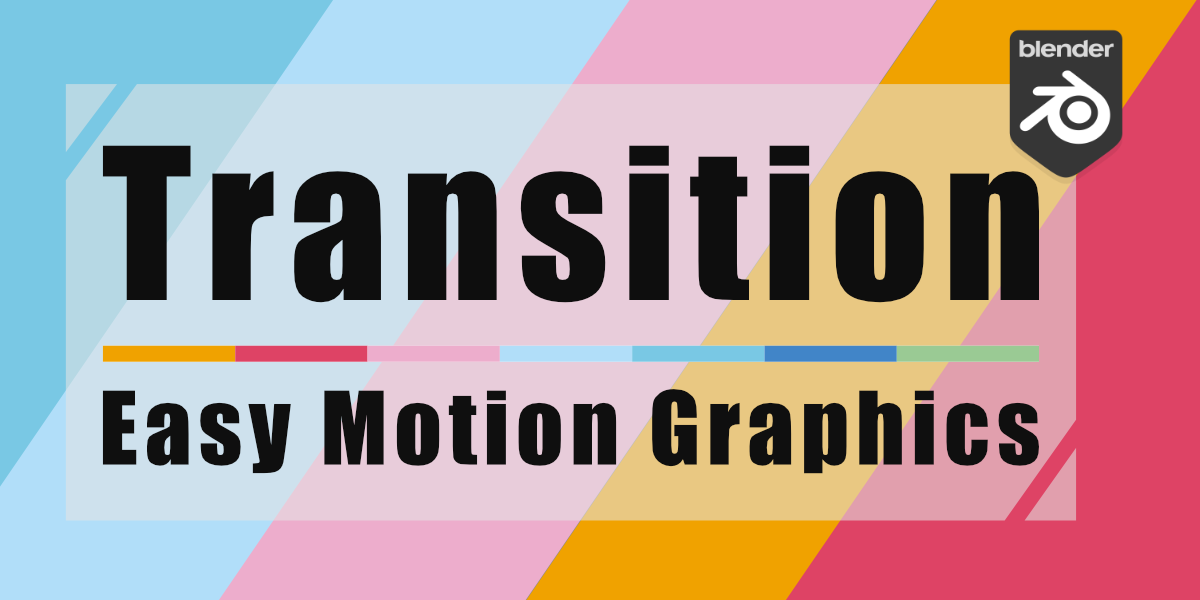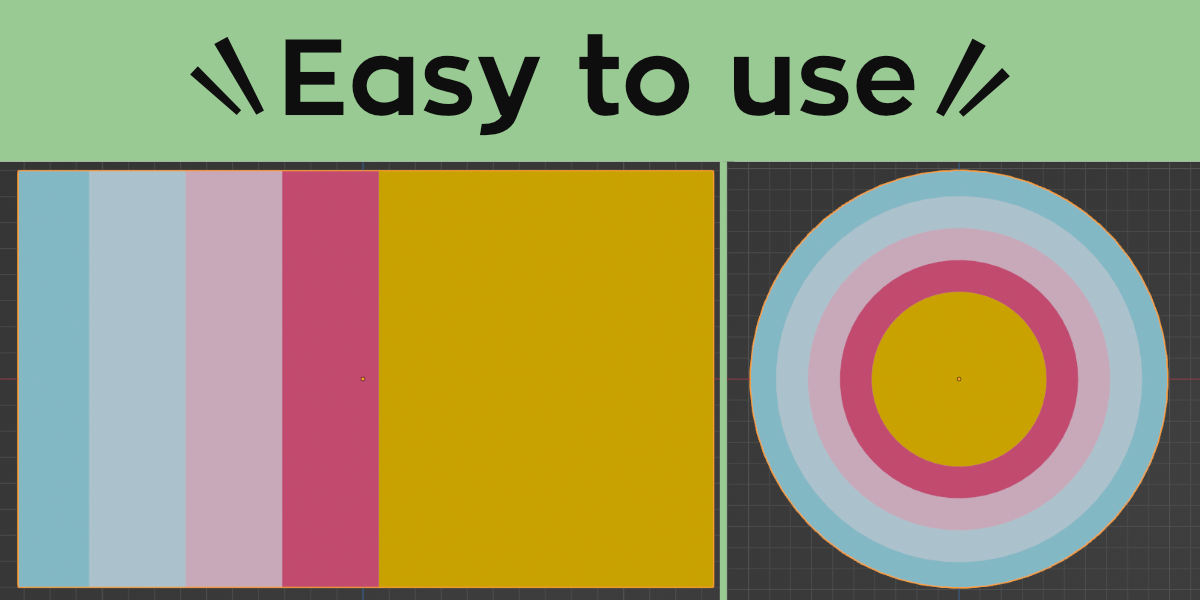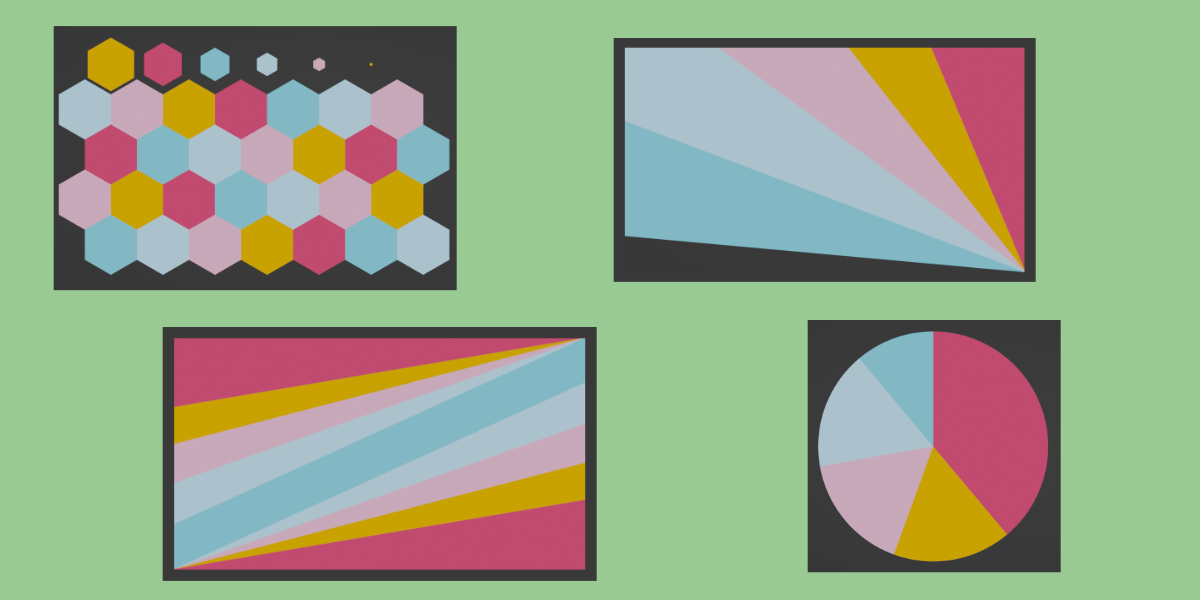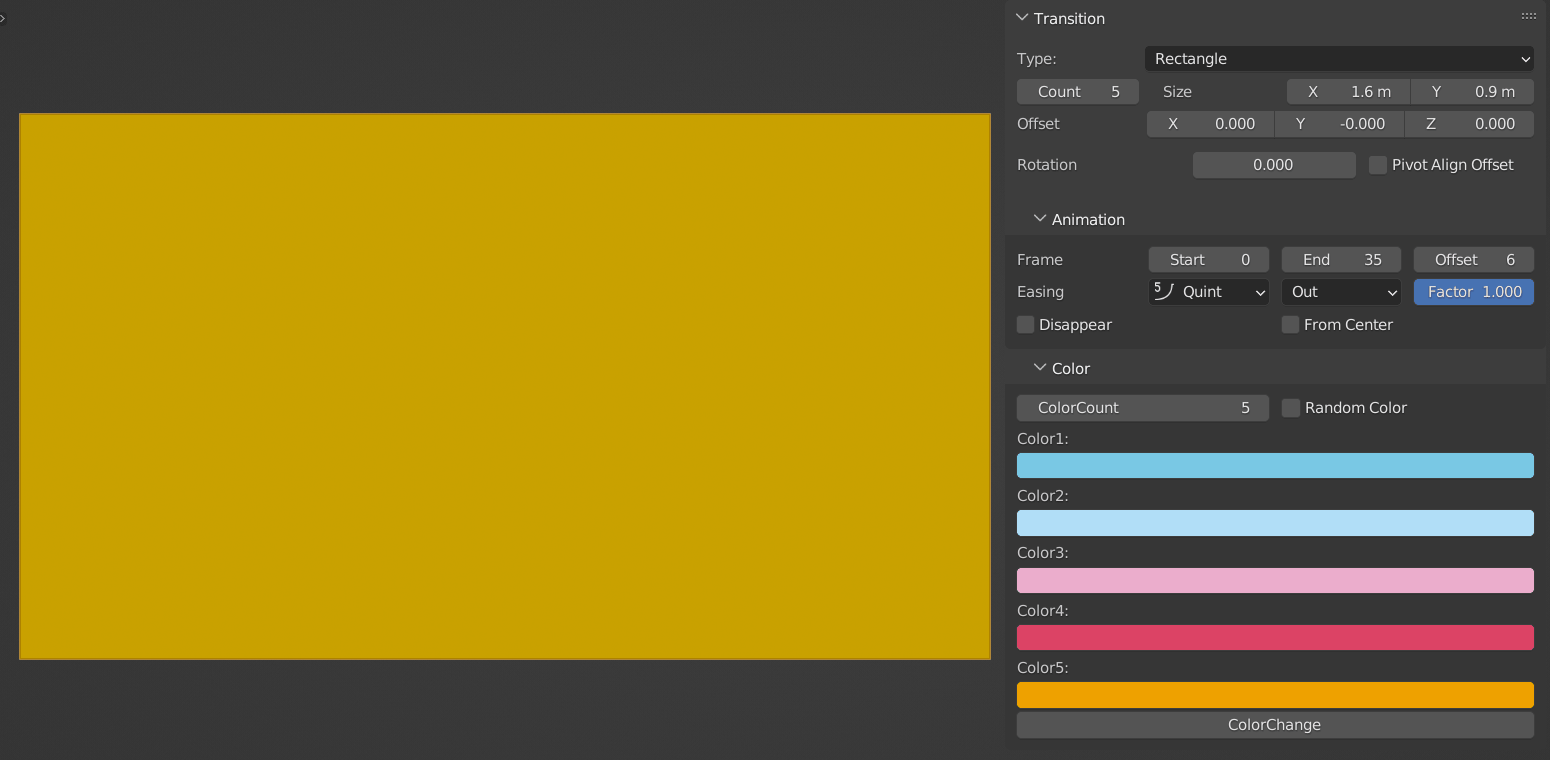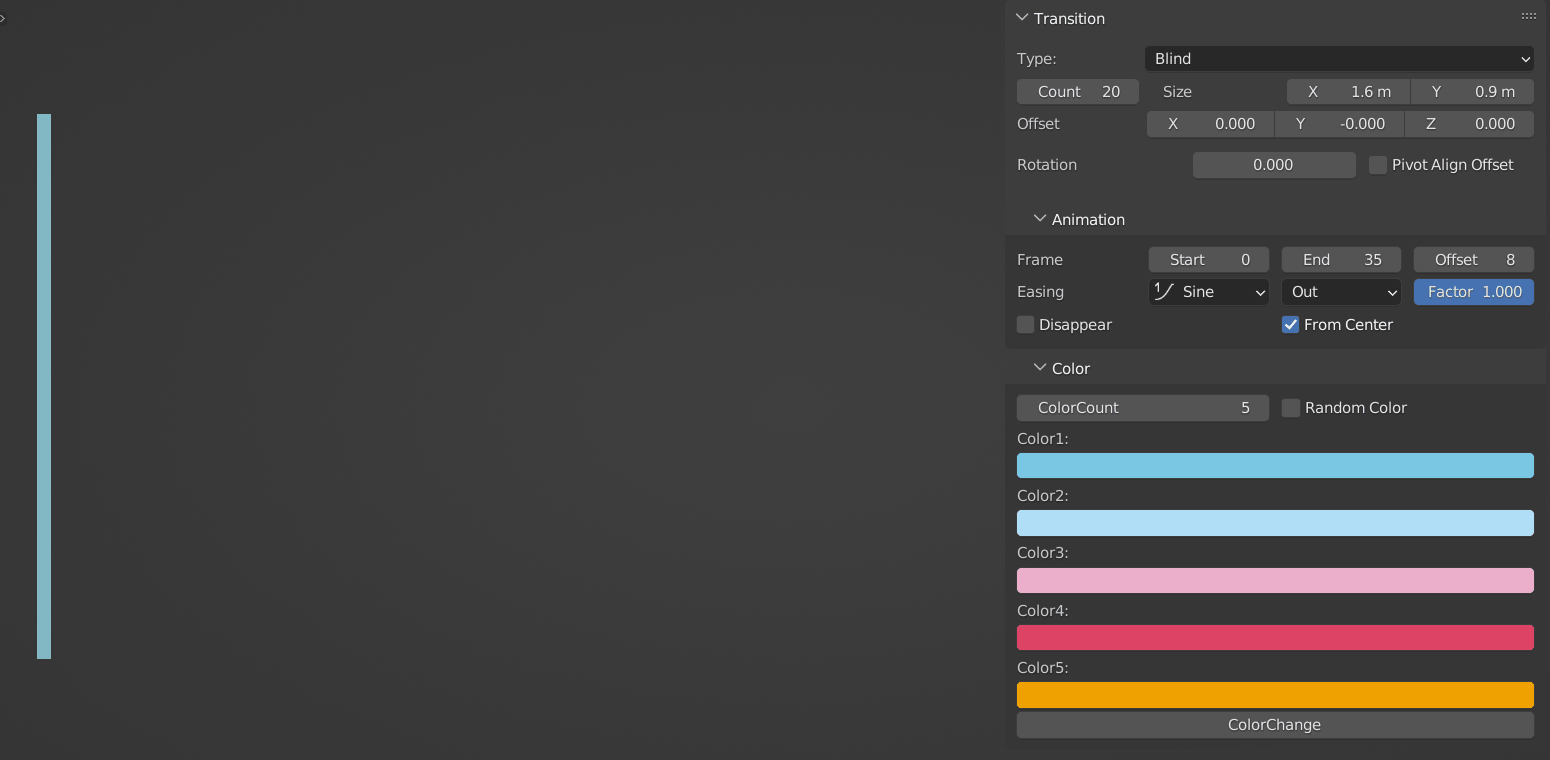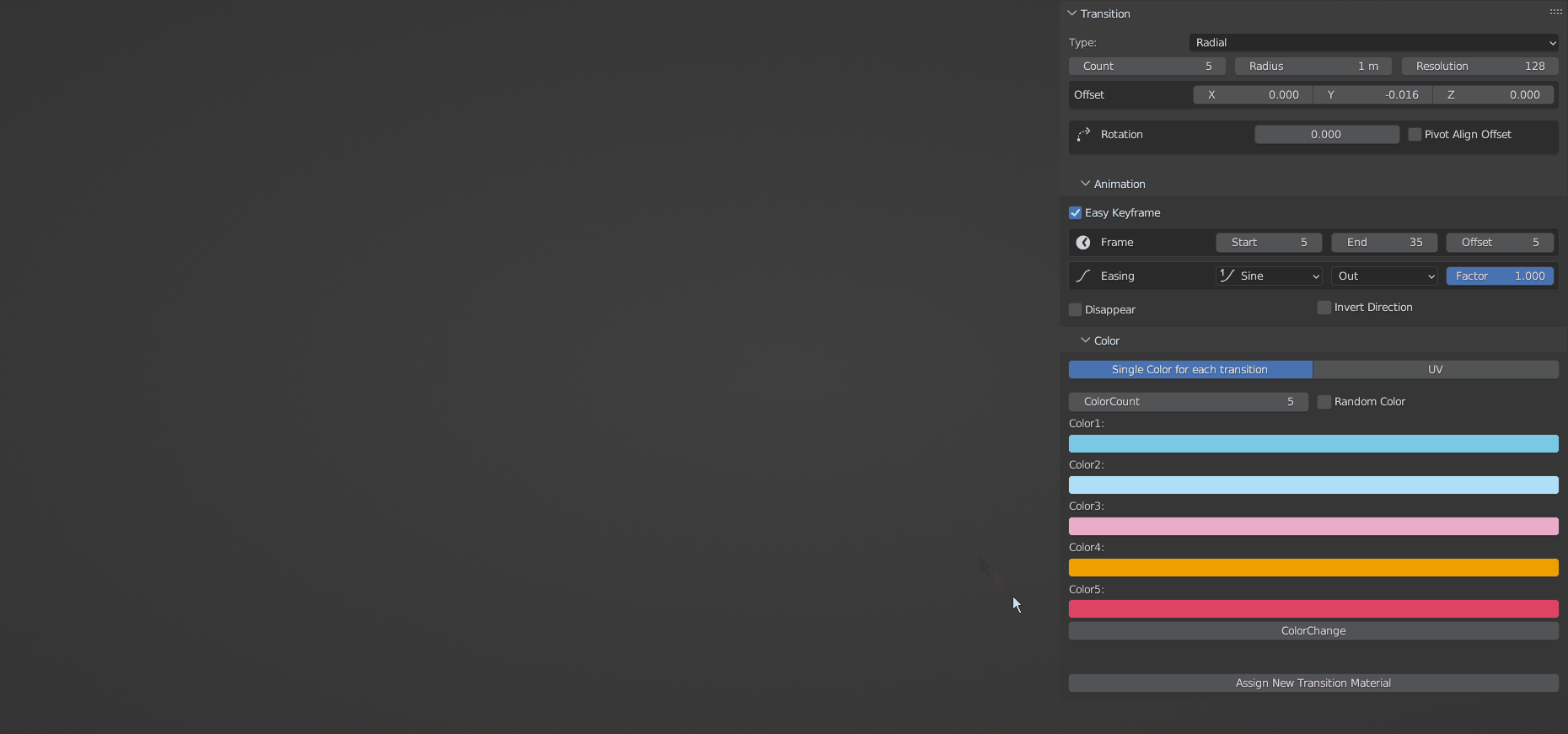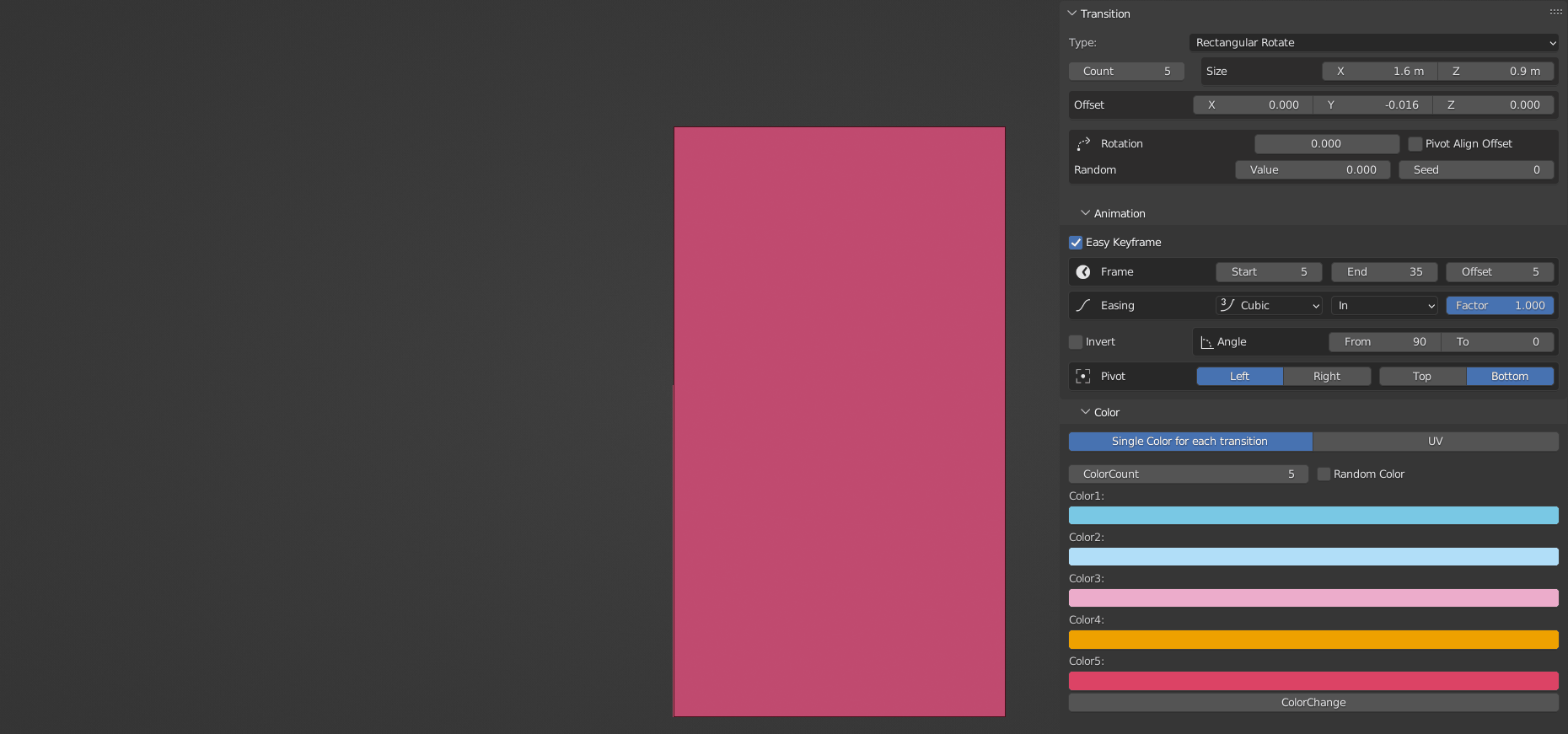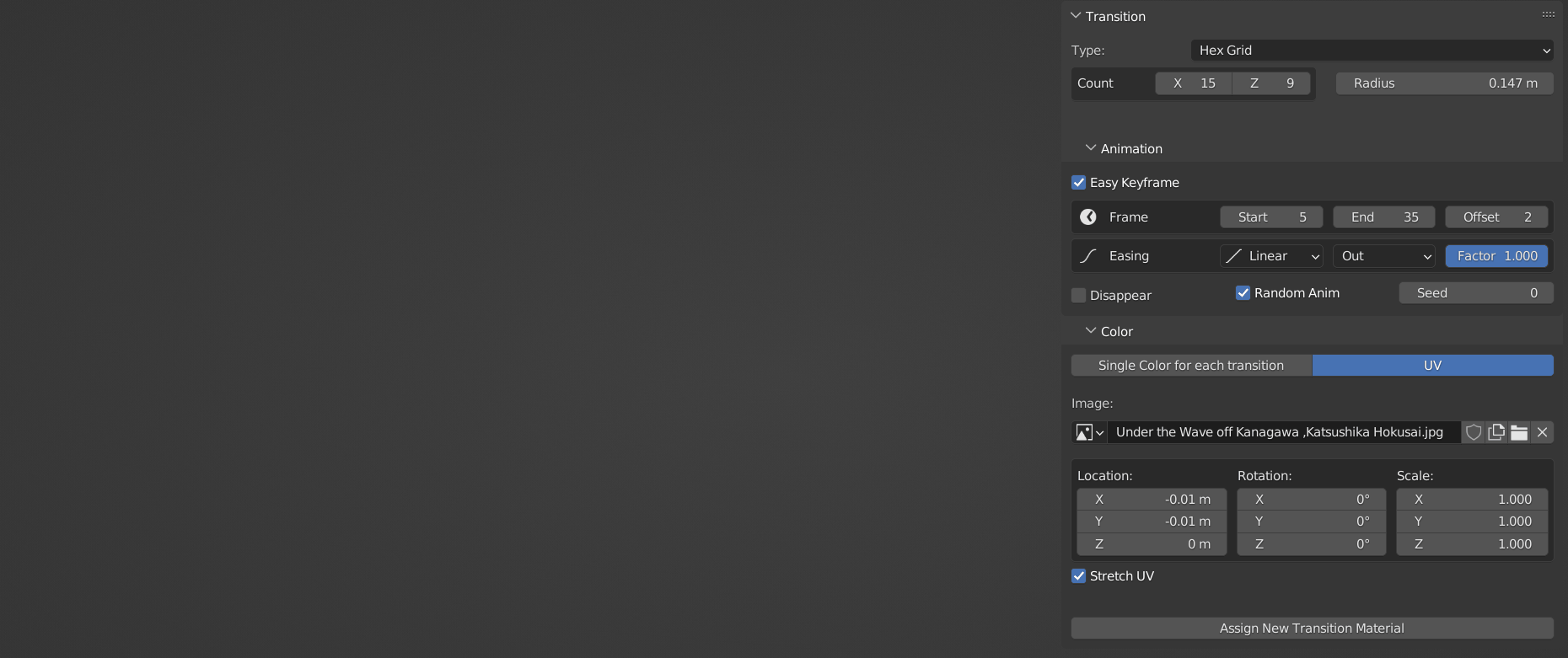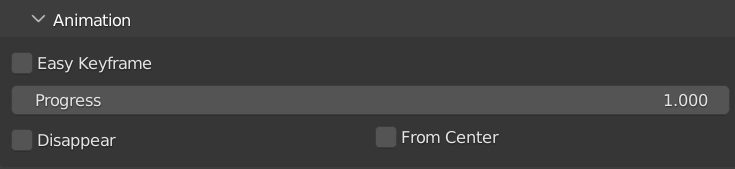Transition - Easy Motion Graphics
This addon let you to create simple transition easy with Geometry Nodes.
Features
Easy to use
Multiple variations
Adjustable parameters
No keyframe required to animation
How to use
3D View > N panel > EZMograph > Transition
-
Press "Create"
Then select object created with this addon, panel will change to adjust.
Parameters(Main)
Type: Transition type. Rectangle/Circle/Blind/Jaws/Grid/Hex Grid/Radial/Rectangular Rotate/Diagonal Rotate.
Count: Repeat count(when type is Grid or Hex Grid, you can edit "Count X" and "Count Z").
Size: Size of transition.
Radius(when type is Circle or Hex Grid): Radius of transition.
Offset(when type is not Grid or Hex Grid): Offset of each transition.
Rotation(when type is not Grid or Hex Grid or Diagonal Rotate): Rotation of whole transition.
Pivot Align Offset(when type is not Jaws, Grid, Hex Grid or Diagonal Rotate): If on, rotation pivot will align by each transition offseted.
Pivot Offset(when Pivot Align Offset is on and type is not Radial): Rotation pivot offset of each transition.
Random Value(when type is Rectangle, Circle, Blind, Jaws or Rectangular Rotate): Rotation random value.
Random Seed(when type is Rectangle, Circle, Blind, Jaws or Rectangular Rotate): Rotation random seed.
Jaw Vert Count(when type is Jaws): Zigzag's count of vertices.
Jaw Offset(when type is Jaws): Zigzag's offset.
Parameters(Animation)
Easy Keyframe(removed on version2.2): If turn on, animation don't need any keyframes. Animation is manipulated by Frame Start/End, Offset,Easing type, Easing sub type and Factor, described below.
Frame Start/End: Frames that animation start/end.
Offset: Each transition's frame offset.
Easing type: Animation's easing. Linear/Sine/Cubic/Quint/Circ/Back/Elastic/Bounce/Custom.
Easing sub type: Easing type affects to this. In/Out/In Out.
Factor: Easing amount.
Disappear: If on, animation will disappear.
From Center(when type is Rectangle or Blind): Animation starts each transition's center.
Random Anim(when type is Grid or Hex Grid): Randomize animation order.
Seed: Random Anim's seed.
From(when type is Grid or Hex Grid): Where animation start from. Selectable Left/Right and Top/Bottom.
Invert(when type is Rectangular Rotate): Inverts From and To of transition angle.
Angle(when type is Rectangular Rotate): Transition's angle. You can edit From and To angle.
Pivot(when type is Rectangular Rotate): Where animation rotate as axis. Selectable Left/Right and Top/Bottom.
-
Invert Direction(when type is Radial or Diagonal Rotate): Invert transition's direction.
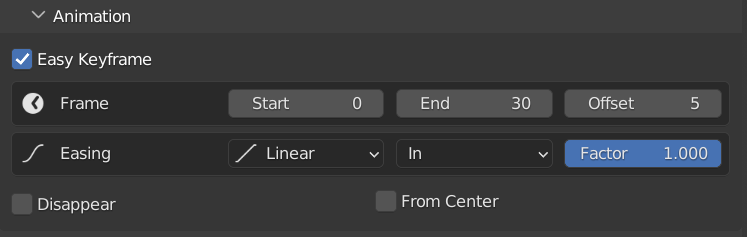
If Easy Keyframe turn off, animation is manipulated with Progress value. This works if there are two keyframes.(removed on version2.2)
Parameters(Color)
- Single Color for each transition
ColorCount: Color count. If this is less than transition's count, colors will repeat in order.
Random Color: If on, Randomize transition's color from color list below.
Seed: Random Color's seed.
Color: Color list. This count is depending on ColorCount.
-
ColorChange: If press this button, transition's colors will update.
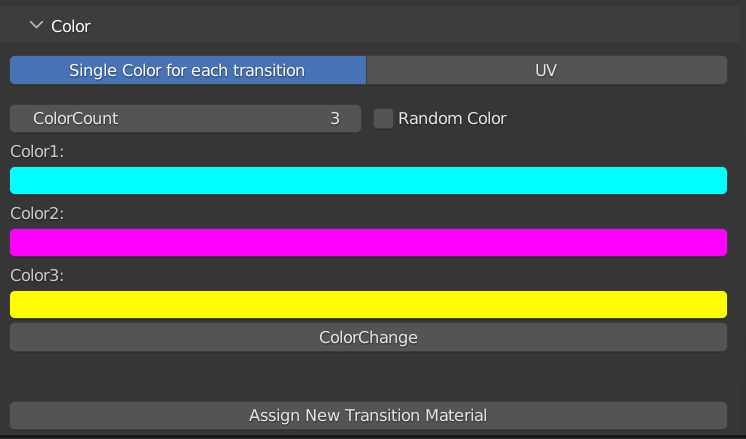
- UV
Image: Image to use.
- Location/Rotation/Scale: UV mapping.
-
Stretch UV: If turn on, Image will fit each transition's whole size automatically.
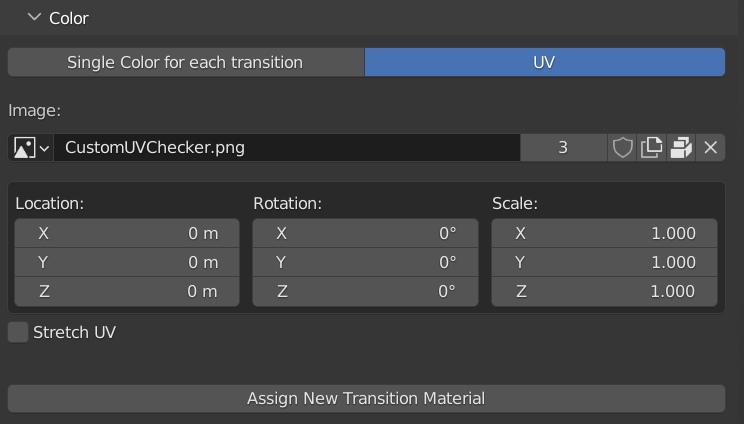
- Assing New Transition Material: If you duplicate transition object by Shift + D, they share one material. When you don't wanna share one material, press this after duplicate.
Note
This addon basically assuming to viewed in orthographic. Default offset Y value is -0.0001 due to avoid overlapping. Therefore, when viewed in perspective, the transition shifts depending on the number of counts.
Do not add modifiers before the geometry node of the created object.
-
If you wanna change material's parts other than color, go to shader editor and select material which is attached to geometry nodes(refer to below).
You can change node named "sum_Transition Shader" to anything to change one object(material).Or, go into the group pressing Tab key, change node to affect whole object created with this addon.
Or, So Attribute Node provides number range from "0" to "transition count - 1",you can use this value to anything.
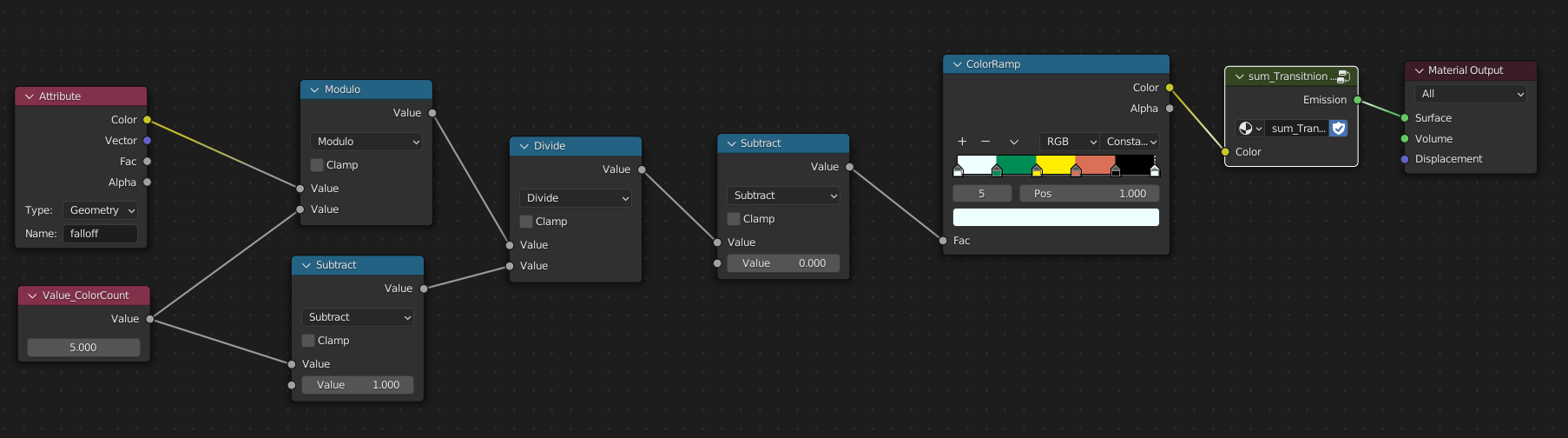
-
You can also edit easing type "Custom" to your own.
Select object created with this addon, go to geometry node editor.
-
Select node group named "sum_EasingTypeSwitcher" placed right side.
Press Tab to go to inside the group.
-
Edit "Float Curve" node in Custom frame.
Go back to 3D Viewport's side panel,switch Easing Type to "Custom".
Easing with Disappear turns on is little buggy. It may will solve to adjust Easing Factor.
Object faces -Y when create.
- If all transition turns one color when you turn on Random Color, Try adjusting ColorCount.
- Transition type Blind and Radial are not supported to UV with rotation.
Update
2.2 -
- Removed progress type animation function.
- Added 2nd Animation.
- Fixed conflicts with geometry nodes.
2.1.2 -
- Supported Blender3.5.
2.1.1 -
- Fixed a bug that when turned off easy keyframe, offset input field disappear from panel.
2.1.0 -
- Fixed a bug that when changing the color, the value is displayed up to a number larger than 1.
- It is now possible to animate with keyframes.
- Added function "Assign New Transition Material".
- It is now Supported UV(except transition type Blind/Radial with rotation).
2.0.0 -
- Add new transition types(Hex Grid, Radial, Rectangular Rotate, Diagonal Rotate)
- You can now change the order of the animations in transition type Grid.
- Scaling bug fix in transition type Rectangle, Blind.
installation
download zip file.
Go to Blender’s user preference, open the Add-ons tab
click Install and select the zip file.
Check the box next to its name to enable it.
License
The license follows CC-BY-SA.
This contains geometry node groups in Free GN Presets made by Bradley_Animations.
Author
Discover more products like this
loveblender geometrynodes blender motion graphics geometry nodes MotionGraphic motiongraphics transition Blender Transitions winter24 wipe transitions spring24