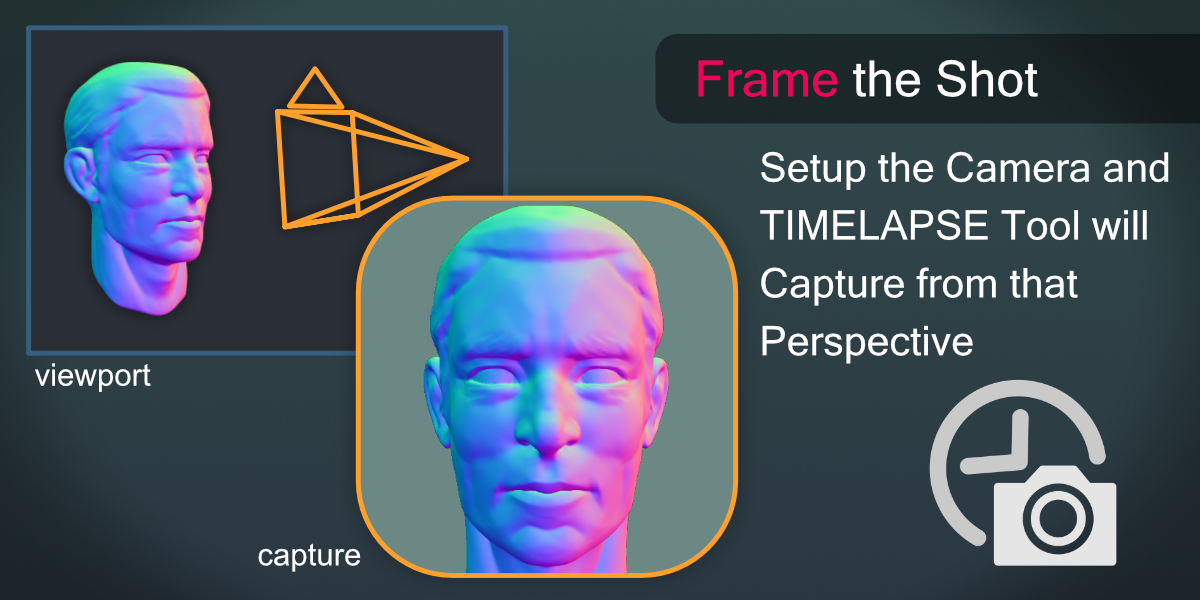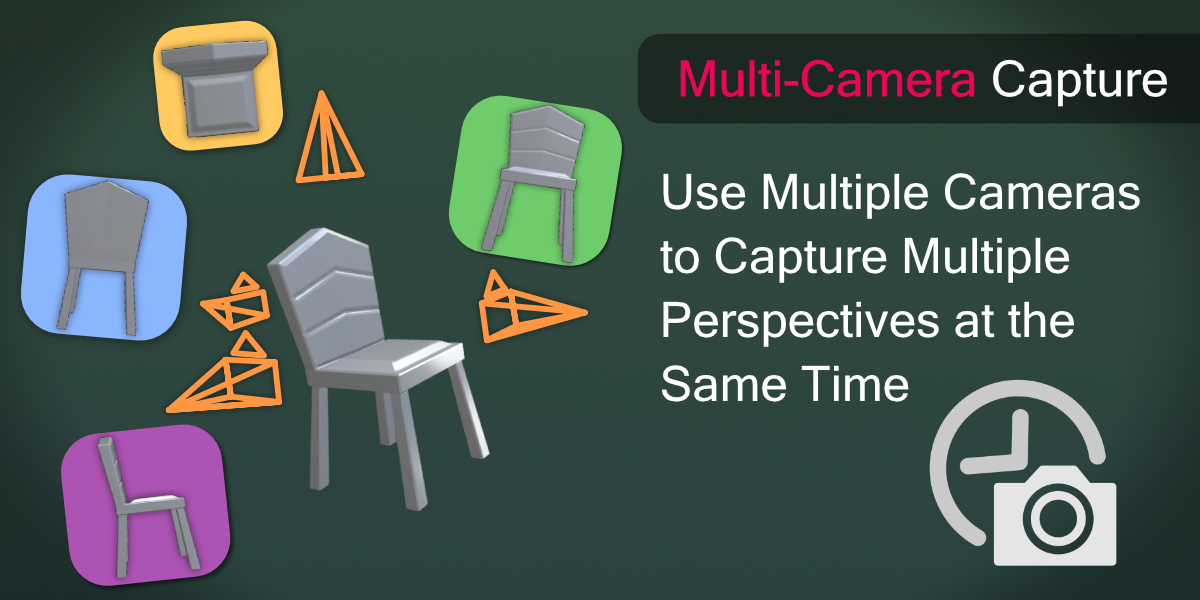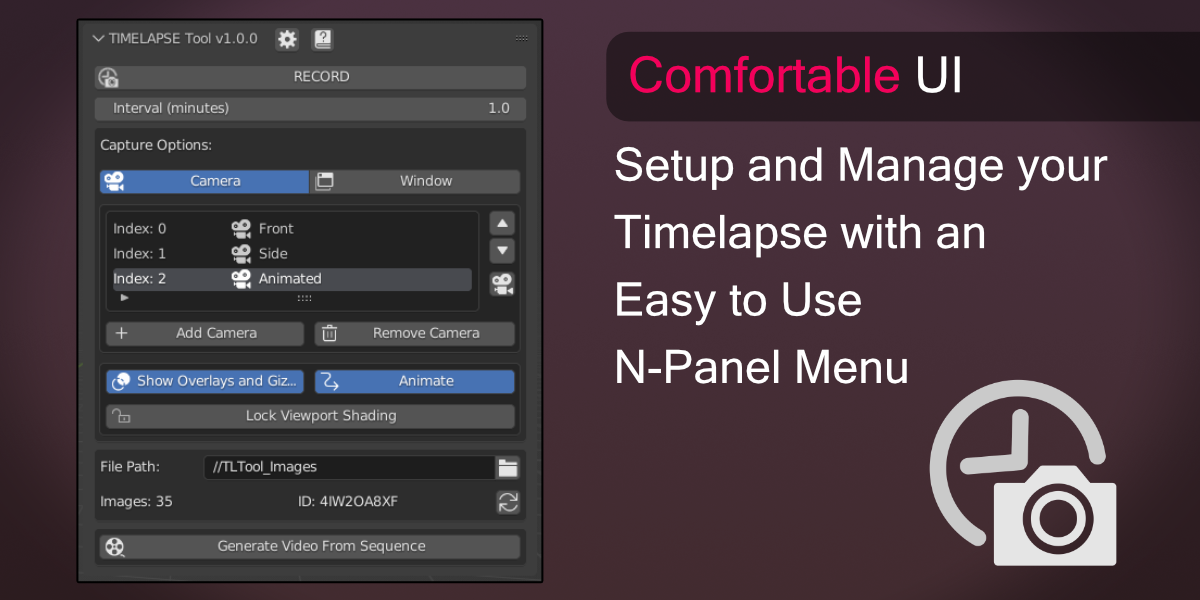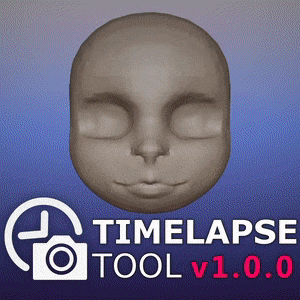Capturing Dyntopo is an Experimental Feature. Enable that in the Addon Preferences (Experimental Settings->Dyntopo) to capture that data
BLENDER 4.0 Support is Coming Soon...
4.0 support is in active development. Your patience is greatly appreciated :)
What is TIMELAPSE Tool?
TIMELAPSE Tool is a Blender addon that records timelapse footage of your project in the background.
Features
Capture Screenshots: Record your entire project window at a fixed interval
Capture from Camera: Record from the perspective of the camera in the scene
Animate Cameras: Record from cameras with animation keyframes
Multi-Camera Capture: Record from the perspective of multiple cameras in the scene simultaneously
Lock Shading: Lock the viewport shading settings of the timelapse capture
Generate Video from Image Sequence: Automatically create a timelapse video using the recorded image sequence
More to Come…
Requirements
Blender 3.0 or above (older versions are not currently supported at this time)
Road Map (Stay Tuned For Future Updates)
- Shading Presets: save and load preset shading lock settings (very useful for green-screen setups)
- Per-Camera Settings: currently all cameras share the same settings. This will let you change resolution, aspect ratio, shading options, etc. on a per-camera basis
- Camera Animation Helper Tools: TIMELAPSE Tool cameras are free to animate just like any other camera in Blender, but I’d like to streamline this process specifically for setting up timelapse cameras
- Improved User Interface: As people use this tool and give feedback, the UI will be updated to support the workflows of active users.
- General Optimizations: Lots of work behind the scenes to improve the performance of this tool. This will always be an active pursuit.
- Mac Support: This is currently in progress. Some users have had no problems using it on their Mac device, but it hasn't been thoroughly tested yet.
Changelog
TIMELAPSE Tool: v1.1.1
Fixed - Objects with a multiresolution modifier not visible during capture.
TIMELAPSE Tool: v1.1.0
Feature - Detect Idle has been added as a Capture option. This will allow you to capture a timelapse image only after a change is detected in the project (preventing captures that dont have any changes made). I have found this to vastly improve my experience while recording timelapse footage.
Feature - JPEG file format option in the Addon Preferences. Should help with hardrive space issues. (Let me know if you want more options here)
Feature - Zero Padding adds zeros before the name of the image (eg: 0001.png). Found in the Addon Preferences
Tweak - Camera List operations are now available in other modes. This is useful for seeing the view of the timelapse cameras while in edit or sculpt mode.
Tweak - Discord Button added to the Panel (get the quickest addon support there)
Tweak - Record Button turns Blue while Recording (should help with any confusion of if it’s running)
Fixed - Grid disappearing while recording in one of the orthographic orientations
Fixed - Capture queue not completing when another capture starts during the process.
Fixed - Modal Detection broken in Blender 3.5
TIMELAPSE Tool: v1.0.4
Tweak - Interval is now in seconds instead of minutes
Tweak - Animate is now disabled by default
Tweak - Default Image folder has been changed (from //TLTool_Images to //Timelapse_Images)
Fix - Camera Capture not functioning properly when using multiple 3D Viewports (context mismatch)
Fix - Error with Adding Timelapse Cameras when using multiple 3D Viewports
Fix - Timelapse ID not refreshing when creating a new file
Fix - Timelapse ID defaulting to previous ID (discovered when creating a new startup file with Timelapse Tool)
Fix - Custom Panel Category name reverting to Default when closing Blender
BTS - Full Addon Restructure to allow for faster bug fixing and feature additions. (future updates will not take so long)
TIMELAPSE Tool: v1.0.0
Screenshot Capture
Camera Capture
Multi-Camera Capture
Animated Cameras
Shading Lock
Video from Sequence