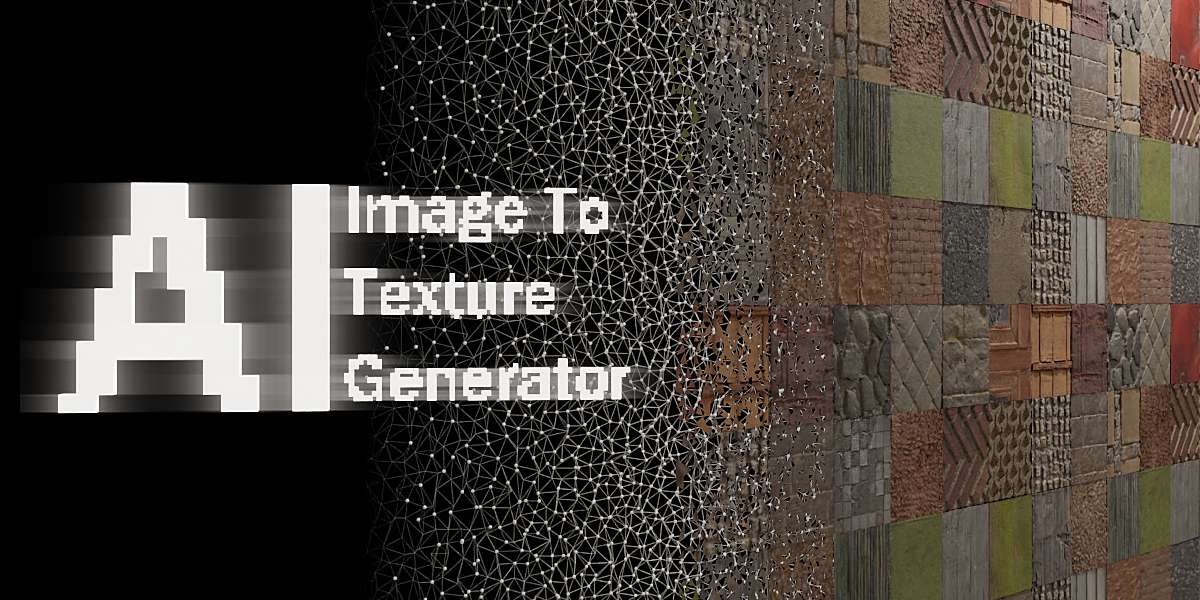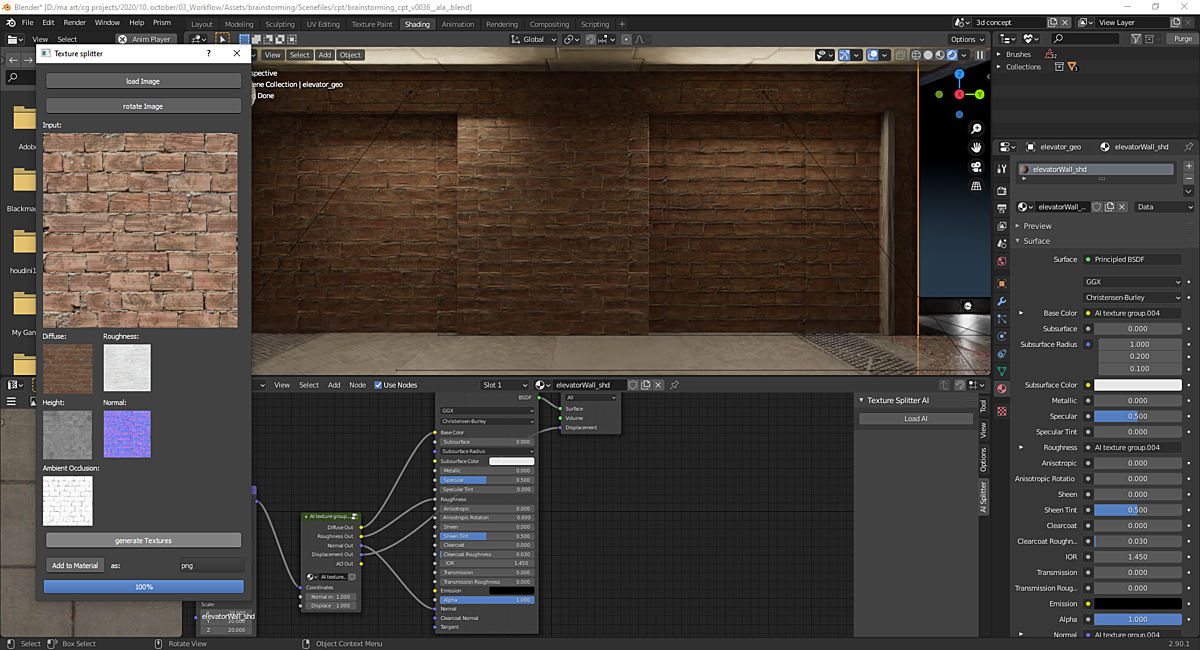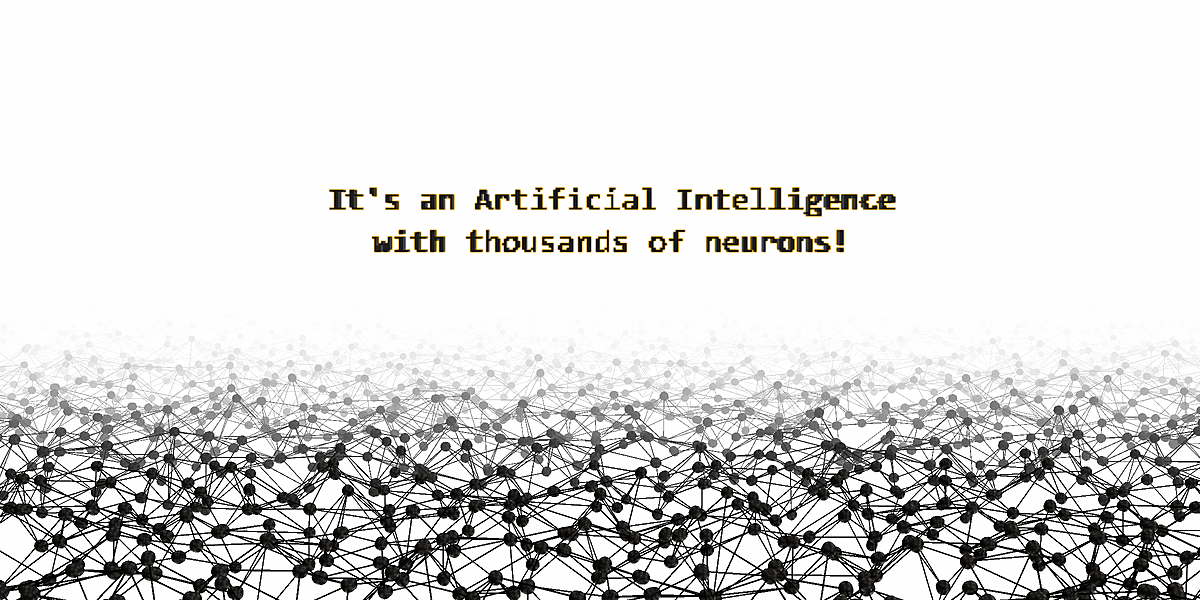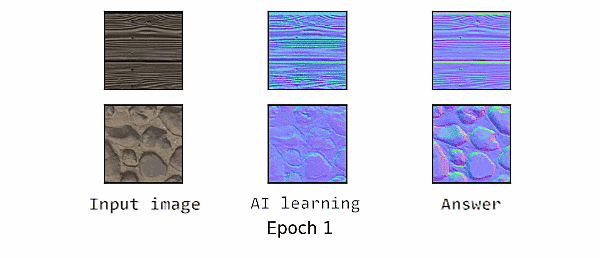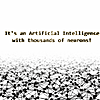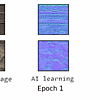Texture Splitter Ai
I just installed the addon, but can't find it under the shader editor's side bar. What should I do?
Try to restart Blender. It probably needs to reload modules.
how do i use this?
It's pretty straightforward.
- Go to the shader editor and create a material
- open the right sidebar (hit N)
- click the tab called AI Splitter
- then you load in the image with the load image button
- click "generate textures" and wait until the progress is at 100 % for all textures
- choose image type to add to material, and then click "add to material"
- DONE