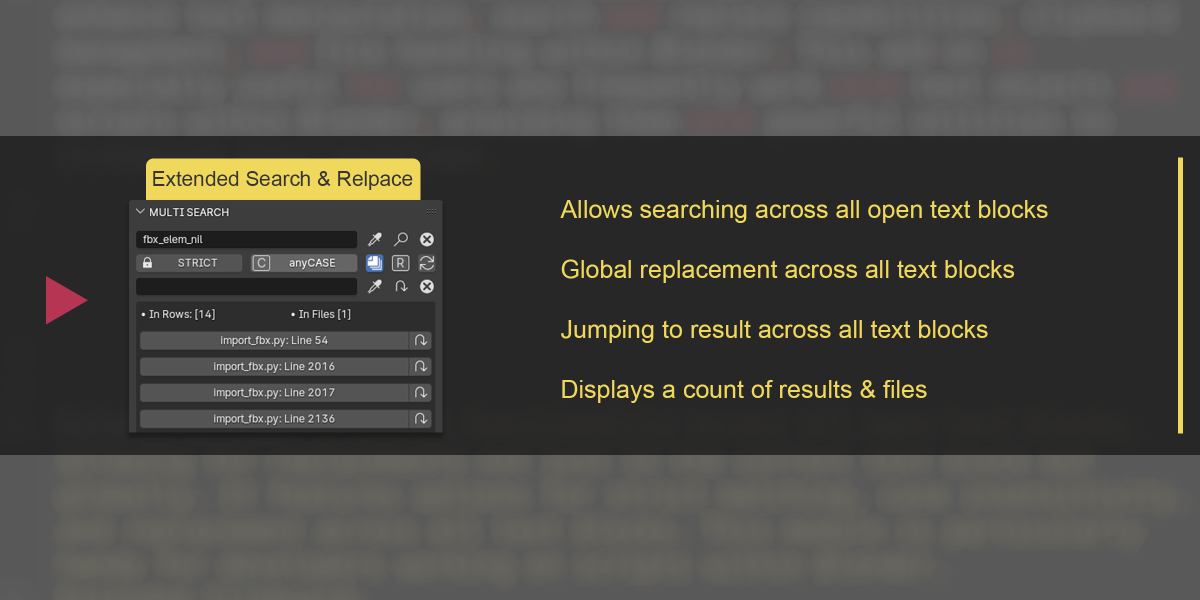“Text OPS” is an add-on for Blender that significantly expands the functionality of the Text Editor and makes Blender even cooler :)
Key Features:
File tools:
Tools that facilitate working with multiple text blocks.
- Group Load/Save: Load multiple files with one action. And also save changes in all files with one click.
- Conflict Resolution: Resolve conflicts between external files and Blender text blocks.
- Adding Extensions: Adds the .txt or .py extension to corresponding files.
- Export: Export all text blocks to a specified directory with one click.
Text Operators
A set of functions for quick text formatting.
Multi Search
Perform search and replace in all open Blender text files.
- Allows searching across all open existing text blocks
- Enables replacement both in the current text block and globally across all text blocks
- Displays a count of the number of lines where results were found
- Shows in how many text blocks results were found
- Search result: Text block name + line number + number of occurrences in the line
- Displays search results as an interactive list. Selecting a result will redirect you to the found item, with the relevant text block automatically opened
- If more than one match is found in a line, in addition to displaying the file name and line in square brackets, the number of matches is also shown. Each click on a search result will cycle through the findings.
Extended Clipboard
Create an external named clipboard (a kind of database) for storing backups or creating templates.
- Creation of a named clipboard for saving and inserting any text data within Blender.
- The clipboard is saved to disk as a JSON file, so the data entered into it is stored independently of the blend scene.
- Ability to create multiple purpose-specific data buffers with the option to load them.
- Any data added to the buffer can be assigned a unique identifier.
- Option to add an increment or timestamp to the identifier upon addition.
- Count of the number of words in each saved text block.
- Sorting of saved text blocks by name, with dynamic file updating.
Release Notes:
version 1.0.1 (20.11.2024)
-minor bug fixes