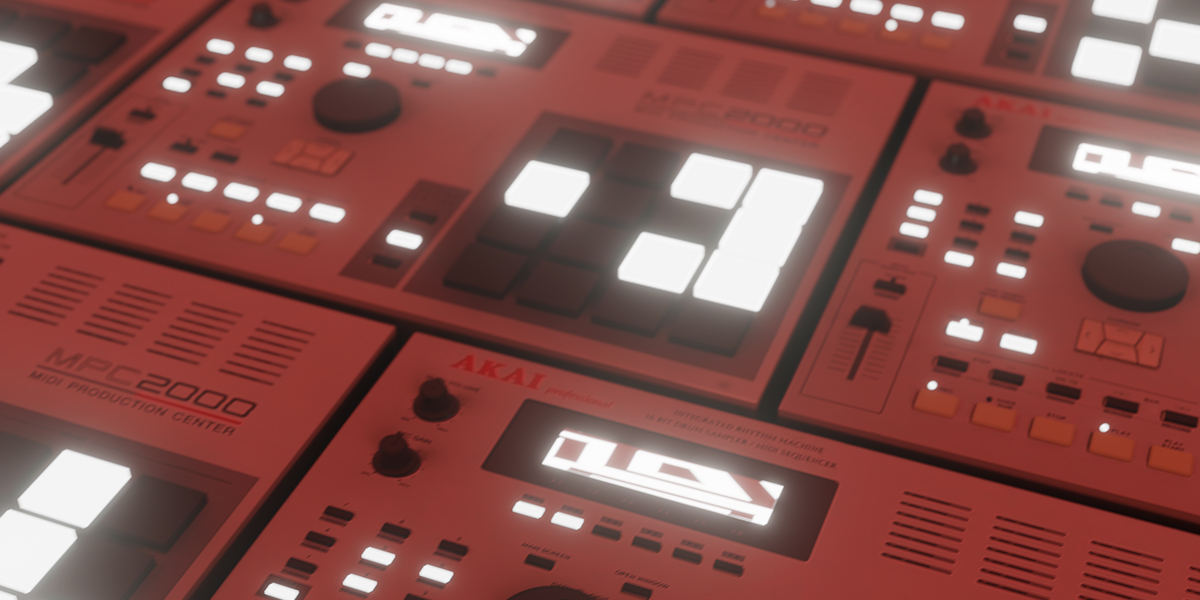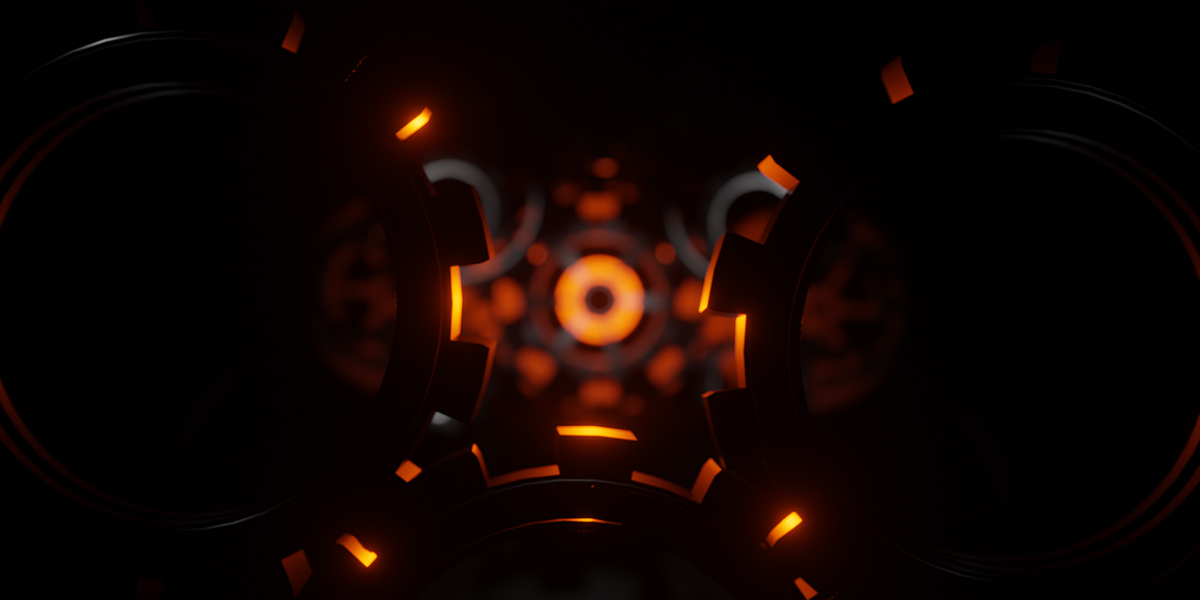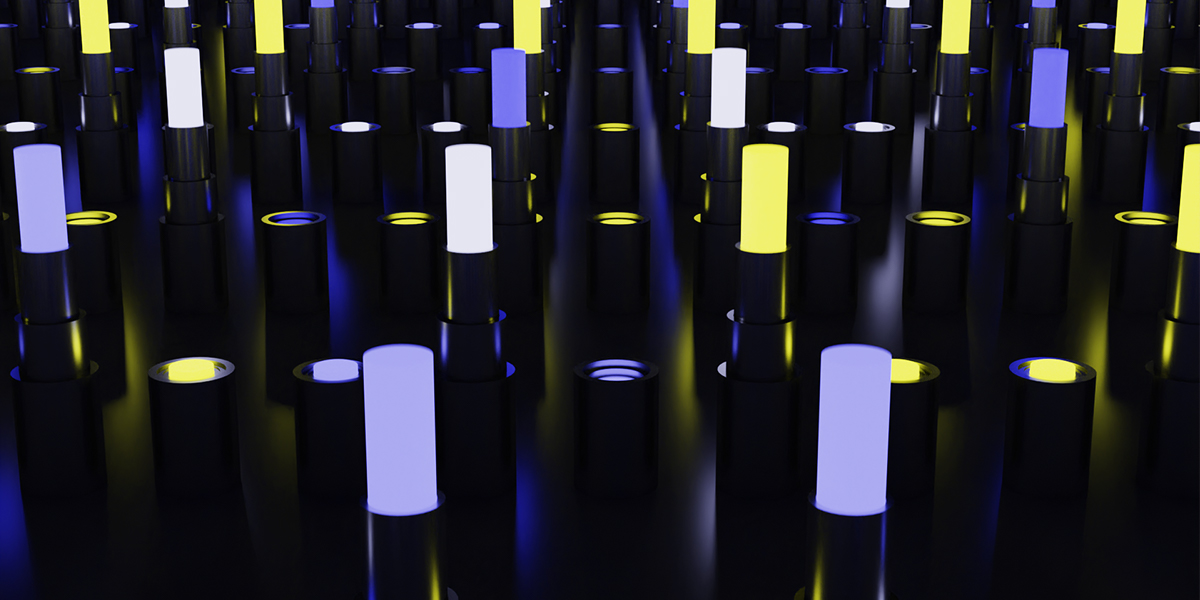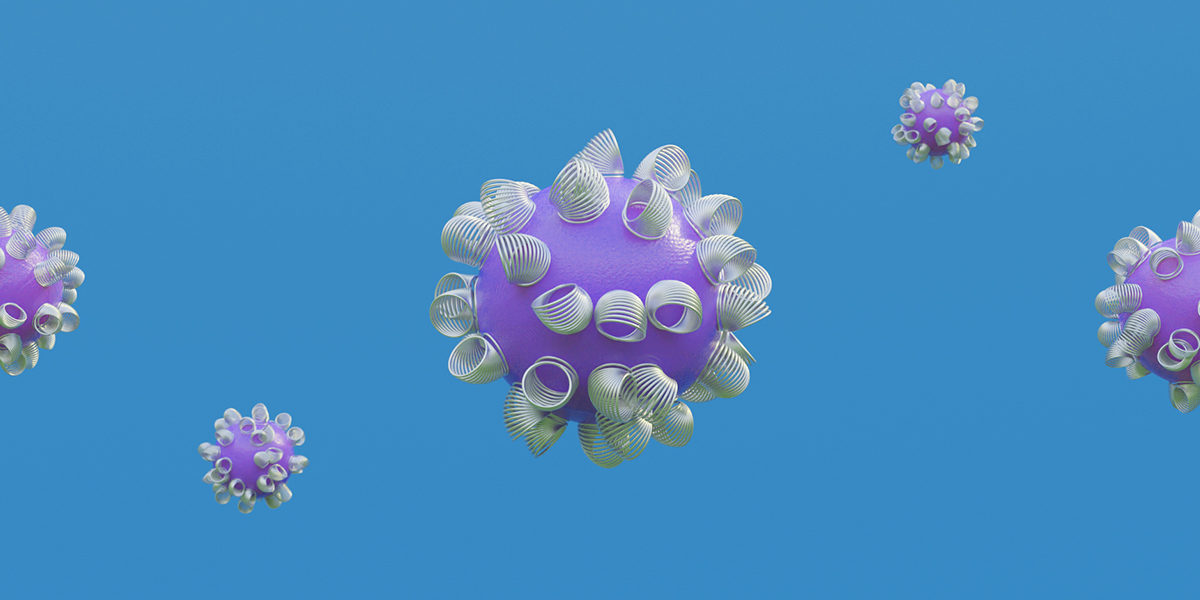Tempo Tools
Note: This only works for Blender 3.5 and older. 4.0+ coming soon
What Is 'Tempo Tools'?
Tempo Tools is a Blender addon for creating musically timed animations for VJ loops, audio visualizers, and more. Create seamless loops, animate objects, and stay on beat.
Check Out The Quickstart Video Here
No More Guess Work
Tired of copying and pasting keyframes? Playing back audio over and over, guessing which keyframe falls on the beat? With Tempo Tools, all you have to do is set the desired BPM and length; it will adjust the length of your scene into a perfect loop and create a grid on the timeline for you.
Animate All The Things
Using the "Animator" simply select the object you want to animate, set the Location, Scale, and Rotation, and hit Create Keyframes.
Feel The Beat
Using the 'Beat Grid', set which beats you wish the animations to apply to and form your own grooves.
Noise Modifiers
Add camera shake, vibrations to objects, or spice up animations with noise modifiers. All while staying on beat.
Dial It In
Control the keyframe interpolation, offset and ease directly from the N-Panel.
Stack It Up
Since Tempo Tools relies on keyframes, you can stack as many animations as your heart desires. Create complex and captivating animations in no time.
Full Feature List:
Tempo: Set the BPM and Length of the scene.
Animator: Animate the Location, Rotation, and Scale of the selected object. Control the speed of the animation.
Beat Grid: Choose which beats you want the animation to fall on.
Noise Modifiers: Like the animator, Animate the Location, Rotation, and Scale of the selected object with noise Fmodifiers. Control the rate and duration of the noise.
Animation Extras: Control the interpolation and ease of the selected objects' keyframes. Shift keyframes with 'offset' buttons.
For feature requests email [email protected]
A Lifetime Of Updates
We don't believe in making people pay for updates. That's why we give you free updates for life. We will be continuously making improvements with updates, new features, and bug fixes. Drop us a line and give us your feedback!