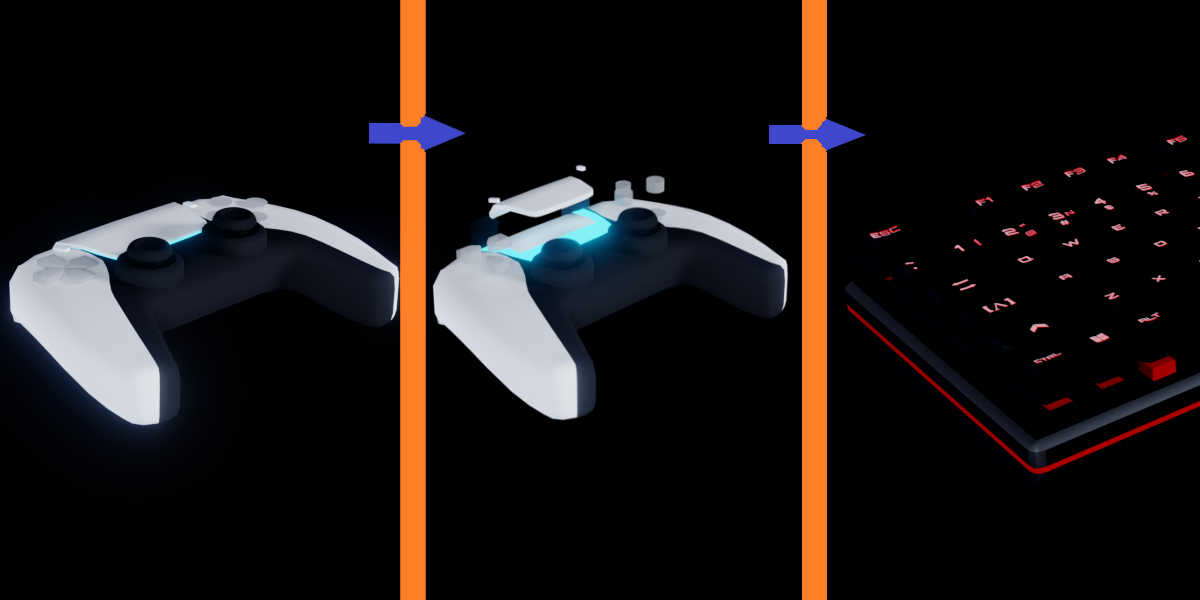Tansformation Geo Node
Transformation Geo node is a geometry node setup that makes you able to to do smooth transition/transformation between two or 3 object, you can do more but you will have to do some editing on the node
you can also edit the animation by editing this curve in case you got any intersecting problems or you just didn't like the animation:)
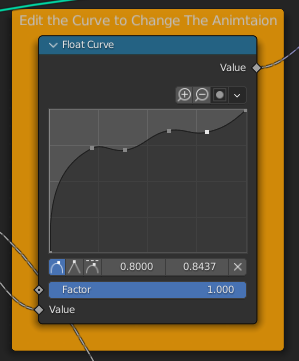
There is a few instructions that I recommend you to follow to make this this Node work properly(it will also teach you how to use it):
1-select the the first Object
2-Tab into the edit mode and try to separate the object by loose parts(if you want realistic results) or you can just select few parts and separate them individually
3-Then add them in a separate collection(name it whatever you want)
4-Put it in the first Collection Input option.
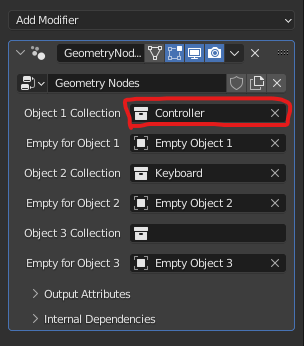
Choose an Empty for the this Object and now when you move this Empty on the Y axis the Object will appear/disappear depending on what direction you moved it(if you moved it on the negative direction it will disappear, if you moved it on the positive direction will appear )
Repeat the steps if you wanted to add one or two more objects :)
If you have any more questions don't hesitate to message/E-mail me. I will help you in whatever you want
you can also ask me to add more collection Inputs if you wanted:)
-Thanks you soo much:)
Email: [email protected]