Styriam Waveform
Styriam Waveform
Styriam Waveform creates widget-like component to chart a real-time value of a variable as a function of time. Use it to simulate oscilloscopes, audio soundwaves, create abstract forms for music videos. Generated widget consists of curves, drivers, constraints and modifiers.
Widget usage is easy and straightforward, animating the main Empty object is all that is needed. For the purpose of abstract animation's waveform can be shaped farther with curve or other modifiers.
Check out music video made with this add-on:
Release Notes
1.1.1- Blender 3.4 support
1.1.0
-
Waveform animation is now tied to "Frame" property of Animation Data Holder rather than scene frame rate.
1.0.0
- Initial release
How to use
- In Object Mode open menu Add -> Mesh/Curve -> Waveform
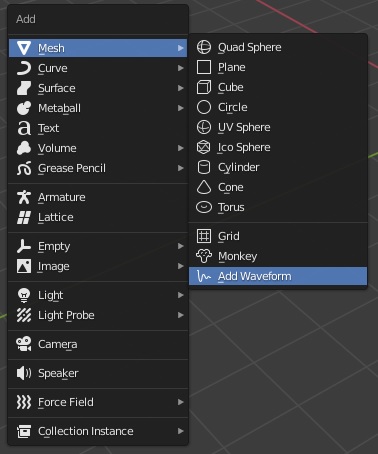
- Set up initial values.
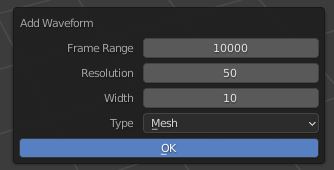
- Animate Delta Z channel of Animation Data Holder object (first key frame is inserted by default). For example, Key -> Bake Sound to F-Curve can be used.
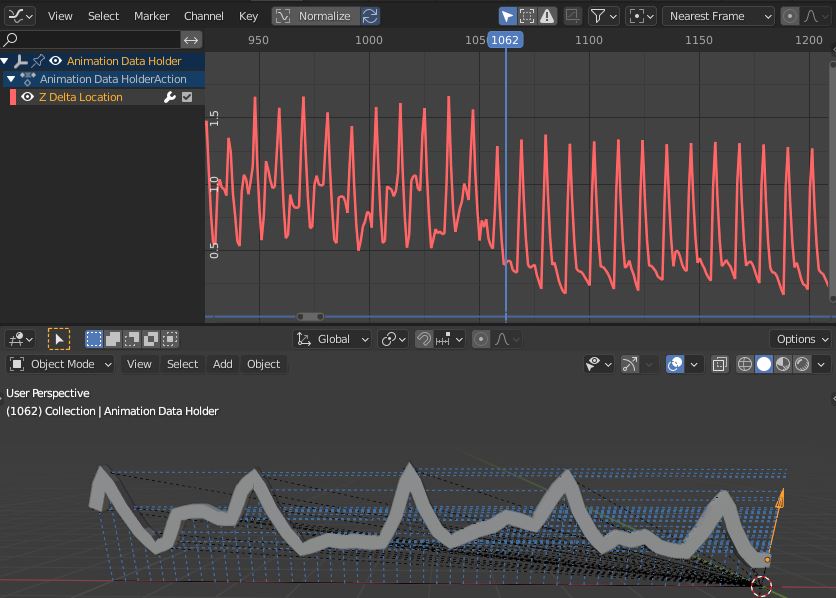
Tips & Tricks
- Animation data of Animation Data Holder can be linked to other object's Delta Z animation data. In this case, all other elements need to be relinked to the action of the newly linked object. Open toolshelf (N), go to Styriam -> Waveform -> Sync Animation
- NLA is not supported. NLA strips need to be baked to a single action linked to an Animation Data Holder. Look at this screenshot if you have doubts.
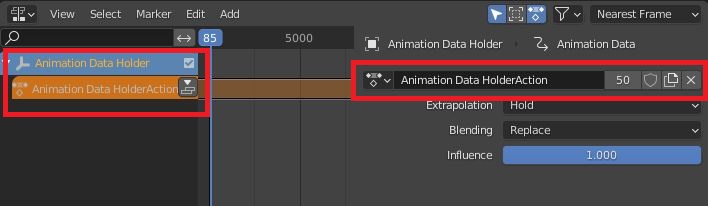
- Curve waveform gives smoother results, but mesh gives more artistic control. Add subdivision surface and displace modifiers to achieve various abstract effects.

- Animate "Controller Curve's (custom shape)" points or use Curve Modifier to shape waveform path.
- If your scene is too heavy, make a copy of Controller Curve (custom shape) with linked animation data, add some thickness and use it as a fast preview. You can make another view layer for preview purposes, so your render is always with the correct curve without switching any options.
- Animate "Frame" property of Animation Data Holder to precisely control the speed at which the f-curve is moved through the graph window. Depending on whether subframes are enabled, animation will be smoothly interpolated or stepped.
- Animation data of another object (if it has Delta Location Z channel) can be linked to Animation Data Holder object. All parts of the widget have to be synced to use new animation data block by clicking Toolshelf (N) -> Styriam -> Waveform -> Sync Animation
| Sales | 40+ |
| Published | about 3 years ago |
| Blender Version | 4.1, 4.0, 3.6, 3.4, 3.3, 3.2, 3.1, 3.0, 2.93, 2.92, 2.91 |
| License | GPL |
Have questions before purchasing?
Contact the Creator with your questions right now.
Login to Message
Tags:
Oscilloscope, abstract, video, Visualization, loveblender, spring23, amplitude, summer23, chart, bfcm21, addon, sound, waveform, bcon22, spring22, Music, sound wave, visualisation, bfcm23, generate, bfcm22, summer22



